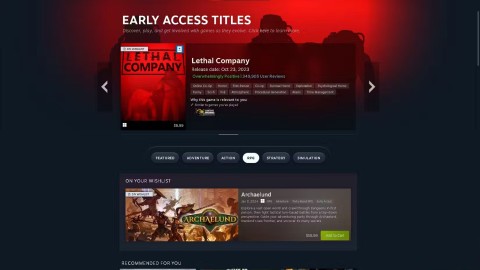When participating in matches in PUBG Mobile , players in addition to looking at the map, observing and making tactics, skills through fingers are also very important. In the following article, WebTech360 will show you how to adjust the ADS sensitivity settings to be able to play games with 4 fingers skillfully and effectively.
PUBG Mobile: How to adjust ADS sensitivity to play games with 4 fingers
In PUBG Mobile, players can completely adjust the layout of the functions in the game by themselves. Normally, you only use two fingers on each side of the screen to control. However, for professional gamers or some skilled players, it is preferable to use 4 fingers. 4-finger control layout will help players more flexible, more responsive. Not only that, when using 4 fingers to control, gamers will have up to 2 fingers to hold the target instead of 1, making aiming more accurate.

The limitation of 4-finger manipulation is getting used to them. With you used to two-finger control, switching to more multi-finger operation will be quite difficult. Therefore, you will need a lot of practice to get used to, as well as master with the 4-finger control.
There is a note for players who want to use 4 fingers that is to activate the Peek & Fire option to make it easier to aim. Although there is no exact position for placing your 4 fingers, please refer to how to set parameters for ADS sensivity below to help you control them accurately and quickly. If you don't know where to find this, go to Settings -> Sensitivity -> ADS Sensitivity .

Adjustment parameters include:
- TPP No Scope: 80-100%
- FPP No Scope: 80-95%
- Red Dot, Holographic: 55-60%
- 2x Scope: 50-60%
- 3x Scope: 35-40%
- 4x Scope, VSS: 20-25%
- 6x Scope: 15-20%
- 8x Scope: 8-13%
After completing the ADS setup, your job now is to start getting used to using 4 fingers until you master it.
Wishing you success!