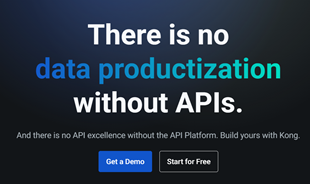Full disk is like a chronic disease that every Windows 10 user has heard about at least once.
From Windows 8 onwards, Microsoft has detailed the Task Manager window so that users know exactly which applications are taking up a lot of resources and what kind of resources it is. However, until Windows 10, disaster happened with the classic full disk or 100% disk usage error.
This error is mainly caused by Windows 10 turning on many tasks running in the background by default, while computers with ancient configurations forced to the latest Windows will experience many problems. This used to be a fairly common error when Windows 10 first launched, but it was gradually fixed by new Microsoft updates, as well as thanks to a significantly stronger computer configuration.
 |
| Turning off Microsoft's background services is the most effective thing to help your computer run smoother, regardless of whether there is a full disk error or not. |
Thanks to the fact that most computers are equipped with SSD drives, the basic read and write is faster, so a full disk error rarely occurs for Windows 10 users. However, there is still a certain probability when a Good day you get this error, what to do?
Usually, online instructions will ask users to turn off all Microsoft services in services.msc, reset virtual RAM, turn off Sysmain (formerly Superfetch), turn off search, turn off antivirus, turn off yourself Windows dynamic update, driver update, comprehensive hard drive check ...
However, if I have followed the instructions on the network and still have a full disk, what should I do? This case is quite rare but not uncommon, even with high-end computers with a usable life of less than 2 years. At this point, let's 'catch' the full disk by opening up Task Manager and finding the application that is taking up the most resources and trying to turn it off with specific instructions on the network.
 |
| Note the difference between the full disk error and the full disk error because the machine is weak, but opens too many tasks |
However, users should be very careful not to equate the error of 100% disk with other problems such as 100% CPU, 100% GPU or 100% Memory. Because depending on each specific case, there are different solutions.
The last strong measure for all software errors that users have been unable to fix is to wipe the SSD drive, reinstall a clean version of Windows. But this is a measure for experienced users and need to back up data before proceeding.
Finally, 100% of the disk in certain cases is not necessarily an error, but maybe because the hard drive has been exhausted by too much software, the task that pops up at the same time is the most consuming is opening the browser. many tabs, too many add-ons running in the background in the browser.










![4 Ways to Fix Mouse Cursor Disappears [GUIDE] 4 Ways to Fix Mouse Cursor Disappears [GUIDE]](https://img.webtech360.com/imagesupdate14/image-8497-1125143849716.png)