Unlocking Baccarats Social Thrills: Tedbets Global Gaming Hub

Discover the vibrant social scene of baccarat on Tedbet, where players worldwide connect, chat, and enjoy the excitement of live dealer games.
Have you ever noticed a process named Bonjour Service running in your Task Manager and wondered what it was? You're not alone. Many users, upon discovering this service, are often confused about its purpose and necessary function in their daily PC activities.
Firstly, it’s important to clarify that the Bonjour Service is not a virus. Developed by Apple, it has been an integral feature of their operating systems, namely iOS and macOS, since 2002. Although it primarily exists within the Apple ecosystem, it often ends up on Windows computers when users install Apple-related software, such as iTunes or Safari.
This article will delve deeply into what the Bonjour Service is, its importance, whether you need it, or if it can safely be removed from your Windows computer. If you decide to remove it, we have prepared a comprehensive guide on how to disable or uninstall the Bonjour service effectively.
Formerly known as Apple Rendezvous, the Bonjour service is essential for discovering and connecting shared devices and services within a local network. Unlike standard applications, Bonjour operates in the background, enabling other Apple applications to seamlessly communicate over a local data network—a technique referred to as zero-configuration networking (zeroconf).
This functionality is supported by various modern technologies, including hostname resolution, address assignment, and service discovery methodologies. Furthermore, the use of multicast Domain Name System (mDNS) ensures that the Bonjour Service does not adversely affect your internet speed while operating.
Today, the most common use cases for the Bonjour service involve:
| Use Cases | Description |
|---|---|
| Shared Media Discovery | Find shared music and photos in applications like iTunes and iPhoto. |
| Local Device Access | Locate local servers and configuration pages for devices using Safari. |
| License Management | Manage licenses in software like SolidWorks and PhotoView 360. |
| Collaborative Editing | Find collaborators in applications such as SubEthaEdit. |
| Client Communication | Communicate with multiple clients through tools like iChat and Adobe Creative Suite 3. |
On Windows, the Bonjour service does not serve any direct interactive functions and can be removed. However, if you utilize any Apple software (like iTunes or Safari) on your system, it’s advisable to keep the service, as its absence may hinder the performance of these applications. Furthermore, certain third-party applications, including Adobe Creative Suite and Dassault Systemes’ SolidWorks, also rely on Bonjour to function effectively. Thus, before removing it, ensure it is not critically needed by any applications on your computer.
When it comes to disabling the Bonjour service, you have two primary options: temporarily disable it or uninstall it entirely. Uninstalling is a more permanent solution, while disabling allows you the flexibility to enable it later if needed.
To disable the Bonjour service, follow the steps below:
Uninstalling Bonjour from your computer is straightforward, akin to removing any regular application. Here is a step-by-step guide:
Note that Bonjour could leave residual files even after you uninstall the application. Follow these steps to completely remove Bonjour:
If you encounter an error stating that the file is open in Bonjour, restart your computer and attempt to delete the files again. Alternatively, you can utilize an elevated command prompt to perform the removal:
After completing the steps above, restart your computer and delete the Bonjour folder in File Explorer.
We hope this article has provided clarity on the Bonjour service and guided you effectively through the process of disabling or uninstalling it from your system.


Discover the vibrant social scene of baccarat on Tedbet, where players worldwide connect, chat, and enjoy the excitement of live dealer games.
In the fast-moving digital landscape of the modern world, businesses can no longer afford to rely on systems that are only strong in one area.
Looking to create engaging product demos in minutes? Look no further! This guide will introduce you to the best tool for the job.
Discover the latest updates in Zooper Widget for Android. Zooper Widget is a compact, highly customizable, and battery-friendly widget with endless possibilities.
Lipp for iOS, alongside Dubsmash and Musical.ly, provides iPhone and iPad users with a new platform to create lip sync videos and dub videos readily.
Learn how to share audio using TeamViewer, including the latest updates for 2024 and 2025, making remote communication more effective.
Learn the latest tips on how to pet a cat in Adorable Home for optimal gameplay in 2024 and 2025. Discover what positions give you hearts.
Explore the latest features of OrangeHRM Open Source, a free HR management system tailored to meet evolving business needs in 2024 and 2025.
Fix IDM not catching file download links. Discover solutions for downloading videos, music, and more with the latest IDM updates in 2024 and 2025.
Discover the latest version of The File Converter for Android, an application that converts various file formats efficiently.
Explore the latest features of Zalo Web, allowing users to chat and connect seamlessly on various browsers without installation.
PDF Password Remover is a powerful tool for removing passwords and restrictions from PDF files. Download the latest version for 2024 to experience enhanced features.
Step-by-step instructions to completely remove Internet Download Manager (IDM) from your system in 2024 and 2025. Learn to uninstall IDM effectively and cleanly.
Discover Mindjet MindManager, an innovative software that helps individuals and teams streamline their work processes through effective mind mapping and project management.
Su DoKu 2.0.0 is an advanced Sudoku game design software that captivates enthusiasts with its simplicity and functionality. Download now and challenge yourself with Sudoku puzzles.
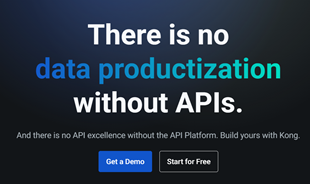













Tina J -
Thank you! I thought Bonjour was only for Macs. This helped me understand its role on my Windows hardware
Jessica Smith -
I'm curious, is Bonjour on Windows similar to how it works on macOS? I rely heavily on it for my work.
Mia Anna -
Thank you for the insights! Can you do a follow-up post on how to troubleshoot common issues with Bonjour
Sandy L. -
What a nice surprise to discover my network printing issues might be related to Bonjour. I appreciate your insights
Amy P. -
Does Bonjour service slow down my system if I don’t use it? I’ve got some performance issues recently
Jackie V. -
Love how simple the explanation was. I’ve been confused about services running in the background, including Bonjour
Sammy C. -
Honest review! Bonjour Service does seem necessary for some users but can be confusing. I appreciate the clarity
Linda James -
I had no idea this service was running on my Windows 10! I'm glad I found this article. Is it safe to disable it if I don’t use Apple devices?
Alex Green -
Can someone recommend a better alternative for Bonjour for those who don’t use Apple at all? Just curious
Maddy T. -
非常感謝!💖 (Thank you very much!) I didn’t know this would help my printer connection too
Tom Radcliffe -
This is super helpful, I thought Bonjour was just another bloatware. Turns out, it actually serves a purpose!
Lucy Best -
Interesting read! Could you elaborate on how Bonjour impacts network security? This is something I’m concerned about
Oliver R. -
This is perfect timing! My printer was acting up and now I realize Bonjour was the issue. Appreciate the guide!
Kate M. -
Thanks for explaining Bonjour, now I can finally manage my network devices efficiently
Hugh IT -
Helpful info! I could never understand why Apple devices were easier to connect. Now I get it
Davidson -
Awesome article! I've started noticing Bonjour on my system and had no clue what it was doing
Leo T. -
Great article! So happy to have found this, was losing patience with my network. Thanks for the help!
Max IT -
Referencing Apple devices, does Bonjour work with Windows 11 too? Curious to know as I'm upgrading soon
David Thompson -
I've always wondered what Bonjour Service does. Thanks for breaking it down! It seems quite helpful for network printing
Leo X. -
Great info, it answered all my questions! Now to decide if I should keep this service running.
Hannah W. -
Just disabled Bonjour and noticed significant performance improvement. Not sure if it was related, but worth sharing my experience
Michael22 -
Great post! I was having issues with my printer not showing up, now I understand where to look. Bonjour Service really plays a role here
Gary K. -
This was an eye-opener! I had no idea I was using Bonjour for so long, and I've been an Apple user forever!
Liam123 -
Can anyone explain if disabling Bonjour affects other applications? I love my Apple ecosystem
FunnyCat101 -
LOL, I actually thought Bonjour was a person! Now I realize it’s just a service, but the name is catchy!
Sophie L. -
Anyone else experiencing issues with Bonjour and printer connectivity? I've had a struggle lately
Kevin K. -
This article made my day! I was lost trying to connect my devices, and Bonjour was the answer. Cheers!
QuickTech_James -
Great to see an explanation for tech novices. Is there a way to see what services Bonjour is discovering on my PC?
Charlie D. -
Just found out Bonjour is more than just a service for Apple products, it's good for Windows too. How great is that!
Jessie W. -
I think I need to learn more about network services. Bonjour definitely caught my attention
Emily H -
What a relief to find this article! I was cleaning up my startup programs and was unsure about Bonjour. Now I know
Sarah Coding -
Useful info! Bonjour seems to make life easier for discovering services on the network. Thanks for sharing!
Daniel E. -
Wow, didn’t expect to learn this much from a single article. Can’t believe I’ve been using Bonjour for ages
Nina S. -
Can someone explain if Bonjour affects non-Apple devices? Just want to know its reach.
Fido The Dog -
Barking great explanation! I used to find my owner’s devices much easier now. Woof woof