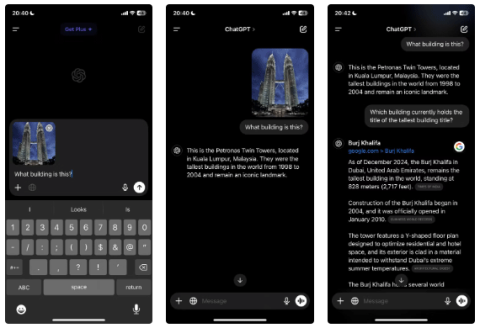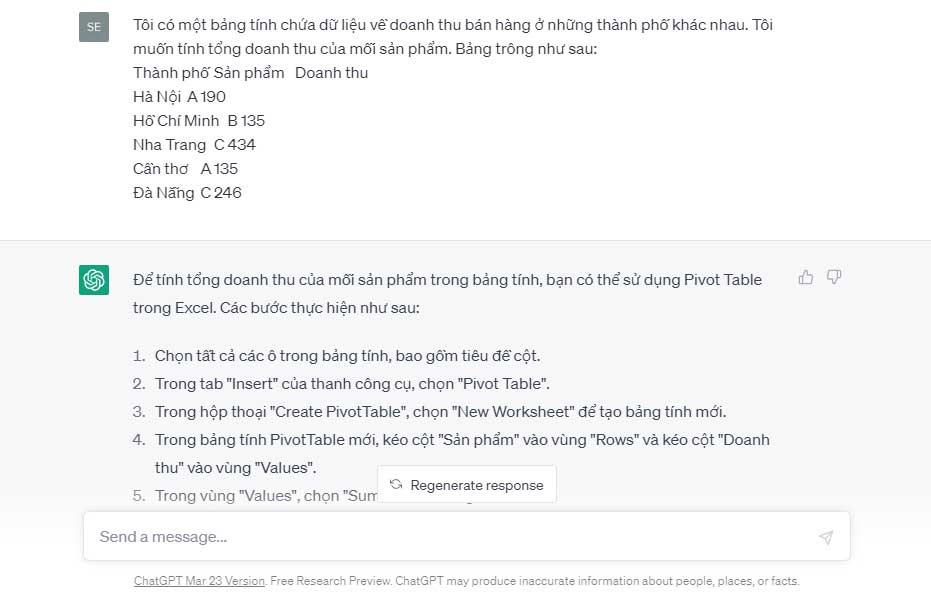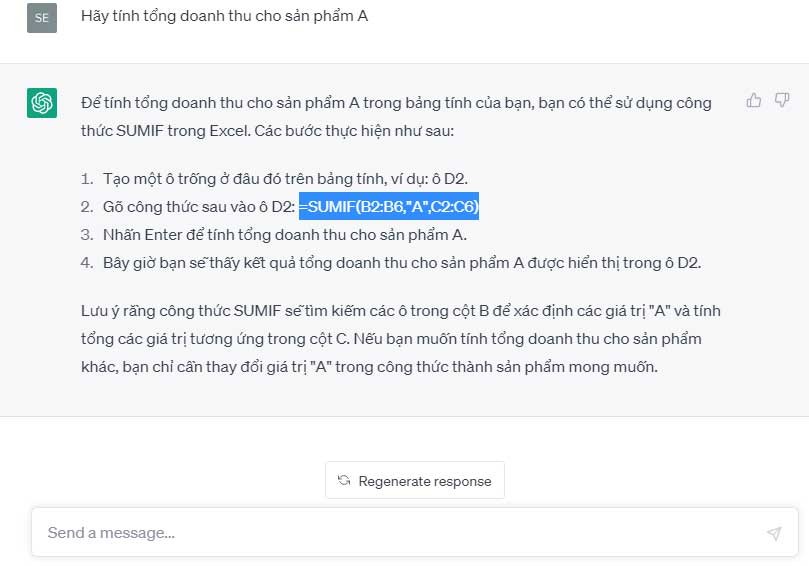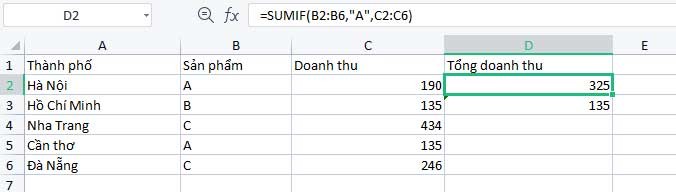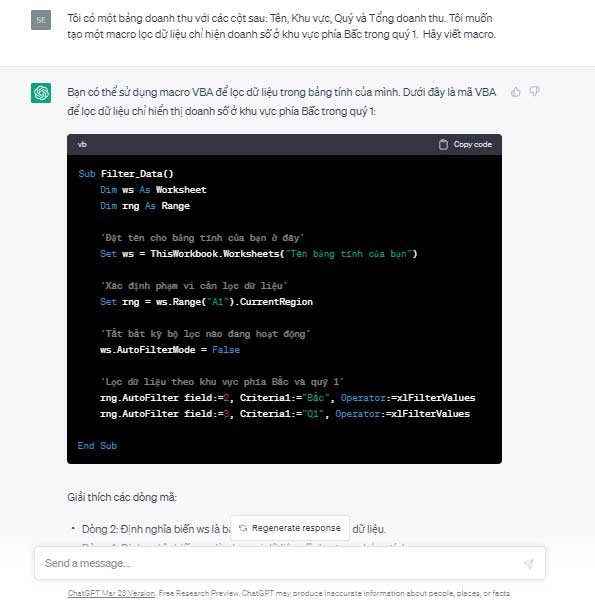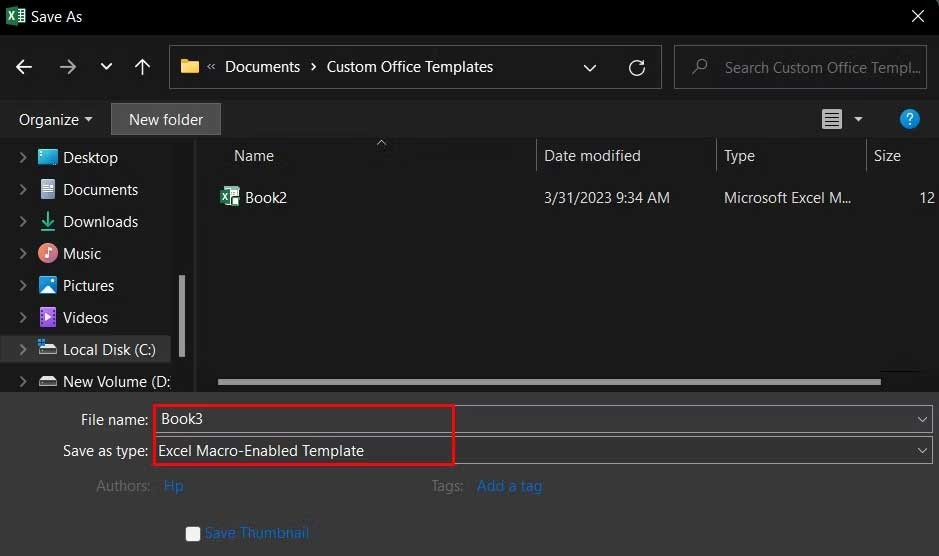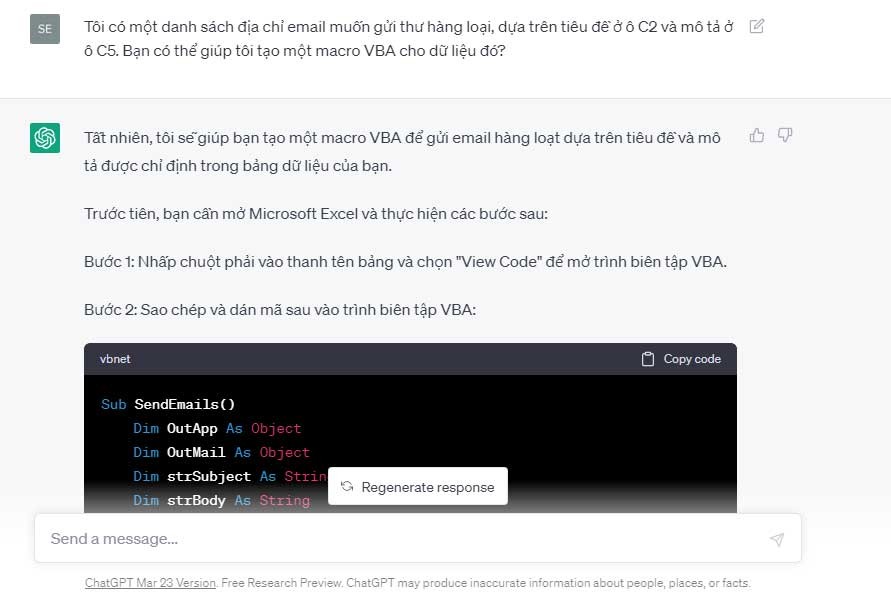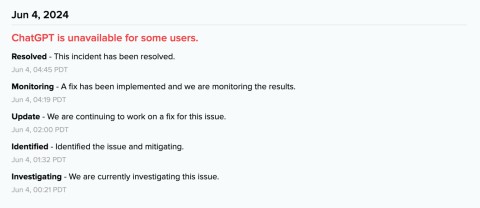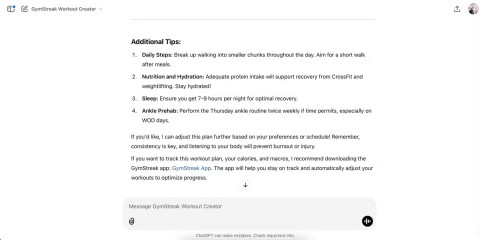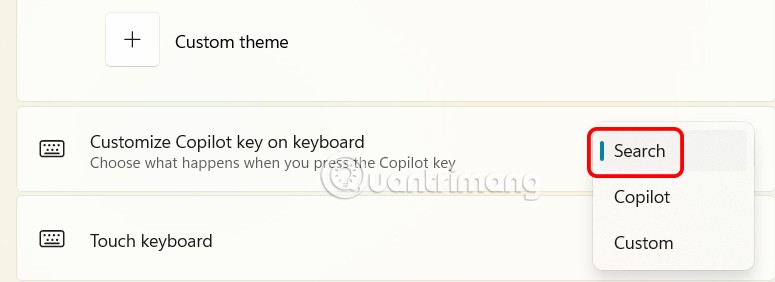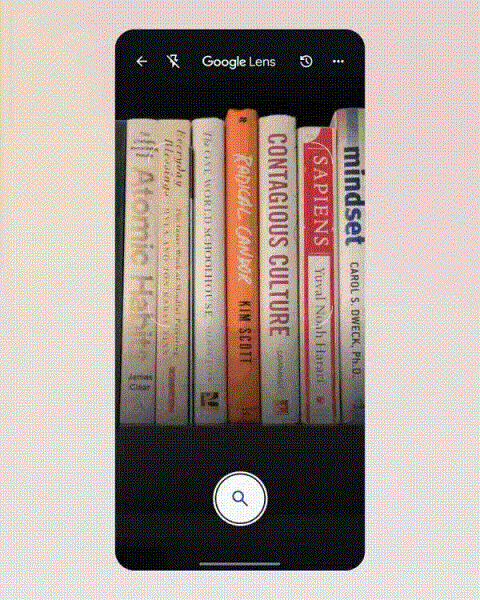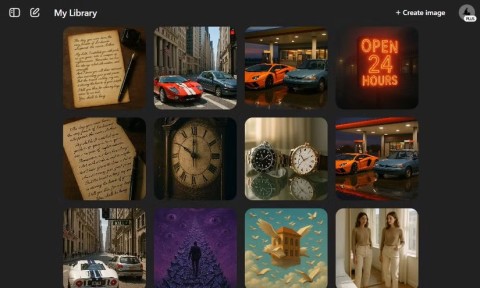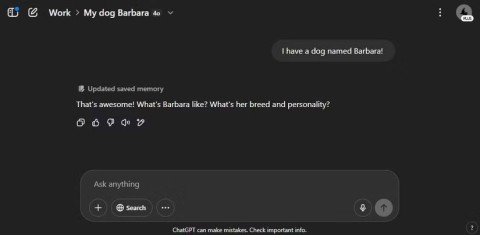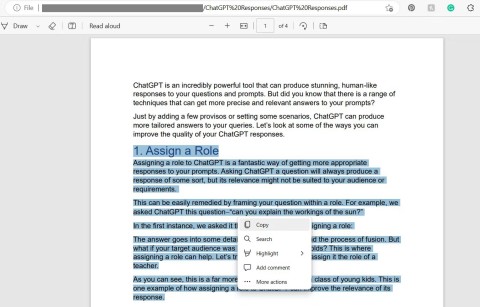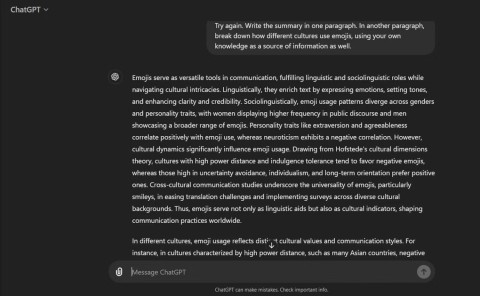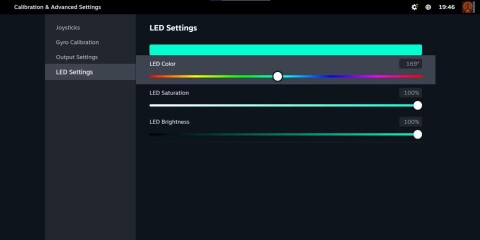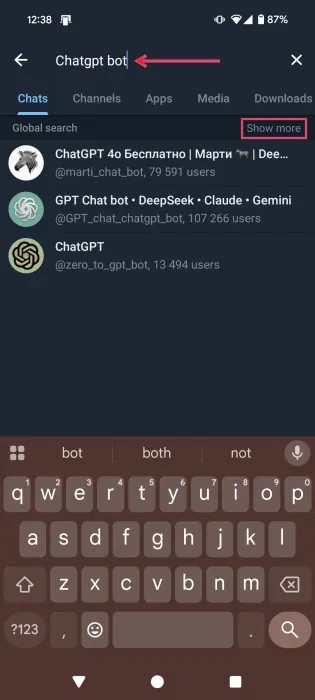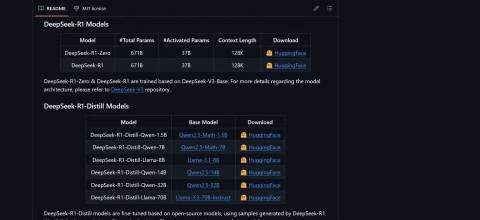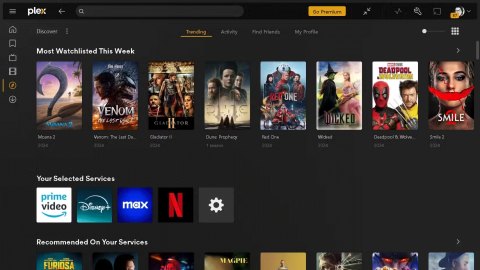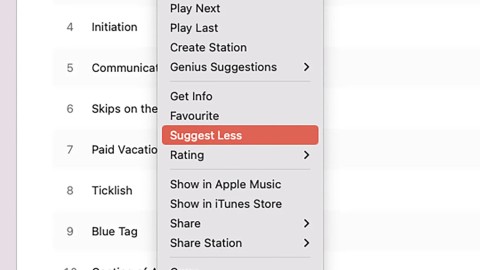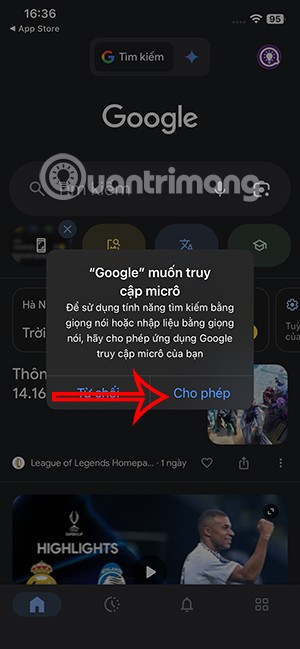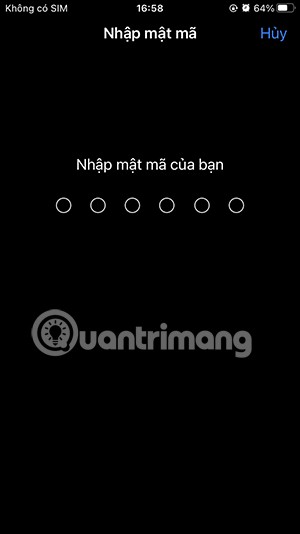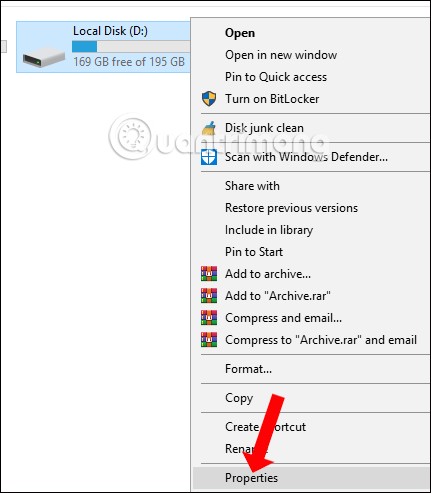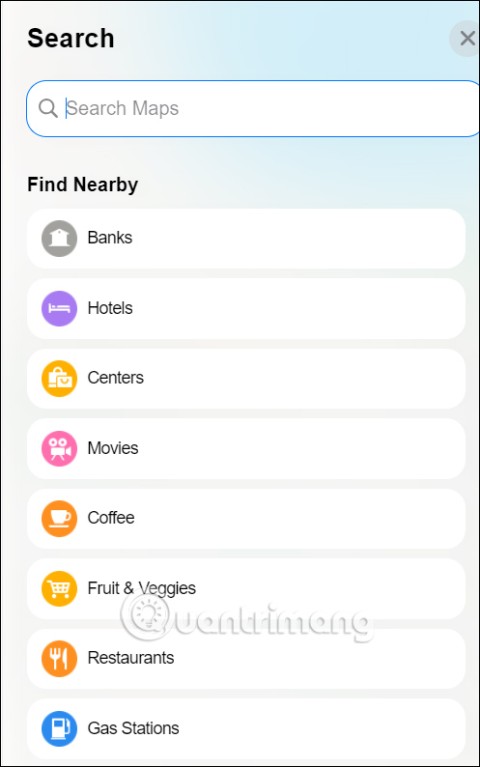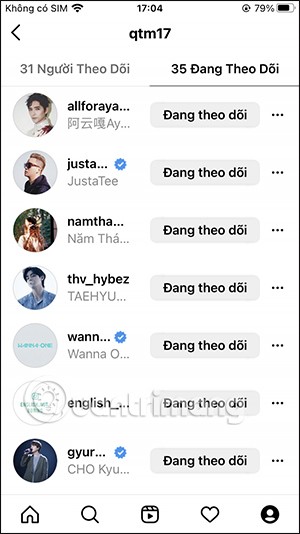Curious about how ChatGPT can enhance your Excel experience? Here are some tips for using ChatGPT in Excel .

Excel is an incredibly useful tool for crunching large amounts of data. However, finding and implementing the right formulas can sometimes be complex and frustrating. Luckily, ChatGPT can help you overcome those hurdles.
With the help of AI Chat GPT, you can get help with Excel related issues like creating formulas, getting real-time feedback, and more. Here are some effective ways to use ChatGPT in Microsoft Excel.
Use ChatGPT to create and run formulas
Creating or finding the right formula in Excel can be time-consuming. Moreover, if the formula contains an error, you will only get the wrong result, and it will take you even more time to fix it.
To avoid this hassle, you can ask ChatGPT to create a formula for you, based on the data you want. In addition, ChatGPT also helps you suggest formulas based on tasks or find instructions based on existing formulas.
First, you just need to list the basic requirements for this formula, which can include a spreadsheet template and a description of the task you want to complete. Then, have ChatGPT create the formula, and add it to the spreadsheet.
Let's consider the following example:
This is a spreadsheet containing data on sales of multiple products in different cities. We need to calculate the total revenue of each product. Enter all the necessary information into ChatGPT, then calculate the revenue of product A.
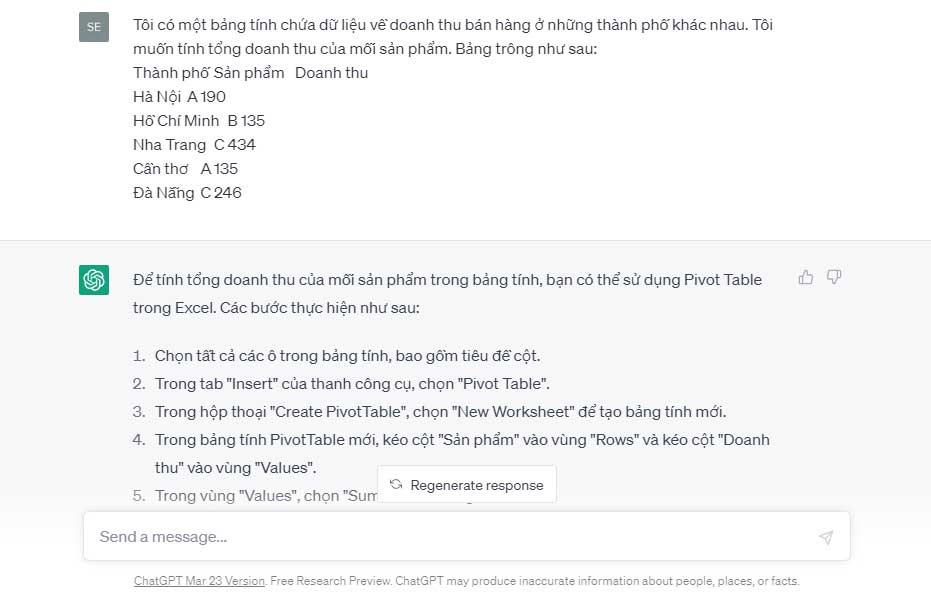
Here's how ChatGPT responded:
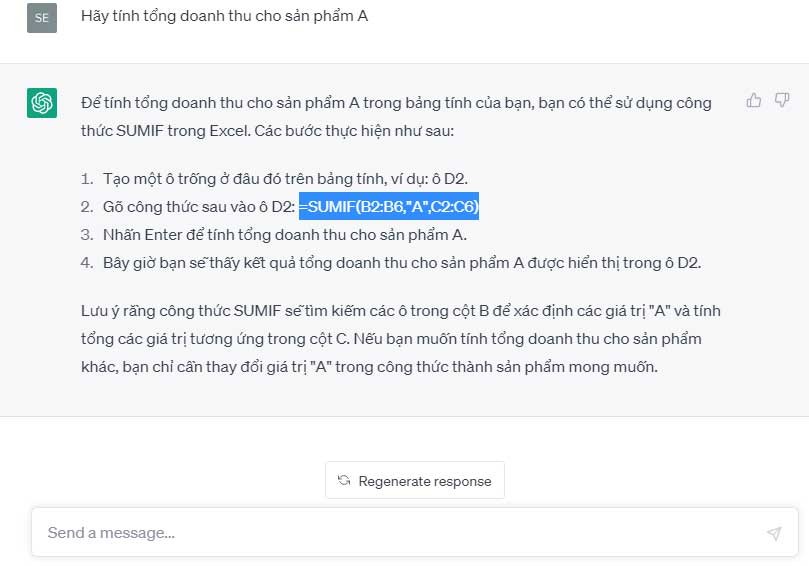
When following the step-by-step instructions in the Excel spreadsheet, the formula gave the correct results.
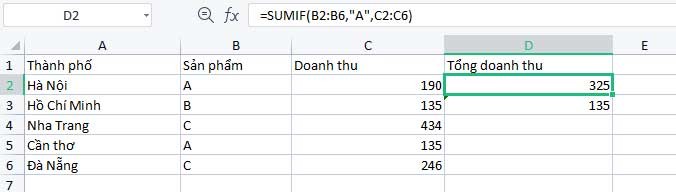
When asking ChatGPT to generate a formula for you, keep the following in mind:
- The more information you provide, the more accurate the results will be. Make sure the instructions are clear and specific. If the spreadsheet is not too long, you can copy the content and feed it to the chatbot for more accurate responses.
- Double check the formatting and formulas generated by ChatGPT. If there are any errors, Excel will return an error result.
- Always double-check your results to ensure accuracy. While ChatGPT can generate formulas for you, it has its limitations. It’s best to test your formula on a small sample of your data to ensure it produces accurate results.
Use ChatGPT to create macros
A macro is a set of instructions that tells Excel how to perform specific tasks in a specific order. That means macros allow you to record a specific set of actions and then run them with a single click, without having to manually write the code each time.
However, creating macros in Excel can be a bit difficult, especially if you are new to programming or VBA. Luckily, ChatGPT can help you through the process by providing guidance and helpful tips.
Consider the following example. We have a sales data table with the following columns:
- Employee Name
- Area
- Quarter
- Total sales
For example, you want to create a filter that shows the total sales for the first quarter in the North region. Describe that to ChatGPT and create a macro as shown below.
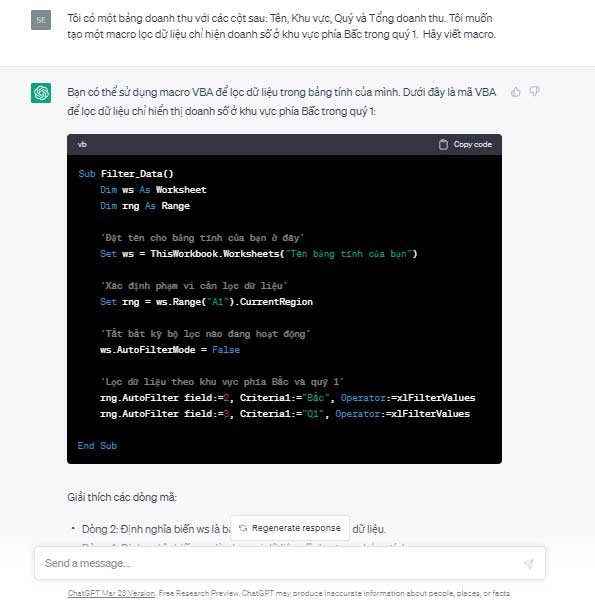
Once you have the necessary macro, deploy and run it as follows:
1. Press Alt+F1 on your keyboard to open the Visual Basic Editor .
2. In the following window, navigate to Insert > Module .

3. Here, enter the code you copied from ChatGPT earlier.
4. Close the dialog box and click File > Save as .
5. Expand the Save as drop-down window and select Excel Macro-Enable Workbook .
6. Click Save to save the macro file.
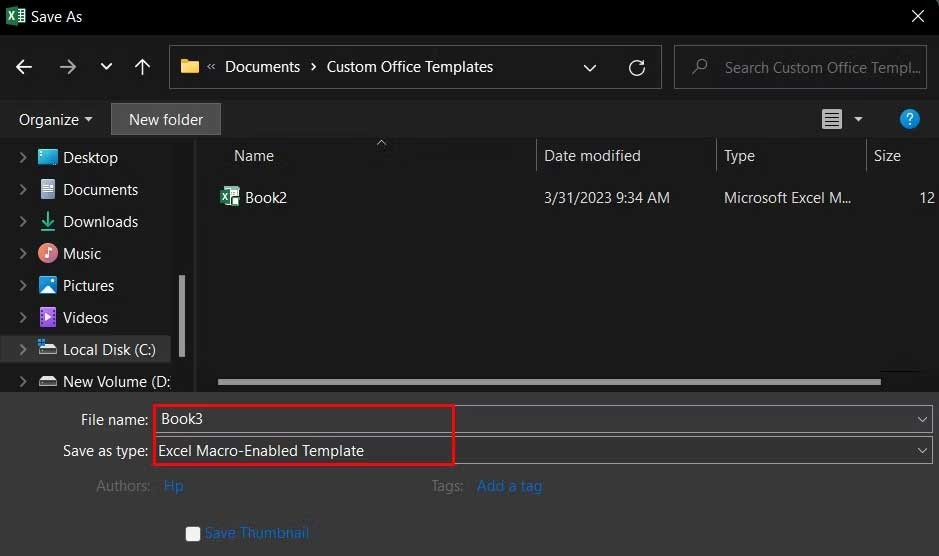
7. Now go back to the spreadsheet and go to the Developer tab .
8. Click Macros > select FilterData from the list.
9. Finally, click Run .
This macro will filter the data to show only sales in the target region.
Use ChatGPT to automatically send emails
When managing a large team, automating tasks like sending emails can save you a lot of time. Excel provides a variety of ways to automate emails. This is especially useful when you are sending emails to a group of people with similar background information.
The easiest way to do this is to have ChatGPT create a VBA macro. The steps are quite simple, you just need to follow the instructions that ChatGPT provides.
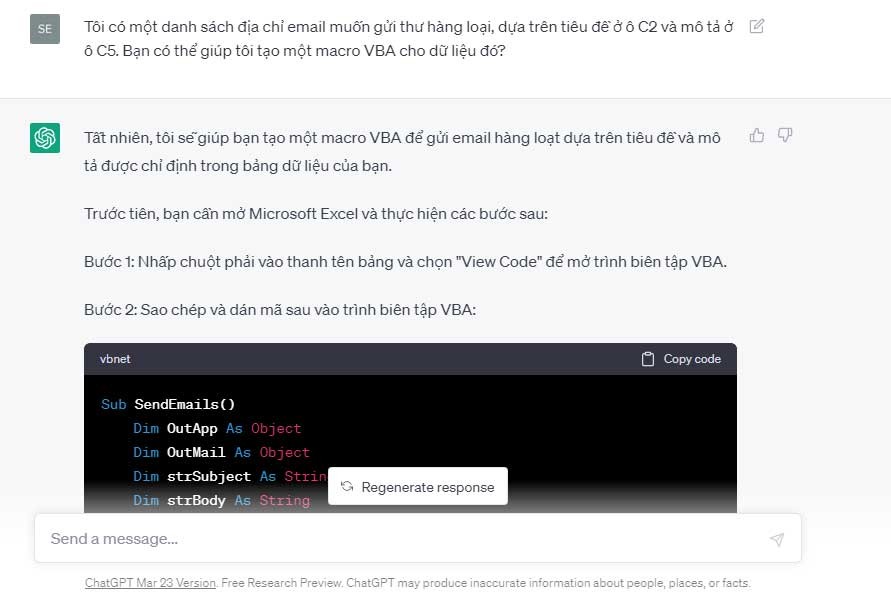
Can ChatGPT Excel go together? The answer is yes. Here are some effective ways to use ChatGPT in Excel.
Once you have the macro, you will save this module and run it by following the steps described above. Simple, right? In addition to the 3 methods of integrating Chat GPT into Excel mentioned above, you can also use chatbots to analyze and visualize data in Excel with the help of tools like Charts and Data Analysis Toolpak. You can ask ChatGPT to explain how to use these tools effectively.
Additionally, you can use ChatGPT to troubleshoot Excel errors by providing detailed information about the problem you are experiencing. While ChatGPT can’t really do much in Excel yet, it’s still a great tool to help you become a spreadsheet expert.
ChatGPT is a useful tool that helps you get the most out of Excel. You can use it to create new formulas, get help with spreadsheet errors, and even learn new skills. Try integrating ChatGPT into Excel and give it a try!
Above are 3 effective ways to use ChatGPT in Excel, helping you process data faster. Hope the article is useful to you.