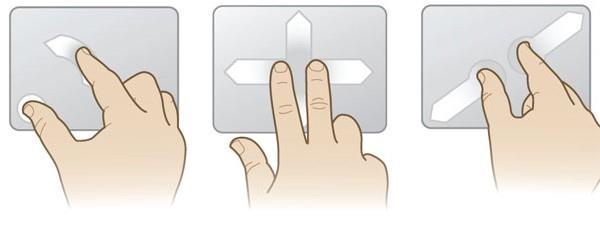Miuti Touchpad is a very popular technology today for low-end to high-end laptops. The word " Touchpad " according to English - Vietnamese dictionary means "multi-touch touchpad " and is one of the indispensable technologies today.

Multi Touchpad on a laptop
What is Multi Touchpad?
Muilti Touchpad is a feature that supports multi-touch on a laptop's mouse, also known as touchpad on a laptop. Multi Touchpad is developed on capacitive touch technology, will work when a human finger touches. By using the fingers to apply pressure on the surface of the touchpad through electrical current from the finger.

Multi Touchpad on laptop keyboard
Materials constituting the Multi Touchpad
Most of the Touchpads on today's laptops are made from a variety of materials such as plastic and glass. Depending on the audience and segment of the laptop lines, each company will equip its products with Multi Touchpad with many different materials. If you've ever used the Surface Pro line of Microsoft or Mac, you will see the difference in each material that makes up the Multi Touchpad.
Multi Touchpad can make a difference for manufacturers?
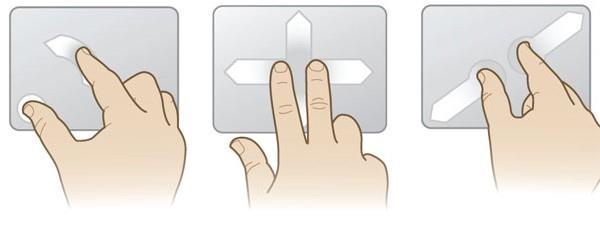
Multi Touchpad features bring convenience to users
Nowadays, when RAM, CPU, screen are getting cheaper, the data transfer speed and chip speed of each product are not much difference, the touchpad is one of the mysteries and is the place where many features are located. Usefulness can dictate the customer's ability to purchase.
Effects of Multi Touchpad
Most people use laptops, the Multi Touchpad is an indispensable part because of the convenience that it offers. Touchpad will help you simpler in life when you do not have to have a mouse with you all the time.

Multi-touch touchpad Touchpad brings a lot of convenience
For many people, the touchpad multi-touch touchpad as a mouse attached to the laptop makes it easy and tidy while using. And here is the most correct answer to the question: Is Multi Touchpad on laptop really necessary?