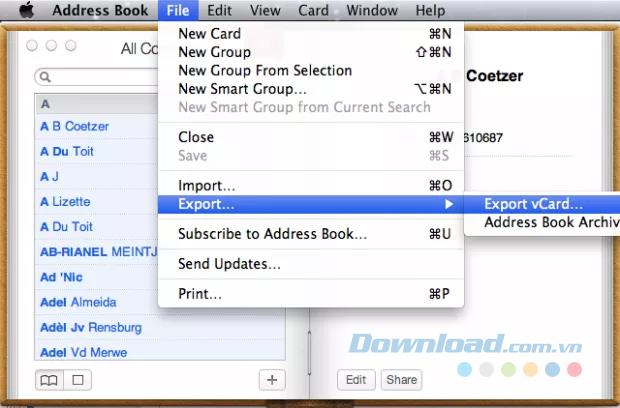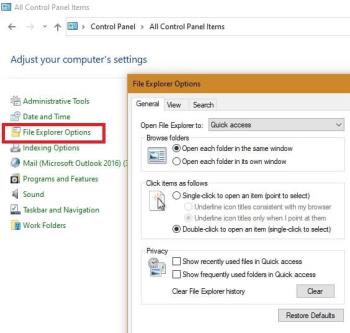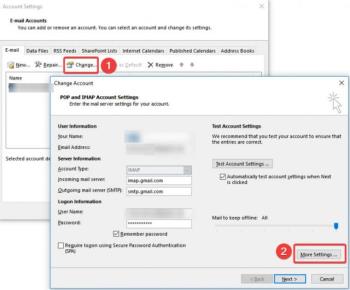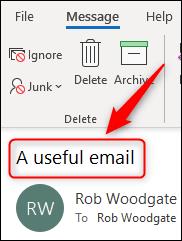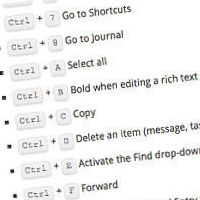Exporting contacts into Outlook using a CSV file or Excel document is quite simple. However, if you are on a Mac and want to use your contacts with Microsoft Outlook , you must export the list of people to a VCF file first.
Download Microsoft Outlook 2016
Download Microsoft Outlook for iOS
Download Microsoft Outlook for Android
The great thing is that you can create vCard files as a backup of your contacts so you don't lose them in the future. You can save them somewhere as safe as in an online backup service or simply store them on your computer so you can click on Gmail or iCloud . This article will show you how to import contacts directly into Microsoft Outlook on Mac so you can use those contacts in this email program.
Import contacts from macOS Contacts into Outlook
To import contacts into Microsoft Outlook on Mac, follow these steps:
- Open Contacts or Address Book on Mac.
- Go to File> Export ...> Export vCard ... or simply drag and drop All Contacts from the Group list onto the screen. You can even select one or more specific contacts if you don't want to export the whole list.
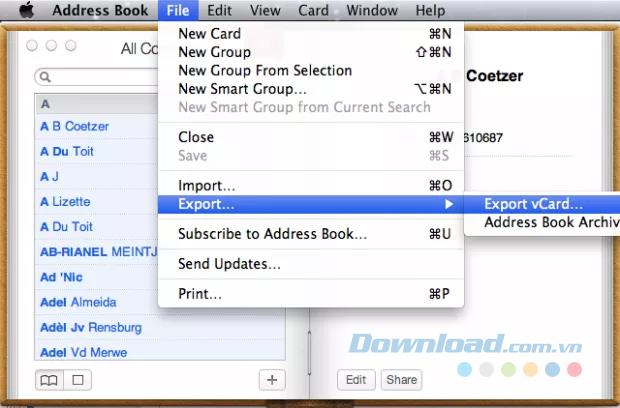
- If you can't see All Contacts then select View> Show Groups from the menu.
- Close any of this open contact window.
- Open Outlook .
- Go to View> Go To> People (or View)> Go To> Contacts from the menu.
- Drag and drop All Contacts.vcf from the screen (created in the previous step) to the original Address Book list .
- Make sure the + icon appears when you move a file through the Address Book list .
- Now, you can delete that VCF file on screen or copy it to somewhere to use as a backup.
Outlook for Mac automatically creates and assigns categories if you have Address Book contacts in the group. To avoid backing up notes and photos in a VCF file, deselect Export notes in vCards and Export photos in vCards from Contacts> Preferences> vCard.
If in step 2 you select File> Export> Contacts Archive , the contacts will be exported as an ABBU file instead of VCF. ABBU is a great format for importing contacts back into a macOS application , but not great for using contacts with non-Mac programs or other online email services like Gmail, Yahoo Mail or Outlook. com.