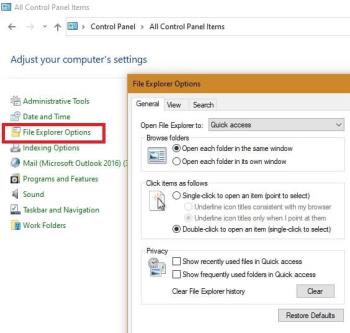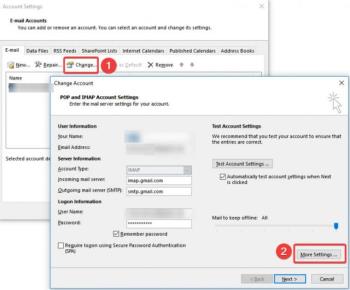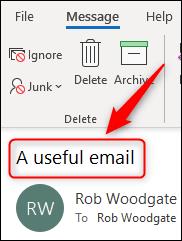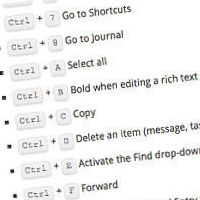Updated Recovery ToolBox for Outlook Password - 2024 & 2025

Recovery ToolBox for Outlook Password, a powerful tool designed to recover lost or forgotten passwords from email accounts and PST files of Microsoft Outlook applications.