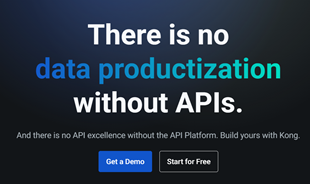How to see yourself like any celebrity with B612

Discover how to find out which celebrities you resemble using the new Familiar Faces feature in B612.
B612 is one of the most used selfie apps today. In addition, when using this application, we not only take extremely professional photos but also can freely record unique videos.
Currently B612 has integrated music video recording feature, which is a very interesting thing when using this app. With this function, we can record video while inserting our favorite music. Here we invite you to follow the tutorial on creating music videos with B612 on your phone .
Download B612 on Android Download B612 on iOS
Step 1: To be able to record music videos, you need to first open the B612 application on your phone.
Step 2: At the main screen of the application, click on Video .
Step 3: Click on Music .



Step 4: Now will display the list of songs, click the name of the song you want to insert in the video to be recorded.
Step 5: Next, press the Start button to capture the music at the bottom of the selected song.
Step 6: Then go to the main screen, we will set up features such as: Effects, Sticker, Rotation speed .



Step 7: Once all the features have been installed, press and hold the button containing the camera image to start creating the music video.
Step 8: Remove your hand from the Record button to stop recording, click the arrow icon to the right at Done to finish the process of creating music video.
Step 9: Finally, click on the down arrow icon to save the video to your phone.



Step 10: Click the tick icon to return to the main screen of the application.
Step 11: To review the video, click the square in the Edit section in the lower left corner of the phone screen.
Step 12: Click on the video you just recorded and review.



Hopefully, after you have completed the steps to create music videos with B612 on your phone, you can record extremely unique videos when you insert your favorite song.
In addition, you do not know how to take photos with this application, you can refer to the article on how to install and use B612 on the phone .
I wish you successful implementation!
Discover how to find out which celebrities you resemble using the new Familiar Faces feature in B612.
Instructions for blurring photos on B612. Recently, the B612 application has updated the image blur effect. Next, WebTech360 will introduce the article Instructions for blurring photos
B612 is a photography application that is loved by many young people today, here we will introduce to everyone the article on how to install and take pictures with B612.
Discover the vibrant social scene of baccarat on Tedbet, where players worldwide connect, chat, and enjoy the excitement of live dealer games.
In the fast-moving digital landscape of the modern world, businesses can no longer afford to rely on systems that are only strong in one area.
Looking to create engaging product demos in minutes? Look no further! This guide will introduce you to the best tool for the job.
Discover the latest updates in Zooper Widget for Android. Zooper Widget is a compact, highly customizable, and battery-friendly widget with endless possibilities.
Lipp for iOS, alongside Dubsmash and Musical.ly, provides iPhone and iPad users with a new platform to create lip sync videos and dub videos readily.
Learn how to share audio using TeamViewer, including the latest updates for 2024 and 2025, making remote communication more effective.
Learn the latest tips on how to pet a cat in Adorable Home for optimal gameplay in 2024 and 2025. Discover what positions give you hearts.
Explore the latest features of OrangeHRM Open Source, a free HR management system tailored to meet evolving business needs in 2024 and 2025.
Fix IDM not catching file download links. Discover solutions for downloading videos, music, and more with the latest IDM updates in 2024 and 2025.
Discover the latest version of The File Converter for Android, an application that converts various file formats efficiently.
Explore the latest features of Zalo Web, allowing users to chat and connect seamlessly on various browsers without installation.
PDF Password Remover is a powerful tool for removing passwords and restrictions from PDF files. Download the latest version for 2024 to experience enhanced features.
Step-by-step instructions to completely remove Internet Download Manager (IDM) from your system in 2024 and 2025. Learn to uninstall IDM effectively and cleanly.
Discover Mindjet MindManager, an innovative software that helps individuals and teams streamline their work processes through effective mind mapping and project management.
Su DoKu 2.0.0 is an advanced Sudoku game design software that captivates enthusiasts with its simplicity and functionality. Download now and challenge yourself with Sudoku puzzles.