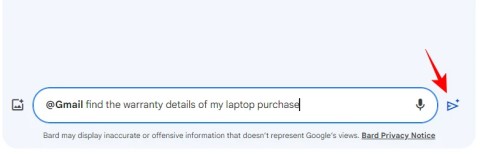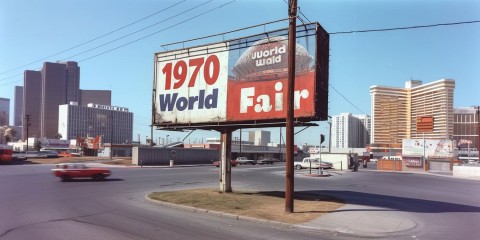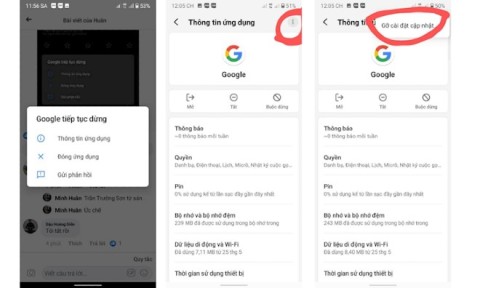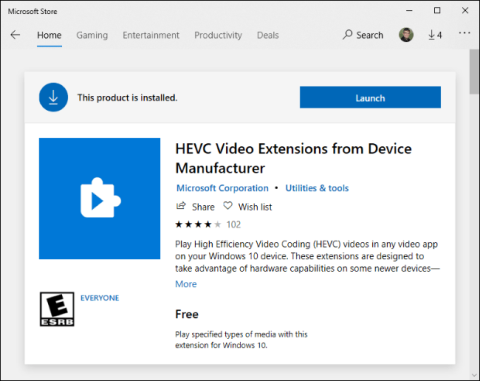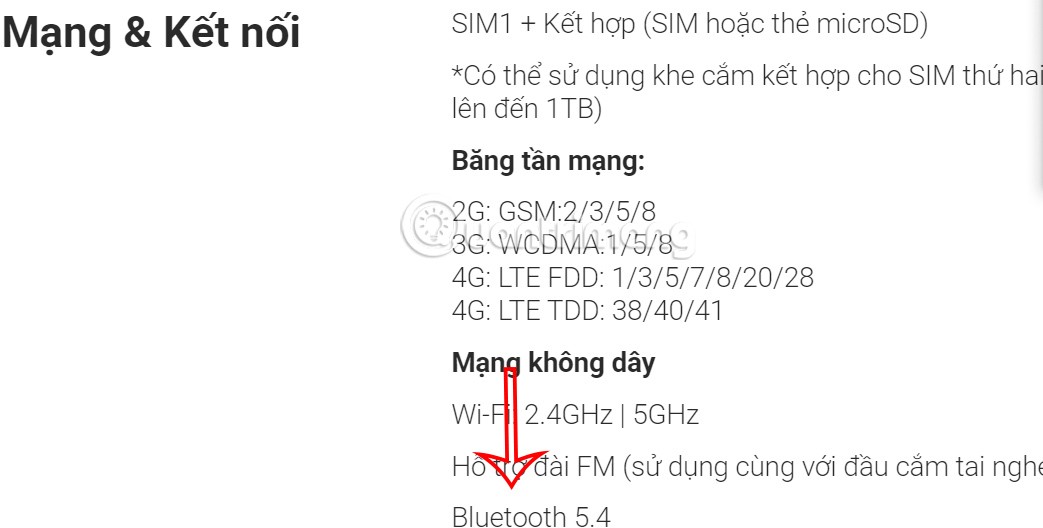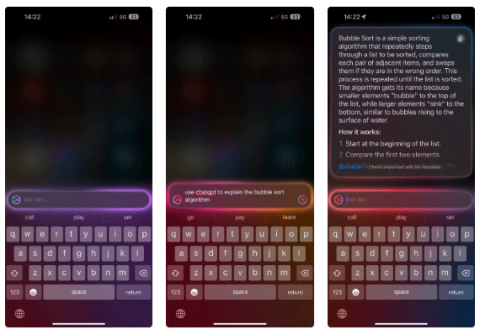How to see yourself like any celebrity with B612

Discover how to find out which celebrities you resemble using the new Familiar Faces feature in B612.
B612 is one of the most used selfie apps today. In addition, when using this application, we not only take extremely professional photos but also can freely record unique videos.
Currently B612 has integrated music video recording feature, which is a very interesting thing when using this app. With this function, we can record video while inserting our favorite music. Here we invite you to follow the tutorial on creating music videos with B612 on your phone .
Download B612 on Android Download B612 on iOS
Step 1: To be able to record music videos, you need to first open the B612 application on your phone.
Step 2: At the main screen of the application, click on Video .
Step 3: Click on Music .



Step 4: Now will display the list of songs, click the name of the song you want to insert in the video to be recorded.
Step 5: Next, press the Start button to capture the music at the bottom of the selected song.
Step 6: Then go to the main screen, we will set up features such as: Effects, Sticker, Rotation speed .



Step 7: Once all the features have been installed, press and hold the button containing the camera image to start creating the music video.
Step 8: Remove your hand from the Record button to stop recording, click the arrow icon to the right at Done to finish the process of creating music video.
Step 9: Finally, click on the down arrow icon to save the video to your phone.



Step 10: Click the tick icon to return to the main screen of the application.
Step 11: To review the video, click the square in the Edit section in the lower left corner of the phone screen.
Step 12: Click on the video you just recorded and review.



Hopefully, after you have completed the steps to create music videos with B612 on your phone, you can record extremely unique videos when you insert your favorite song.
In addition, you do not know how to take photos with this application, you can refer to the article on how to install and use B612 on the phone .
I wish you successful implementation!
Discover how to find out which celebrities you resemble using the new Familiar Faces feature in B612.
Instructions for blurring photos on B612. Recently, the B612 application has updated the image blur effect. Next, WebTech360 will introduce the article Instructions for blurring photos
B612 is a photography application that is loved by many young people today, here we will introduce to everyone the article on how to install and take pictures with B612.
When you activate the extension on Gemini, you will use many more Google applications. For example, with the Google Workspace extension, you can search for emails and Drive files easily as you like.
Even though Midjourney is paid, it is still one of the most popular AI creation tools! Why is that? The answer will be in the following article.
Currently, many users are experiencing the Google keeps stopping error, causing inconvenience when using Android smartphones.
Microsoft charges for its official codecs and doesn't include them in Windows 10. However, you can get them for free without pulling out your credit card and spending $0.99.
BYD, China's leading electric vehicle (EV) manufacturer, is dominating the domestic market, and even competing directly with Tesla in the international market.
By combining the MERFISH imaging technique with expanded microscopy, scientists have opened up a new way to study bacteria at the single cell level.
If you use an iCloud email address, you can set up an automatic reply through the iCloud website, so email senders know when you're gone and when you'll be back.
You can use Type to Siri to skip awkward phone conversations while still getting the answers you need.
FSEL (Five-Star E-Learning) is an online educational platform specializing in foreign languages, developed by Five-Star E-Learning Joint Stock Company.
Lightroom and Adobe Photoshop are two of the best photo editing tools, but while many professionals use both together, you only need Lightroom if you're an amateur photographer.
The height of a trapezoid is the distance from the perpendicular vertex to the longest side of the base. For a right trapezoid, the height of the trapezoid is one side of the trapezoid.
You need to collect the latest Fairy Tail Fierce Fight code and how to enter the redemption code to get attractive rewards when you first enter the game.
Below is the latest LCK 2025 schedule, along with related content such as competition results, participating teams, competition venues...
Subwoofers may look dull, square, and obtrusive in your living space, but the benefits far outweigh the drawbacks.
This DTCL season 10 Pentakill champion has both attack and defense, so they don't need to combine with other DTCL clans but can still build a strong DTCL squad.