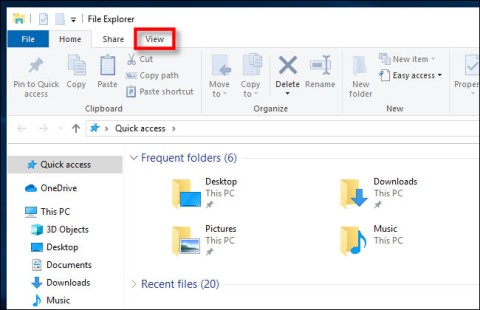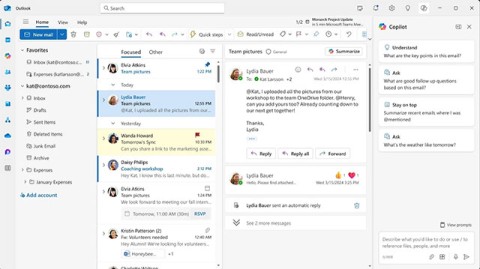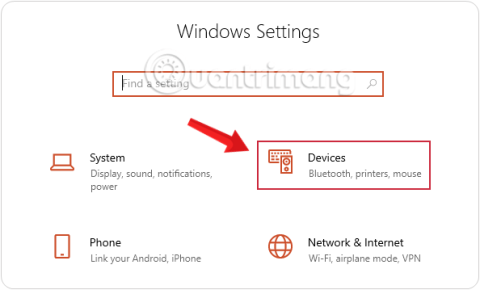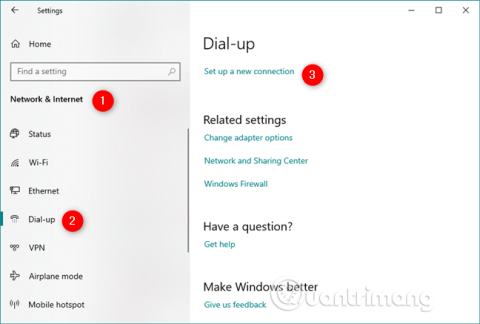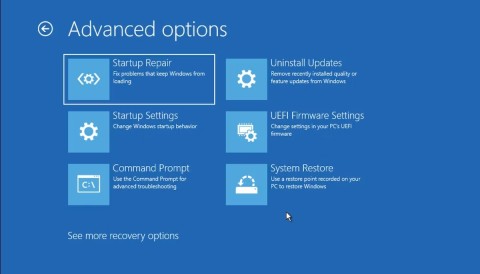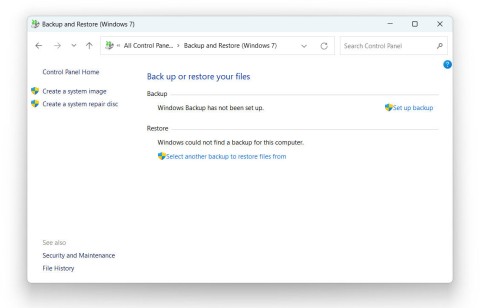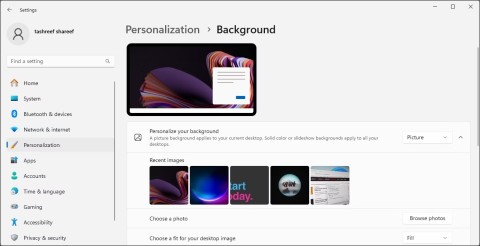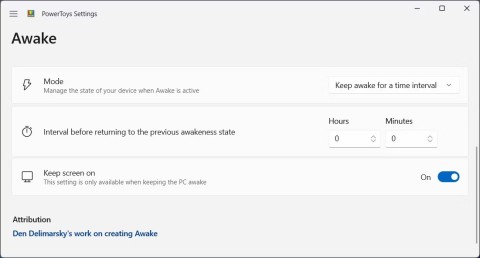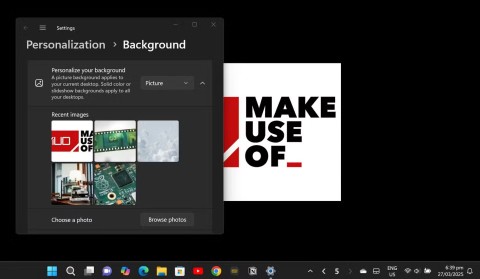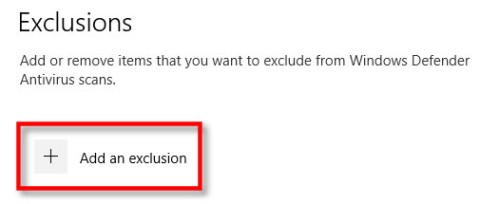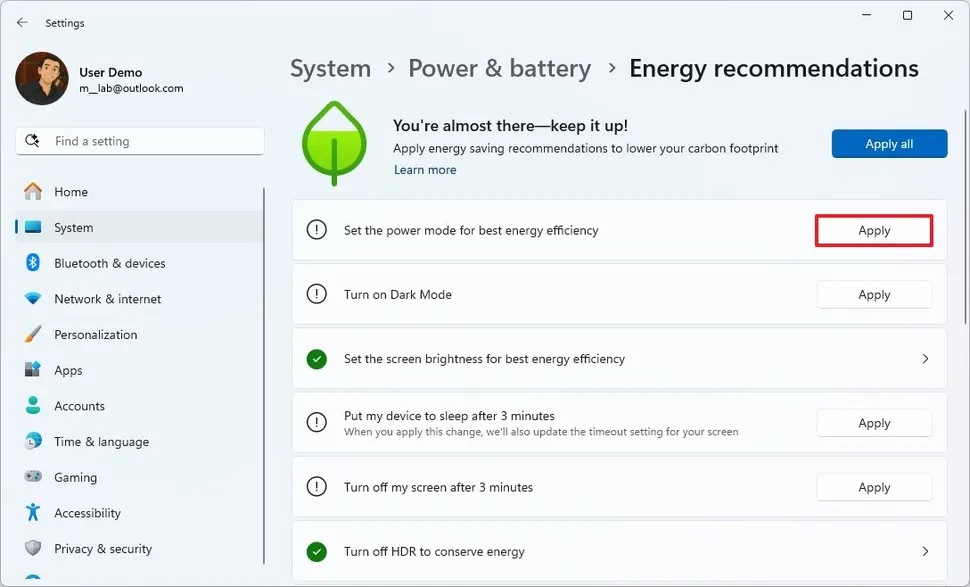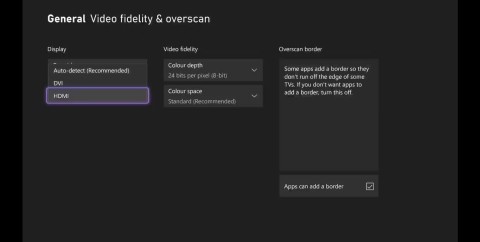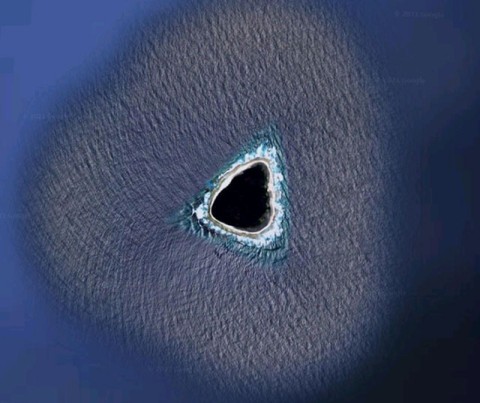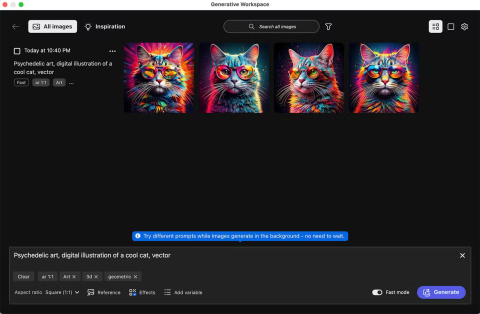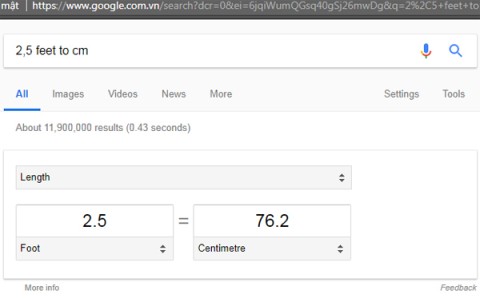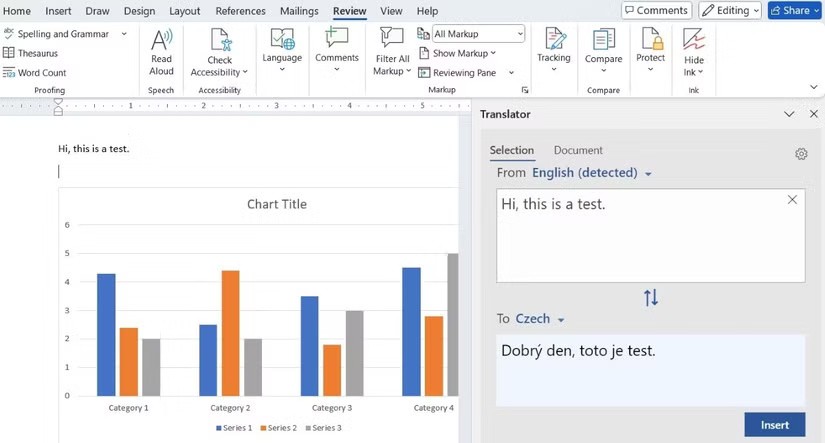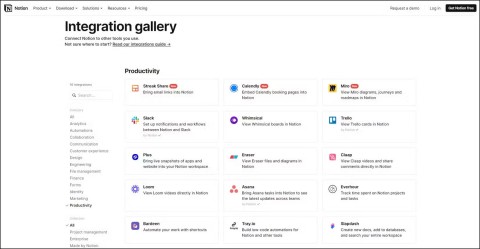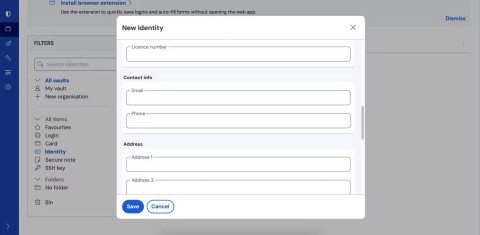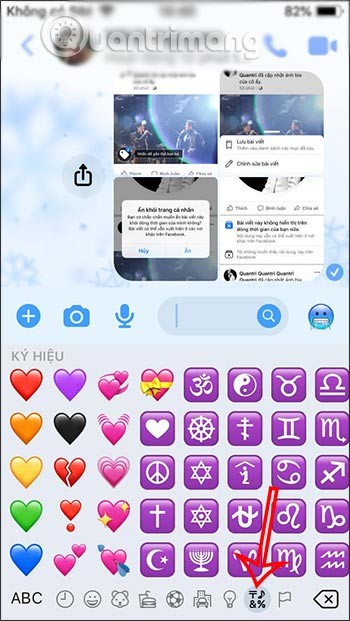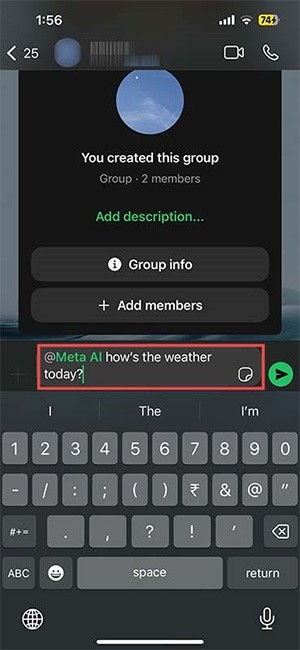Microsoft explains the benefits of TPM and why Windows 11 is superior to Windows 10
It's no surprise that Microsoft wants Windows 10 users to upgrade to Windows 11.
You are using Windows 10 , you have a lot of important data that you do not want others to violate or steal the data in your computer . Setting a Windows 10 computer password is now essential if you install Windows 10 and use it in a public environment.
Data security on computers and laptops is one of the simplest methods, but it is very effective for new users or have used for a long time, but in every operating system, there are ways to set passwords. computers are different, and this is increasingly simplified to make it possible for users to secure their own data.
And today Download.com.vn will guide you how to set and change passwords on Windows 10 , help you can better protect your data offline.
Step 1 : Open StartMenu and select your Account icon => Change account settings.

Step 2 : Select Sign-in options.
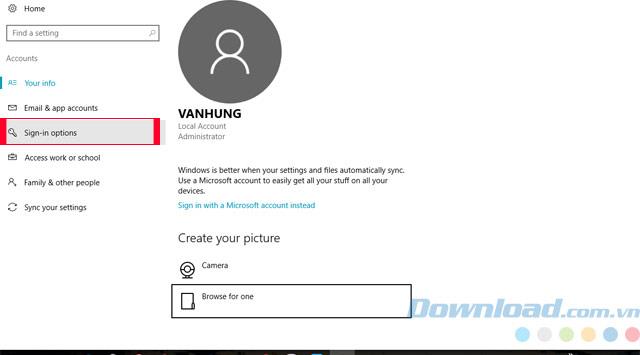
Step 3 : Now there will be 3 options: enter the normal password ( Password ), create a password with a PIN (using numbers only) and Picture password (create a password with a picture). Here we just need to choose the usual password.
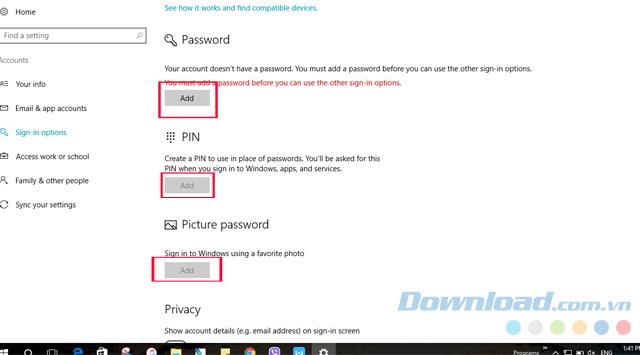
Step 4 : You only need to enter the new password twice, and in the Password hint line is a suggestion to avoid password when you forget your password, then click Next.
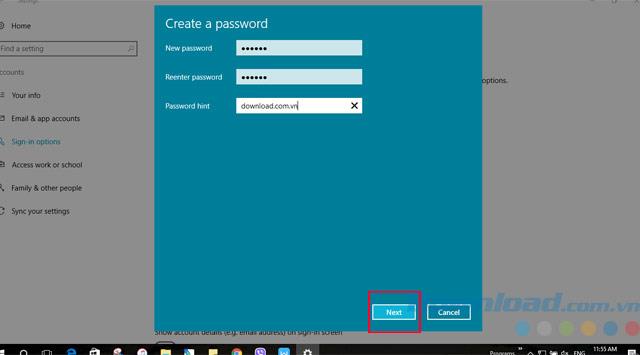
Step 5 : Finally, click Finish and we have created our computer password.
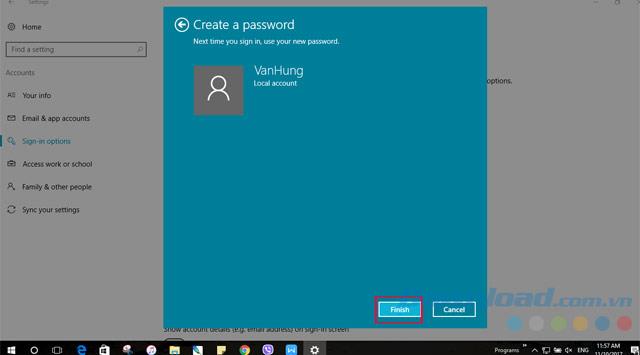
Step 1 : Same as above, you still follow the steps such as creating a password, when you have created the password in Sign-in options , the Change your account password line will appear , below if you have not added a password, it is still current Add, click change to change their passwords.
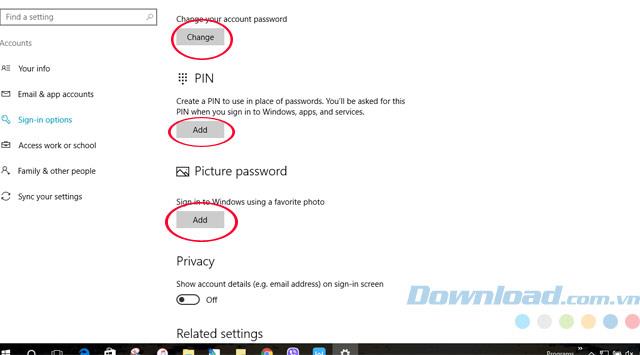
Step 2 : Enter the old password in use, then click Next.
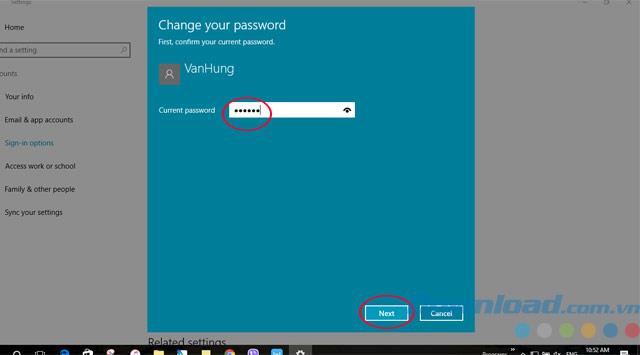
Step 3 : Write a new password 2 times to change, Password hint is still a suggestion when you forget your password, then click Next.
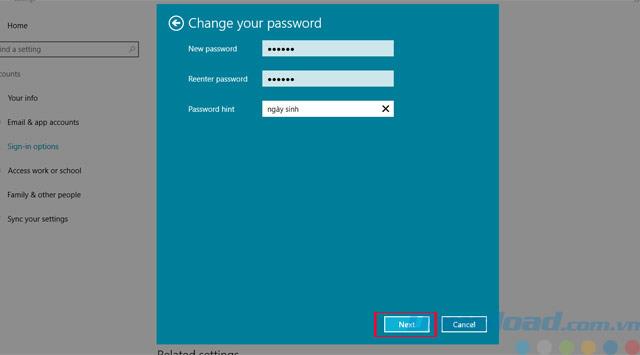
Step 4 : Finally click Finish and you have successfully changed your password.
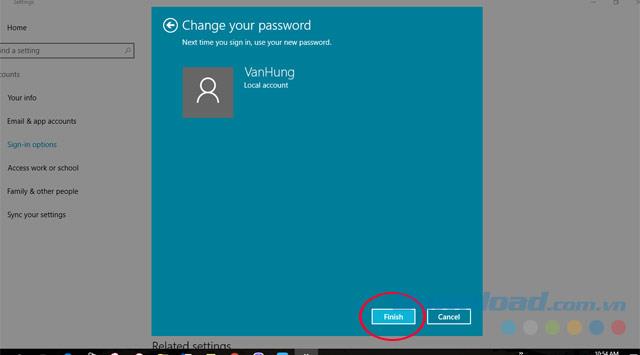
Download.com.vn has instructed you on how to set and change passwords on Windows 10, this will help you manage and protect your personal data when using a computer at home and especially public.
I wish you to protect your personal data in the safest way.
It's no surprise that Microsoft wants Windows 10 users to upgrade to Windows 11.
It's easy to preview files without opening them in Windows 10 thanks to the Preview Pane feature in File Explorer. You can see thumbnails of most images, videos, audio files, and some text-based documents.
Microsoft is currently having difficulty converting users to new products and services.
For many people, the autocorrect feature on Windows 10 is annoying and unnecessary. So how to remove this feature?
Many Internet service providers provide their customers with a Point-to-Point Protocol over Ethernet (PPPoE) connection. This article will show you how to configure Windows to connect to the Internet via PPPoE.
Startup Repair is a Windows recovery tool that can fix some system problems that prevent Windows from starting. Startup Repair scans your PC for problems and then attempts to fix them so your PC can start correctly.
Modern versions of Windows still contain a lot of old code, and Microsoft generally tries to hide outdated parts, like the Control Panel, in favor of more modern components. However, there are some interesting exceptions.
Setting up multiple monitors on Windows is quite simple and only takes a few minutes to do. After setting up multi-monitor mode (multiple screens), you can set up separate wallpapers for each screen. To do this, please refer to the article below from WebTech360.
With less than two weeks to go until 2025, it's time to look back at the list of features that Microsoft has stopped supporting or removed from Windows 10 and 11 in 2024.
Sleep mode on Windows will put the computer into the lowest power consumption mode, extending the battery life of the computer when not using the device.
Recently, Microsoft has been continuously posting articles on the company's official blog urging users to upgrade to Windows 11 as the end of support for Windows 10 is approaching.
Virtual desktops are a handy way to combine multiple workspaces in Windows 10. There are a number of ways to quickly switch between virtual desktops, including some lesser-known keyboard shortcuts. Quantrimang.com will cover them all in the following article.
Windows Defender is built into Windows 10 to find malware. To improve performance for tasks like compiling code or running virtual machines, you can add exceptions so Windows Defender will never scan those files.
As the Windows 11 end-of-life deadline approaches, Windows 10 end-of-life (EOL) warning banners are popping up everywhere.
The Start Menu is probably the most popular feature of Windows 10. However, for some PC versions, this feature may be faulty. In this article, WebTech360 will guide readers on how to fix Start Menu errors on Windows 10.
It can be difficult to troubleshoot sound issues on Xbox when the problem can occur anywhere between your TV setup and your Xbox system settings.
Being a professional soccer player is one of the suggestions in the Grass Professor event of Lien Quan Mobile. Let's explore with Quantrimang to see who the character this event wants to mention is.
The vast Earth has many mysterious lands that humans have not known and have not set foot on. Nowadays, thanks to the Google Earth tool, anyone can search and explore strange and mysterious places on this planet.
Adobe Max 2024 has launched a series of exciting updates, introducing powerful new AI tools to Adobe's toolset.
There are many different explanations for why cats cover their faces while sleeping, from trying to keep warm to protecting their whiskers. Here's the answer to the question of why cats cover their faces while sleeping.
How many meters is 1 foot? If you don't know, let's find the answer together!
How many kilometers are 120 light years? How many kilometers are 40 light years? Let's find out together about a light year to find the answer!
The timing of your Instagram Reels can make the difference between massive engagement and dead silence. Let’s find out the best times to post on Instagram Reels.
There are many funny captions about dogs on the Internet. This article will gather for you the funniest, most humorous, and most interesting poems about dogs.
You will have the best gaming experience if you use Open NAT or at least Moderate NAT. That is why you need to learn how to change the NAT type.
After several updates, Apple Notes still lacks some features that could make the app even better.
You probably know that password managers are great for storing your online logins. But did you know they have many other great uses?
With the Messenger heart icon, you can choose different colors to use for different situations to express what you want to say to the other person.
Not only can you use Meta AI with individual WhatsApp messages, you can now send Meta AI messages in WhatsApp groups.
The concept of artificial intelligence - AI is becoming more and more popular, which means that this superior technology is gradually being effectively deployed in many fields as well as in all aspects of modern life.