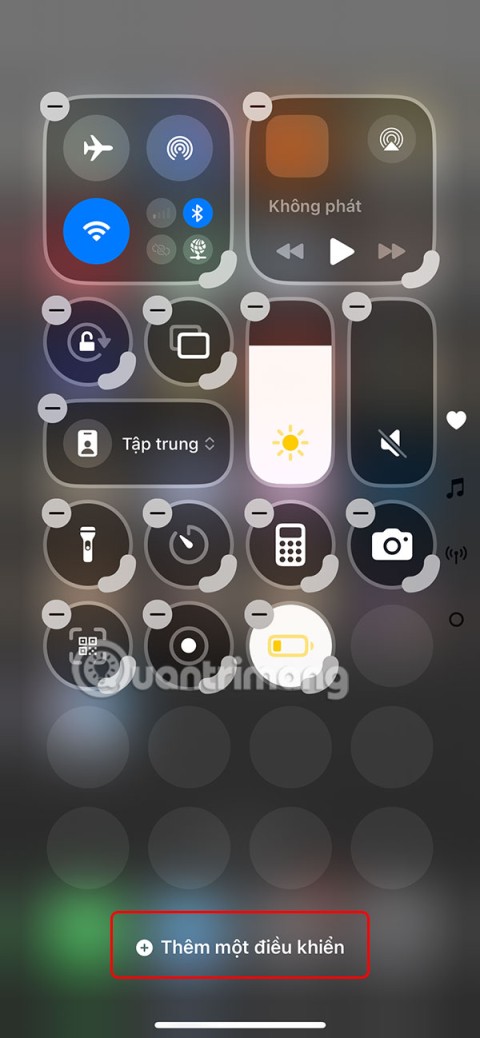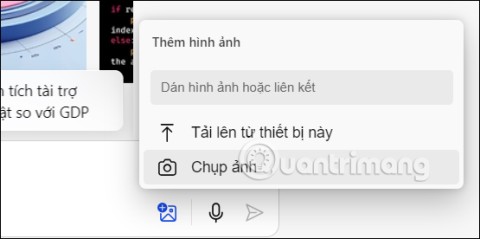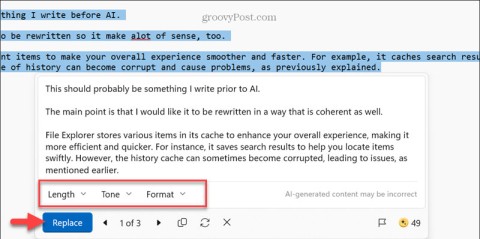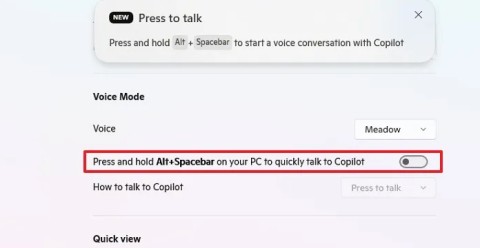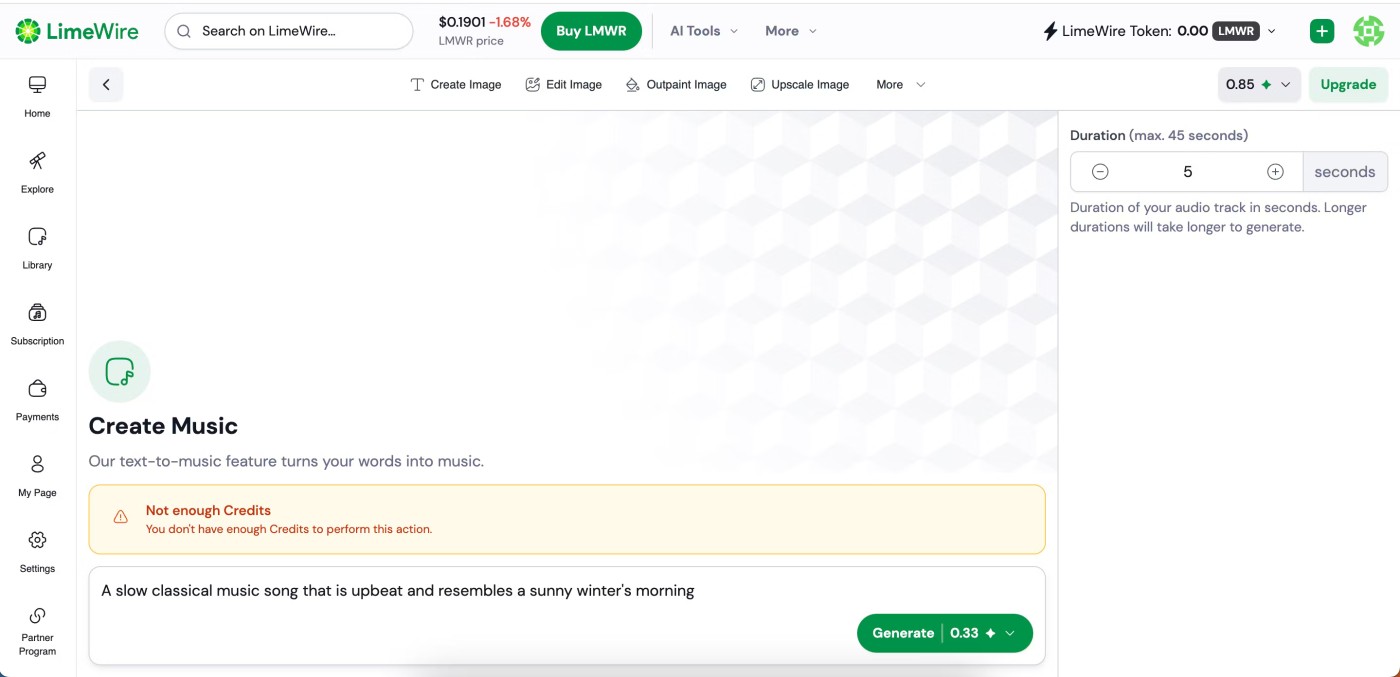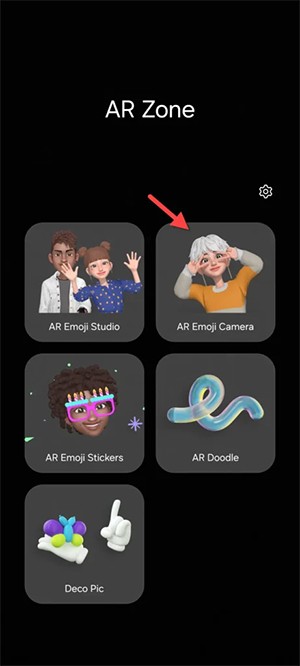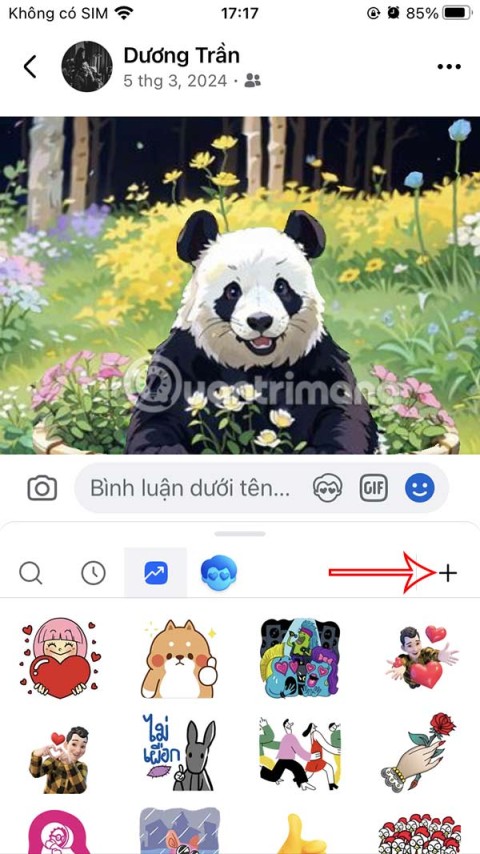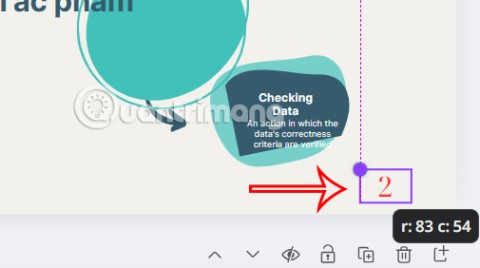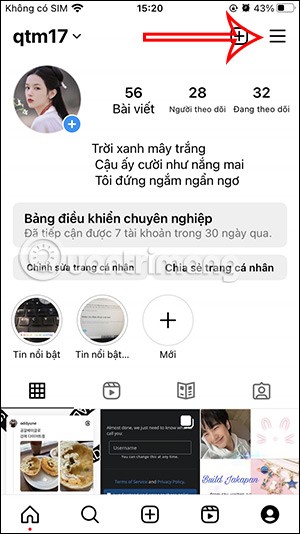Tips to make videos trend quickly on TikTok

Here are some of the best tips to help you go viral on TikTok, shared by social media manager Beth Cormack and social media influencer Jenna Jean Davis.
There are many moments that users want to save on Tik Tok, you can easily save them with just a few simple operations using features already available in the application, or videos or photos Live Photos and use photos. Live Photos to be wallpaper on your phone.
But to save with GIF images, Tik Tok has not updated the user with this feature, with GIFs you can share the saved moments more conveniently than Live Photos or Videos, or to use as images. behalf of other accounts. How to convert videos on Tik Tok into GIF images you can follow in the article below.
Step 1: First, start Tik Tok on your phone. Select the sharing video you want to set as a GIF on your phone and click the share icon in the right corner. Then click Save.


Then wait a bit for Tik Tok to save the video you want to save, then use the Cloudconvert app to convert the video into a GIF on your phone.
In Cloudconvert main interface, click on the plus sign in the upper right corner.


Next, select Camera Roll to access your album, if Cloudconvert asks you click Ok to grant access to the application.


Then in the photo album, select All Photos and search for the clip you have just downloaded from Tik Tok, remember to notice that the video will have time down there.


Next, click on the selected video file in the list, select the output format as GIF in the Image section.


CloudConvert conversion interface will appear, click Start to start converting images, depending on the amount of video downloaded from Tik Tok, the conversion process will take a long time.


After converting the video into a GIF, you will successfully download the GIF, click Download File to download the animation file. The download process will take a bit longer due to the animation has a heavier capacity than the video.


With GIFs you can do more than videos, you can use it as your avatar and share that photo with your friends via social networks like Facebook , Twitter or Zalo ... If you want to do it yourself GIFs of yourself, make your own video with this Tik Tok application, the article How to make videos with Tik Tok application will help you have your own unique and unique moments.
Tik Tok has a lot of features that users can use in addition to sharing videos, if on iPhone you can use the Live Photos feature to take videos on Tik Tok as a background for your phone. How to do this can be seen in the article How to use videos on Tik Tok as a wallpaper on your phone.
Here are some of the best tips to help you go viral on TikTok, shared by social media manager Beth Cormack and social media influencer Jenna Jean Davis.
Learn how to turn on dark mode on TikTok for a better viewing experience and eye health. This guide covers methods for both iOS and Android devices.
Learn how to pin comments on TikTok videos easily. Discover the benefits and step-by-step guide to using this feature effectively.
Instructions for remotely logging out of Tik Tok account. To help people quickly log out of Tik Tok accounts from other devices, today WebTech360
Summary of how to find videos on TikTok, Finding videos on TikTok is not difficult. Let's learn together how to find the original video on TikTok or find the Tik Tok clip you want to watch
Why is it cheaper to buy TikTok coins on PC?, TikTok gives users the option to exchange real money for coins in the app. However, buying TikTok coins on PC is cheap
Instructions for creating a Domino effect video on TikTok, The Domino effect has appeared on TikTok, to help everyone create videos with this effect easily.
If you want to change your Tik Tok account password without knowing how, the following article will guide us to do this with a few simple steps.
If you do not want to change the phone number being set up for your TikTok account without knowing how, the following article will guide us to do this with a few simple steps.
How to find users by ID on Tik Tok will help you save time and be more accurate.
If you want to delete the video posted on Tik Tok without knowing how, then the following article will help us do this with a few simple steps.
Ambient Music will compile playlists according to each state and users can listen to music according to their mood, such as relaxation or sleep playlists.
After the initial excitement about using Apple Intelligence died down, many people couldn't get past the frustration and inconsistency of many of its features.
Users can also convert photos to text, describe images in text on Copilot. With the photo description content on Copilot, you have more suggestions to use for other purposes.
With AI integration in Notepad on Windows 11, you can use the rewrite tool to change the style and length of your notes, as well as rewrite selected text.
If you are looking for the latest codes for the game Pokemon Unite then this article is for you.
For many people who do not need to use Copilot on Windows or the voice chat feature, the Alt + Spacebar shortcut can be confusing and should be disabled.
You can find YouTube videos on Gemini by keywording the video content you need. Immediately, we get YouTube videos from Gemini.
AR Emoji on Samsung phones will record your facial expressions as cartoon characters, then convert them into emojis for you to use on your phone.
Through your match history, other players can get a lot of different information about you, so how do you hide it?
7-Color Rabbit Sticker on Messenger is being gradually updated to accounts for you to download and use.
Allain is a fighter with the ability to solo lane extremely well with his extremely powerful and versatile skill set. If you want to try your hand at this champion, this will be a detailed guide for you.
Your iPhone will collect dust and bacteria over time if you don't clean it regularly.
With iPhone lines that have Dynamic Island, wallpaper variations with some additional details are loved by many young people, such as the wallpaper of pets playing swings on rabbit ears or Dynamic Island.
Page numbering in Canva makes it easier for users to follow and shows professionalism when you create presentation slides in Canva.
The Instagram account history interface provides you with full information with different information items, from which users can know the time of Instagram account creation, the number of times the Instagram account name was changed.