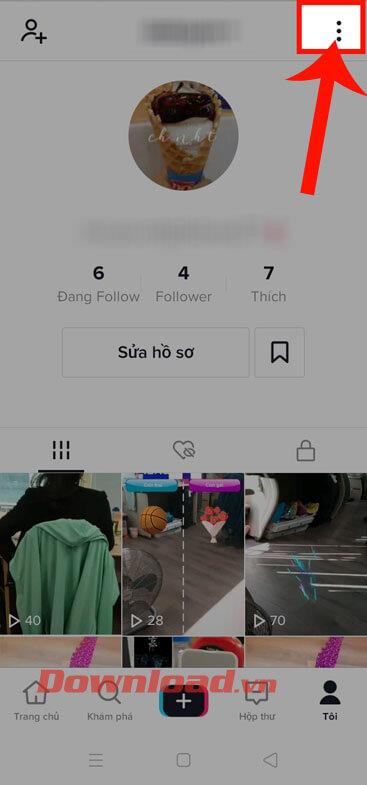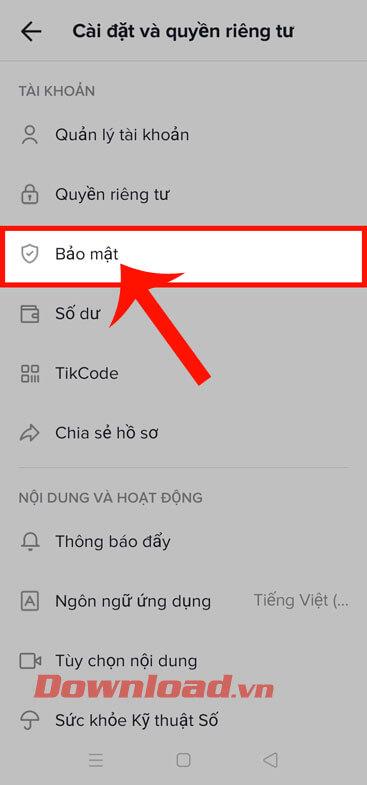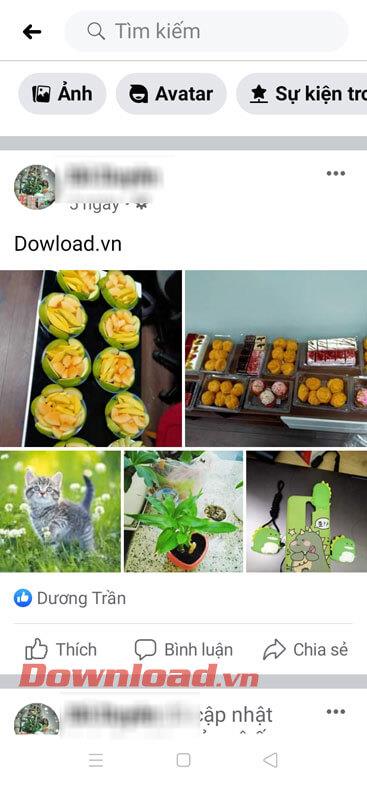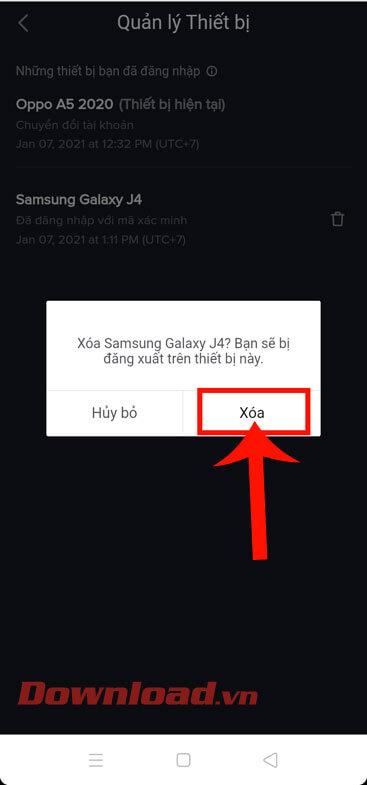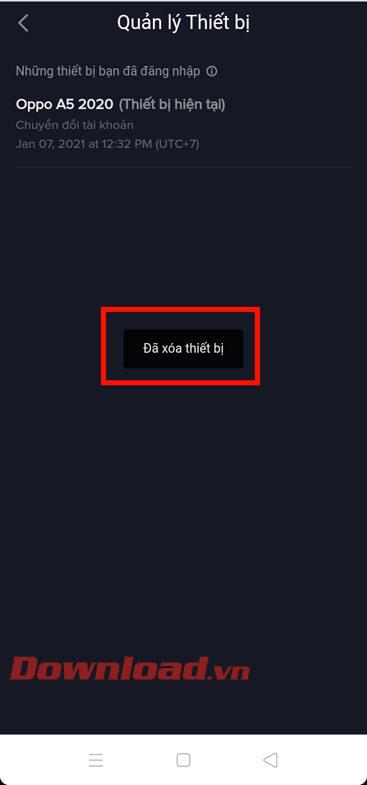Just like other social networks such as Facebook, Zalo, Instagram, Tik Tok now also allows users to remotely log out of their accounts from devices other than their own. This will help us easily log out of our account from another device, when we accidentally forget to log out of our account on another device.
To help people quickly log out of Tik Tok accounts from other devices, today Download.vn will introduce the steps to log out of Tik Tok accounts remotely , extremely simple and easy to do. Currently, we invite you to follow the following article.
Instructions for remotely logging out of Tik Tok account
Step 1: First, we need to open the Tik Tok application on our phone.
Step 2: At the main interface of the application, touch the account icon in the upper right corner of the screen.
Step 3: In your Tik Tok Personal Page , click on the three dots icon in the upper right corner of the screen.

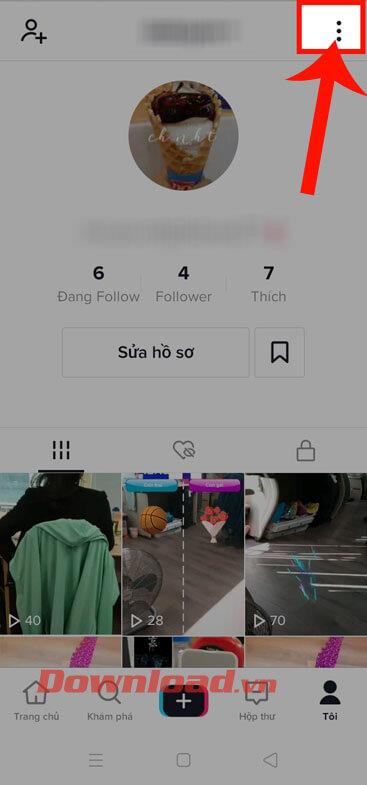
Step 4: In the Settings and privacy section of the application now, click on Security .
Step 5: Next, tap on Your Devices item .
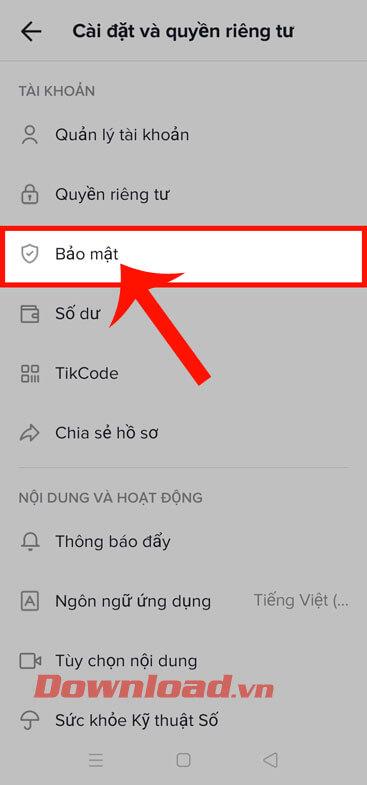
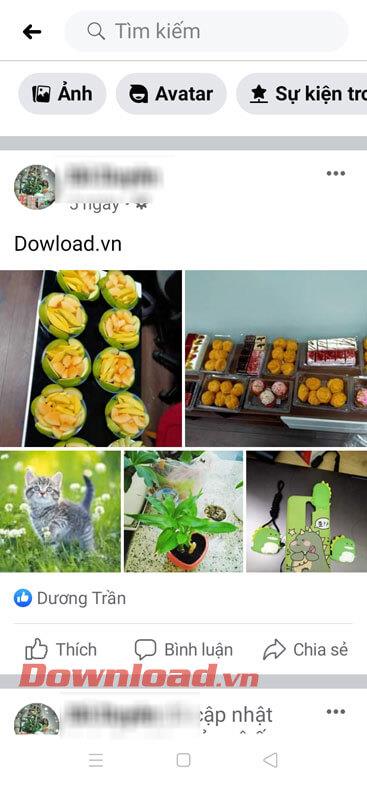
Step 6: The screen will now display the device where your Tik Tok account is and has been logged in. To log out of your account from another device, click on the trash can icon next to the device name where you logged into your account.
Step 7: The phone screen will now display the message " Delete...? You are signed out on this device. ”, click the Delete button to agree to log out remotely.
Step 8: Finally, the screen will display the message “Device erased” .
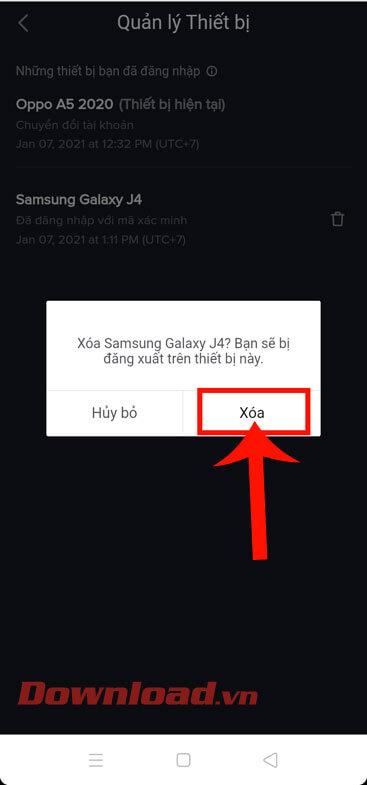
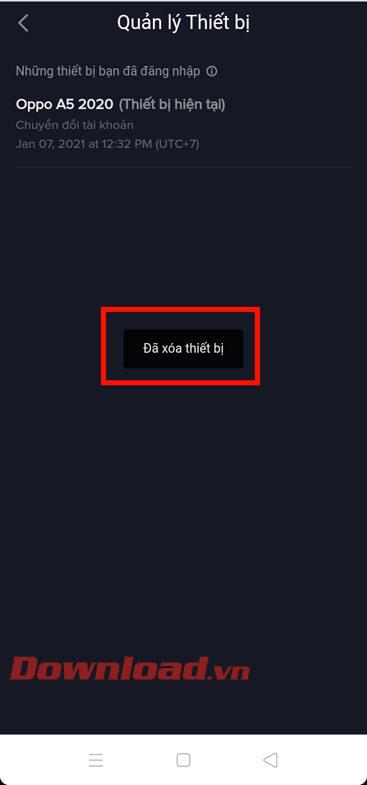
Wishing you success!