How to use sound emoji on Google phone

Google is rolling out sound emojis to Google Phones. Users can play emoji sound effects like laughter and drums while making phone calls.
Allain is a fighter with the ability to solo lane extremely well with his extremely powerful and versatile skill set. If you want to try your hand at this champion, this will be a detailed guide for you.
Table of Contents
First, let's learn specifically about the skill set that Allain possesses.
 |
Passive: Sword Roar
|
 |
Move 1: Silver Sword
|
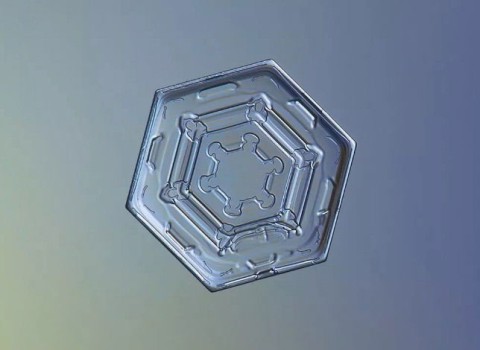 |
Move 2: Sword of Fate
|
 |
Move 3: Sword of Certain Kill
|
With the above skill system, players should maximize skill 1 first. Specifically, the order of increasing skills for Allain will be as shown below.

Allain is a good solo lane fighter, players can use Breakthrough to increase the chance of winning in combat for this champion.
In this S1 2023 season, players can apply the following gem system for Allain to bring better damage. Specifically:

For the badge system , this season, gamers should use the Chaos Abyss and Origin Citadel badges for Allain to ensure Allain's strength is stronger. The badge system for Allain will be as follows:

In season S1 2023, champion Allain needs to use the following equipment to increase the ability to deal damage to enemy champions.

In the early game, Allain is very strong with the ability to suppress the lane and deal a lot of damage at this time, so everyone needs to take advantage of it. To push the lane quickly, besides, roam the lane to support the jungle to protect resources from invasion from opponents.

In the mid and late game, Allain needs to engage in combat if possible because this is the time when this fighter has the necessary equipment to increase his strength. At the same time, farm hard if possible to maximize the amount of money you can earn.
In combat, you need support from teammates and combine with fighters with good sweeping abilities to organize a total battle to crush the opponent as quickly as possible.

You can apply the following combo when using Allain: Hide in the bushes to accumulate passive > Normal attack > Silver Sword > Fate Sword > Kill Sword > Normal attack > Fate Sword to chase down the target.
Hopefully through this article, readers can better understand Allain and use this fighter to climb the ranks effectively.
Google is rolling out sound emojis to Google Phones. Users can play emoji sound effects like laughter and drums while making phone calls.
Oppo phones allow you to view WiFi passwords when we access them on the phone to check and share with others, in case you cannot share Android WiFi via QR code.
Gmail filters are exactly what they sound like. They help you organize your inbox by automatically redirecting emails. Here's how to create, customize, and manage filters in Gmail.
Chrome will load the video's subtitles and translate them live as you watch the video. Here's how to turn on subtitles for any video on Chrome.
The more you work on your computer, the hotter your CPU (processor) gets, especially when you’re gaming or doing heavy video editing. Your CPU is more susceptible to overheating if it has poor ventilation or if the thermal paste on the chip has worn off. However, there is a process that can help you reduce your processor’s temperature called “undervolting.”
The need to print double-sided paper is now much more popular. However, not all printers can support double-sided printing, or with printers that allow double-sided printing, how to do it?
The Resume feature in Windows 11 lets you open a OneDrive file on your phone and continue working on your computer through your 1 Microsoft account.
Many things in the iPhone Photos app display a slideshow at the top to view all your photos as a movie. Here's how to turn off automatic slideshows in iPhone Photos.
Outlook also has its share of issues. One in particular, Outlook error 0x800CCC0E, can be frustrating and difficult to fix. Outlook error 0x800CCC0E is a common problem for Outlook users.
Creating folders in Canva helps us organize uploaded designs and files much more neatly and scientifically.
Now we can save songs from Instagram Reels to Spotify very simply without having to do too many manual operations, like finding songs on Spotify anymore.
When you create a list on the Reminders app, you can share it with others so they can read it together, such as sharing among family members.
The exciting new Dynamax feature is here in Pokémon GO. Here's what you need to know about how to Dynamax and Max in Pokémon Go.
Weibo social network also has the same setting options as other social networking applications such as changing Weibo account password or changing account name to a new name you like.
Batch files are a way for computer users to get work done. They can automate everyday tasks, shorten the time it takes to do something, and turn a complex process into something anyone can operate.













