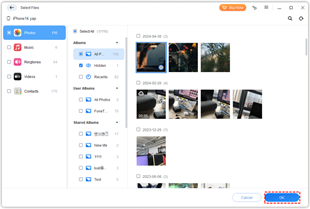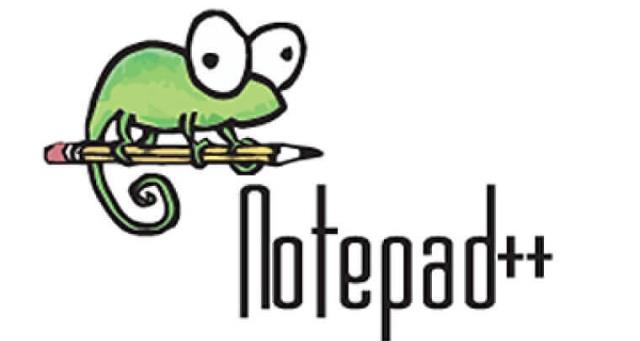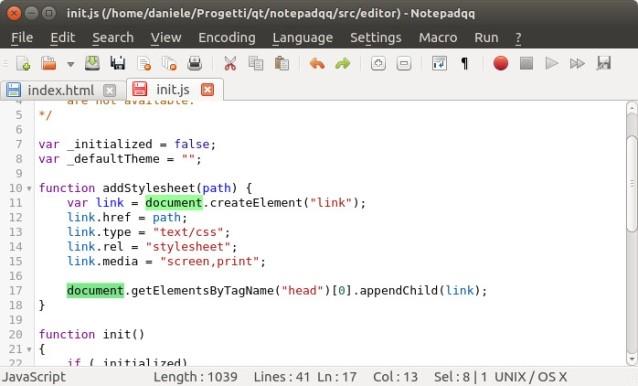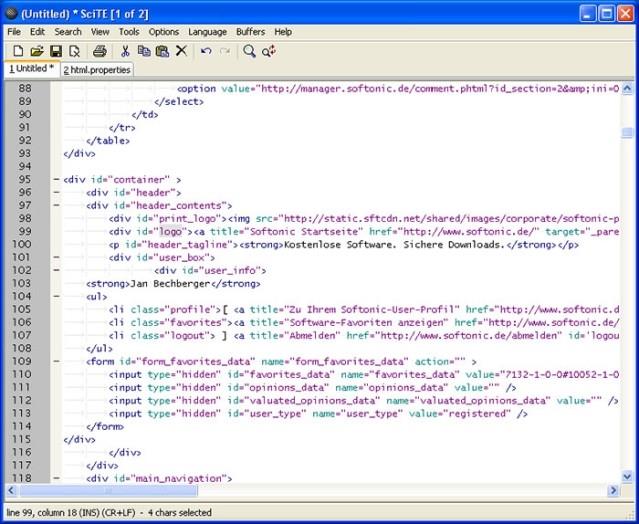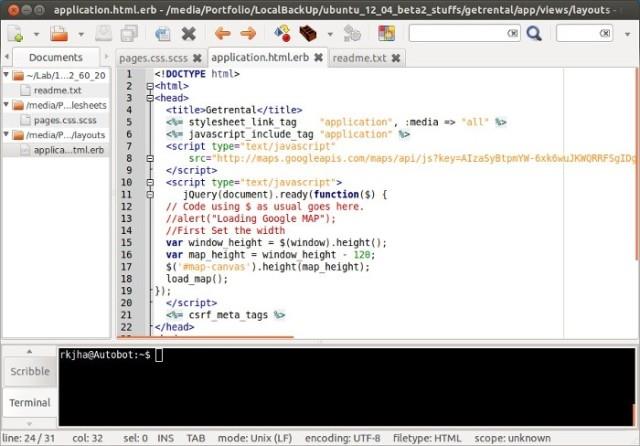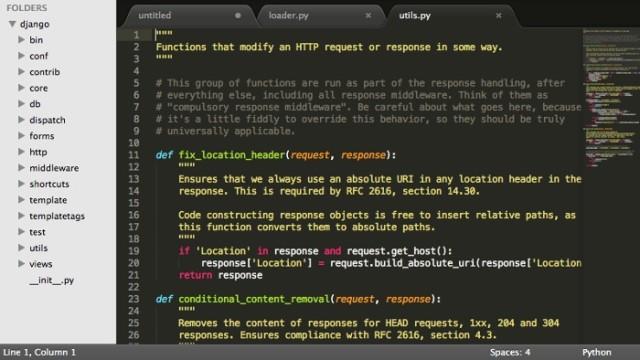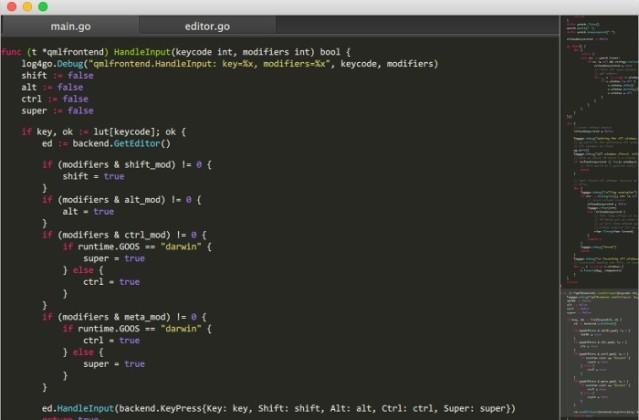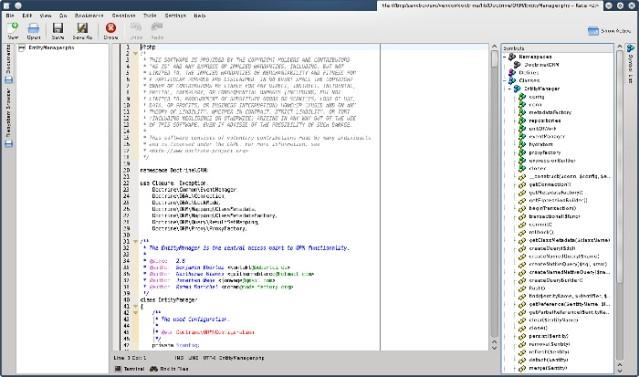Notepad ++ currently doesn't have a Linux version yet, however, there are plenty of Notepad +++ replacement software ideal for this open source operating system.
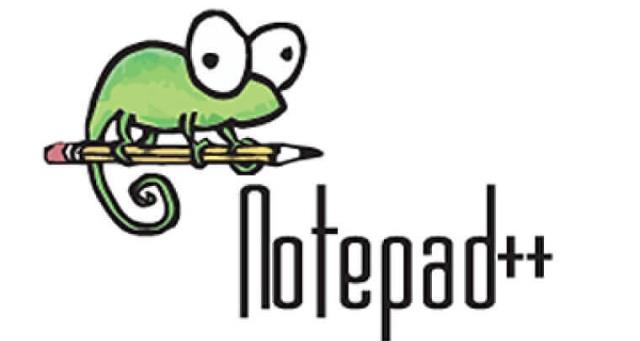
Notepad ++ Notepad ++ Portable Notepad ++ for Android
Notepad ++ is a popular source code editing software on Windows. Why so? Because it has almost every advantage that PC users find such as simple, compact operation, syntax highlighting, autocomplete, attractive GUI, multilingual support, macros ...
You can use the following Notepad ++ replacement applications for any Linux distribution, from Ubuntu, Linux Mint to Fedora ...
1. Notepadqq
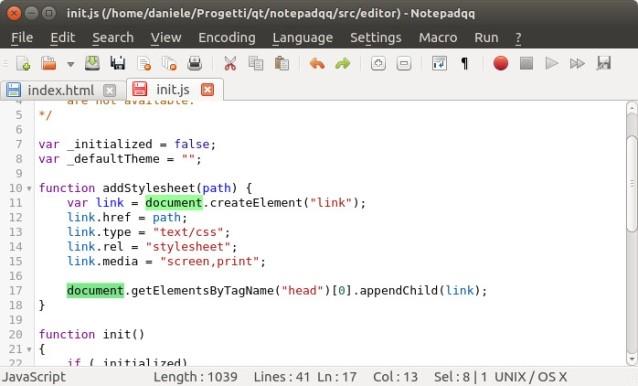
Notepadqq is an exact copy of Notepad ++, easy to see right on the interface. It is free, open source software. In Ubuntu, Linux Mint, you can install Notepadqq using its official PPA. Open a terminal and use the following command:
sudo add-apt-repository ppa: notepadqq-team / notepadqq
sudo apt-get update
sudo apt-get install notepadqq
Download Notepadqq Source Code
2. SciTE
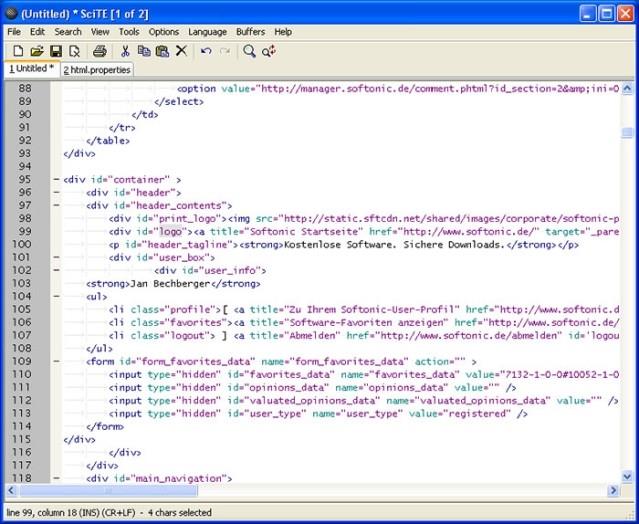
SciTE is open source, cross-platform text editor, and comes with a number of plugins / add-ons. The GUI may not be as good as modern tools and other functions like Atom but it has enough useful features. SciTE has been around in the Linux world for a long time and has a stable user base.
Most Linux distributions have SciTE available in the repository. On Ubuntu and Linux Mint, you can install it using the command line below:
sudo apt-get install scite
On other Linux distributions, you can download its source code here:
Download SciTE Source Code
3. Geany
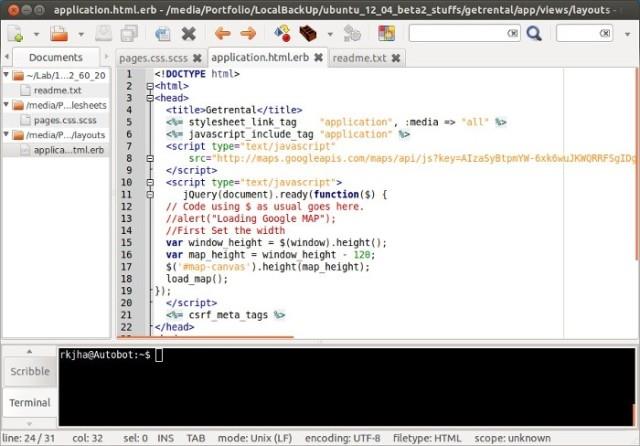
Geany is not only free and open source text editing software but also an IDE. Geany is available for all desktop platforms like Windows, Linux, OS X, BSD ... It includes the following features:
- Syntax highlighting: Highlight or highlight the source code
- Code folding: Hide or show part of text when writing code
- Symbol name auto-completion: Symbol name auto-completion
- Construct completion: Completing the structure
- Automatically close XML and HTML tags
- Supports many file types: C, Java, PHP, HTML, Python, Perl ...
- Code navigation: Code navigation
- Compile and execute code
- Project management
- Plugin
Like SciTE, Geany is available in the default repository for major Linux distributions. In Ubuntu and Linux Mint, you can install it with the following command:
sudo apt-get install geany
Download SciTE Source Code
4. Sublime Text
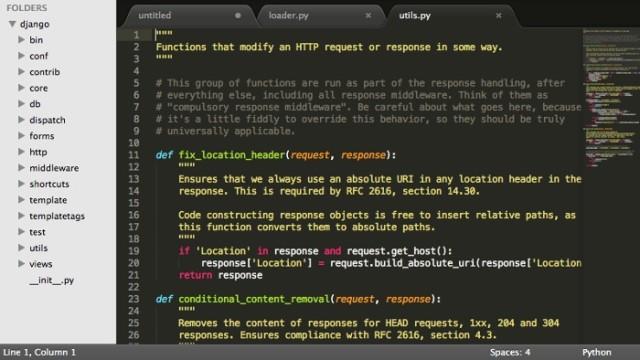
Sublime Text is probably one of the few non-open source products and has a widespread fee in the Linux world. Despite its slow development, Sublime Text is still a popular text editing option for programmers. "Rich" features, extremely beautiful interface and a lot of plugins have made Sublime Text increasingly popular. Here are the salient features of the software:
- "Goto" everything
- Multi choice
- Table command
- Working mode is not distracting
- Edit splits
- Convert projects instantly
- Plugin
- Custom
The current stable version Sublime Text 2 is easy to install via unofficial PPA in Ubuntu and Linux Mint:
sudo add-apt-repository ppa: webupd8team / sublime-text-2
sudo apt-get update
sudo apt-get install sublime-text
5. Lime Text
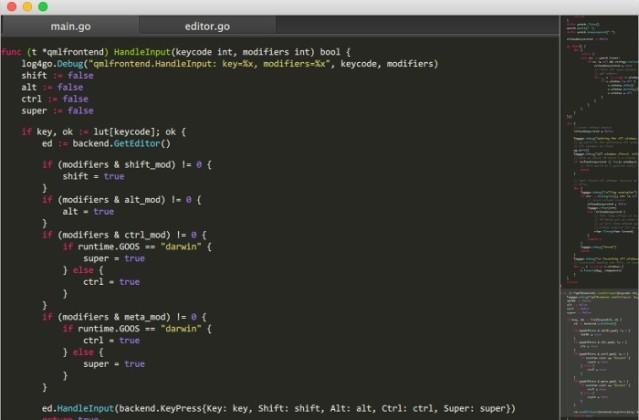
Its name says it all. Lime Text is really related to Sublime Text. It is a free, open-source copy of Sublime Text. Disappointed with the slow development and not showing any signs for Sublime Text 3 (still in beta for nearly 3 years), Frederic decided to create his own code and Lime Text was born. In addition to the same interface, Lime Text also imitates Sublime Text in terms of features.
Download Lime Text Source Code
6. Kate
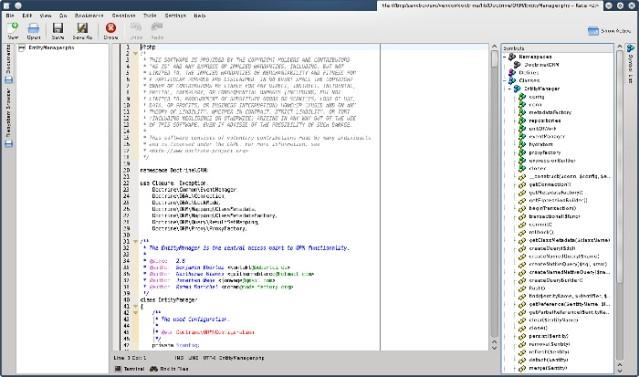
KDE users certainly know Kate is the default text editor in the KDE desktop environment. Kate is powerful, feature-rich, and deserves to be the best text editing tool for Linux voted by Life Hacker a few years ago.
Key features of Kate:
- MDI, split screen, tabbed windows
- Spell check
- Shell integration
- Syntax coloring and matching brackets
- Support popular source code
- Hide / show code and text
- Unlimited undo / redo support
- Block selection mode
- Auto indent
- Autocomplete
- Plugin support
- Customize shortcut
On Ubuntu and Linux Mint, you can install Kate with the following command:
sudo apt-get install kate
It is usually in the repository of other Linux distributions.
Download Kate Source Code
7. Atom
Atom is the latest cross-platform source code editing software in the programming world from GitHub. Just released the first stable version, Atom has more than 300,000 close users monthly. In addition to the super cool UI, Atom has a lot of cool features that you'll definitely want to explore.
You can install Atom in Ubuntu or Fedora by downloading the corresponding binaries.
Download Atom
Reveal :
If you do not want to use the above alternative software because you want to use Notepad ++ really on Linux? This is possible if you install old versions of Notepad ++ through Wine. A programmer created Notepad ++'s Snap application that runs on Wine. Snap will help you configure Wine more easily.
Make sure you have enabled Snap support, then type the following command to install Notepadd ++ on Linux:
sudo snap install notepad-plus-plus
Hopefully the above options will help you find text editing software and source code to replace Notepad ++ like that.