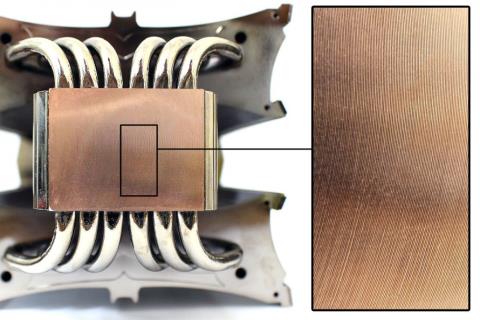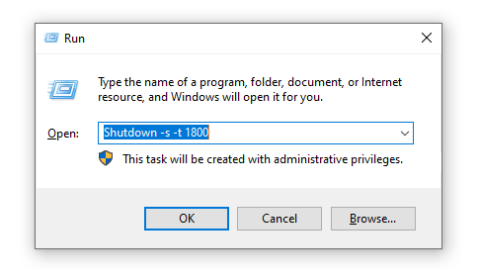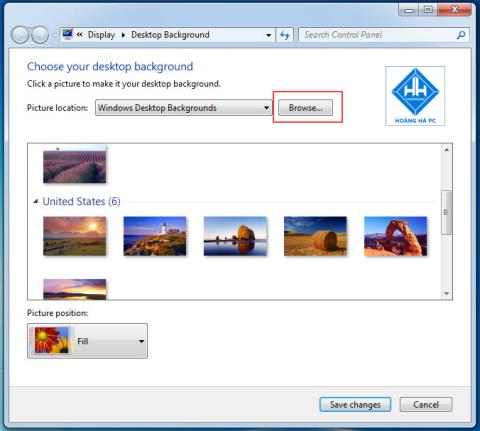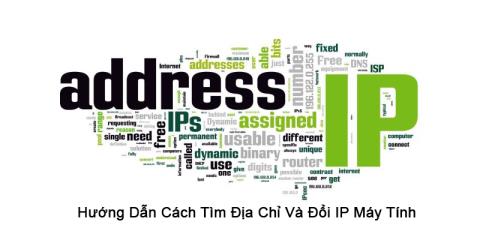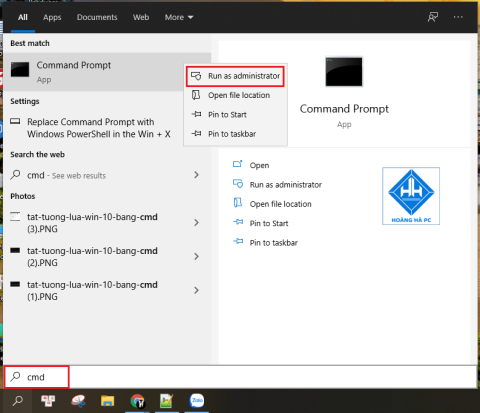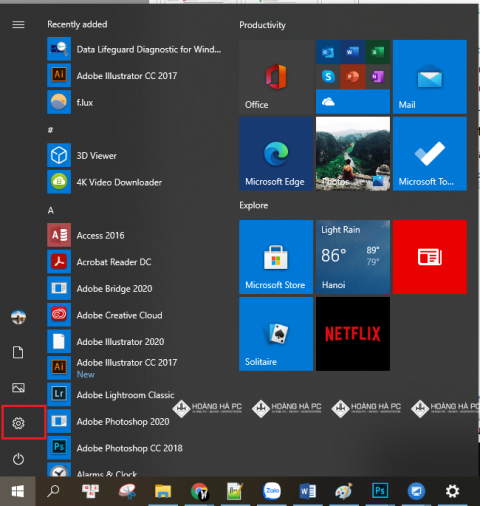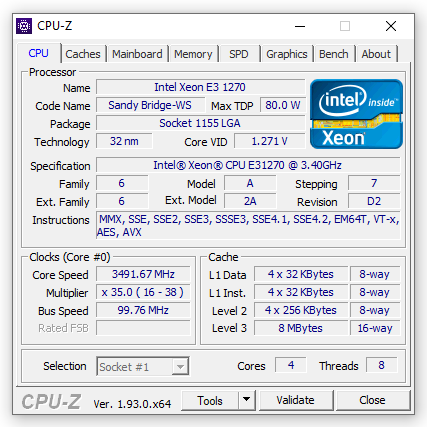1GB Equals How Much MB And How Long Can It Be Used For?
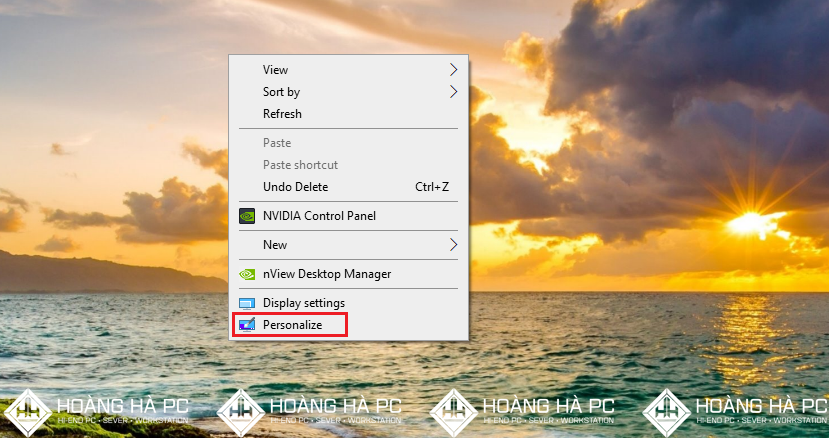
Discover how many MB is 1GB and understand the data consumption for various activities to optimize your internet usage.
If you are updating Windows 10 and find that there are a lot of problems such as whether the version you choose is right for your needs, is there a difference for each version of Windows 10, and why does the company split it up? such version? WebTech360 will advise you which version of Windows 10 should you install . Follow along!
It can be said that Win 10 is the most developed operating system with nearly 10 versions. In each line, Microsoft has different regulations on use and price. The size of each type will have its own characteristics to serve each specific feature.
Windows 10 has been released for a relatively long time, so far it is more perfect after many updates to fix bugs of the provider. However, the win 10 lines are mostly heavy in capacity and size when placed on the balance sheet with the original operating systems. This is not too difficult to understand when Windows 10 contains diverse features.
Windows 10 Home is the most popular version of Win 10. Dubbed as if it contains essential features suitable for individual users, including Cortana, Xbox connectivity, running apps from the Store and touch screen app...
Laptops outside the store will usually have this Windows pre-installed. This version is easy to install and is the lightest of its kind. With the question of which version of Windows 10 should be installed on weak computers, Home will be the answer.

Basically, Windows 10 Pro is integrated with the features of the Home version and some extras, to meet the needs of advanced users or small and medium businesses. It will be easier for IT staff to configure the system. Windows 10 Pro features the ability to join domains, support for system changes via Group Policy on a large scale, and support for BitLocker encryption…
This version is also suitable for general users - those with a decent amount of knowledge about Windows. You can quickly change system settings via Group Policy Editor compared to the traditional Registry.
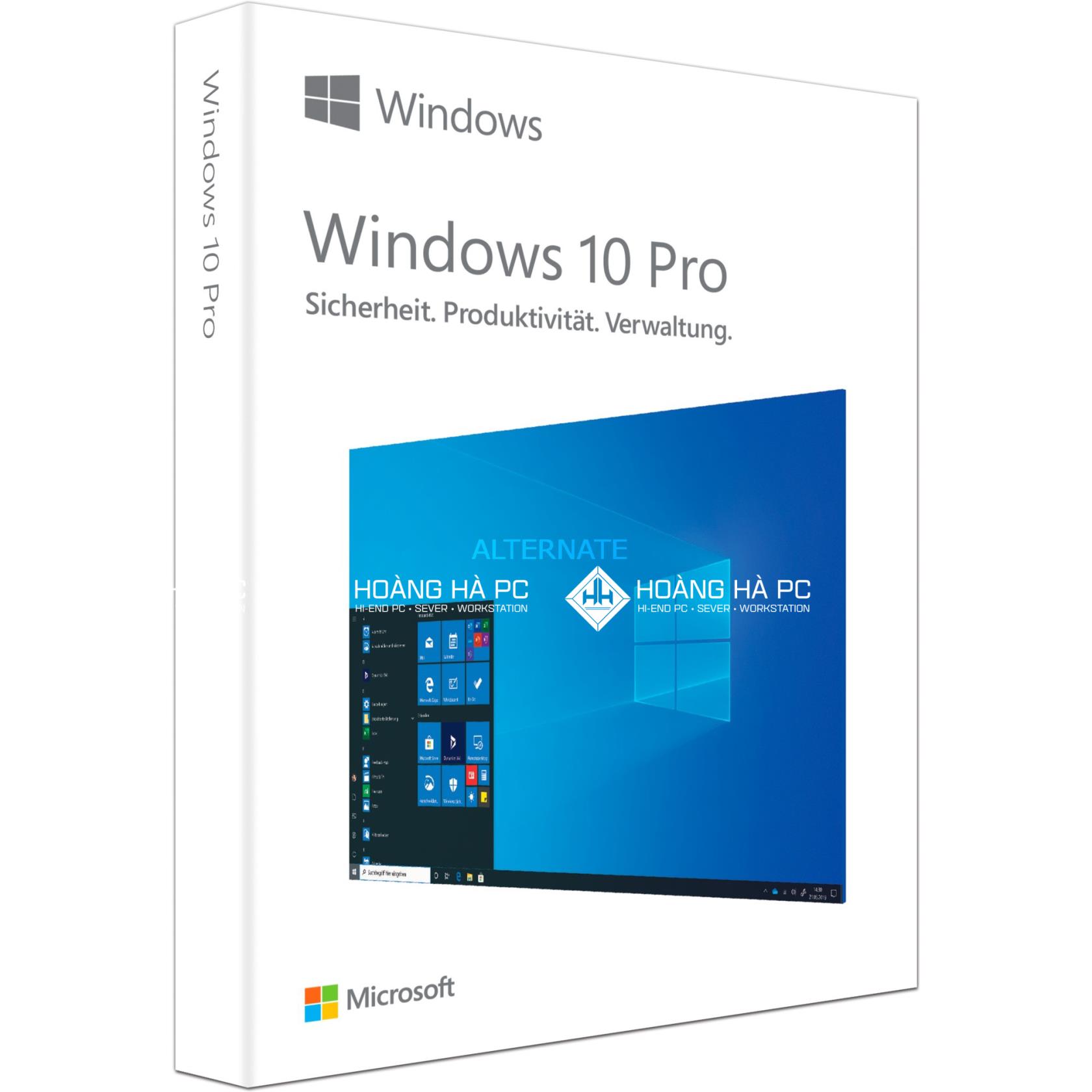
Nowadays, Enterprise offers many advanced functions. Through this version, IT staff can remotely access the company intranet, with a connection similar to VPN but more secure. Professionals can also install sync on thousands of Windows computers easily. This version also features AppLocker - a feature that allows administrators to lock some applications on the user's computer.
Home users do not need to own this version because Windows 10 Enterprise contains many features that you do not use as well as high costs.
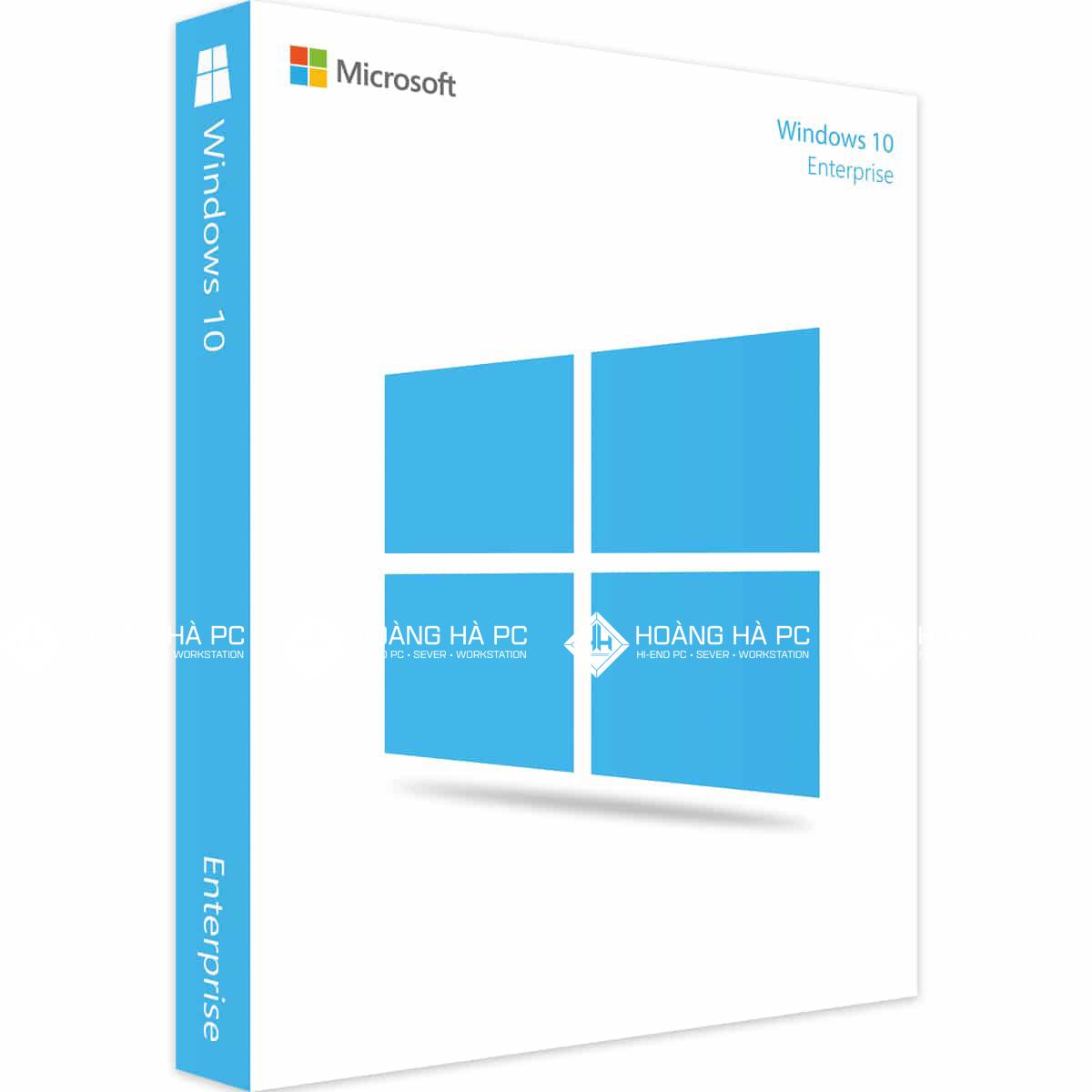
This version has just been added by Microsoft to the Cortana personal assistant. With the same amount of features as Enterprise, Education is equipped with the right configuration for the educational environment.
To help education institutions get an affordable operating system with full features, Microsoft prices Windows 10 Education much lower when compared to Enterprise. You can still block game or other content that is not educational.
If Enterprise can only upgrade from Pro version, Education can upgrade from Home. This is also a big plus for this version.
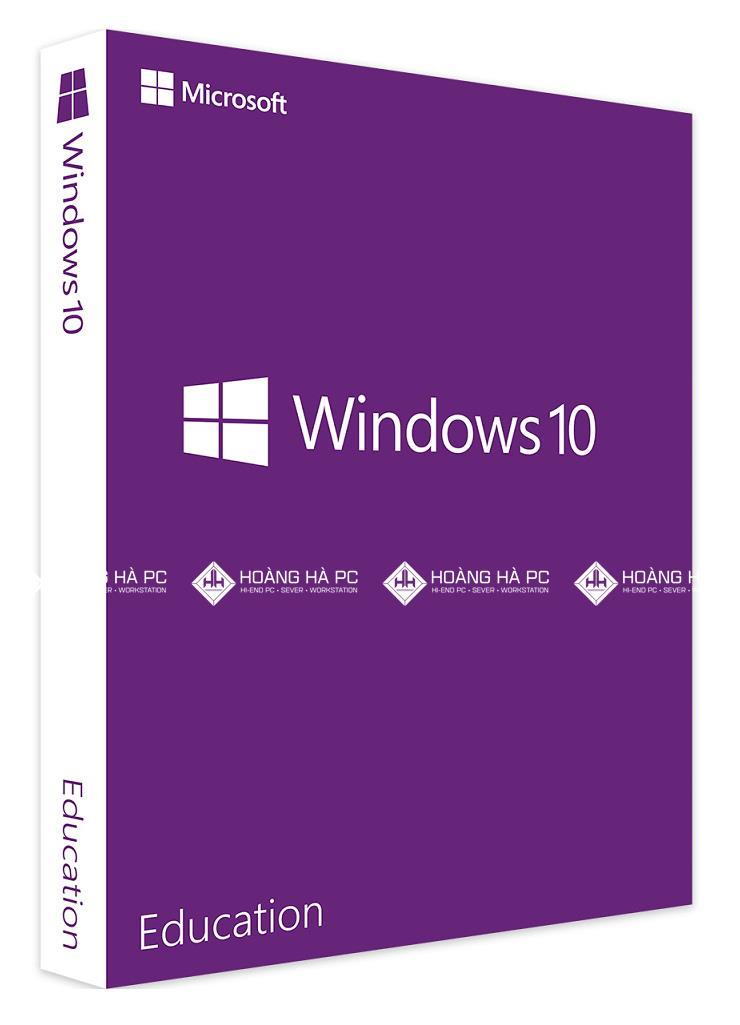
Famous for its intelligent simplification of features, this version is suitable for machines with weak configuration. It is usually installed on popular machines outside the store. However, this version can be upgraded to Pro when you spend 50 USD.
If you want to buy for work, study or simply want to use a lot of software, this is not the ideal version. Windows 10 S can only install applications on the Windows Store, but cannot use another web browser as the default instead of Edge. Also, its search engine defaults to Bing, you can't switch to Google.
As mentioned, each version of Win 10 will have a different price. And depending on the selling address, each version may differ a little. With its features and configuration, Windows 10 Enterprise deserves to be the most expensive line when it costs 6 million. Followed by Pro with 4 million, 10 SL with 3 million 3 . The lowest is the Home line when the price is only 2 million 4.
Quality always goes hand in hand with price, Microsoft always sets a reasonable price based on quantity as well as advanced level of features. Although Enterprise is the most expensive, but when put on the table the price and the effect it brings to businesses is extremely large.
To choose a version of Windows 10, you should consider 2 factors, needs and financial levels. If you want to equip a large enterprise or inside a large company, the Enterprise version will be the ideal choice. Although the cost to buy Enterprise is higher, the results it brings will help businesses reduce costs as well as increase work efficiency.
For students or working people who are wondering which version of Windows 10 should be installed? According to the experience that WebTech360 brings to you, the Pro or Home version will be a reasonable choice. And if you need it for educational research, you should choose Windows 10 Education .
WebTech360 hopes that with the analysis of Windows versions, you will have the best choice about which is the best and lightest version of Windows 10 for your computer. If you have more questions, please contact us to resolve the question.
Discover how many MB is 1GB and understand the data consumption for various activities to optimize your internet usage.
The function of thermal paste, types of thermal paste and notes when using will be shared by WebTech360 through the article below.
Have you ever set the time in your computer? WebTech360 will introduce you to the most effective and easiest ways to schedule shutdown in Windows 10.
Computer wallpaper is boring, want to find a more aesthetic and beautiful computer image. WebTech360 will show you how to set your desktop wallpaper for Windows 7 and 10!
How to find the IP address and change the computer IP? Join WebTech360 to learn about IP addresses and very simple ways to change computer IPs.
How to adjust screen brightness Win 7 makes it easier for you to adjust the brightness according to your wishes. Let's find out with WebTech360 now!
Sleep mode is a useful tool for those who have to regularly use the computer. Let's refer to the simple ways to turn off Sleep mode in Windows 10 below!
With the problem that the computer does not turn off during use, WebTech360 will guide you through simple ways to handle the error.
The operating system failed to find the computer in the LAN. WebTech360 shares how to fix Win 10 operating system that cannot connect to LAN.
Clock runs fast or slow wrong time on the computer. WebTech360 shares the reason why the clock in the computer is running wrong and the simplest way to fix it.
WebTech360 introduces computer power consumption measurement software to help calculate the effective and accurate power consumption that you can refer to.
WebTech360 - Share your perfect desktop wallpaper. Our wallpapers come in all sizes, shapes and colors, and they're all free to download.
Transporting bulky goods presents a unique set of challenges. Whether you’re moving furniture, heavy machinery, construction materials, or large appliances, ensuring that these items reach their destination safely, on time, and without unnecessary expense requires a carefully thought-out approach.
Step-by-step guide on how to create a green tick for Facebook. Learn how to verify your account and gain credibility with the green verification mark.
Learn how to download torrent files directly using the Firefox web browser with the Torrent Tornado add-on. Simple steps for effective torrent downloading.
Learn how to view someone else’s TikTok followers, both on public and private accounts. Discover effective methods to access follower counts and improve your TikTok strategy.
Learn how to login to Facebook using your email, phone number, or even QR Code authentication without entering a password.
Learn how to stop echo during your Parsec streaming sessions with effective solutions. Echo is a common issue that disrupts communication in games, and we provide proven methods to eliminate it.
Discover how to change your avatar and cover photo on Zalo to express your personality. Follow our easy guide and optimize your Zalo profile image.
Learn how to manage your relationships on Zalo by marking close friends, similar to Instagram. This feature allows easy access to frequently contacted individuals.
Learn how to send screenshots via Viber quickly and without saving them. This guide provides step-by-step instructions to enhance your messaging experience.
Learn how to easily restore deleted messages on Zalo with our step-by-step instructions. Quickly recover your important chats on this popular messaging app.
Discover how to easily add background music to your personal Zalo page with our comprehensive guide on using Zalo for Android and iOS devices.
If you’ve ever found yourself at the end of a Minecraft raid, searching for the last raider to eliminate, you’re not alone. Many players have faced this challenge.
Learn how to uninstall Coc Coc browser completely from your computer, ensuring all data is removed. Follow these simple steps for an effective uninstallation.
Discover how to effectively use the Toshiba AW-A800SV washing machine control panel with our detailed guide!
Discover how to effectively use emergency features on Samsung Galaxy Watch and other smartwatches, including SOS alerts, fall detection, and health records.