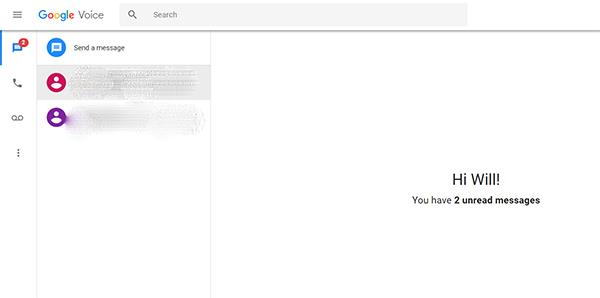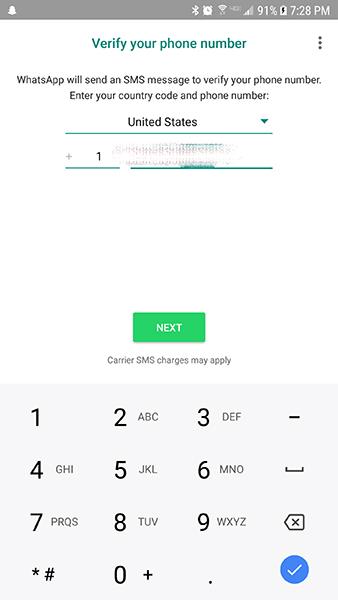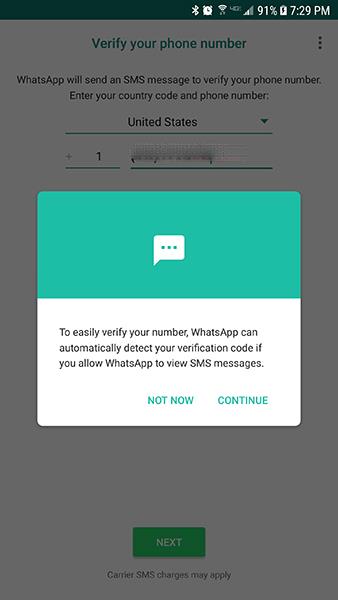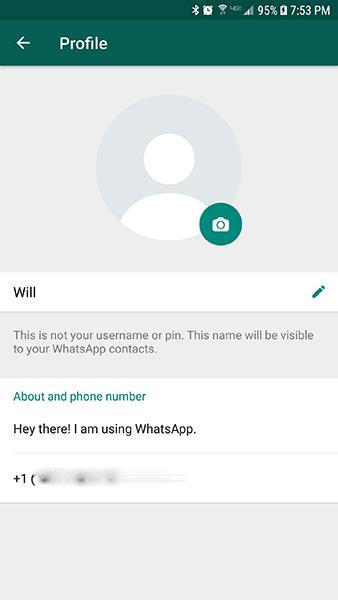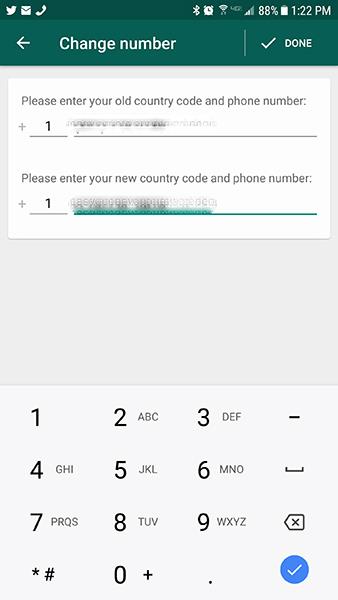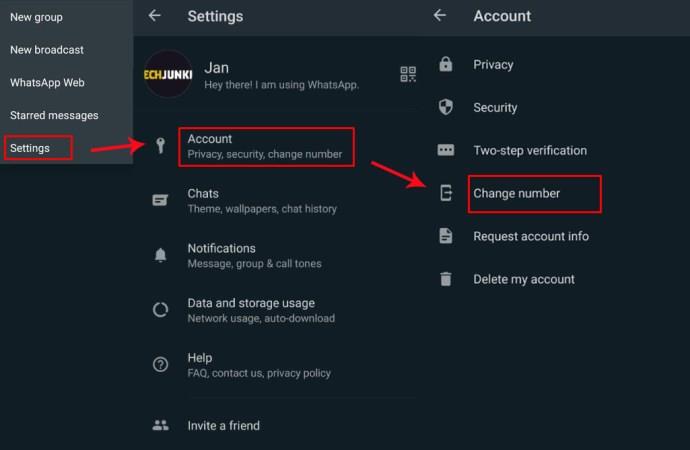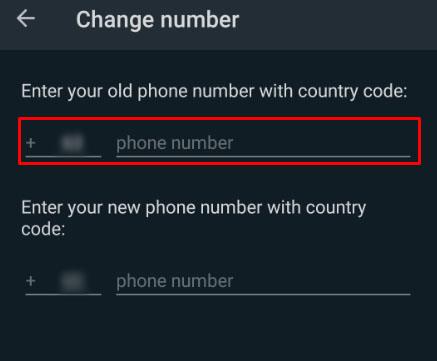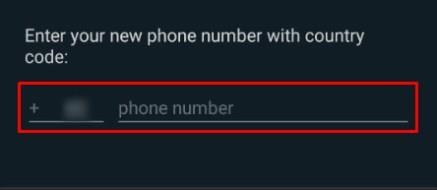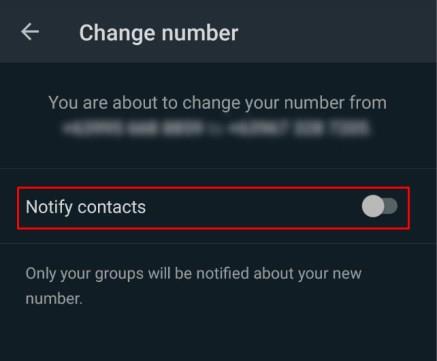When you first create a WhatsApp account, you sign up using your existing phone number, which allows you to access your phone’s contact list. However, not every user is going to want to connect their phone number to WhatsApp, especially if you’re interested in chatting privately with new connections online.

So, is there any way to hide your phone number on WhatsApp?
Unfortunately, there’s no simple method for hiding your phone number from WhatsApp—you need to use a valid phone number to sign up with the service. But that doesn’t mean you have to use your real number.
Let’s take a look at how you can signup for WhatsApp without giving the app your main phone number.
How to Hide Your Phone Number in WhatsApp
As mentioned, you have to use a phone number to create a WhatsApp account. But if you want to hide your real phone number, you can use one of several online services to get a burner number to connect to your account.
Let’s take a look at the services you can use to do this.
Getting a New Phone Number
There are more than a dozen services online that you can use to get a secondary number.
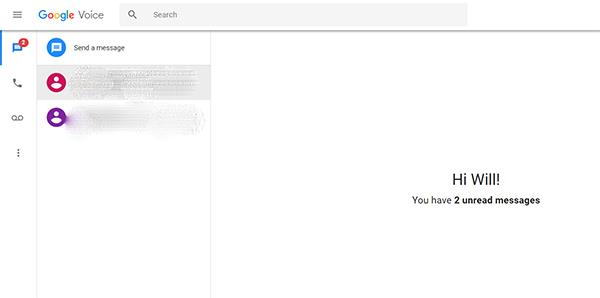
Google Voice is our top pick and is perfect for our purposes. It offers personal and business services and is frequently updated on both web and mobile. Voice even allows you to use your number to forward calls, make free phone calls in the United States, and text your family and friends with ease.
Your number can be used to make and receive calls and texts. It’s a great service, especially for free, and it comes as our top recommended service for anyone looking for a new phone number to use with WhatsApp.
Like Google Voice, Talkatone makes it easy to get a free phone number. The service gives you an alternate phone number for calling and texting, complete with a US or Canada-based area code.
Talkatone even lets you change this number when you need to. Talkatone does include ads, but if you’re only using the phone number to verify your account, this shouldn’t be much of a problem.

While Voice and Talkatone are our top two picks for our purposes, if you’re looking for an app with a bit more functionality beyond simple calls and texts, or an app with the ability to create more than one number, check out these applications:
For the purposes of this article, we’ll be using a number from Google Voice, along with screenshots from Voice as we set up our new WhatsApp account.
Google Voice’s setup process is fairly straightforward. You’ll need a Google account to get started, and the app and website will walk new users through picking a new number. Once you have your new Google Voice number handy, you’re ready to move onto the next step in the process.
Setting Up a New WhatsApp Account
Alright, once you’re armed with your new number from any of the services we outlined above, you’re ready to begin setting up a new WhatsApp account.
For this article, we’re using the Android version of WhatsApp.
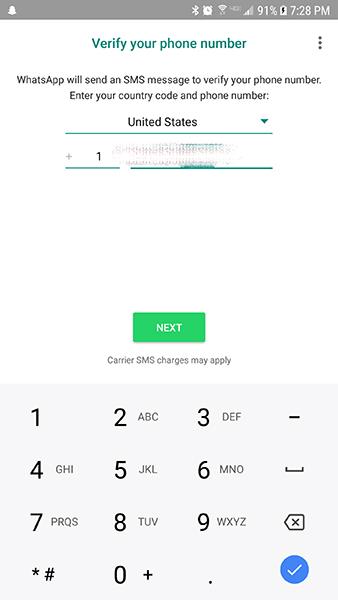
Start by logging out of your WhatsApp account completely. Once you’ve reached the login screen for WhatsApp, WhatsApp will ask for your phone number to register your account and verify your device. Instead of entering your current phone number, enter the secondary number you created through Google Voice (or the alternative you chose).
Hit “Next,” and WhatsApp will ask you to verify your number. Make sure you entered your number correctly and hit “OK” to continue to the next step.
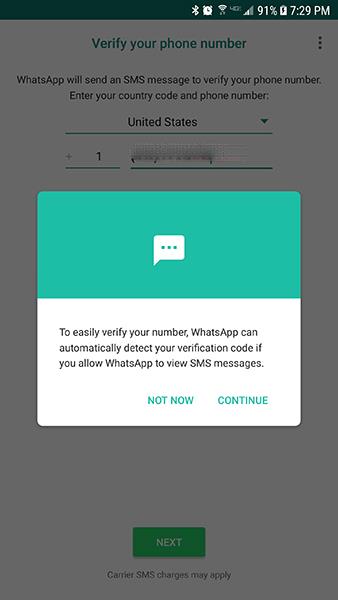
After this, WhatsApp will ask to view your SMS messages so it can automatically detect the verification code. While this is normally very convenient, do not allow WhatsApp to do this.
As the text is going to your Google Voice or Talkatone number and not to your device’s SMS inbox, WhatsApp won’t be able to detect the code from your phone. Instead, click “Not Now” to enter the verification code manually.
Once you receive your code, enter the six digits into the field on your device. Next, you’ll be asked to input a name for your WhatsApp account (this can always be changed later), and once this is done, you’ll be brought to your new inbox.
Despite using your alternate number, you can still view your contacts automatically from your primary device, though keep in mind that they won’t see your name in your account unless you give them your alternate number or you start messaging them through the service.
How to Change Your WhatsApp Phone Number
If you’ve been using WhatsApp for years and don’t want to create an entirely new account, it is possible to change the number inside the settings of your WhatsApp account.
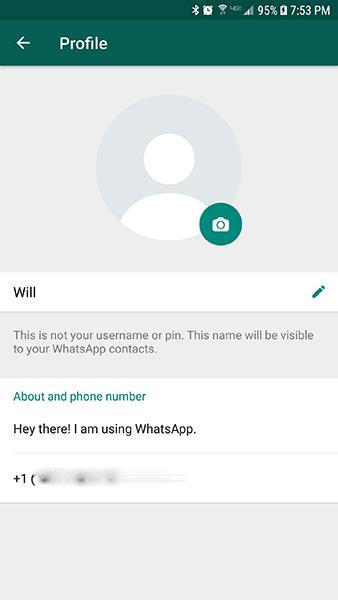
Once again, the steps below are using the Android version of the application, though iOS users should be able to follow similar steps on their own platform.
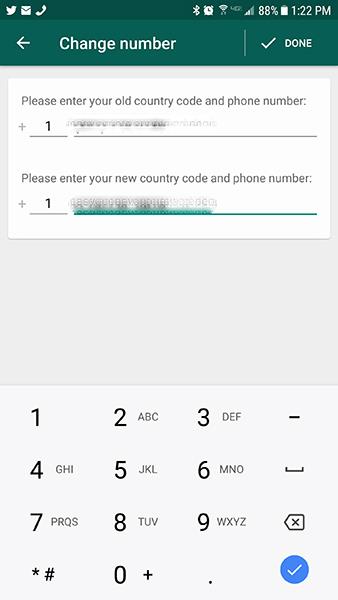
- Open WhatsApp.

- Tap More options > Settings > Account > Change number.
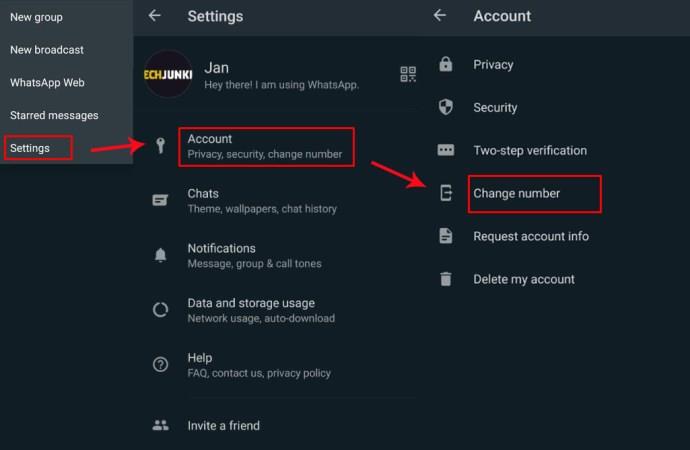
- Enter your current account phone number in the top box.
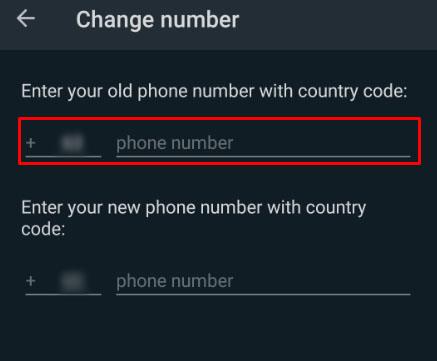
- Enter your Google Voice number in the bottom box.
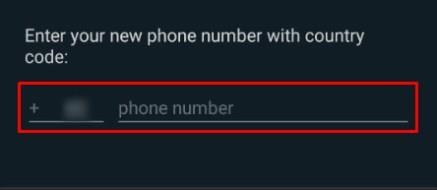
- Tap Next.

- Tap Notify Contacts if you want to tell your contacts about your number change.
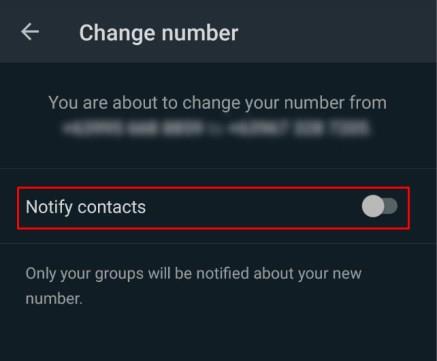
- Tap DONE to save and verify the new phone number.

After following these steps, WhatsApp will update your account to include your Google Voice phone number.
Final Thoughts
While WhatsApp requires your phone number to sign up, there’s nothing to stop you from using an alternate or burner phone number to effectively “hide” your real number.
When you choose to use an alternate number on WhatsApp, you can give that number to your friends, family, and associates, while simultaneously protecting your primary phone number from people you don’t know well.