How to install apps for iPhone using 3uTools

Using 3uTools to install applications for iPhone and iPad is convenient and does not require an App Store account, making it easier for users.
Currently, 3uTools is one of the most widely used tools on the market today. With its attractive interface and scientific optimization, 3uTools helps users manage their device data more clearly and effectively. Let's explore with WebTech360 the outstanding features of this toolkit for optimal use.
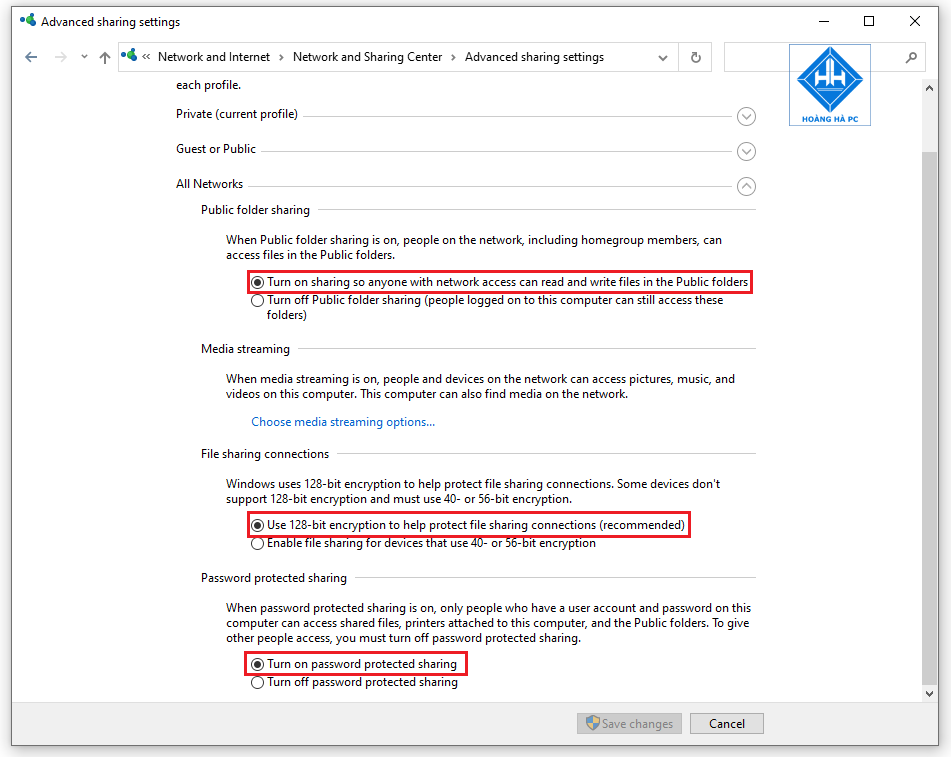
Today's most popular tool
3uTools is a free utility tool designed for iOS devices, allowing users to manage files and applications seamlessly. It combines the best features of both iTunes and iTools, ensuring quick compatibility with the iOS operating system.
This product enhances performance with capabilities like jailbreaking, checking the device's origins, and verifying the IMEI number. Users can also enjoy additional functions such as customizable ringtones and free wallpaper downloads via the 3uTools online interface.
Despite being completely free, 3uTools offers numerous valuable features, including:

Fast and simple software support
The Flash & JB function allows for efficient software re-execution, providing a much-needed alternative for users facing limitations with Apple's iCloud backup system.
Users can access comprehensive device status checks, including device color, screen size, hard drive capacity, and serial number checks. Additionally, battery life can be easily monitored.
Understanding the app interface of 3uTools allows users to adapt quickly to the software's functionalities. The interface is intuitive and resembles the iPhone App Store, facilitating easy app downloads.

Clean and scientific interface
Users can easily link their computer with the iPhone to import and transfer multimedia files, enabling smooth management of photos, music, and videos with ease.
This section offers a wide range of available ringtones. Users can download and customize their ringtones as desired, with volume adjustments up to 200% enhanced loudness.
Worried about data backup? 3uTools allows for seamless data transfer between your computer and mobile device, providing a reliable solution for data management.
This feature allows users to access, create, delete, and rename documents and files on their iOS devices with ease. Additional functionalities include deleting junk files and format conversions.
To download, visit the official link: http://www.3u.com/
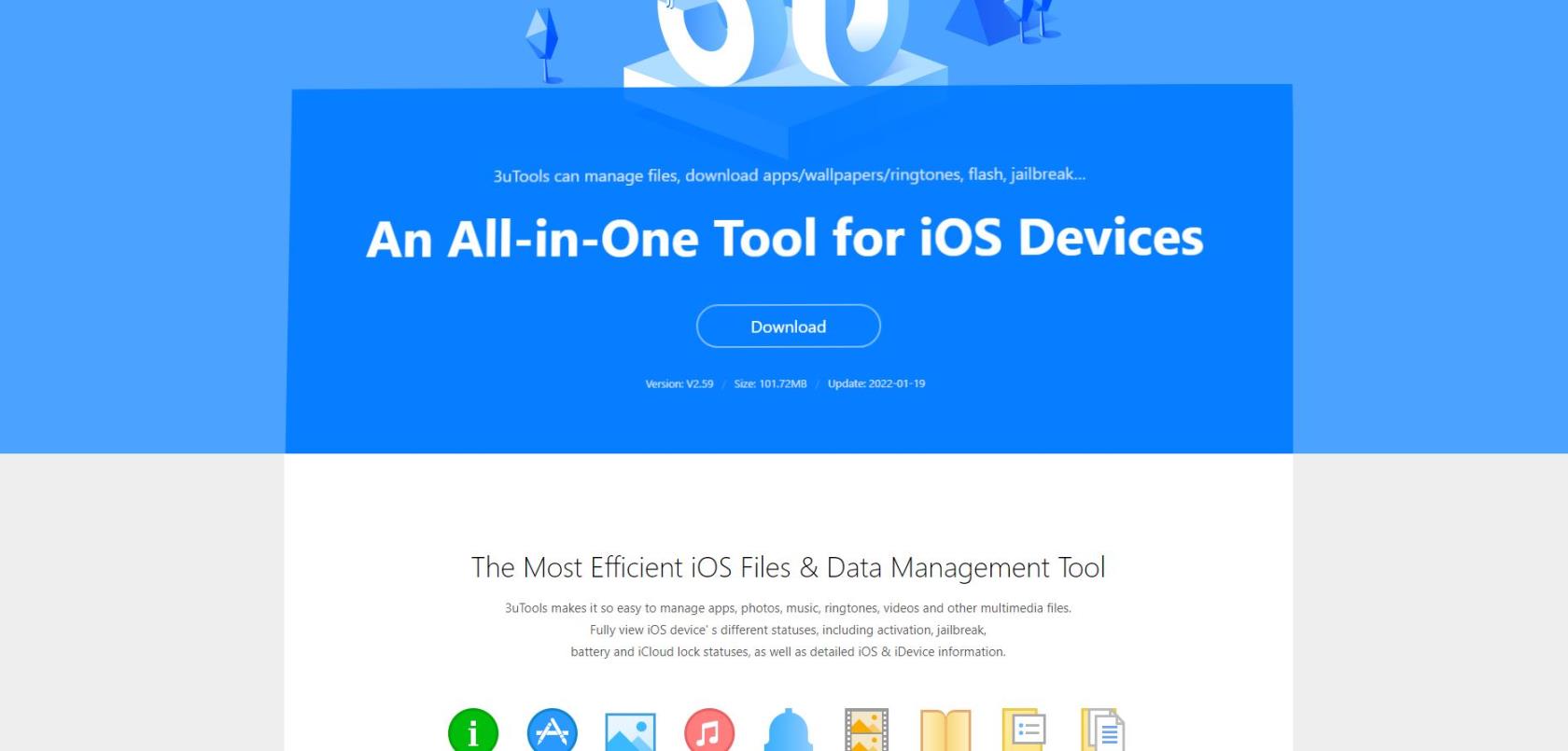

Simple installation instructions

Software interface
The interface resembles that of iTools and makes usage intuitive, providing easy access to necessary tools for iOS management.
3uTools smartly integrates features of both iTools and iTunes, enhancing user experience significantly. The innovative interface is intuitive and user-friendly.

Simple instructions to install the Vietnamese version

To use 3uTools effectively, it’s necessary to utilize its features proficiently.
After downloading and installing, users can leverage multiple functionalities of 3uTools:
With the aforementioned features, 3uTools emerges as a vital tool for efficient management of iOS devices. We hope this information from WebTech360 gives you a comprehensive overview of 3uTools software. Experience the ease of customizing and managing your iOS device with this incredible software.
Using 3uTools to install applications for iPhone and iPad is convenient and does not require an App Store account, making it easier for users.
Learn how to sign in with your Apple ID on 3uTools to download apps and manage your iOS device more effectively.
Learn how to quickly copy music from computer to iPhone using 3uTools tool, a reliable method for seamless media transfer.
Learn how to completely turn off 3uTools on your computer to avoid performance issues. Follow our step-by-step guide.
Tutorial: How to Make Checkra1n Jailbreak U Disk Using 3uTools. The CheckRa1n jailbreak tool needs to be installed on the macOS system. After making the jailbreak U disk with the help of 3uTools, you can use CheckRa1n to jailbreak your iPhone on a Windows computer.
3uTools - the latest tool to help users manipulate Apple devices is expected to be a replacement for iTools in the near future.
If you want to copy music, photos or manage data on iPhone easily, please download this latest 3utools for free.
This software will help you edit audio files, music files in accordance with the information that audio files must have, follow below this article to know how to edit music files with 3uTools.
With the new help tool - 3uTools, we now have more ways to create iPhone ringtones and set iPhone ringtones.
3uTools is the latest and highly appreciated help tool from users of devices with iOS operating systems. Not only the common features of iTunes and iTools, do everything, but these two tools can convert video formats.
This tool which supports the default language is English, users who are not fluent may be confused when using it, which leads to unwanted things, so you must change the language of 3uTools into Vietnamese to have can be easier to use
iPhone lists the full battery usage of applications, helping you know which applications use a lot of battery on your iPhone.
How to calculate the diagonal of a rhombus? Please find the calculation method and examples below to understand the formula for calculating the diagonal of a rhombus.
Kill Monsters to Save Princess, one of the longest named games in Roblox or shortened to Save Your Princess.
The latest Go Back to the West code will come with attractive items for you to exchange for rewards.
Download Blockman Go on PC to entertain you when your phone capacity is limited and the battery is low while playing.
Your PC ran into a problem and needs to restart and won't start? Here's how to fix it!
Even though the product has only been released for a short time, Nvidia RTX 5080 and RTX 5090 graphics card owners are complaining about a series of problems.
As a long-term support release, Ubuntu 20.04 LTS (Long-Term Support) will be supported with continuous updates for a total of 5 years, meaning it will reach end-of-life around April 2025.
Meow: Sen Oi Dung So gives gamers a series of codes with events for players to participate and receive rewards.
Code Super Snail gives players a series of attractive rewards, we still recommend players to receive rewards from the beginning of the game to make the time when starting the game easier.
Generative Workspace is one of the top AI features announced at Adobe Max 2024. It will be the new home for your Generative AI images and files.
In fact, many people have thought that wifi password is a math problem with a series of formulas that take up several pages of paper and if you are blind in math, then forget it, you will definitely not be able to use wifi.
Insect eggs come in different shapes and colors. You can find brown insect eggs and more.
The winter solstice — the day marking the beginning of winter — occurs on the shortest day and longest night of the year. Here are some interesting facts about the winter solstice that you may not know.
The Coca-Cola logo is iconic on its own. But if you look a little closer, it contains something dear to the heart of the company—a nod to joy.











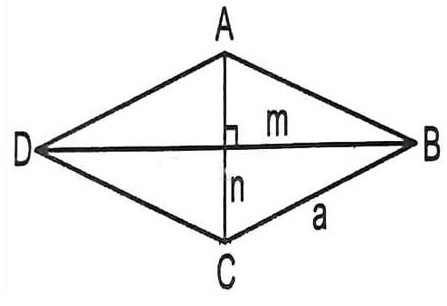

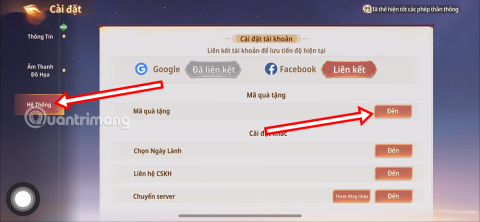
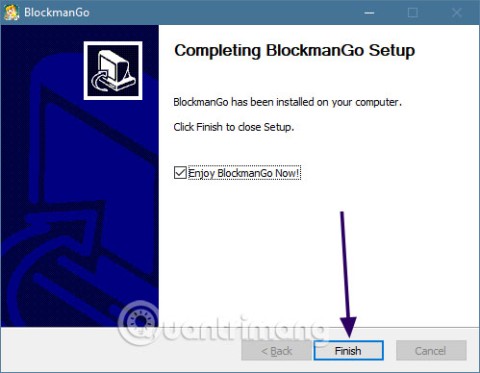






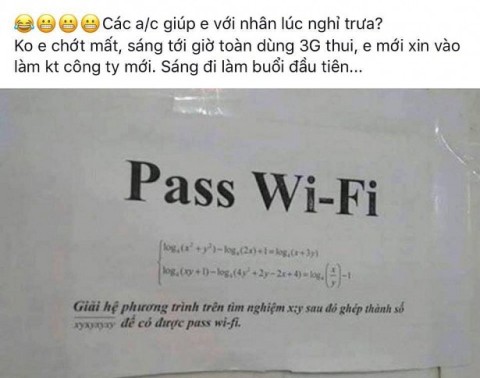



Phúc IT -
I'm really looking to understand more about how 3uTools works. Any additional resources you guys can recommend
Sara Analytics -
Thanks for the awesome guide! I’m a newbie when it comes to technology, but I managed to install it without any issues
Samantha Brown -
This article is a lifesaver! I installed 3uTools and was able to back up my iPhone within minutes. Highly recommend
Jordan Baker -
I have to admit, I was skeptical at first, but after using 3uTools, I’m a believer! It's super efficient!
Dan the Man -
Just installed 3uTools following your guide! Can't wait to dive into the features. Do you think it can compete with iTunes?
John Smith -
I've been using 3uTools for a while now and it's simply amazing! The installation process was super easy to follow, just like you mentioned. Thanks for the detailed guide
Daisy Duck -
Whoa, I didn’t know 3uTools could also manage apps. This is so helpful for someone like me who likes keeping things organized
Rachel Green -
Has anyone else experienced glitches when using 3uTools? Sometimes it freezes on me. Just curious if it's my device.
Mike Johnson -
Great explanation on how to use 3uTools! I've always struggled with iTunes, but this software seems to provide a much better experience
Linda InTech -
Very detailed article! I managed to transfer photos from my iPhone to PC using 3uTools without any hassle
Johnny945 -
Just a tip, make sure to keep your 3uTools updated! I missed an update once and it caused some problems with my device.
Lisa Updates -
Just wanted to say thanks for the review! I downloaded it and have been using 3uTools for a week now. What an upgrade
Steve Jobs -
I appreciate how simple the installation was! Sometimes these tools can be so complicated, but this one is straightforward
Megan Fox -
I was skeptical at first, but I have to admit, 3uTools is really effective! Especially the file transfer feature, it’s quick
Lily White -
I had no idea 3uTools could do so much! From backups to transferring files, it's now a must-have on my computer.
Victor Modern -
I’m amazed! I’ve always found iTunes cumbersome, but 3uTools is so smooth. Great job on this article
Tommy the Cat -
Finally, a tool that makes managing my iPhone easier! I've been trying to find alternatives to iTunes and 3uTools is a breath of fresh air.
ClaraVision -
Has anyone figured out how to use the automation features in 3uTools? I feel like I'm missing out on something big
Chris IT -
This is great! 3uTools is like iTunes but 10 times better. Love the backup options it offers
Ellie the Explorer -
For those of you looking for an alternative to iTunes, definitely give 3uTools a try! It’s made my life easier.
Peter Pan -
I tried 3uTools because of this post and I must say, I’m impressed! The interface is user-friendly and intuitive
Anna Lee -
Can anyone tell me if 3uTools is safe to use? I've heard mixed reviews and I want to make sure my data is protected.
Milo the Techie -
Wow, this tool looks really promising! Can't believe I didn't hear about it sooner. Thanks for sharing
Alan Turing -
Quick question: can 3uTools help in restoring my iPhone if it gets stuck on the Apple logo? Need to know before trying it!