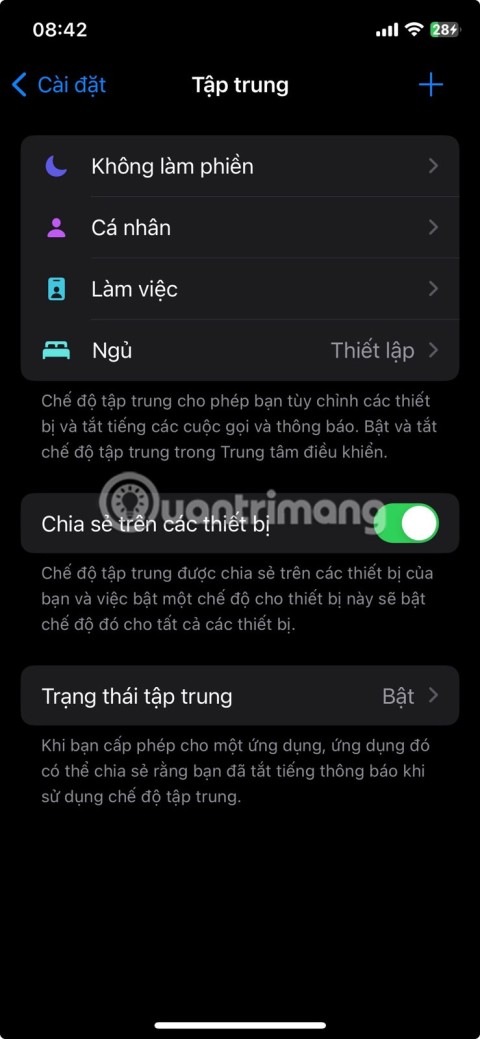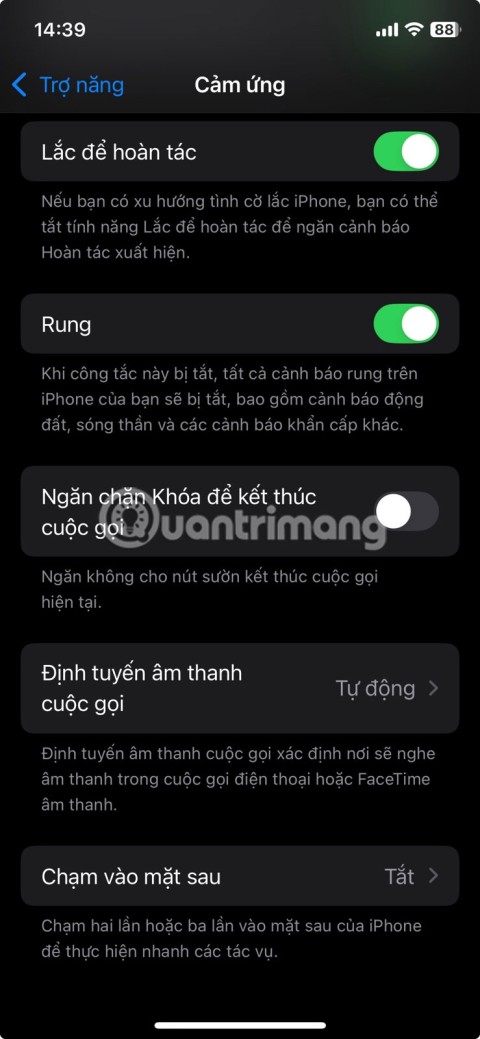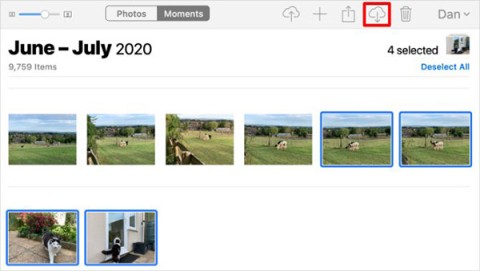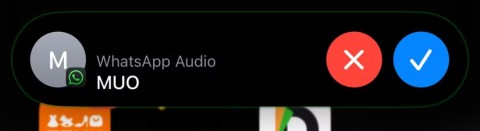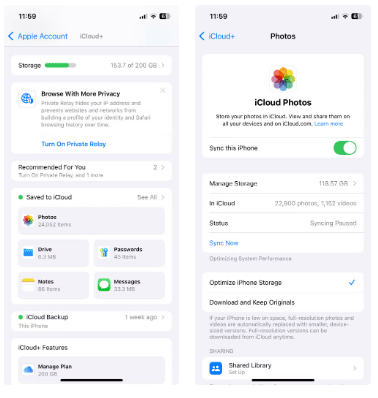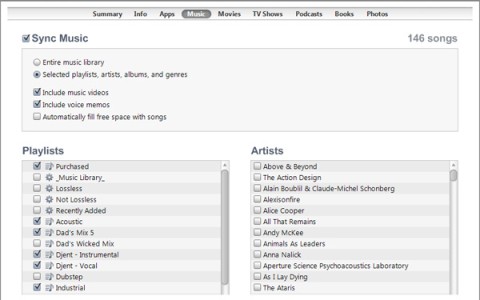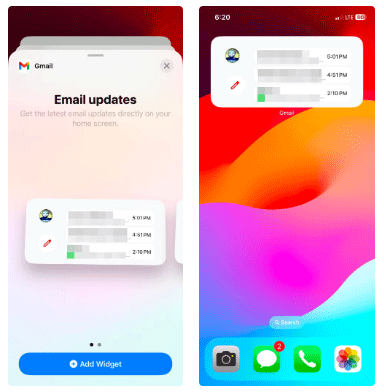5 ways to keep your iPhone home screen tidy
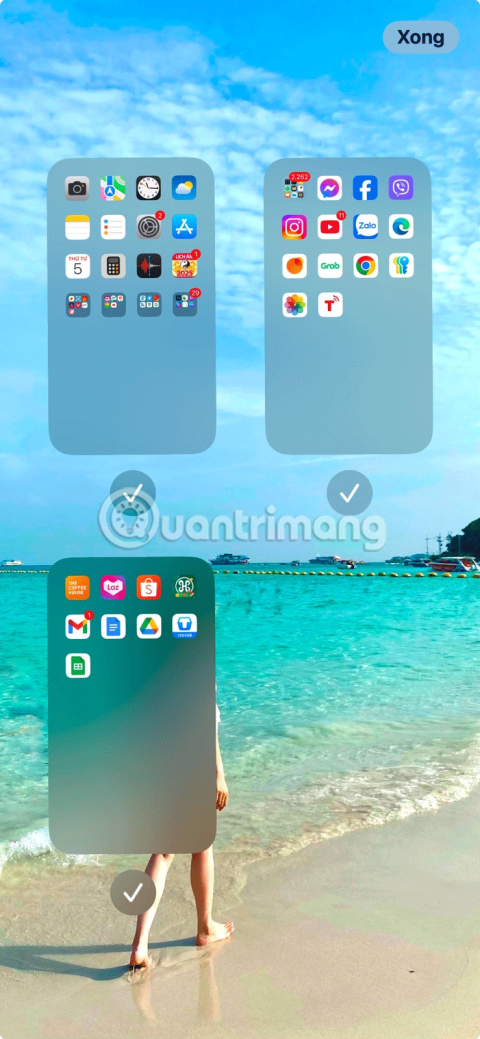
Considering how often you interact with your iPhone home screen, it's essential to keep it neat and tidy.
1. How to download and install 3uTools
Step 1: You must download 3uTools to your computer. You can download it here.
Step 2: Open the newly downloaded 3uTools, select Yes and choose Install.
 Select Yes
Select Yes
 Select Install
Select Install
Step 3: Choose Install, then select Launch and wait a bit for 3uTools to be installed.
 Select Install
Select Install
 Select Launch
Select Launch
2. User manual 3uTools
To use 3uTools you need to install the latest version of iTunes (so that the computer can recognize the iPhone).
iDevice
This is the dashboard, allowing you to control the status, basic parameters of the device and perform some actions such as: Setting 3u to iOS, cleaning, creating ringtones, converting video formats. , or even restarting the phone , ...

Photo, Music, Video and Books
By clicking Import and selecting Selec File or Folder, you can easily add photos, music, videos, books from your computer to your iPhone. Or transfer photos and music, videos, books from iPhone to computer by pressing Export.
>>> Copy music from computer to iPhone using 3uTools

Data
Here you can backup and restore contacts, messages, call list, ... from the device to the computer and vice versa.

App - Applications
You can download applications and push directly to the device very quickly and smoothly.

Files
Where your iOS device's data is stored, you can explore editing more than default settings.

Wallpaper - Wallpaper
This tool has a stock of wallpapers for you to choose from. Just click on any image and choose to import iDevice the image will automatically move to the wallpaper section of your iOS device.

Flash & Jailbreak
Flash & JailBreak allows software update, quick restore and restore with just one click.
>>> Restore iPhone through 3uTools

More
More allows you to perform more editing tasks with applications and data.

Above are all instructions on how to download, install and use a summary of 3uTool 's features .
Wish you have an enjoyable experience with this tool.
You will be interested in:
>>> Please download the latest free iTools
>>> Use the Find my iPhone feature to find your lost iPhone, iPad
>>> Restore iPhone through iTunes
>>> iPhone how to check the activation date
>>> How to check genuine Apple iPhone iPad iPad
Considering how often you interact with your iPhone home screen, it's essential to keep it neat and tidy.
Do you often find yourself scrolling through social media or jumping into group chats to read new messages and memes while you work? There are a variety of features on your iPhone that can help reduce distractions while you work.
Are you getting the iMessage is Signed Out pop-up whenever you open a thread in the Messages app on your iPhone?
While the stock iOS keyboard has improved over the years, it's still not perfect, especially when compared to some third-party options. That's why many people are replacing it with Gboard on their iPhones!
Your iPhone is packed with powerful tools that can make your everyday interactions easier. Some are so useful you'll wonder why it took you so long to start using them.
With iCloud Photos, you can view your entire photo library from any device. But you need to download photos from iCloud if you want to edit or do anything else. There are several ways to download photos from iCloud to devices like iPhone, Mac, and even Windows PC.
You can stack photos in the Photos app or download a third-party app to access more image blending and stacking options.
Have you ever gotten a call from someone you don't want to talk to right now, stared at the screen and wondered why the Decline button always disappears at the worst possible moment?
Of course, you could run out and upgrade to the latest iPhone. But why do that when you can breathe new life into your old iPhone by taking advantage of a few simple tips?
If you often have to set alarms on your iPhone or iPad, there are two very quick ways to help you avoid having to go to the Clock app from the home screen. Let's refer to the two ways below with Quantrimang.
You just bought an iOS device from your savings or received it as a gift from a loved one? However, you can't use it right away because it requires a little setup. Here's what you need to do.
Did you know that you can use your iPhone as a webcam? There are some practical benefits to doing so. If you have an old iPhone lying around, using it as a webcam can save you a significant amount of money.
Many productivity apps on iPhone have widgets that can help you be even more productive.
Apple has begun working on software updates for iPhones next year, but progress is being hampered by the slow rollout of iOS 18's Apple Intelligence features.
As both iOS and Android have evolved, Apple has always had a firm grasp on certain aspects of the smartphone experience that Android manufacturers have struggled to catch up with.
Understanding the iPhone LL / A code is essential. Discover what country it comes from, where the iPhone is made, and how to utilize this code effectively!
Learn how to exit Kids Home mode on Samsung devices, even when you
Discover effective strategies to deal with being blocked on Zalo by a lover. Explore insights into the emotional impacts of being blocked in a relationship.
Discover the talent behind the movie Saigon In The Rain and analyze its emotional depth. Are young dreams portrayed accurately?
Discover the origin of your iPhone with TA / A code. Understand its quality and warranty policies.
Discover solutions for 16 common errors on Zalo! This guide covers causes and quick fixes to ensure a smooth experience on the app.
Are you busy and don’t want to be disturbed by Zalo message alerts? Follow these simple steps to turn off vibration and message alerts for Zalo on both iPhone and Android devices.
Zalo Media Box provides useful information to Zalo users. Learn what Zalo Media Box is and how to delete or block messages from Zalo Official Account for a better experience!
Discover everything about the iPhone KH / A code, its origin, and whether it is a reliable choice for users. This article offers insights into the iPhone and its market codes.
Acer CineCrystal LED Backlight technology enhances display quality on Acer laptops. Learn about its features, advantages, and disadvantages to make informed decisions.
Discover the Mi Home app essential for managing devices in the Xiaomi ecosystem. Learn about its features, download process, and how to create an account!
EVKey is a popular Vietnamese typing software with many outstanding features. Learn how to download and use EVKey efficiently on Windows and Mac.
Learn about the significance of the J/A code on your iPhone, including its market relevance and the countries involved in its production.
Discover how to check for hidden iCloud on your iPhone and iPad effortlessly. Learn the effective methods to uncover hidden iCloud and secure your device.
Hybrid Watches merge the aesthetics of mechanical watches with the functionalities of smartwatches. Discover their features, advantages, and disadvantages in detail.