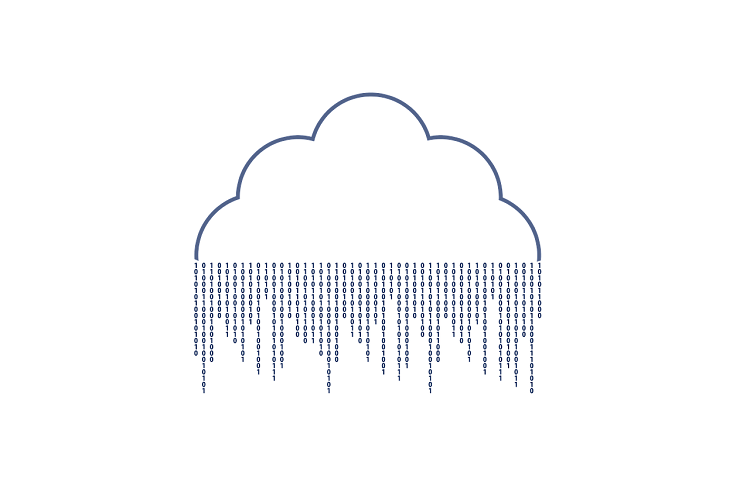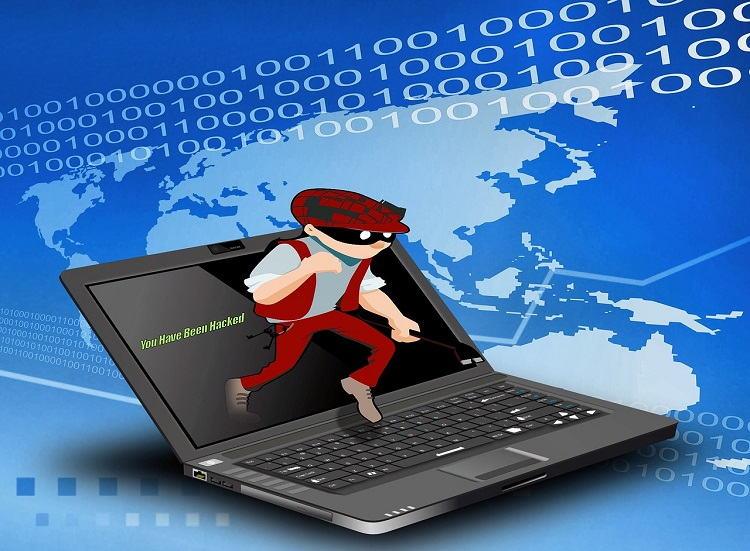The introduction of cloud storage tech presented computer security with new challenges. Previously, data only had a few points of failure depending on how many backups of the information were created.
Today, cloud technology has presented anyone with the ability to access data from any device in the world. The purpose of the cloud is to get your hands on data from any tech device that can connect to the internet. However, there’s the possibility of someone else gaining entrance to the cloud service that hosts your data.
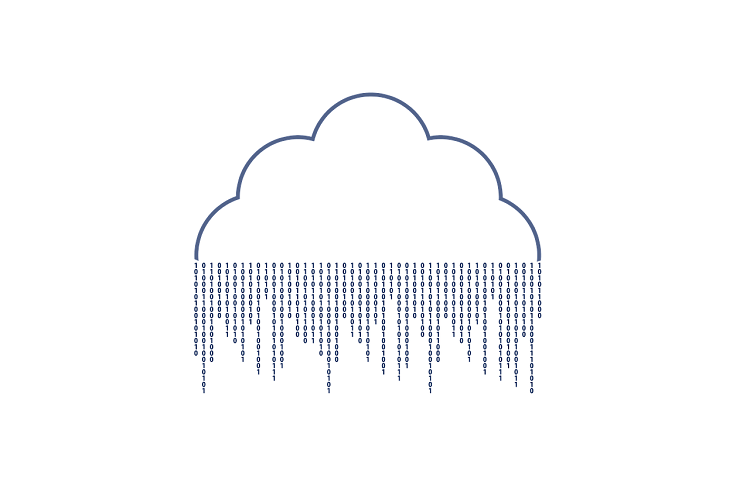
Contents
Main Cloud Storage Security Risks
For both public and private entities, weak cloud storage security can present damning consequences. Below, you’ll find the biggest threats to cloud security.
1. Data Privacy Breaches
Even before the start of the internet, there have always been data breaches. Unfortunately, the ease with which data can be accessed using the cloud gives power to even amateur hackers to lay their hands on information.
There’s also the question of cybersecurity culture within the cloud service company itself. Even if a firm that utilizes the cloud adheres to all security guidelines, what if the point of failure comes from the cloud storage facility?
Theoretically, despite the cloud’s advantages, businesses that use it are more liable to experience data privacy breaches.
2. Account Hacking
When a hacker lays hands on your login credentials, your data in the cloud could get exposed. What’s worse, this data breach could happen from anywhere, and it requires little hacking experience.
A company that shares sensitive company files to several employees practically has several points of failure. All it takes is for an employee to be caught off guard; data theft would become possible.
Employees like to use previous passwords. A cybercriminal could land on the correct login credentials through brute force hacking and steal information from an account.
3. Injection of Malware
Malware or malicious software is anything computer-related that allows hackers to spy on another computer’s network activity. Sometimes malware can get injected into the cloud storage service itself.
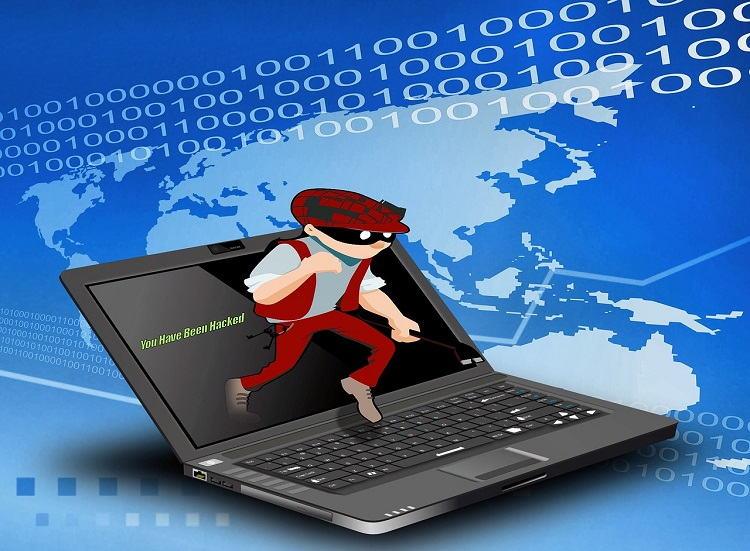
If this happens, every bit of data stored by businesses on that particular cloud service would be exposed.
Keeping a High Cybersecurity Level for your Cloud Storage
1. Use Strong Passwords
Employees need to use strong passwords to protect their accounts. A previous password can get discovered and utilized in a brute force attack. A weak password can also easily get guessed and used to breach an account.
A strong password can be described as a mix of letters, symbols, and numbers. The password gets better if it doesn’t possess a vocabulary meaning. For instance, a password like ‘venes&[email protected]’ doesn’t have a meaning, making it harder to decipher.
If you want to expedite the process of creating a password for your cloud storage account, use a password manager.
2. Employ Two-Factor Authentication
What if there was a way to block a hacker with access to your cloud account login details? That answer is in the form of two-factor authentication.
This form of authentication requires an additional code before login can be granted. This code can be sent to your number or shown on an authenticator app. Activate two-factor authentication for your cloud storage in the security part of the settings.
3. Use a VPN for Network Security
Cloud storage account data can get breached in two significant ways:
- During the migration of files to the cloud.
- While attempting to log in using hacked public Wi-Fi.
To prevent this, you can subscribe to and download a VPN. A VPN (Virtual Private Network) provides a substantial level of network encryption that prevents hackers from spying on your login credentials and data. Any hacker attempting to spy on your network activity would not make sense of the information flow.
Cloud-based businesses that encourage employees to use a VPN are more secure than the average firm. Imparting network security knowledge into workers is crucial.
4. Block Old, Lost, or Stolen Devices
A device you use to access your cloud storage account can get unrestricted access to your account even if it’s sold, stolen, or lost. Sometimes employees are targeted this way so hackers can steal data from them.
You need to unlink any past devices from your account. You can do this by checking the ‘Devices’ part of your cloud account’s security section.
Conclusion
Due to its ease, many businesses use cloud storage services—however, threats like data privacy invasions and account hacking plague cloud storage. To protect your cloud storage account, you can remove obsolete devices, use a VPN, and utilize stronger passwords for your account.