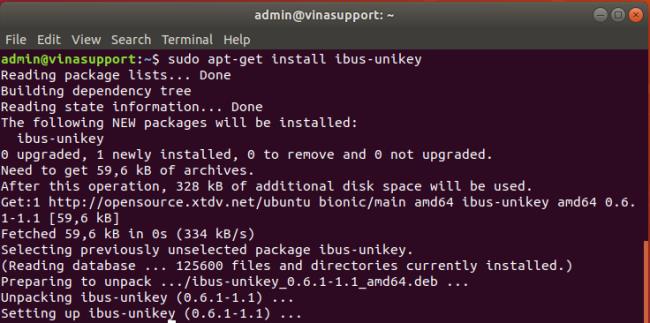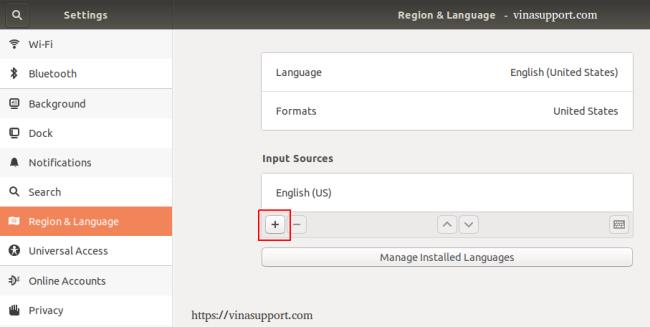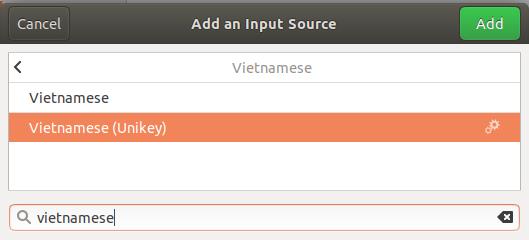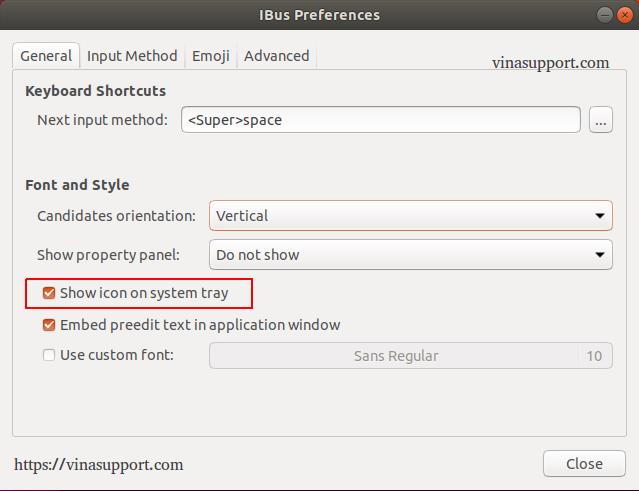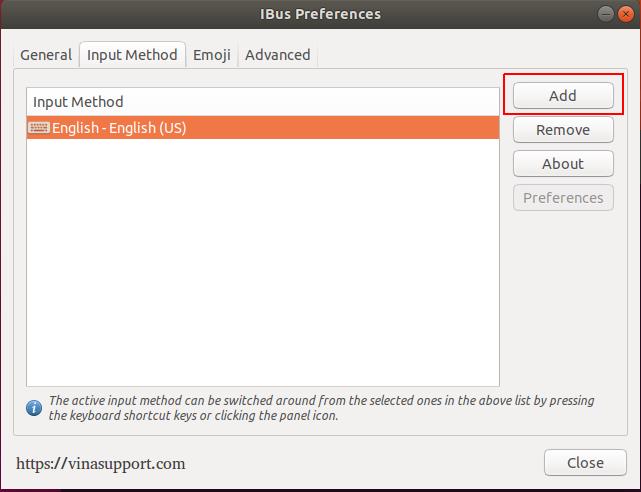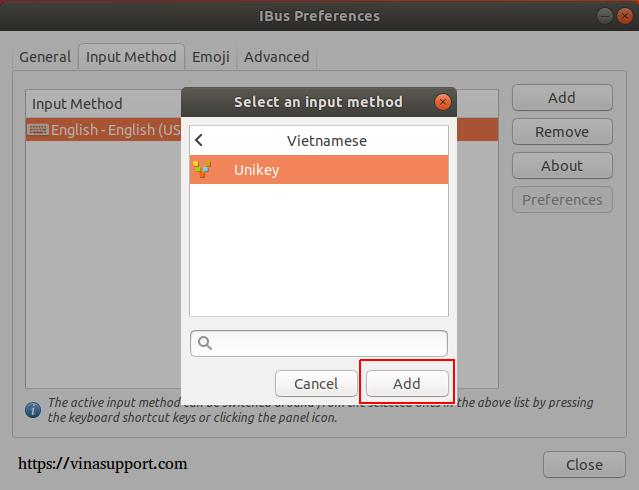To be able to type Vietnamese, Ubuntu has support for Vietnamese percussion, ibus-unikey. In this article, I will guide you to install Vietnamese percussion (ibus-unikey) on Ubuntu 18.04 LTS with simple operations. Instructions to install Vietnamese keyboard Vietnamese UniKey on Ubuntu
With Ubuntu 20.04 LTS , you should refer to Ibus-Bamboo percussion (A new percussion for Ubuntu)
Please follow these steps:
1. Install ibus-unikey
Open Terminal, execute the following command to install ibus-unikey
- $ sudo apt-get install ibus-unikey
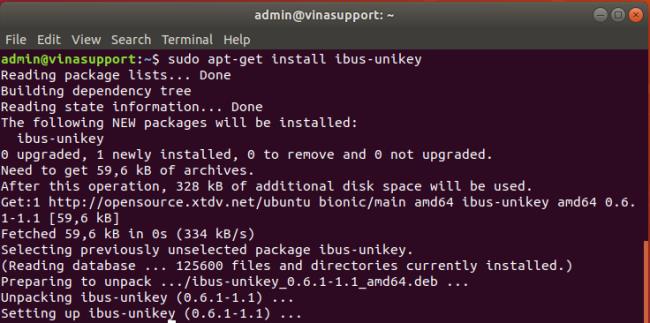
In case your Ubuntu version does not have the ibus-unikey package available, run the following 2 commands to add it:
- sudo add-apt-repository ppa: ubuntu-vn / ppa
- sudo apt-get update
2. Restart ibus . software
To restart ibus, use the following command:
3. Set up Vietnamese typing for ibus on Ubuntu 18.04
Step 1: Search for the management function [ Settings ]

Step 2: In the window [ Settings ] -> [ Region & Language ] -> [Input Sources ] -> Press [ + ] to add 1 input source
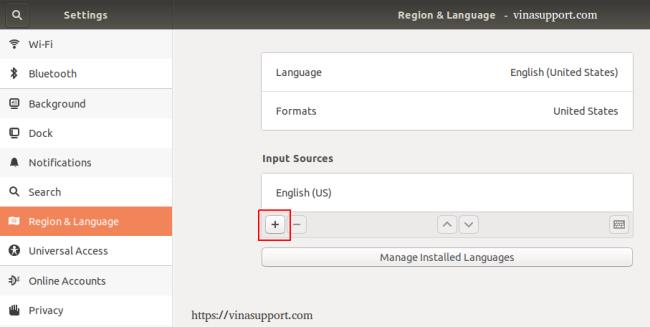
Step 3: In the window [ Add an Input Source ] -> Search the language is “ Vietnamese ” -> Select it as “ Vietnamese (Unikey) ” -> Click “ Add ”
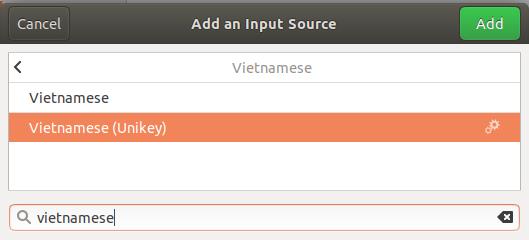
Note : For Ubuntu 18.10 and above, when searching with “ Vietnamese “, it will only show Vietnamese. You continue to click on “ Vietnamese ” and it will pop up 2 lines as above.
Step 4: Then restart Ubuntu and confirm Ibus-Unikey has 2 languages: English and Vietnamese

You can switch back and forth between the two languages with the shortcut "Windows + Space"
4. Set up Vietnamese typing for ibus on Ubuntu 16.04 and 17.10 (Old Version)
Step 1: Open Terminal and run the following command to set up Vietnamese typing for Ibus
Step 2: The [ IBus Preferences ] window appears.
In tab [ General ] -> Check the box " Show icon on system tray "
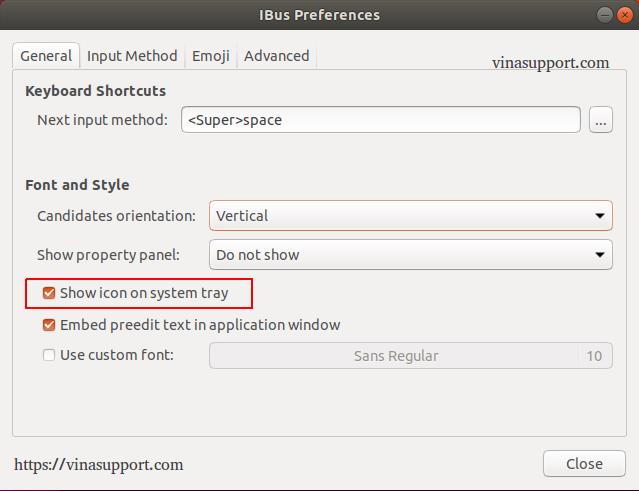
Step 3: Switch to tab [ Input Method ] -> click “ Add ” to add Vietnamese language
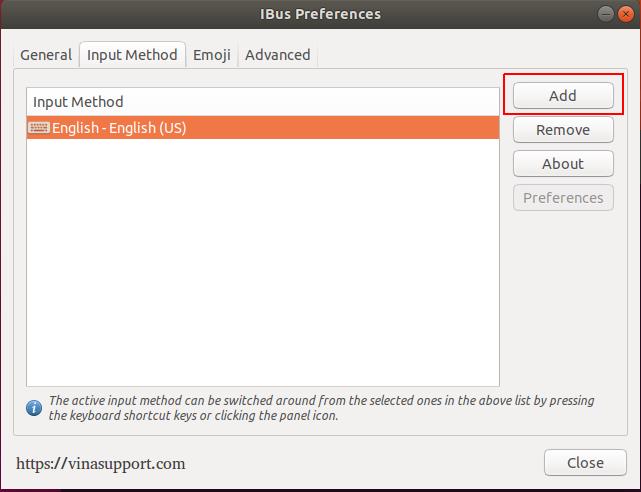
Step 4: Search for language “ Vietnamese ” -> Select “ Unikey ” -> Click “Add” to add Vietnamese language
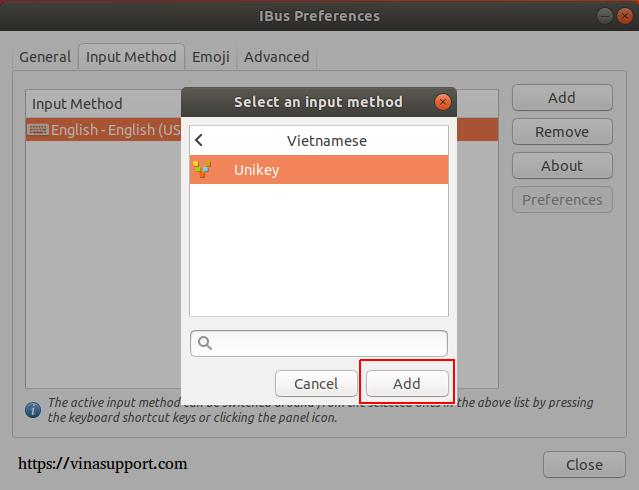
Similarly you need to restart Ubuntu