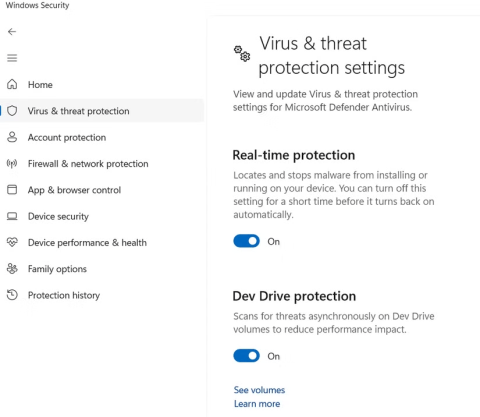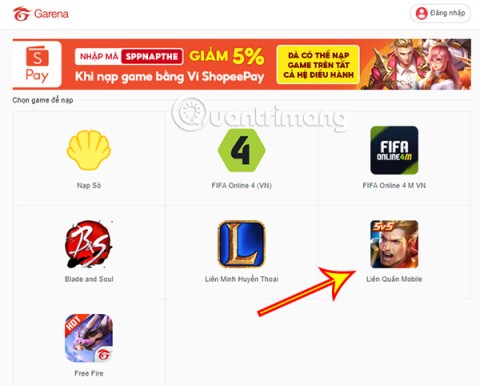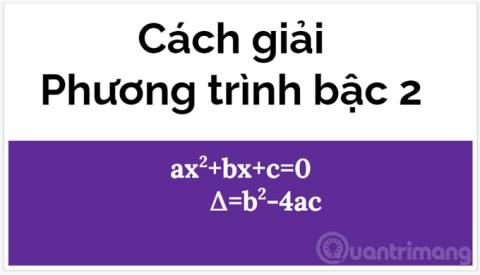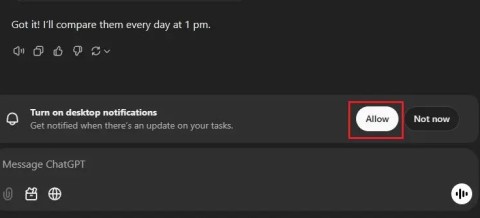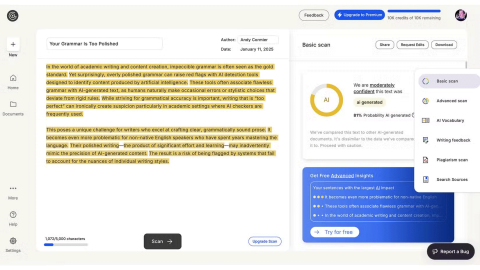Latest Update: How to Retrieve Zalo Password in 2024 and 2025

Learn how to retrieve your Zalo password fastest. If you have forgotten your Zalo password, don
Undeniably, Zalo is becoming increasingly popular and appears to prevail in the domestic market. In addition to well-known calling and messaging apps such as Viber, Skype, Line, and KakaoTalk, the Zalo application, with its many preeminent features, has won great affection from the user community.
On Zalo, you can share photos, statuses, posts, and music on your personal page, similar to social networks like Facebook, while texting and calling remain 100% free. This allows you to set up personal information for easier recognition and connection with friends.
With continuous updates and improvements, Zalo is enhancing user experience. To set or change the information on Zalo, you can follow the steps outlined below:
Step 1: On the main interface of the Zalo application, click on the 3 horizontal dots icon in the bottom right corner, then click on the Zalo account name to access your personal page. There, you can change your profile picture by clicking on your avatar and change your cover photo by clicking the cover image. You can take a new photo or select one from the gallery.



Step 2: Click on the 3 horizontal dots icon in the top right corner of your personal page, then click Information to view and edit your details. Here, tap Change info, allowing you to modify your display name, date of birth, and gender. Click Update to save your changes. Additionally, you can click Get information from Facebook to import data from your Facebook account.



Zalo PC also supports the renaming feature. Simply click the avatar icon on the main screen.

Then, tap Edit info to update your personal information.

You can also hover over the blue dot next to your avatar until the drop-down arrow appears. Click on it and select Update information.

Click on the pen icon next to your Zalo account name to change your display name and on the camera icon next to the avatar to change your Zalo profile picture. You can also modify your gender and date of birth. When finished, click Update to save any changes.

The above guide provides quick instructions to help you swiftly change and update your personal information on both Zalo mobile and PC. Choose the best representative photos and wallpapers to make your profile more appealing and easier for people to find you.
I wish you all success!
Learn how to retrieve your Zalo password fastest. If you have forgotten your Zalo password, don
Learn the latest methods to recover and delete Zalo messages on your phone in 2024 and 2025. Explore features and tips to manage your chats effectively.
Learn the updated instructions to block Zalo messages on your phone in 2024, 2025. Protect yourself from spam messages effectively.
Discover the fastest methods to find and connect with friends on Zalo in 2024 and 2025. Experience new features and enhancements for user connectivity.
Learn how to delete your Zalo account on your mobile device. Our updated guide for 2024 offers simple steps to permanently delete your account quickly.
Updated instructions for installing Zalo and using it on computers in 2024 and 2025. The latest version brings enhanced features for users.
Learn how to change the chat background on Zalo, especially with special wallpaper updates for 2024 and 2025. Enjoy unique and seasonal designs to enhance your conversations.
Discover how to change your avatar and cover photo on Zalo to express your personality. Follow our easy guide and optimize your Zalo profile image.
Learn how to easily restore deleted messages on Zalo with our step-by-step instructions. Quickly recover your important chats on this popular messaging app.
Discover how to easily add background music to your personal Zalo page with our comprehensive guide on using Zalo for Android and iOS devices.
Discover how to effectively <strong>share QR code on Zalo</strong>. QR codes enhance connectivity, enabling easy friend requests and more on Zalo.
Discover effective strategies to deal with being blocked on Zalo by a lover. Explore insights into the emotional impacts of being blocked in a relationship.
Learn how to login and manage multiple Zalo accounts on the same device effectively.
Learn the latest methods to share contacts using Zalo, the leading free chat application featuring practical contact sharing options.
What is white night? What is white night phenomenon? Let's learn about the interesting white night phenomenon together.
There are many ways to lose weight without changing anything in your diet. Here are some scientifically proven automatic weight loss or calorie-burning methods that anyone can use.
Code Mukbang Tam Quoc attracts players not only with gameplay and characters but also launches a series of the most attractive game codes to give to players.
Dies Irae is a popular Japanese visual novel developed by Light. It focuses primarily on storytelling through visuals, audio, and text.
If you don't know how to move the refrigerator properly, please refer to our article below!
With just the simple steps below, you can completely turn your old refrigerator into a new one!
This series will be based on a network vulnerability. What will be introduced in the article is already a real attack, starting from reconnaissance to enumeration, exploiting network services and ending with exploitation strategies sending notifications. All these steps will be observed at the data packet level, and then explained in detail.
Luckily, there are a few antivirus tricks you can use to speed up the virus scanning process.
You deposit a lot of money into the game Lien Quan but do not know the details of your deposit status? Learn how to look up transaction history.
A quadratic equation is an equation of the form ax2+bx+c=0 (a≠0) (1). Solving a quadratic equation is finding the values of x so that when x is substituted into equation (1), ax2+bx+c=0 is satisfied.
Discover now the attractive giftcode series of Vo Lam Quan Hiep Truyen and collect free ingame items.
Shindo Life Code can be used by players to exchange for spins. And with those spins, players can use them to spin Bloodline Slot.
Although the situation of the TV losing its virtual keyboard does not happen much in current smart TV lines, it is not impossible, especially on TVs using old software.
OpenAI releases ChatGPT Tasks for users to schedule tasks and set reminders. Users simply enter the request and schedule time for ChatGPT to save.
If these tools keep detecting your posts as AI-generated, here's why and how you can fix it.