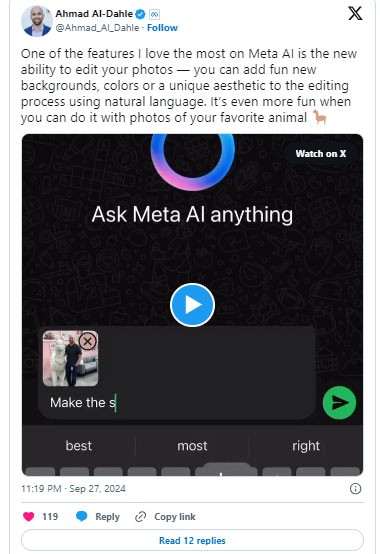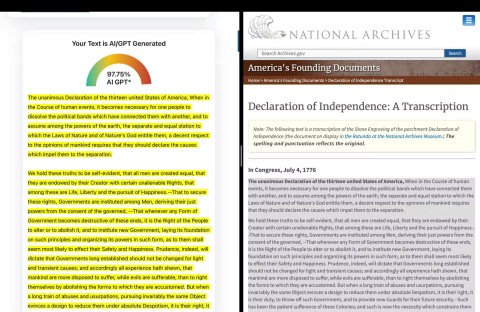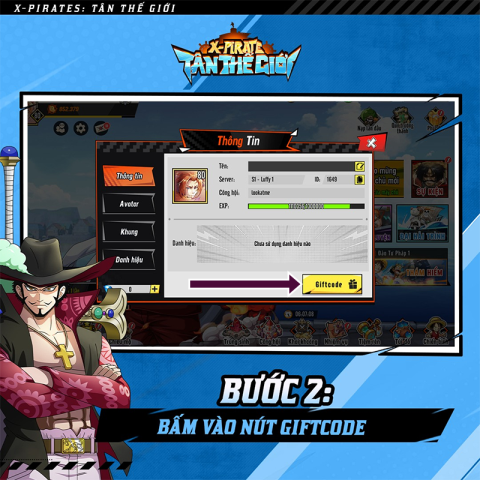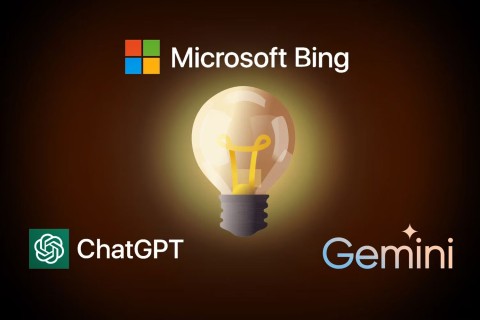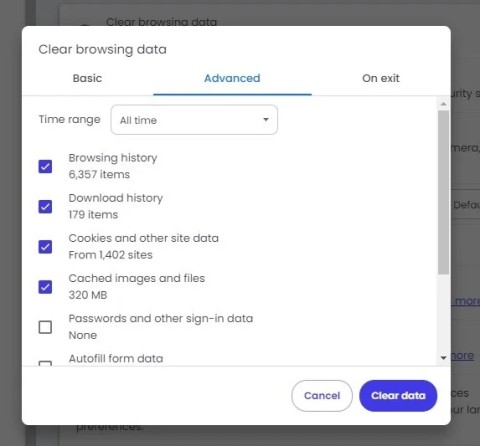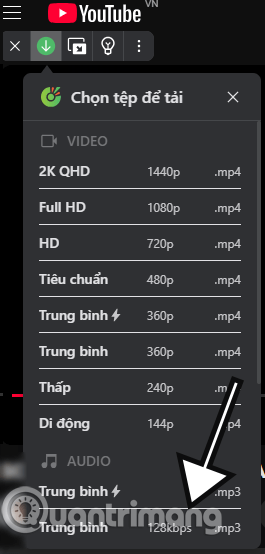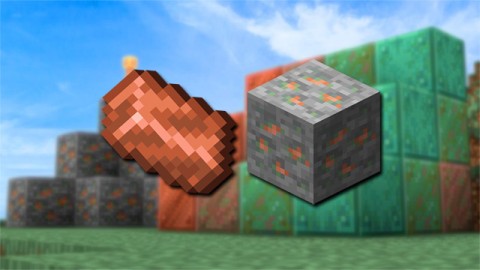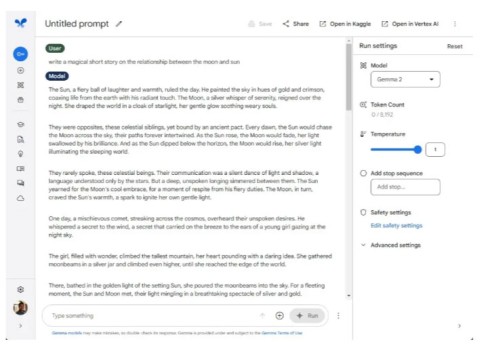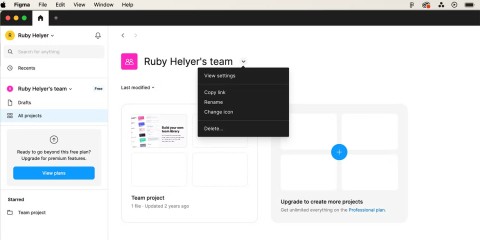Latest Update: How to Retrieve Zalo Password in 2024 and 2025

Learn how to retrieve your Zalo password fastest. If you have forgotten your Zalo password, don
During significant holidays throughout the year, Zalo frequently refreshes its background images to enhance the user experience and make conversations more enjoyable.
Events such as March 8, Valentine's Day, New Year, and Christmas are highlighted with stunning and thoughtful wallpaper options available on Zalo. You can easily change the background for individual chats or select one for both parties involved. Follow this guide for more details on updating your Zalo chat background for 2024 and 2025:
| No. | Event | Steps |
|---|---|---|
| 1 | Changing Background for March 8 |
Step 1: Open the chat interface on Zalo, tap the 3 horizontal dots icon in the top right corner, and select Change wallpaper. Choose from over 20 March 8 wallpapers. Step 2: If desired, check the option Change wallpaper for both sides and hit Done to apply. |
| 2 | Changing Background for Valentine's Day |
Step 1: Open the desired chat, tap the 3 horizontal dots icon, and select Change wallpaper. Browse up to 60 Valentine options. Step 2: After selecting a wallpaper, opt for Change wallpaper for both sides and click Done. |
| 3 | Lunar New Year Background |
Step 1: Access the chat, click the 3 horizontal dots icon, then Change wallpaper. Discover 34 suitable Tet designs. Step 2: Choose a wallpaper, select Change wallpaper for both sides, and finalize with Done. |
| 4 | Christmas Background |
Step 1: Open the chat, select the 3 horizontal dots icon, and opt for Change wallpaper. 19 festive options are available. Step 2: Choose your wallpaper and select Change wallpaper for both sides. Confirm your selection by tapping Done. |
| 5 | Background for 30/4 - 1/5 |
Step 1: In the Zalo app, open the respective conversation and tap on the 3 horizontal dots icon to select Change wallpaper 30/4 - 1/5. Step 2: Sift through various themes available for selection, check the desired options, and click Done for finalization. |
For a more engaging experience, utilize our video guide for changing the Zalo chat background:
Simple and enjoyable, isn't it? Enhancing your chat experience on Zalo is just a few taps away! Whether for a significant event or just to breathe new life into your conversations, changing backgrounds helps keep interactions lively and engaging.


Learn how to retrieve your Zalo password fastest. If you have forgotten your Zalo password, don
Learn the latest methods to recover and delete Zalo messages on your phone in 2024 and 2025. Explore features and tips to manage your chats effectively.
Updated instructions to change information, account name Zalo that include new features. Learn how to modify your Zalo details effectively.
Learn the updated instructions to block Zalo messages on your phone in 2024, 2025. Protect yourself from spam messages effectively.
Discover the fastest methods to find and connect with friends on Zalo in 2024 and 2025. Experience new features and enhancements for user connectivity.
Learn how to delete your Zalo account on your mobile device. Our updated guide for 2024 offers simple steps to permanently delete your account quickly.
Updated instructions for installing Zalo and using it on computers in 2024 and 2025. The latest version brings enhanced features for users.
Discover how to change your avatar and cover photo on Zalo to express your personality. Follow our easy guide and optimize your Zalo profile image.
Learn how to easily restore deleted messages on Zalo with our step-by-step instructions. Quickly recover your important chats on this popular messaging app.
Discover how to easily add background music to your personal Zalo page with our comprehensive guide on using Zalo for Android and iOS devices.
Discover how to effectively <strong>share QR code on Zalo</strong>. QR codes enhance connectivity, enabling easy friend requests and more on Zalo.
Discover effective strategies to deal with being blocked on Zalo by a lover. Explore insights into the emotional impacts of being blocked in a relationship.
Learn how to login and manage multiple Zalo accounts on the same device effectively.
Learn the latest methods to share contacts using Zalo, the leading free chat application featuring practical contact sharing options.
Meta has just released an upgrade to its Llama AI model, upgrading from version 3.1 to 3.2 and bringing many exciting new capabilities.
In reality, AI content checkers aren't always reliable, and the following five examples demonstrate why.
Code X-Pirate New World gives players many SSR character fragments, gold coins, diamonds and a series of attractive reward chests.
Castles in our minds are often associated with fairy tales, with the romantic love of princesses and princes. In the world, there are many ancient castles that are great works, witnesses of human history.
Below are 19 photos that decode strange secrets in the world that many people have wondered about. After seeing them, many people will probably be surprised!
ChatGPT or other AI technology creates many creative photo trends, such as the AI Toy Box trend with characters and content designed by users themselves.
While the promise of seamlessly integrating AI into computers sounds appealing, for most users, an AI-focused PC may not be necessary.
The Unusual Traffic error appears when Google thinks that searches are being sent automatically from your network and assumes it might be a robot or something malicious like a virus performing the search and not a human.
Downloading YouTube music or downloading MP3 from YouTube helps you put music on your phone or computer to listen when there is no internet, set as ringtone,... With these 12 ways to download MP3 music from YouTube, you will get music from YouTube extremely quickly.
Roblox My Toilet is a unique game on Roblox. In particular, you can use Roblox My Toilet code to exchange for many valuable gifts.
Is Mountain-Bracing Bolt useful for your exploration in Genshin Impact? This article will provide you with everything you need to know about Mountain-Bracing Bolt in Genshin Impact.
Here's how to find and use Copper in Minecraft, including how to craft items from Copper and how to bleach Oxidized Copper.
The new Gemma 2 27B model is said to be very promising, outperforming some larger models like the Llama 3 70B and Qwen 1.5 32B.
With Figma's latest AI announcement comes concerns about how the tool might use users' creative work to train AI.
After a few days of confusion, Google has officially confirmed the issue with both the second-generation Chromecast and Chromecast Audio.