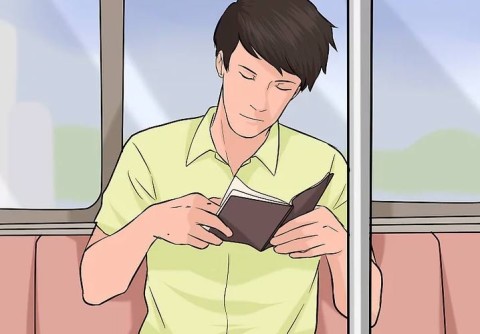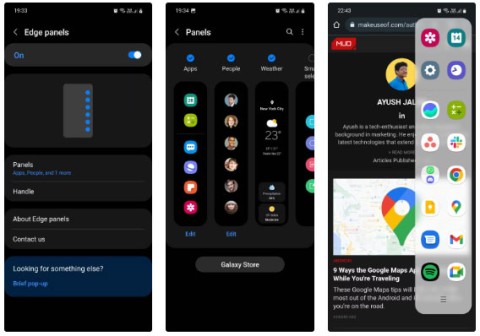Latest Update: How to Retrieve Zalo Password in 2024 and 2025

Learn how to retrieve your Zalo password fastest. If you have forgotten your Zalo password, don
There is no denying the popularity and utilities that Zalo, a free messaging app, provides users. Whether Zalo on a computer or a phone, everyone can quickly register by phone number and start chatting without any difficulty.
However, for some reason, you may find yourself wanting to permanently delete your Zalo account, perhaps to avoid disturbances or simply because you've decided to stop using the app. In this guide, we will walk you through the process of permanently deleting your Zalo account on both Android and iPhone.
Step 1: On the main interface of Zalo, click the Add icon in the bottom right corner, then tap the gear icon. Go to Account & Security and scroll down to tap Delete Account.



Step 2: Tap Delete Account, enter your phone number and the reason for deletion, and press Continue. Then, enter the confirmation password and click Delete Account. Please note that once your account is deleted, any new registrations with this phone number will not be able to restore old data, so consider carefully before making this decision.
Important Notes:
| Effect of Deleting Your Account: |
| - All account information, name, and avatar will be deleted. |
| - All messages, diaries, and friends will be removed. |
| - Restoration of data will not be possible post-deletion. |



If you don't really need to delete your account, consider the option to Change Phone Number. This will preserve all your data while switching to a new number.
Step 1: On your iPhone, tap the Add icon in the bottom right corner of the main interface, then tap the gear icon. Select Account & Security and scroll down to tap Remove Account.



Step 2: Then, tap Delete Account, enter your phone number and reason for deletion, and click Continue. Enter your password for confirmation and click Delete Account. Just like on Android, remember that deleting the account will prevent you from restoring any of the old data.



If someone bothers you on Zalo, consider using the feature to block strangers or friends instead of deleting your account. See detailed instructions here.
Learn how to retrieve your Zalo password fastest. If you have forgotten your Zalo password, don
Learn the latest methods to recover and delete Zalo messages on your phone in 2024 and 2025. Explore features and tips to manage your chats effectively.
Updated instructions to change information, account name Zalo that include new features. Learn how to modify your Zalo details effectively.
Learn the updated instructions to block Zalo messages on your phone in 2024, 2025. Protect yourself from spam messages effectively.
Discover the fastest methods to find and connect with friends on Zalo in 2024 and 2025. Experience new features and enhancements for user connectivity.
Updated instructions for installing Zalo and using it on computers in 2024 and 2025. The latest version brings enhanced features for users.
Learn how to change the chat background on Zalo, especially with special wallpaper updates for 2024 and 2025. Enjoy unique and seasonal designs to enhance your conversations.
Discover how to change your avatar and cover photo on Zalo to express your personality. Follow our easy guide and optimize your Zalo profile image.
Learn how to easily restore deleted messages on Zalo with our step-by-step instructions. Quickly recover your important chats on this popular messaging app.
Discover how to easily add background music to your personal Zalo page with our comprehensive guide on using Zalo for Android and iOS devices.
Discover how to effectively <strong>share QR code on Zalo</strong>. QR codes enhance connectivity, enabling easy friend requests and more on Zalo.
Discover effective strategies to deal with being blocked on Zalo by a lover. Explore insights into the emotional impacts of being blocked in a relationship.
Learn how to login and manage multiple Zalo accounts on the same device effectively.
Learn the latest methods to share contacts using Zalo, the leading free chat application featuring practical contact sharing options.
Some Galaxy S10, Note 10, and M51 users have reported that after installing a new software update from Samsung, their devices encountered serious problems, becoming unusable and forcing them to perform a factory reset to restore functionality.
Is it okay to turn off the air conditioner using the remote control or should I also turn off the circuit breaker to help save electricity? This is the question of many people as summer approaches.
Multi-function control frequency code table of popular air conditioner brands on the market, please refer to it.
Many people wonder if the water that flows out during the use of air conditioning is clean and can be reused? Please find out in the article below.
The cast of Avengers: Doomsday has been revealed, and the latest Marvel Cinematic Universe film is bringing some big surprises.
The bedroom is the most relaxing place in the house. Therefore, do not turn it into a messy room by making the following mistakes.
TFT Dragon season 12 is a small clan, easy to combine with other generals in Truth Arena season 12.
DTCL Season 12 Portal is a race that many people want to try because of the unique features of the Portal.
Knowing how to take care of yourself when you are sick is a basic life skill. This article will provide you with useful information on how to make yourself feel better when you are sick.
The new year is coming, do you want to change yourself to have a better quality of life and better work? Then please refer to simple ways to become a better version of yourself in the new year.
The world-famous cybersecurity company Fortinet has just officially confirmed that a large amount of user data was stolen from the company's Microsoft Sharepoint server, and was posted on a hacker forum early in the morning of September 15.
Whenever you want to switch to Pixel, the following important features on Samsung phones make many people reconsider.
ICON's Vulcan printer in Georgetown, Texas is nearing completion of 100 homes in the Wolf Ranch community, creating the world's largest 3D-printed neighborhood.
Group1, a startup company in Texas (USA), has just announced the world's first potassium-ion battery (KiB) with the industry standard size of 18650, promising to replace lithium-ion batteries.
Exoplanets are planets located outside the Solar System.