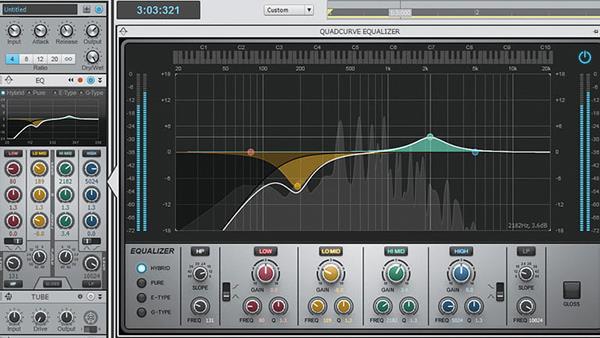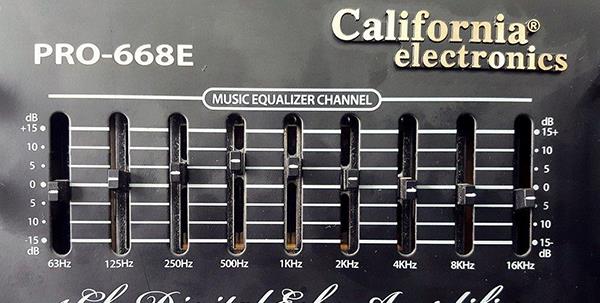If you know how to adjust the Equalizer (EQ) on the Amply , it will help you experience a better, better sound quality and take advantage of what Amly gives you.
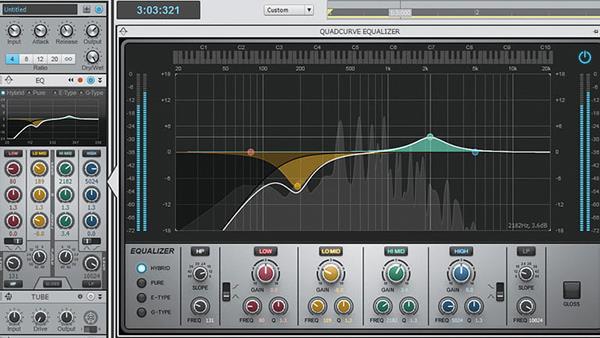
This article WebTech360 will share with you the basic information about Equalizer and also guide you how to adjust karaoke Equalizer in the simplest and easiest way.
1. What is Equalizer?
Equalizer (EQ) is a very familiar feature or popular gear, basically when it comes to sound. Equalizer will often appear on computers, types of music players, mixers or karaoke sets ...
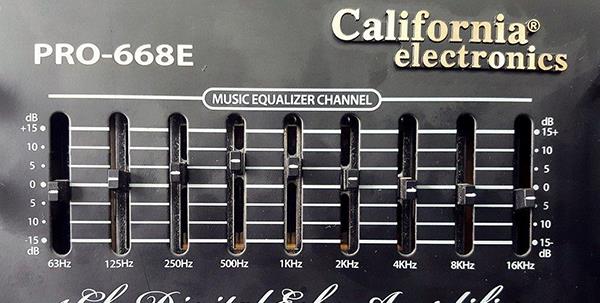
And as a device, the Equalizer will be able to change, and compensate, the passing audio signal according to the principle of increasing or decreasing the signal of each frequency band. In the easiest way to understand, when there is a song with many instruments, Equalizer will also help you cut off excess frequencies and will lift the necessary parts to create a feeling of harmony with each other. .
2. Why is Equalizer necessary?
Electronic device manufacturers will have their own ideas about how the sound sounds, but you can completely adjust the sound quality as you like.

Equalizer will help you listen to music better in noisy environments or in a room with lots of unwanted echo. The EQ will also help cut the howling if your speakers fall into this situation.
3. Steps to adjust Equalizer Music
- Step 1: You proceed to bring the levers to equilibrium, 0db B

- Step 2: After that, you choose a song that you plan to listen to or sing, or start the high-end karaoke equipment of the sound system. The volume is needed to barely hear.
- Step 3: At this point, you start to adjust the Equalizer of the genuine Karaoke Amply.
- You will find the full range of 9 needed to be able to tune the frequency range from 63Hz to 16kHz.
- We can understand simply that: 3 need between the midrange (MID), 3 need for the first bass (LO) and 3 need for the last high (HI).
Explain more bass, mids, and highs.
- Bass is the bass of the sound system, most recognizable.
- Midrange will reproduce human voice, the sound of waves, the cry of most animals, ...
- High sound will show musical instruments such as tinkling, thumping sound
- Step 4: You push the corresponding lever up to a moderate level and if the music lacks some sound band. However, to identify the missing tonal range requires the user to
must be experienced enough to absorb sound.
Above is you basic information about Equalizer and also guide you how to adjust simple karaoke Equalizer. Wish you successful operation!
See more of the best selling Amply models at WebTech360: