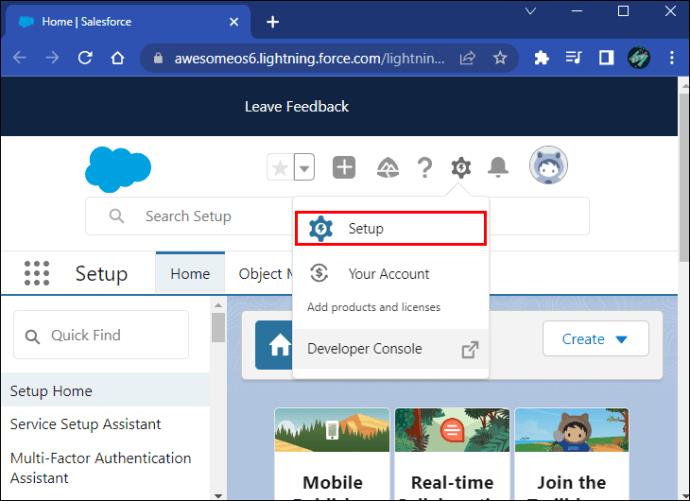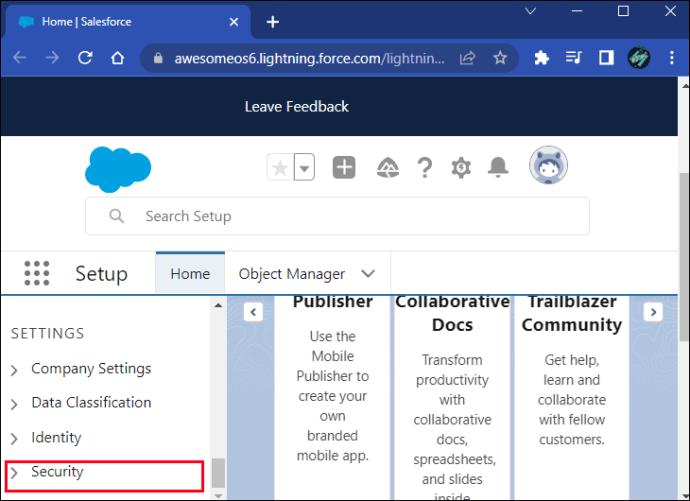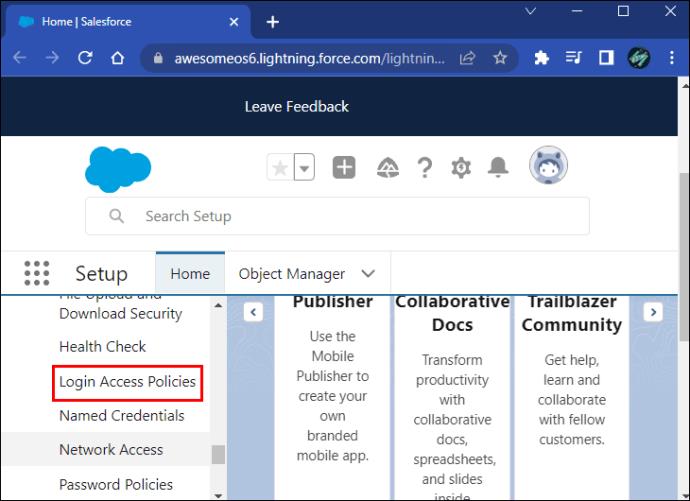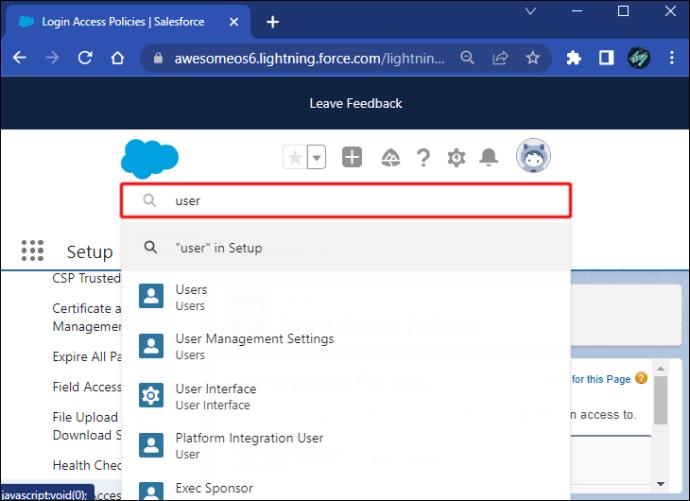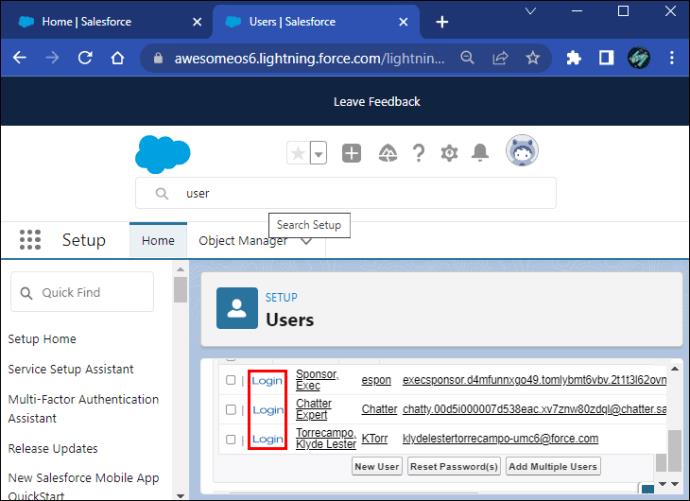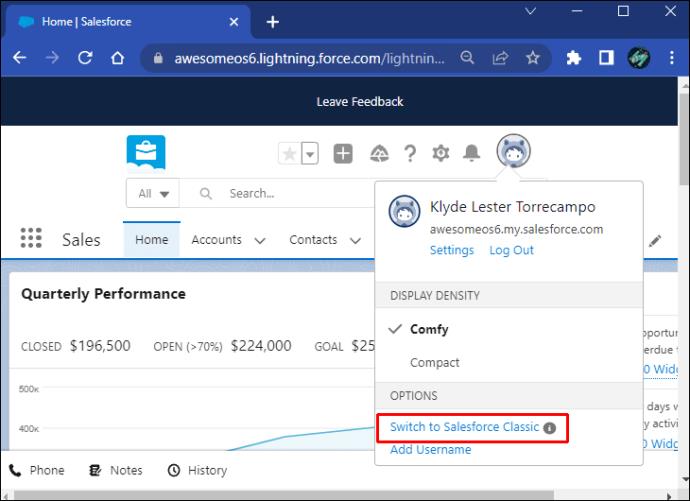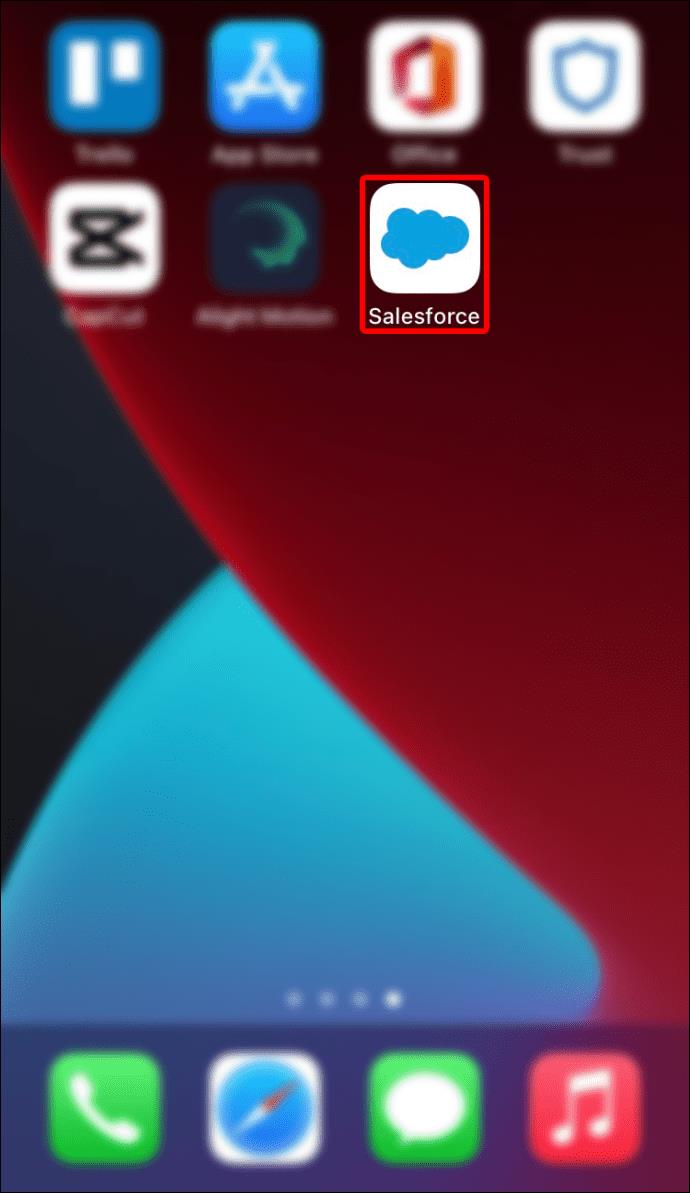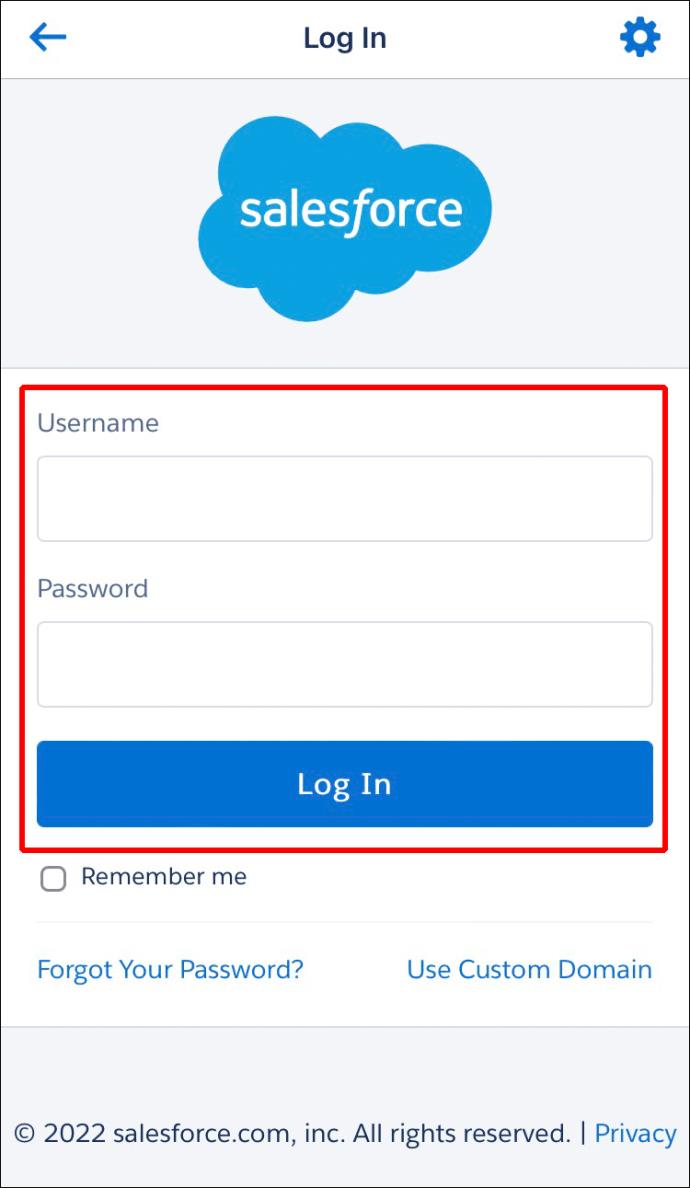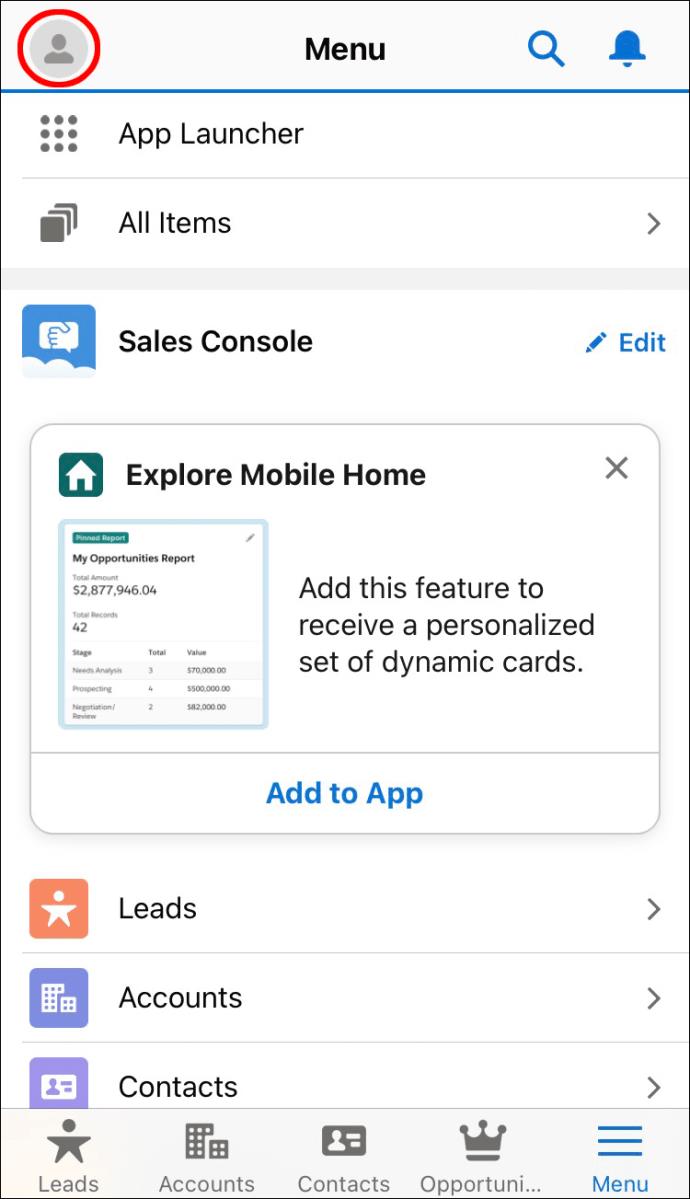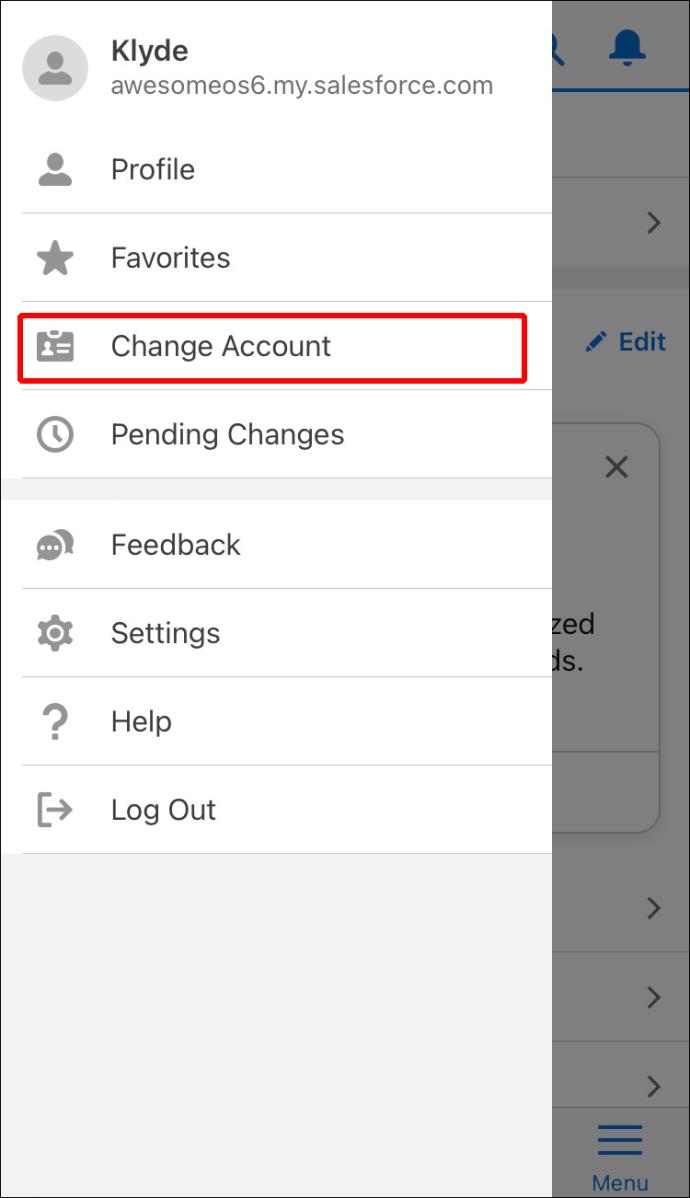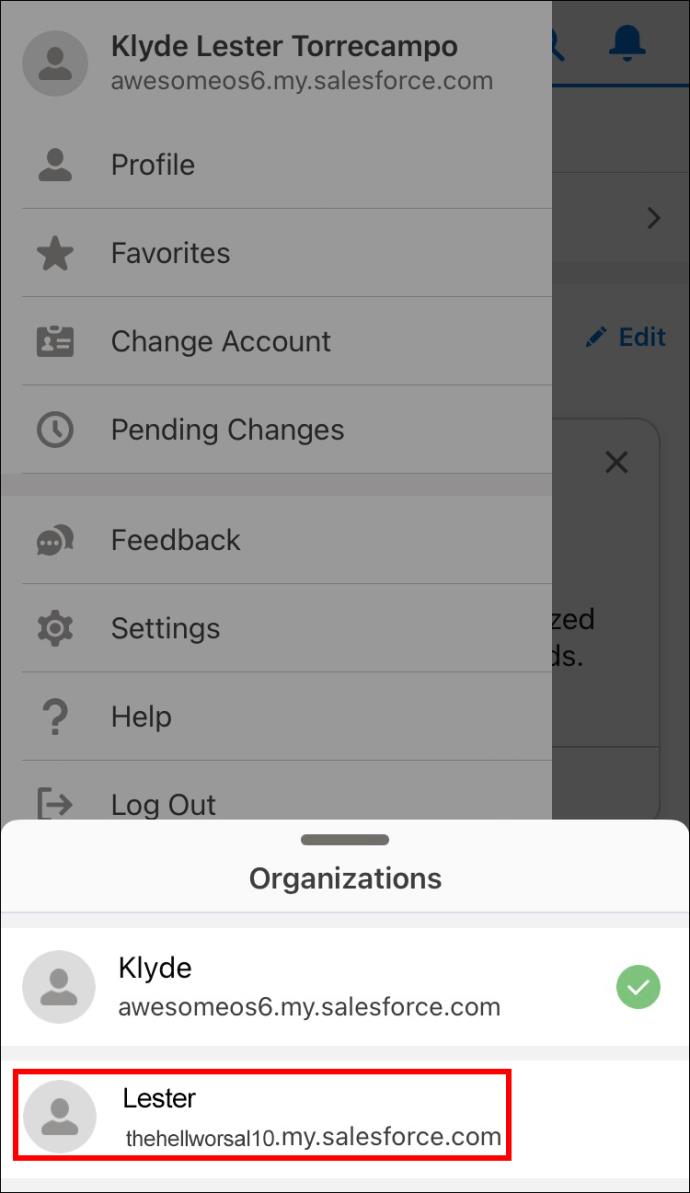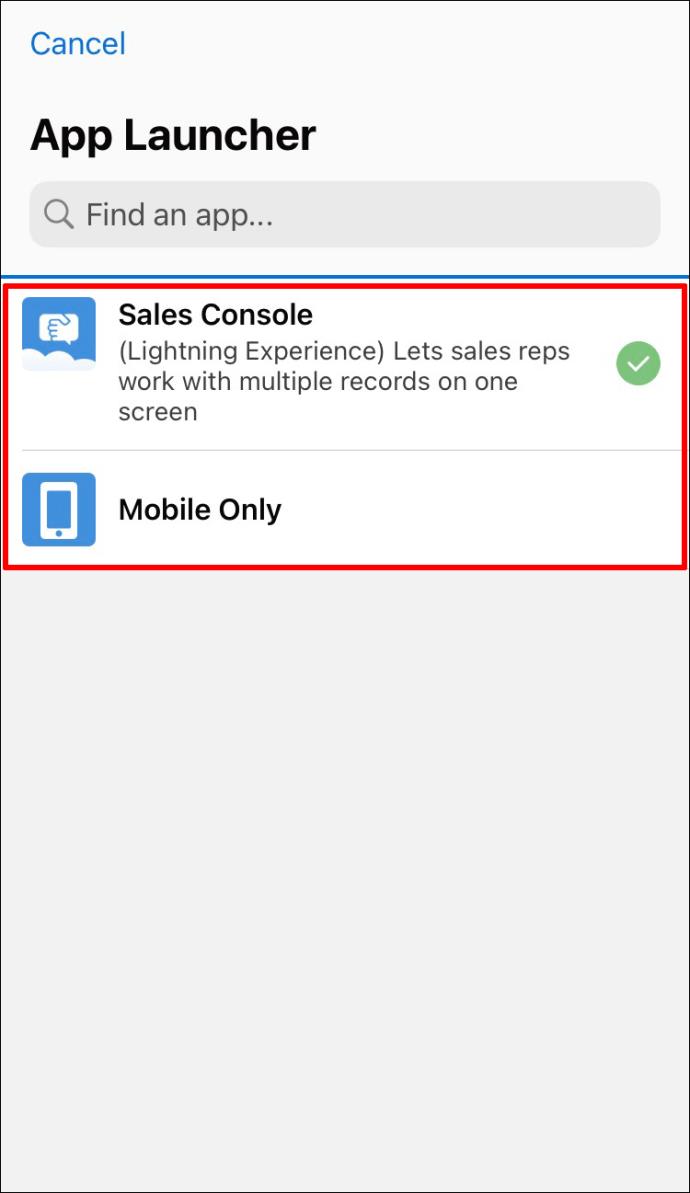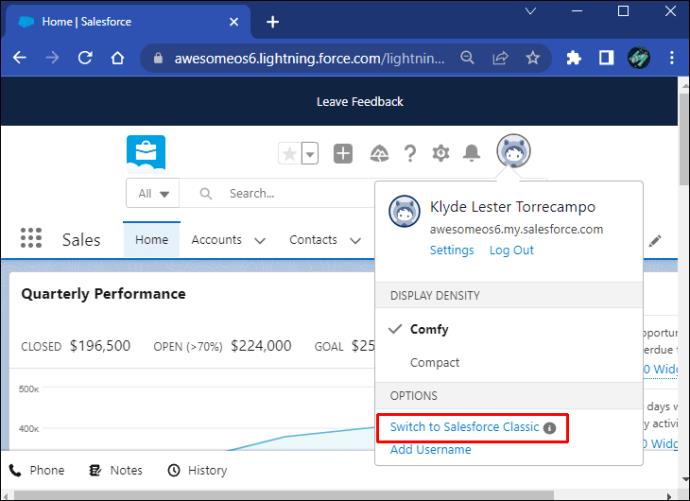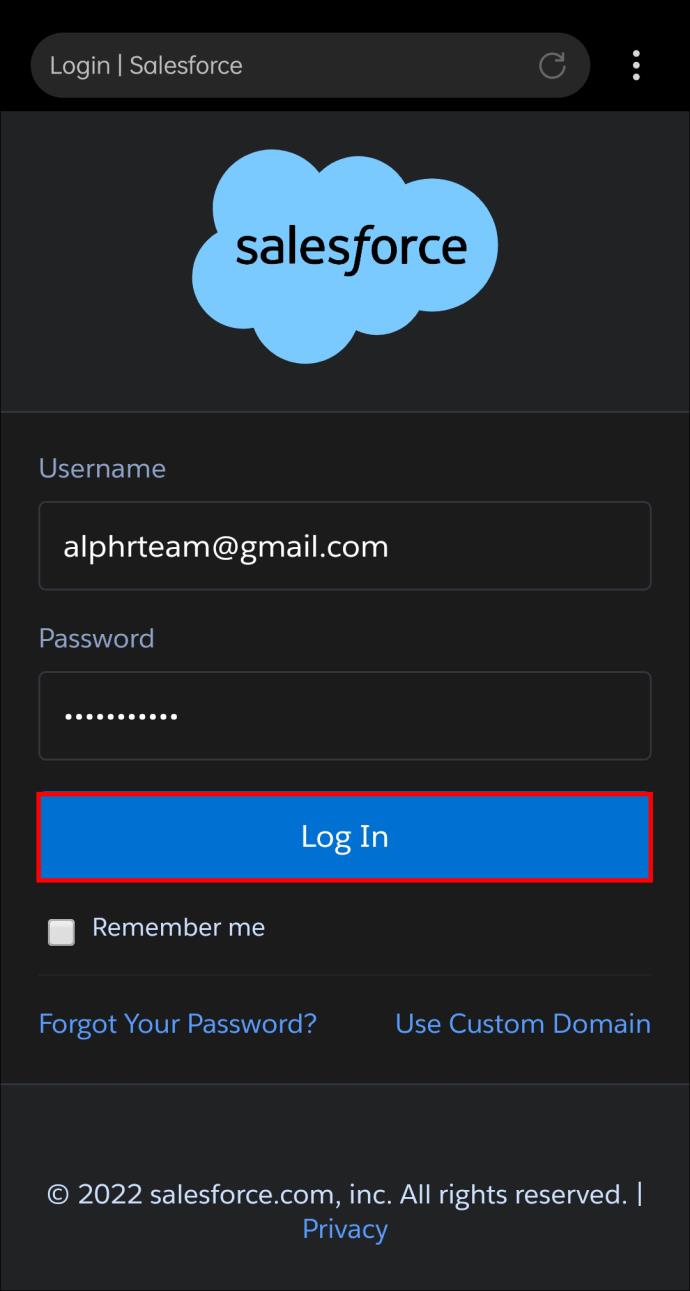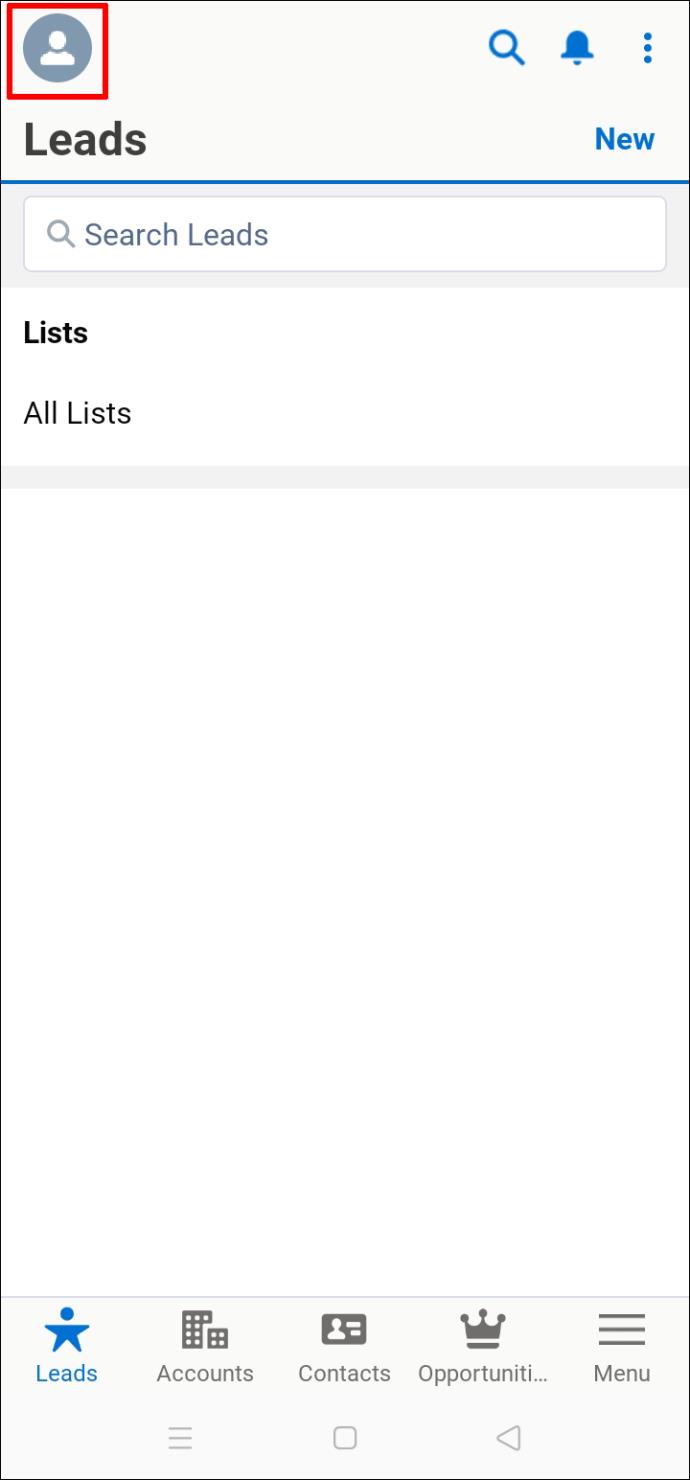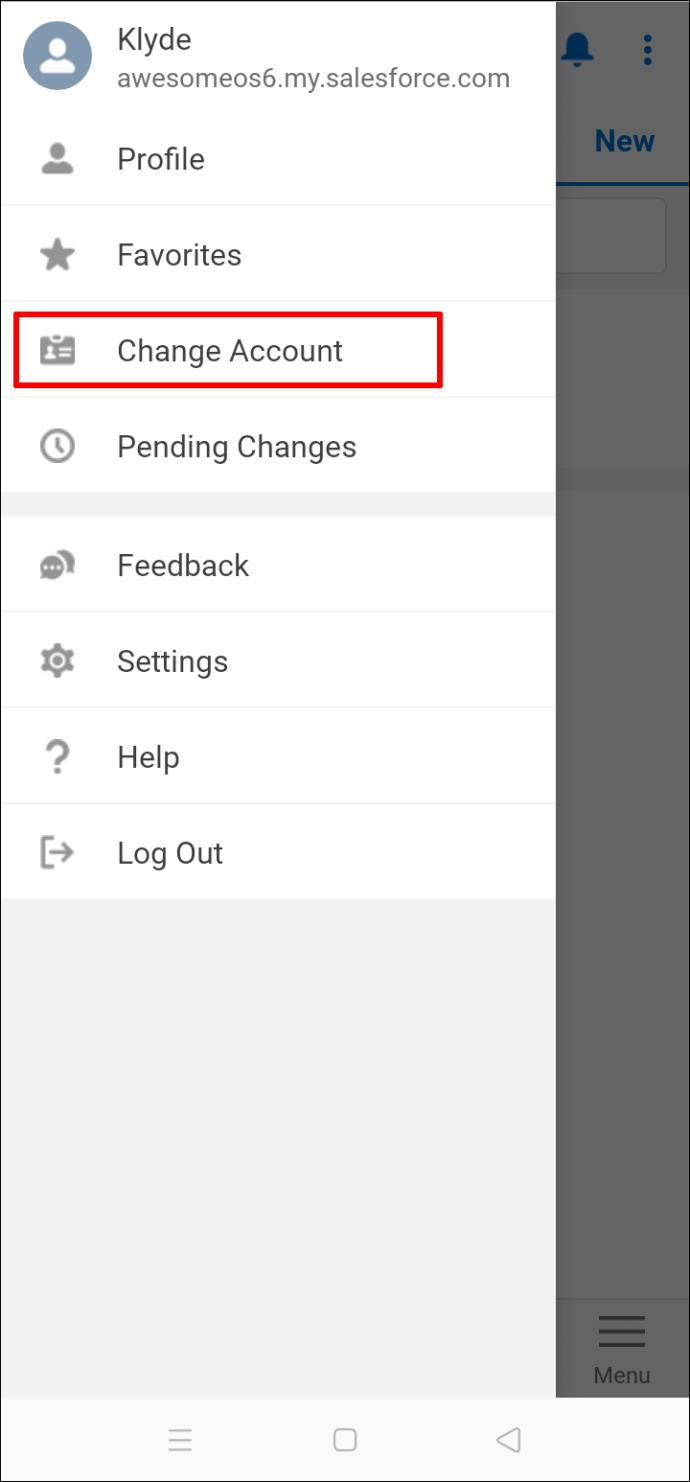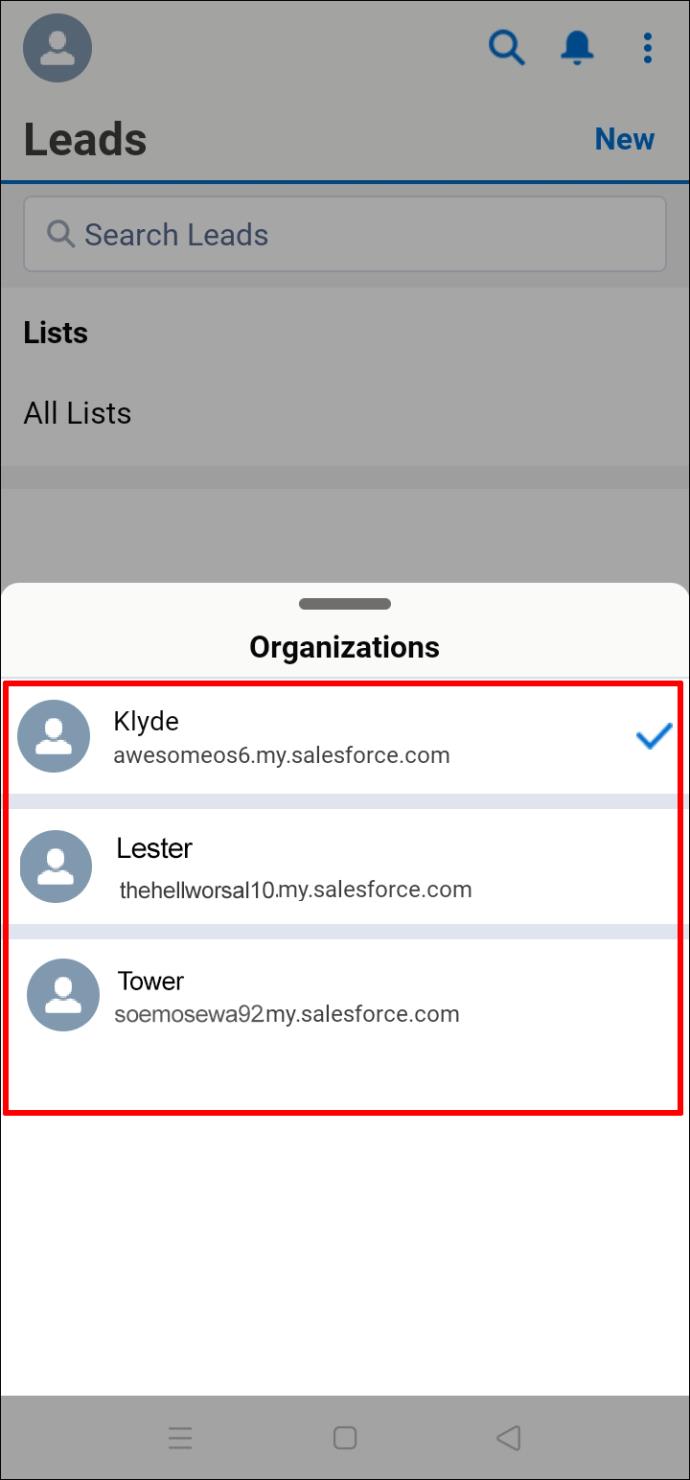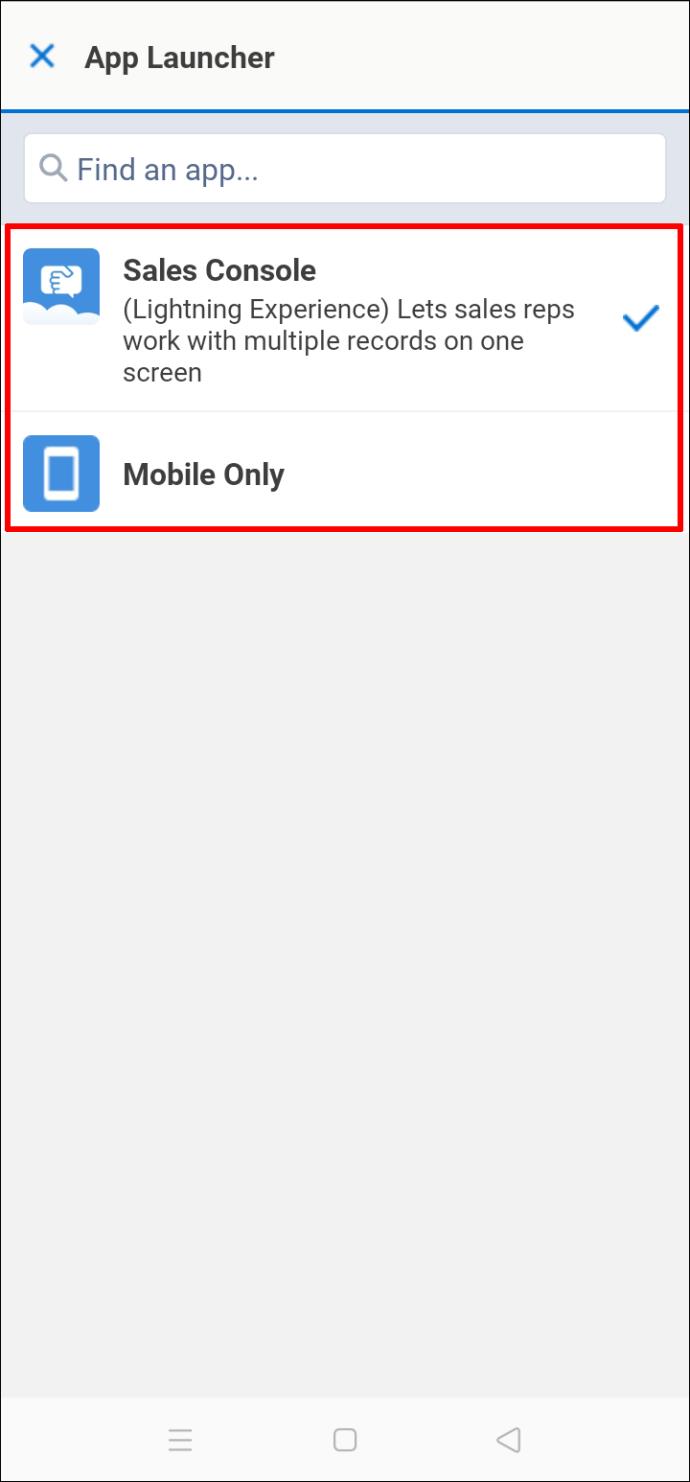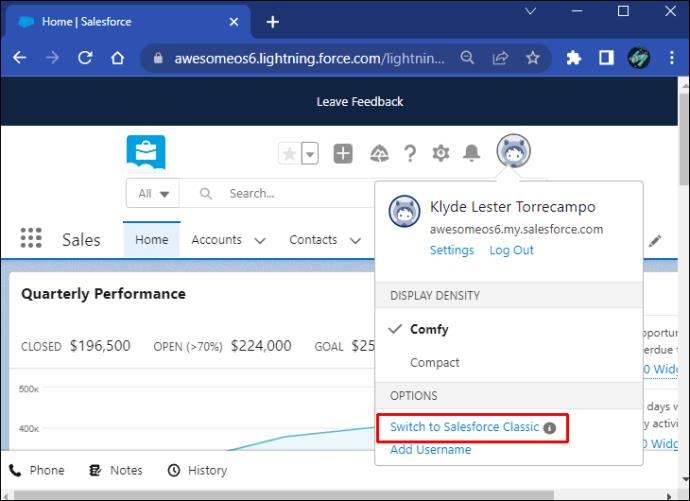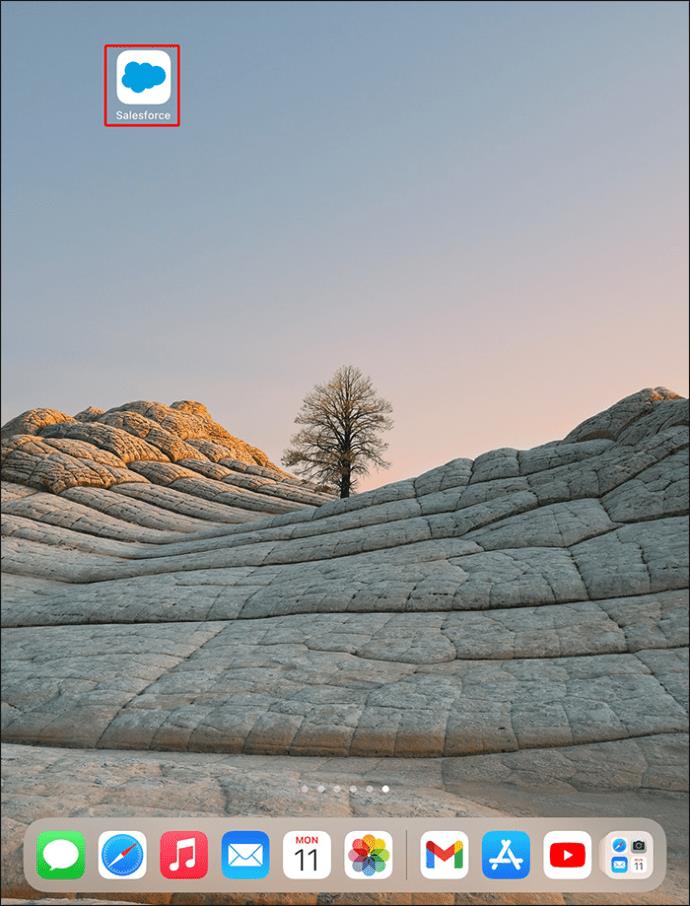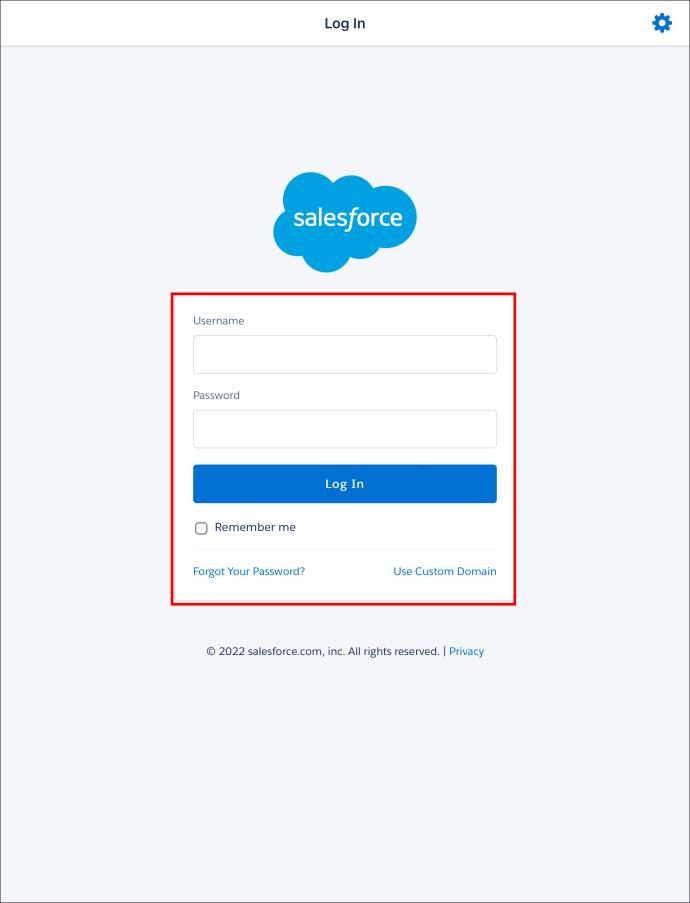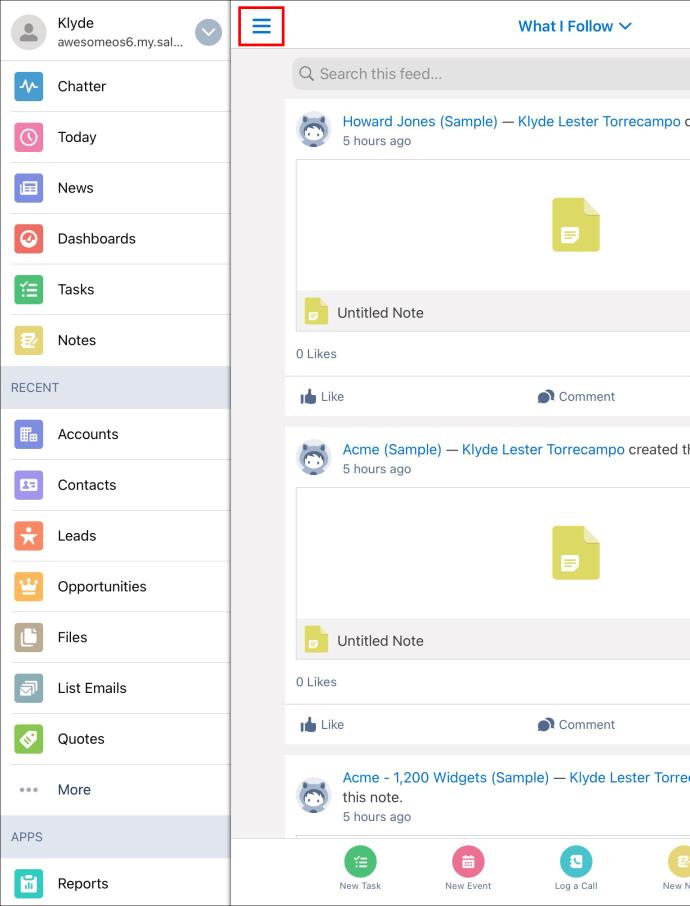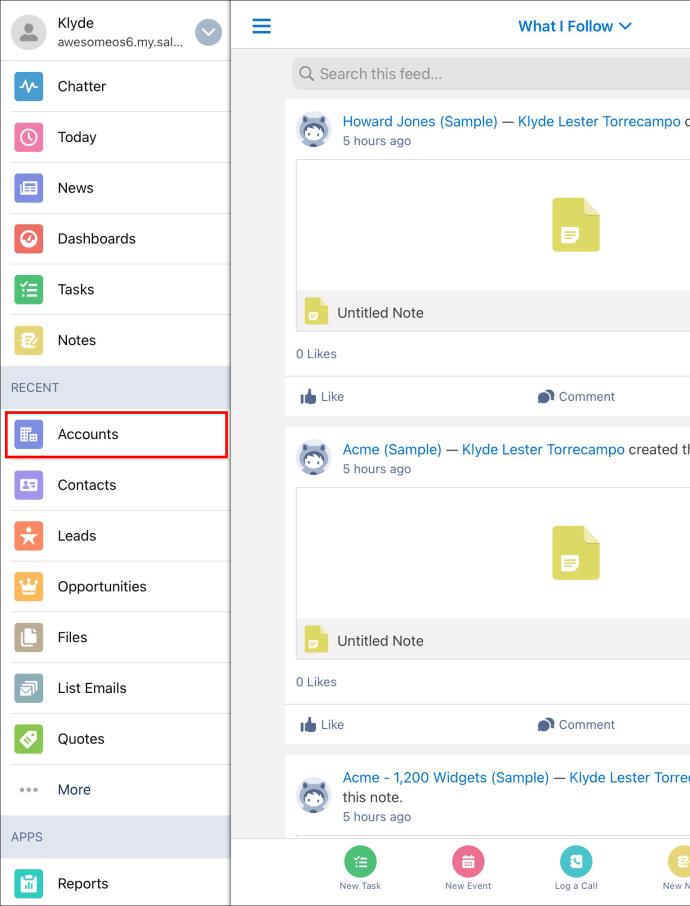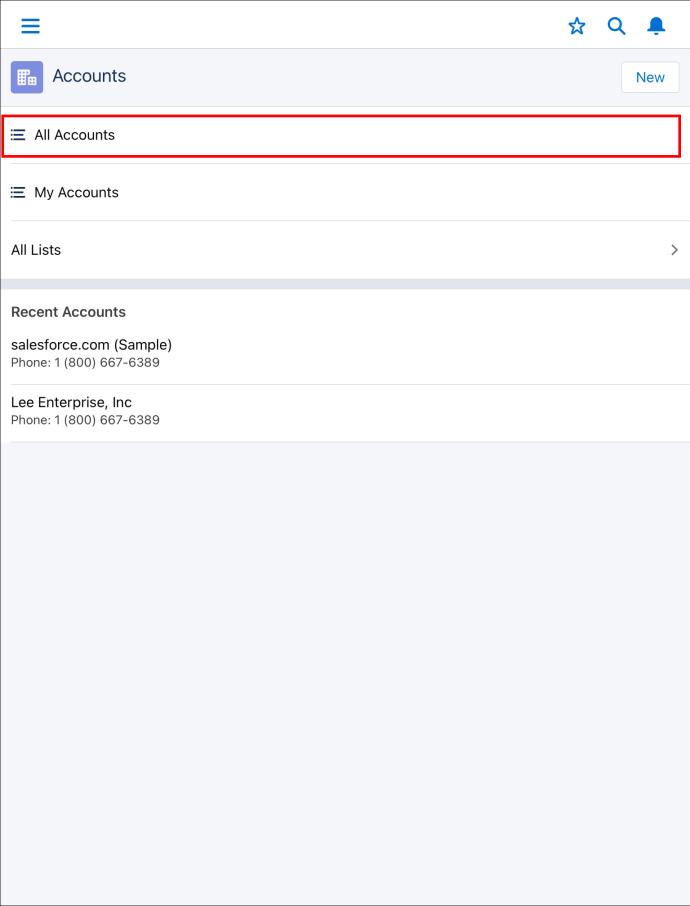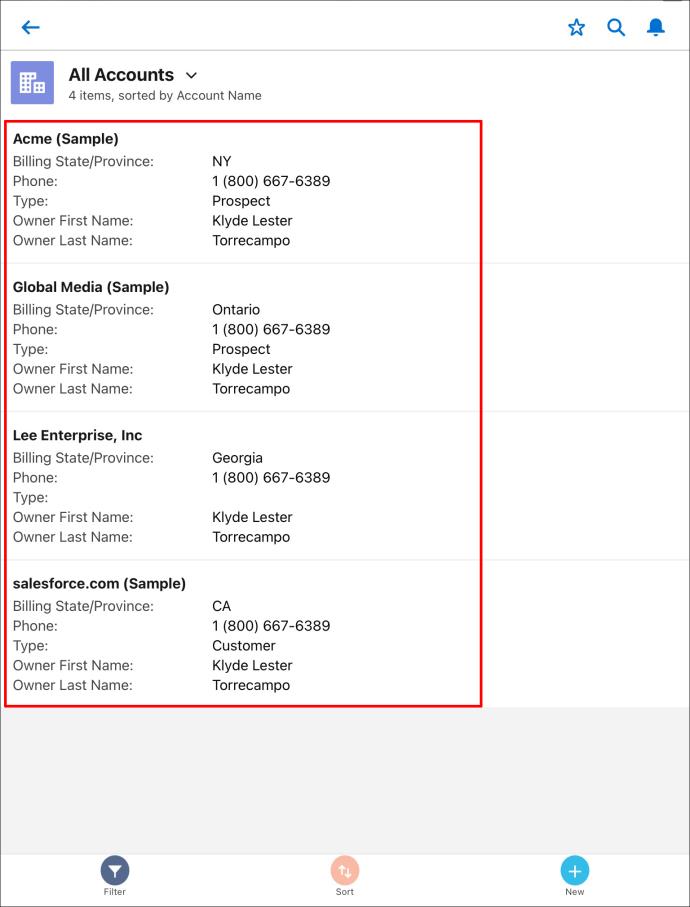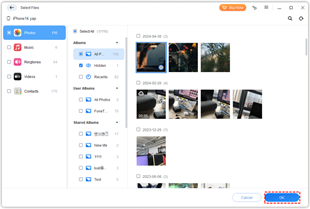Device Links
In Salesforce, there’s a feature that lets system administrators log in as any user without having to ask other users for their credentials. This is useful when new features need to be tested or specific user issues need to be solved.

In this article, we’ll show you how to set up this feature using methods for most devices.
How to Login as Another User in Salesforce on a PC
You might want to login as another user on Salesforce for a number of reasons. Fortunately, this is relatively straightforward process on a PC. Here’s how it’s done:
- On the “Home” tab, select the gear symbol in the top right corner. The “Setup” menu will pop up.
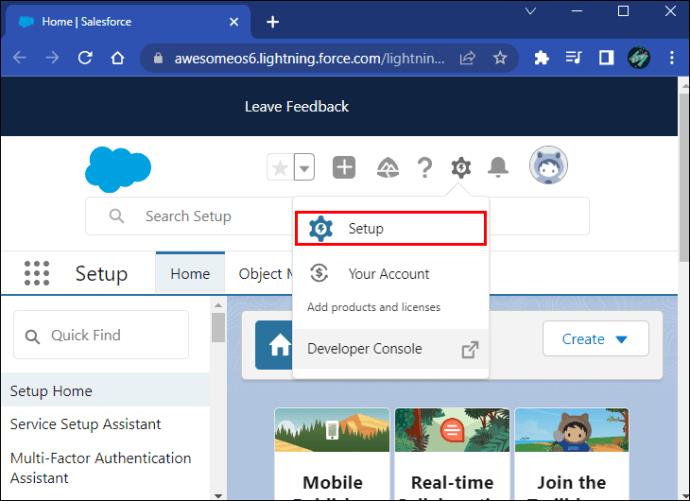
- At the left side under the “Security” tab.
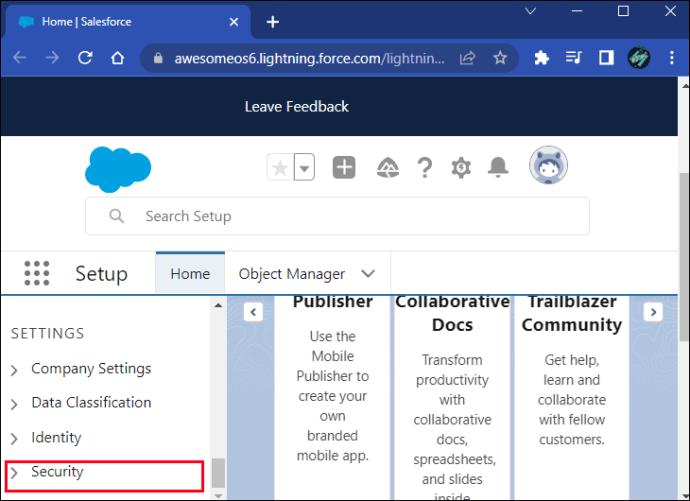
- Select “Login Access Policies.”
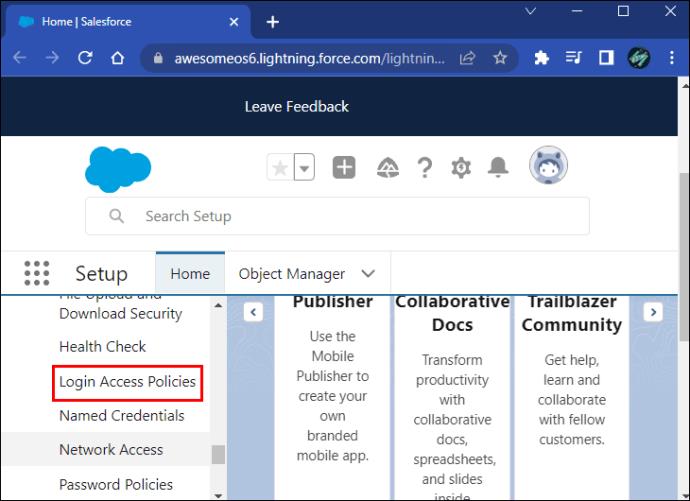
- In the “Settings” box, check the “Enabled” box next to “Administrators can login as any user.”

- In the search box, type “users” to bring up a list of all the users on your Salesforce page.
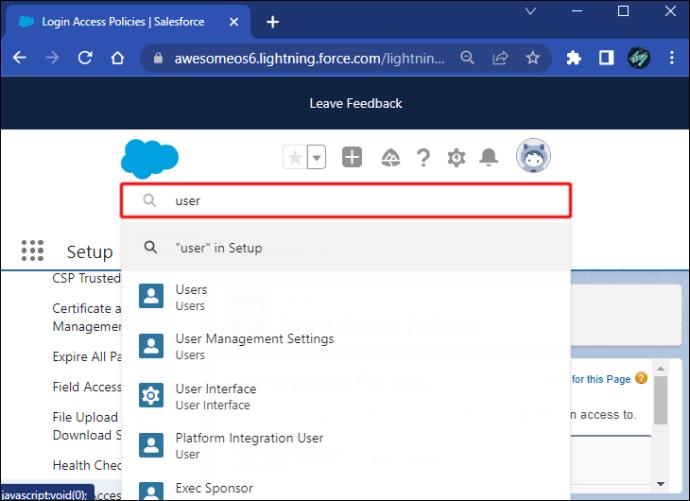
- Next to the names of the users, a blue “Login” option should appear.
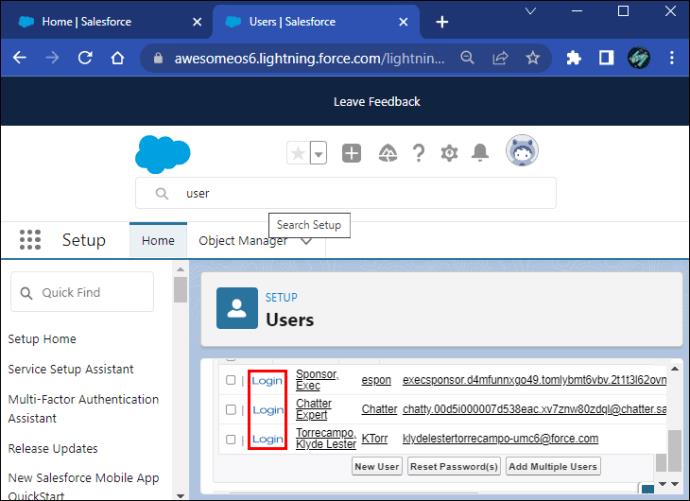
- Click on “Login” and you will be taken to that user’s Salesforce page.

Note that administrators can only access user accounts that are active. Inactive accounts are inaccessible. If a system administrator logs out of a user account, the program will be terminated. If that user is logged in at the same time as the system administrator, the user will be kicked out of their account. Always make sure the user account the system administrator is logged in to is not being used.
How to Login as Another User in Salesforce on an iPhone
The Salesforce mobile app works in a different way to the browser and desktop versions. Principally, there is no official way to log in as another user on the Salesforce mobile app. However, there is a workaround you can use on your iPhone.
For this method, it will depend on whether you and the user in question have the “Classic” or “Lightning” version. Both will feature in the steps below.
- If you use the “Lightning” version, first login to Salesforce on your PC and switch to “Classic” view. If you’re already using “Classic,” skip this step.
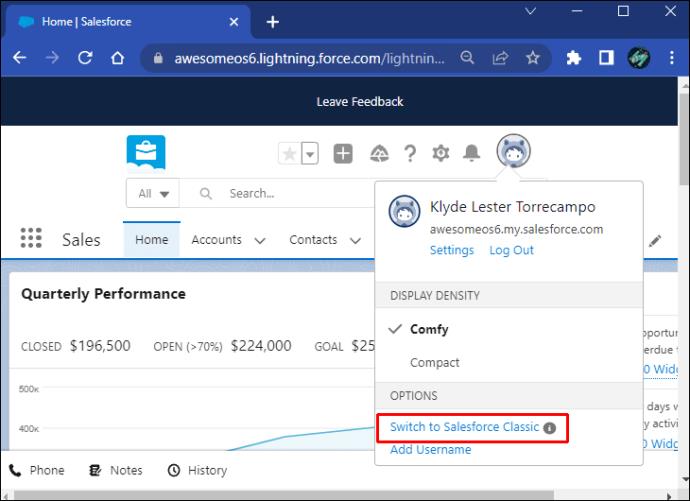
- Log out, then open your SalesForce app on your iPhone.
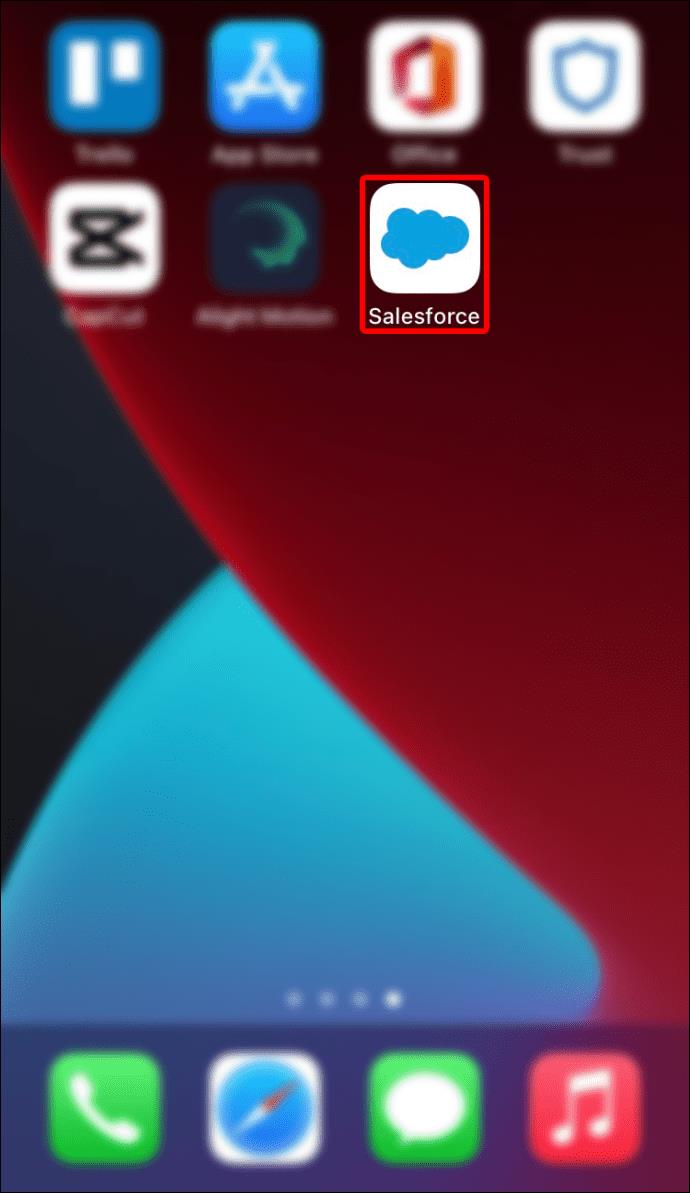
- Log in to Salesforce. If asked to switch to the mobile app, select “Go to full site.”
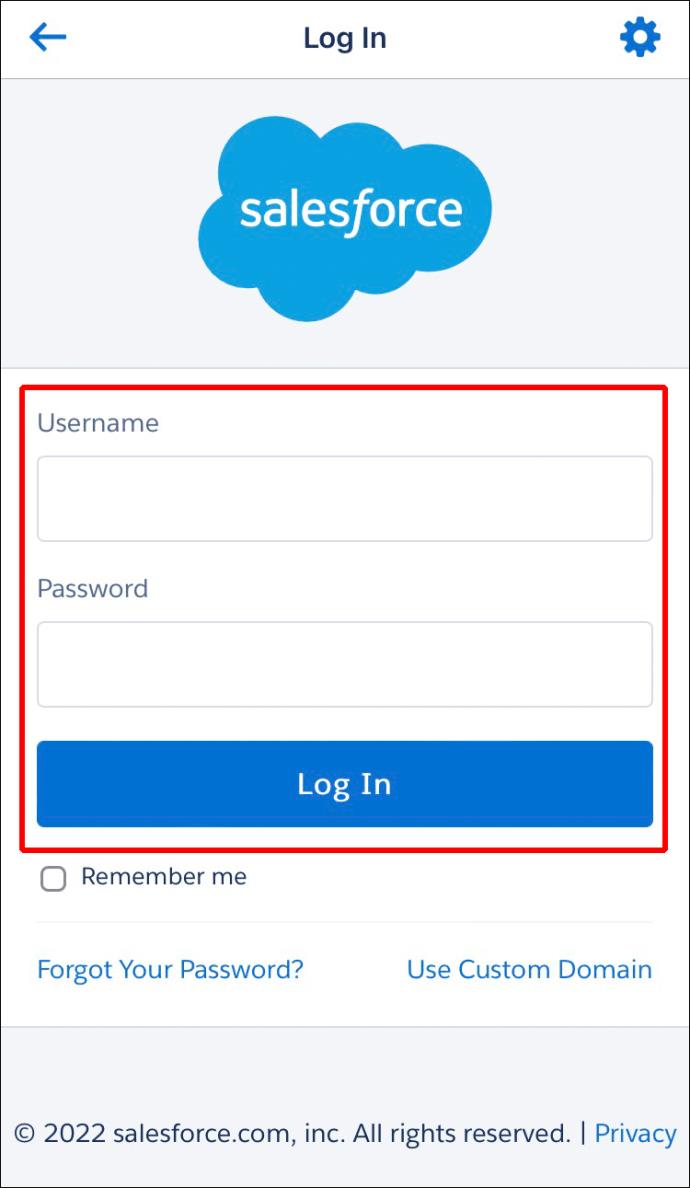
- On the “Menu” tab, select on the Icon Profile in the top left corner.
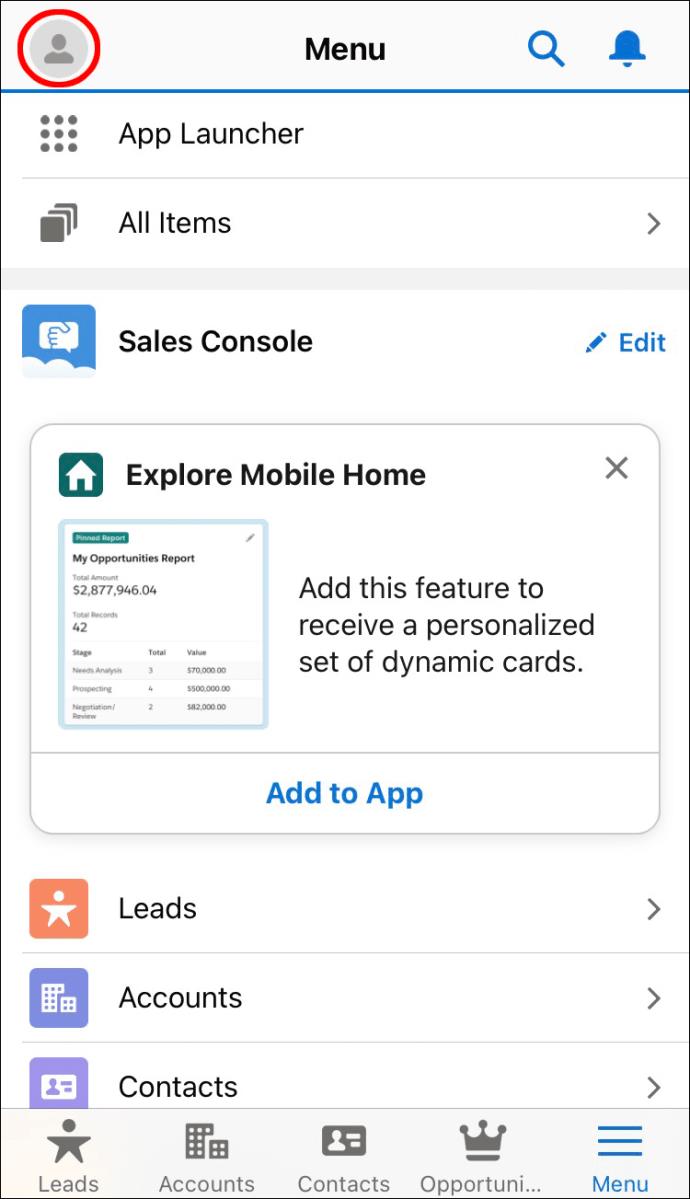
- Navigate to “Change Account”.
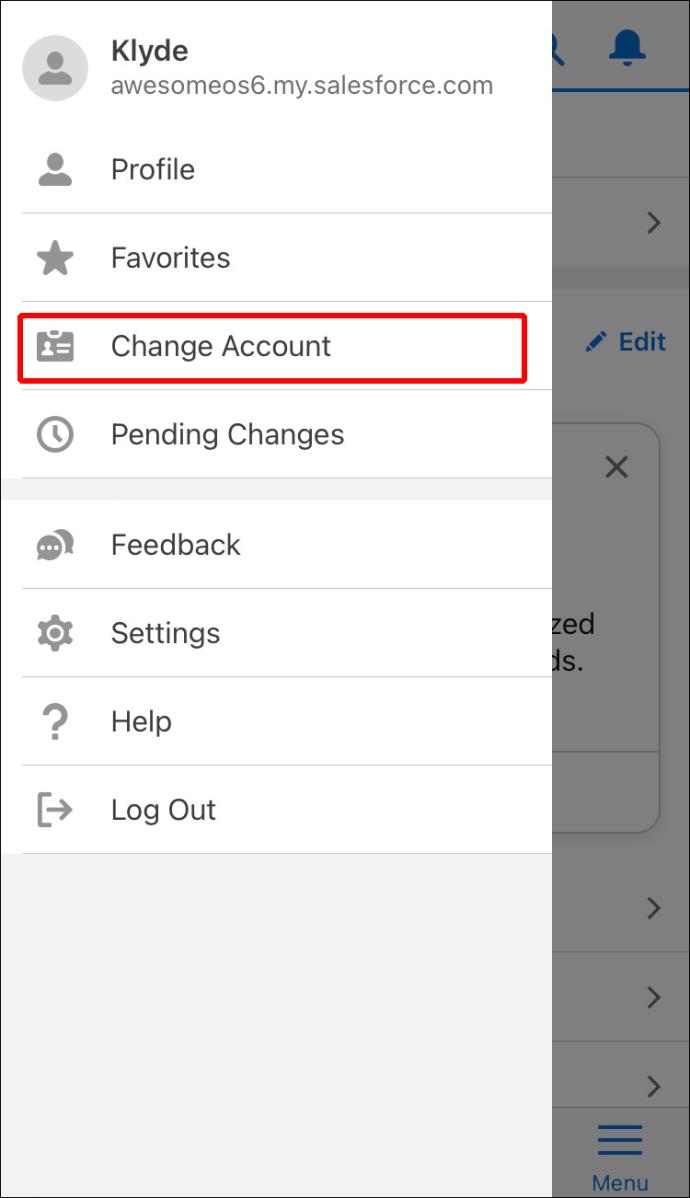
- Select what Users you want to login.
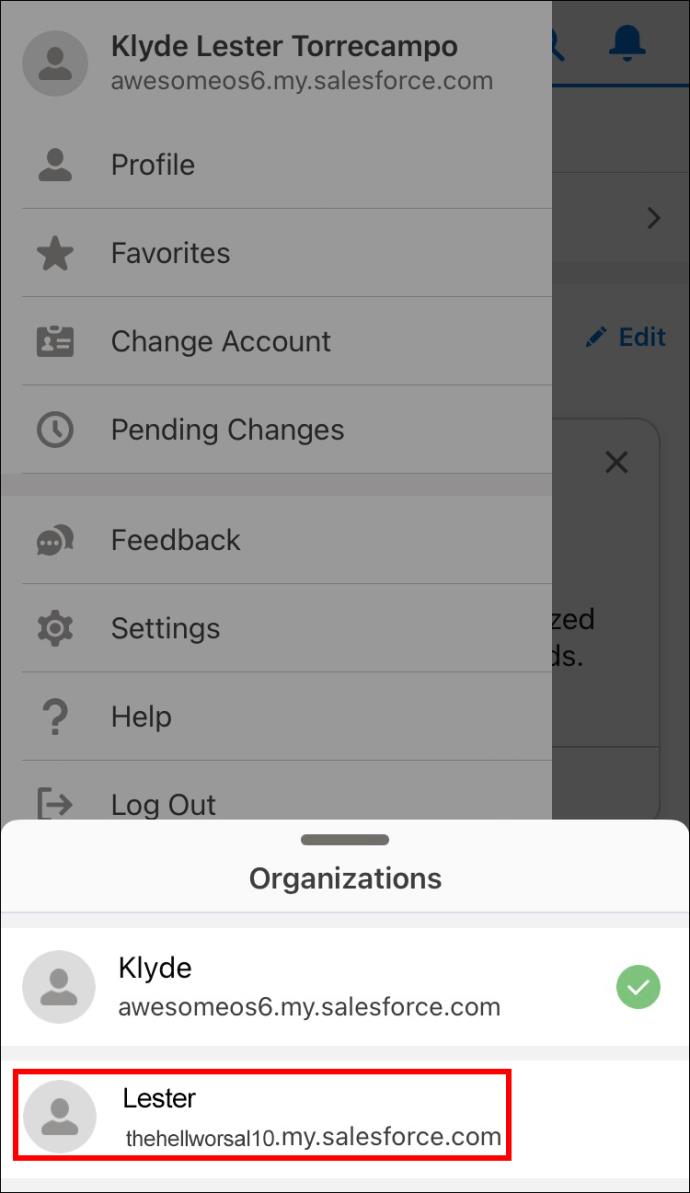
- If you’re logging in to a “Lightning” account, the mobile version of Salesforce will load as an app.
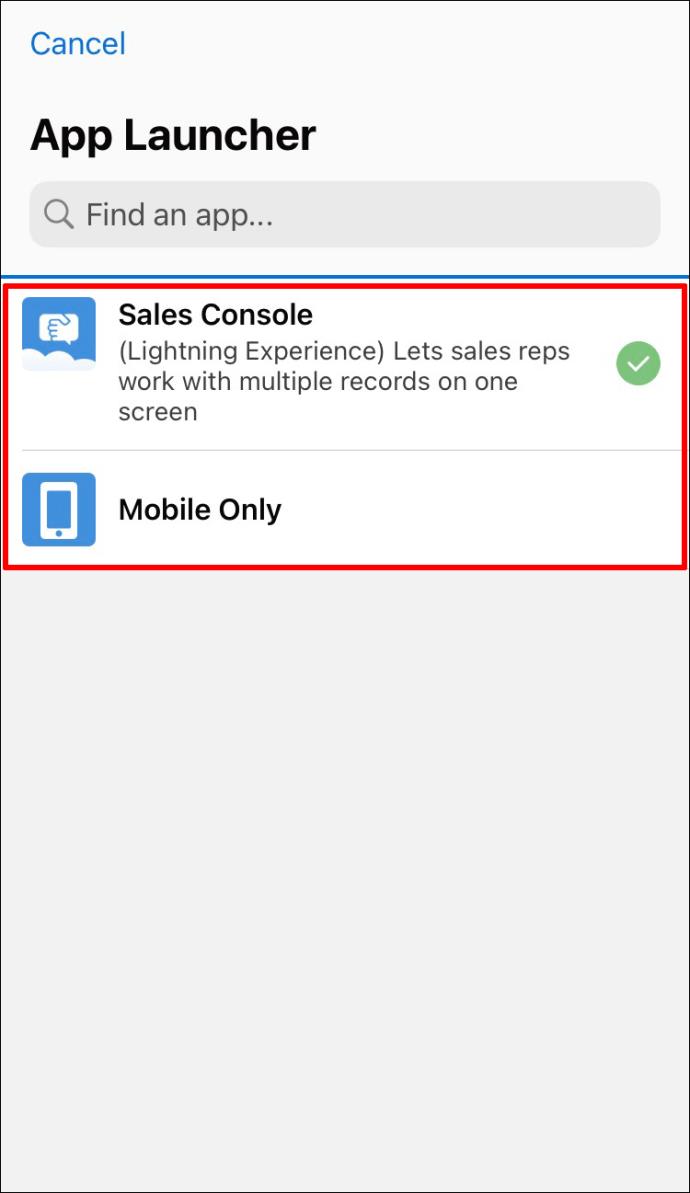
- If you’re logging in to a “Classic” account, you’ll need to switch it to the mobile app version. At the end of the page URL, remove “home/home.jsp” and add “one/one.app.” This will load the “Lightning” mobile app version.
You can now use the mobile app version of your Salesforce page through your iPhone.
How to Login as Another User in Salesforce on an Android Device
Android users can take advantage of the mobile browser workaround to log in as another user. To use the mobile browser workaround, do the following.
- If you use the “Lightning” version, first log in to Salesforce on your PC and switch to “Classic” view. If you’re already using “Classic,” skip this step.
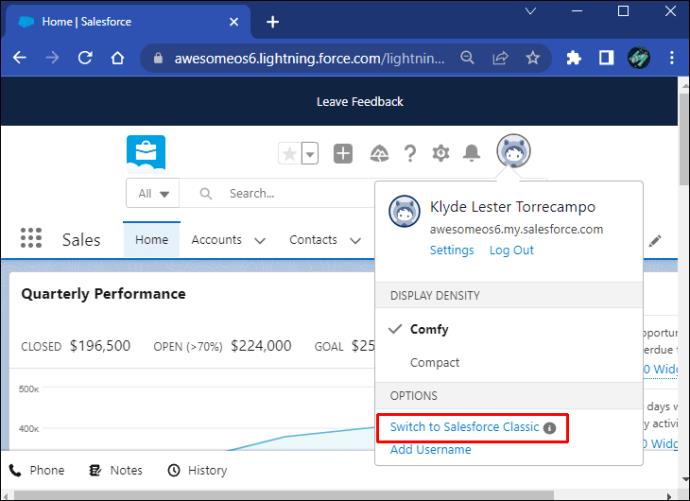
- Log out, then open your “SalesForce” on your Andriod Phone.

- Log in to Salesforce. if asked to switch to the mobile app, select “Go to full site.”
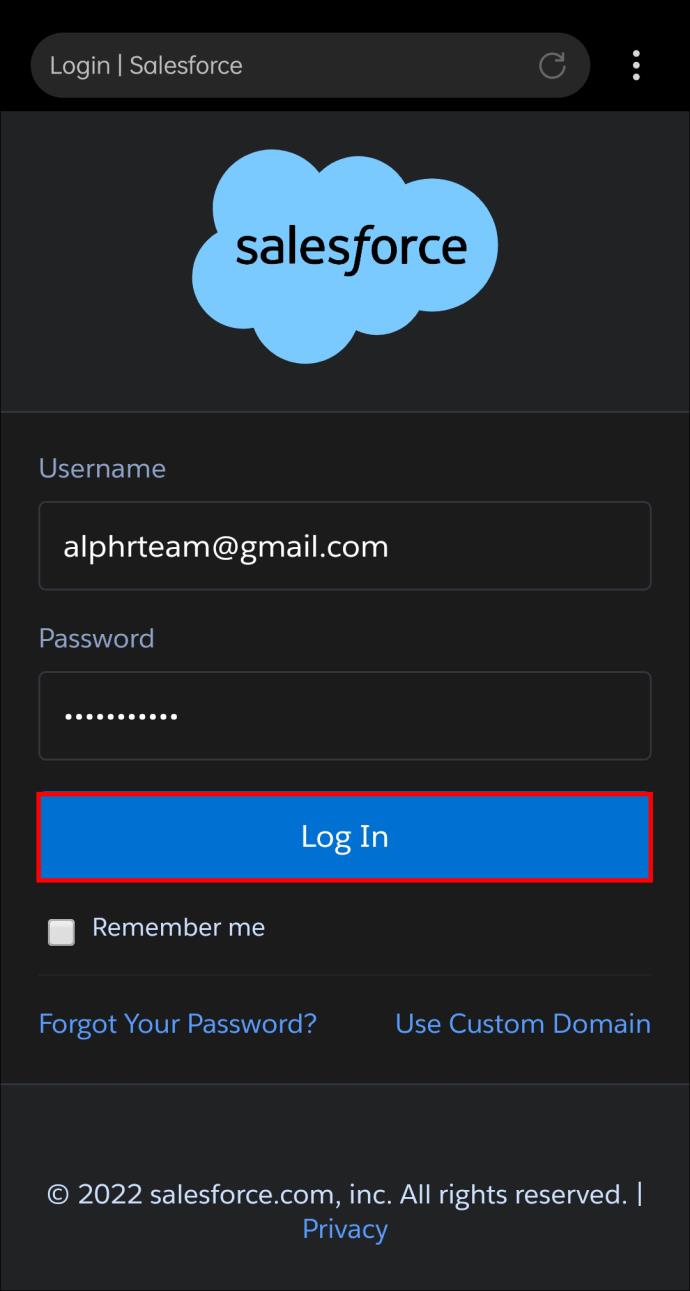
- On the “Leads” tab, select on the Icon Profile in the top left corner.
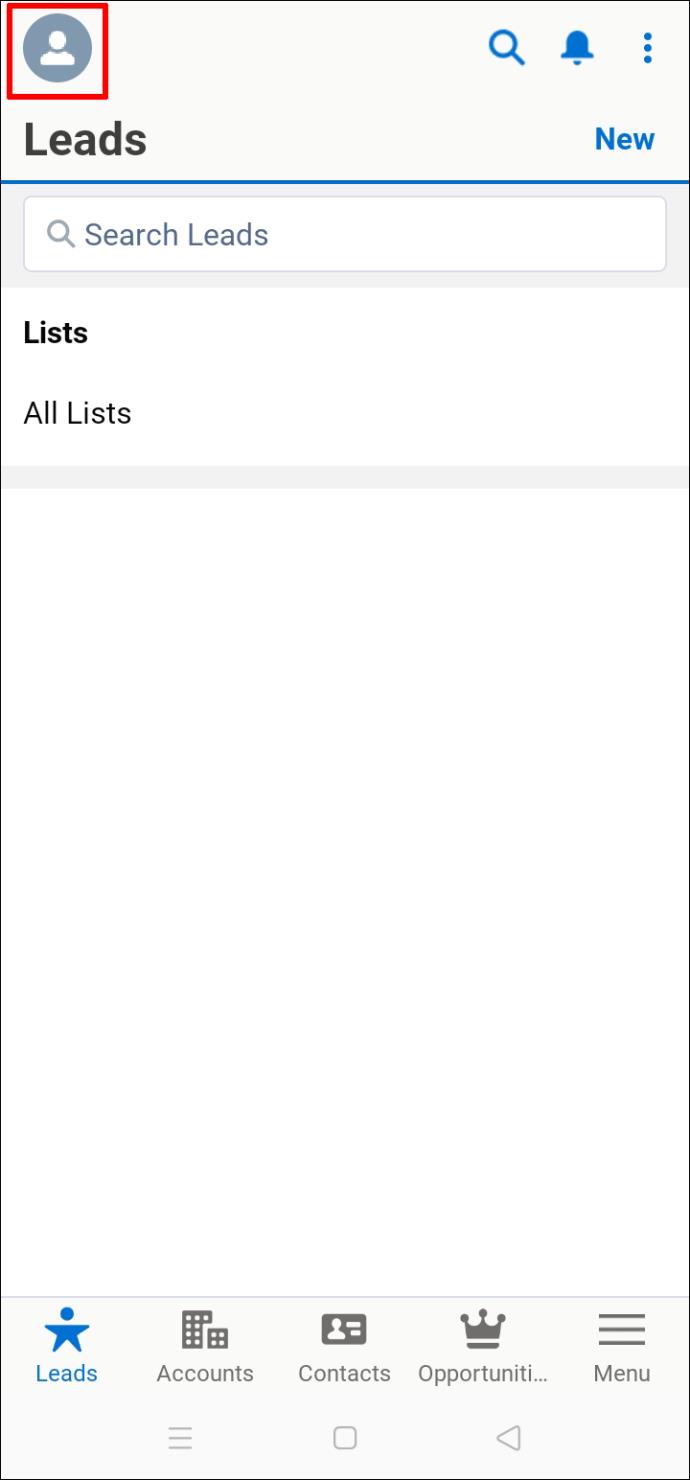
- Navigate to “Change Account”.
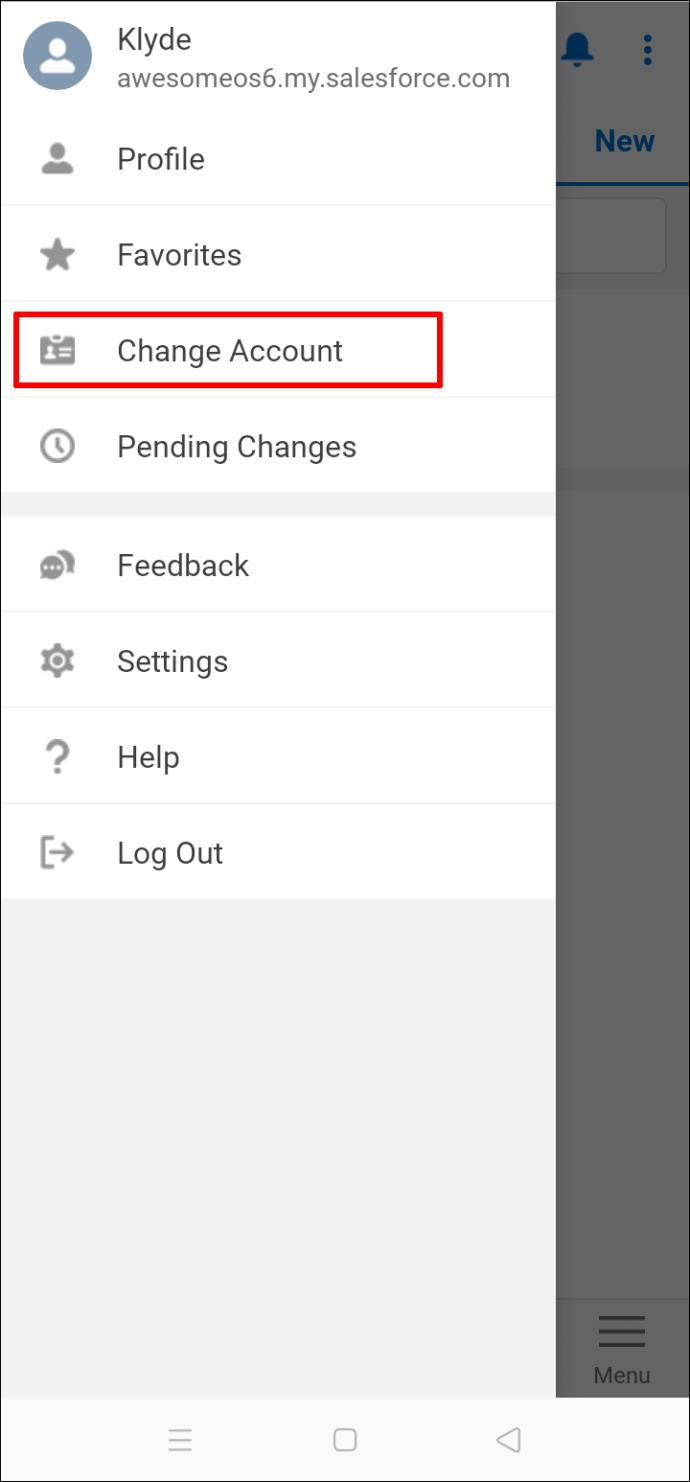
- Select what Users you want to login.
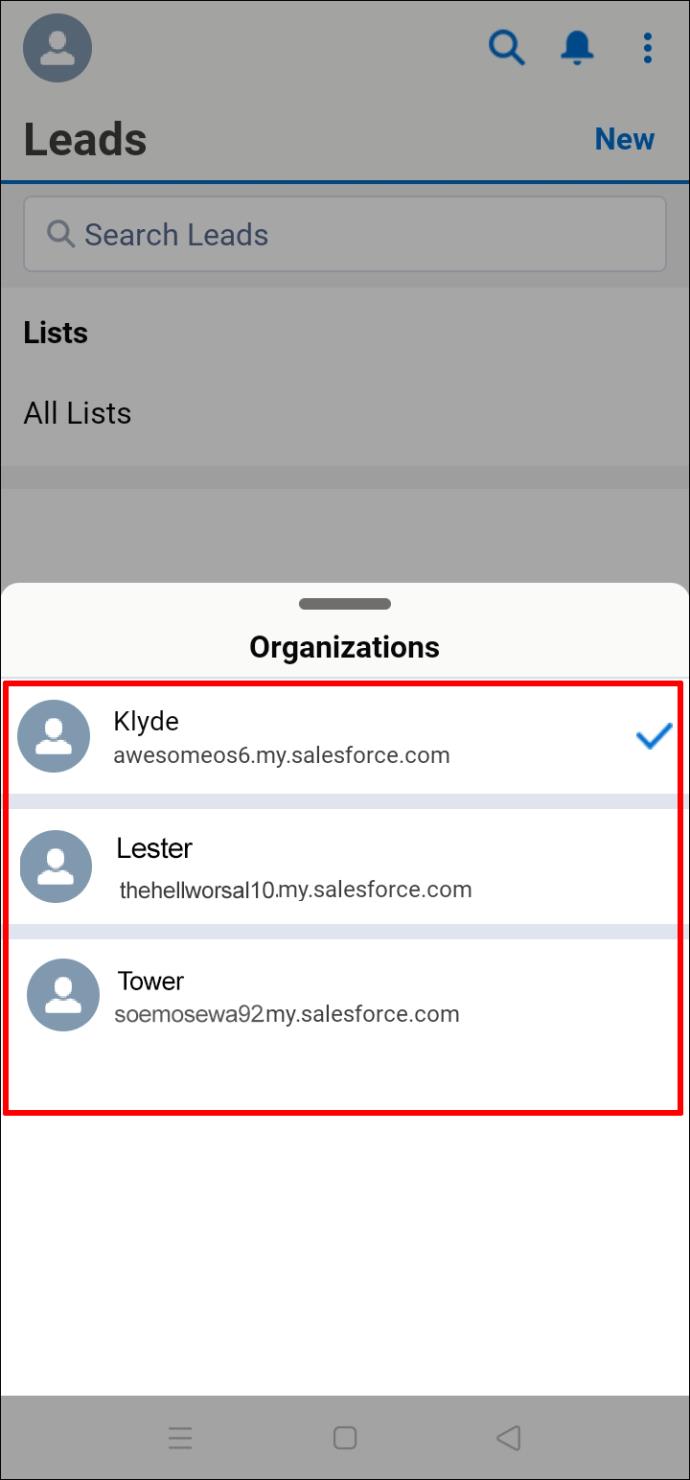
- If you’re logging in to a “Lightning” account, the mobile version of Salesforce will load as an app.
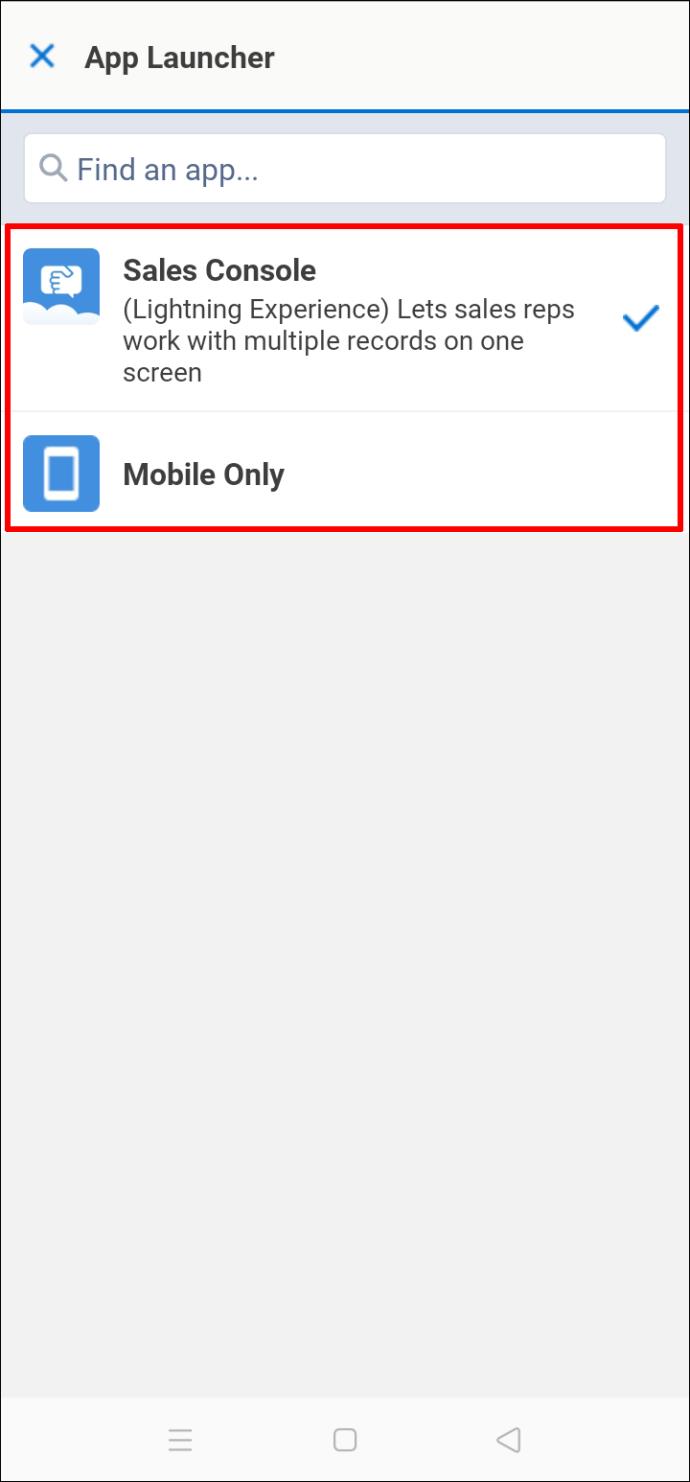
- If you’re logging in to a “Classic” account, you’ll need to switch it to the mobile app version. At the end of the page URL, remove “home/home.jsp” and add “one/one.app.” This will load the “Lightning” mobile app version.
You can now use the mobile app version of your Salesforce page through your Android mobile browser.
How to Login as Another User in Salesforce On an iPad
The iPad runs on iOS, so the method for an iPad works the same as an iPhone. To login as another user on your iPad, follow these steps:
- If you use the “Lightning” version, first log in to Salesforce on your PC and switch to “Classic” view. If you’re already using “Classic,” skip this step.
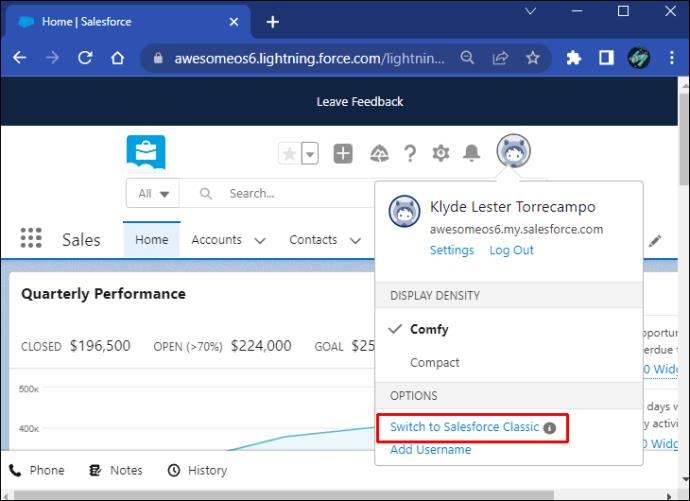
- Log out, then open your SalesForce on your iPad.
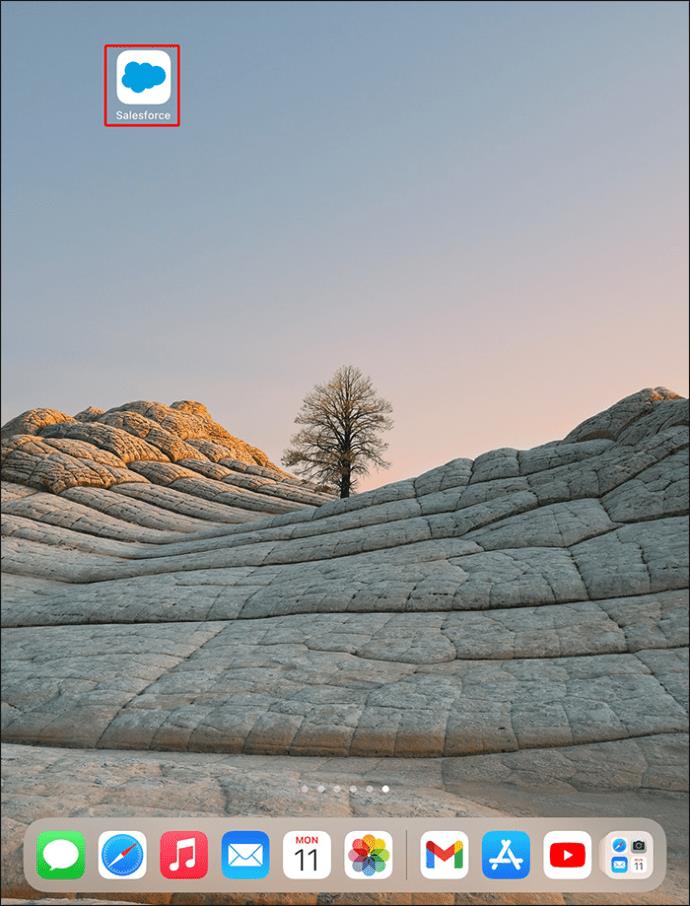
- Log in to Salesforce. if asked to switch to the mobile app, select “Go to full site.”
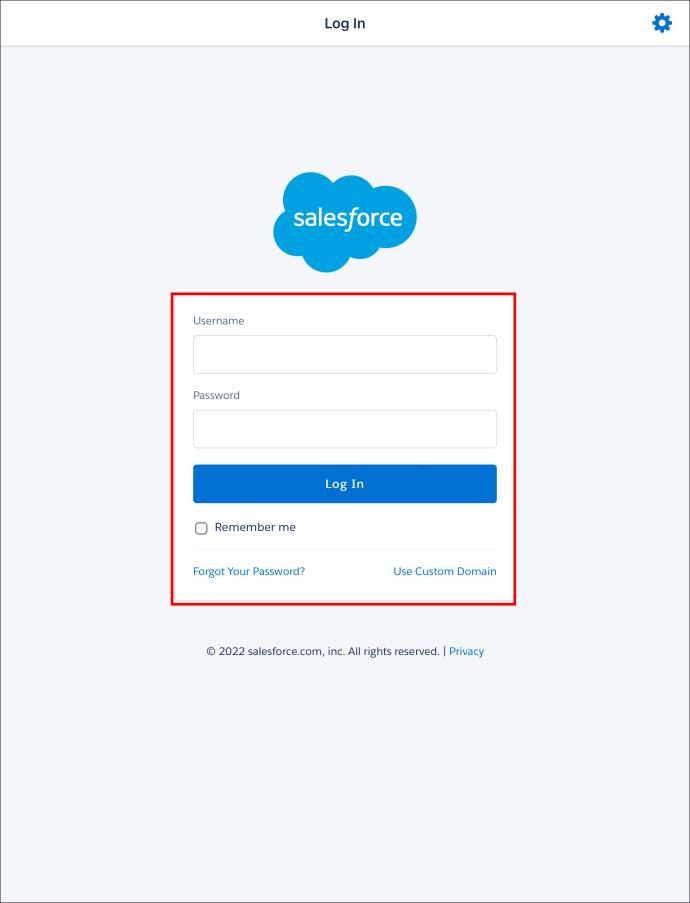
- On the “Home” tab, select on the 3 horizontal lines at the top left corner.
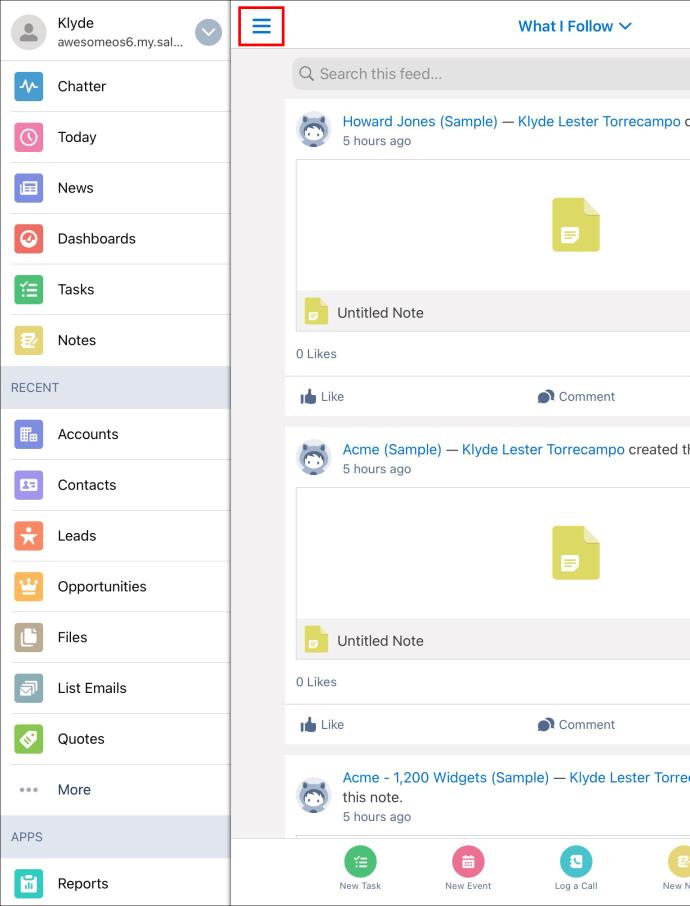
- Navigate to “Account” option.
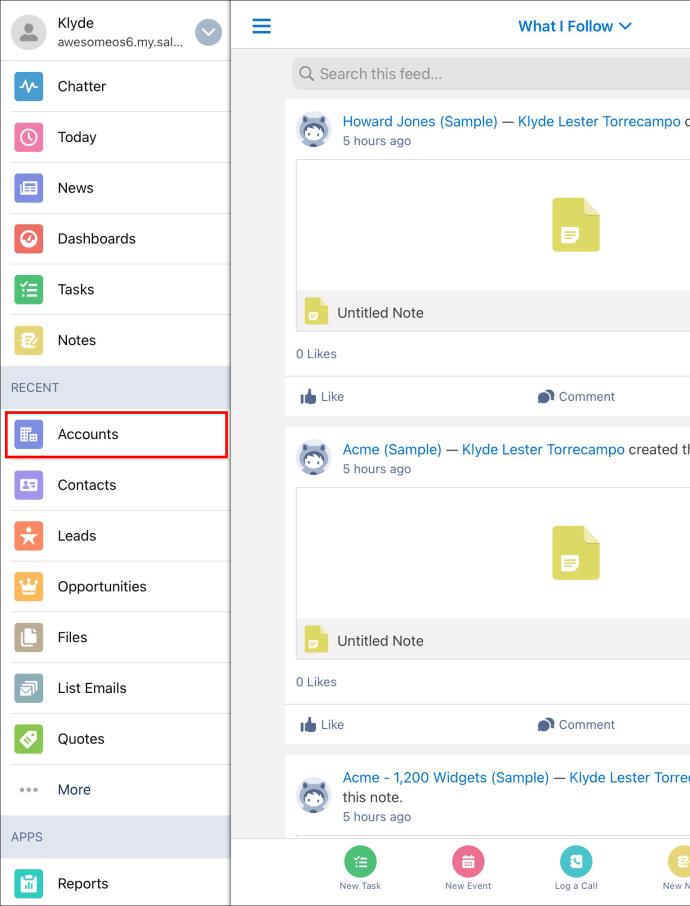
- Choose “all Acoounts”
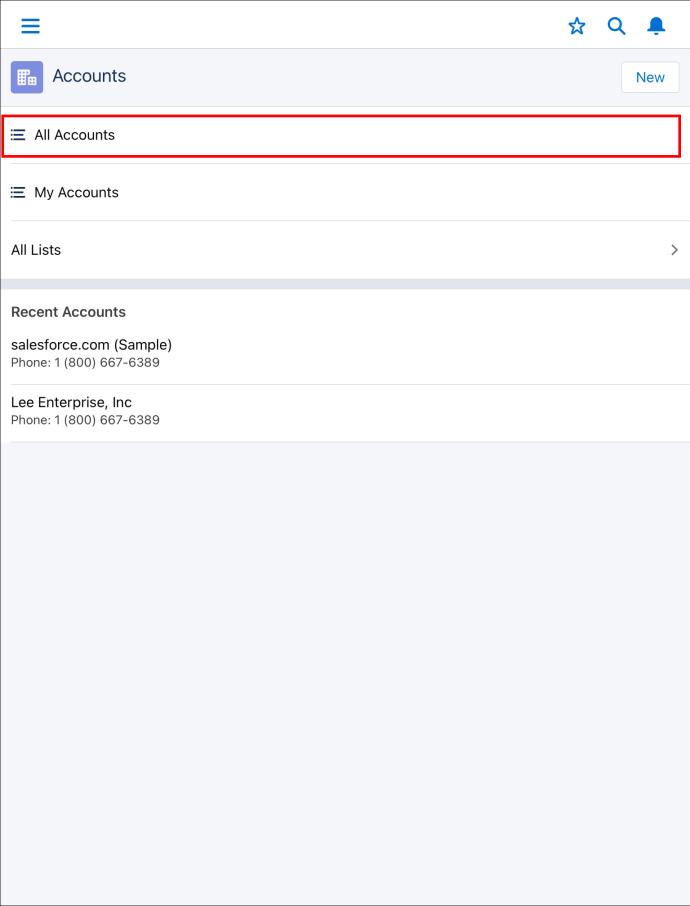
- Select what Users you want to login.
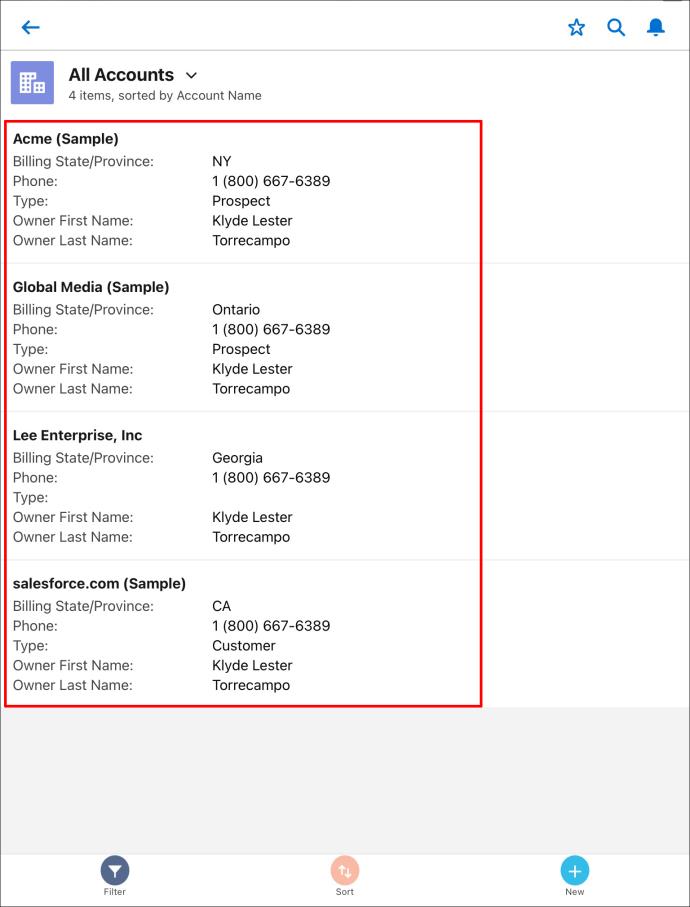
You can now use the mobile app version of your Salesforce page on your iPad.
Additional FAQs
Why can’t I login as another user in Salesforce?
The administrator on Salesforce has access to all user accounts. Therefore, you’ll need to enable administrator access by doing the following:
1. At the top of the page, click on the down arrow next to your account name.
2. Select “My Settings.”
3. Go to the “Personal” tab and select “Grant Account Login Access.”
4. Set up the access duration amount by clicking “Change” at the bottom right corner.
5. Click “Save.” The system administrator can now log into your account.
What permission is required to login as another user in Salesforce?
Users will need to grant you the “Modify All Data” permission when you login to their accounts.
Making Salesforce Great
Logging in to Salesforce as another user is a great tool for system administrators to keep their page running in top shape. The mobile app still needs some updating, but there’s a workaround you can use in the meantime.
Have you ever logged in to Salesforce as another user? Did you use any of the methods outlined in this article? Let us know in the comments section below.