Latest Update: How to Retrieve Zalo Password in 2024 and 2025

Learn how to retrieve your Zalo password fastest. If you have forgotten your Zalo password, don
Zalo not only allows users to chat, message, and make free calls but also seamlessly share screenshots, animations, and files. More interestingly, you can share sharp, high-quality photos via HD mode.
Wondering how to send photos using Zalo in HD? Is it more complicated than usual? You are invited to refer to the comprehensive guide below:
Your phone must have the Zalo Mobile application installed. If you haven't installed it yet, choose the appropriate platform from the list below:
| Platform | Link |
|---|---|
| Zalo for Android | |
| Zalo for iOS | |
| Zalo for Windows Phone |
Step 1: Open the Zalo application and select the friend with whom you want to share HD photos. Then click the image icon in the bottom right corner of the chat interface.


Step 2: Swipe up to reveal more photos, select the images you wish to send, and click the HD checkbox. Feel free to send multiple images at once, then press the Send button to quickly share ultra HD pictures. You will see the HD icon next to successfully sent photos.


In conclusion, with just a few simple steps, you can share high-quality photos with your friends and loved ones on Zalo.
Learn how to retrieve your Zalo password fastest. If you have forgotten your Zalo password, don
Learn the latest methods to recover and delete Zalo messages on your phone in 2024 and 2025. Explore features and tips to manage your chats effectively.
Updated instructions to change information, account name Zalo that include new features. Learn how to modify your Zalo details effectively.
Learn the updated instructions to block Zalo messages on your phone in 2024, 2025. Protect yourself from spam messages effectively.
Discover the fastest methods to find and connect with friends on Zalo in 2024 and 2025. Experience new features and enhancements for user connectivity.
Learn how to delete your Zalo account on your mobile device. Our updated guide for 2024 offers simple steps to permanently delete your account quickly.
Updated instructions for installing Zalo and using it on computers in 2024 and 2025. The latest version brings enhanced features for users.
Learn how to change the chat background on Zalo, especially with special wallpaper updates for 2024 and 2025. Enjoy unique and seasonal designs to enhance your conversations.
Discover how to change your avatar and cover photo on Zalo to express your personality. Follow our easy guide and optimize your Zalo profile image.
Learn how to easily restore deleted messages on Zalo with our step-by-step instructions. Quickly recover your important chats on this popular messaging app.
Discover how to easily add background music to your personal Zalo page with our comprehensive guide on using Zalo for Android and iOS devices.
Discover how to effectively <strong>share QR code on Zalo</strong>. QR codes enhance connectivity, enabling easy friend requests and more on Zalo.
Discover effective strategies to deal with being blocked on Zalo by a lover. Explore insights into the emotional impacts of being blocked in a relationship.
Learn how to login and manage multiple Zalo accounts on the same device effectively.
Learn the latest methods to share contacts using Zalo, the leading free chat application featuring practical contact sharing options.
WhatsApp now lets you use Meta AI in chats, in addition to creating separate conversations to expand messaging options like creating AI images in WhatsApp chats.
Facebook now has the option to use Meta AI to write comments on posts, from Fanpage posts, personal page posts,...
Copilot has updated some new features to improve user experience, including document summary feature when we upload files to Copilot.
Upgrading your computer's BIOS can help your system boot faster, fix some compatibility issues, and improve performance.
Yan is the newly released general of Lien Quan Mobile. Do you know how to play and equip this general? Find out now with Quantrimang.
Learn how to play Zephys - A powerful fighter/assassin in Lien Quan Mobile
On Windows 11 when pairing a Bluetooth device, the device appears with the default name given by the manufacturer. If you have to rename a Bluetooth device on Windows 11, follow the article below.
Instead of sharing notes on iPhone, we can also send a copy of notes on iPhone to others with simple and easy operations.
Similar to other content in Word, you can insert captions for tables to explain the content of the table or simply enter a name for the table to make it easier for followers.
TelAnnas is one of the easiest marksman champions to play in Lien Quan. If you don't know how to use this champion in the season, read this article now.
To increase the number of followers of your TikTok channel, we can create a unique intro or outro video with a call to action or some content that impresses viewers.
The navigation bar will cover the content so many people do not like to use the navigation bar. If so, you can hide the navigation bar on Xiaomi phones so as not to cover the content on the screen.
With the default wallpapers on Windows sometimes make us bored. So instead of using those default wallpapers, refresh and change them to bring newness to work and affirm your own personality through the wallpaper of this computer.
VnEdu is an education management system, connecting families and schools. And all student information is updated by teachers in VnEdu so that parents can easily look up scores on VnEdu.
Changing your Facebook name helps you get a Facebook account name that matches your name, to avoid having your Facebook account locked for no reason.
















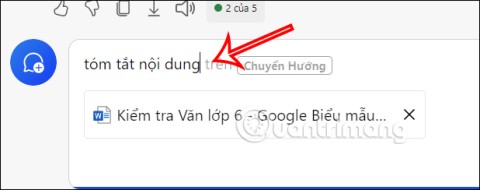












Tia D -
Just sent some ultra HD photos to my family! They were shocked by the clarity, it was priceless
Sky B -
Love the idea of sharing beautiful moments with friends! Nothing beats ultra HD quality. Thanks a lot
Guitar Girl -
LOL! I thought I was stuck with low-quality pics forever. Thanks for this awesome advice!
John Doe -
Great tips! I didn't know Zalo had such high quality options for sending photos. Thanks for sharing
Jenna K -
Anyone else having issues with pics taking too long to send? I guess the quality settings really matter!
Happy Snapper -
The excitement of seeing my friends' reaction to crisp photos is unreal! Thanks for the help
Sara Lee -
This is exactly what I needed! I love sharing photos with my friends in ultra HD. Do you know if there are limits to the file size?
Long the Lion -
This has been my problem for ages! Sending blurred images was so annoying. Now I'm excited
Tâm Đỗ -
I just tried it! The photos are so clear, it’s incredible. Can’t wait to show my friends
Susan T -
Thank you so much for this post! It's exactly what I've been looking for. Ultra HD is life
Future Pro -
Why didn’t I know about this before? So grateful for discover this method. Happy to share it with my family
Phúc IT -
Excellent information! This will change how I share photos with clients. Need to have everything in high quality!
Mike the Cat -
OMG this is a lifesaver! I was struggling to share my vacation pics before. Now they’ll look amazing on Zalo
Duy Sinh 6789 -
I’m so glad I stumbled upon this article! The process was simple, and the results are fantastic. Highly recommend!
Hương Đà Nẵng -
Have you tested it with group chats? I wonder if it still holds the quality when sending many photos at once
Quang vn -
So helpful! Just sent some ultra HD pics to my friends, and they loved it! Keep the tips coming
Huyền Lizzie -
Interesting read! I’d love to see a tutorial on how to edit photos for Zalo before sending them. Anyone know any good apps?
Sally H -
Can anyone share their experiences with using Zalo for business? I might start using it for work photo shares
Peter N -
This is amazing! I was looking for ways to send high-quality photos without losing details. Finally found the solution
Minty Fresh -
Can someone explain how these settings affect battery life? I’m concerned about using too much power!
Tommy T. -
Great guide! I’ll be sharing my art photos with more pride now. Ultra HD is the way
Anna B. -
Wow, I never considered that Zalo could send ultra HD photos! I’ll definitely try this out for my next photography session.
Amy C. -
I love the idea of sharing memories in high quality! Anyone else have tips on organizing photos before sending?
Linh mèo -
Very informative! I appreciate that you included step-by-step instructions. I’m going to try this out later
Kevin M -
Such a simple solution! I'm going to make sure all my future vacation photos are shared this way!
Thùy Linh -
I always had trouble with low quality images. After following your steps, my photos are now stunning! Thank you
Nam Vũ -
Thanks for the info! I always thought the quality dropped when sharing photos. Time to upgrade my photo-sharing game
Mèo con -
Any suggestions for settings on my phone to improve Zalo photo quality even more
Placebo Effect -
I'm curious if the quality remains if I use Zalo on different devices. Anyone experimented with that