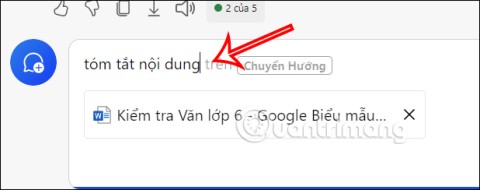Latest Update: How to Retrieve Zalo Password in 2024 and 2025

Learn how to retrieve your Zalo password fastest. If you have forgotten your Zalo password, don
"Drop emoji" is quite interesting and unique feature on Zalo. This way, you can express your feelings to your friends or "that person" in the most special and interesting way.
Drop emojis completely different from the use of emoticons on Zalo that we have known before. Moreover, this is also a hidden feature, so many people do not know how to drop emojis on Zalo?
![]() Zalo Zalo for Mac Zalo for Linux Zalo for iOS Zalo for Android
Zalo Zalo for Mac Zalo for Linux Zalo for iOS Zalo for Android
![]()
![]()
![]()
![]()
Zalo is one of the best free chat applications on the phone today. Not only can you share files, make video calls or search for friends, but this chat software also has very interesting and unique features that make users surprised, dropping emoji is one of them.
ATTENTION:
Currently this feature is up to date and can be used on mobile operating systems, while the web version will probably take a while longer.
Step 1 : You access the Zalo chat application on your phone and then log in to your account. Choose a conversation with any friends or people you want to use this emoji feature with.
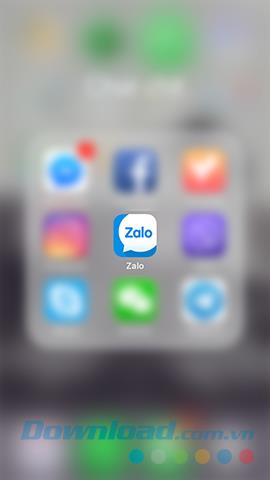

Step 2: From the chat window, touch the three dots icon in the upper right corner of the screen, then find and activate the " Enable emoji " feature .
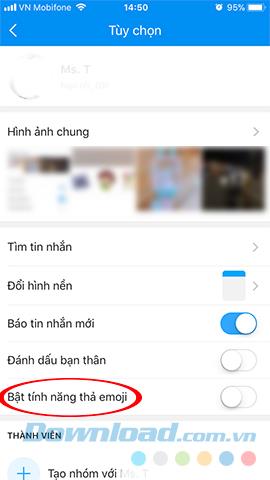
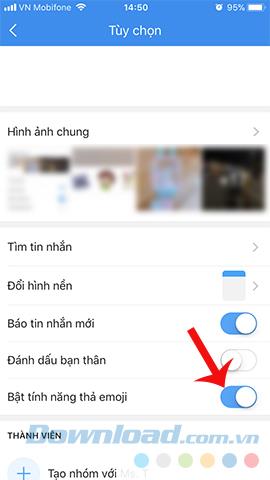
Step 3 : Once activated, go back to the chat window, you will see a heart shaped icon as shown below.


To use this feature we simply need to touch it. Each touch corresponds to a flying heart and sent to the person you are talking to.
The special thing here is that when you touch quickly and continuously on the emoji icon, the chat screen of the two people will have a lot of hearts flying up. And by the 55th "tap" time (you can observe the number of taps right next to the icon) something unexpected happens.
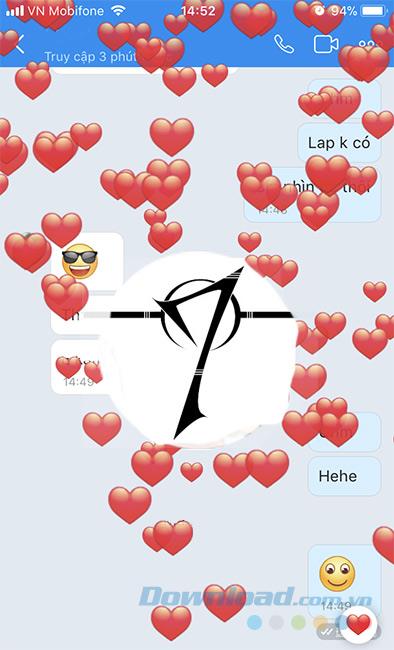
At this time the heart shape will automatically fly up and spread over the screen and about 2 seconds later, your Zalo avatar will appear in the middle of the screen. Interesting is not it?
In addition to this symbol, we can replace and use other emojis in Zalo's existing list by touching and holding the other heart icon, a small window pops up, and you can be comfortable. Choose, use any emo icon from here.

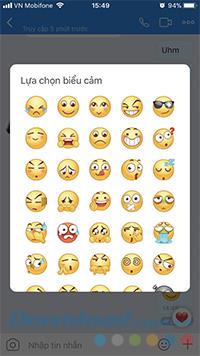

Constantly updating and developing more features, though not large, but Zalo - the online chat application of Vietnamese people always scores and pleases users with these small but extremely interesting features.
Learn how to retrieve your Zalo password fastest. If you have forgotten your Zalo password, don
Learn the latest methods to recover and delete Zalo messages on your phone in 2024 and 2025. Explore features and tips to manage your chats effectively.
Updated instructions to change information, account name Zalo that include new features. Learn how to modify your Zalo details effectively.
Learn the updated instructions to block Zalo messages on your phone in 2024, 2025. Protect yourself from spam messages effectively.
Discover the fastest methods to find and connect with friends on Zalo in 2024 and 2025. Experience new features and enhancements for user connectivity.
Learn how to delete your Zalo account on your mobile device. Our updated guide for 2024 offers simple steps to permanently delete your account quickly.
Updated instructions for installing Zalo and using it on computers in 2024 and 2025. The latest version brings enhanced features for users.
Learn how to change the chat background on Zalo, especially with special wallpaper updates for 2024 and 2025. Enjoy unique and seasonal designs to enhance your conversations.
Discover how to change your avatar and cover photo on Zalo to express your personality. Follow our easy guide and optimize your Zalo profile image.
Learn how to easily restore deleted messages on Zalo with our step-by-step instructions. Quickly recover your important chats on this popular messaging app.
Discover how to easily add background music to your personal Zalo page with our comprehensive guide on using Zalo for Android and iOS devices.
Discover how to effectively <strong>share QR code on Zalo</strong>. QR codes enhance connectivity, enabling easy friend requests and more on Zalo.
Discover effective strategies to deal with being blocked on Zalo by a lover. Explore insights into the emotional impacts of being blocked in a relationship.
Learn how to login and manage multiple Zalo accounts on the same device effectively.
Learn the latest methods to share contacts using Zalo, the leading free chat application featuring practical contact sharing options.
WhatsApp now lets you use Meta AI in chats, in addition to creating separate conversations to expand messaging options like creating AI images in WhatsApp chats.
Facebook now has the option to use Meta AI to write comments on posts, from Fanpage posts, personal page posts,...
Copilot has updated some new features to improve user experience, including document summary feature when we upload files to Copilot.
Upgrading your computer's BIOS can help your system boot faster, fix some compatibility issues, and improve performance.
Yan is the newly released general of Lien Quan Mobile. Do you know how to play and equip this general? Find out now with Quantrimang.
Learn how to play Zephys - A powerful fighter/assassin in Lien Quan Mobile
On Windows 11 when pairing a Bluetooth device, the device appears with the default name given by the manufacturer. If you have to rename a Bluetooth device on Windows 11, follow the article below.
Instead of sharing notes on iPhone, we can also send a copy of notes on iPhone to others with simple and easy operations.
Similar to other content in Word, you can insert captions for tables to explain the content of the table or simply enter a name for the table to make it easier for followers.
TelAnnas is one of the easiest marksman champions to play in Lien Quan. If you don't know how to use this champion in the season, read this article now.
To increase the number of followers of your TikTok channel, we can create a unique intro or outro video with a call to action or some content that impresses viewers.
The navigation bar will cover the content so many people do not like to use the navigation bar. If so, you can hide the navigation bar on Xiaomi phones so as not to cover the content on the screen.
With the default wallpapers on Windows sometimes make us bored. So instead of using those default wallpapers, refresh and change them to bring newness to work and affirm your own personality through the wallpaper of this computer.
VnEdu is an education management system, connecting families and schools. And all student information is updated by teachers in VnEdu so that parents can easily look up scores on VnEdu.
Changing your Facebook name helps you get a Facebook account name that matches your name, to avoid having your Facebook account locked for no reason.