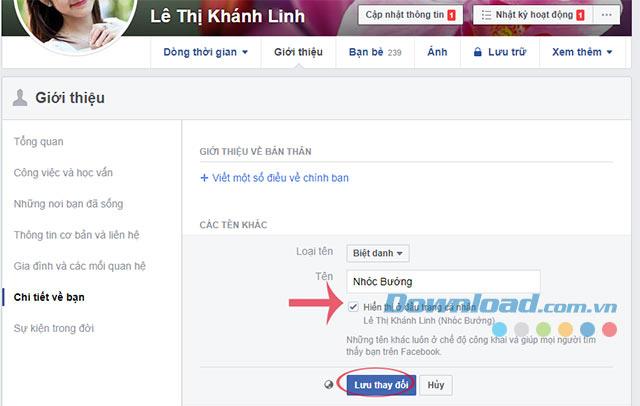Facebook encourages users to use their real names, to easily regain accounts when unfortunately lost, temporarily locked. However, many people want to use nicknames . So invite you to follow the article below to still be able to use the nickname, but can regain your Facebook account in case of risks.
Facebook for iOS Facebook for Android
Instructions for nicknames, Facebook secondary names
Step 1: Visit your Facebook profile, click the About tab . On the left hand side, select Details about you , then click Add nickname, birth name in the Other names section .

Step 2: In the Name type section , select Nickname , then name as you wish in the Name box . Then, select the Show at the top of the personal page , you can also choose the display mode for your nickname name such as Public, Friends or Only me. When finished editing, then click Save changes.
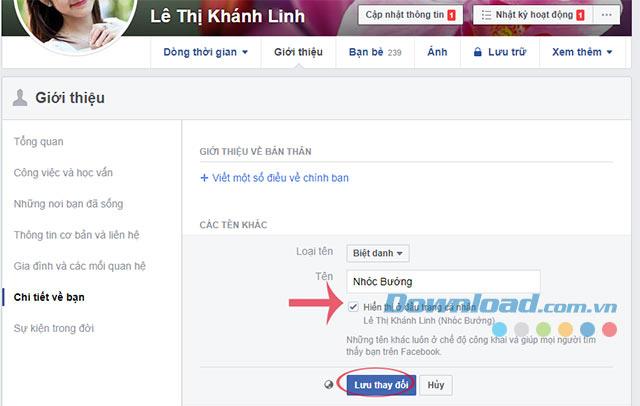
Step 3: Go back to your personal page, you will see your Facebook name with parentheses as in the image below:

Step 4: If you want to edit the Facebook nickname, in the Other names section , click the drop down arrow in Options , select Edit . If you want to delete that nickname, click the Delete button to finish.

Video tutorial for naming Facebook in parentheses
So now you're free to put your favorite side names, nicknames on Facebook! Pretty simple, isn't it?
I wish you successful implementation!