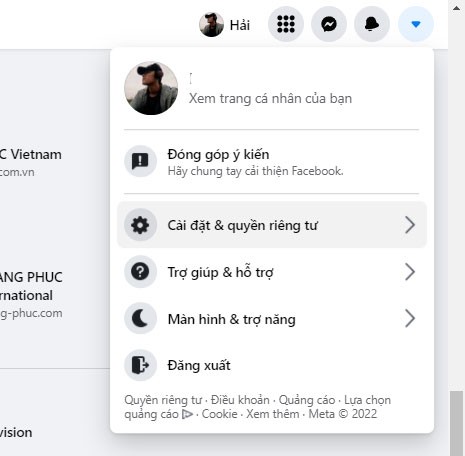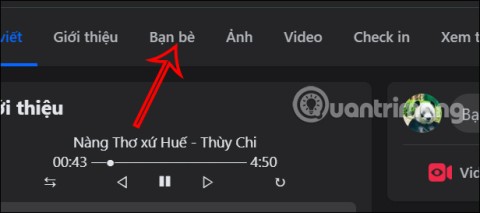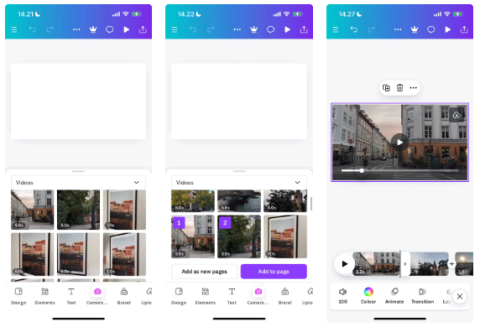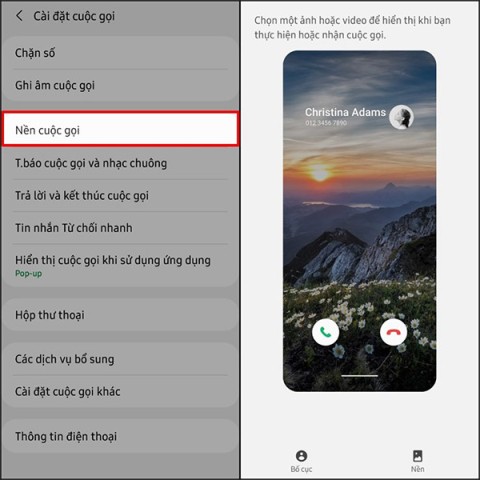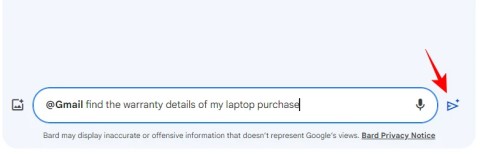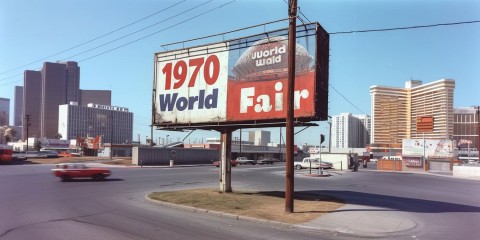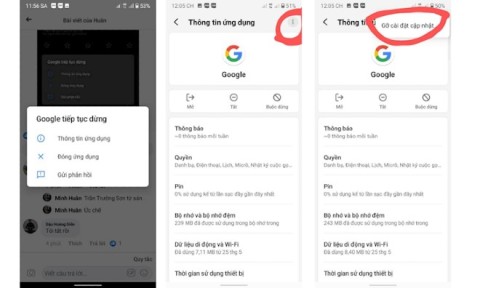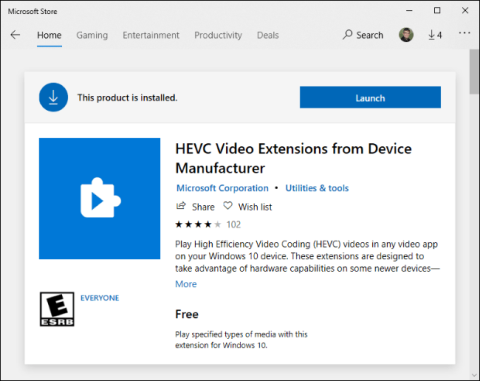Apple Intelligence Blocked on All Meta Apps on iOS

Apple Intelligence is an artificial intelligence (AI) system developed by Apple specifically for its devices including iPhone, iPad and Mac.
Facebook cover photo and profile picture are essential elements of your profile, serving as the first visual impression to visitors. A captivating cover photo can impress others and might even evoke a little jealousy!
Many users still find it challenging to replace their cover photo and avatar on Facebook. This article from WebTech360 introduces the fastest and simplest methods to change your cover photo and profile picture.
Facebook for iOS Facebook for Android
Access your Facebook profile page on your phone, and click on the camera icon next to the avatar. This will present options such as Add a frame, Record a new avatar video, Select your avatar, and View avatar.
Tap Choose avatar to upload a photo from your device. The avatar preview interface will appear, allowing you to add descriptions or frames and select how long your avatar will be displayed. If you want to keep it private, uncheck Share new information on the News Feed before clicking Save.



To change your Facebook cover photo, click on the camera icon in the bottom right corner of the cover photo, then select Upload photos. You can also choose photos from Facebook or select artwork. Once selected, drag to adjust and click Save.



Step 1: Log into your Facebook account. Click on your profile and hover over your avatar to see the Update avatar option, then click it to change your Facebook avatar.

Step 2: The Avatar Update window will appear. You can:
Choose Upload Photos to proceed.

Step 3: Navigate to your photo storage location, and upon the Create Avatar window, drag to reposition the photo and choose your desired options. Click Save when you're done.

Step 4: Congratulations! You've successfully changed your Facebook profile picture.

Step 1: Hover over the camera icon, and click the text Update cover photo. You will have the following options:
You can also delete your current avatar from the settings.

In this instance, we choose Upload Photos.
Step 2: An Open window will appear. Locate the image file you wish to upload and click Open to upload the image for your Facebook cover photo.

Step 3: Drag to adjust your cover photo, then click Save Changes to finalize your choice.

Step 4: You have successfully changed your Facebook cover photo!

Now you know how to change your Facebook cover photo and profile picture effortlessly. Simple, right? Additionally, you can create a Facebook group for easier collaboration and experience sharing.
Apple Intelligence is an artificial intelligence (AI) system developed by Apple specifically for its devices including iPhone, iPad and Mac.
If everything goes according to plan, you can eventually see your AI-generated user, complete with profile picture and generated bio, commenting on your posts and interacting with you.
While using Facebook, sometimes you may come across people you do not want to interact with. In such situations, blocking is a measure used by many people.
Today WebTech360 will guide you how to determine whether a friend is blocking you on Facebook Messenger or not. Please refer to it!
Step-by-step guide on how to create a green tick for Facebook. Learn how to verify your account and gain credibility with the green verification mark.
Learn how to login to Facebook using your email, phone number, or even QR Code authentication without entering a password.
Facebook allows users to log in on a computer by scanning a QR Code without entering a password. Learn how to easily log into Facebook on your computer using this method.
Learn how to create a snowing effect on Facebook Messenger to enhance your holiday chats. This guide includes detailed steps and helpful images.
Sometimes words cannot express emotions completely. Using emoticons in chat is an interesting habit of most users, creating a lively and attractive look for any online conversation.
Instructions for creating and searching for draft articles on Facebook. Currently, we can save articles that we have created but have not yet posted on Facebook. Here, WebTech360 invites
To fix the “An unexpected error occurred” issue when logging in to Facebook, you can try the following steps
Users reported that their Facebook, Messenger and Instagram accounts were suddenly logged out and could not be accessed again, both on the app and web version.
Instructions for creating a cover photo group on Facebook, Creating a cover photo group is a feature that helps users set Facebook cover photos with many different images (maximum of 6 photos).
Instructions for adding featured images on Facebook. Currently, Facebook allows us to set featured images on our personal pages. Here we invite you
A daily plan is the foundation for your success, but even the best intentions can lead to frustration if you make the following mistakes.
Welcome December with good and positive quotes to make the end of the year sweeter and luckier. The article will summarize for you the best December statuses.
Ateios Systems, a US-based battery component manufacturer, announced the successful development of a new lithium cobalt oxide (LCO) battery that does not contain permanent chemical (PFA) and has 20% higher energy density and is more environmentally friendly.
Jogging is one of the effective and convenient forms of exercise that many people love. However, many people cannot help but wonder if jogging damages the joints?
While the majority of YouTube's most viewed videos are music videos, there are plenty of other types to choose from. Let's take a look at each of these options!
Whether creating Reels or editing videos for YouTube, Canva is a great mobile app for assembling footage on your smartphone.
Amara is described as a cunning old woman who is initially seen planning something big. So who is Amara in League of Legends? Let's find out!
These are old, uncommon words that can actually be used in place of the word evil. In other words, use these obscure terms to describe (or disparage) the bad guys in your life.
In the article below, Quantrimang will introduce you to 10 tips for using Galaxy S21 that not everyone knows.
On Samsung, there is an option to set the call wallpaper from the available images in the album on the device, or the user can choose the call wallpaper selected by the device.
When you activate the extension on Gemini, you will use many more Google applications. For example, with the Google Workspace extension, you can search for emails and Drive files easily as you like.
Even though Midjourney is paid, it is still one of the most popular AI creation tools! Why is that? The answer will be in the following article.
Currently, many users are experiencing the Google keeps stopping error, causing inconvenience when using Android smartphones.
Microsoft charges for its official codecs and doesn't include them in Windows 10. However, you can get them for free without pulling out your credit card and spending $0.99.
BYD, China's leading electric vehicle (EV) manufacturer, is dominating the domestic market, and even competing directly with Tesla in the international market.