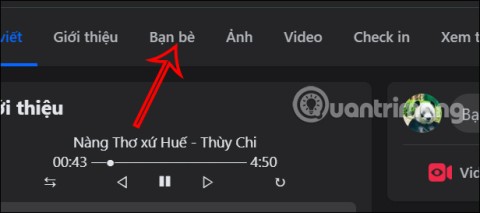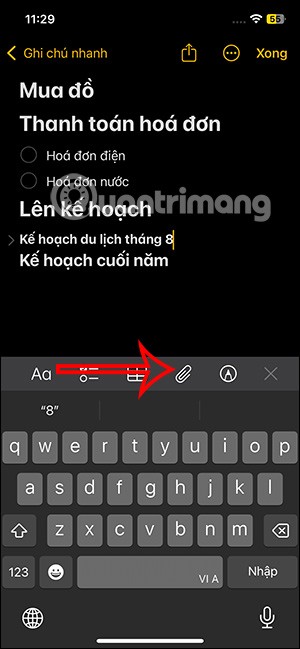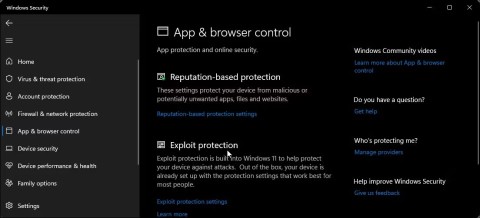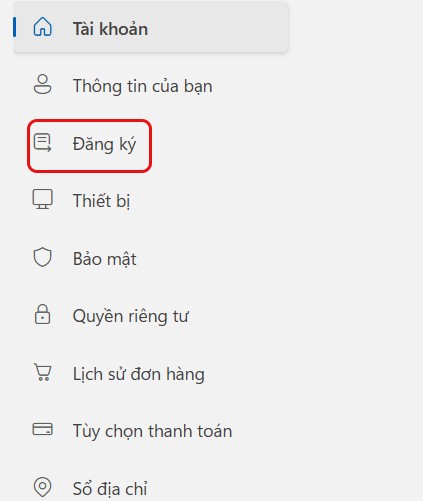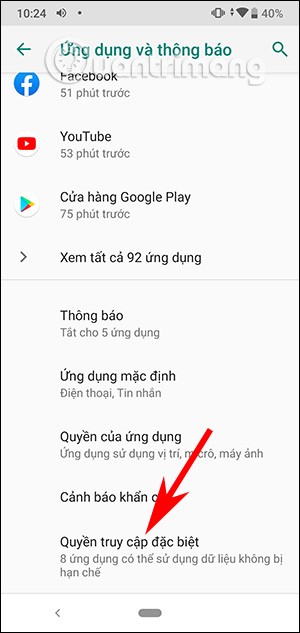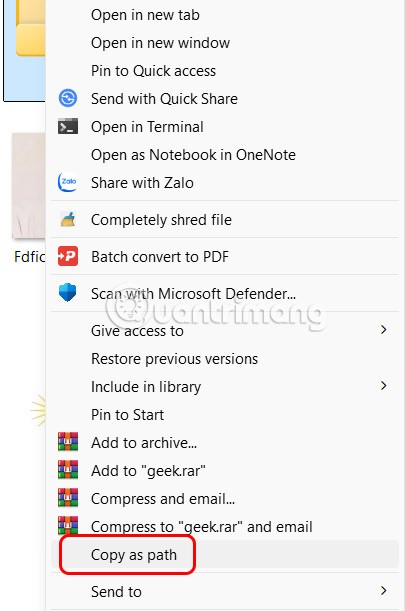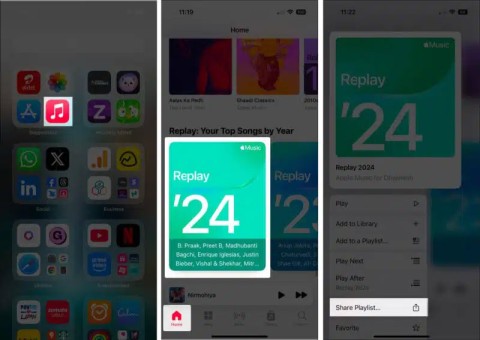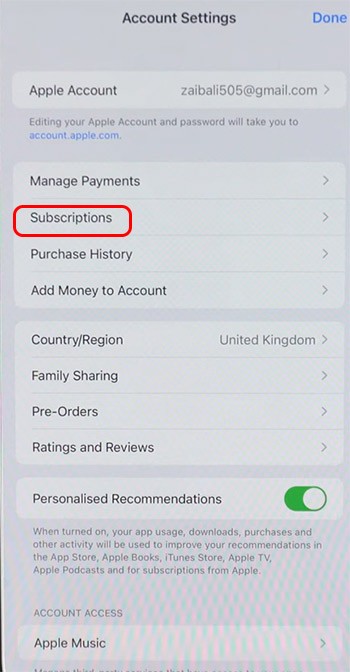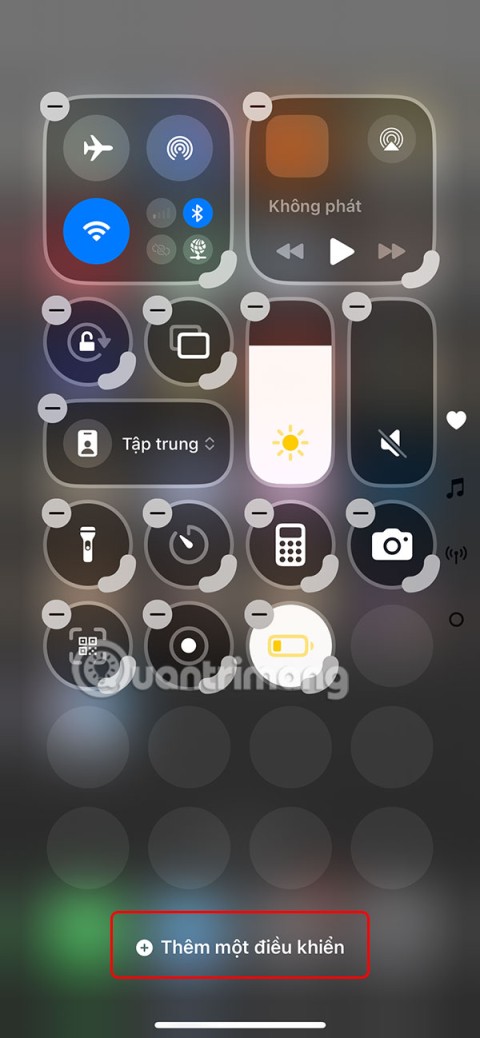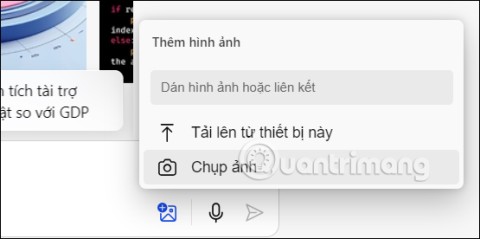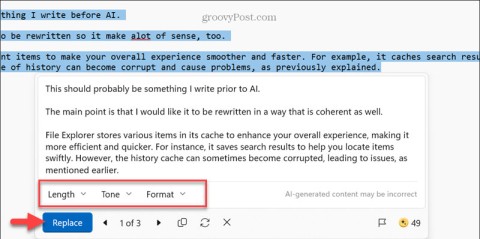How to see who you have blocked on Facebook
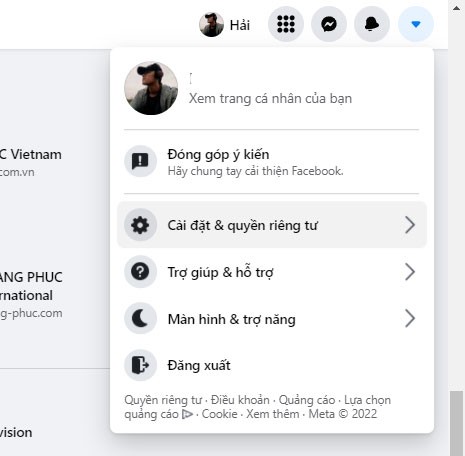
While using Facebook, sometimes you may come across people you do not want to interact with. In such situations, blocking is a measure used by many people.
Facebook is the largest social network on the planet, a bridge to help people all over the world closer together. Through this place everyone is free to update information, exchange, make friends, share photos, videos, play videos directly to all their friends ...
However, to use this social network you need to create yourself a Facebook account . Only then can Facebook login. If you're new to Facebook, invite you to follow the article below to know how to sign in on both computers and mobile phones:
Access Facebook , then enter your username in the Email box or phone and login password in the Password box . Then press the Login button .

So now you are free to watch news, exchange, chat with friends, share your status. In addition, it is also possible to promote products, sales, business, establish groups to exchange and share with each other.

To login Facebook on your phone you can use the following 2 ways:
Open the web browser on your phone, visit the Facebook homepage . Then, enter your Facebook username and password as you would on your computer, then click Sign in.


For stable access speed, more smooth Facebook you should download Facebook settings for your mobile phone. Facebook supports all 3 of the most popular mobile platforms today:
After installation is complete, launch the application, then enter your account name and password to log into Facebook.


So you already know how to log in to Facebook on both your phone and computer. Pretty simple, isn't it?
I wish you successful implementation!
While using Facebook, sometimes you may come across people you do not want to interact with. In such situations, blocking is a measure used by many people.
Today WebTech360 will guide you how to determine whether a friend is blocking you on Facebook Messenger or not. Please refer to it!
Learn how to change your Facebook profile picture, cover photo, and avatar with up-to-date methods for 2024 and 2025 to make a memorable impression on visitors.
Step-by-step guide on how to create a green tick for Facebook. Learn how to verify your account and gain credibility with the green verification mark.
Learn how to login to Facebook using your email, phone number, or even QR Code authentication without entering a password.
Facebook allows users to log in on a computer by scanning a QR Code without entering a password. Learn how to easily log into Facebook on your computer using this method.
Learn how to create a snowing effect on Facebook Messenger to enhance your holiday chats. This guide includes detailed steps and helpful images.
Sometimes words cannot express emotions completely. Using emoticons in chat is an interesting habit of most users, creating a lively and attractive look for any online conversation.
Instructions for creating and searching for draft articles on Facebook. Currently, we can save articles that we have created but have not yet posted on Facebook. Here, WebTech360 invites
To fix the “An unexpected error occurred” issue when logging in to Facebook, you can try the following steps
Users reported that their Facebook, Messenger and Instagram accounts were suddenly logged out and could not be accessed again, both on the app and web version.
Instructions for creating a cover photo group on Facebook, Creating a cover photo group is a feature that helps users set Facebook cover photos with many different images (maximum of 6 photos).
Instructions for adding featured images on Facebook. Currently, Facebook allows us to set featured images on our personal pages. Here we invite you
Instructions for finding saved videos on Facebook. If after saving the video to Facebook's Archives you don't know how to watch it again, then WebTech360
How to mark yourself safe on Facebook, Facebook's Safety Check feature will help you let everyone in your friend list know you are safe after any incident.
Natalya is one of the mage generals with the ability to cause great damage but not too difficult to play in Lien Quan Mobile. This time, let's find out how to use this general with Quantrimang.
In addition to inserting signatures in iPhone notes, you can now insert audio files into notes, add other audio content to the notes.
Windows SmartScreen is a tool and feature that checks the safety of a file or application that may be harmful on the Windows system.
When you sign up for a Microsoft subscription with recurring billing, you can change how you pay at any time. You can also cancel or turn off recurring billing for a Microsoft subscription when you no longer need it.
Android Picture-in-Picture mode will help you shrink the video and watch it in picture-in-picture mode, watching the video in another interface so you can do other things.
The Favorites Album feature is built into the Windows 11 Photos app, saving your most favorite images.
When deleting large folders on Windows 11, the deletion speed will be slower. If you feel that this deletion process is too time-consuming, the article below will help you with additional methods to delete large folders on Windows 11.
Starting with iOS 18.1, users will be able to watch Apple Music Replay 2024 in the Music app without having to visit the website.
After a period of use, if you no longer want to subscribe to iCloud+, you can completely cancel your iCloud+ subscription. Below are instructions for canceling your iCloud+ subscription on iPhone.
Click to Do Windows 11 helps you complete tasks more efficiently by recognizing text and images you can interact with on the screen.
Ambient Music will compile playlists according to each state and users can listen to music according to their mood, such as relaxation or sleep playlists.
After the initial excitement about using Apple Intelligence died down, many people couldn't get past the frustration and inconsistency of many of its features.
Users can also convert photos to text, describe images in text on Copilot. With the photo description content on Copilot, you have more suggestions to use for other purposes.
With AI integration in Notepad on Windows 11, you can use the rewrite tool to change the style and length of your notes, as well as rewrite selected text.
If you are looking for the latest codes for the game Pokemon Unite then this article is for you.