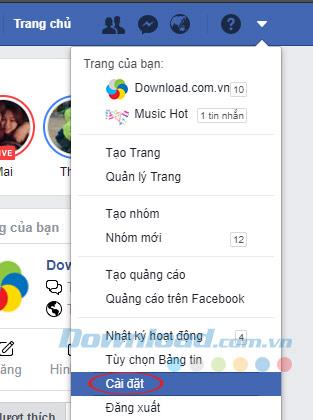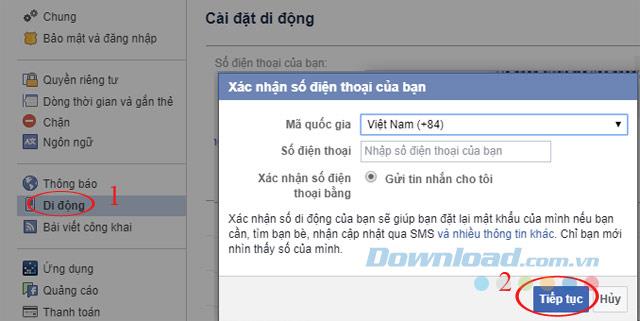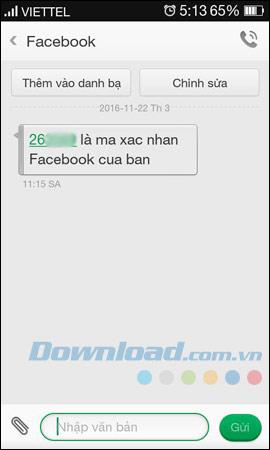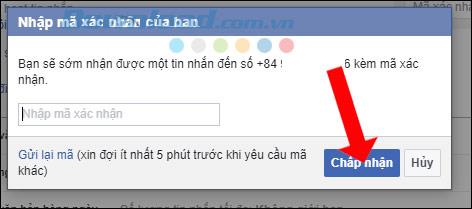There are many ways to login Facebook, Facebook Login that is by Email , phone number, scan QR Code and login with avatar . However, logging into Facebook with a phone number is a bit more complicated, you need to set the phone number to use it. Invite you to follow the article below to know how to do:
Instructions for Facebook Login with phone number
Step 1: To use your Facebook login phone number, you first need to activate your phone login. Just click the triangle icon in the top right corner, select Settings.
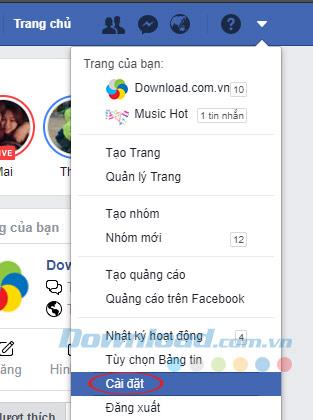
Step 2: Switch to Mobile tab , then look to the right, click Add phone number. When the Confirm your phone interface appears , select the country code and enter your phone number, then press Continue.
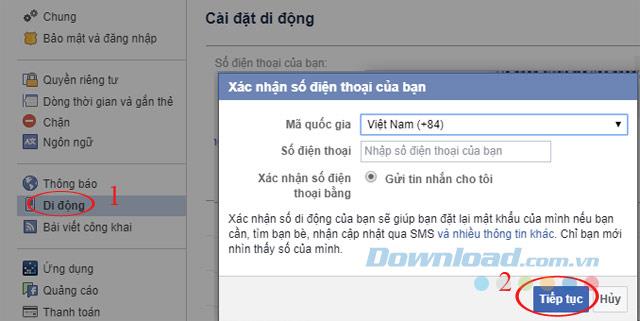
Step 3: Soon you will receive a confirmation code that Facebook sent to your phone number.
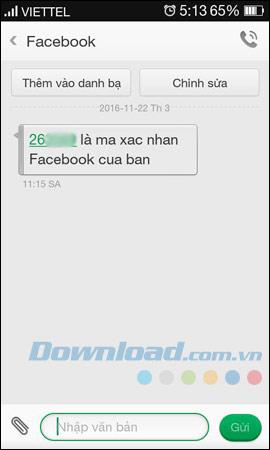
Step 4: Proceed to enter the confirmation code in the interface Enter your confirmation code on Facebook, then click Accept.
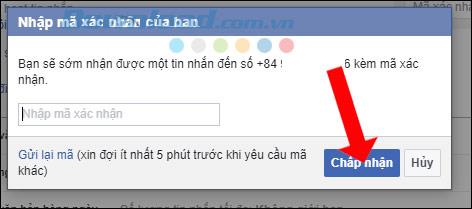
Step 5: Immediately appear the " Confirmed phone number" interface , click OK to complete.

Step 6: Finally, enter the phone number in the Email box or phone number, then enter the password to log into Facebook successfully.

Now, you can login to Facebook with your phone number already, it's quite simple, right?
I wish you successful implementation!