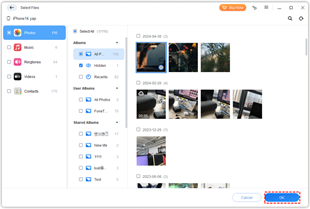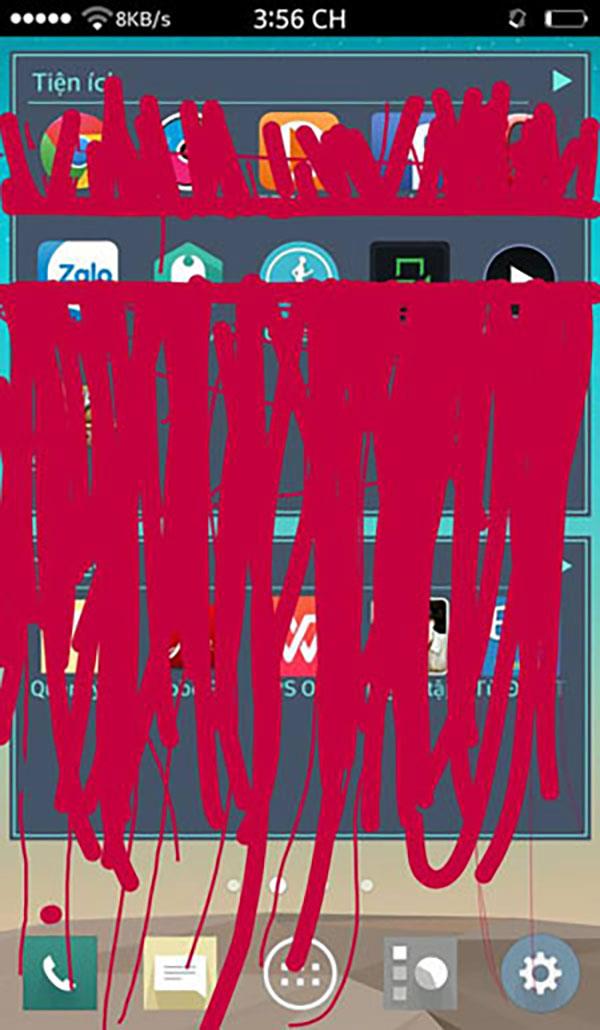The screen is one of the most expensive phone components and is also the component that is susceptible to damage due to both subjective and objective problems from falling, breaking the phone, entering water and even the manufacturer's fault.
However, prevention is better than cure, how to handle and prevent phone screen crashes, broken screens and handle that problem without spending too much budget to invest in a new phone. Let's find out with WebTech360 right now!
Prevent phone screen from falling or broken
- Before talking about dealing with cases where the phone is dropped or broken, the first thing "is good for home" is to prevent situations that can lead to broken phone screen.

Prevent phone screen from falling or broken
- If possible, choose to buy a phone with the best self-protection in the event of a drop. The index to protect the phone from external influences is the IP (International Protection Marking or Ingress Protection Marking).
- A phone with a higher IP rating, will help you reduce the risk of crashing later.
>>> See more: Learn about IP dustproof and waterproof standards on smartphones
- You should choose to equip your phone with a flexible rubber case, sturdy case or a sturdy phone case to protect the corners and edges of the device in careless situations.

Galaxy Note 8 heatsink case
- In addition, using a screen protector will help you avoid scratches and water stickiness more effectively.
- Your phone can also be damaged if stored in a bag with many large, heavy objects, or placed under a pillow while sleeping.
- Avoid leaving your phone in places with too many objects on top of it, because pressure on the phone can cause the screen to crack. Sometimes a very slight crack in the corner is quite small enough to make your phone screen broken, losing touch.
- Avoid using fake chargers on the market to avoid affecting the screen.
>>> See more: Tips to help you remove scratches on the phone screen
How to handle phone screen broken phone
If you accidentally drop your phone, and then you are the recipient of its diverse consequences. From cracks, dips, scratches are small to large and more severe and crack the screen.

How to handle phone screen broken phone
If your phone is still working and only has slight scratches, then no intervention or handling is required.
Watch for any liquid leaks, especially the battery or adhesive that is used together with device parts.
If heavier, the phone appears many big cracks, broken screen, you should turn off the power of the device. Because, if you try to turn on the power, and use the phone while it will not return intact, you will make it heavier, causing the faulty battery to have other serious consequences.
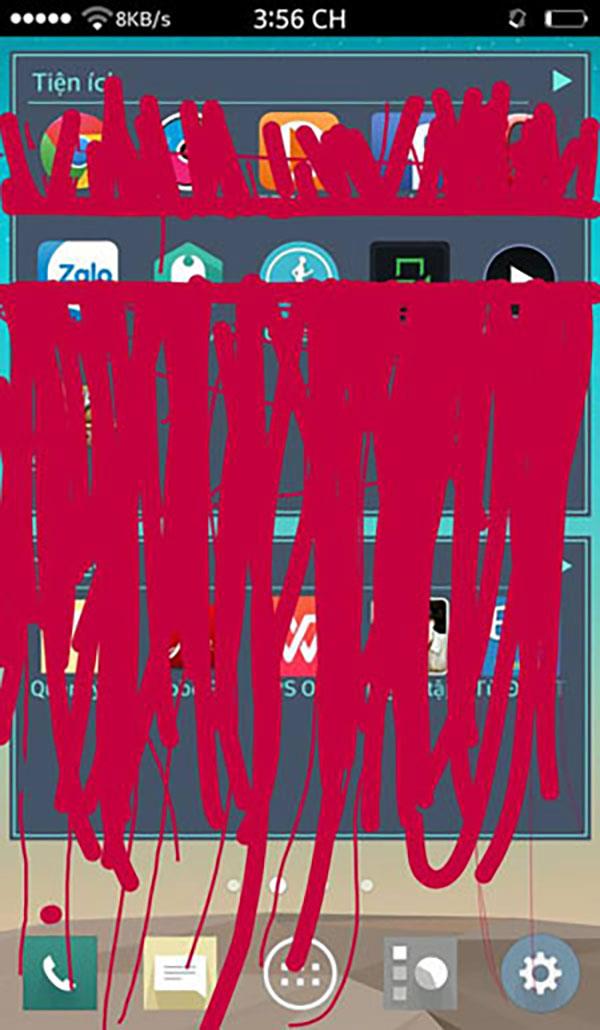
Dead touch on the screen
In case of broken screen, your phone is still active, then you stick the screen back and restore its normal function. If the colors do not display normally, the touch dies in some places, or the touch is completely damaged, this means that you will have to replace the screen for the phone after the problem.
Dispose of your phone when it falls into water
When you are careless to drop your phone in water, be it beer, cooking oil, sticky rice or any other liquid, your first step is to take the phone out and then power off the device.

Remove the memory card, SIM, battery to prevent the problem from causing severe damage to the components of the device.
Then dry it with a soft cloth and place the phone on a flat surface to let it dry completely. Until you let the phone dry completely, you should not restart the phone, remove the battery, remove the memory card, SIM to prevent the problem from causing severe damage to the components of the device.

Dispose of your phone when it falls into water
Then, you wait up to 48 hours, in the process you should avoid using hot dryers, fans, microwave ovens, ovens to dry. After more than 48 hours, if your phone still does not work, you should take it to the service store. There the professional staff will help disassemble the device, dry each part and reassemble it for you.
>>> See more: 8 notes to help your phone be more durable