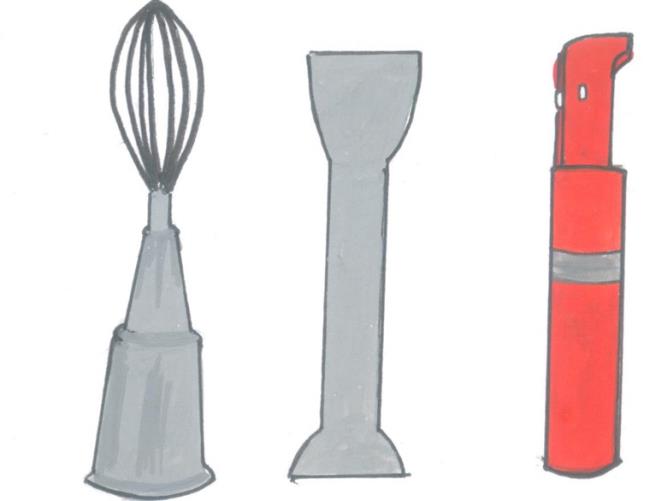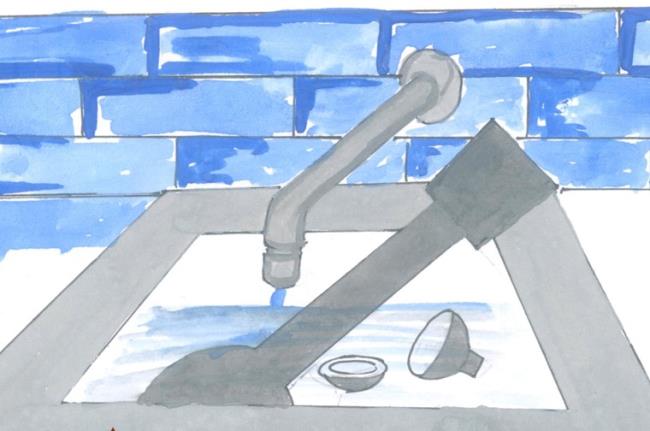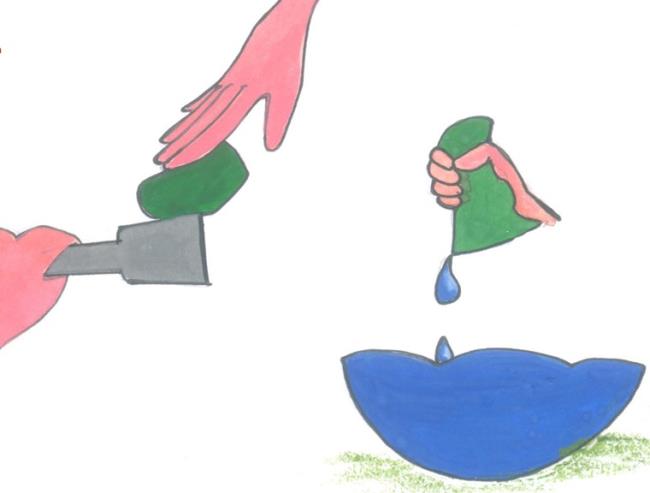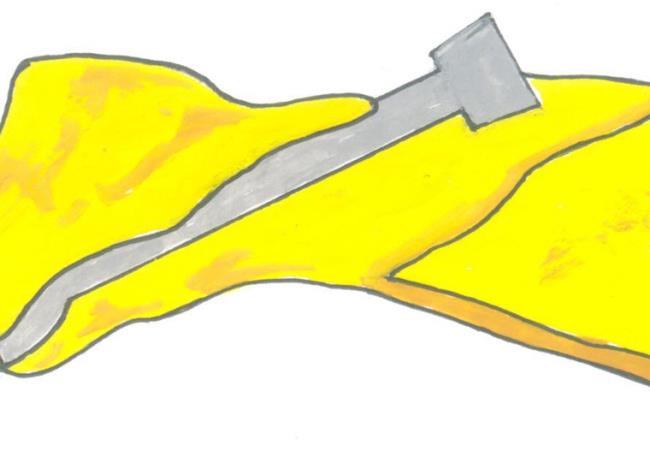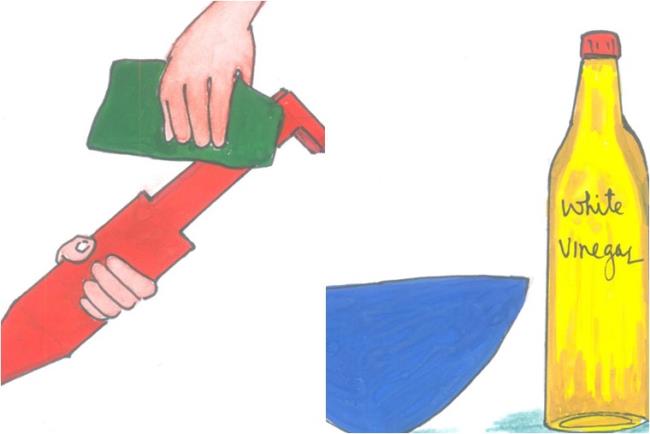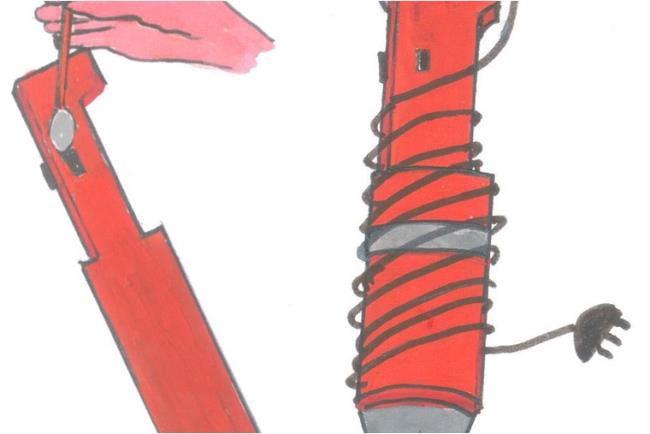In order for the hand blender to be free from dirt, food residue accumulation, odors and ineffective performance should be cleaned immediately after use. But how to clean the hand blender completely? This article will guide you through how to quickly, best and complete hand blender cleaning.

First, you need to unplug the hand blender from the power outlet before cleaning for safety.
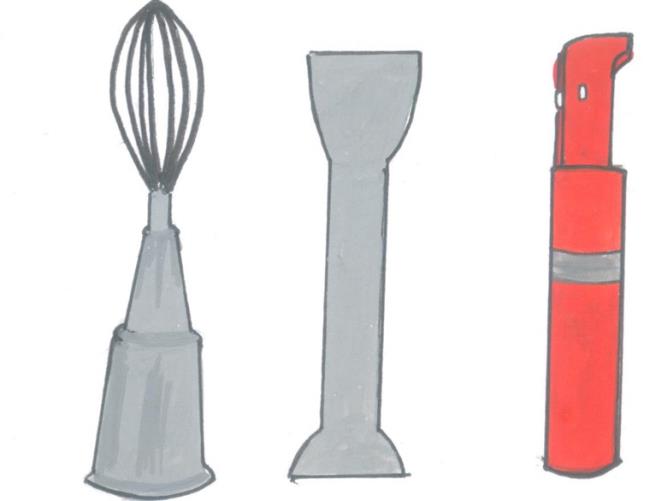
Remove the blade holder, the egg whisk body ... from the hand blender body. The meat grinder, the used blender cup, you also separate the parts for easy cleaning.
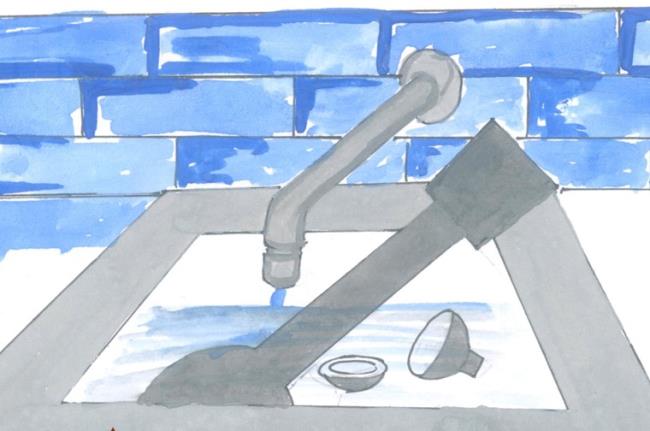
For the body with the blade, the body attached to the whisk, the blender cup, the meat grinder ... except for the motorized hand blender body, soak in hot water for a few minutes to allow food residues to dissolve.
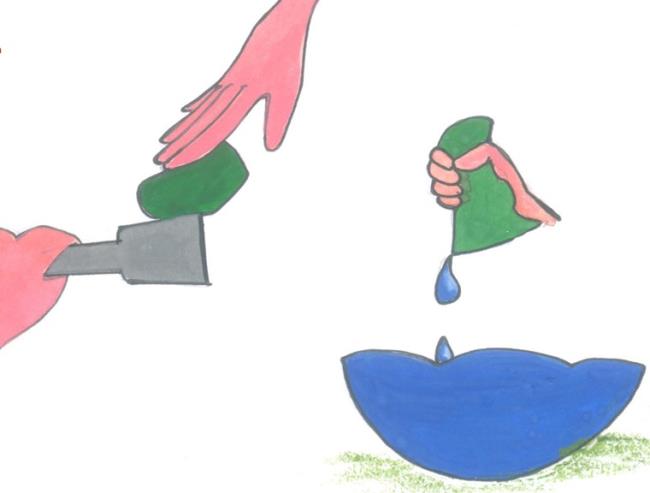
Soak a soft cloth or a sponge dishwasher sponge in warm water with a few drops of dishwashing liquid, then squeeze the cloth to drain and use it to wipe the hand blender parts you just soaked in hot water earlier. Wipe off, you rinse with cold water.

In case food scum dries up, stick to the body attached to the blade, the body is attached with an egg whisk, it is difficult to clean. You reconnect these parts to the body of a hand blender, then pinch the body contaminated with food residues in a bowl of warm water solution, dishwashing liquid, start the machine at low speed to remove the hard residue. this head. You can replace the dishwashing liquid with white vinegar, which also makes cleaning easy.
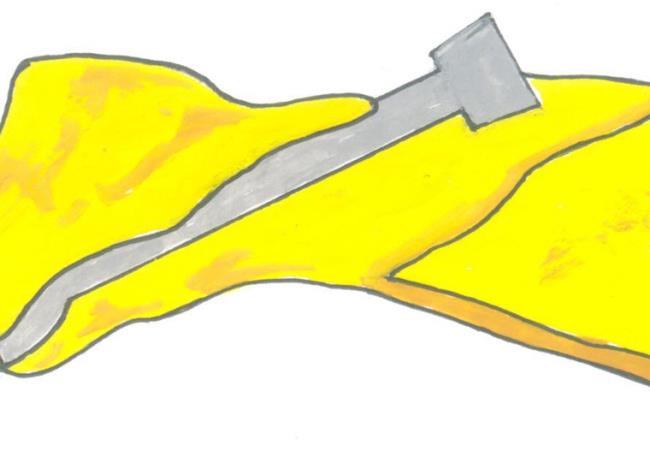
After cleaning the hand blender parts, you want to dry quickly, you can use a hair dryer to dry or keep on the shelf to drain. Next, you take a dry soft cloth to wipe the parts.
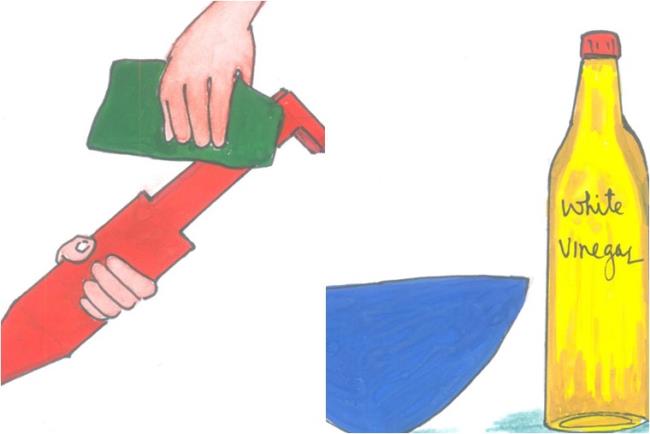
With the hand blender body attached to a motor for cleaning, you cannot put it in the water tap to wash it because it can cause water to fall inside the machine, causing a short circuit, dangerous for the user. You clean it simply by dipping a soft cloth in a white cloth and wiping away any stains from the hand blender body.
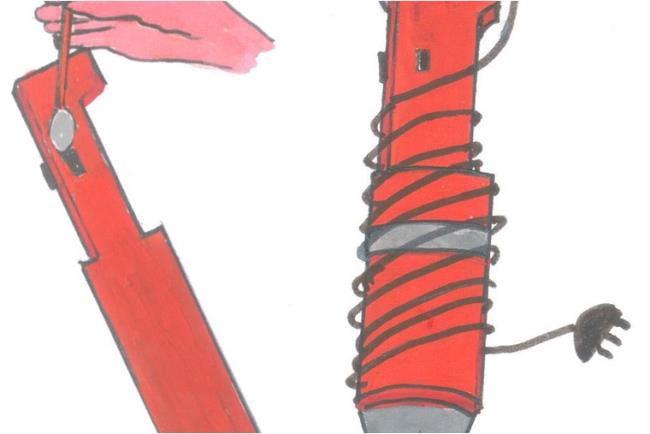
If there is dirt around the buttons, dip a cotton swab in alcohol and wipe them clean. You can also use a cotton swab to remove food residues that are stuck in the hard-to-reach corners of the hand blender unit.
Finally, wind the power cord around the hand blender body and store it in a cool, dry place, to avoid hook moisture.
Do not wash the hand blender in the dishwasher as it can make the blender blade less sharp. You also should not use sharp objects or strong detergents to clean the machine, this may affect the quality of the machine.
Thoroughly clean the hand blender to use the product that is durable, tastes good, will not degrade and ensures your hygiene. In your experience, is there an easier way to clean a hand blender? Share with us now!
WebTech360