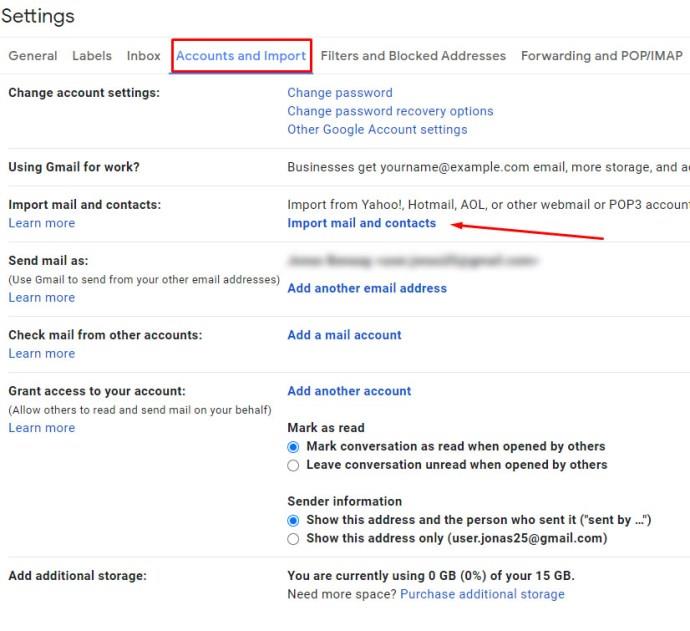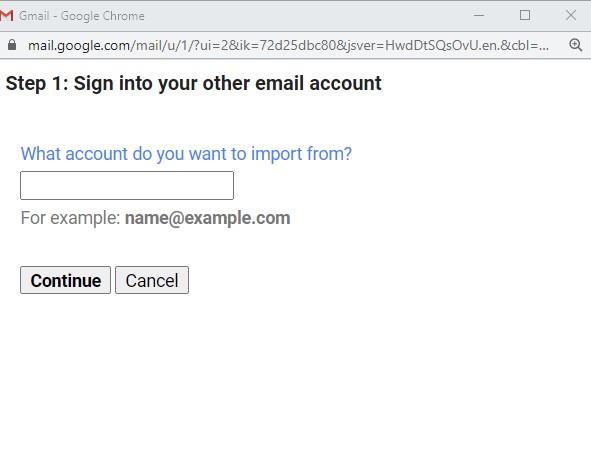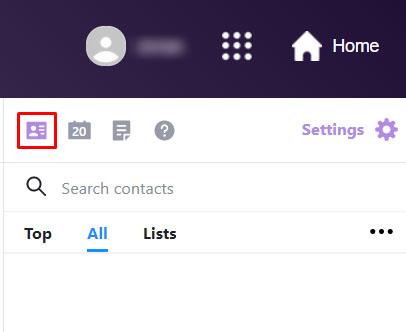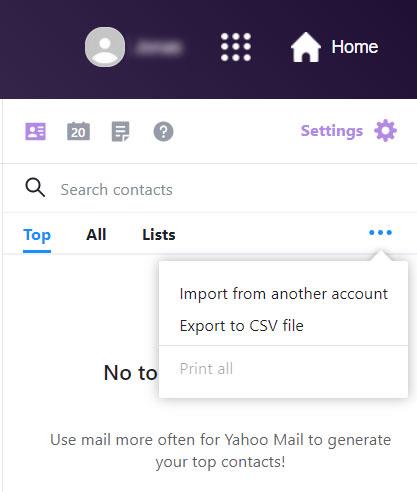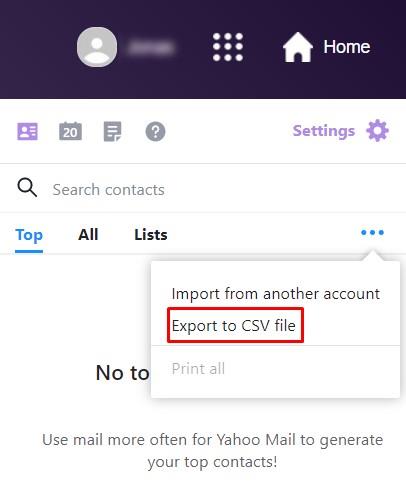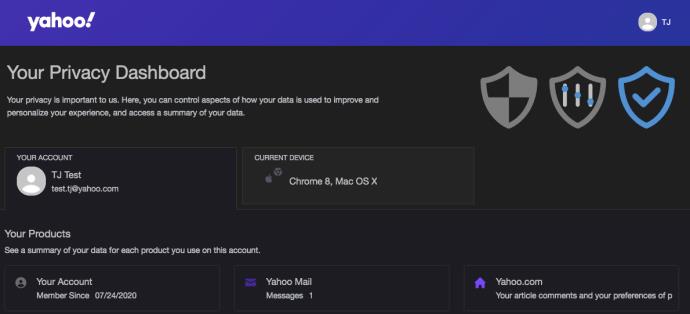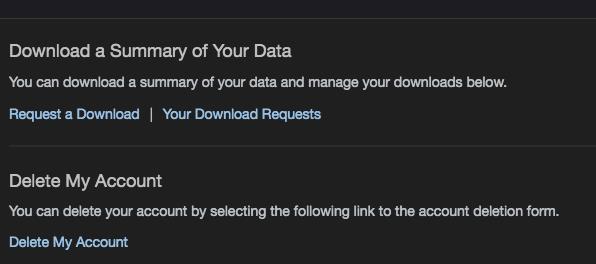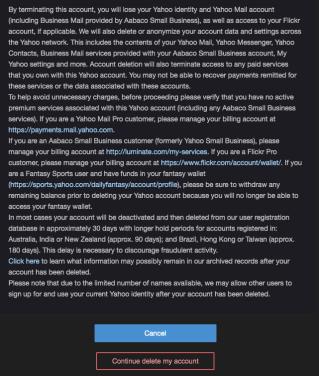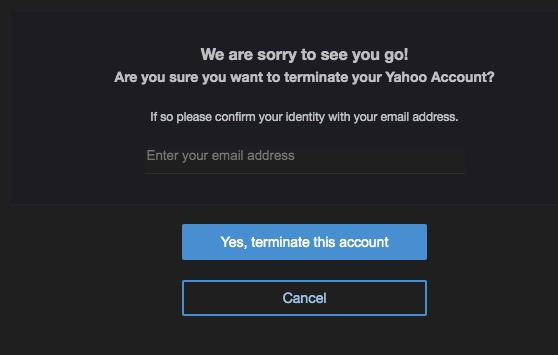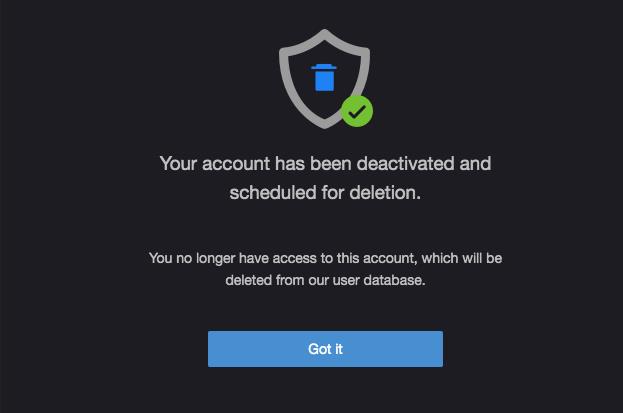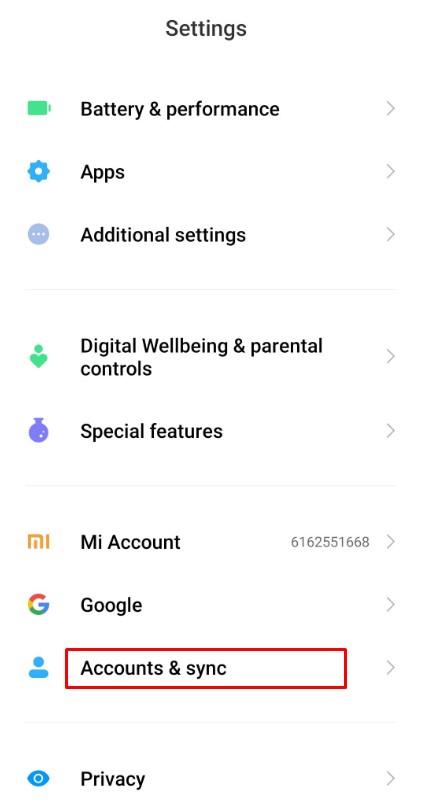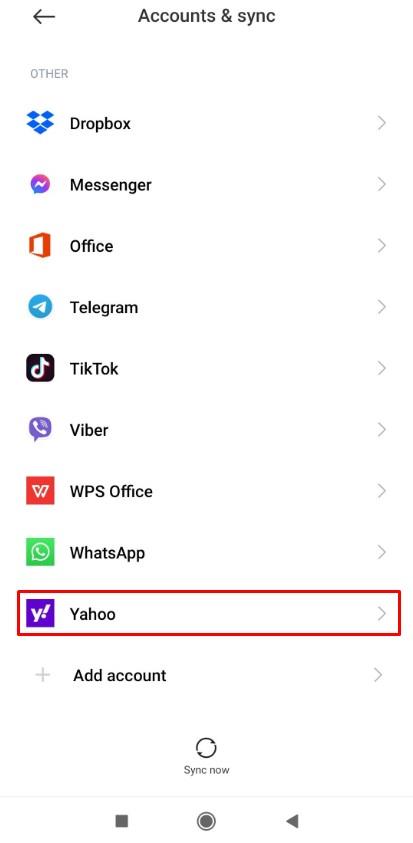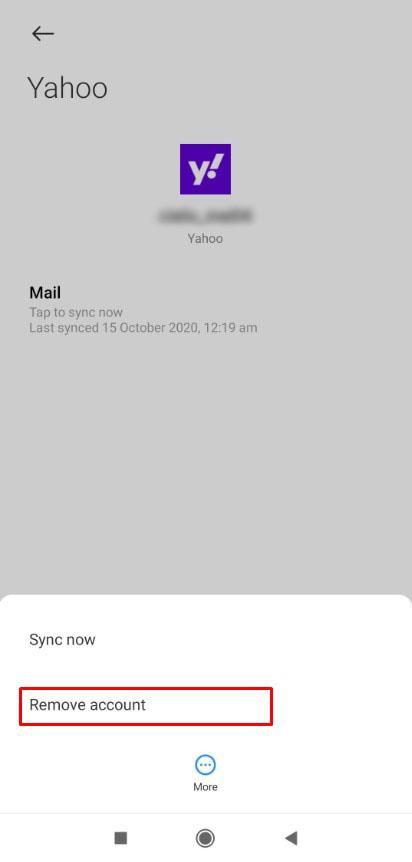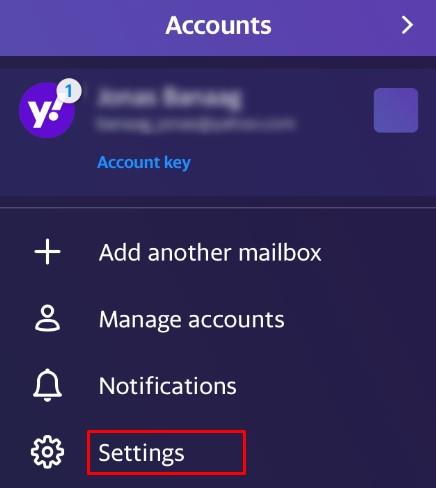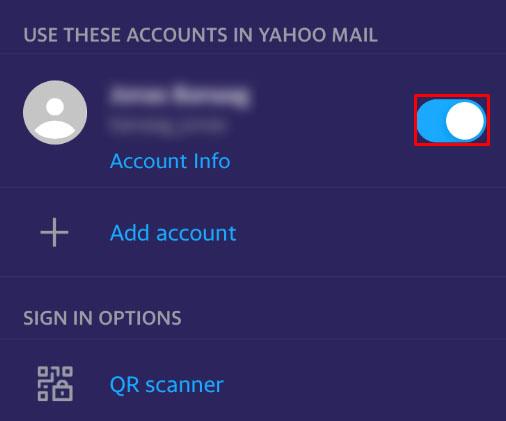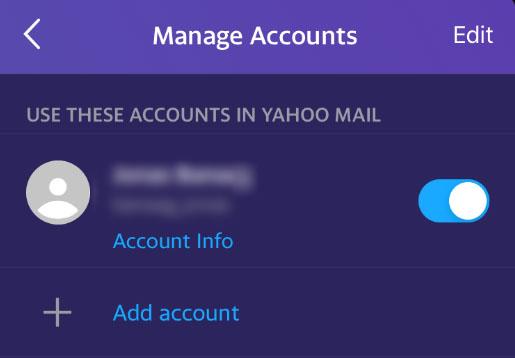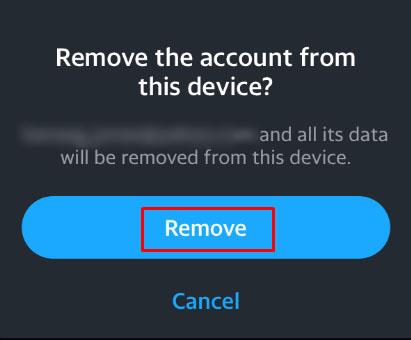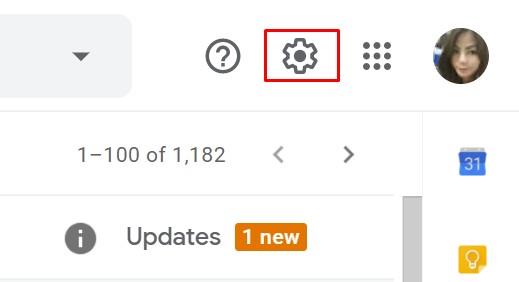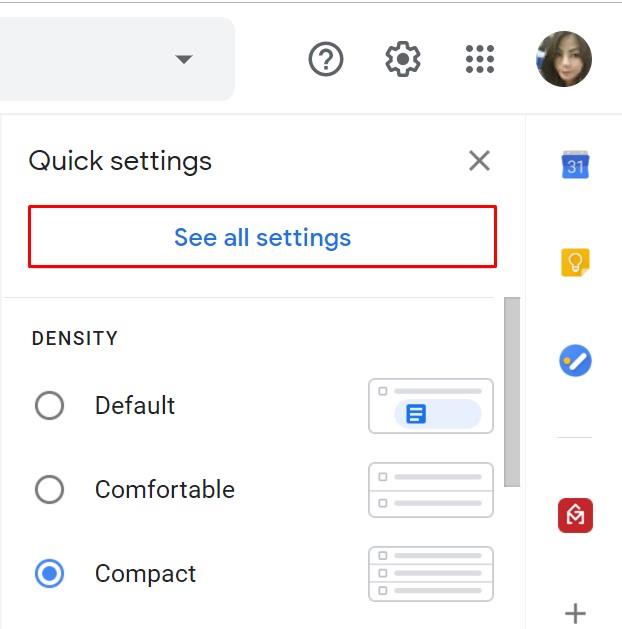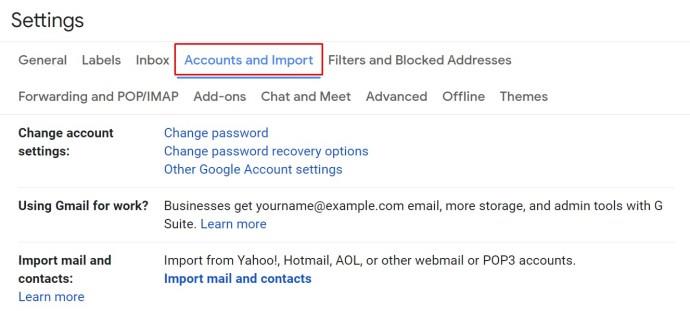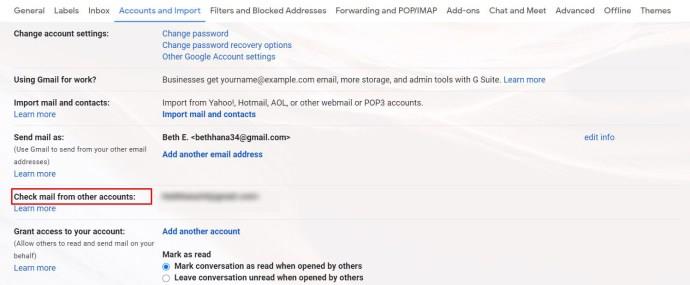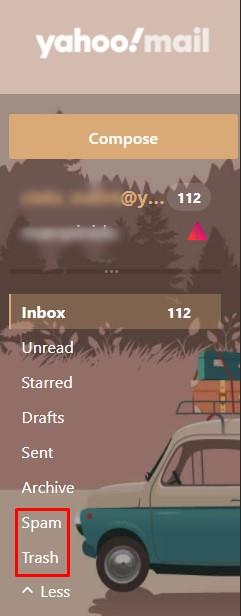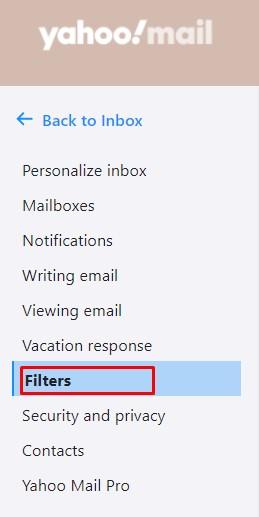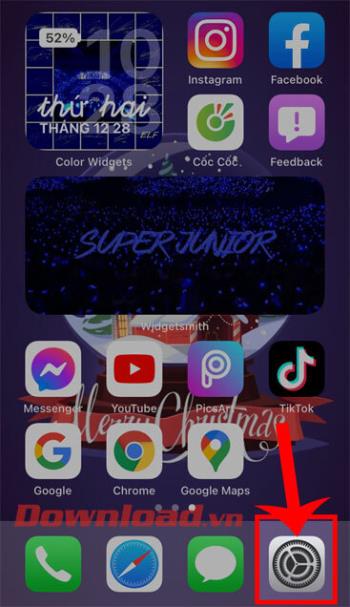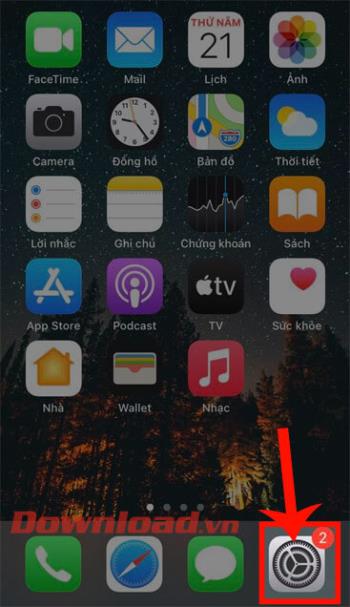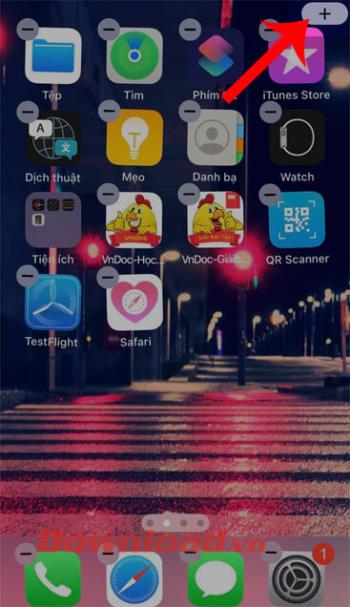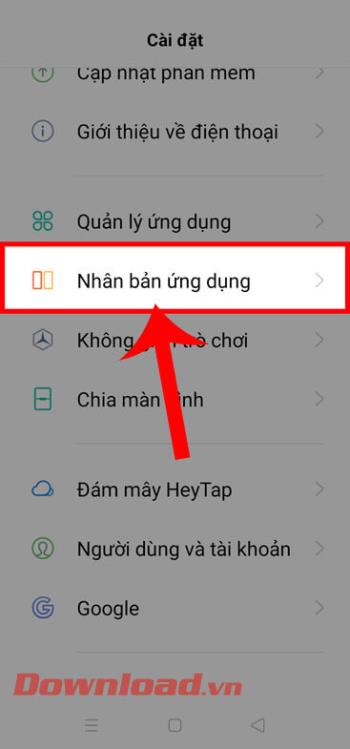Deleting your Yahoo e-mail account is smooth and easy, except it may just require some care. The priority is to make sure that your data is deleted forever so that Yahoo or anyone else can’t misuse it.

In this guide, we’ll explain how to erase your account permanently and how to remove your Yahoo e-mail from iPhones and Android devices.
How to Permanently Delete a Yahoo Account
Preparations
Cancel Your Subscription
Before you decide to delete your Yahoo account, cancel all of your Yahoo subscription services. If you only remove the account, you will still be charged. Also, be aware that other services are connected to it, which may include Yahoo Messenger, My Yahoo, and Flickr. Once you permanently remove the Yahoo account, you won’t be able to use them anymore.
Change Recovery Options
If you’re using your Yahoo e-mail to reset passwords for other accounts, you should change your recovery e-mail before deleting the Yahoo account.
Export Your E-Mails
If you have a lot of essential data in your Yahoo Mail, you’ll want to back up your e-mails. The best way to do this is by forwarding the content to your other e-mail account. If there’s too much mail to move manually, you can use third-party apps to download all e-mails.
Here is how to import e-mail from Yahoo to Outlook, Thunderbird, Mac Mail, or Windows Live Mail.
Incoming Mail (IMAP) Server
Server – export.imap.mail.yahoo.com
Port – 993
Requires SSL – Yes
Outgoing Mail (SMTP) Server
Server – smtp.mail.yahoo.com
Port – 465 or 587
Requires SSL – Yes
Requires authentication – Yes
Your login info
If you’re using Yahoo Account Key, generate an app password and use it for your account password.
E-mail address – Your full e-mail address ([email protected])
Password – Your account’s password
Requires authentication – Yes
For Gmail, the steps are different:
- Click on the gear icon on your Gmail account (upper right corner) and choose settings.

- Go to the “Accounts and Import” tab and click on “Import mail and contacts.”
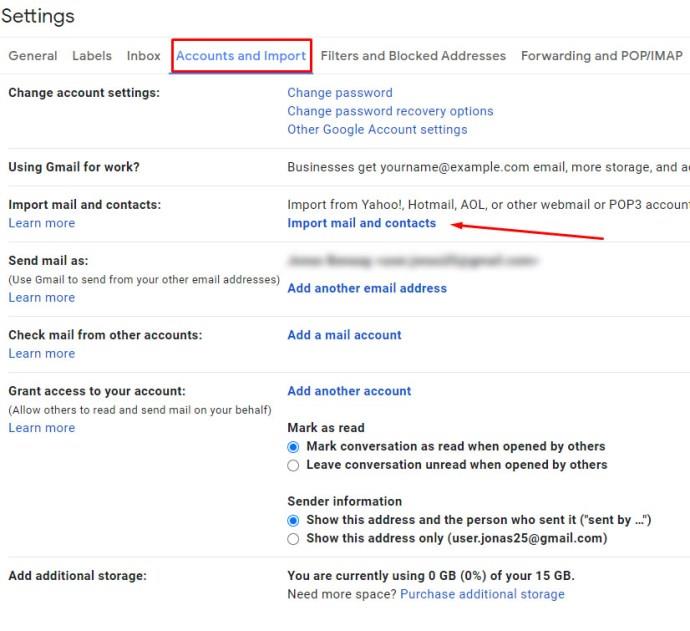
- Type in your Yahoo e-mail address.
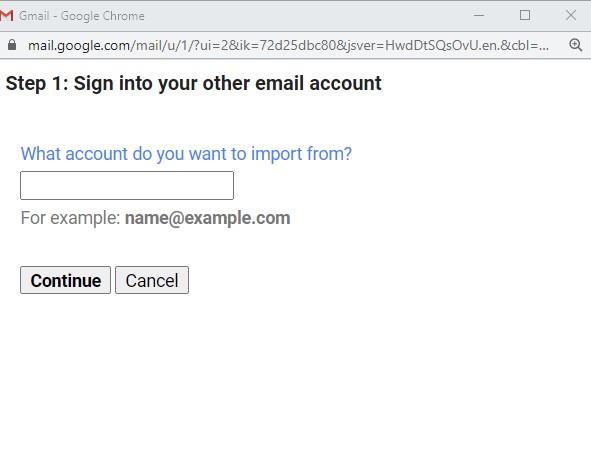
Notice that some apps will download e-mail previews only by default. Make sure to set them up to download the full content from your Yahoo inbox. If you have a lot of e-mails on your Yahoo account, it may take a few days or longer before they are all forwarded.
Backup Contacts
Gmail will automatically import your Yahoo contacts, but you’ll need to follow this guide for other apps.
- Open Yahoo Mail and click on the Contacts icon.
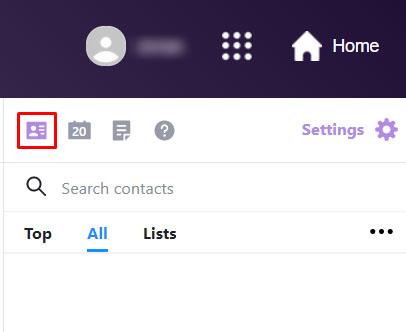
- Select Actions and click on Export.
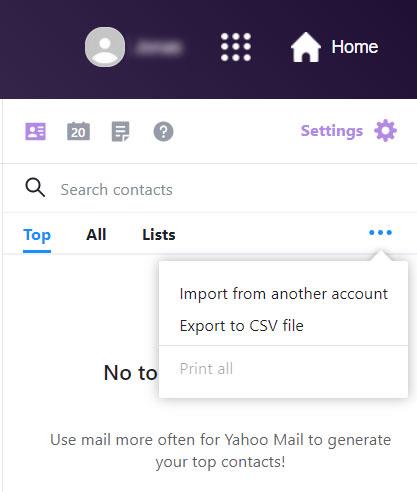
- Now, choose a file format to save the data. Supported options are Thunderbird, Yahoo CSV, Microsoft Outlook, and vCard.
- Select Export now.
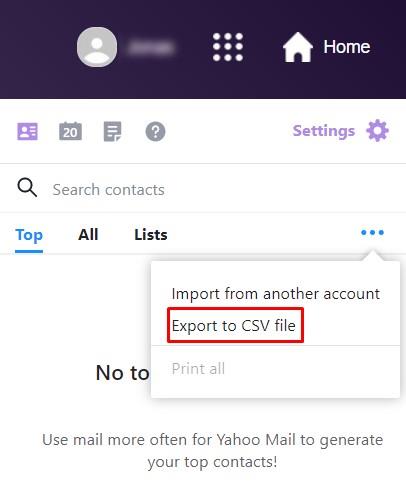
Export Flick Images
Deleting your Yahoo account will also erase all your photos on Flickr. To save them for offline viewing, do the following:
- Go to the Camera Roll view.
- Select groups of photos you want to download.
- Press the Download button at the bottom of the page.
- A pop-up window with Download.zip will appear for downloading your photographs.
Steps to Delete a Yahoo Account
Now that you’ve exported your e-mails from Yahoo Mail and associated your accounts to other e-mail addresses, you can finally erase your Yahoo account.
Step 1
Visit the Yahoo e-mail account termination page. Log in to your Yahoo account.
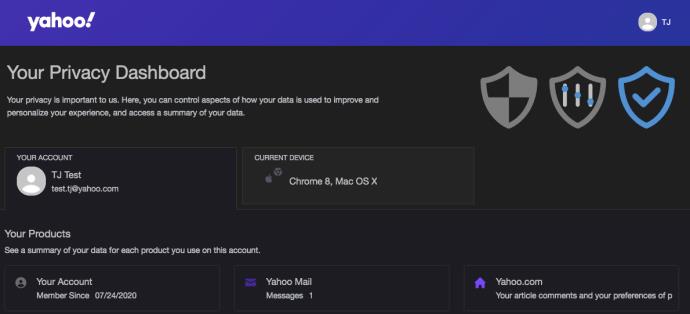
Step 2
Scroll down to the bottom of the page and click on “Delete My Account”
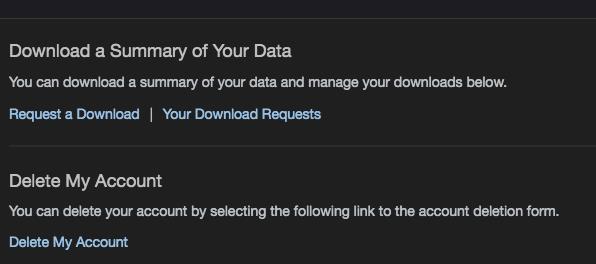
Step 3
A terms and conditions screen will appear, and after you’ve read it, click on “Continue to delete my account. “
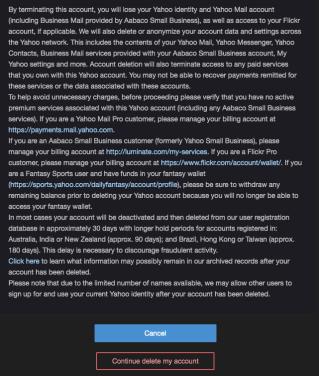
Step 4
Yahoo will give you another chance to change your mind. If you want to continue, type your e-mail address and press “Yes, terminate this account.”
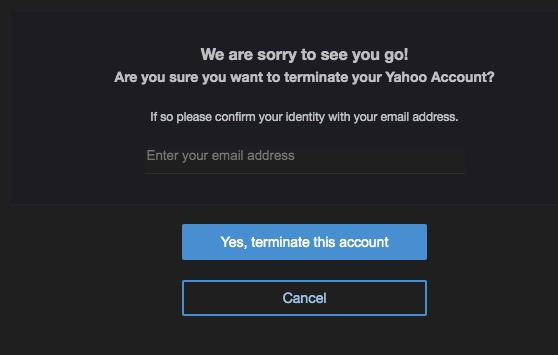
Step 5
On the next screen, Yahoo will inform you that your account is deactivated and scheduled for deletion. Click on “Got it” to finish the process.
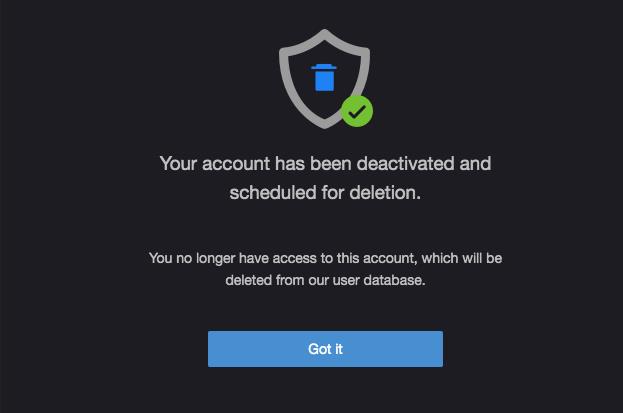
How to Remove Your Yahoo E-Mail from an Android Device’s Mail App
As Android devices don’t have a uniformed interface, the steps needed to remove a Yahoo e-mail account from the Android mail app may vary. Also, keep in mind that deleting your Yahoo e-mail from your phone won’t erase your Yahoo account. You can still access it by logging into the webmail.
To Remove Your Yahoo Mail on Android:
- Go to the menu.
- Enter Settings.

- Choose Accounts and Sync.
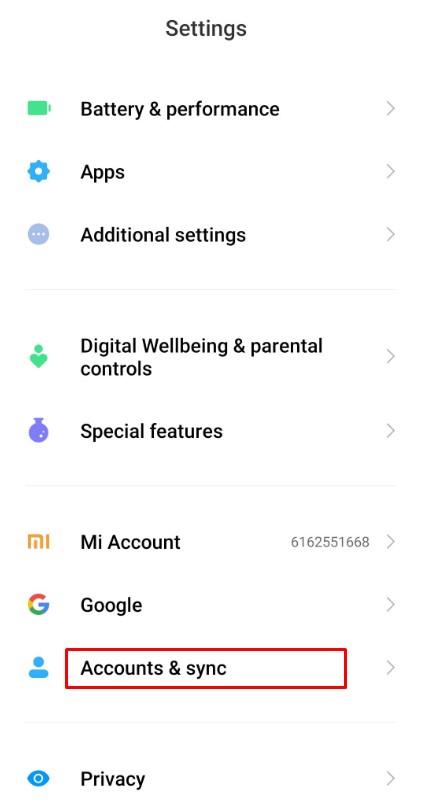
- Now, tap on your Yahoo account.
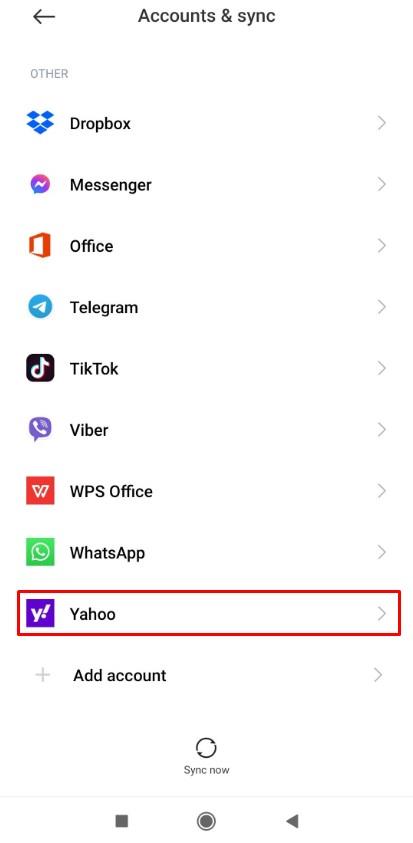
- Choose to remove it.
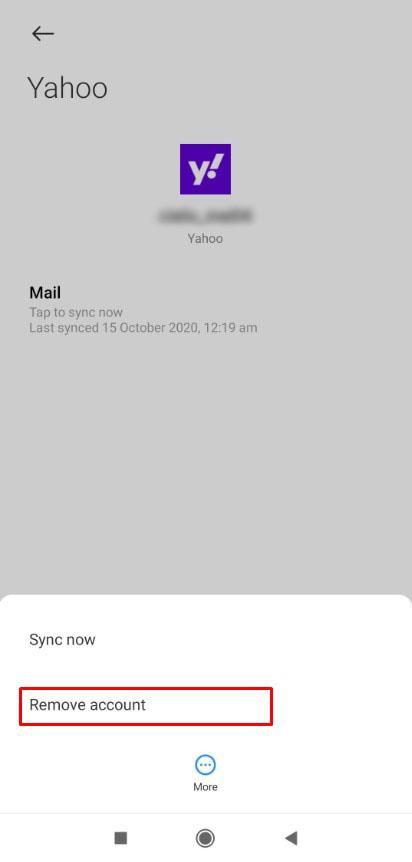
- Confirm by once again tapping Remove account.

How to Remove Your Yahoo E-Mail from the iPhone Mail App
To Temporarily Remove Yahoo E-Mail from Your iPhone, Do the Following:
- Go to the Setting in your Mail accounts.
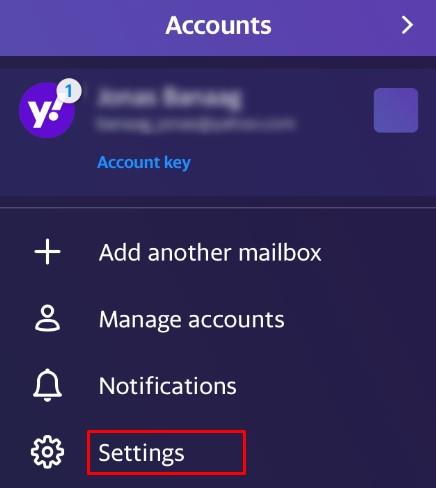
- Select your Yahoo account and then choose the option to turn your mail to off.
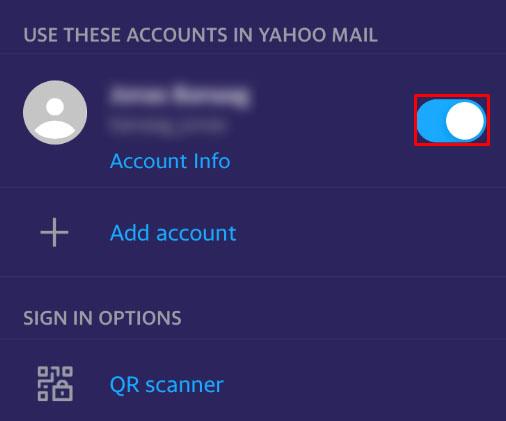
By doing this, you’ve temporarily removed your Yahoo account from your iPhone e-mail. While Yahoo e-mails will still be on your phone, you won’t see notifications.
To Permanently Remove Yahoo E-Mail on Your iPhone, Take These Steps:
- Enter the setting menu in your Mail account.
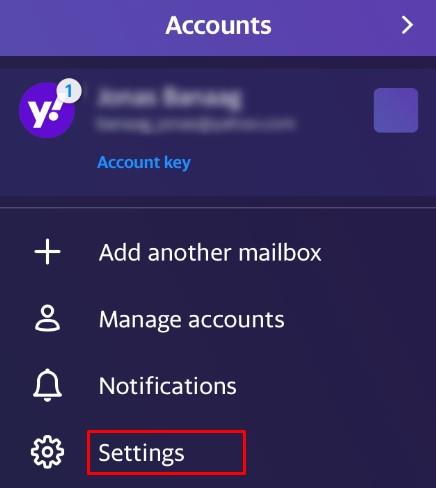
- Choose your Yahoo account.
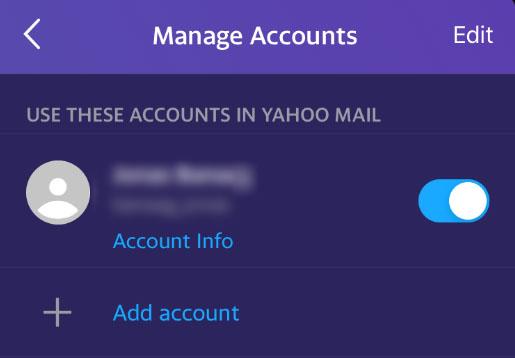
- Scroll to the bottom of the screen and choose “Delete Account.”
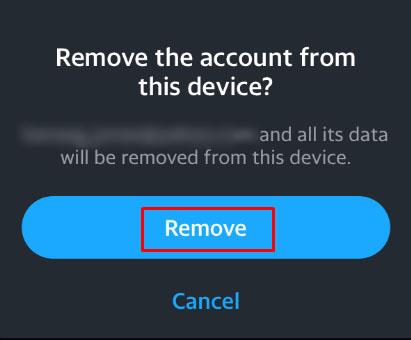
Notice that removing the Yahoo account will remove the contacts and reminders imported to your iPhone from Yahoo. As is the case with Android, even when you remove a Yahoo e-mail from an iPhone, the account won’t be deleted. You can still access it using your web browser.
How to Remove a Yahoo E-Mail from a Gmail Account
If you want to keep your Gmail and Yahoo e-mails separate, you need to make changes in your Gmail settings.
Do the following:
- Enter your Google account and select the gear icon.
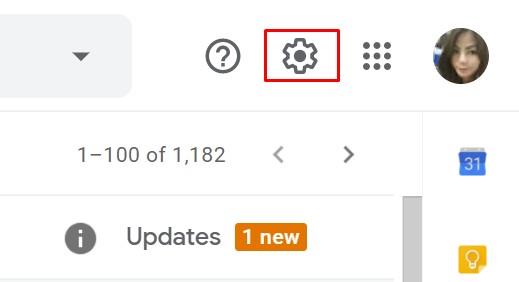
- Click on “See all settings.”
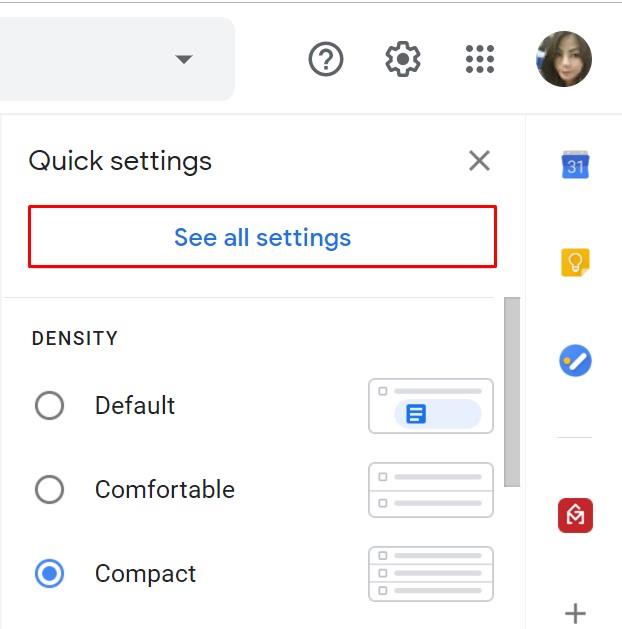
- Click on “Accounts and Import.”
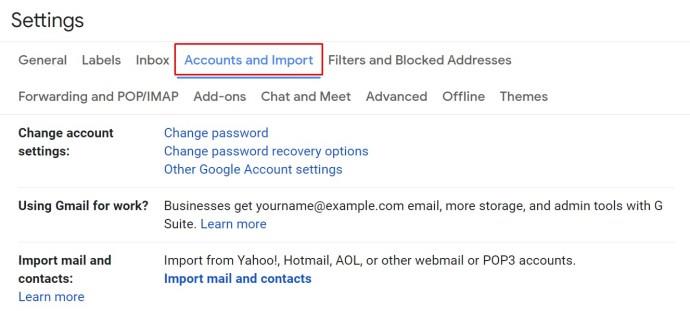
- Scroll down until you reach “Check mail from other accounts:”
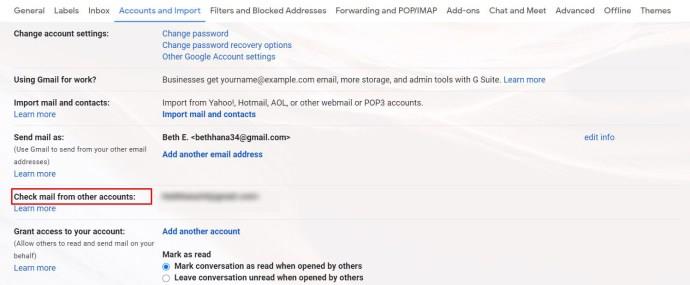
- Now you will see your Yahoo e-mail. Remove it by clicking on the “delete” option.
Additional FAQ
What Happens When You Delete the Account?
Once you confirm the deletion of your Yahoo account, you will be notified that it’s deactivated. However, that doesn’t mean it will be deleted immediately, as that will only happen in 40-90 days or even longer. That gives you more time to change your mind. All you need to stop your Yahoo account from being deleted is to log in with your username and password. If you don’t do it, your username and e-mail address will become available to other users. That may cause them to receive e-mails that are meant for you.
Can I Ever Recover?
Recovering your Yahoo account is possible for at least 40 days after you’ve scheduled it for deletion. It could be sooner, but it may take three months or more before it’s gone forever. To recover it, you don’t need to do anything else besides logging in. Once you do that, the account will be removed from the deletion schedule.
If the deletion wait period has passed and your account is erased, it’d be impossible to recover it. Beware that Yahoo will still keep some of your info, like user searches, for up to 18 months before removing it permanently.
Can I Temporarily Close the Account?
Yahoo currently doesn’t support this option. If you don’t log in to your account for 12 months, it will automatically be scheduled for deletion. After that happens, you have at least 40 days to log in and save your account.
Why Is Yahoo Deleting My E-Mails?
If you can’t find an e-mail in your Yahoo Mail account, do the following:
- Locate e-mails by using basic or advanced search methods.

- Check your Trash and Spam folders, as they are excluded from search results. You need to look inside those manually.
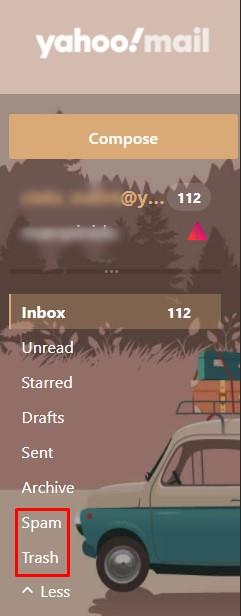
- Check your filters, as they might be sending e-mails to a different folder.
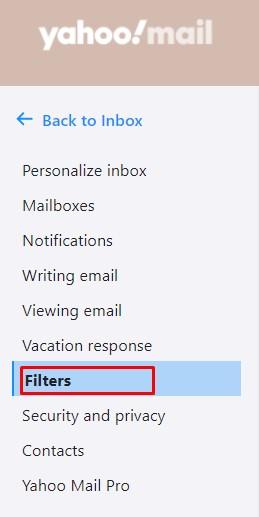
Yahoo will never delete your e-mails unless they are in the Spam and Trash folders. If you still can’t find your e-mail, someone may have accessed your account without your permission. In that case, you need to change your password. Unfortunately, if the deleted e-mail is not in your Spam or Trash folders, you can’t recover it.
Is Yahoo Mail Better Than Gmail?
Yahoo Mail has several advantages as all users receive 1TB of mailbox storage, compared to 15GB for Gmail. Yahoo will also let you create temporary e-mail addresses and customize folders. Finally, you can unsubscribe from newsletters without leaving the platform.
What makes Gmail better is the integration with other components of the Google ecosystem such as Google Drive and the business-related apps. It has an intuitive interface, and you can use it to manage other e-mail accounts.
Why Can’t I Sign Into My Yahoo E-Mail?
This could happen for several reasons:
You forgot your password. Use Yahoo’s Sign-In Helper and enter your alternate e-mail address or recovery mobile number.
Your password doesn’t work anymore. Check if your caps lock and num lock keys are enabled. Disable them and try again. If that doesn’t work, try with another browser. If you still have a problem, someone may have hacked your account. Use the Sign-In Helper and use it to change your password.
The account is locked. Yahoo may automatically lock your account for 12 hours. This happens if someone unsuccessfully tried to log in too many times. To unlock the account immediately, once again, use the Sign-In Helper.
Yahoo offers a free Account Key service that allows you to log in without entering passwords. Once you enable it, Yahoo will send a notification to your mobile device. Now all you need to do is approve access with a single tap.
How Long Does Yahoo Keep Deleted E-Mails?
Once you delete an e-mail in Yahoo Mail, it won’t disappear forever. Instead, like in Gmail, it will move to Trash and stay there for seven days. If you don’t recover it, it will be automatically deleted. As the filters in Yahoo are not perfect, they may send valid e-mails into the Spam folder. You should check it occasionally, as messages in the spam folder are also automatically deleted, but after 30 days.
Say Goodbye to Yahoo
As you hopefully learned, deleting a Yahoo account is intuitive, and once you do it, you still have more than a month to recover it before it goes away permanently. However, if you have a lot of sensitive data, take your time to back up e-mails and contacts before you do it. That way you can say goodbye to Yahoo and still get to keep all your best memories.
How often do you use your Yahoo account? In your opinion, what are the advantages compared to Gmail?