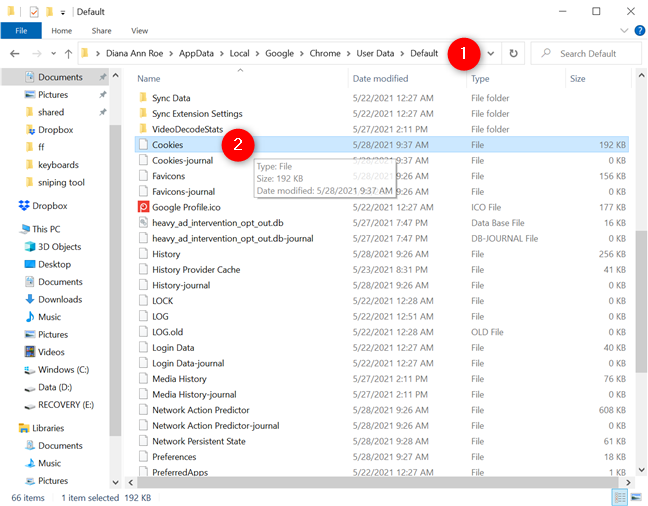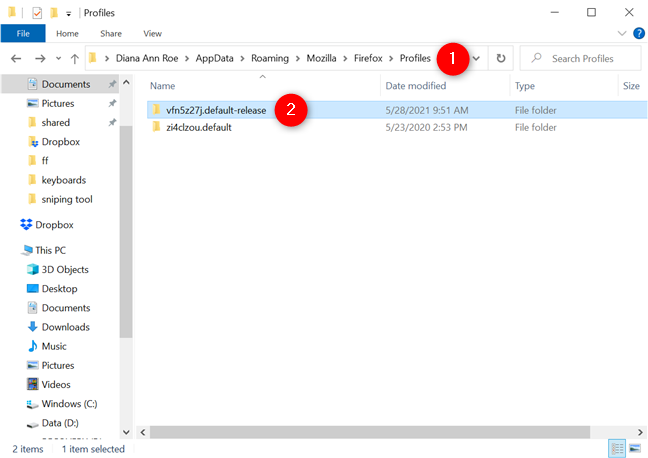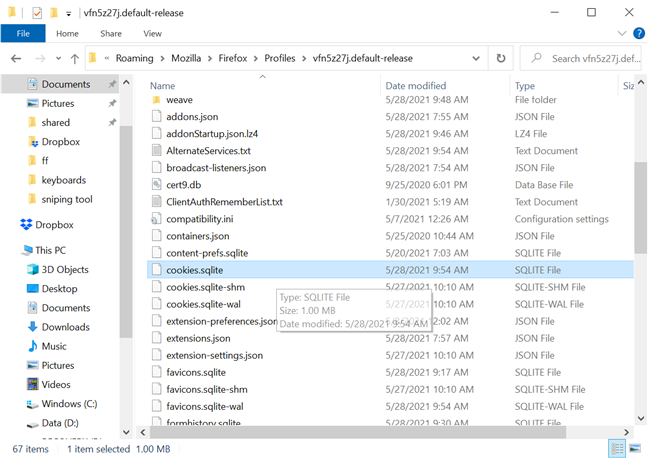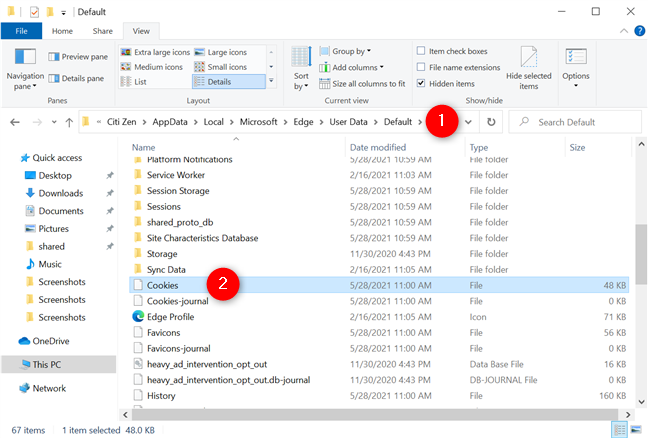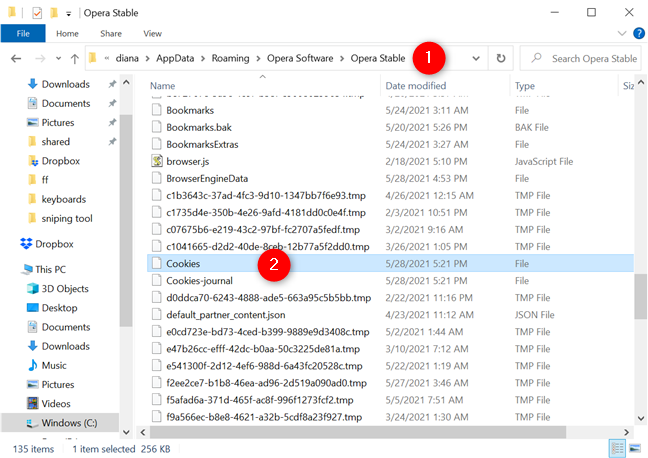Where are cookies stored in Windows 10? In the past, web browsers used to keep cookies in separate text files in the user’s folder or the browser’s installation directory. But when it comes to today’s major browsers, the Windows 10 cookies location is significantly harder to find. Read this article to see where do Google Chrome, Mozilla Firefox, Microsoft Edge, and Opera store their cookies:
Contents
- Where are Chrome cookies stored in Windows 10?
- The Firefox cookies location in Windows 10
- Where are the Microsoft Edge cookies located in Windows 10?
- The location of Opera cookies in Windows 10
- Why did you want to know the Windows 10 cookies location?
NOTE: This guide helps you physically locate the cookies saved by major browsers on your Windows 10 computer or device. The cookies folders and files from Windows 10 are hidden and marked as protected system items. If you want to see them, you should first enable the viewing of hidden files and folders in Windows 10.
Where are Chrome cookies stored in Windows 10?
If you’re wondering, “Where are cookies stored in Chrome?”, the answer is simple: Google Chrome stores all its cookies in a single file called Cookies. To reach the Google Chrome Cookies location in Windows 10, open File Explorer and insert the following path into the address bar:
“C:\Users\Your_User_Name\AppData\Local\Google\Chrome\User Data\Default” - replace Your_User_Name with the name of your Windows 10 user account.
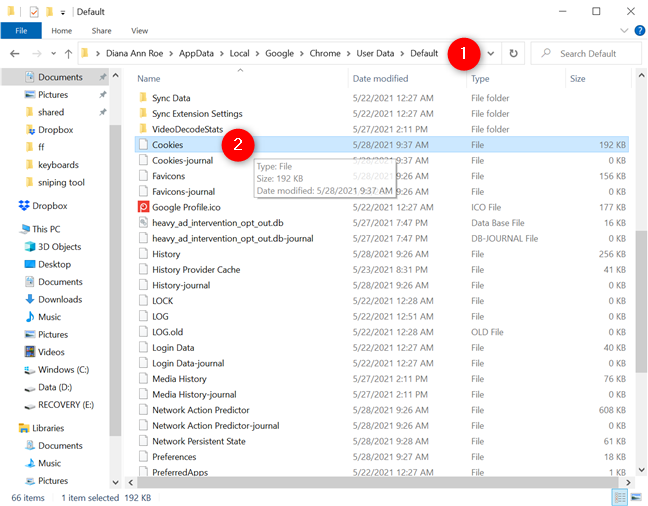
Where are Chrome cookies stored?
Unfortunately, the information found inside the Cookies file is not human-readable. If you want to see and manage the cookies in Google Chrome, you should use the browser’s interface instead. You can find more details in our guide about clearing cookies from Chrome.
The Firefox cookies location in Windows 10
Mozilla Firefox stores all the cookies from every website you visit in a single file called cookies.sqlite. To reach the Firefox cookies location, first, insert the following path in File Explorer’s address bar: “C:\Users\Your_User_Name\AppData\Roaming\Mozilla\Firefox\Profiles” - where you replace Your_User_Name with the name of your Windows 10 user account.
This takes you to your profile folder, whose name is composed of some random characters followed by default-release. As you can see below, my Firefox profile folder is called vfn5z27j.default-release - but yours should contain a different string of characters.
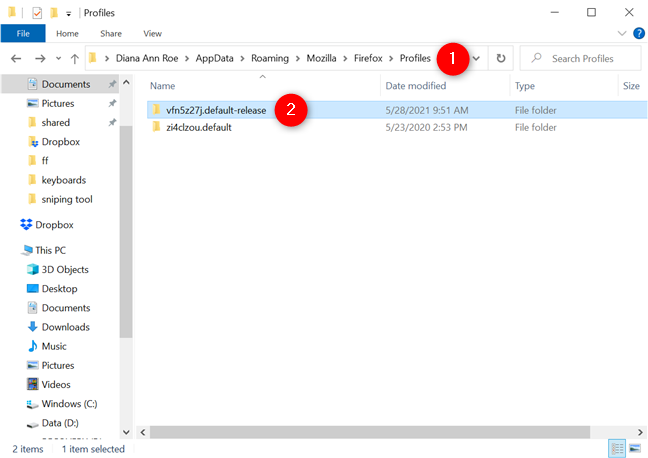
The location of Firefox's user profile folders
In your Firefox profile folder, you should find the file called cookies.sqlite.
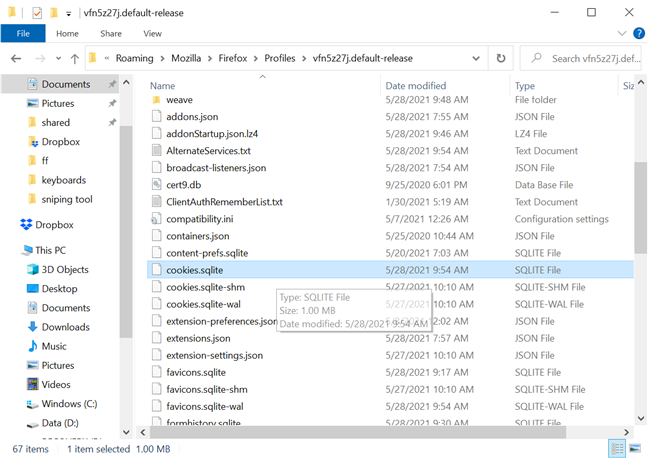
The Firefox cookies location in Windows 10
However, you can’t just open the cookies.sqlite file with a text editor to see the cookies inside. For this task, you should use Firefox’s built-in features. Our guide on clearing cookies on Firefox offers more details on the subject.
Where are the Microsoft Edge cookies located in Windows 10?
The place used by the Chromium-based Microsoft Edge to store cookies is similar to the Chrome cookies location. All the cookies are also stored in a single file called Cookies. Launch File Explorer and insert the following path into the address bar:
“C:\Users\Your_User_Name\AppData\Local\Microsoft\Edge\User Data\Default” - remember to replace Your_User_Name with the name of your Windows 10 user account.
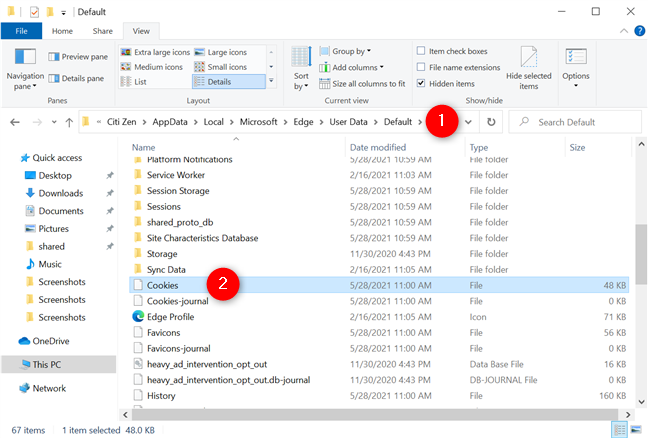
Where are cookies stored for Microsoft Edge?
Unfortunately, the information found inside the Cookies file is not in a human-readable format. You can use the browser’s interface to see and interact with the stored cookies. Learn more about this from our guide on clearing cookies on Microsoft Edge.
The location of Opera cookies in Windows 10
Opera keeps all its cookies in a single file called Cookies, just like Google Chrome and Microsoft Edge. You can find the Cookies file by inserting the following path in File Explorer’s address bar:
“C:\Users\Your_User_Name\AppData\Roaming\Opera Software\Opera Stable” - replace Your_User_Name with the name of your Windows 10 user account.
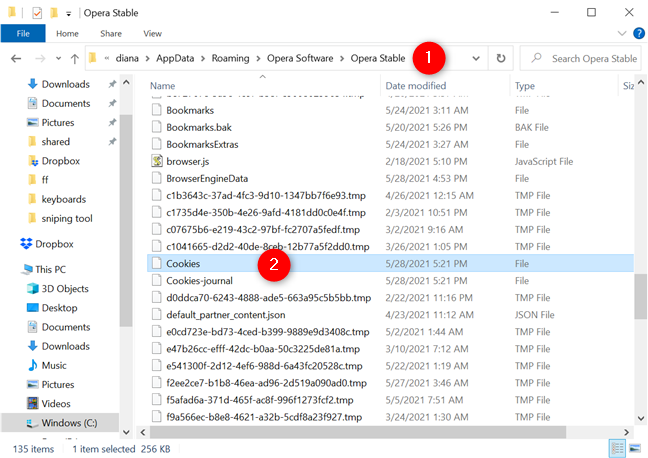
The Windows 10 cookies location for Opera
You can’t just open and read the information stored by the Cookies with a text editor, so read our guide to learn how to view and remove the cookies in Opera.
Why did you want to know the Windows 10 cookies location?
When it comes to modern web browsers, you can no longer manage cookies from File Explorer. Cookies are stored in encrypted databases, and you can only view them using their corresponding web browsers or third-party application programming interfaces. Before closing this tutorial, tell us why you wanted to know the Windows 10 cookies location. Was it for work, or did you have another reason? Comment below and share your story.