How to see yourself like any celebrity with B612

Discover how to find out which celebrities you resemble using the new Familiar Faces feature in B612.
"Open GL must be version 2.0 above" is a quite common error when a computer user tries to install a graphics software or an emulation program like BlueStacks , Droid4x , Windroy ... on his computer. The error usually appears on low-profile computers, the driver versions are old or have not been updated to the latest version.
First of all, we need to understand what Open GL and its effect on computers are? From there, you can better visualize the errors and how to fix them when you encounter them.
Open GL or O pen G raphics L ibrary is a graphical engineering standard that can create a three-dimensional graphical application programming interface (API).
Current Android emulation software often requires computers with relatively high configuration. If your computer does not meet that requirement, then the usage process will not be really effective, not to mention the error during the installation itself.
Cause of error:
How to fix:
Simply update your driver to the latest version. There are many ways to update drivers for computers, but you can follow the instructions below. This is the simplest and most effective way for newbies who do not have much experience using computers.
Step 1: From the main screen of the computer, right-click the My Computer icon (computer image) and left click on the Manager item .
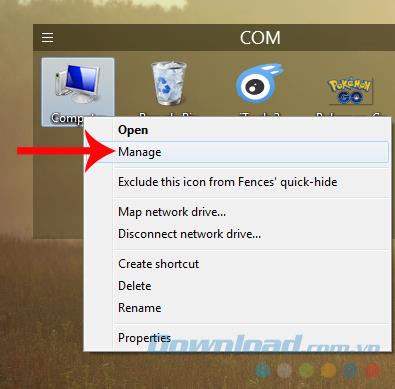
Step 2 : The Computer Management interface appears. We turn to do the following:
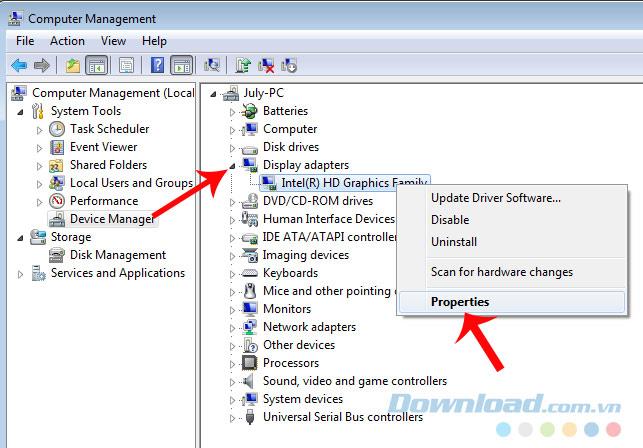
Right-click on the name of your computer driver and select Properties
ATTENTION:
The name of the video card will vary depending on the computer. Not necessarily Intel , it could be NVIDIA or AMD ...).
Step 3: Another small window appears, here, click on the Driver tab and select Update Driver ... below.

Select Update Driver to check the version
Step 4: Continue to have another window appear asking how you want to update this driver? And provide two options for us to use:
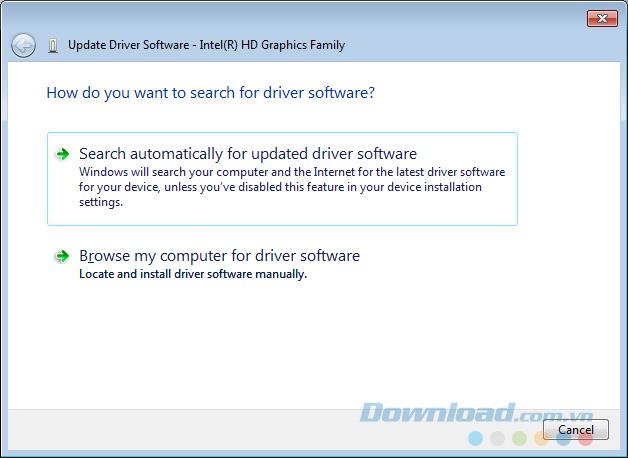
In addition, you can also refer and use some other specialized software to be able to search and download drivers for your computer automatically such as:
Old drivers are the main cause of this error, but do not exclude other reasons such as: driver error, accidentally deleted, improperly installed driver ... all these errors can be fixed. restore by the following way:
Check the driver on the computer, is it missing? ( Reference article ).
If it still does not work, you should probably reinstall your device or seek professional help. Or try switching to another emulator.
I wish you successful implementation!
Discover how to find out which celebrities you resemble using the new Familiar Faces feature in B612.
Learn how to disable the background mode of BlueStacks to enhance your computer’s performance while saving resources.
Learn how to effectively remove old boot menu options on Windows 10. Keep your boot menu clean and optimized for efficiency with these easy steps.
Discover the essential CROSH commands for your Chromebook. Get troubleshooting tips and system configurations to enhance your Chrome OS experience. Learn more!
Zoom is a top video conferencing service for connecting with friends, family, business associates, and classmates on various devices including Amazon Fire tablets.
Discover the advantages of the AccuType Keyboard in Lenovo laptops. Learn why this keyboard enhances productivity and provides a superior typing experience.
Learn how to utilize the SkyShare feature on Skyworth Smart TV for easy connection with your phone or tablet, enhancing your viewing experience.
Learn how to limit your download speed in Google Chrome to manage bandwidth and improve overall performance during downloads.
Discover how to fix the error of not being able to install software on Windows 10/11. Learn essential steps and troubleshooting techniques.
Learn how to create an Instagram account without a phone number. This step-by-step guide will help you sign up using an email address instead, making it quick and easy.
Step-by-step guide to change the location of the data sharing folder between the NoxPlayer Android emulator and your computer for enhanced file management.
Learn how to efficiently delete data (photos, videos, music, etc.) on the Android NoxPlayer emulator.
Learn how to remove fonts easily with PicsArt, one of the leading photo editing applications that enhances your photography experience.
Discover the 11 best Virtual Router Software for Windows that allows you to convert your PC into a virtual Wi-Fi router, enhancing your internet sharing capabilities.
Learn the comprehensive steps to reset your Smart TV Skyworth effectively with WebTech360. Optimize performance and settings!













