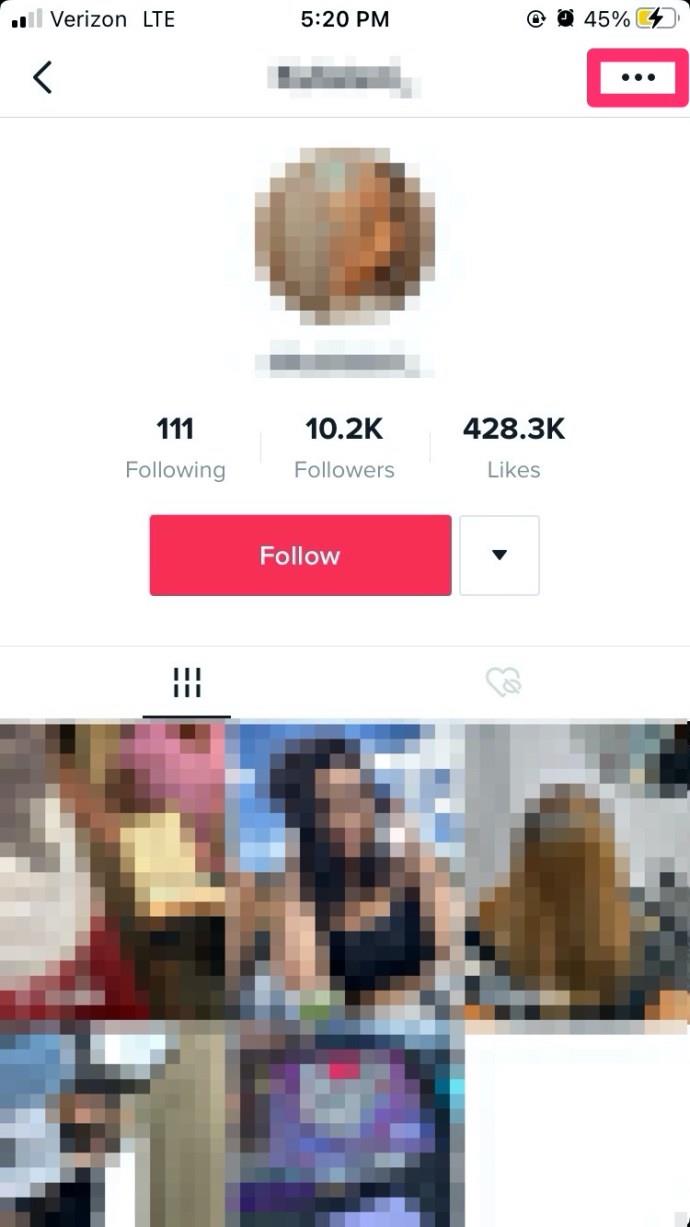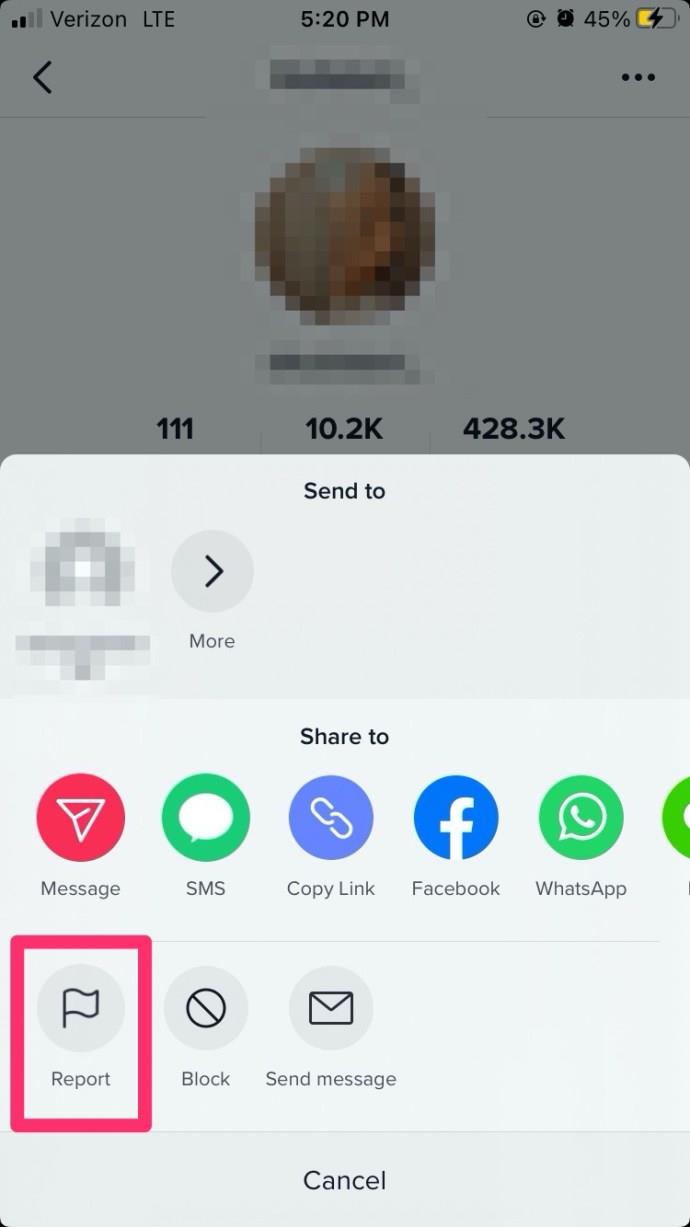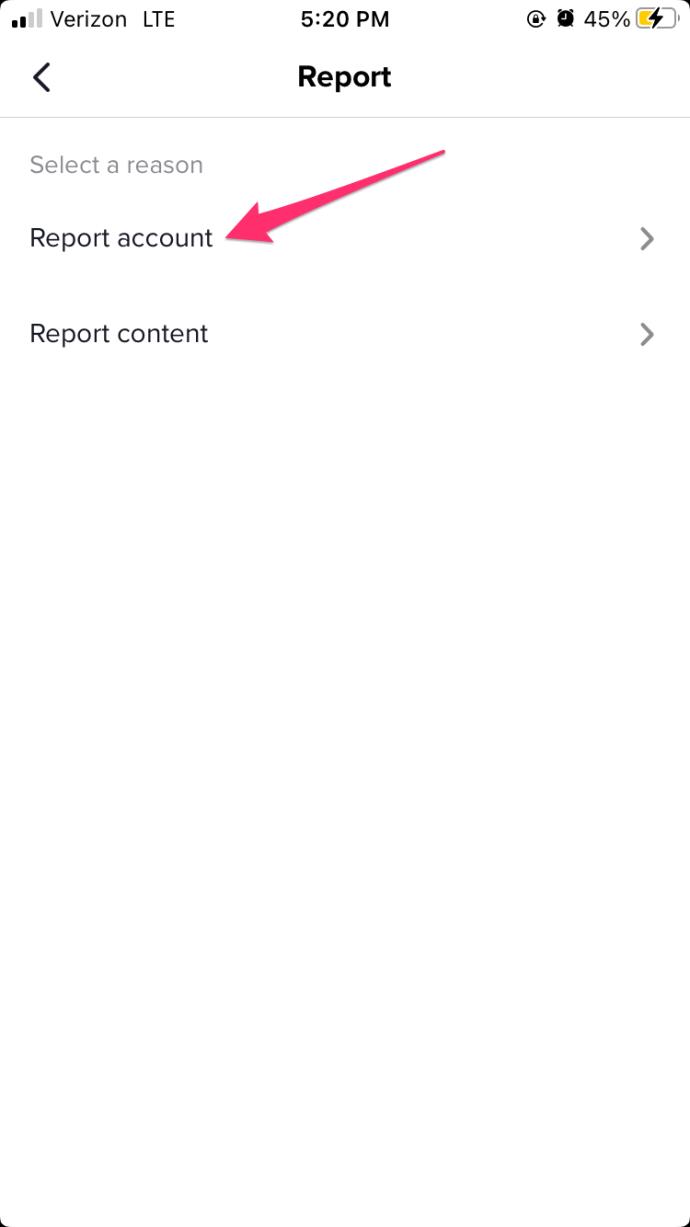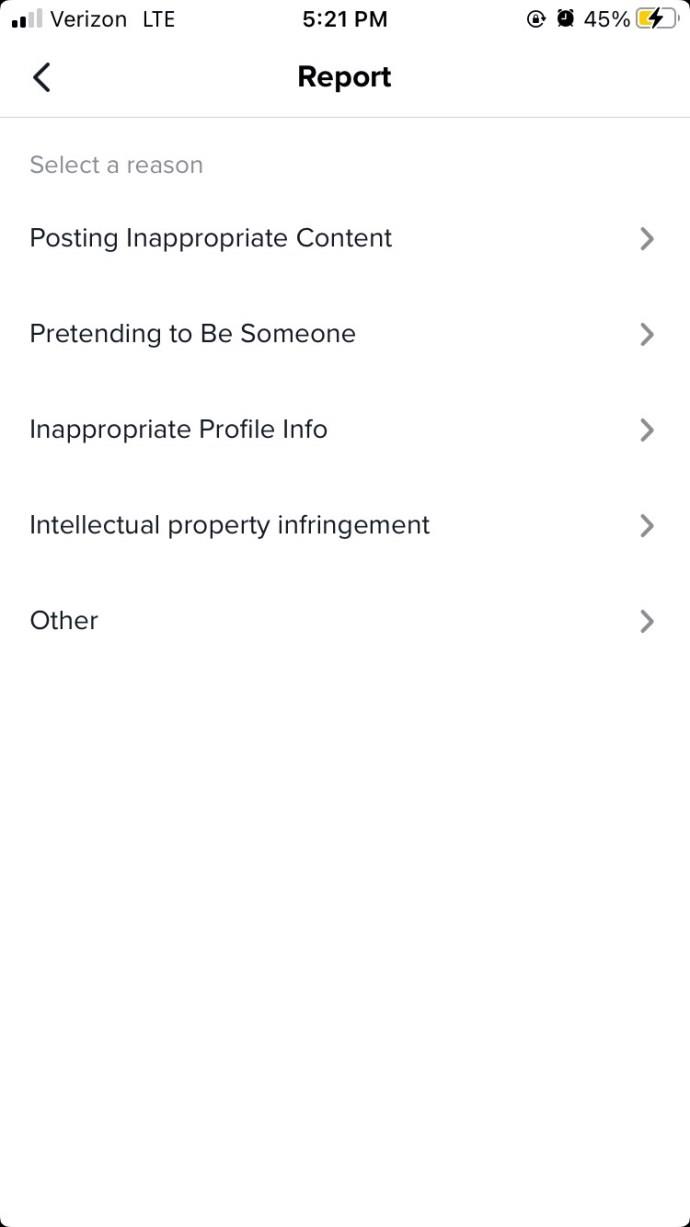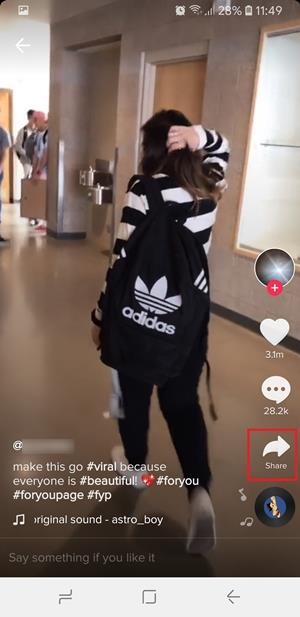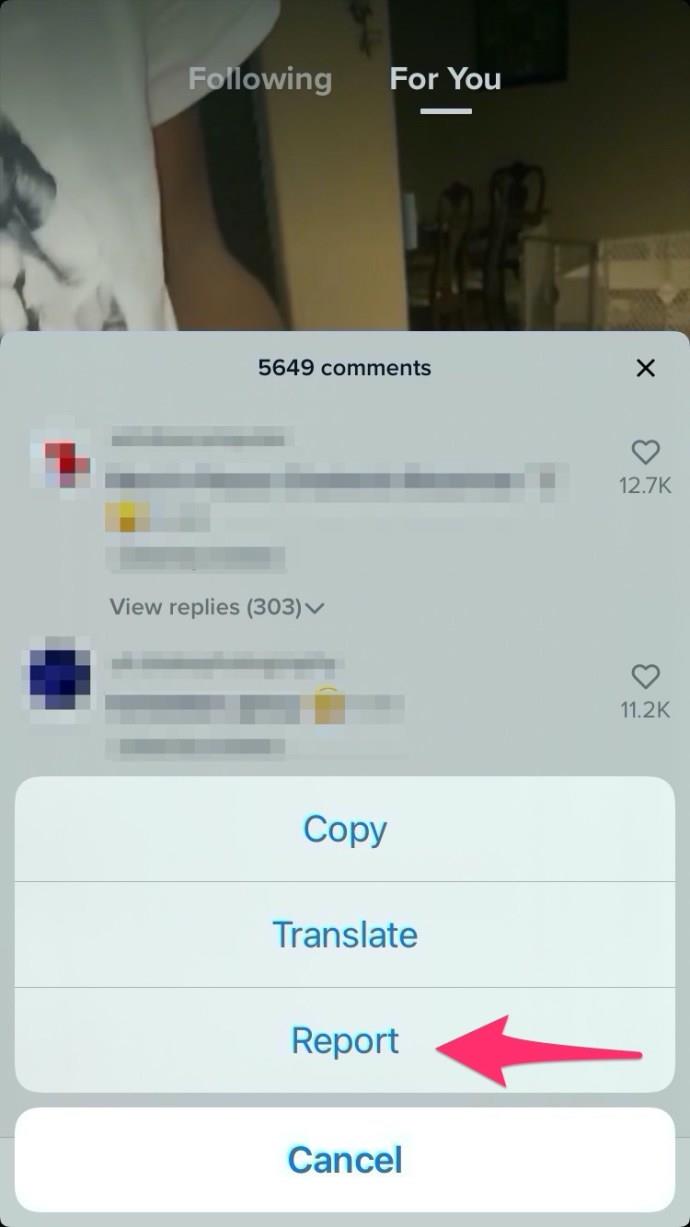There are over a billion registered users on TikTok. 70 million of them are active every day, so you’ll have a lot of videos to cycle trough. With so many people using the app, you will probably run into some unwanted videos, comments, chats, and profiles. Some people like insulting others on social media just like they do in real life.

What can you do when that happens? Is there an option to report offensive posts, videos, or users?
The answer is – yes.
TikTok has rules that must be followed. If their filter doesn’t delete the offensive content automatically, you can always report it, and the app will delete either the content or the profile from which it was uploaded.
Reporting Accounts on TikTok
If a user is displaying abusive behavior, posting insulting or racist videos or comments, or violating any of the Community Guidelines put in place by the app, you can report them. The process is anonymous, so the person you reported won’t know who did it.
When you want to report a profile, here is how you do it:
- Go to the profile of the user you wish to report.
- Tap the three dots for extra options.
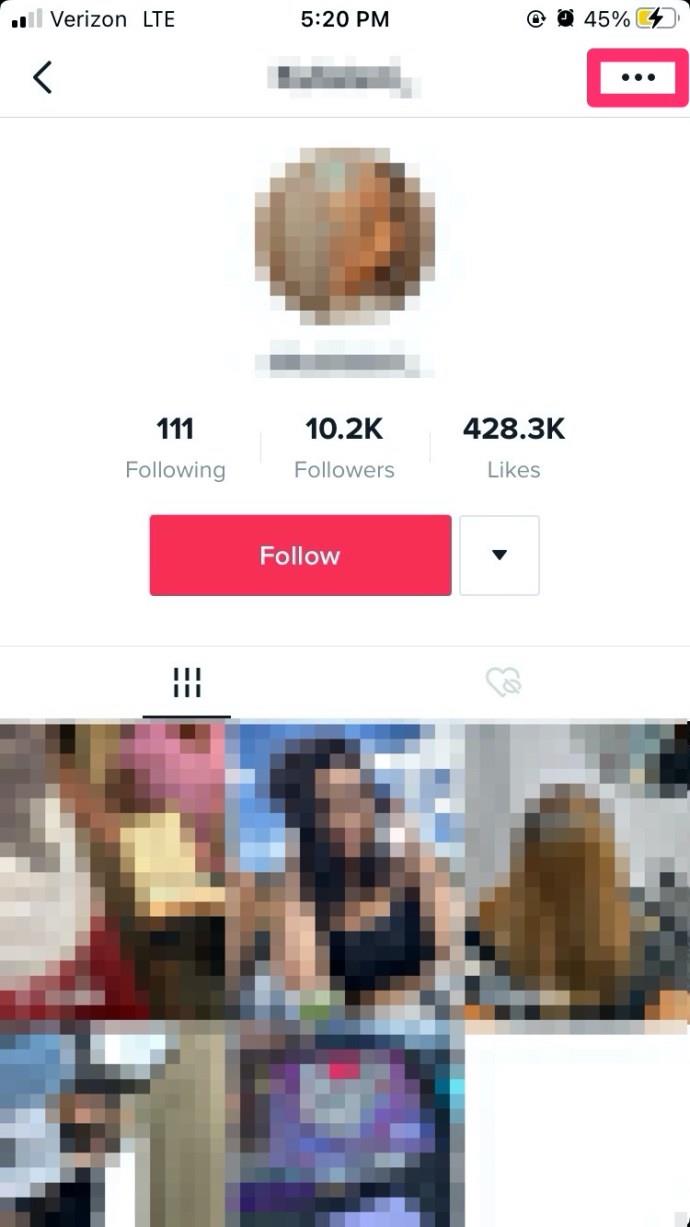
- Tap “Report”.
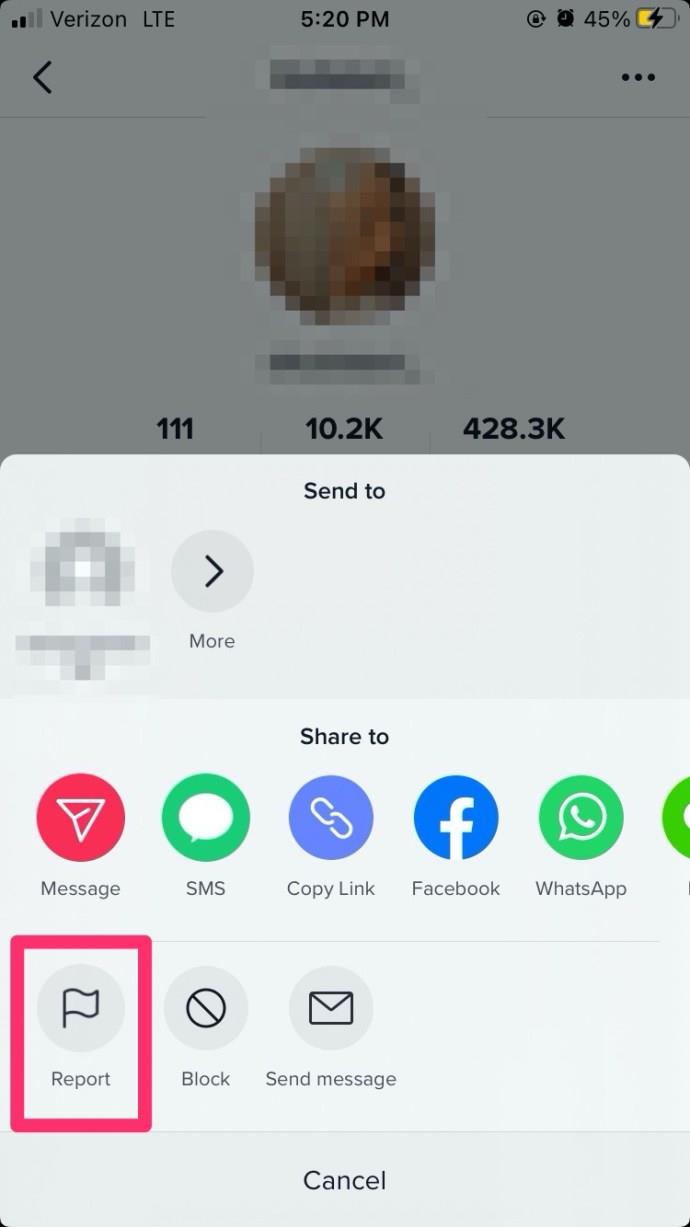
- Select Report Account
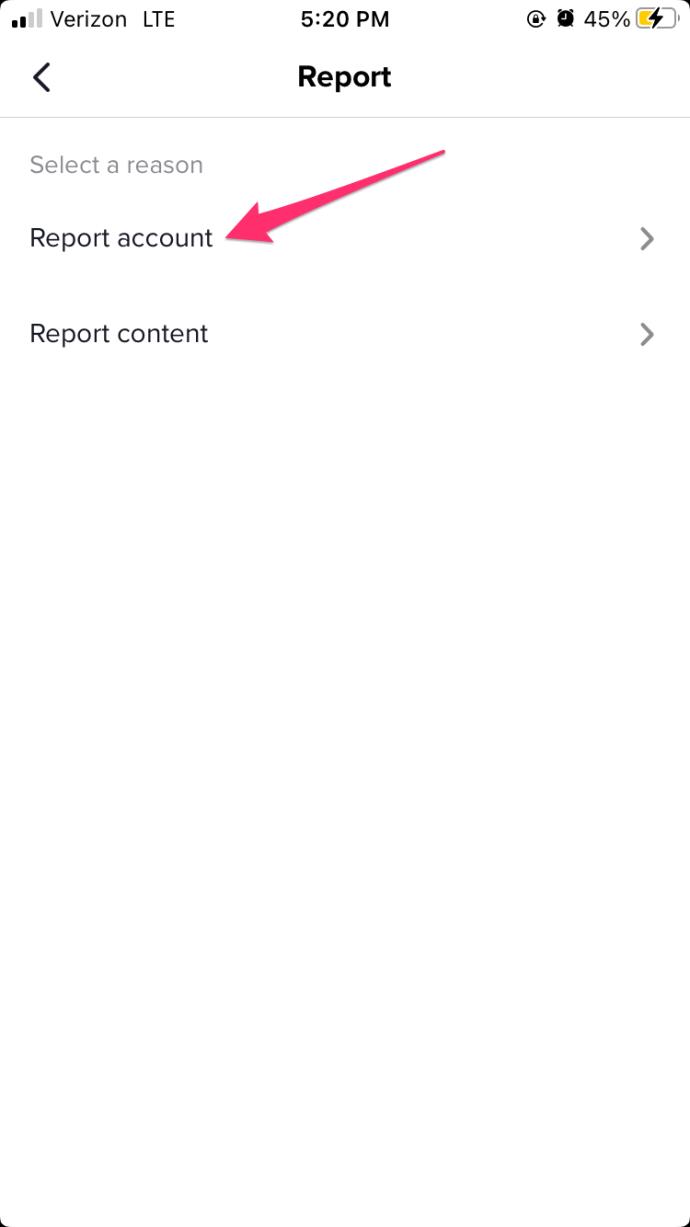
- The on-screen instructions will prompt you to describe what the problem is. You will be able to choose between inappropriate content, false identity, intellectual property infringement, and so on.
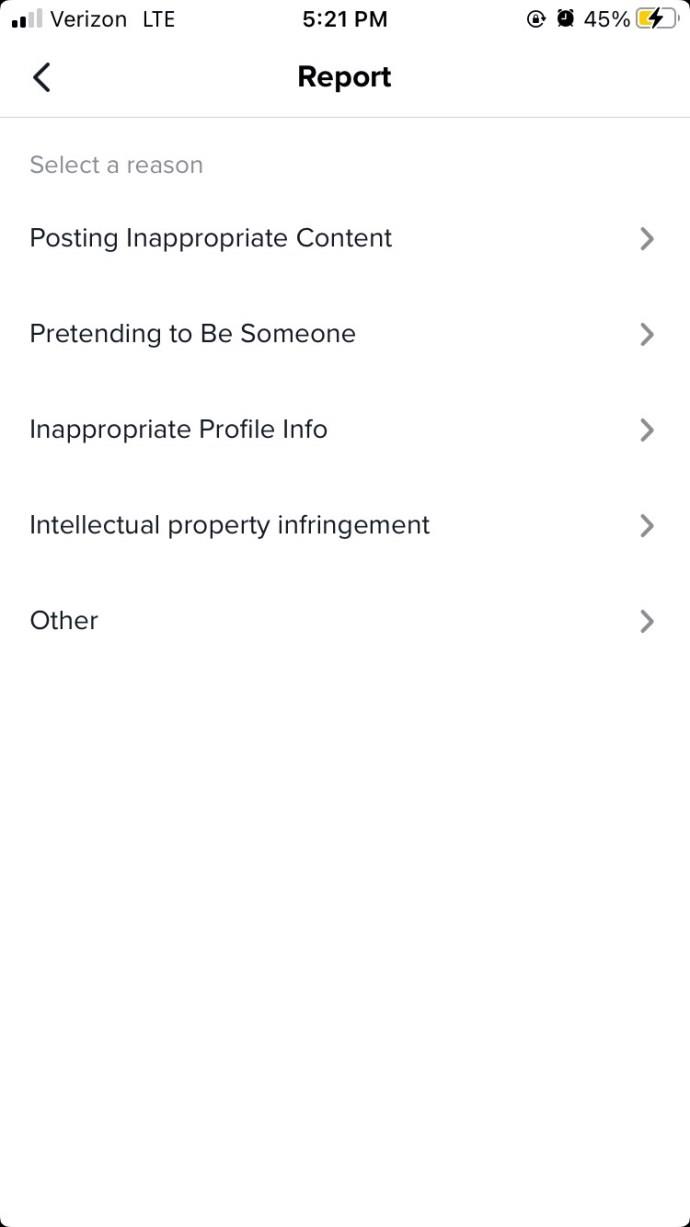
Once you submit your report, TikTok will review the problem. If the powers that be determine that the profile in question is indeed violating any of the rules, they will terminate it.
Reporting Videos
If a user posts a video that violates the app’s terms and conditions, you can report that too. Here is what to do:
- Open the video and tap on the little arrow on the screen.
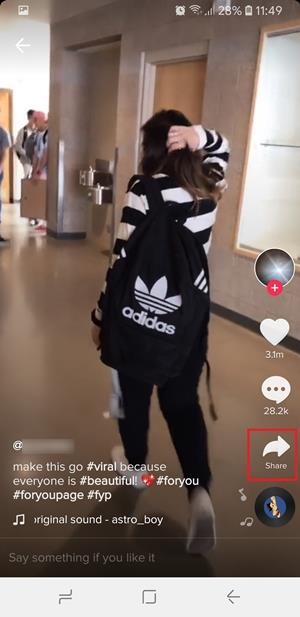
- Select “Report”.

- Again, you will have to follow the on-screen instructions to explain what the problem is.
If a video you posted gets reported by someone else, you don’t have to worry about your profile getting deleted. If the video does break the rules somehow, the TikTok support team will remove it, and you will get the full list of rules as a reminder. However, if you continue posting offensive videos after the warning, your profile may be terminated as a result.
Reporting Comments
Comments made by other users can sometimes be very offensive to the person that posted the video. Some people get a kick from insulting other people’s work, so if you ever experience that, here’s what you have to do:
- Tap and hold the comment you feel is inappropriate.
- Tap “Report”.
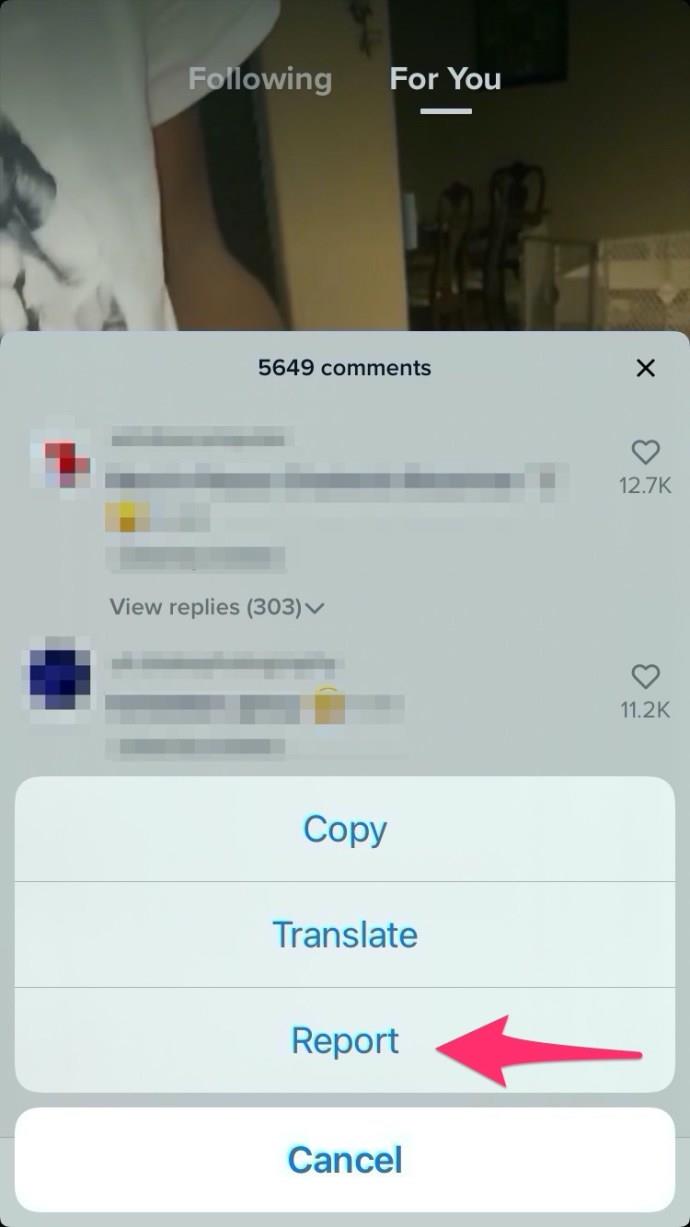
- Follow the on-screen instructions to provide more details about the post.
TikTok will delete every comment that violates the rules of the app.
Reporting Chats
You may experience abuse while chatting with another user via the TikTok chat. If that happens, you can report the entire conversation and TikTok support will look into the problem. Here is what you should do:
- Open the conversation with abusive content.
- Tap on the three dots in the top-right corner.
- Tap “Report”.
- Follow the on-screen instructions to pinpoint the rules that were broken.
Community Guidelines
As stated above, TikTok has strict community guidelines. These standards are listed on the TikTok website and anyone who receives a communication that they’ve been reported can view them here.
Some content, although controversial or offensive, may continue if it is deemed as educational. Other content, that is defined as harassment, dangerous, or illegal, is removed by the company. It may surprise some users that TikTok removed their content, understanding what is, and is not acceptable is important before posting any videos or sending messages.
Fortunately, when a video is reported, it’s immediately sent to a support team for review. This has benefits for two reasons:
- It only takes one person to report offensive content – If someone has a symbol representing hate or a terrorist group in the background of their video it may be easy to miss. If you caught it and others didn’t, you don’t need a crowd to have the video dismissed.
- If someone reports your video out of spite or competition it won’t be taken down – After it is reviewed and the claims are unfounded, you won’t suffer any negative repercussions.
Assuming your video doesn’t go against the community guidelines, you should be fine despite a complaint from another user.
Temporary Suspension
Several users state that their accounts are temporarily suspended. This can happen because the app has an “anti-spam” feature. Anyone who likes, comments, or shares too much in a short time may have some activities suspended for 24 hours.
The reason for your suspension may also stem from something you posted or violating the app’s T&Cs. If you feel the suspension was in error simply contact TikTok Support, or go to the ‘Report a Problem’ option under ‘Settings in the app.
Automatic Profile Deletion
After TikTok paid 5.7 million dollars in a massive lawsuit due to violating the Children’s Online Privacy Protection Act, they came out with an update that deleted all profiles with fake birthdays.
Children under 13 have lost the ability to share and upload videos made in the app.
Many users reported their profiles getting deleted without warning. They didn’t violate any rules, but their accounts were still deleted. It turned out that most of them didn’t use their correct birthdays when creating an account. The only way to get your account back is to prove your birth date by providing a copy of your ID.
Re-Activated Accounts Lose All Videos
Many of the users that proved their identity by providing IDs have been shocked to find all of their videos and music deleted. That may not be a problem if you didn’t have a broad audience, but some users lost tens of thousands of followers due to this app error.
Unfortunately, there is no way of getting your videos, music, or followers back. You will have to rebuild your account from scratch. The issue has turned many TikTok users away from the app. TikTok would have to improve its algorithms to make sure that nothing like that ever happens again.
The company has stated that they are aware of the problem and are looking for a solution for the users that lost their content and followers.
Think Twice Before Posting
Things have changed at TikTok following the aforementioned 5.7 million dollar lawsuit and the deletion of thousands of profiles. The rules are stricter than ever before, so make sure that your videos, comments, and chats stay within the Community Guidelines provided by the app. Otherwise, you could lose all your original content overnight without a chance of getting it back.