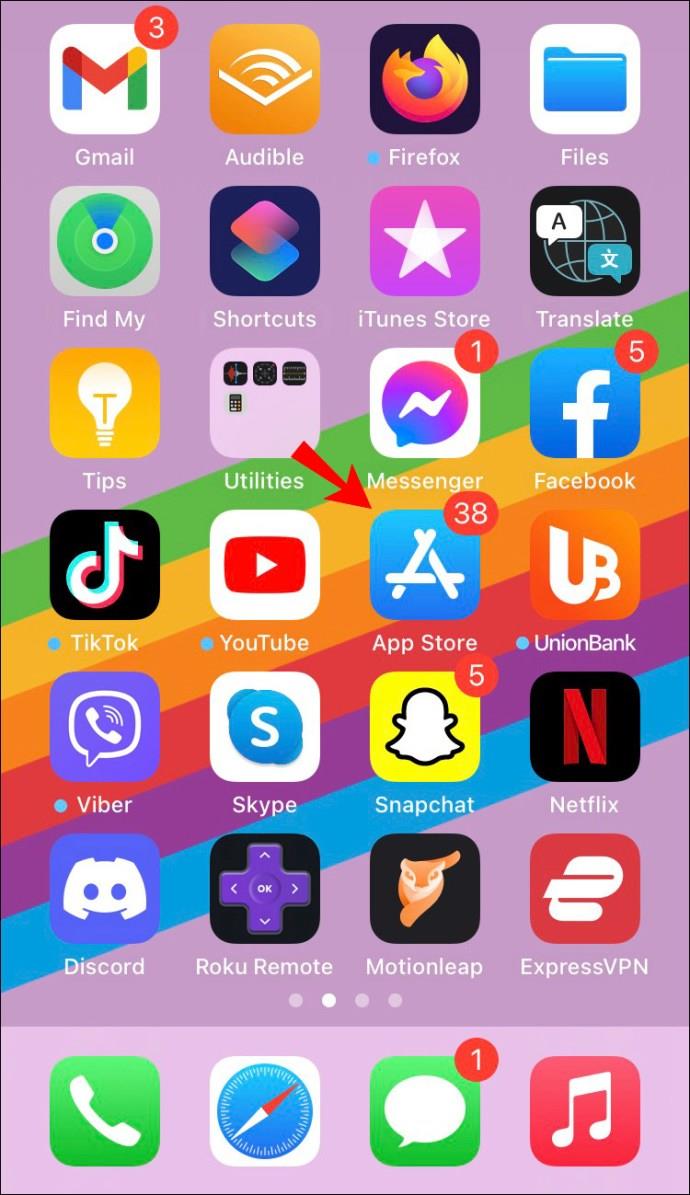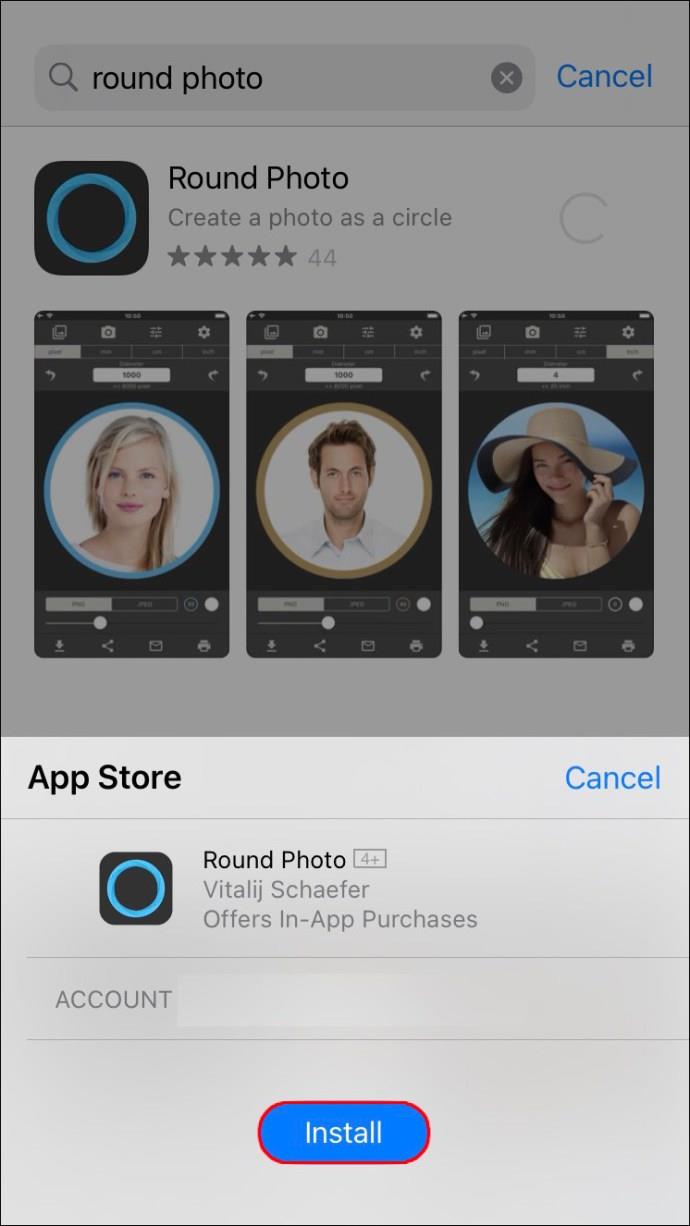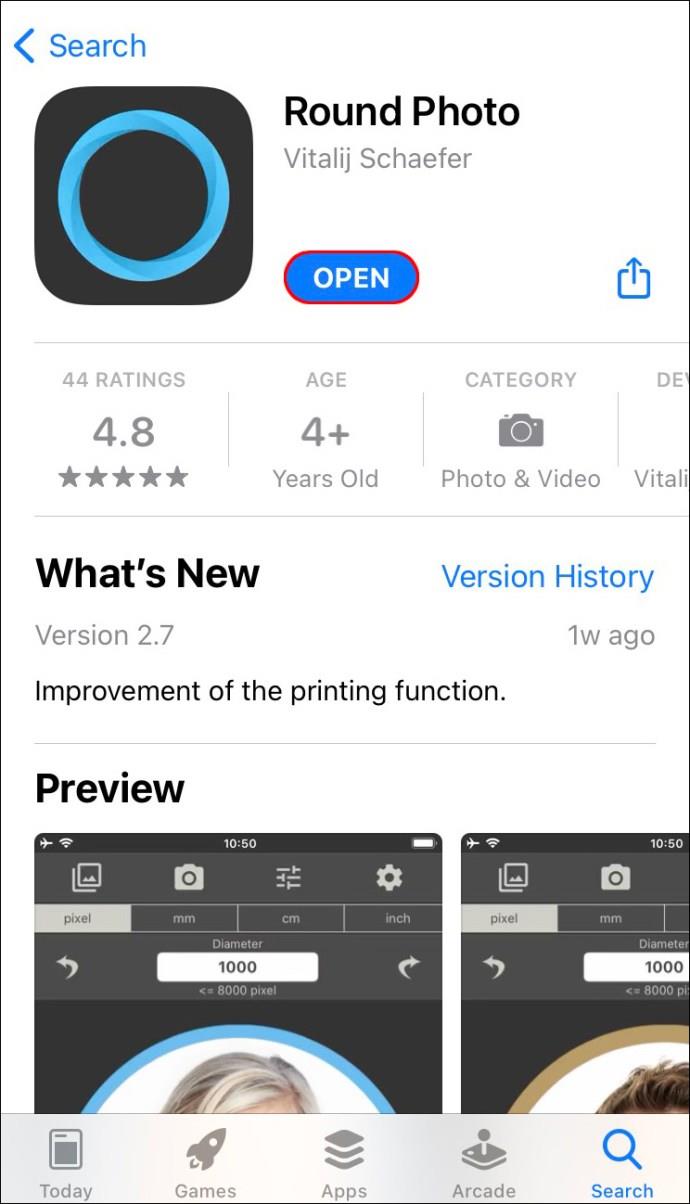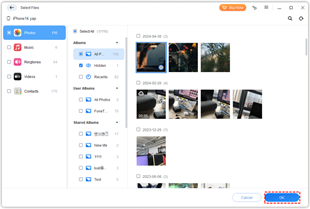If you want to use a circular-shaped photo for one of your designs, for example, it’d be essential to know how to crop your picture into a circle. Although it sounds easy enough, making a picture round on your iPhone isn’t that simple.

This article will discuss how to do that on the iPhone and offer additional advice about photo editing.
How to Make a Picture or Photo Round on the iPhone
iPhones have the built-in Photos app. This app offers many options for editing your photos. Unfortunately, making photos round isn’t one of them. To do that, you’ll have to use a third-party app.
Some apps like Krop Circle allow you to crop your photo into a circle, but you’ll still have a rectangular shape around it. If you need your photo to be circular without a rectangle, this isn’t the right option.
One of the free apps that let you crop your photo into a circle is Round Photo. With this app, you can create a perfectly round photo, adjust its borders, and add effects or filters.
- Open the App Store.
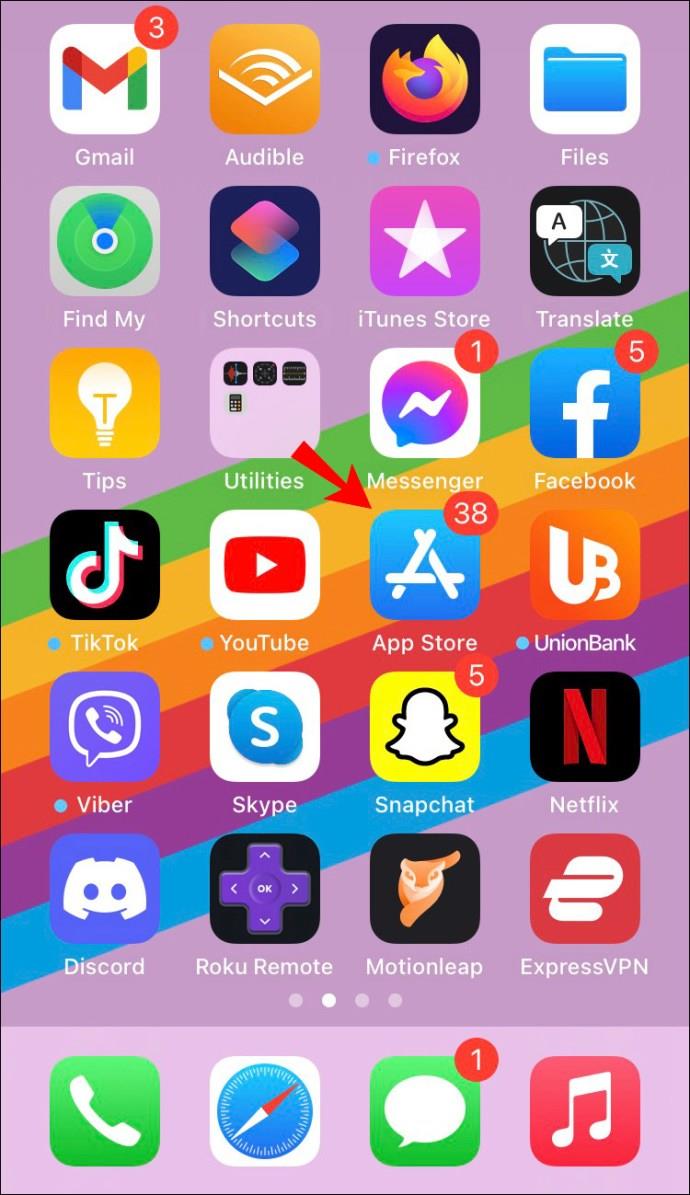
- Search for “Round Photo” and install it.
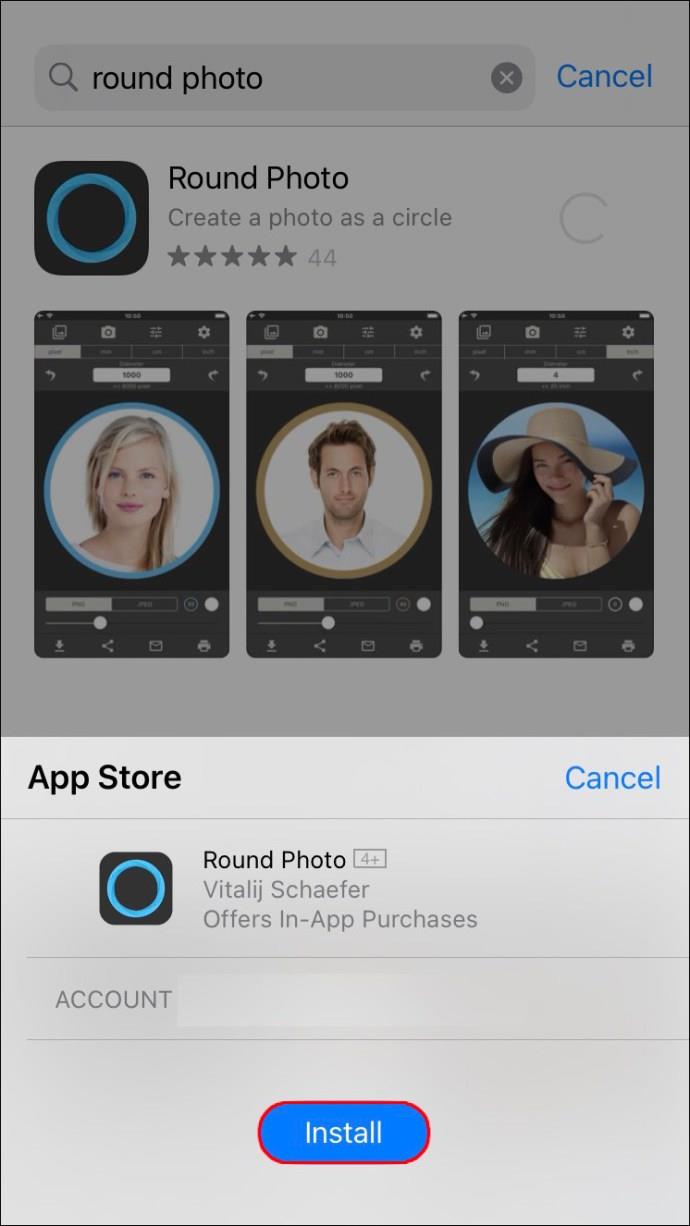
- Open the app.
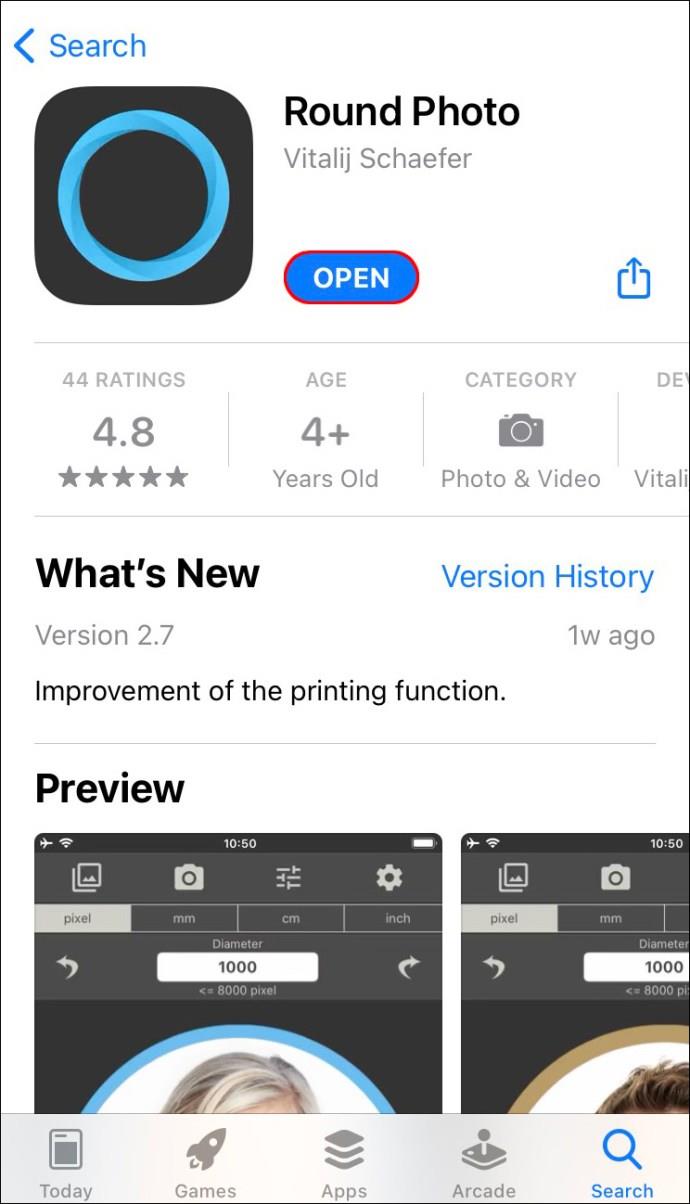
- Choose the desired diameter in millimeters, centimeters, inches, or pixels.

- Upload the photo you want to crop or take one with your camera.

- Use your fingers to zoom in and out and adjust the photo.
- If you want, edit the photo by using different filters, effects, text, etc.

- Customize the borders. If you don’t want any, remove them.
- Save the photo. You can also print or share it directly from the app.

You can also use Adobe Photoshop Mix. This app is free and offers numerous editing options besides cropping your photo into a circle.
- Open the App Store.
- Search for “Photoshop Mix” and install it.
- Open the app.
- Tap the plus sign to upload the photo you want to crop.
- Tap “Cut out.”
- Tap “Shape.”
- Tap the circle.
- Drag your fingers across the photo to adjust the circle.
- Once you’re done, tap the checkmark at the bottom-right corner.
Other apps such as Circle Crop are also great for making a picture or photo round. This particular app lets you choose the background color and format and add transparency. However, it’s not a free app.
What Goes Around Comes Round
Whether you’re designing a logo or need your picture in a circular shape for another reason, learning how to make a picture round on the iPhone is a useful skill. Although that’s not possible using the built-in photos app, you can download third-party apps from the App Store. Besides making your picture round, these apps often offer other photo-editing tools you can use.
Have you ever cropped a picture round on the iPhone? Which app did you use? Tell us in the comments section below.