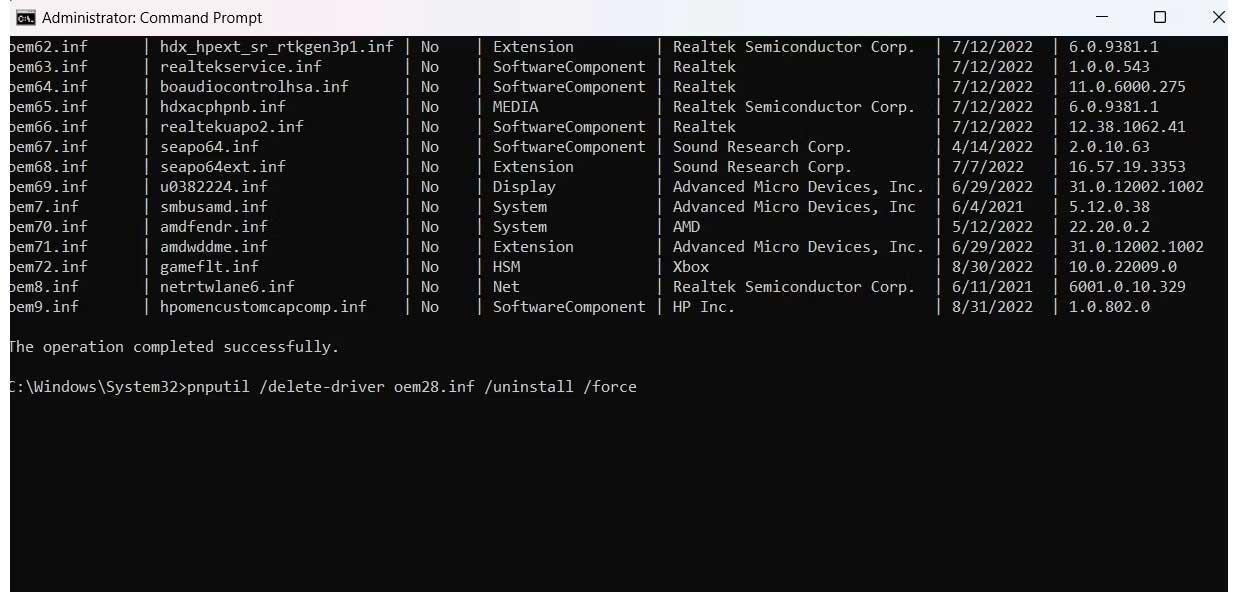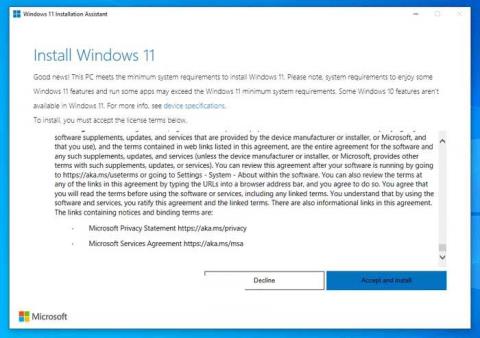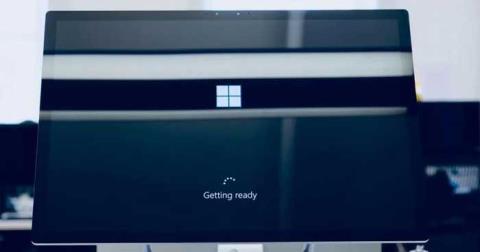Ways to find all video files on Windows

Ways to find all video files on Windows, Can't find recorded and saved videos on PC. Below are ways to help you find all clips on Windows.
The MROUND function in Google Spreadsheets provides a simplistic way to round a number either upwards or downwards to the nearest 0.5, 5, 10, or any other specified multiple you choose. An example of this is using the function to round up or down an item’s total cost the nearest cent. This could be five cents (0.05), ten cents (0.1), or even twenty five cents (0.25) if so inclined. This helps avoid off numbers resulting in pennies on the dollar by rounding three cents (0.03) up to five or thirty three cents (0.33) down to a quarter when providing change.

Unlike using formatting function keys that allow you to alter the decimal places shown without actually changing a cell’s value, the MROUND function will actually alter the value of the data. By using this function to round your data to a specified amount, the calculated results will be affected. If you’d prefer to not specify a number for rounding, you can instead utilize the ROUNDUP or ROUNDDOWN functions.
Syntax and Arguments of the MROUND Function
A function’s syntax is its layout. This will include the name of the function, the brackets (which are used to index into an array) and the arguments.
The MROUND’s syntax function is:
= MROUND (value, factor)
The arguments available for the function, both of which are required are:
Value: This will be the number that is rounded either up or down to the nearest integer. The argument can use this as the actual data for rounding or it can be used as a cell reference to the actual data already located on the Google worksheet. The value is shown as the number located in the DATA column in the worksheet provided below and is then referenced within each argument to the cell containing the data. In my example, the value/data is 3.27 (referenced as A2), 22.50 (A8), and 22.49 (A9).
Factor: This provides the number by which the value (data) is rounded, either up or down, to the nearest multiple. This is represented by varying degree within my example (0.05, 0.10, -0.05, 10 to name a few).
Examples of the MROUND Function
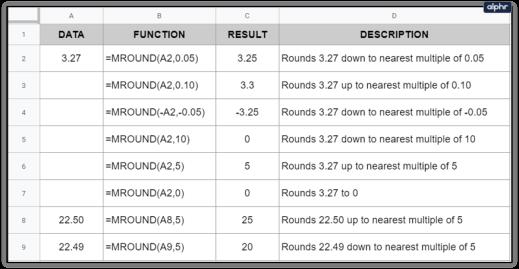
In the provided image, the first six examples use 3.27 as its value, seen in column A. In all six function cells that value is rounded either up or down by the MROUND function using different integers for the factor argument. The end results are shown in column C with the description of the formula displayed in column D.
The rounding of the last digit or integer is entirely dependent on the value argument. If the value’s rounding digit and all numbers to the right are less than or half of the factor argument, the function will round down. If those same numbers are greater or equal to the factor argument, then the digit is rounded up.
Rows 8 and 9 are a prime example for demonstrating how the function handles rounding both up and down. Both rows have single digit integer, which in this case is 5. This means the second 2 for both row 8 and 9 becomes the rounding digit. Since 2.50 is equal to half the value of the factor argument, the function is rounded up to 25, the nearest multiple of 5. Where as in row 9, 2.49 is less than half the value of the factor argument, and is rounded down.
How To Enter the MROUND Function
Google sheets uses an auto-suggest box when entering a function into a cell. This can be a bit annoying when you don’t mean to enter a function but there really isn’t much of a workaround. To enter the MROUND function I’ve created in my example:
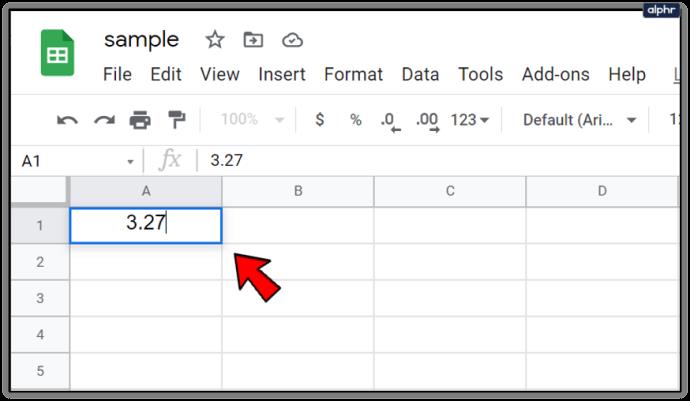
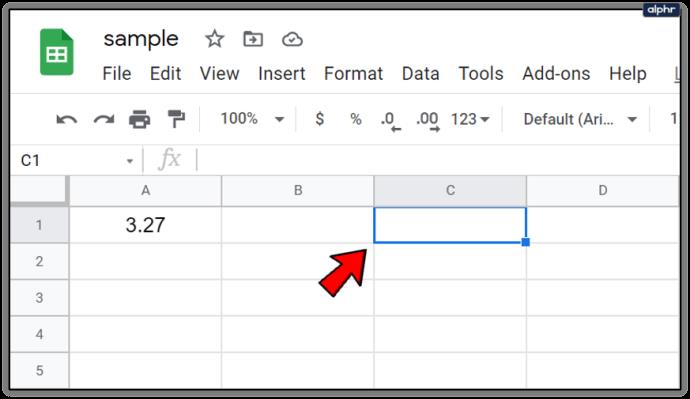
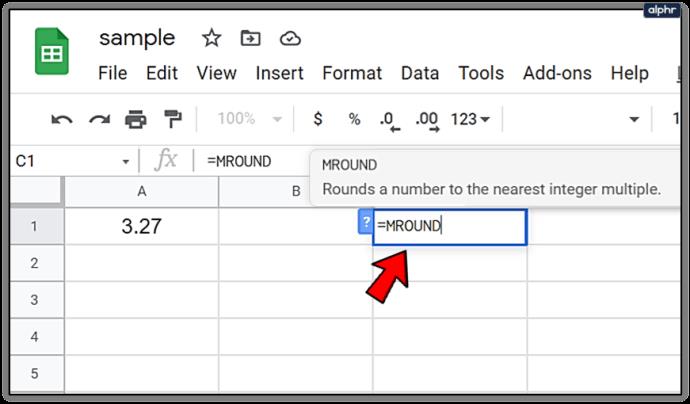
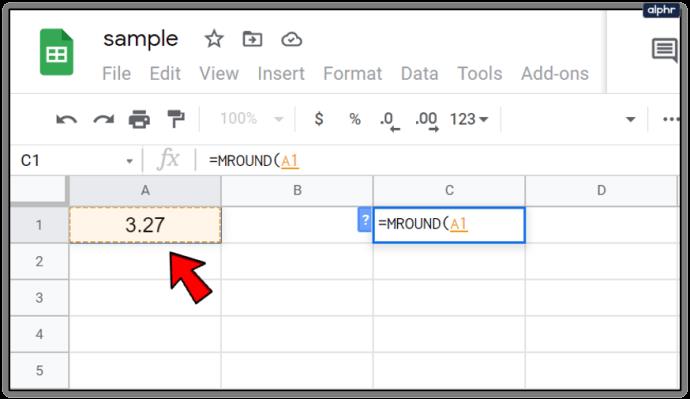
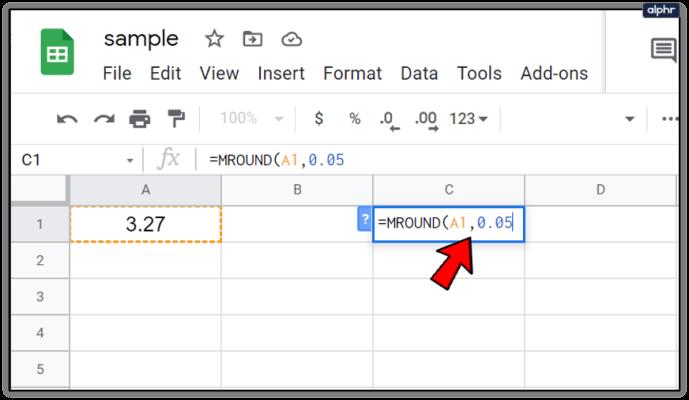
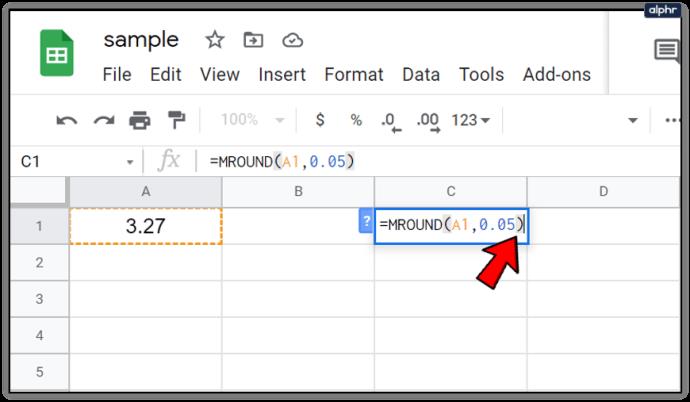
The value should now show as 3.25 since the value was rounded down to the nearest 0.05. The function itself will disappear leaving only the current value, however, you can also view the complete function as written by highlighting cell C1 and glancing at the formula bar.
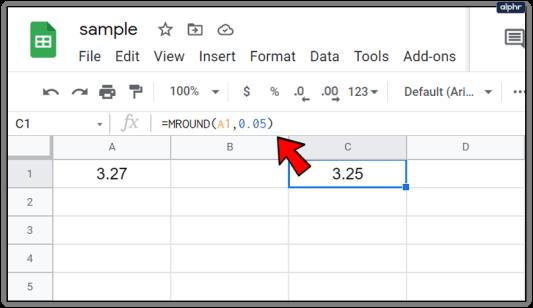
Ways to find all video files on Windows, Can't find recorded and saved videos on PC. Below are ways to help you find all clips on Windows.
How to fix error 0xa00f4288 in the Camera app on Windows 10 & 11. Windows' default Camera App is the main tool for taking photos. So in the case of Win 10 & 11 cameras
How to open multiple programs with one shortcut on Windows 10, You can actually open multiple programs at the same time with a single key. Here's how to use one
How to remove old boot menu options on Windows, Windows 10 dual boot is useful but can leave redundant boot options in the menu. Here's how to remove the menu
Instructions for fixing Snipping Tool errors on Windows 11. Windows 11 has officially been released for a while, but during use there are still many errors
Instructions for entering text by voice on Windows 11, Entering text by voice on Windows 11 helps you significantly improve your work efficiency. Here's how
How to turn on/off Sticky Key on Windows 11, Sticky Key makes the PC keyboard easier to use. Here's how to turn Sticky Key on and off on Windows 11.
What is Windows Modules Installer?, Windows Modules Installer sometimes takes up a lot of system resources. Is Windows Modules Installer important or not?
How to increase volume in Windows 10, How to increase computer volume to maximum level? Let's learn with WebTech360 how to increase Windows 10 computer volume
How to use Windows 11 Installation Assistant to install Windows 11, Windows 11 Installation Assistant is one of the best ways to upgrade your computer to Windows 11.
How to turn off the startup sound in Windows 11, Does the PC startup sound bother you? Then please refer to how to turn off the startup sound for PC running Windows 11 below
Instructions for changing the screen lock timeout on Windows 11. While using Windows 11, there are times when users will need to leave the computer for a period of time.
Instructions for optimizing Windows 11 to help increase FPS when playing games, Windows 11 is an operating system platform that is introduced as more improved in gaming quality, helping games
Windows 11: How to use and customize the Quick Settings menu, Windows 11 brings some great new features and the Quick Settings menu is no exception. Here it is
How to fix the error of not being able to start Windows 11 after turning on Hyper-V. Hyper-V helps you run virtual machines on Windows. However, after enabling Hyper-V, you cannot post again
How to fix error 0xc00007b in Windows, Windows displays error 0xc00007b when the application does not work properly. Below is a step-by-step guide to fix error 0xc00007b in
How to change the login screen on Windows 10/11, Don't like the blurry screen when logging in on Windows 10/11? So, instructions on how to turn off and change the login screen
How to uninstall drivers in Windows 11, Do you want to remove unwanted drivers on Windows 11? Then please see instructions on how to remove drivers in Windows
How to fix No Internet Secured error on Windows 10, No Internet Secured is a common error on Windows 10. Below are simple ways to fix No Internet Secured error
How to fix the error of not being able to save an Excel file on Windows. If you can't save the Excel file, don't worry too much. Below are ways to fix the error of not being able to save the above Excel file