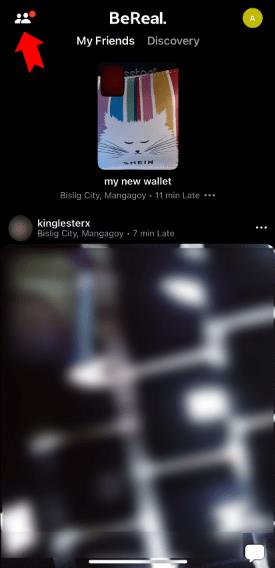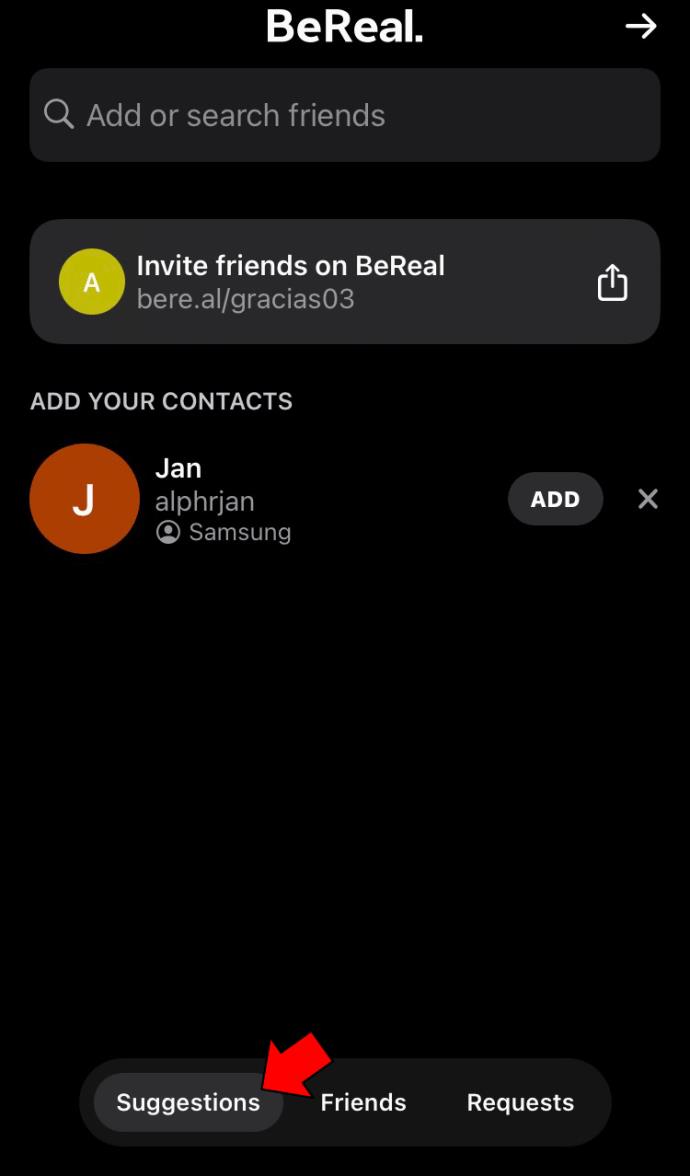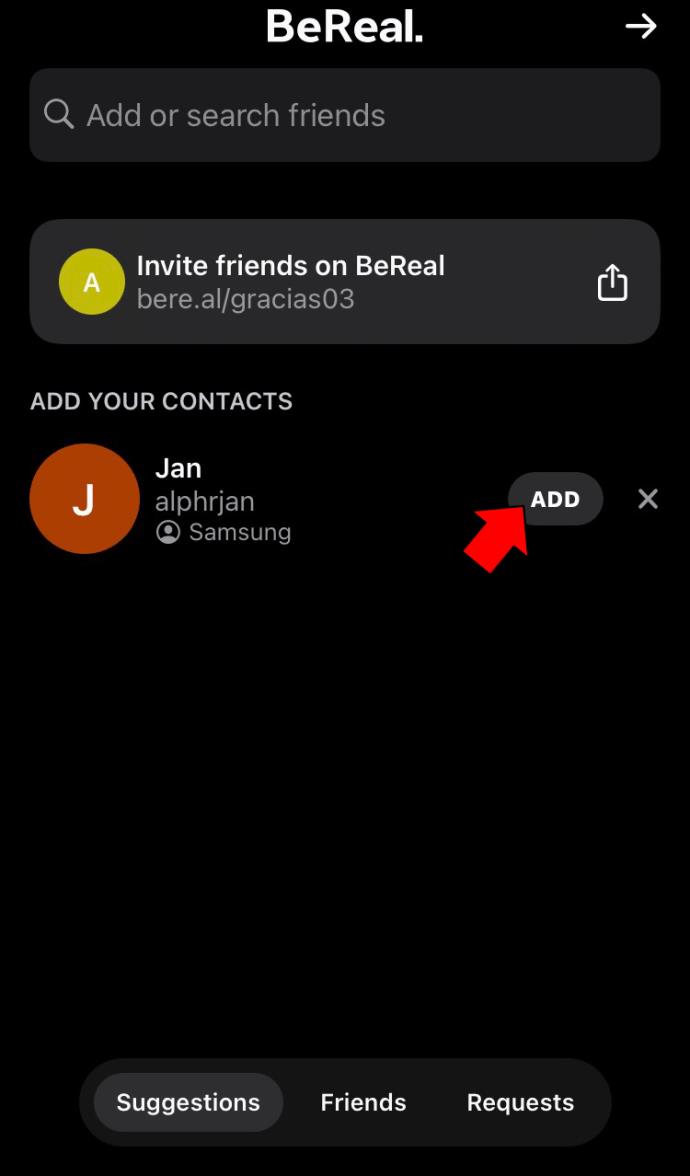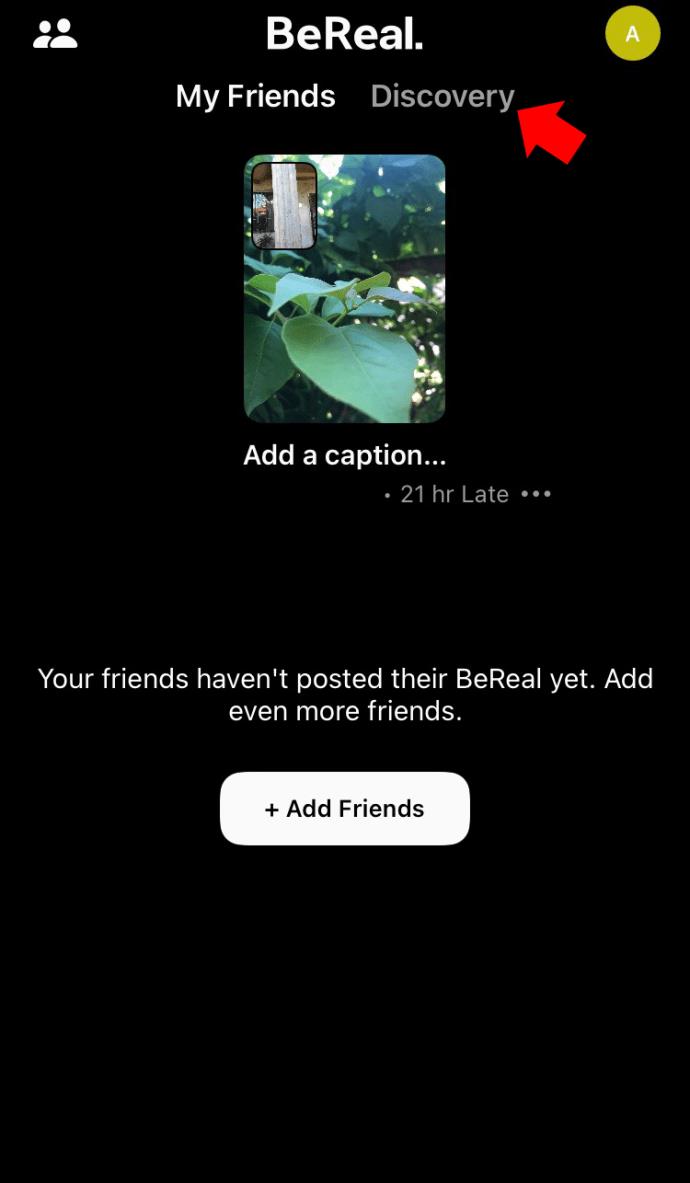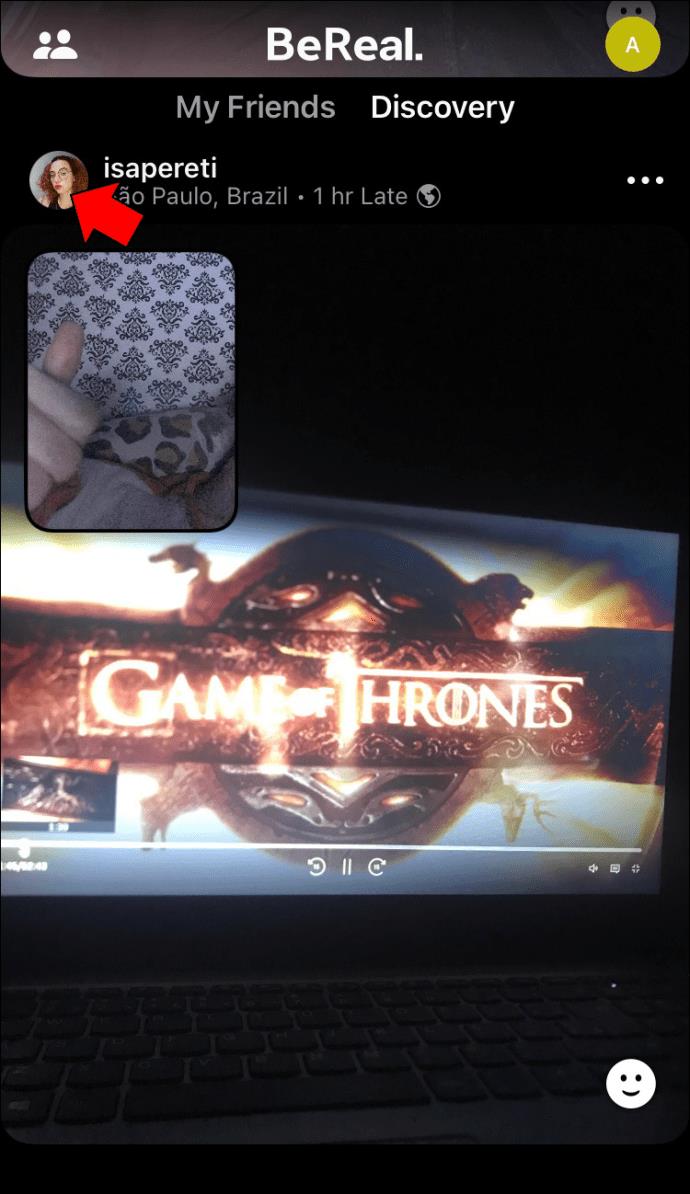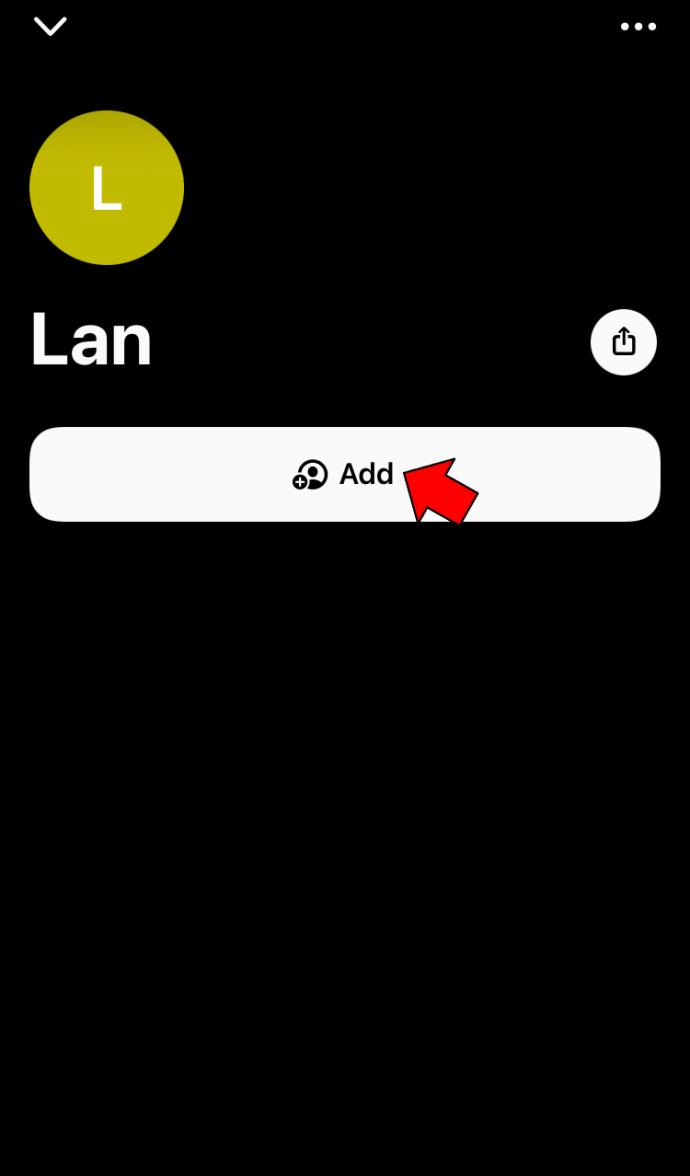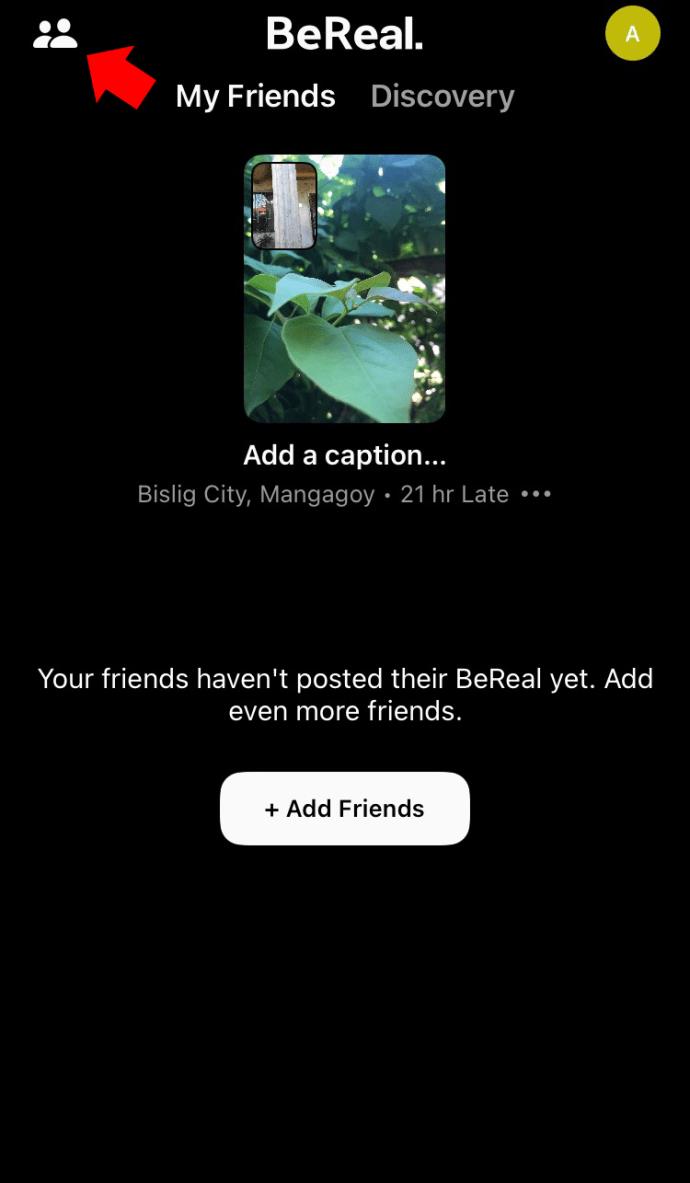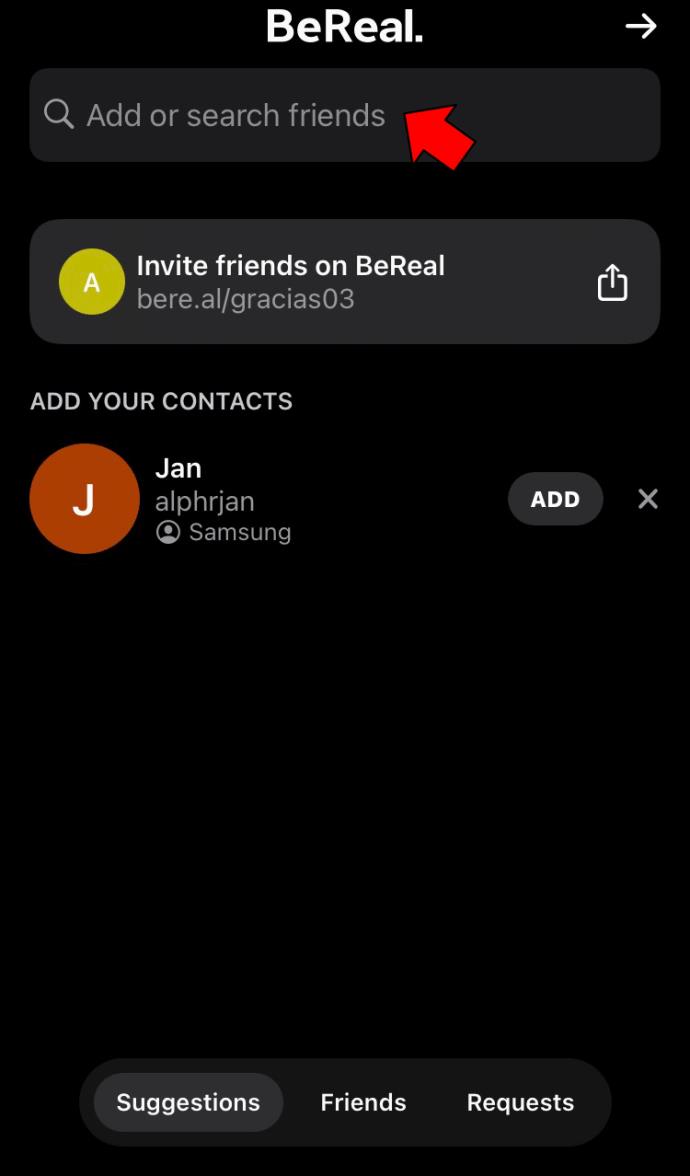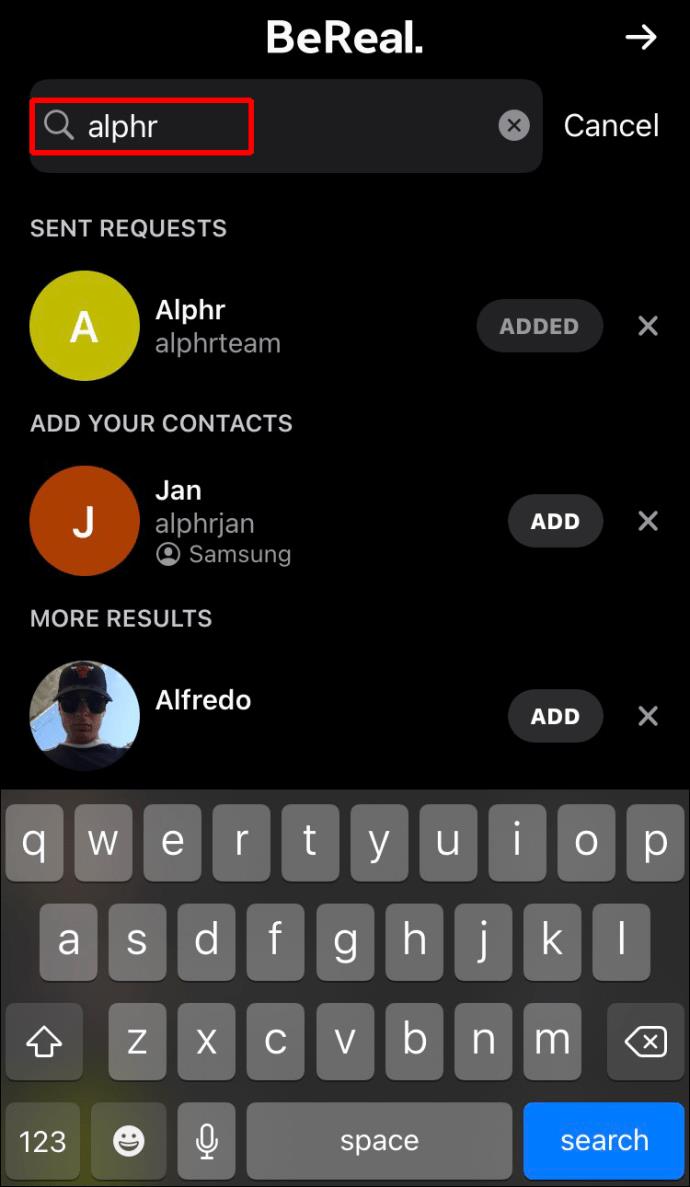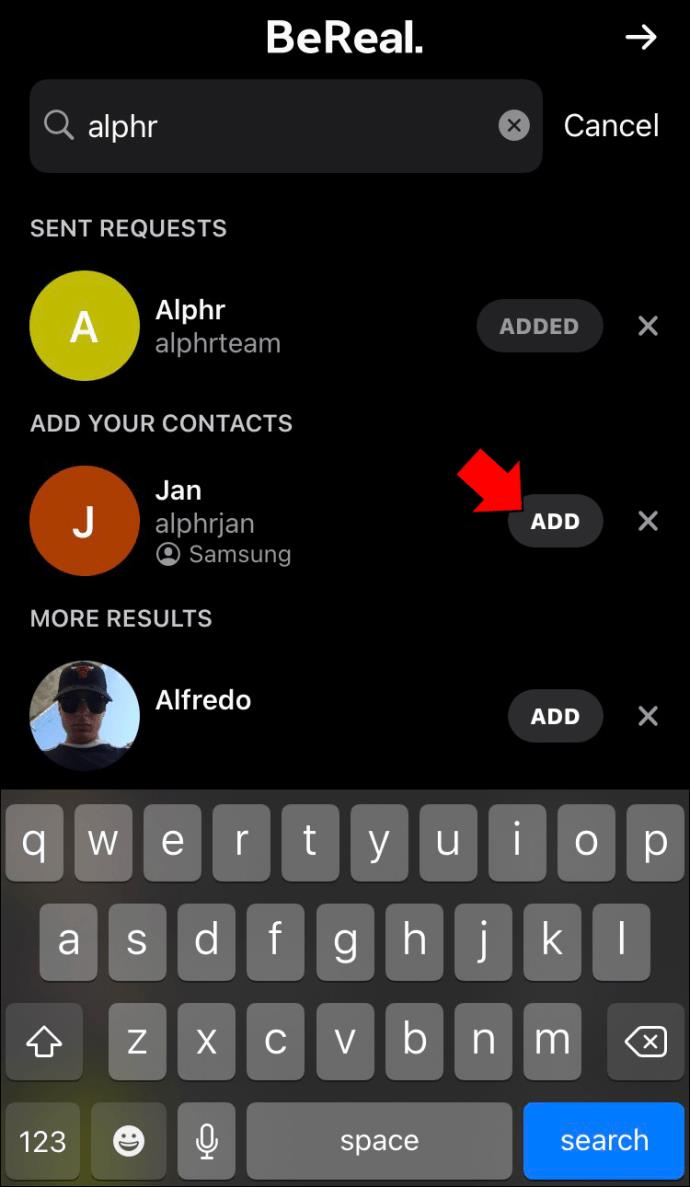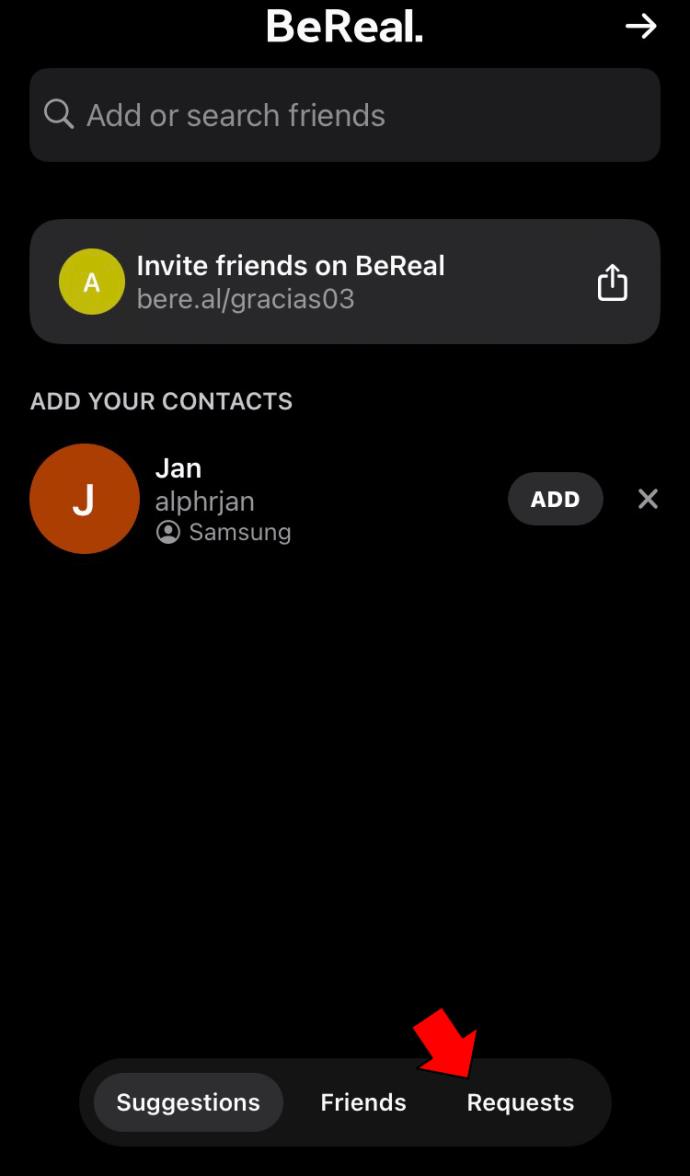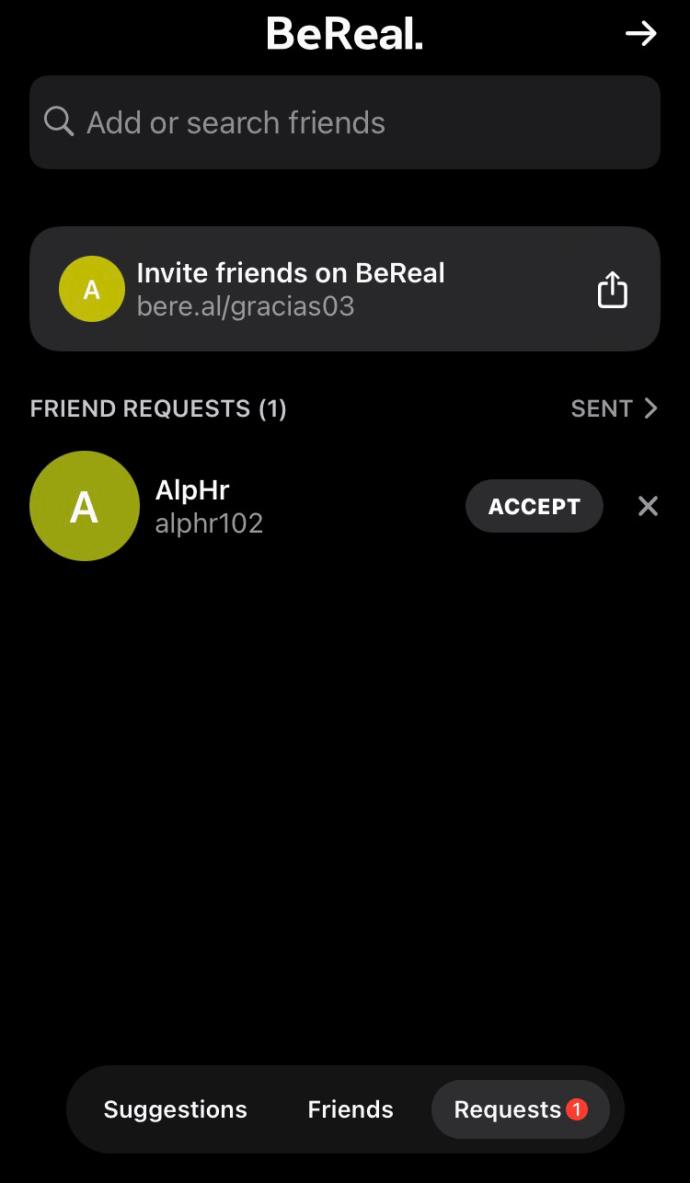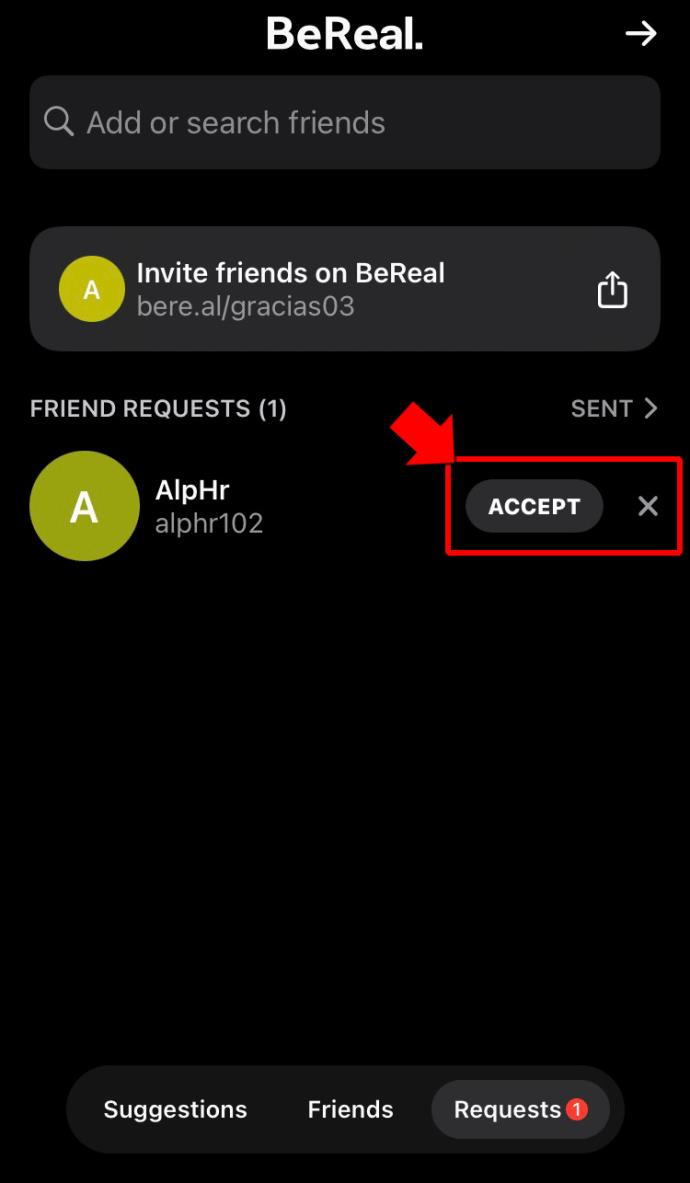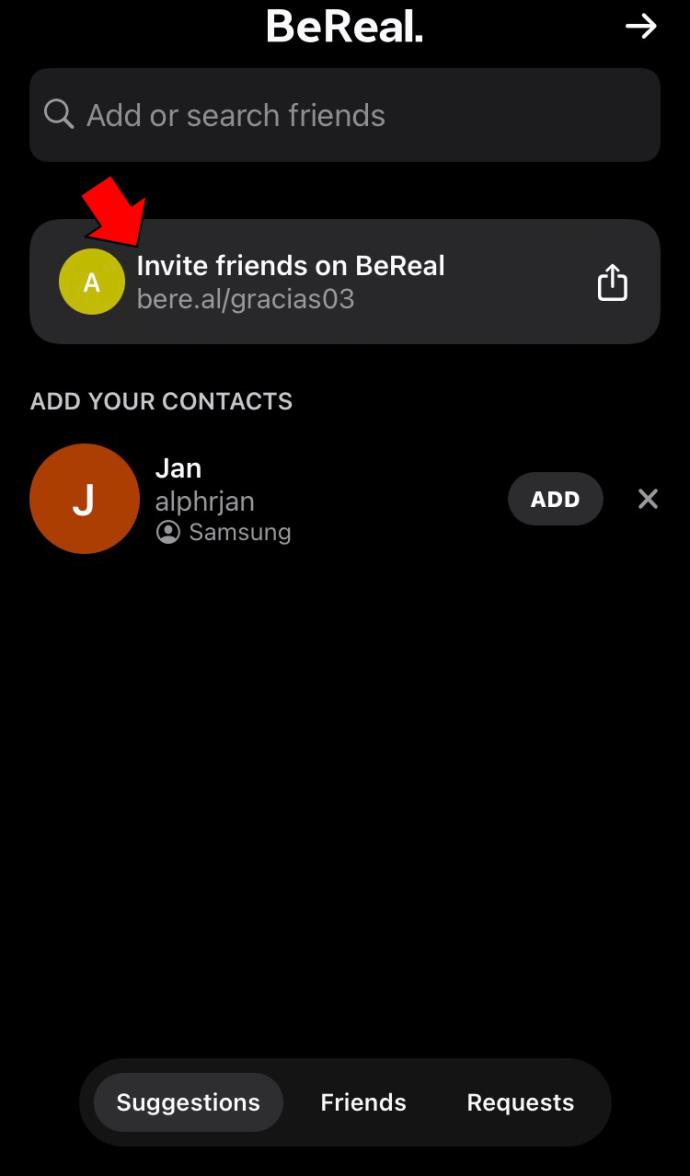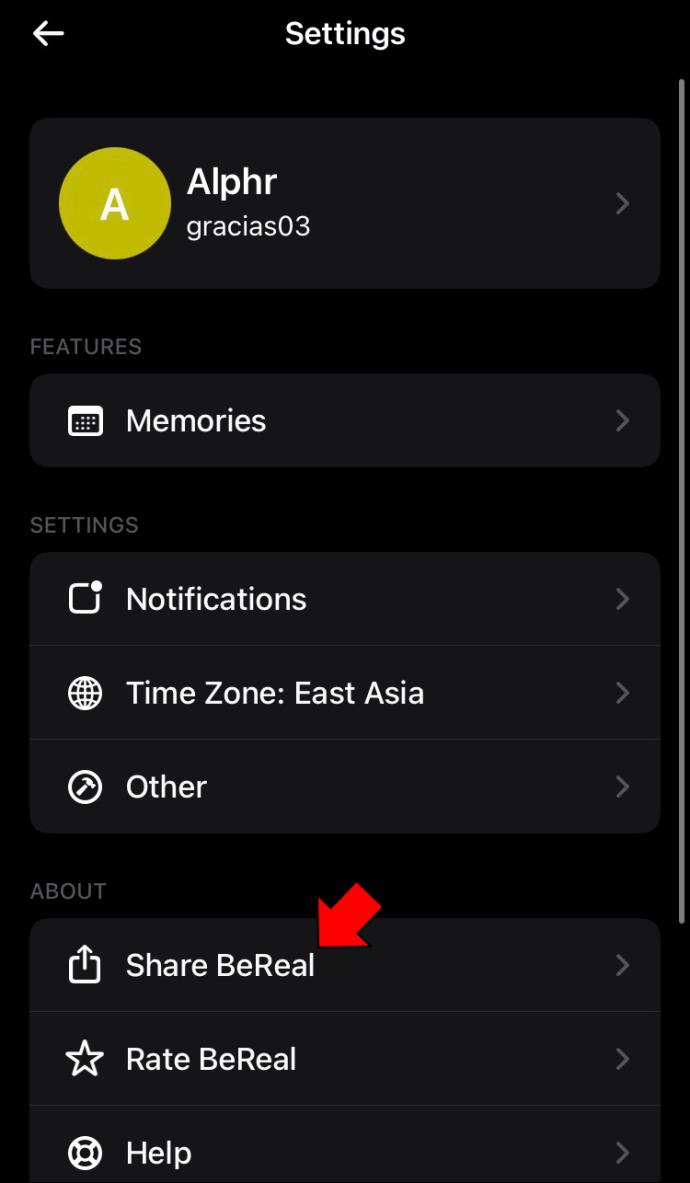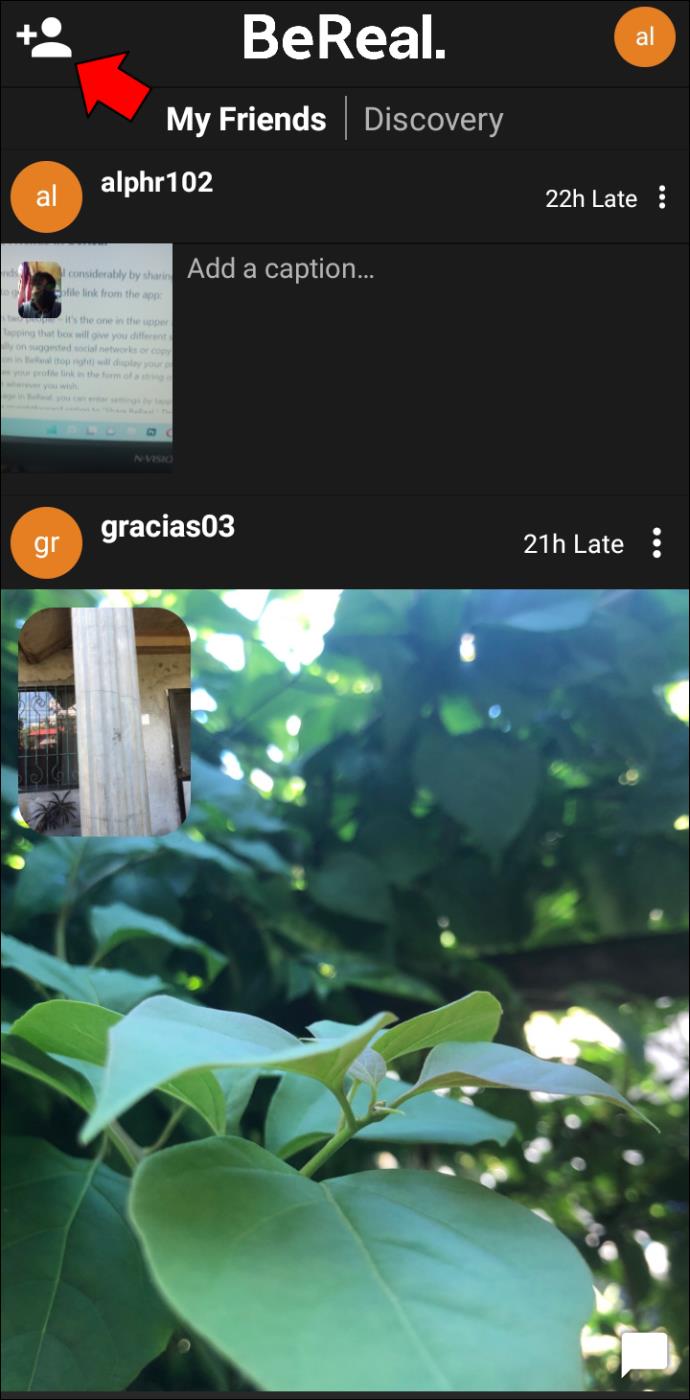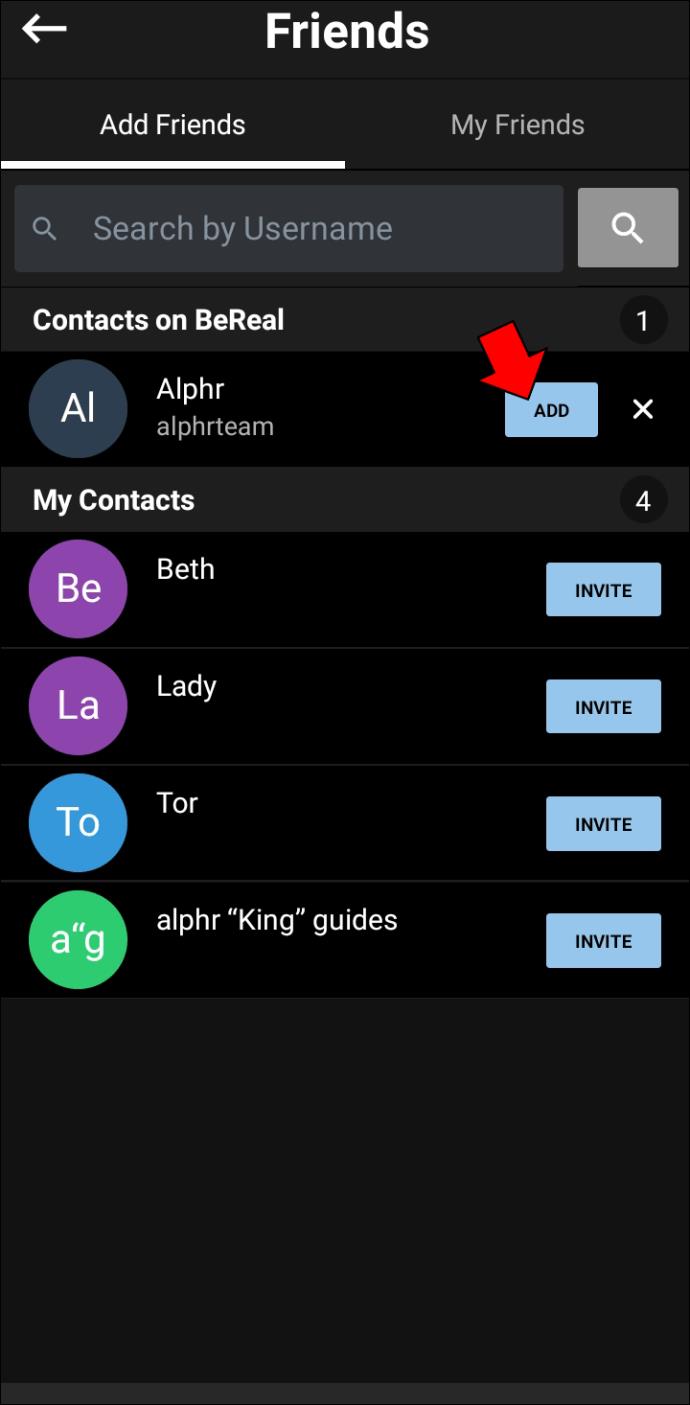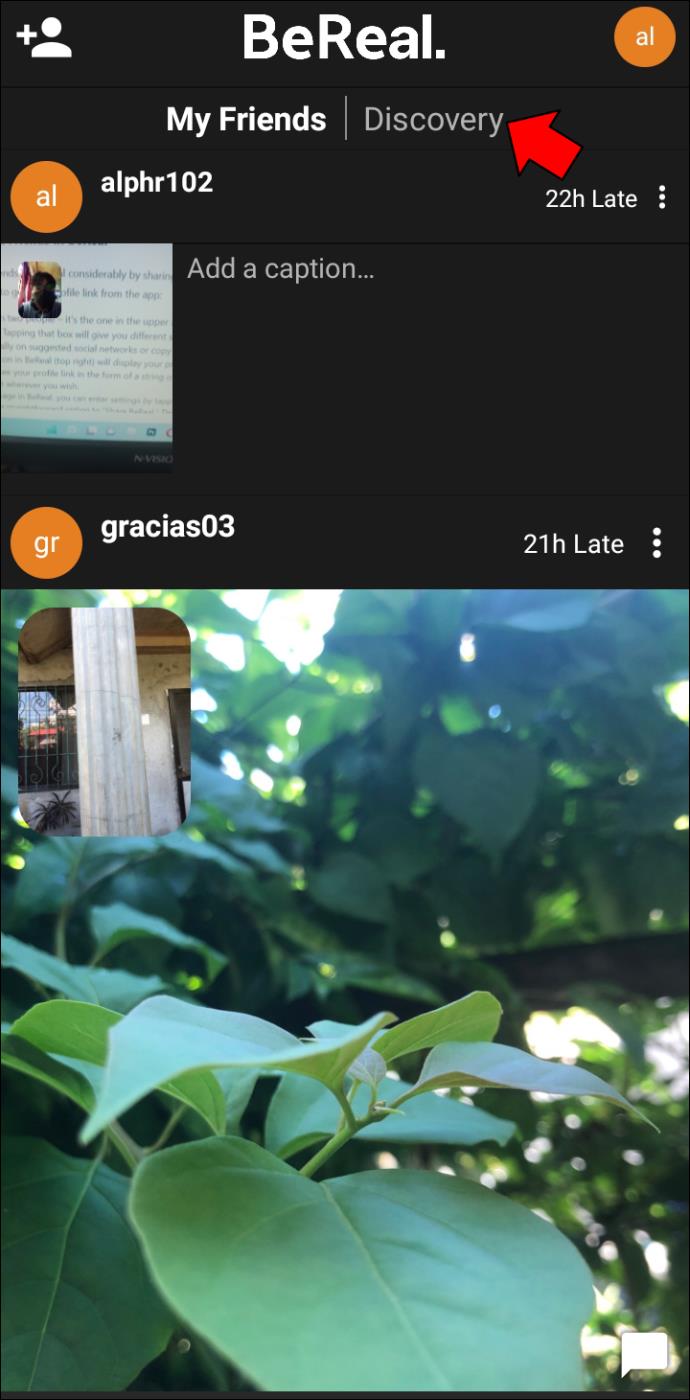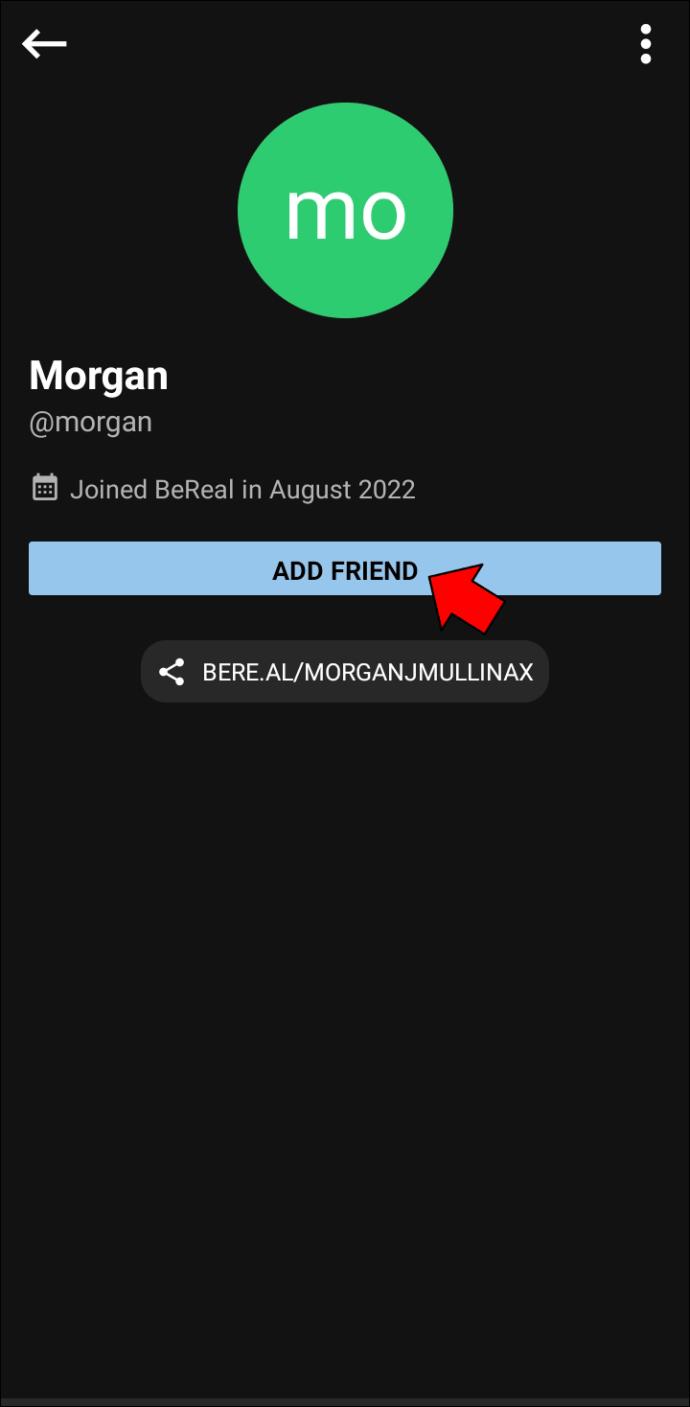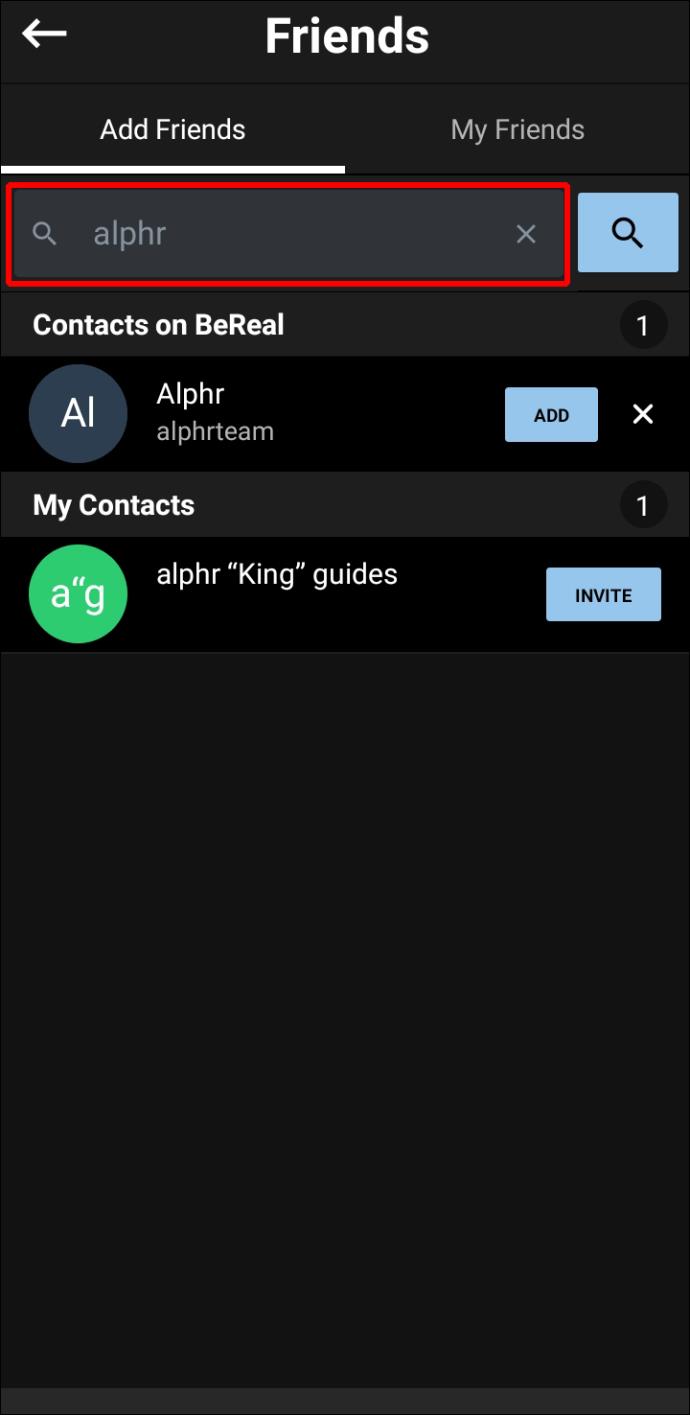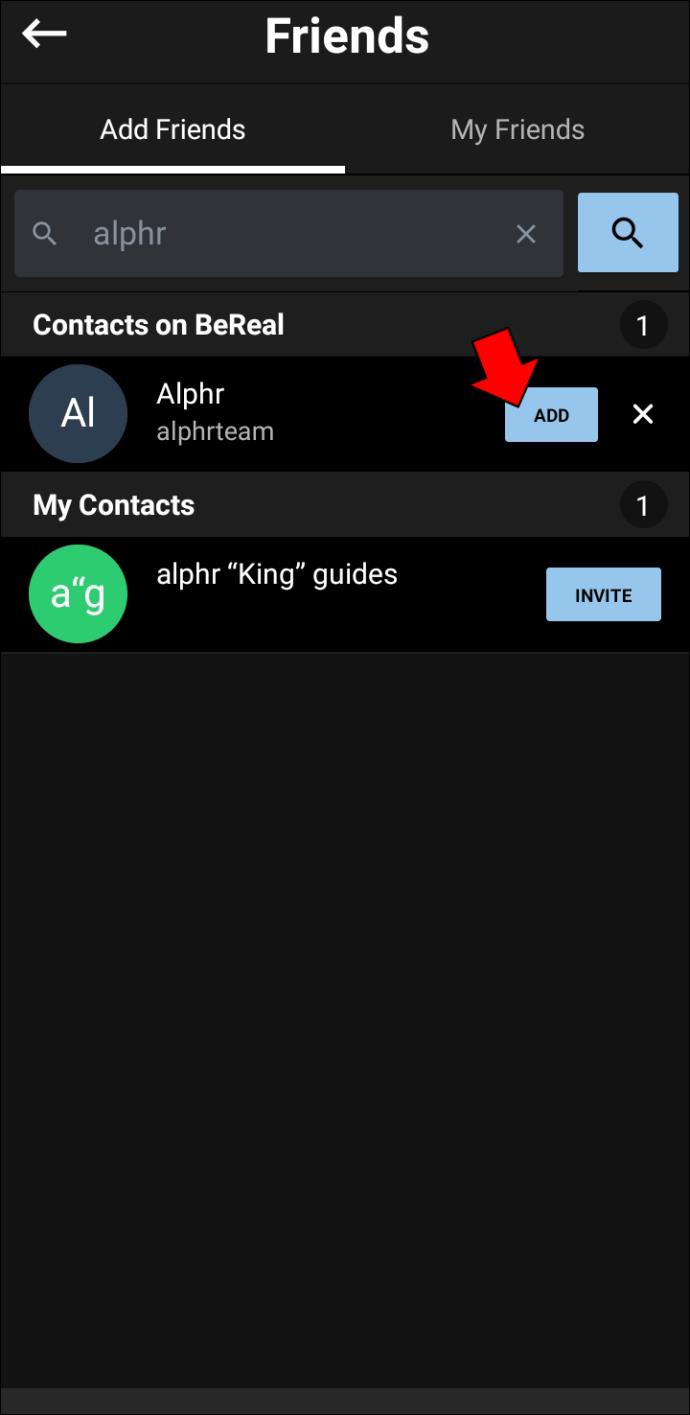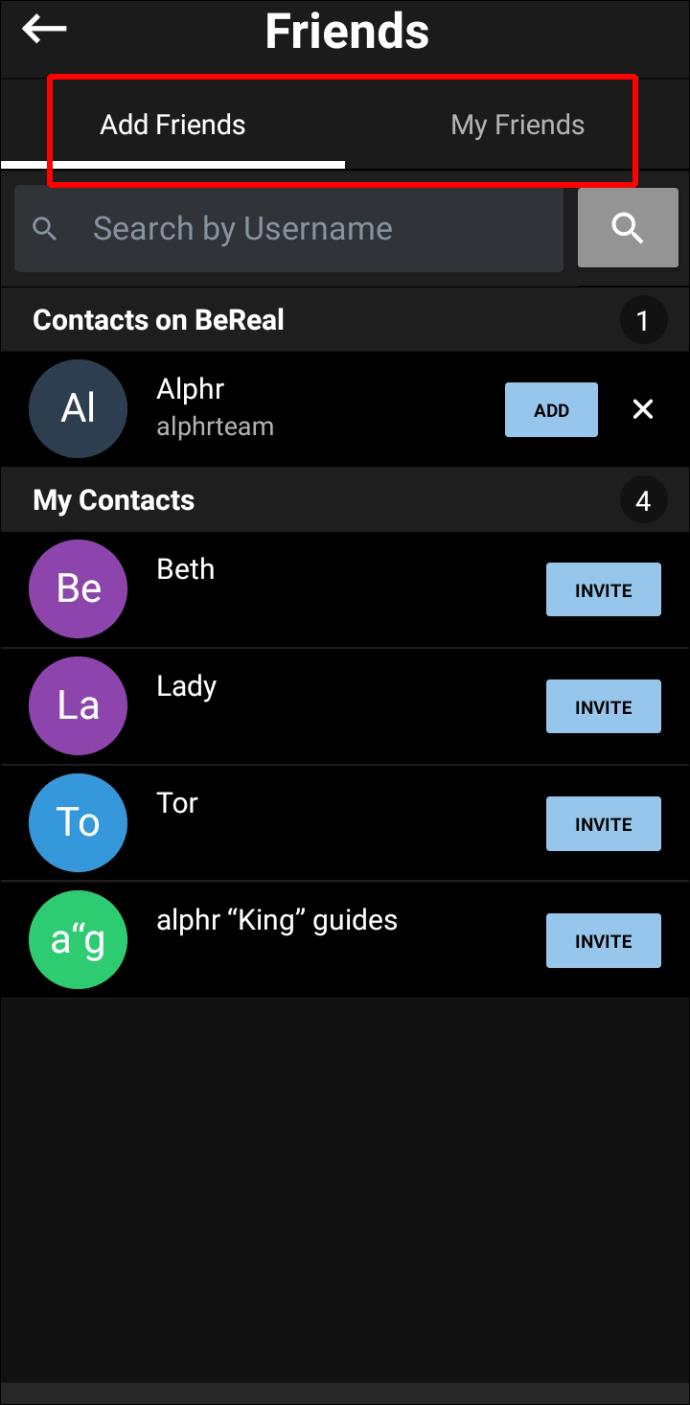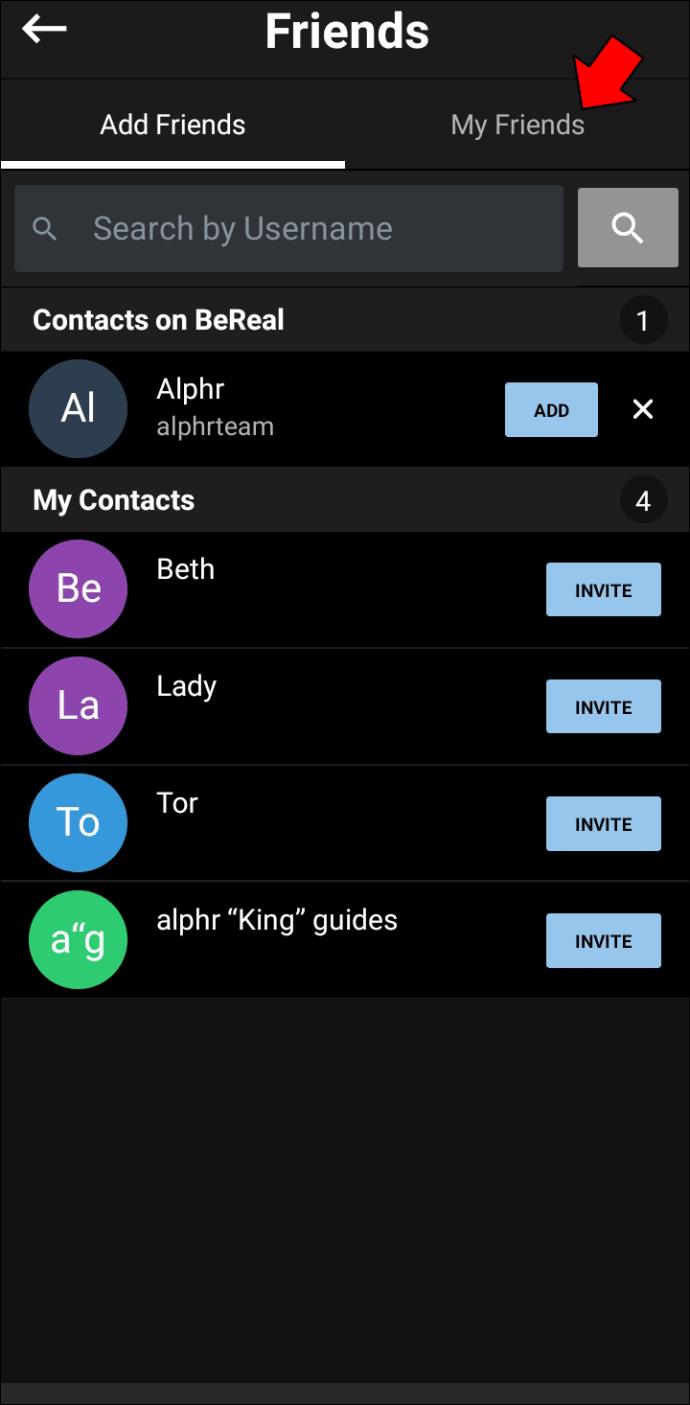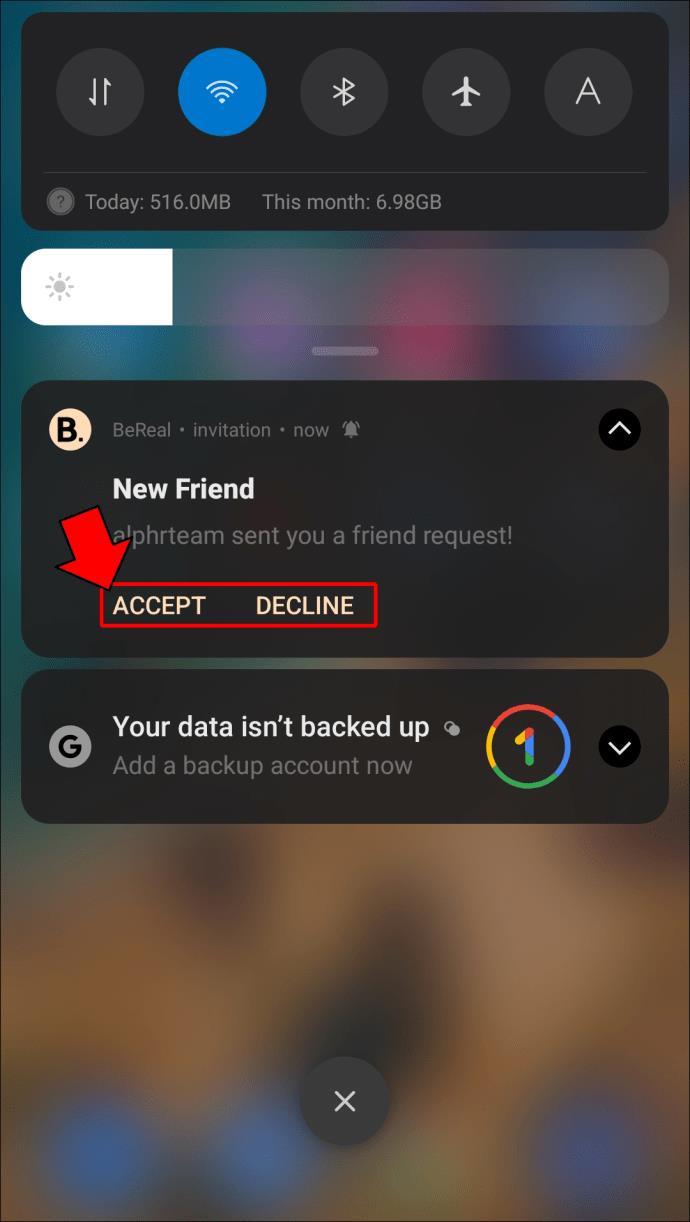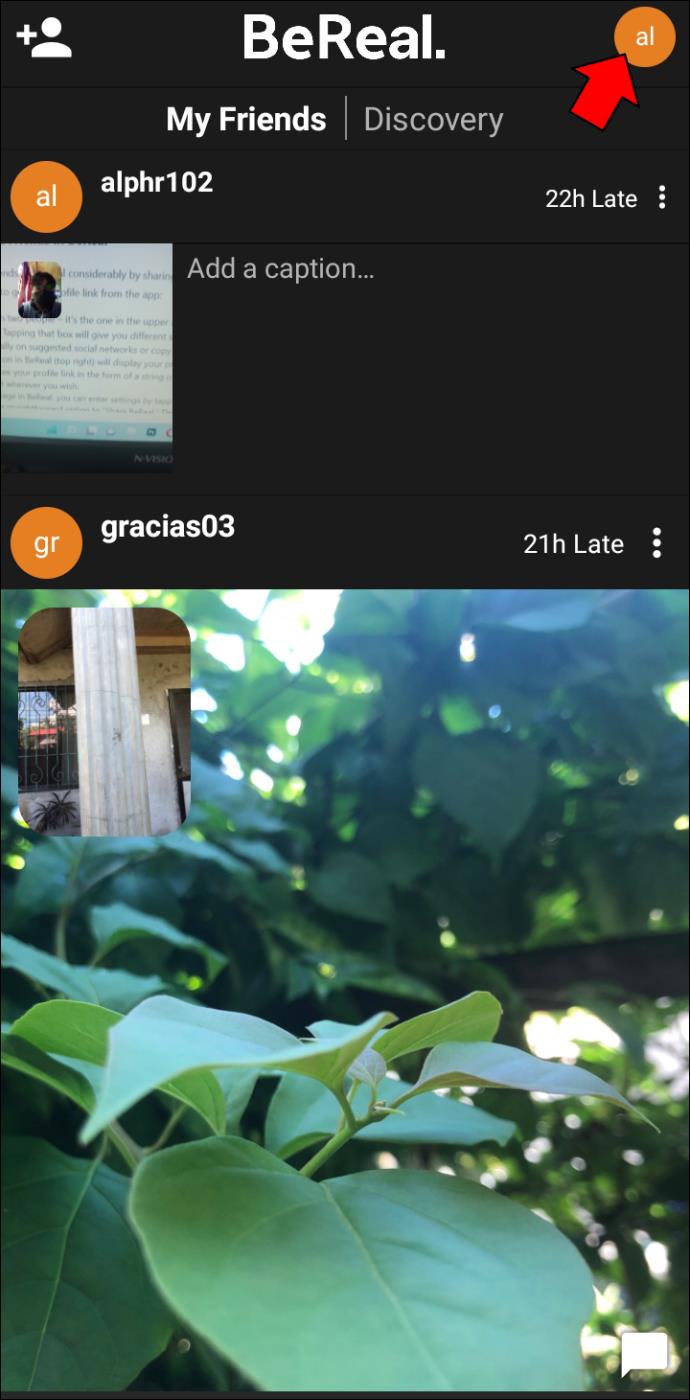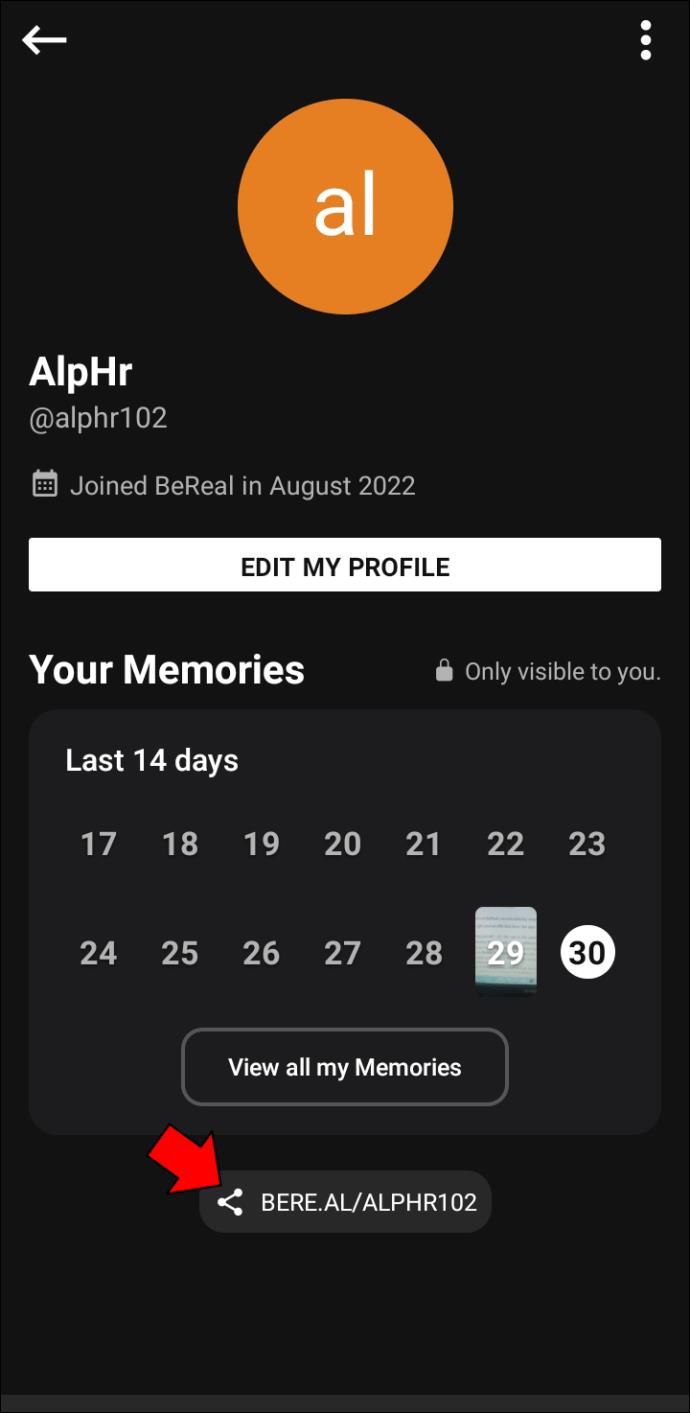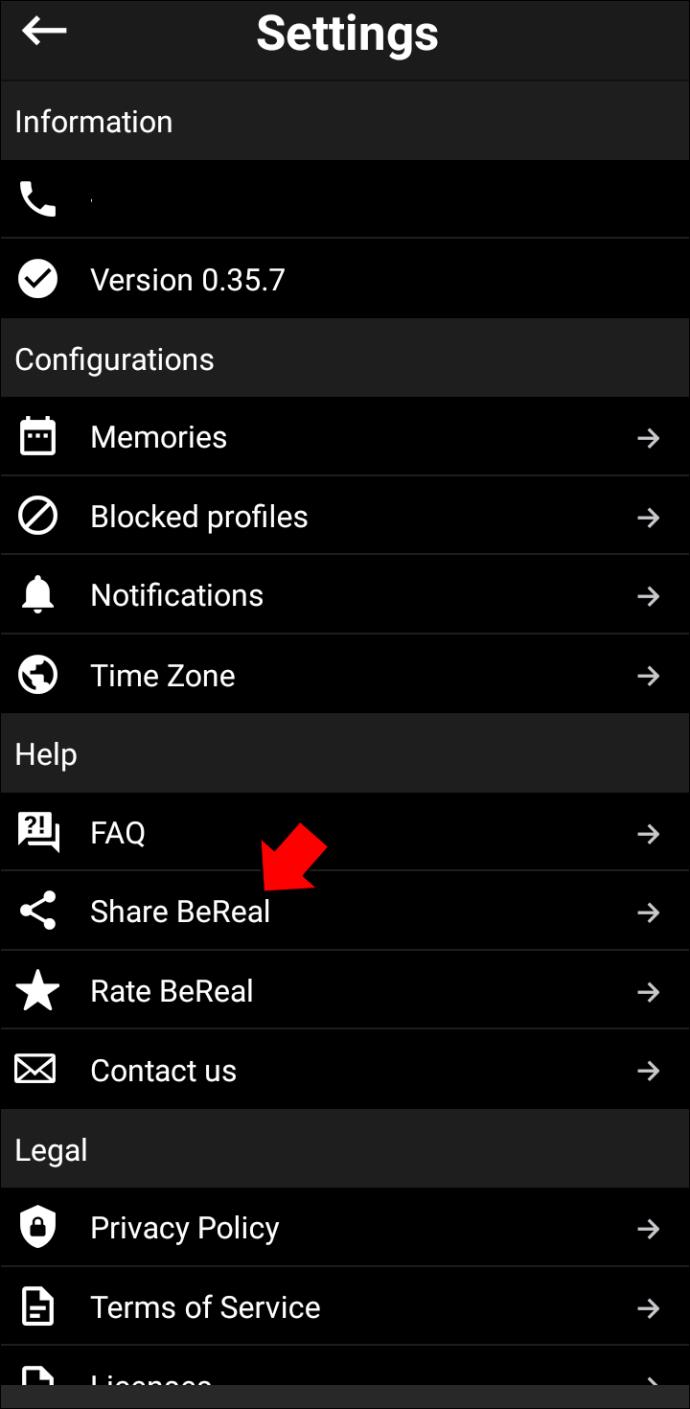Device Links
BeReal provides users a new way of sharing photos and connecting with one another. This social media app uses novel tactics to give you a more realistic image of your friends.

But, of course, to make the most of any social network, you’ll need one essential ingredient: friends. Luckily, the innovative app provides more than one way to add friends and expand your inner circle.
This article will tell you how to add friends in BeReal using several different methods.
How To Add Friends in BeReal on an iPhone
You can add friends in BeReal directly from the app, using one of the following features: Suggestions, Discovery, Search, Requests, and Invitation.
Using Suggestions to Add Friends in BeReal
- When you open the app, you’ll see an icon representing two human figures on the left side. Tap on that icon.
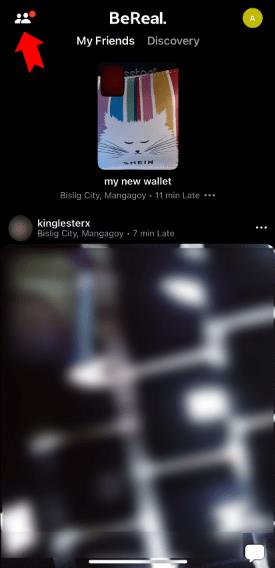
- Tapping the icon will bring up three options: “Suggestions,” “Friends,” and “Requests.” Select “Suggestions.”
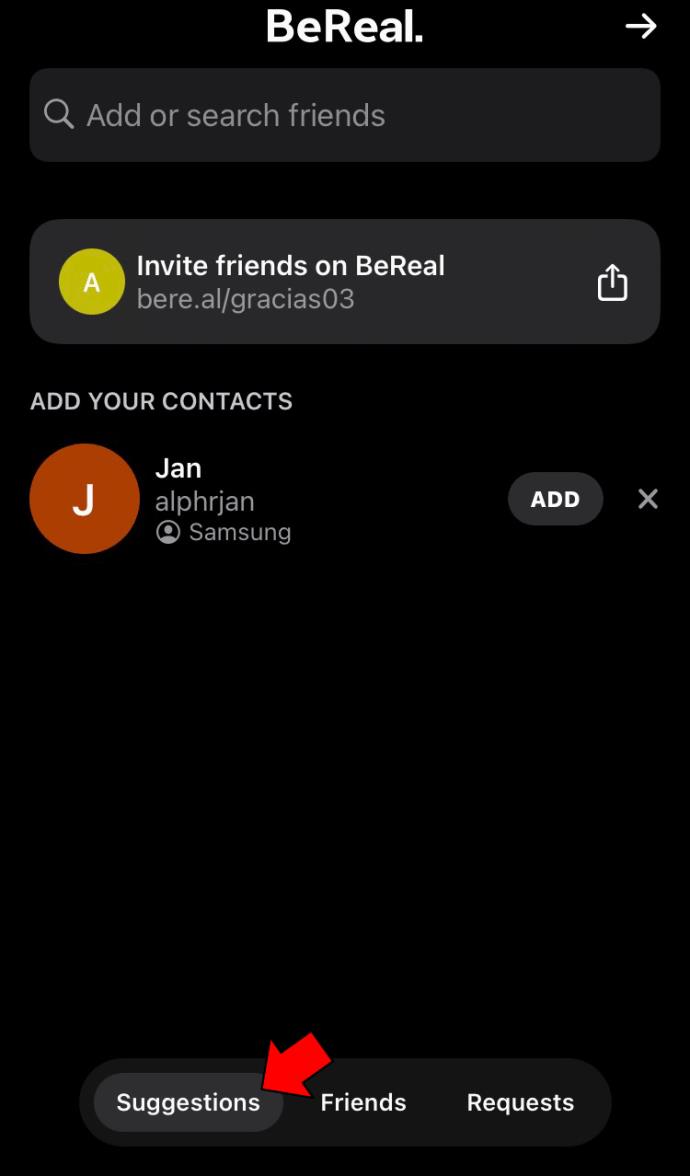
- You’ll get a list of profiles who are already friends with your BeReal friends. You can add people from this list simply by tapping “Add” next to their profile picture and name.
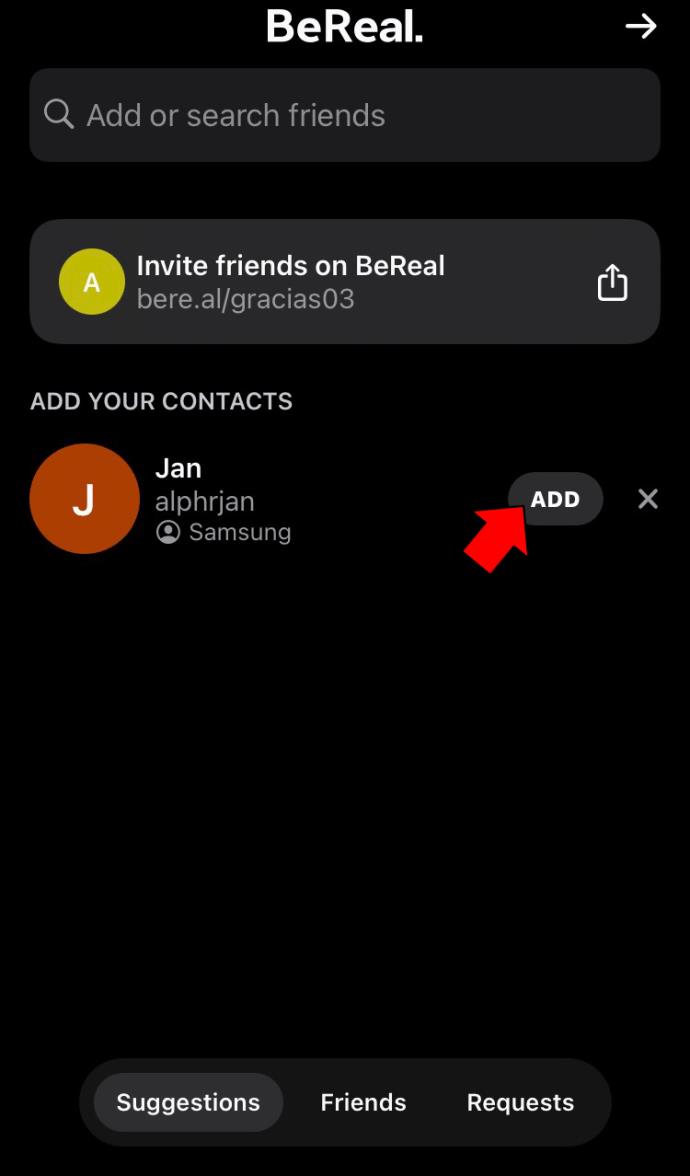
Using Discovery to Add Friends in BeReal
- Using this method also begins right at BeReal’s start screen. Beneath the app’s name, you’ll see two options: “My Friends” and “Discovery.” Tap “Discovery.”
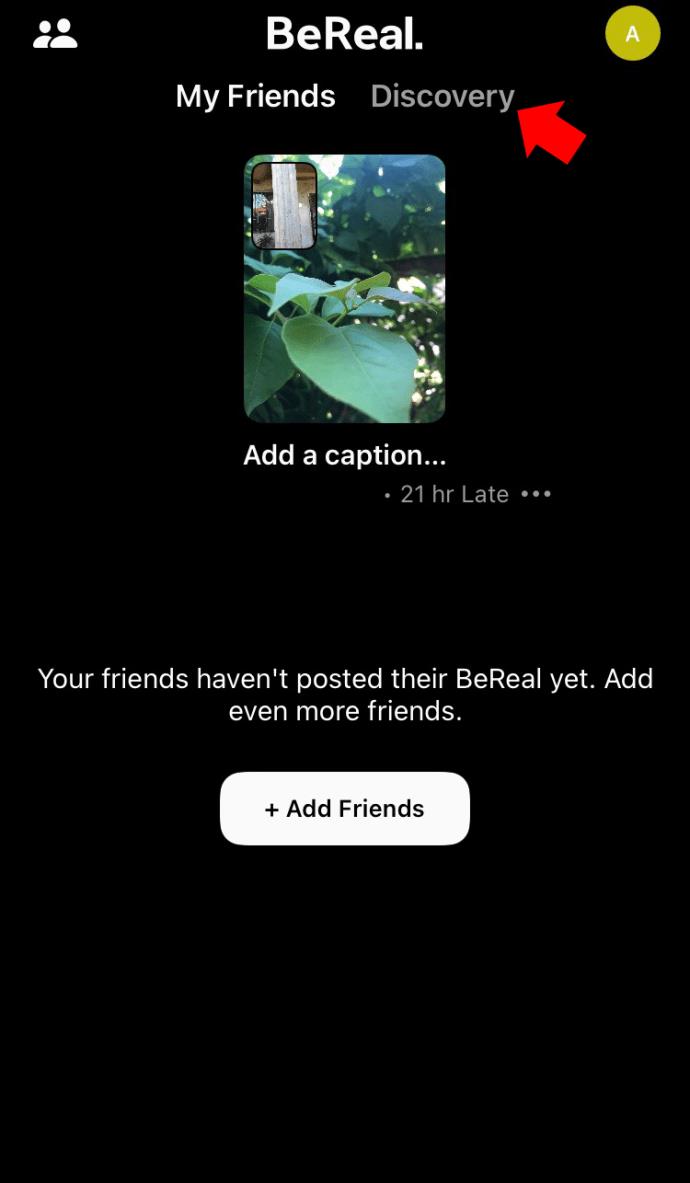
- The app will start displaying random posts from BeReal users. If you want to be friends with a poster, tap on their profile picture to go to their profile.
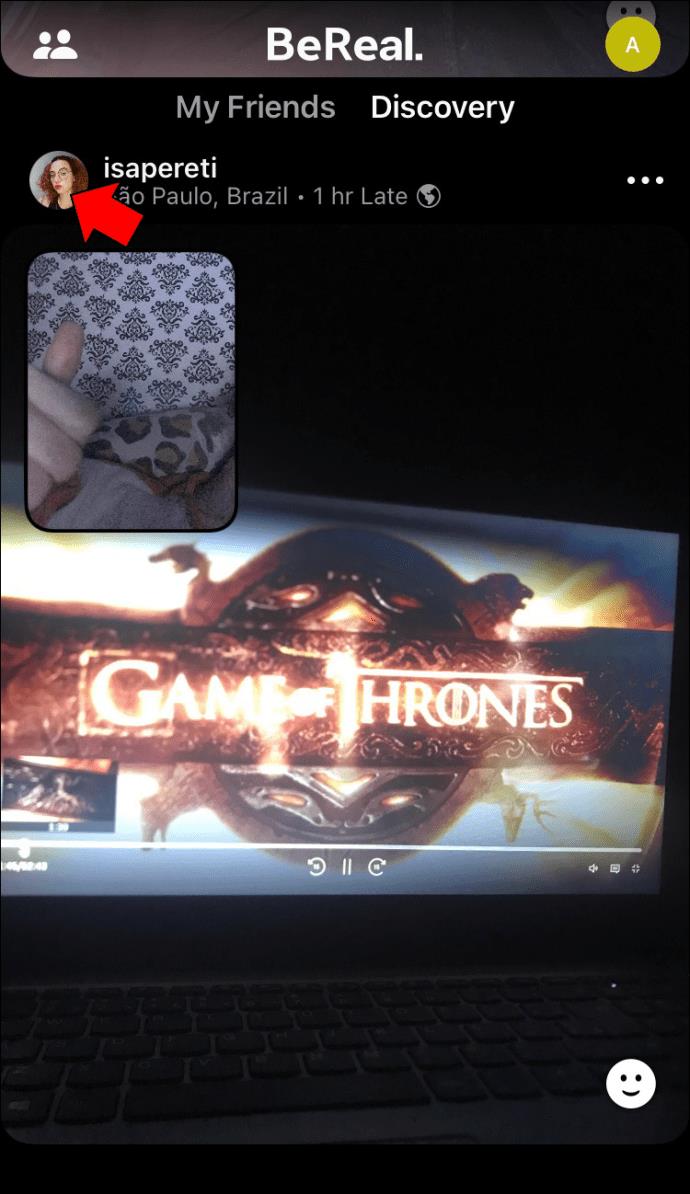
- On the person’s profile, you can select “Add” to send a friend request.
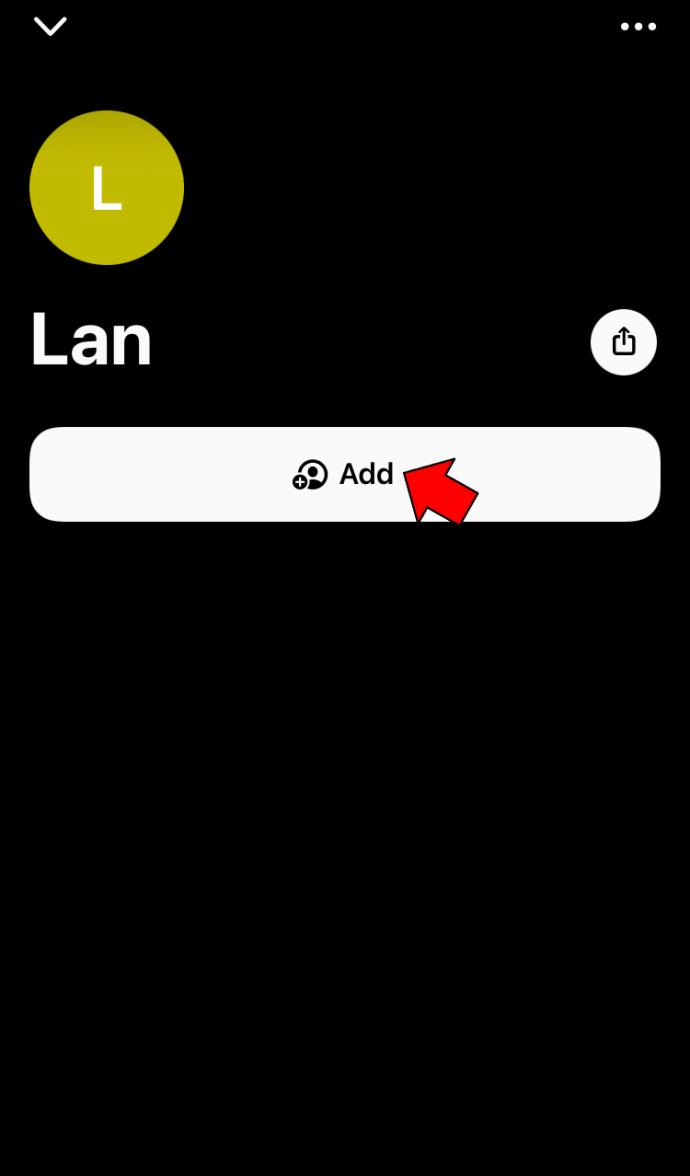
Using the Search Function to Add Friends in BeReal
- Upon opening BeReal, you can tap the icon with two simplified human outlines. This icon will be located at the upper left.
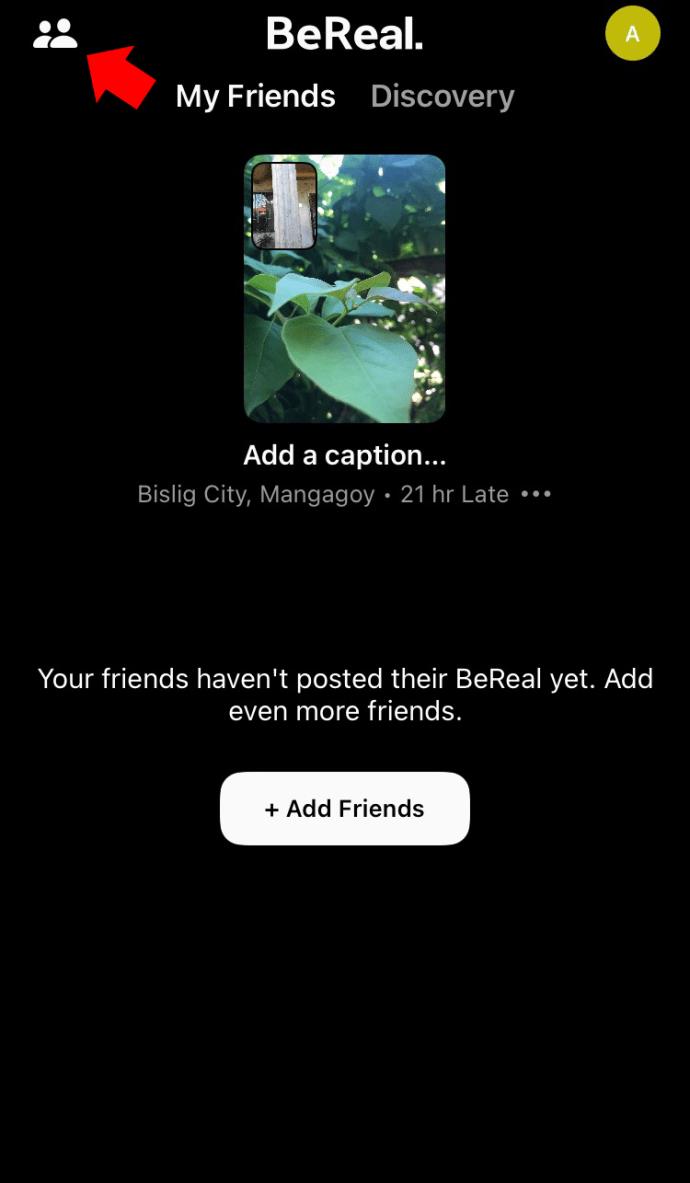
- After you tap the icon, you’ll see a search bar at the top of the screen. Tap inside the search box to activate it.
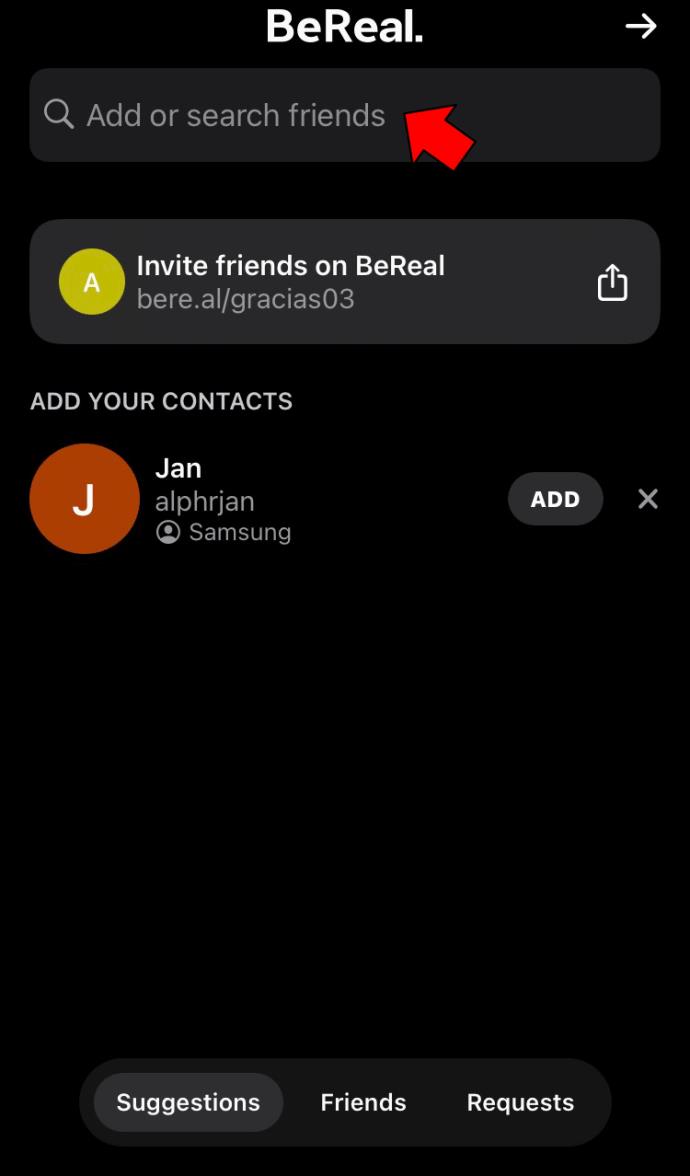
- Enter the name of the person you’re looking for. As you type, the app will display suggestions based on your search.
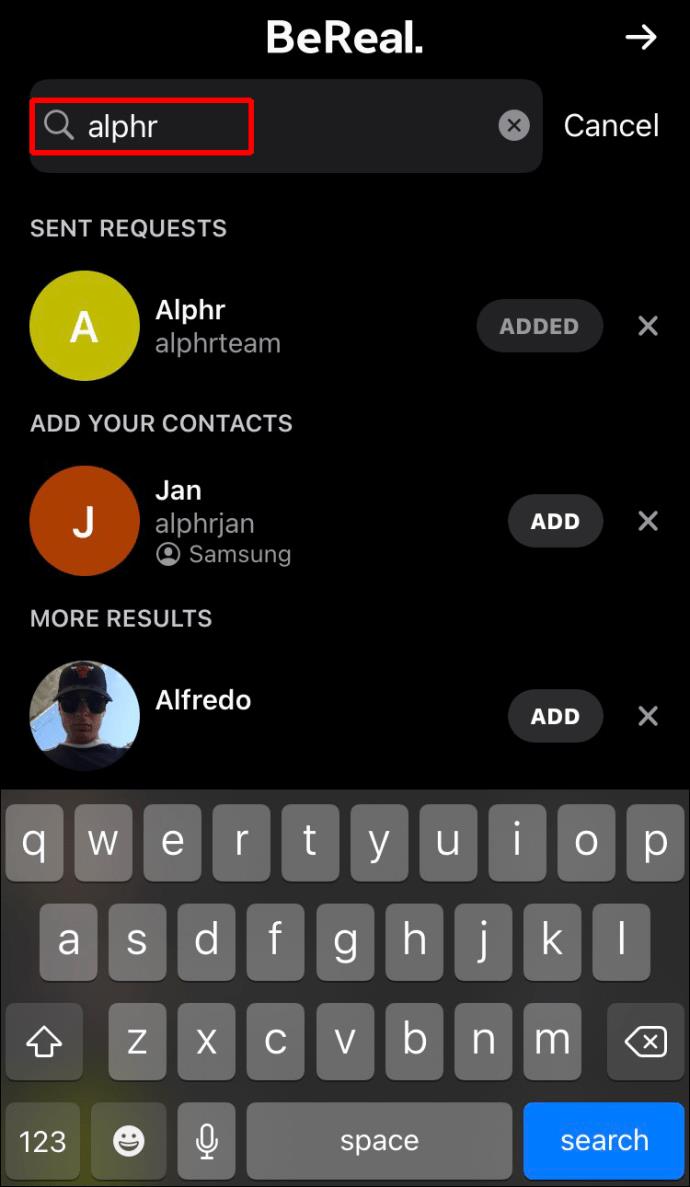
- Each profile on the list will have an “Add” button next to their profile picture and name. You can send a friend request using this button.
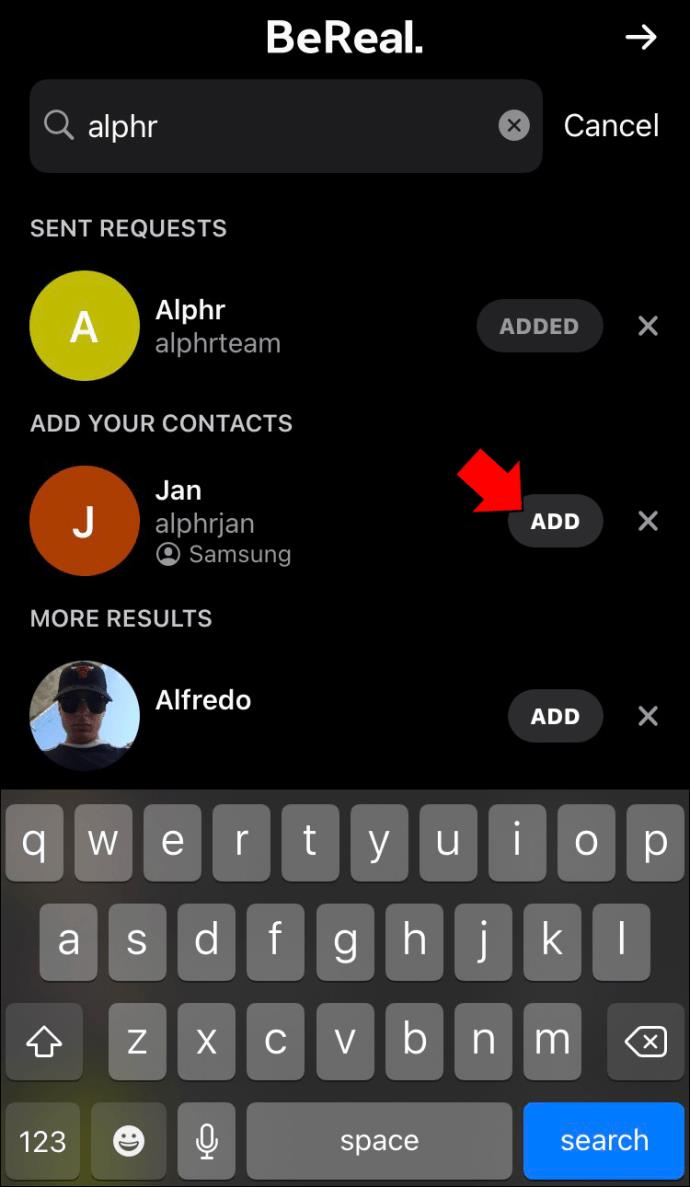
Accepting Requests to Add Friends in BeReal
- When you enter the BeReal app, tap on the icon on the left. It will be a representation of two humans.
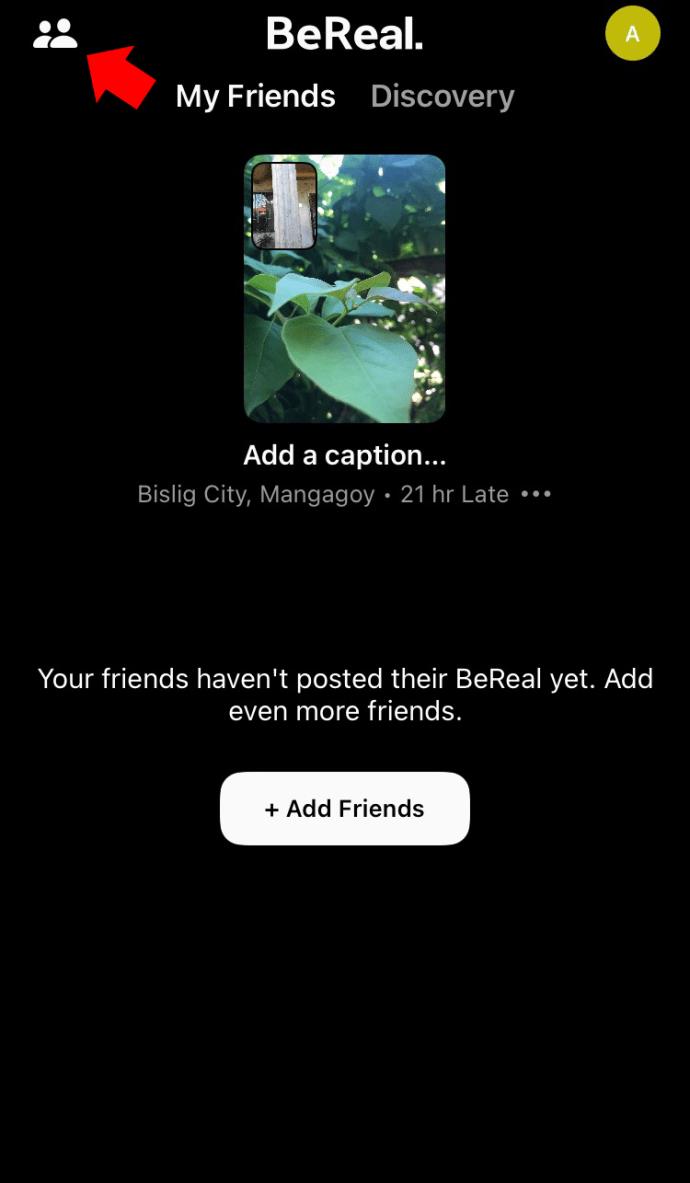
- Three options will appear at the bottom: “Suggestions,” “Friends,” and “Requests.” Pick “Requests.”
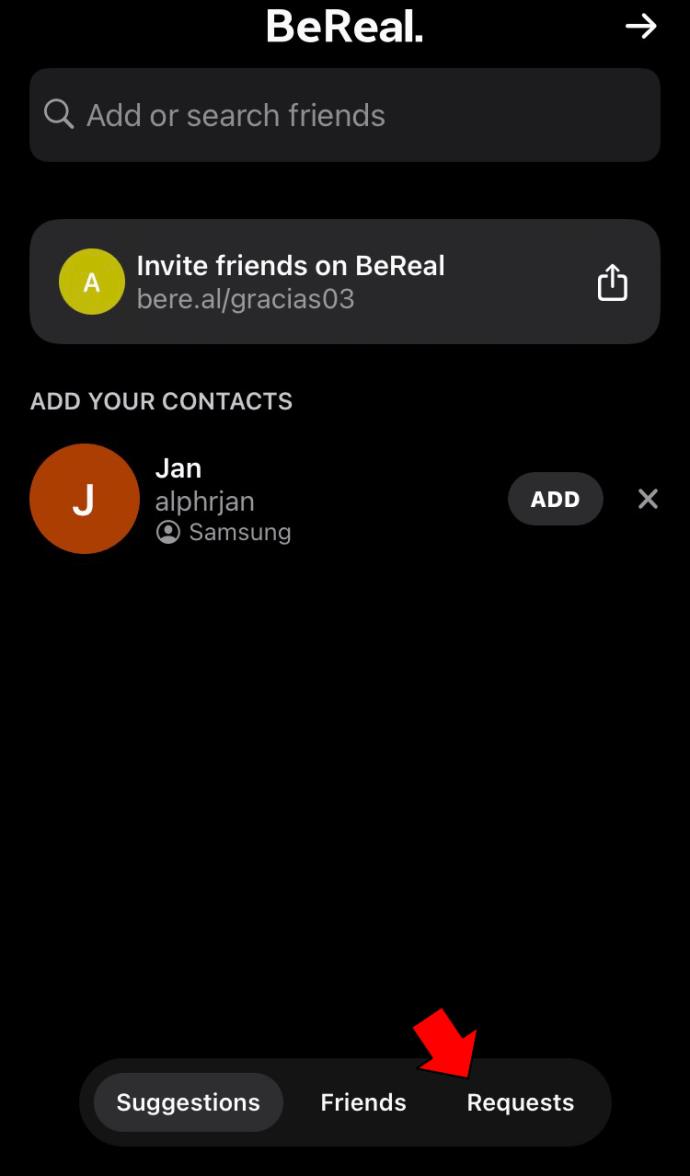
- You’ll be taken to the page with all your active friend requests. Specifically, these will be the requests other people sent to you.
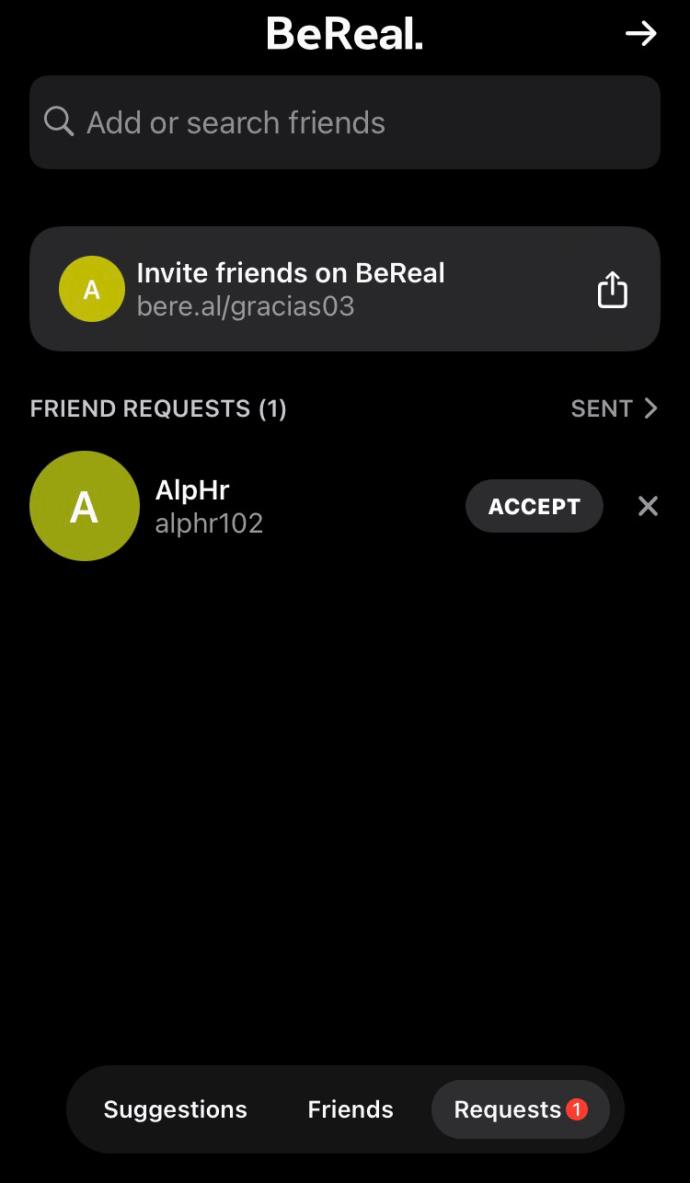
- If you want to be friends with a person from the list, tap “Accept” beside their name. Otherwise, you can remove the request by tapping “X” right next to the “Accept” button.
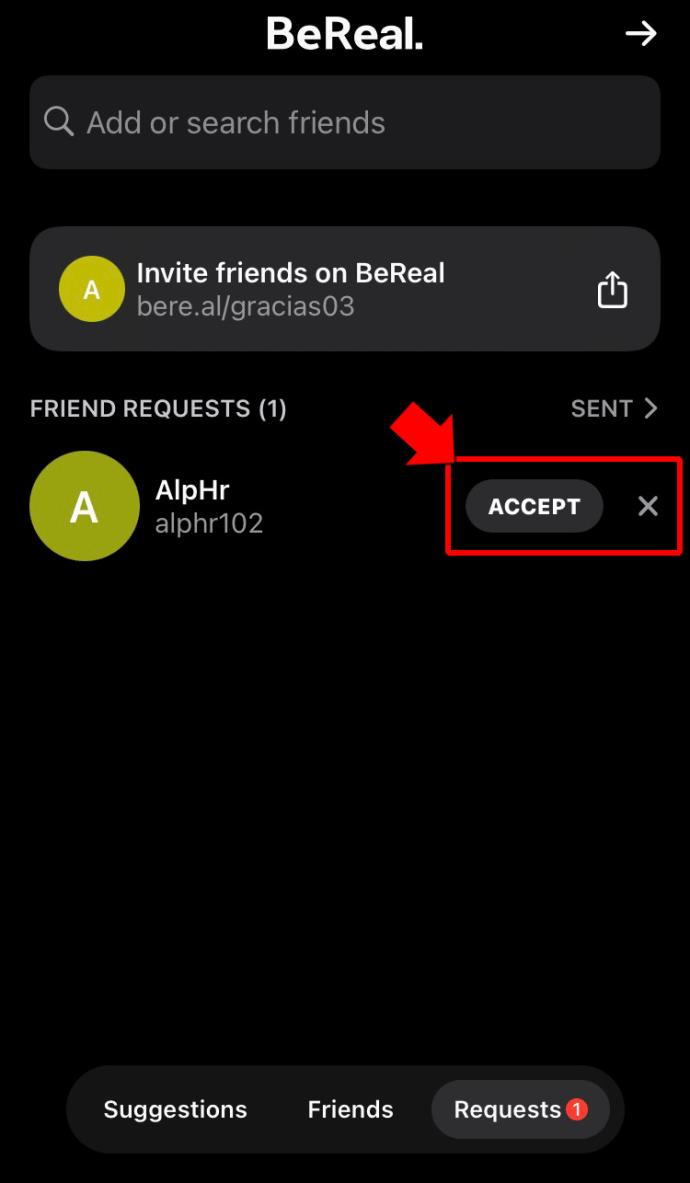
Sending Invitations to Add Friends in BeReal
You can grow the list of your friends on BeReal considerably by sharing your profile link on other networks. There are three ways to get your profile link from the app:
- In BeReal, tap the icon with two people – it’s the one in the upper left. You’ll see a box with the text “Invite friends on BeReal.” Tapping that box will give you different sharing options. You’ll be able to share your link automatically on suggested social networks or copy the link to send it manually.
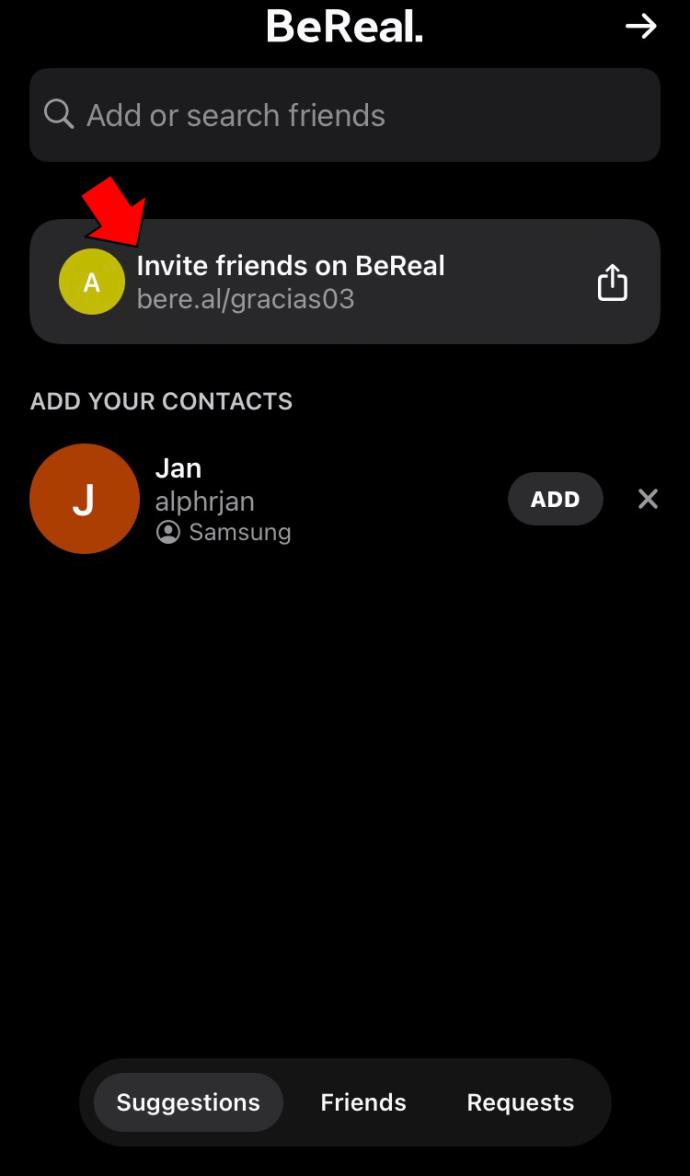
- Clicking on your profile icon in BeReal (top right) will display your profile. Beneath the “Your Memories” panel, you’ll see your profile link in the form of a string of characters. From there, you can copy the link and paste it wherever you wish.

- Also, from your profile page in BeReal, you can enter settings by tapping on the three dots icon. From there, you’ll have a straightforward option to “Share BeReal.” This option will function similarly to the first method.
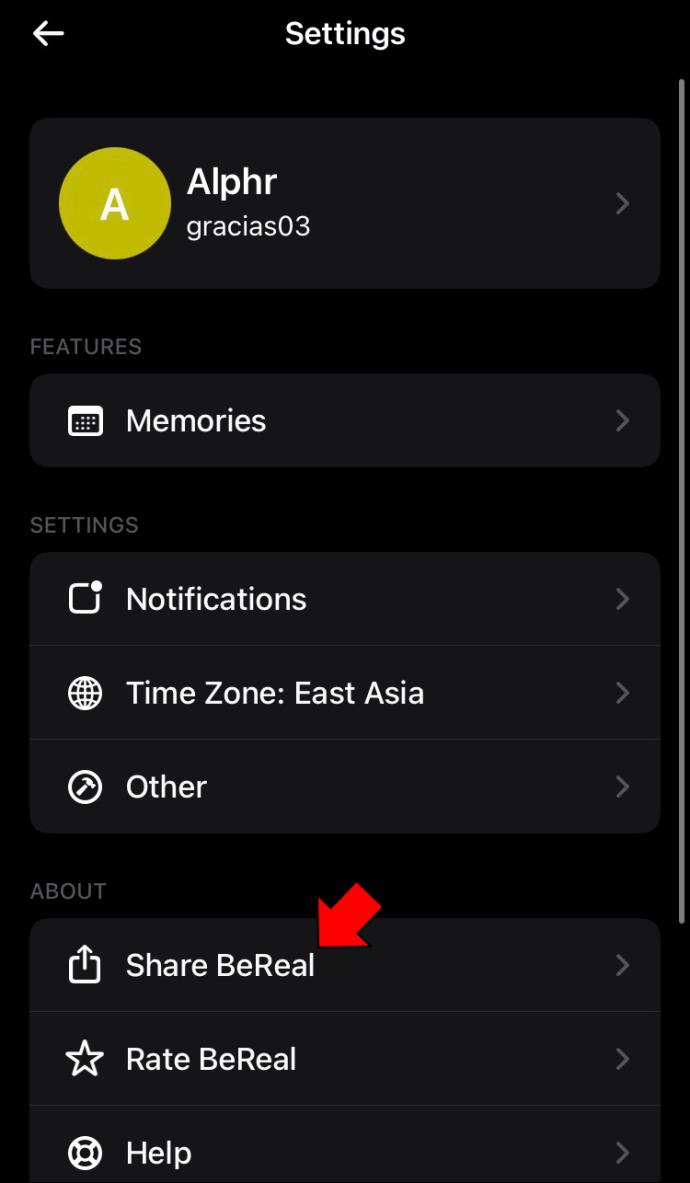
How to Add Friends in BeReal on an Android Device
Adding friends in BeReal on an Android device will be nearly identical to how it’s done on an iPhone. The options at your disposal will be Suggestions, Discovery, Search, Requests, and Invitation.
Adding Friends in BeReal via Suggestions
- After opening the app, you’ll need to tap the icon with a human figure. This icon will be on the left.
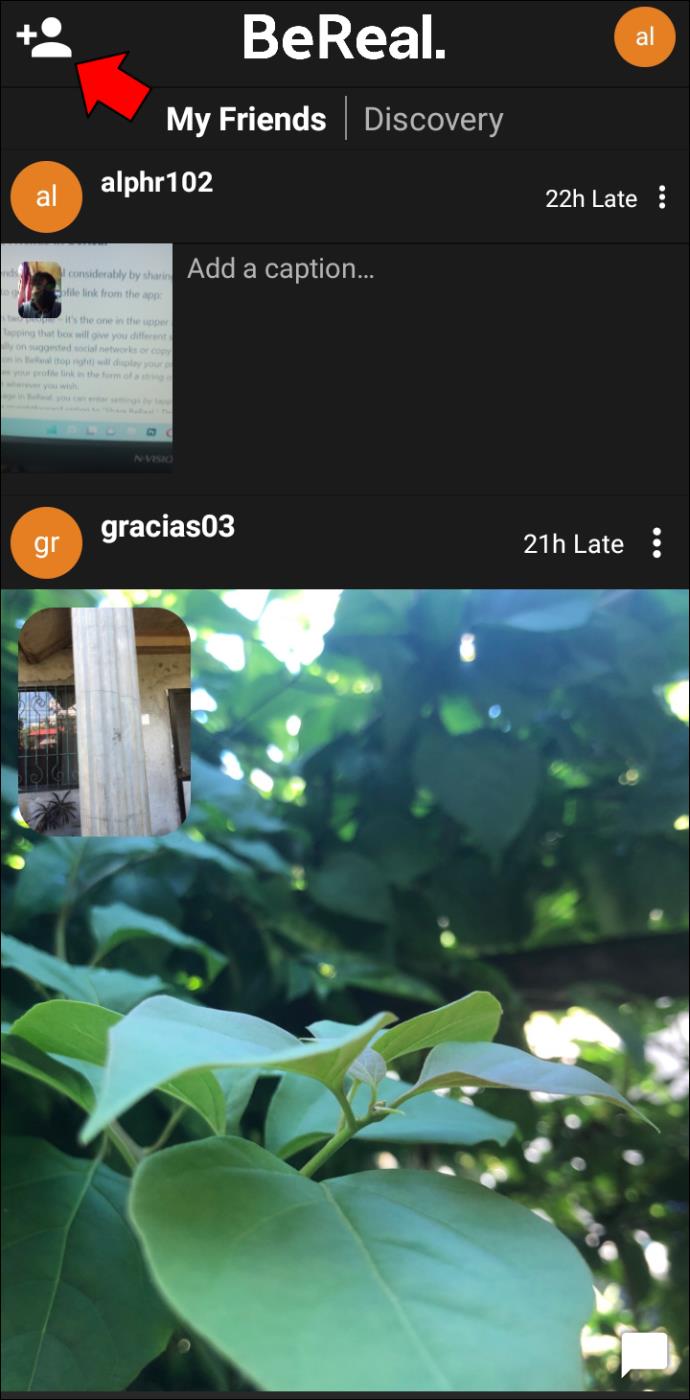
- The app will display a list of your friend’s friends. Choose the people you want to add as friends from the list and tap the “Add” button next to their names.
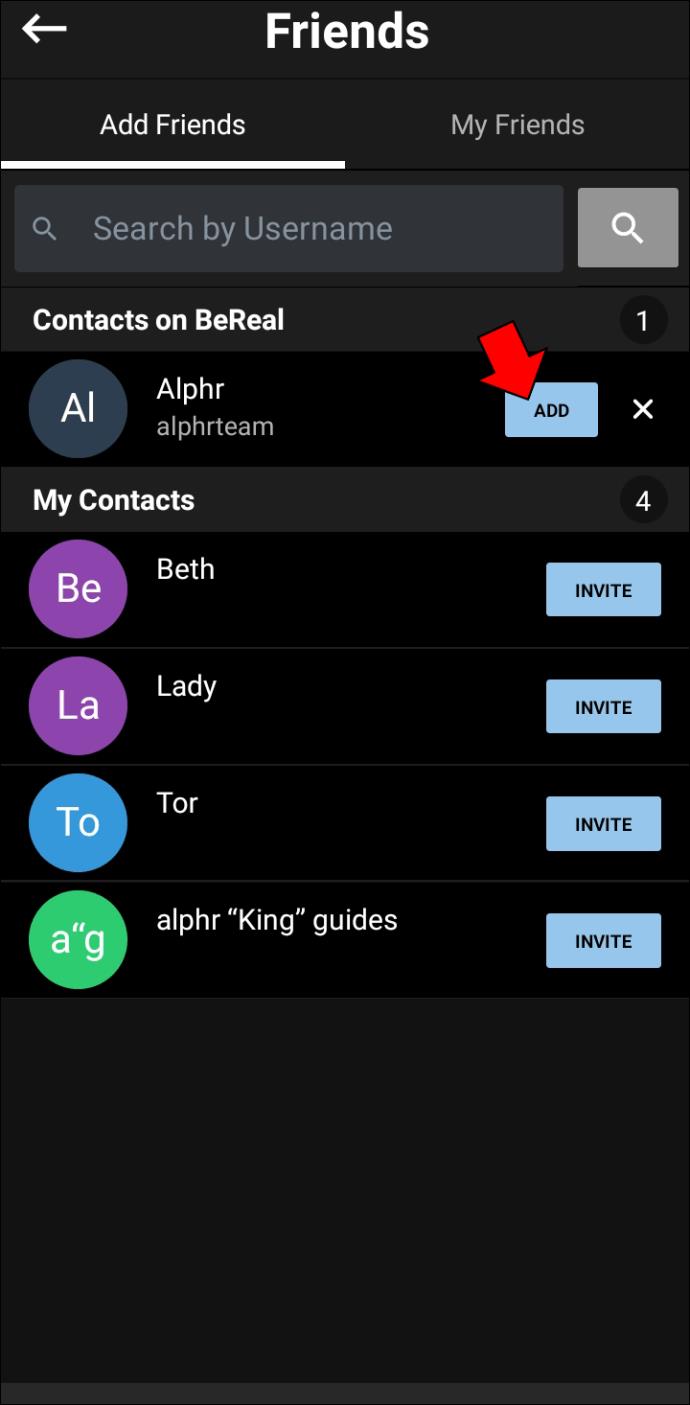
Adding Friends in BeReal via Discovery
- You can access the “Discovery” option right from the start screen of the app. There’ll be two options beneath the BeReal title: “My Friends” and “Discovery,” and you’ll, of course, need to select “Discovery.”
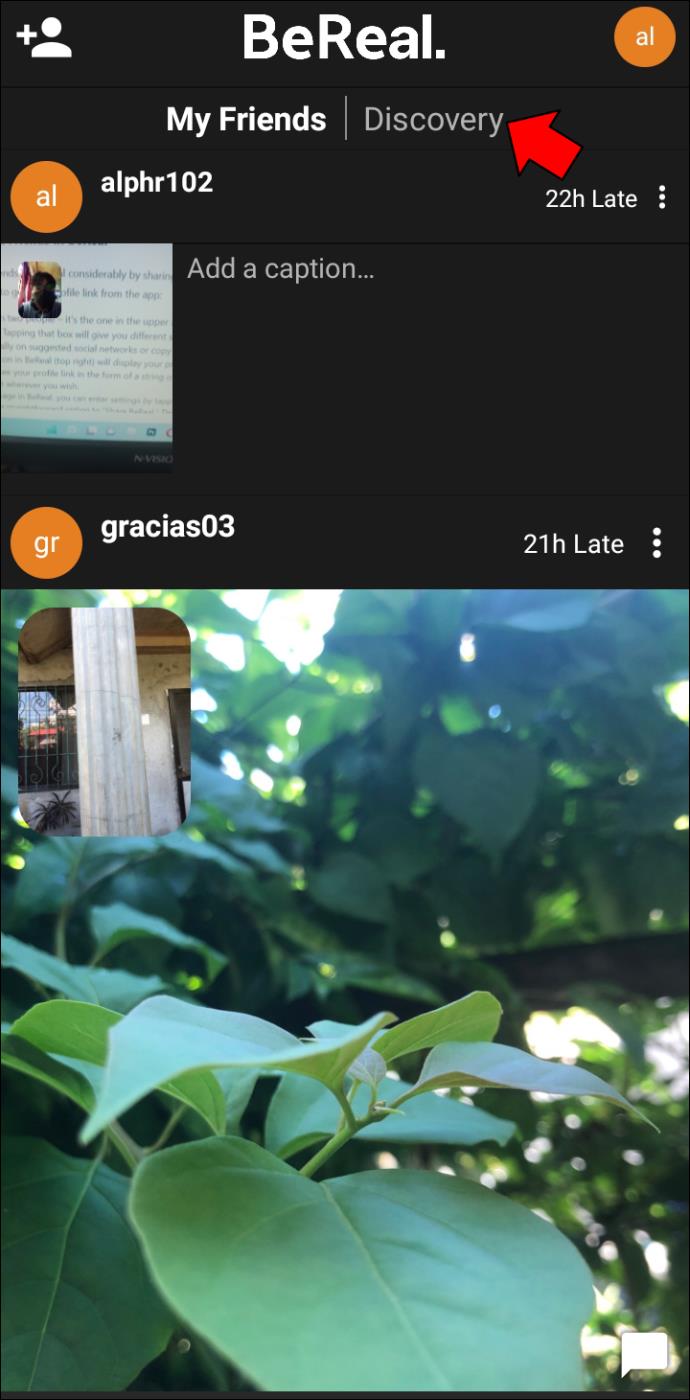
- You’ll start seeing various posts from random BeReal members. If you see a post you like and want to become friends with the poster, tap their profile picture. This will take you to the person’s profile.

- Once you enter the poster’s profile, tap “Add” and the app will send a friend request to them.
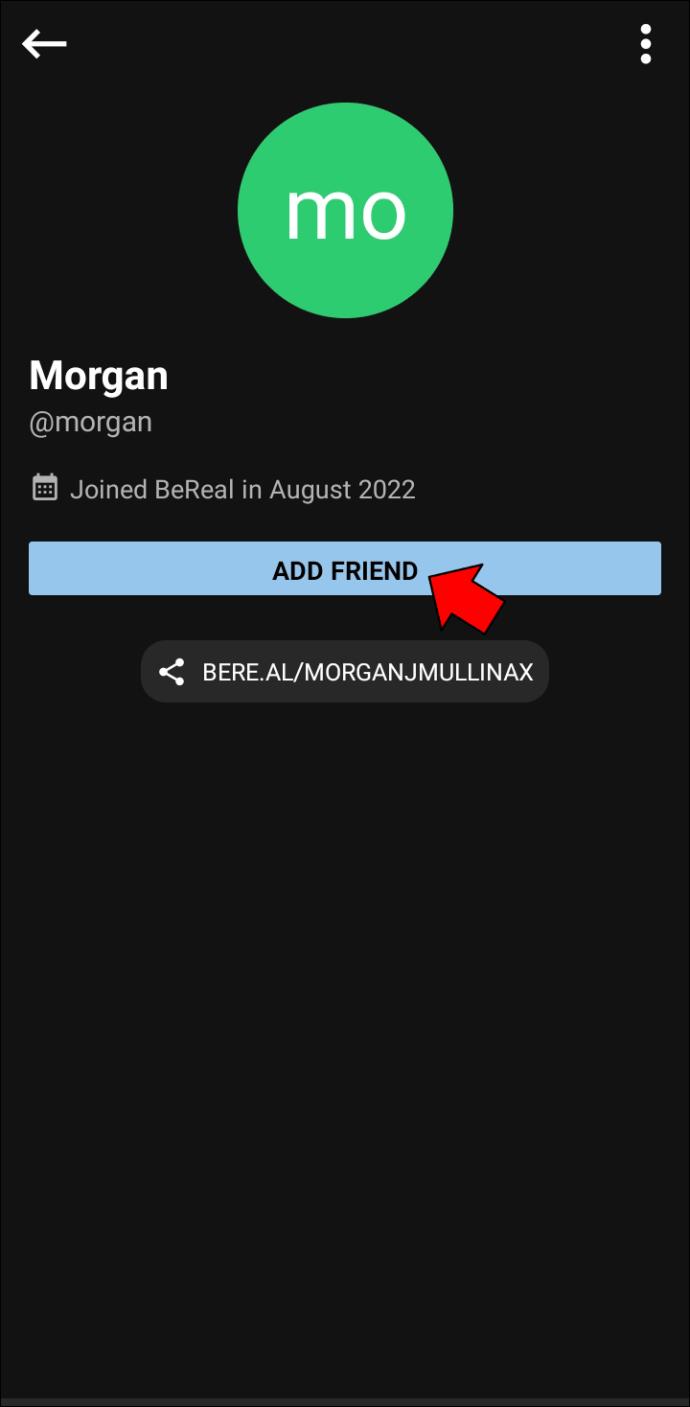
Adding Friends in BeReal via the Search Function
- Open the app and tap the human icon which is at the upper left.
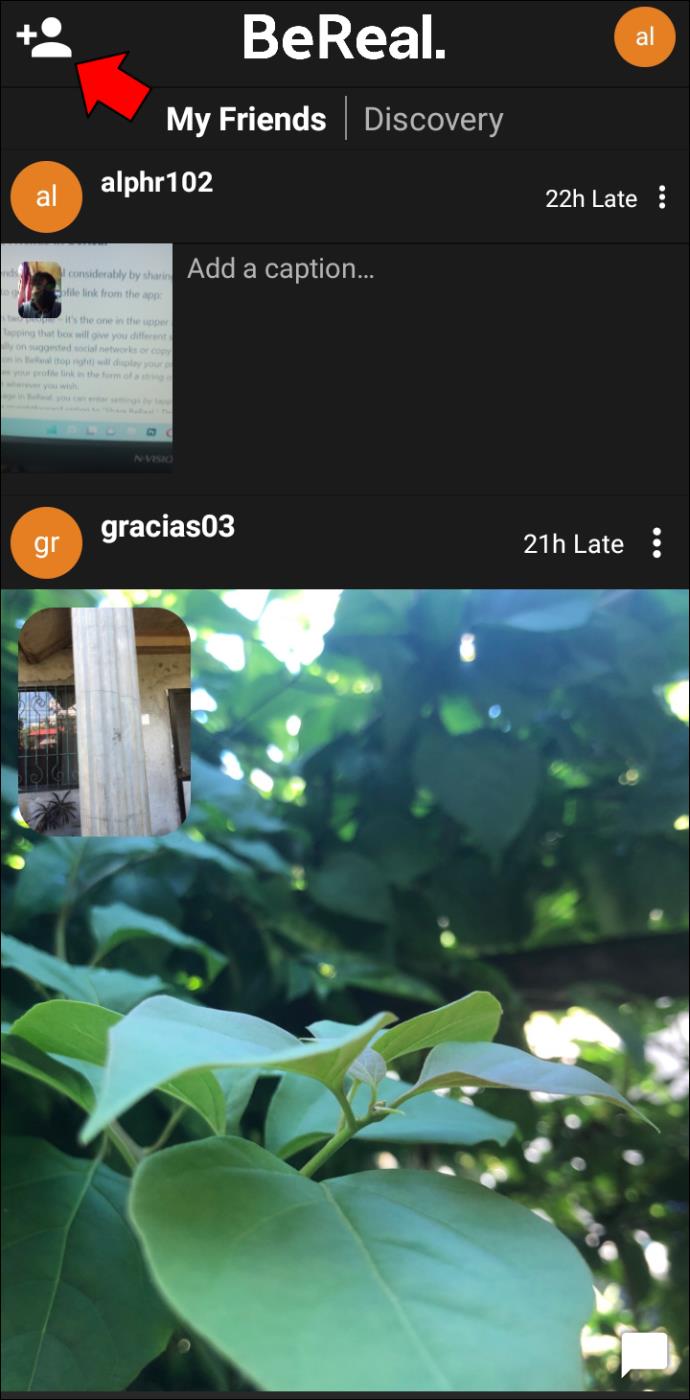
- There’ll be a search bar located at the top of your screen. Tapping on it will activate the search box.

- The app will bring up the keyboard which you can use to enter a name. While you type, you’ll see real-time suggestions of BeReal profiles.
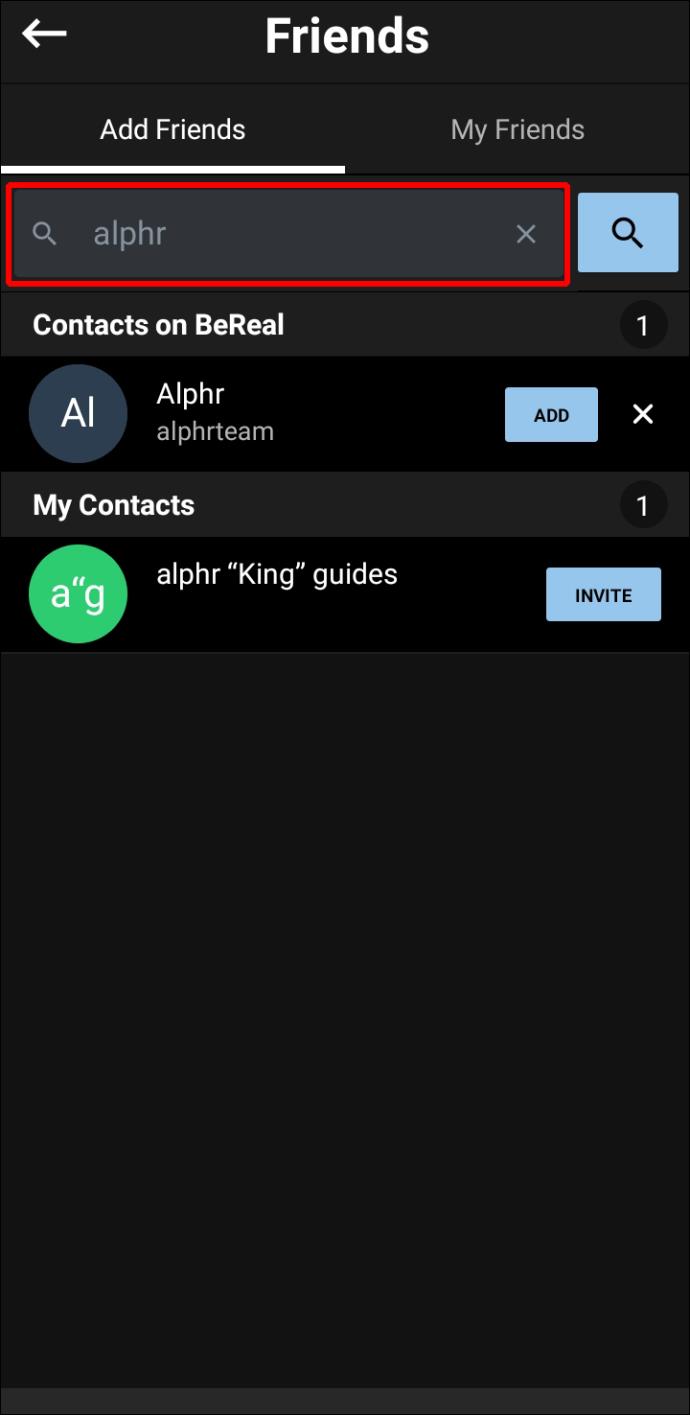
- Once you find the person you’re looking for, send them a friend request via the “Add” button next to their name.
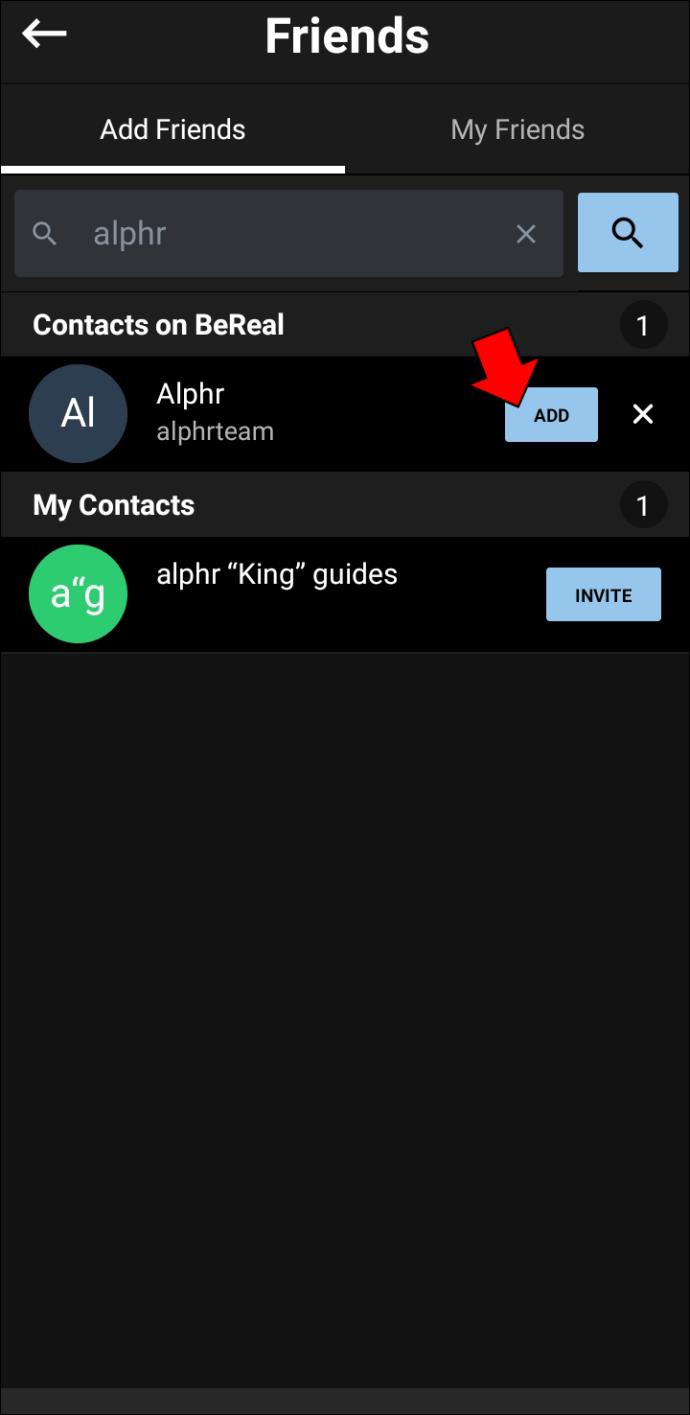
Adding Friends in BeReal via Requests
- In BeReal, select the icon with human silhouette on the left. You’ll see two options appear at the top: “Add Friends” and “My Friends.”
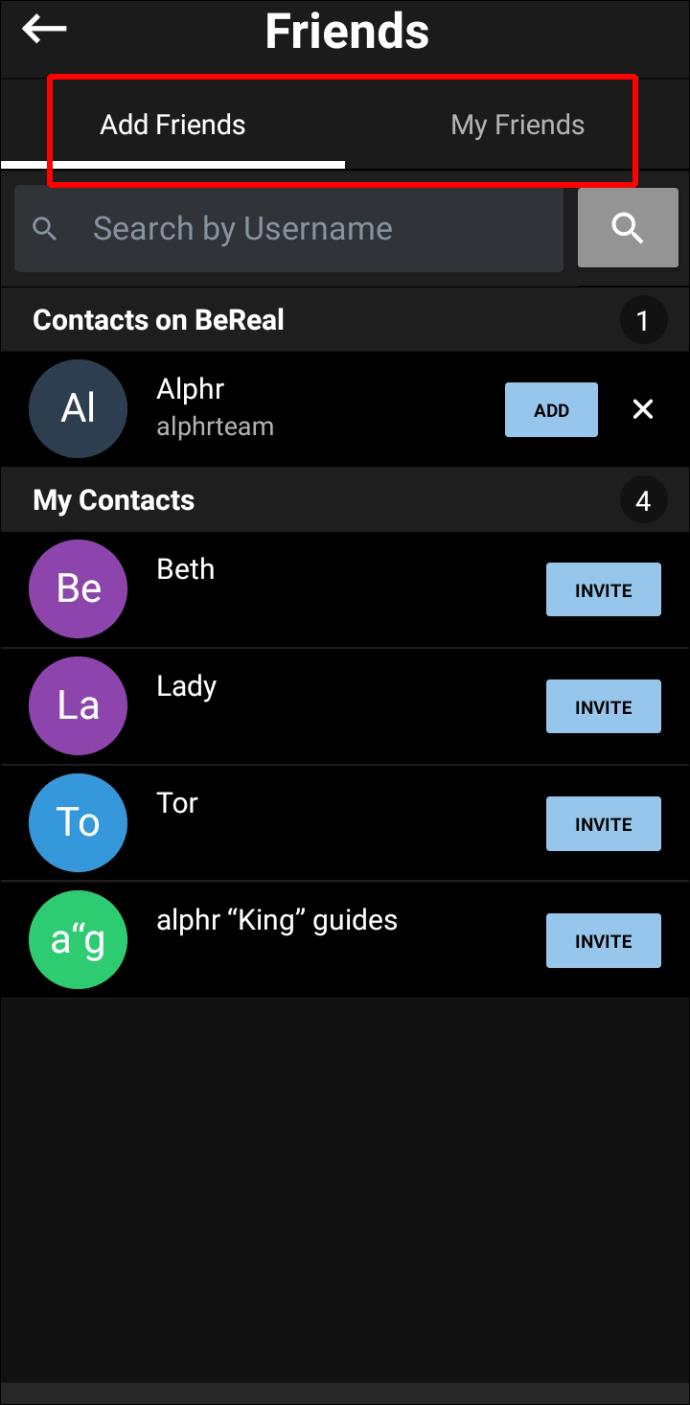
- Tap on “My Friends” to see the list of your current BeReal friends and pending friend requests.
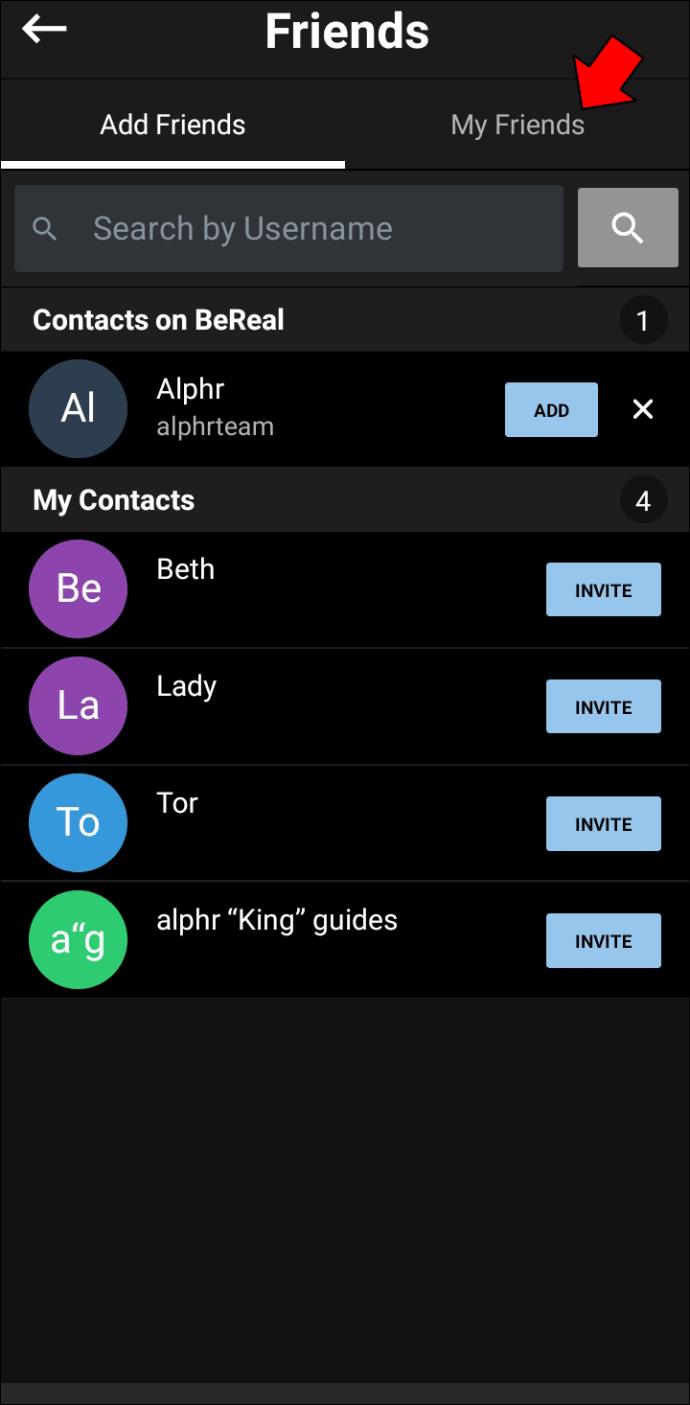
- Naturally, tapping “Accept” will mean you and the other person are now friends. Tapping “X” will hide the request.
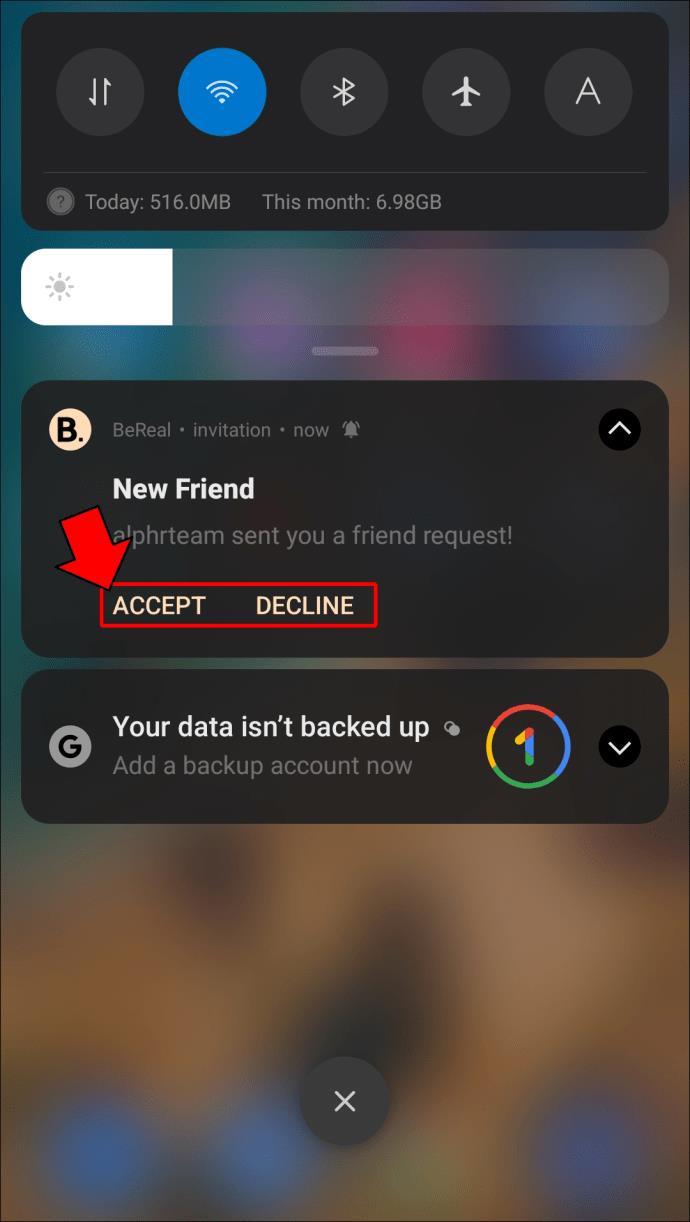
Adding Friends in BeReal via Invitations
It’s possible to share your BeReal profile link on other social media, which can grow your friends list significantly. However, to do that, you’ll need to gain access to the link. Here are three methods to do just that:
- Tap your profile in the upper-right corner of your screen.
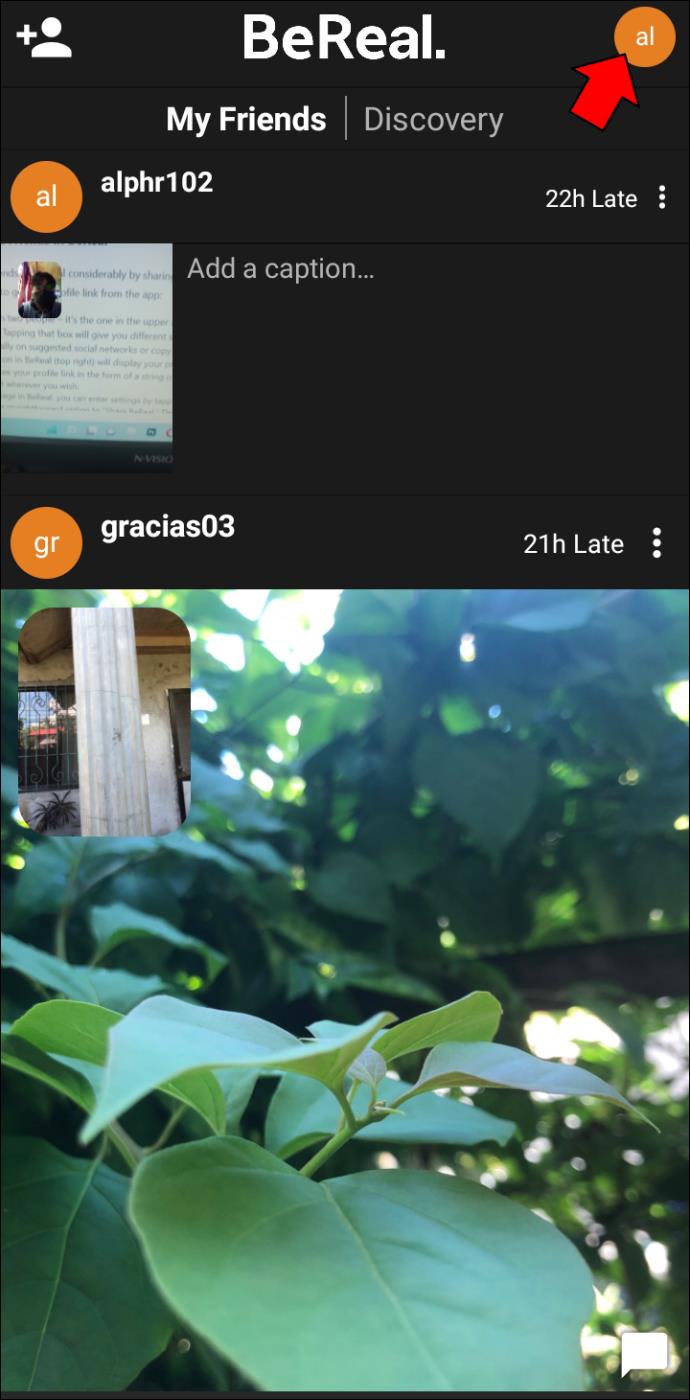
- You’ll find your profile icon on the top right. When you tap the icon, you’ll be taken to your BeReal profile. You’ll see the “Your Memories” panel and your profile link right beneath. Of course, you can copy the link and paste it wherever you want.
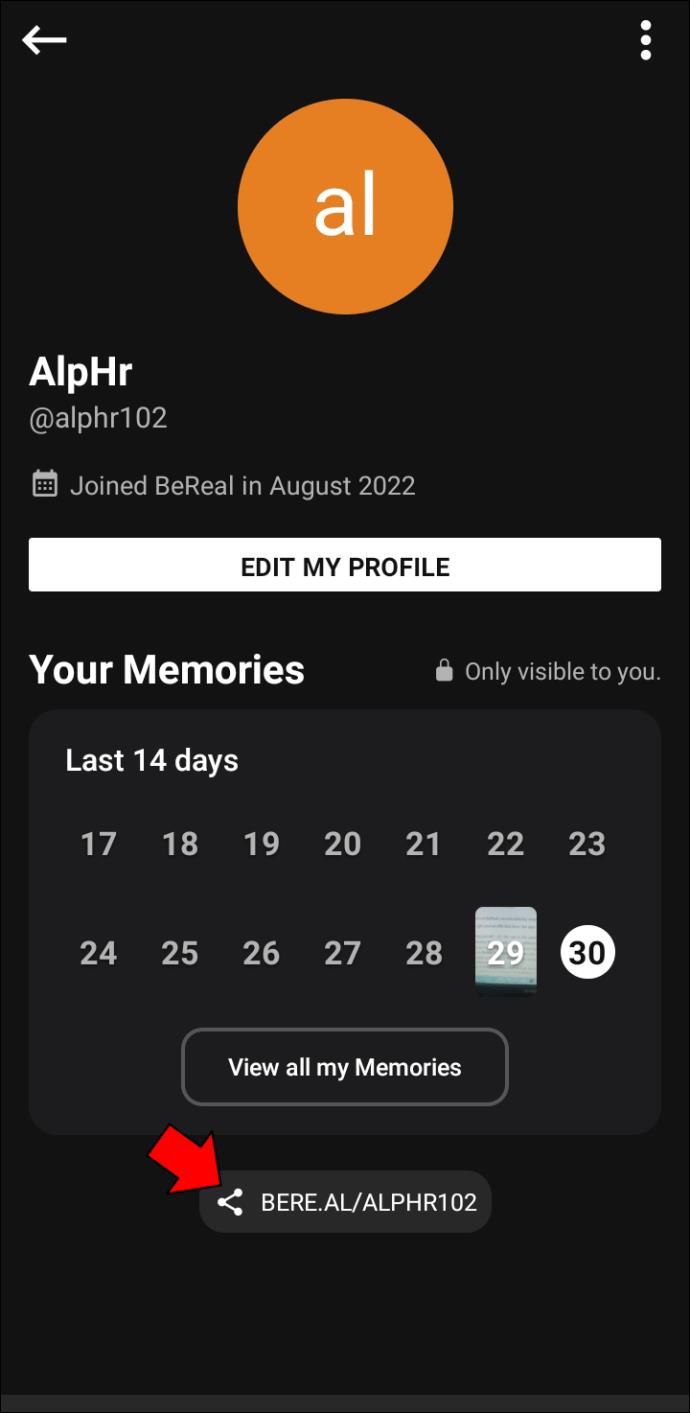
- Alternatively, there’ll be another way to share your profile link from your profile page. While on the page, tap the three dots to bring up Settings. From the Settings menu, choose the “Share BeReal” option. This method will offer to share your link similarly to the first one.
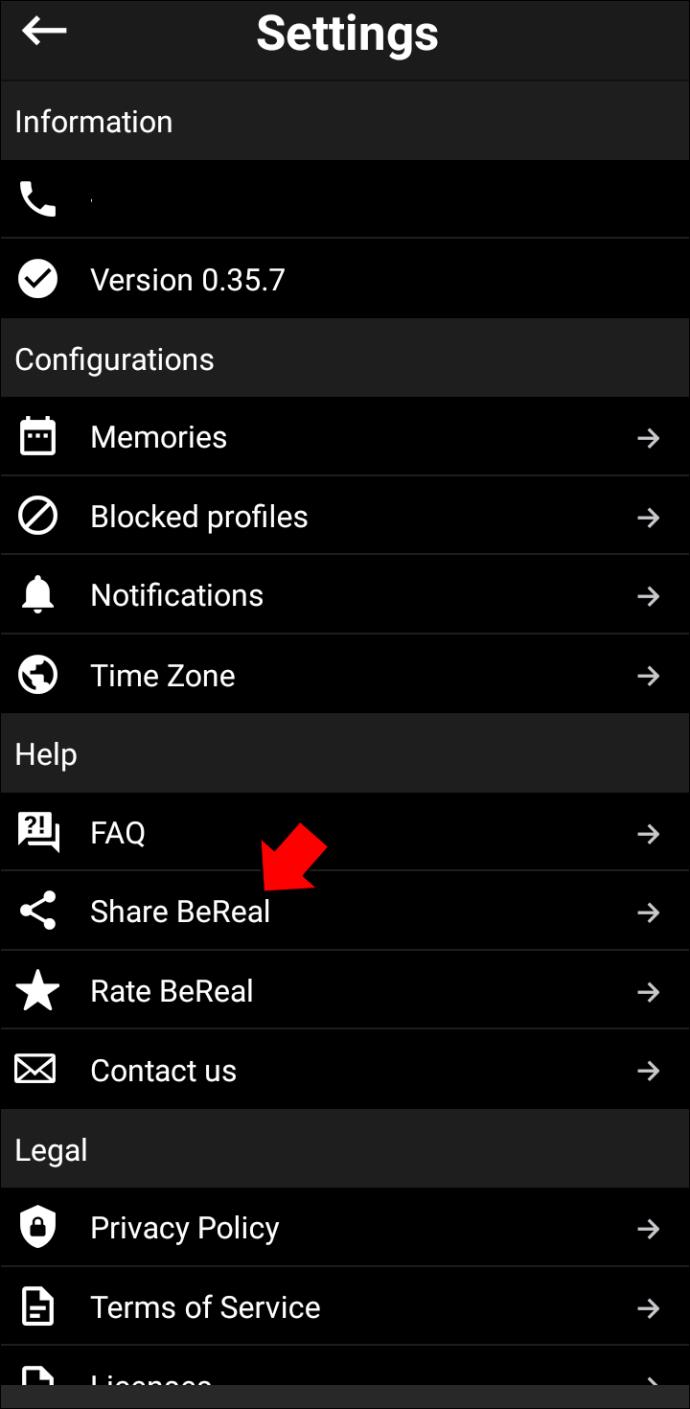
Grow Your Network
Like all other social media, BeReal is more fun if you have plenty of friends. Luckily, you can achieve that using the methods outlined in this article. Once your circle of BeReal friends starts to grow, you’ll have more fun with the app than ever.
Did you manage to add friends in BeReal? Which method did you use? Let us know in the comments below.