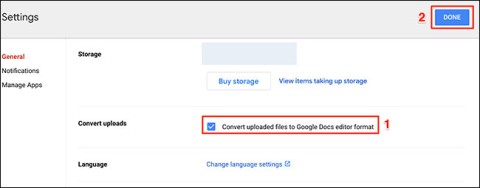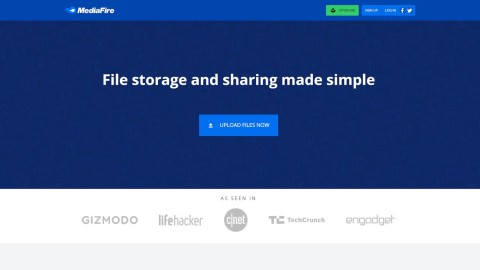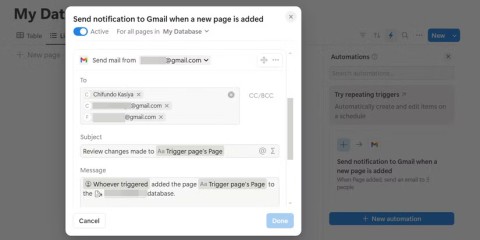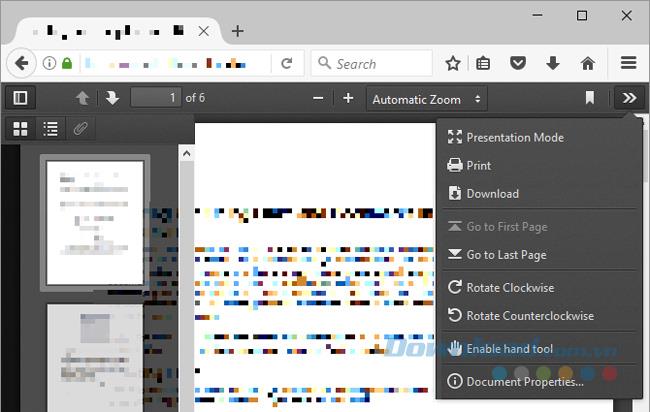Google Drive allows users to store many types of data such as documents, photos, videos, audio, PDF ... in the cloud in a convenient and fast way. So often use Google Drive to store data, have you ever manipulated with shortcuts?
If not, please refer to the article below of Download.com.vn , make sure to operate a lot faster using your mouse.
Summary of useful keyboard shortcuts in Google Drive
Shortcuts to move files and folders
- G + L: Select a folder.
- G + D: Displays the pane for viewing activity details.
- G + U: Display the upload status bar.
- G + A: Display the download status bar.
- G + T: Display the top of the page.
- G + P: Display outside the folder
- G + N / G + F: Quick access to My Drive (Navigation drawer).
Navigation shortcut
- J / ↓: Select the item below.
- K / ↑: Select the item above.
- L / →: Select the item on the left.
- H / ←: Select the item on the right.
- Ctrl + Space / X / Ctrl + X: Select or remove items.
- Shift + ↓: Expand the selection down.
- Shift + ↑: Expand the selection up.
- Shift + →: Extend selection to the right.
- Shift + ←: Extend selection to the left.
- Ctrl + ↓: Move down without changing the selection.
- Ctrl + ↑: Move up without changing the selection.
- Ctrl + →: Move to the right without changing the selection.
- Ctrl + ←: Move left without changing the selection.
- Ctrl + A / Shift + A: Select all items.
- Shift + N: Delete all selections.
Shortcut create, interactive Menu
Shortcuts to create new files:
- Shift + O: Create a new form.
- Shift + D: Create a new drawing.
- Shift + F: Create a new folder.
- Shift + T: Create a new document.
- Shift + P: Create a new presentation file.
- Shift + S: Create a new workbook.
Shortcuts with apps:
- ? or Ctrl + /: Display keyboard shortcut.
- D: Hide / show details pane.
- I: Hide / show the active pane.
- V: Switch between list view and grid view.
- /: Search in Drive.
- Q + Q: Select a display density of images.
- M: Display the last message.
Shortcuts with menu:
- F: Action with my Driver (current directory).
- C: Open the Create new menu.
- A: Other action.
- R: Sort files and folders.
- T: Open the settings menu.
Shortcuts with actions:
- Enter / O: Open the item.
- N: Rename the item.
- "." (dot): Share the selected item.
- P: Preview the selected item.
- Delete / #: Delete the selected file.
- Z: Move the selected item.
- Shift + Z: Add the selected item to another folder.
- S: Star / unstar a folder.
- Ctrl + Z: Undo.
- Ctrl + Shift + Z: Cancel undo.
Hopefully the article above will help you use Google Drive more effectively, saving a lot of time during use. In addition, you can refer to shortcuts Google Docs , Google Sheets ...
I wish you successful implementation!