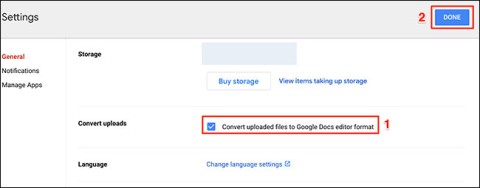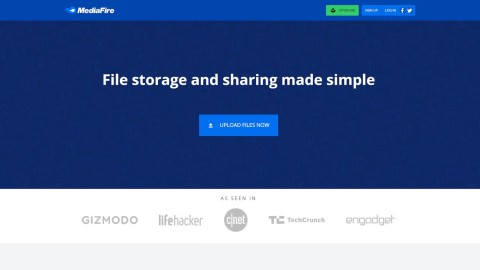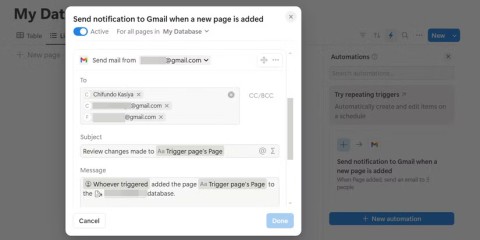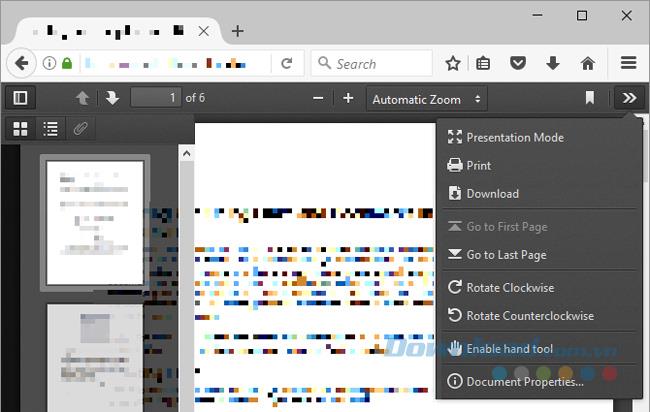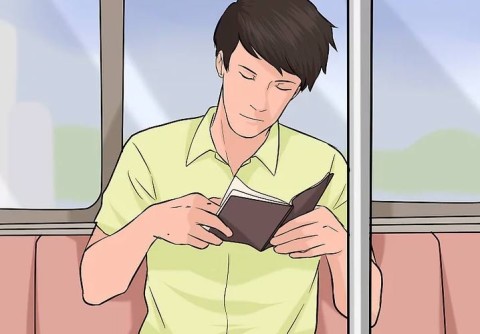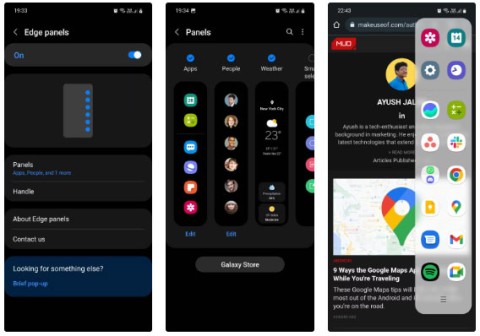Good news for those who use Google Drive regularly: Google has just released a new update with a long-awaited feature that could significantly impact the user experience of this storage service. Specifically, Google Drive now supports separate sync capabilities, which should improve sync performance, especially when working with large files.
Google announced this update in its recently released Google Workspace Updates Weekly Recap document. For those unfamiliar, differential sync is when an application only syncs the modified parts of a file, not the entire file. This feature significantly reduces sync time when you’re working with large files, and also saves bandwidth when using a paid network.
Local files will now sync to Google Drive faster
We've added support for separate uploads to Google Drive, meaning that when large files are edited, Drive will only upload the parts of the file that have changed. This core feature makes syncing files across Drive much faster.
According to Google, the separate sync feature in Google Drive is now available to Rapid and Scheduled Release Domains, all Google Workspace Individual subscribers, and people with personal Google accounts. If you want to start using the Google Drive app on Windows or macOS, head over to the official website.
Google Drive isn’t the only cloud storage provider to support differential sync. In fact, Google is quite late to the game. Microsoft completed its rollout of differential sync in OneDrive in April 2020.
You can visit the Help Center to learn more about uploading files & folders to Google Drive.