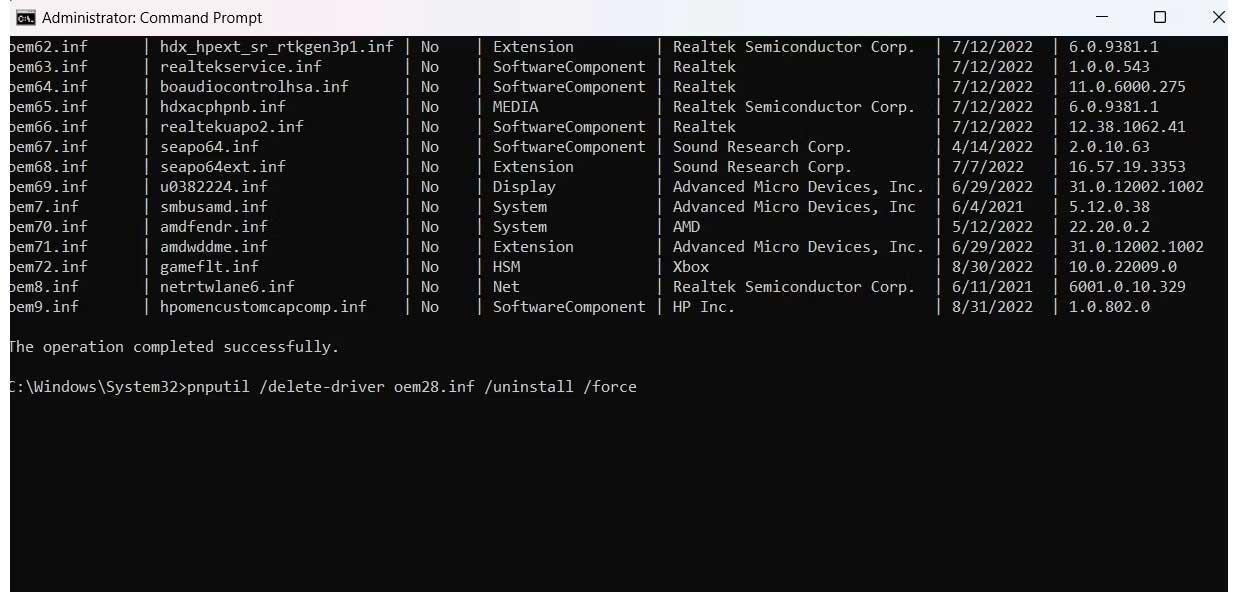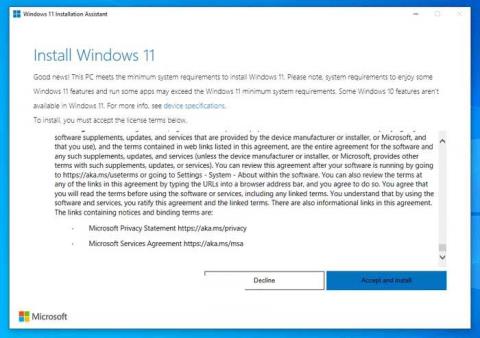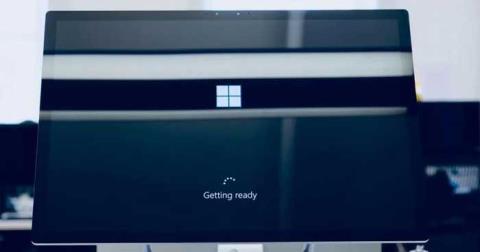Ways to find all video files on Windows

Ways to find all video files on Windows, Can't find recorded and saved videos on PC. Below are ways to help you find all clips on Windows.
Zoom has carved out a reputation as one of the best video conferencing services on the market to help you keep up friends, family, business associates, and even classmates. Zoom can be accessed on most internet-enabled devices, including PCs, Android devices, iOS devices, and smart TVs.

In this article, we will show you how to use Zoom on an Amazon Fire tablet.
How to Use Zoom on an Amazon Fire Tablet
Video Conferencing is increasingly gaining popularity around the world, and for good reason.
Using Zoom on smartphones comes with one major setback: the screen is usually not large enough to lock in a great view. This can make it difficult to share text and other high-resolution materials during a meeting. In addition, you can only see a maximum of four participants when using Zoom on your phone. This can put a dent in collaboration and slow down your workflow.
An Amazon Fire tablet helps you overcome these challenges. For example, Fire HD 10 comes with a 10.1-inch display to help you see more participants and view text-based documents or images without much strain.
In addition, all models in the Amazon Fire tablet series come with stereo speakers that give you better sound than smartphones.
Let’s now see the various ways you can use Zoom on an Amazon Fire tablet.
How to Download Zoom on an Amazon Fire Tablet




At this point, Zoom isn’t a built-in app on Amazon Fire tablets. You have to download and install it, but the process is straightforward:
After you’ve installed the app, your video or audio chats are now just a tap away.
How to Host a Zoom Meeting on an Amazon Fire Tablet
Zoom meetings are easily the best way for organizations and teams to connect, collaborate in real-time, and manage project schedules efficiently. If you want to host a meeting and collaborate with your team on a project or simply catch with friends, here’s how to go about it:



As a host, you can control every aspect of the meeting. For example, you can remove attendees, mute a participant, record a session, chat privately with participants, or even share your screen.
(a) Muting a Participant
Sometimes it might be necessary to mute one of the participants. Maybe they are talking too much or constantly interrupting other attendees. Or maybe there’s a lot of background noise coming from their mic, and you’re keen to have a more tranquil video conferencing experience.
Here’s how to go about it:
(b) Removing a Participant
To permanently remove an attendee from the meeting:
(c) Recording a Meeting
Recording a session is the perfect way to retain important information and help you follow up on pledges or tasks allocated to attendees.
To record a meeting using Zoom on an Amazon Fire tablet, simply tap on the “record” button in the taskbar. You can save your recordings in your local storage or the cloud. However, you might need a paid plan to unlock cloud storage.
(d) Chatting With Attendees
Zoom has a great chat tool that lets you communicate with your team during meetings.
To chat with all the participants:
This type of message is seen by everyone in the call and can be a good way to expound on something discussed verbally or even drop shoutouts.
If you want to chat privately:
How to Add Contacts in Zoom on an Amazon Fire Tablet
The Zoom Amazon Fire app allows you to add contacts to make communication easier. Here’s how to go about it:
Once you’ve saved a contact, Zoom seeks their approval through a link sent via email. They’ll only appear in your contacts list after accepting your request.
A request has to be accepted within 30 days, or less the link becomes invalid.
How to Join a Zoom Session on an Amazon Fire Tablet
One of the best things about Zoom is that you don’t always have to host a meeting. Anyone with your contact information can invite you to their meeting.
Joining a Zoom meeting is straightforward.
Option 1: Joining a Meeting via a Link
Option 2: Joining a Meeting via the Meeting ID
A Zoom meeting ID is a nine-digit code used to attend a Zoom meeting. With meeting ID, here’s how to proceed:
In some cases, a host may require you to enter a password in order to join a meeting. They’ll usually provide the password alongside the meeting ID.
As an invitee, you won’t enjoy the same privileges as the host, but you’ll still be able to do a lot. That includes muting your mic, recording a session, raising your hand when you want to speak, chat with other participants, or even share your screen.
How to See Everyone on Zoom When Using an Amazon Fire Tablet
By default, Zoom focuses on the presenter during a session. However, you can change the view and see other attendees. Here’s how:
In Gallery View, you’re able to see thumbnail displays of participants in a grid format. Only 49 participants can be displayed per page.
How to Change Zoom Background on an Amazon Fire Tablet
If you’re holding a Zoom session while away from the office or workstation, you may want to change the background and go with something that looks more professional.
Here’s how to do it:
Zoom Anytime, Anywhere
Amazon Fire tablets and Zoom are a match made in video conferencing heaven. With the two, nothing should stop you from scheduling a session with your team to brainstorm or simply catch up.
Have you tried using the Zoom app on Amazon Fire tablets? How was your experience?
Let us know in the comments section below.
Ways to find all video files on Windows, Can't find recorded and saved videos on PC. Below are ways to help you find all clips on Windows.
How to fix error 0xa00f4288 in the Camera app on Windows 10 & 11. Windows' default Camera App is the main tool for taking photos. So in the case of Win 10 & 11 cameras
How to open multiple programs with one shortcut on Windows 10, You can actually open multiple programs at the same time with a single key. Here's how to use one
How to remove old boot menu options on Windows, Windows 10 dual boot is useful but can leave redundant boot options in the menu. Here's how to remove the menu
Instructions for fixing Snipping Tool errors on Windows 11. Windows 11 has officially been released for a while, but during use there are still many errors
Instructions for entering text by voice on Windows 11, Entering text by voice on Windows 11 helps you significantly improve your work efficiency. Here's how
How to turn on/off Sticky Key on Windows 11, Sticky Key makes the PC keyboard easier to use. Here's how to turn Sticky Key on and off on Windows 11.
What is Windows Modules Installer?, Windows Modules Installer sometimes takes up a lot of system resources. Is Windows Modules Installer important or not?
How to increase volume in Windows 10, How to increase computer volume to maximum level? Let's learn with WebTech360 how to increase Windows 10 computer volume
How to use Windows 11 Installation Assistant to install Windows 11, Windows 11 Installation Assistant is one of the best ways to upgrade your computer to Windows 11.
How to turn off the startup sound in Windows 11, Does the PC startup sound bother you? Then please refer to how to turn off the startup sound for PC running Windows 11 below
Instructions for changing the screen lock timeout on Windows 11. While using Windows 11, there are times when users will need to leave the computer for a period of time.
Instructions for optimizing Windows 11 to help increase FPS when playing games, Windows 11 is an operating system platform that is introduced as more improved in gaming quality, helping games
Windows 11: How to use and customize the Quick Settings menu, Windows 11 brings some great new features and the Quick Settings menu is no exception. Here it is
How to fix the error of not being able to start Windows 11 after turning on Hyper-V. Hyper-V helps you run virtual machines on Windows. However, after enabling Hyper-V, you cannot post again
How to fix error 0xc00007b in Windows, Windows displays error 0xc00007b when the application does not work properly. Below is a step-by-step guide to fix error 0xc00007b in
How to change the login screen on Windows 10/11, Don't like the blurry screen when logging in on Windows 10/11? So, instructions on how to turn off and change the login screen
How to uninstall drivers in Windows 11, Do you want to remove unwanted drivers on Windows 11? Then please see instructions on how to remove drivers in Windows
How to fix No Internet Secured error on Windows 10, No Internet Secured is a common error on Windows 10. Below are simple ways to fix No Internet Secured error
How to fix the error of not being able to save an Excel file on Windows. If you can't save the Excel file, don't worry too much. Below are ways to fix the error of not being able to save the above Excel file