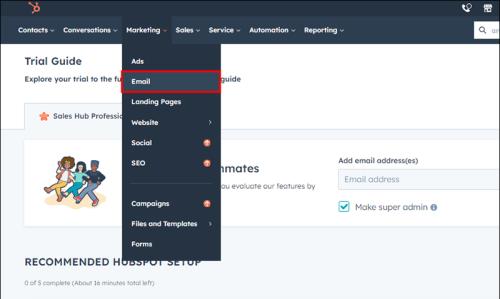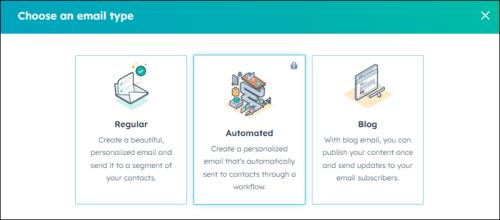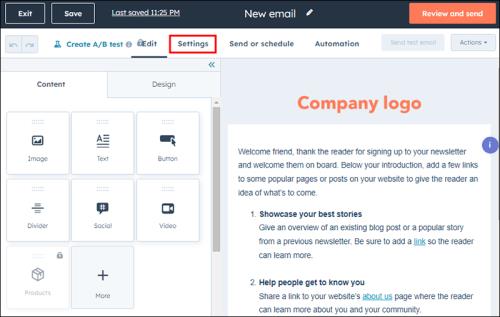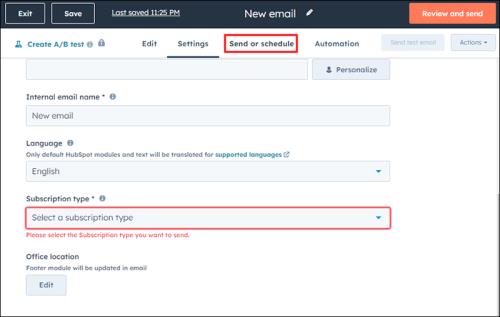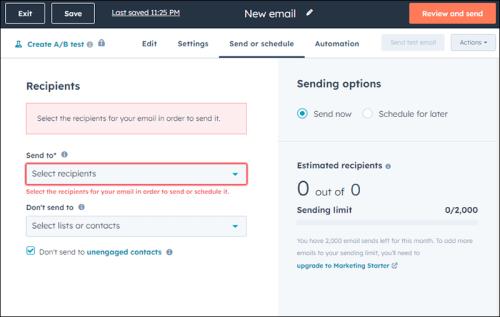Mass email marketing can save you a great deal of time by letting you send one email campaign to a large number of recipients at the same time. It’s a feature available in HubSpot, allowing users of the platform to reach as many as 2,000 potential customers at once.

This article will show you how to use HubSpot to send mass emails to reach as many people as possible. In addition, you’ll learn how you can test your mass email before you send it to refine your contact list and make it more effective.
HubSpot How to Send Mass Email
Mass email systems allow organizations to deliver personalized messages at a large scale reaching more people more quickly than crafting one email at a time. It’s a handy tool for marketers looking to engage with wider audiences. Whether you’re announcing a sale, promoting a product or an event, or simply keeping in touch with your contacts, mass email can be a great addition to your marketing plan.
HubSpot account holders can follow this step-by-step guide on how to send mass emails using the platform. You’ll need to use a previously composed and sent email to send to additional recipients. Here’s how:
- Go to Marketing then select Email from the drop-down menu.
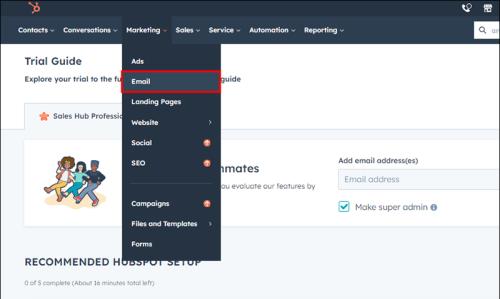
- Click on New Email, which will take you to an editing window where you can select the type of email (e.g., regular), the template, etc.
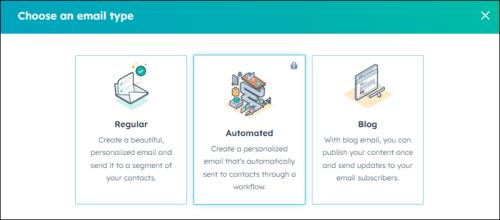
- You’ll be taken to the Editor. You can add design elements here.
- Select Settings from the top menu, then scroll to Recipient Type.
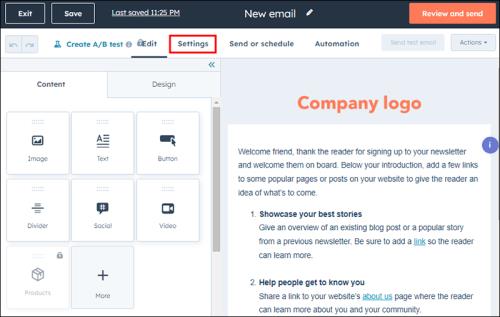
- Click on Send & Schedule from the top menu. This is where you can add subscription lists.
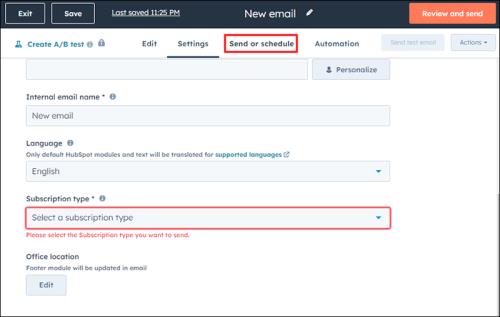
- Click on Select Recipients and select either everyone on your contact list or select individuals. The HubSpot free version allows you to send emails to up to 2,000 recipients.
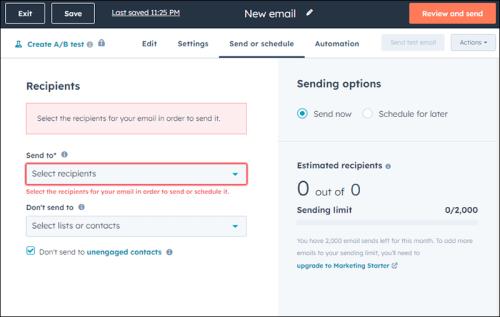
- Click on Review and Send. Your email will be sent to everyone on your distribution list.

Why Send Mass Emails?
Mass emails, also called bulk emails, allow companies to communicate with a large number of customers at the same time. It is a very effective means of promoting events, special products, sales, etc. to many people in a timely manner. It can save a company time when trying to reach a large number of established potential customers, as well as save them money in terms of the manpower needed to send individual emails They can help a brand remain connected to a specific region with a message crafted to their particular needs.
Businesses can also reach their target markets more effectively because mass emails let them more accurately track engagement. Stats such as the number of emails opened and replied to give a business actionable data to improve their level of engagement, and enhance customer loyalty. If done well, this can be an effective way to nurture an established audience at a lower cost while reaching out to new customers.
Limit Recipients
As we mentioned, you can send mass emails to up to 2,000 recipients per day with the free version of HubSpot. To increase the sender total, you’ll need to opt for one of the paid versions of HubSpot.
If you want to build a subscription list of more than 2,000 recipients, you’ll have to switch to a paid account. Doing so will let you create a subscription list of up to 5,000 recipients. In addition, with a paid account, you can send a request to HubSpot asking to increase your email recipient list to more than 5,000 if you wish.
You can configure and modify your subscription lists based on specific types of audiences you want to reach or based on individual campaigns. You can send these emails to people on lists you’ve already created (“Frequent Buyers,” “Occasional Buyers,” etc.) or craft a new list for a specific targeted audience or occasion (perhaps the unveiling of a new product).
Reviewing and Testing
A poorly written mass email – with misspellings, wrong information, etc. – can doom a sales campaign. Before you send a mass email to everyone on your contact list, ensure that it is reviewed thoroughly and tested. Identify any errors or omissions in your message and ensure that the email looks exactly as you intended.
Some tips for reviewing and testing mass emails include:
- Carefully look through all parts of the email: the subject line, headline, body copy, and links for typographical errors, formatting mistakes, and overall uniformity.
- Preview your email in different email clients and devices (smartphones, tablets, etc.) to ensure it renders correctly everywhere. You can use HubSpot’s built-in previewer to make sure it appears correctly on whatever device your recipient chooses.
- Send test emails to colleagues or team members for feedback on content, flow, effectiveness, etc.
- If you’re dealing with transactional emails such as receipts or shipping notifications, test the process of starting an action or making an order to ensure it goes through to completion.
- Take advantage of HubSpot’s A/B testing feature for optimization and testing different versions of your email form.
FAQs
How should you format the body copy of a mass email?
The first sentence should introduce the main idea or purpose of the email. Short paragraphs that are easily understood work best, as well as bullet points and lists to highlight the main points. Try to write in a conversational tone that shows your company’s personality. Include hyperlinks to encourage people to visit your website for further information. End your email campaign with a clear call to action.
What is the benefit of using merge tags in mass emails?
Merge tags can help personalize mass emails by featuring the recipient’s name, location, and even information about past purchases. Information such as this can boost open and click rates.
How can HubSpot workflows automate sending mass emails?
HubSpot workflows allow you to automatically send emails based on specific triggers and actions to help you scale campaigns through relevant contacts.
Why is it essential to review and test mass emails before sending them?
Reviewing catches grammatical errors, broken links, and formatting issues while testing ensures your email will render correctly on all devices from desktops to mobile phones.
How can you evaluate the performance of your mass email campaigns?
Open, click-through, conversion, and unsubscribe rates are all key metrics that can help maintain the performance of your email campaign. In addition, the information is valuable for future campaigns.
Are there other methods to reach a wider audience besides mass emails?
Ads on social media can be targeted to specific audiences based on interests and demographics. Meanwhile, SMS texting is quick and goes straight to the recipient’s phone. However, this requires obtaining their phone number, which some recipients may be reluctant to share with you. Determine which channel will fit better for your goals.
Creating Mass Appeal
To maximize the effectiveness of your mass emails, you need to follow some basic guidelines related to personalization, optimization for different devices, and targeting your audience. It’s also vital you test for grammatical mistakes and formatting errors, which can quickly kill a marketing campaign.
With an effective mass email campaign, you can reach thousands of subscribers at one time and increase traffic to your business. With a carefully structured mass email program, you can save time and money and build your customer base.
Have you ever sent mass emails? What mass email strategies did you use? What is the most effective strategy for scheduling your mass emails? Let us know in the comments below.