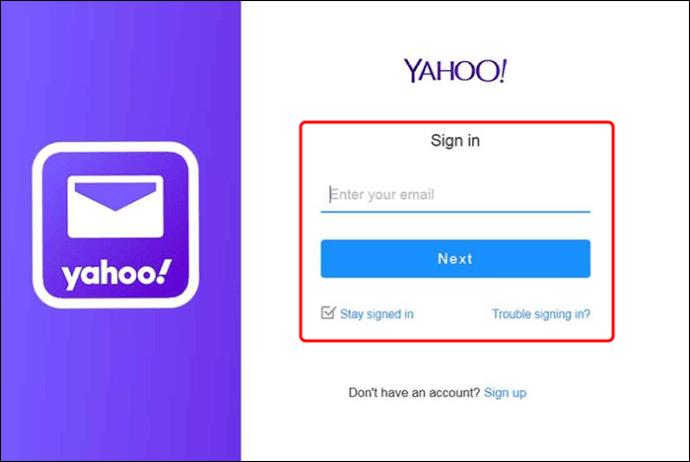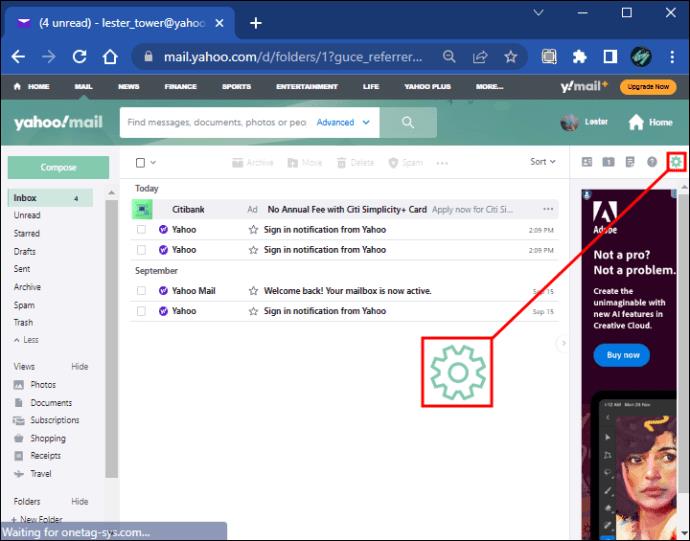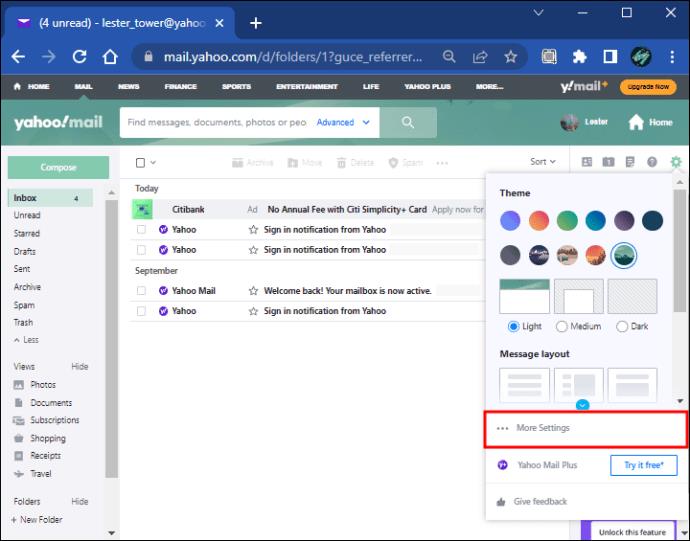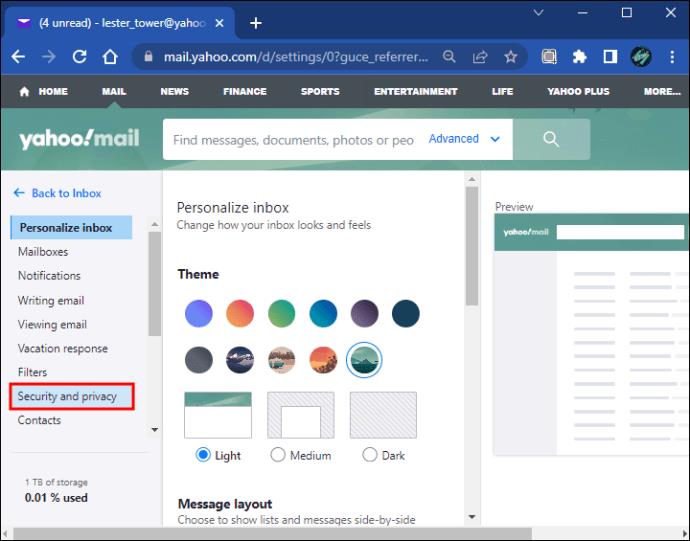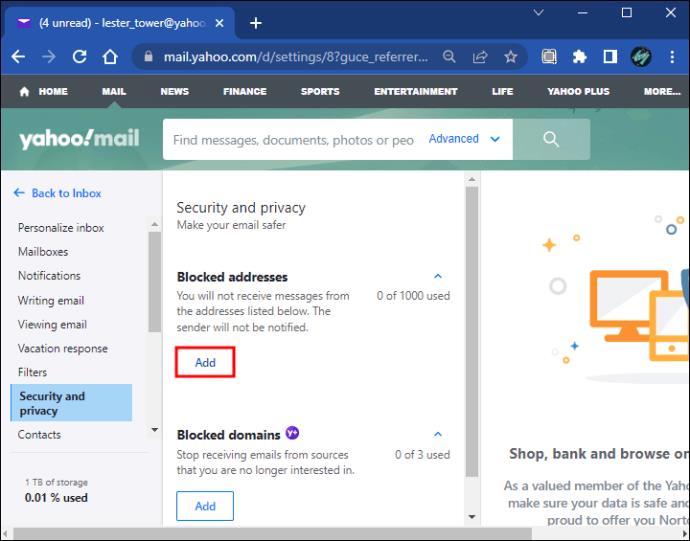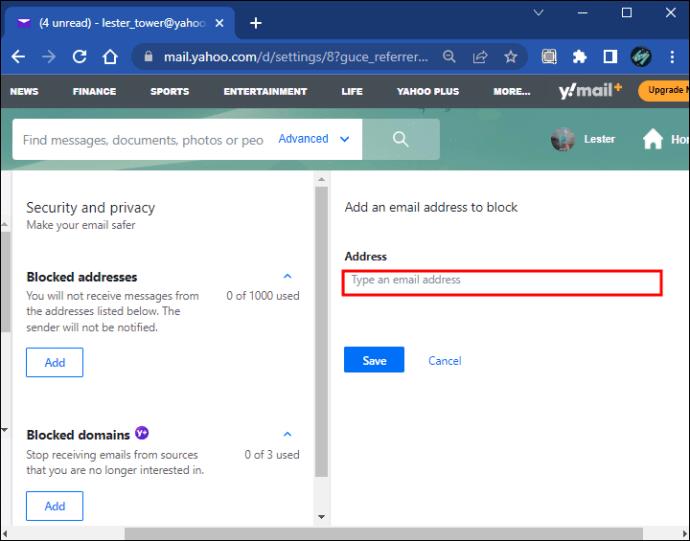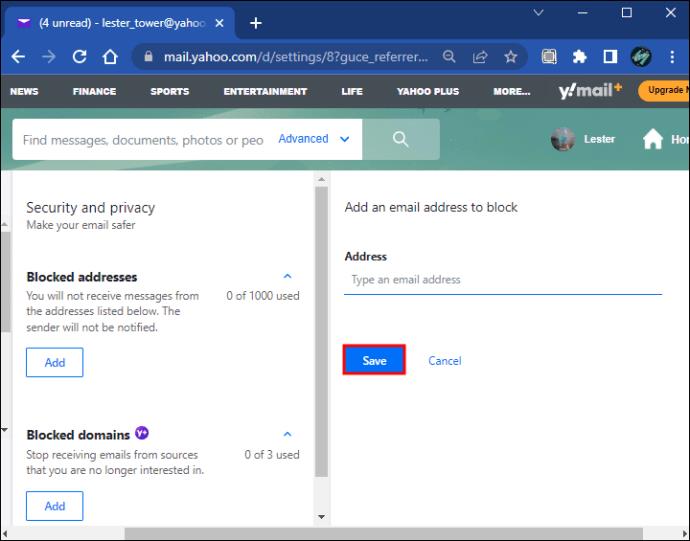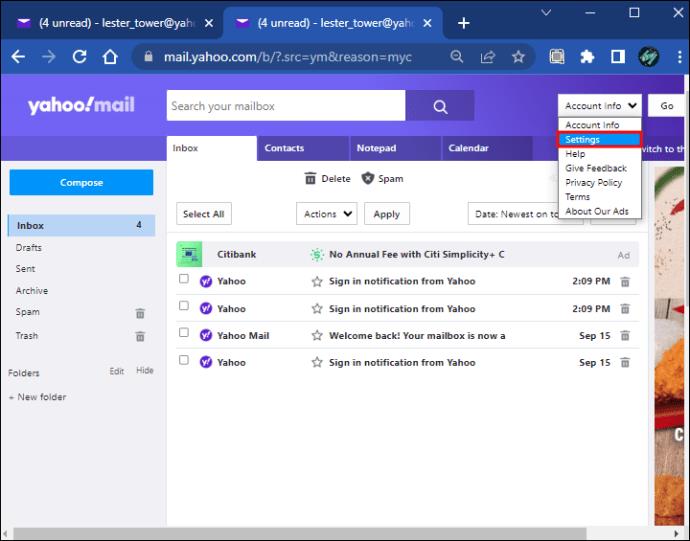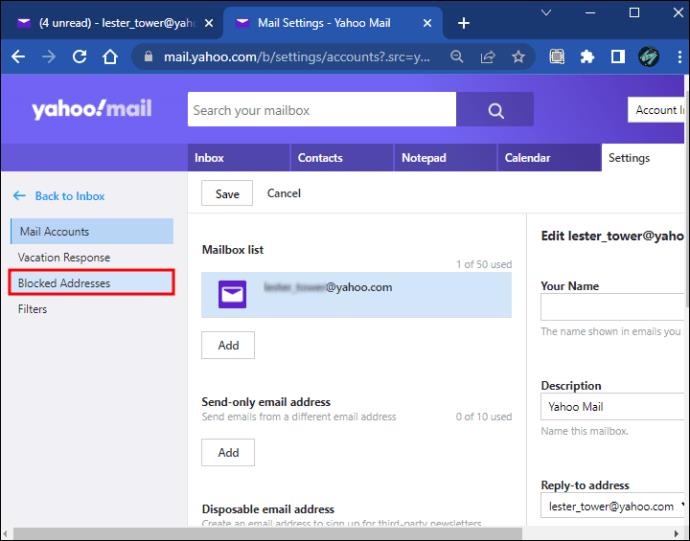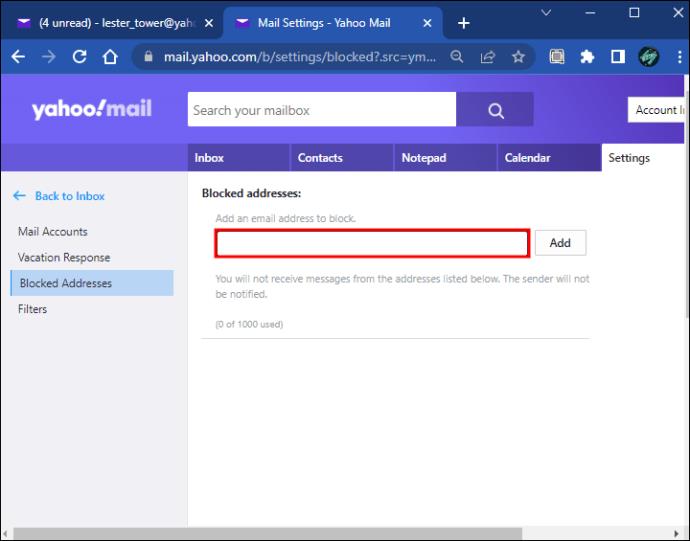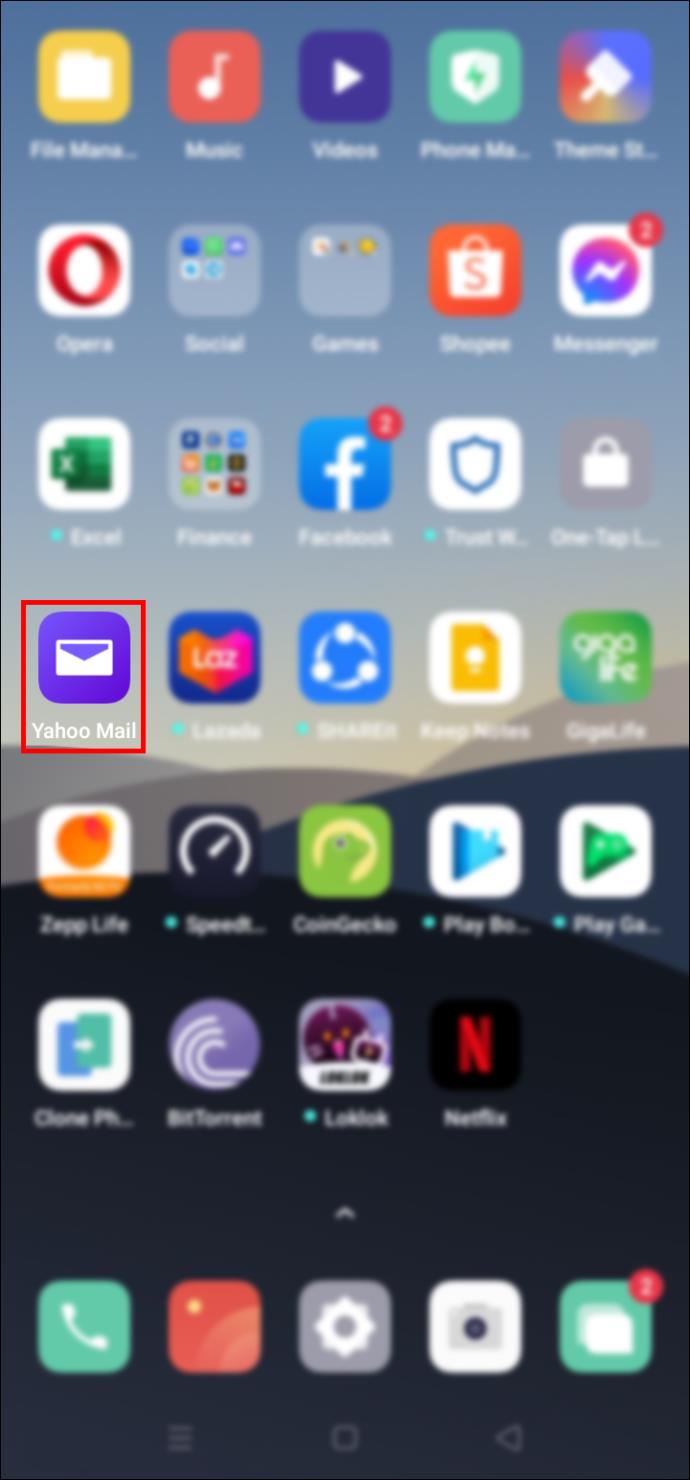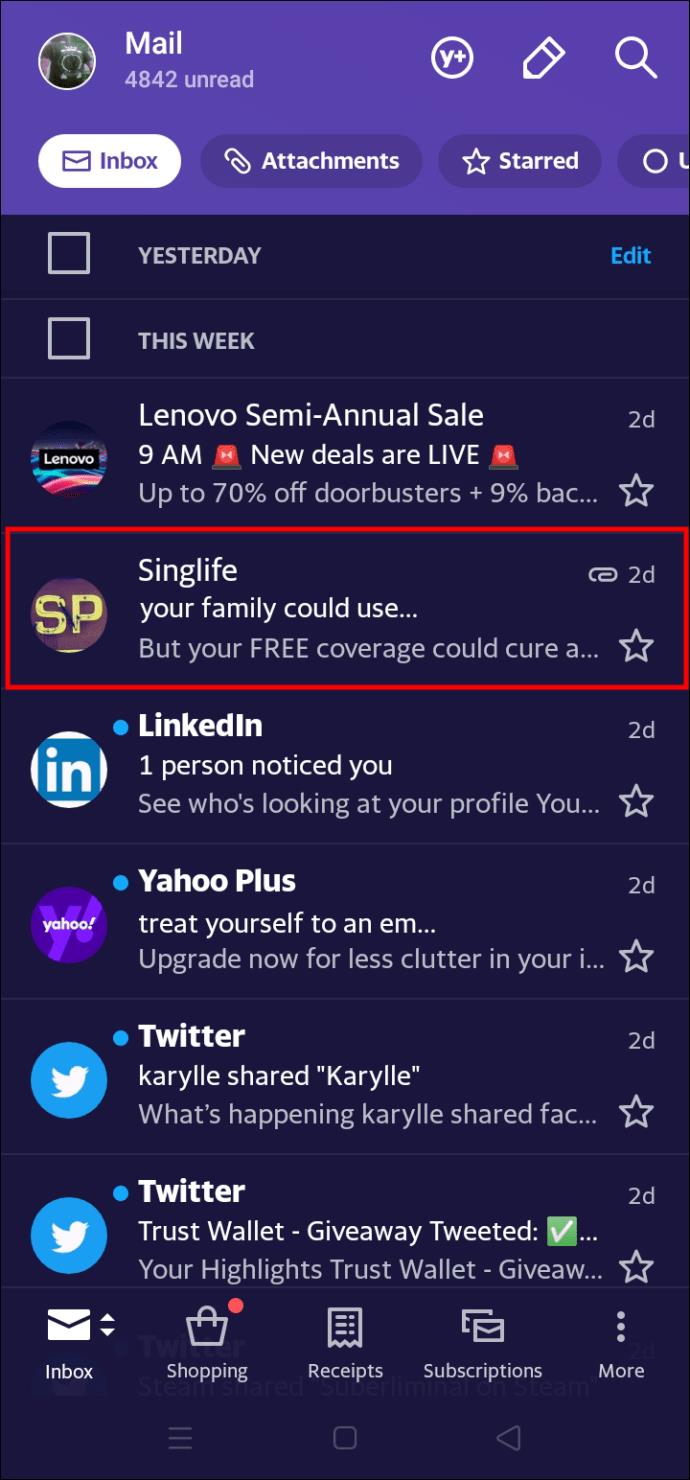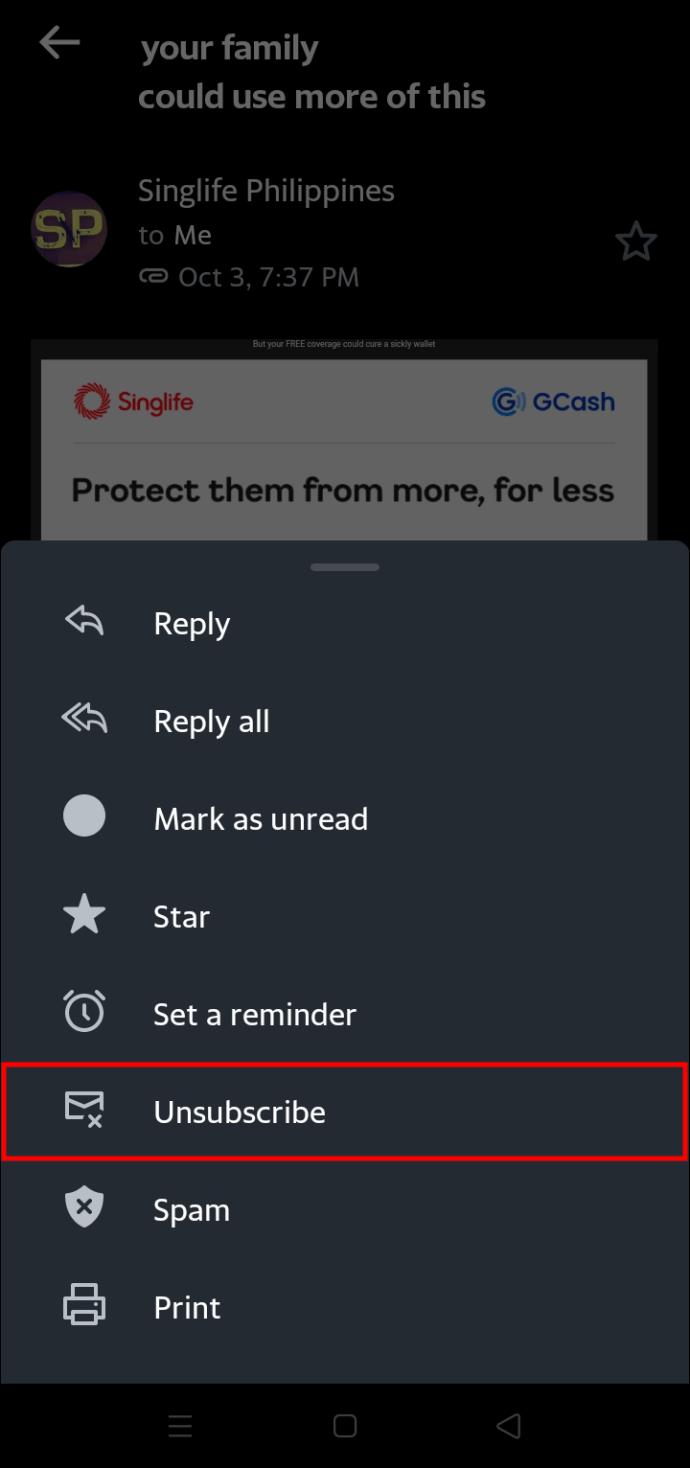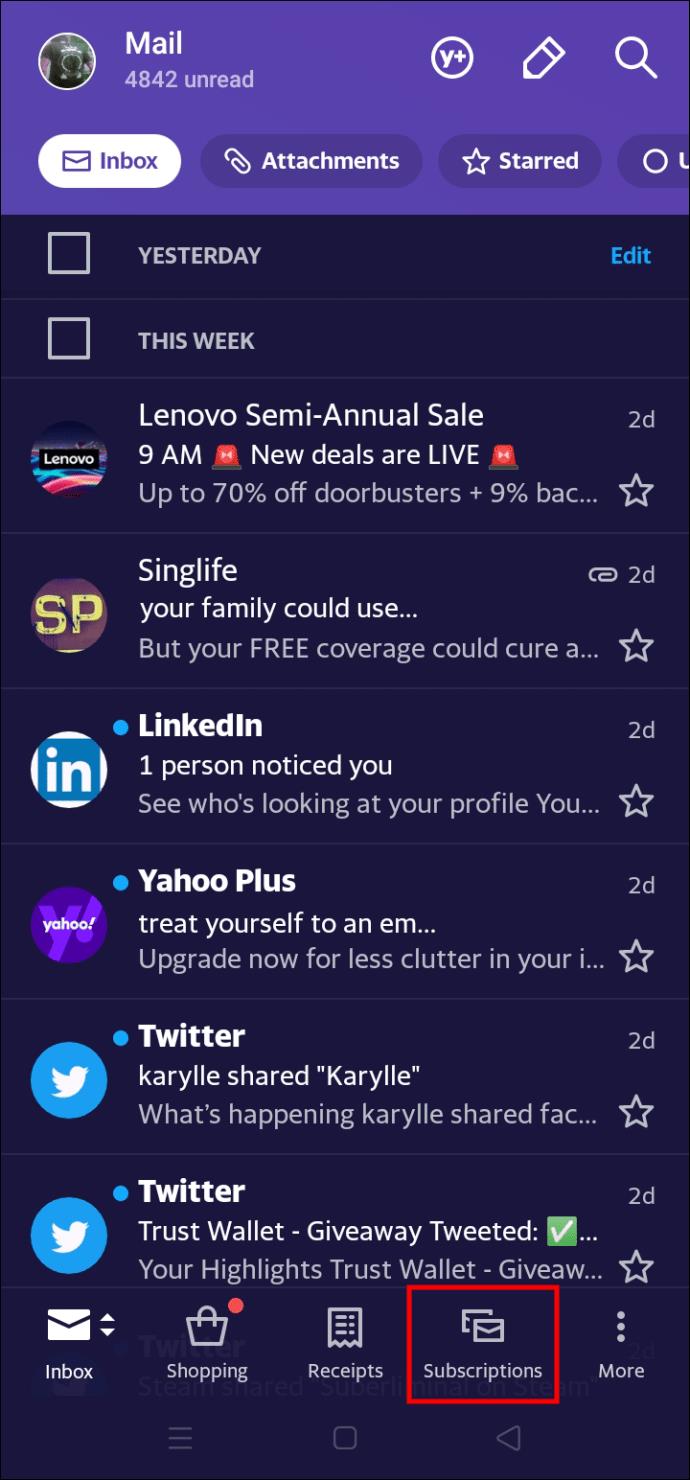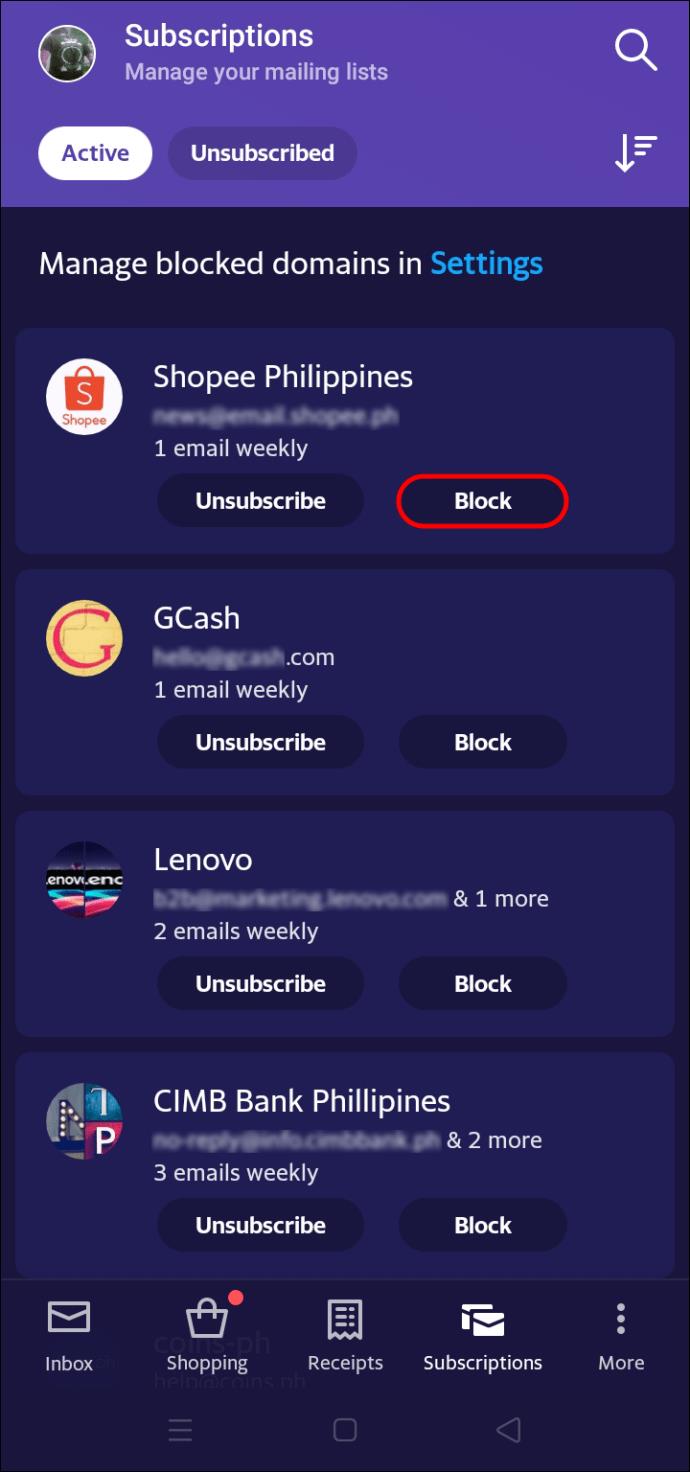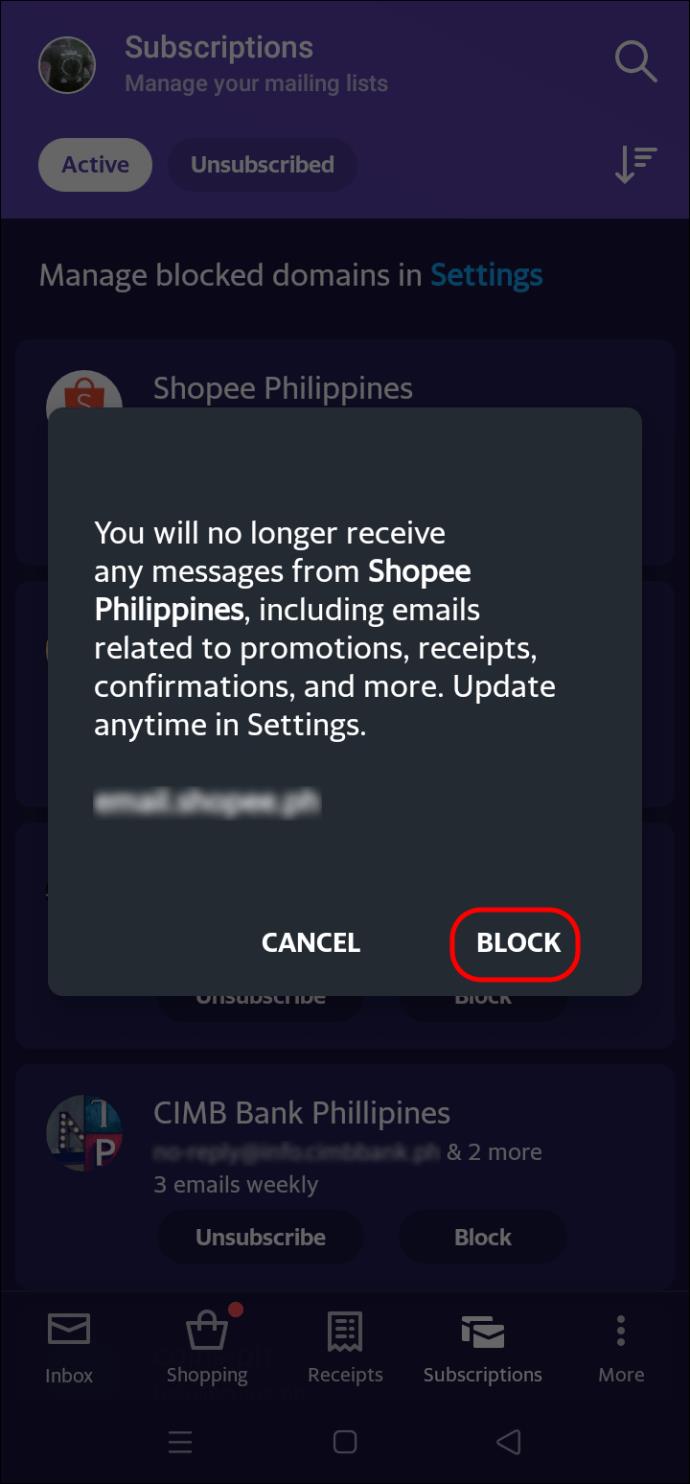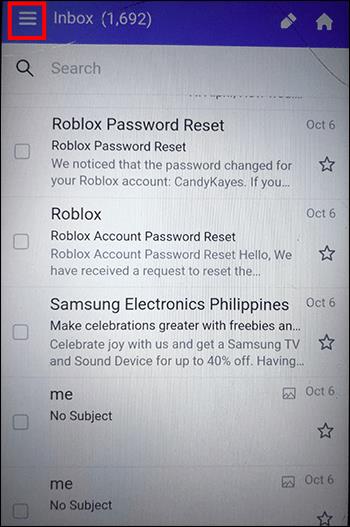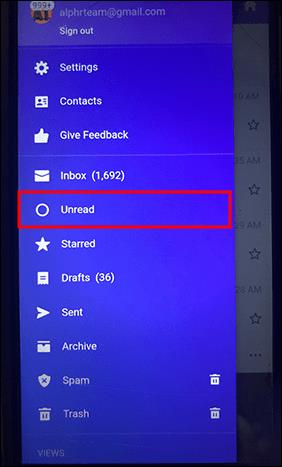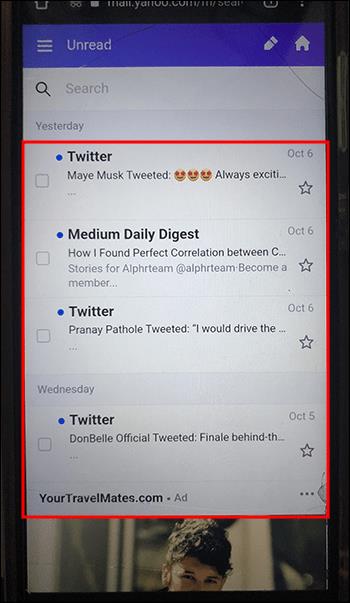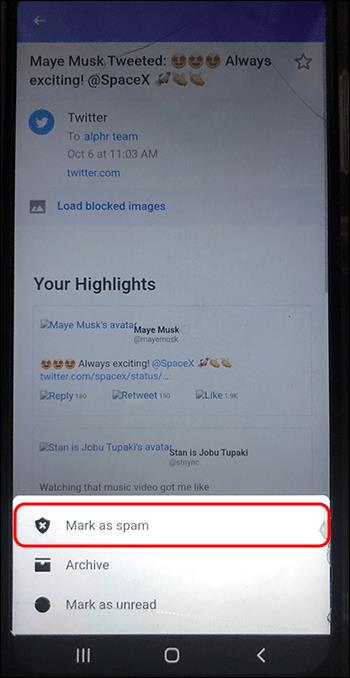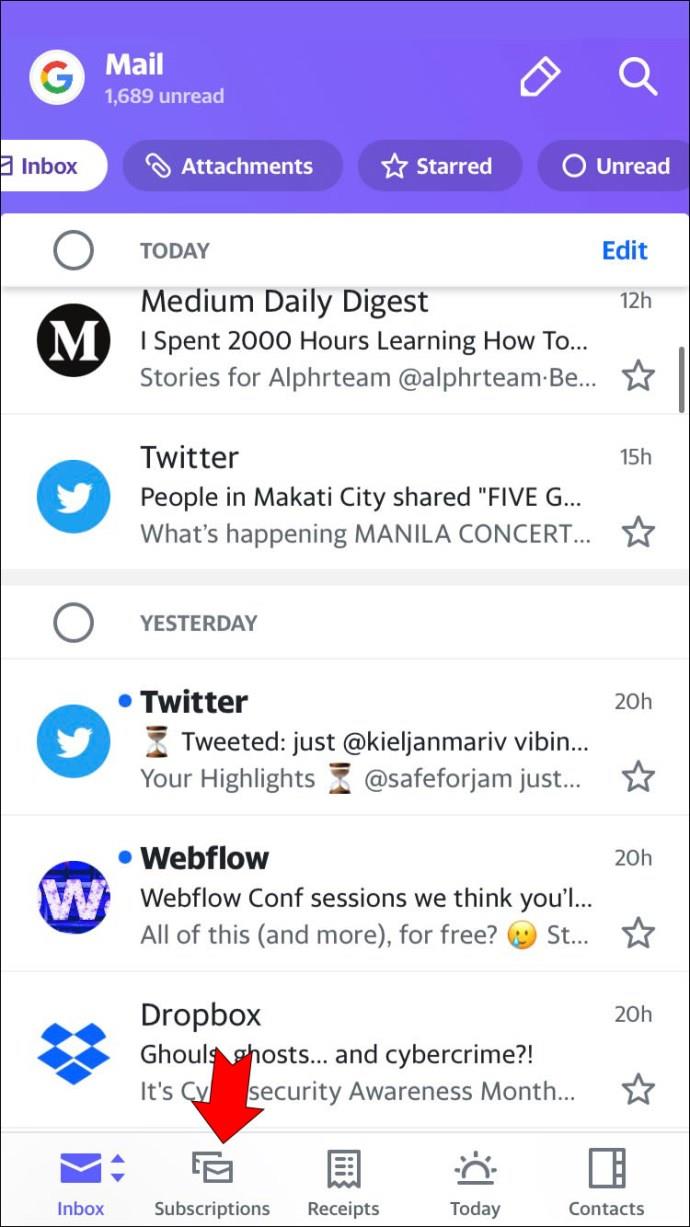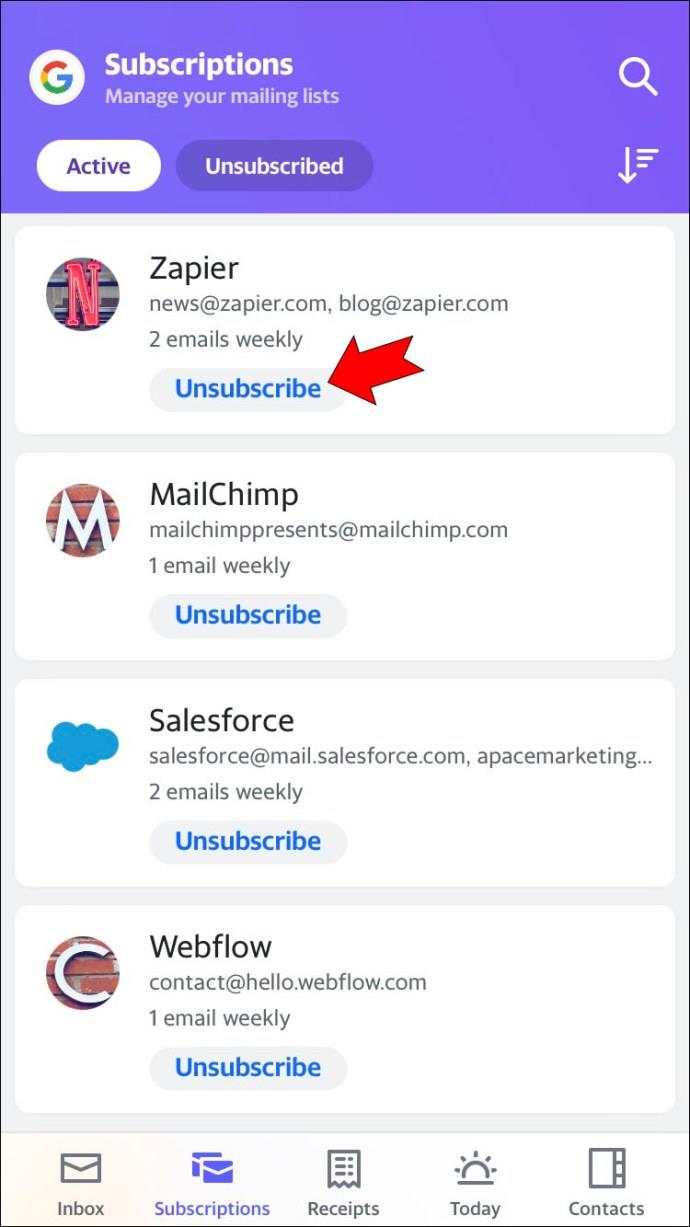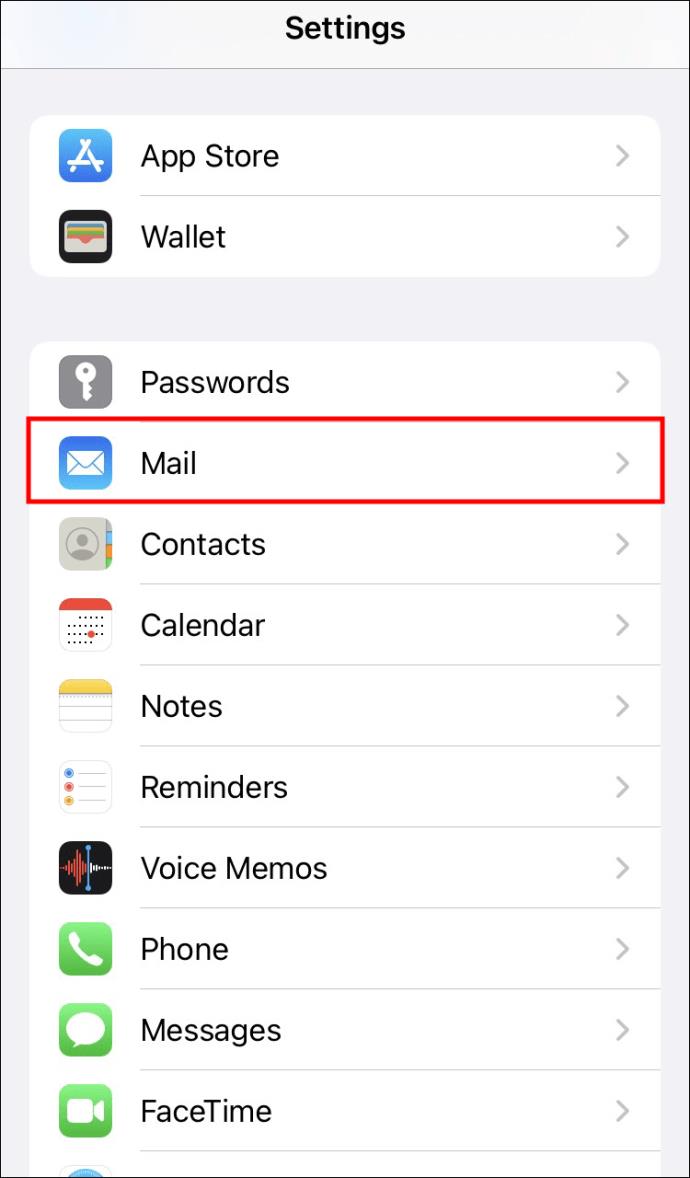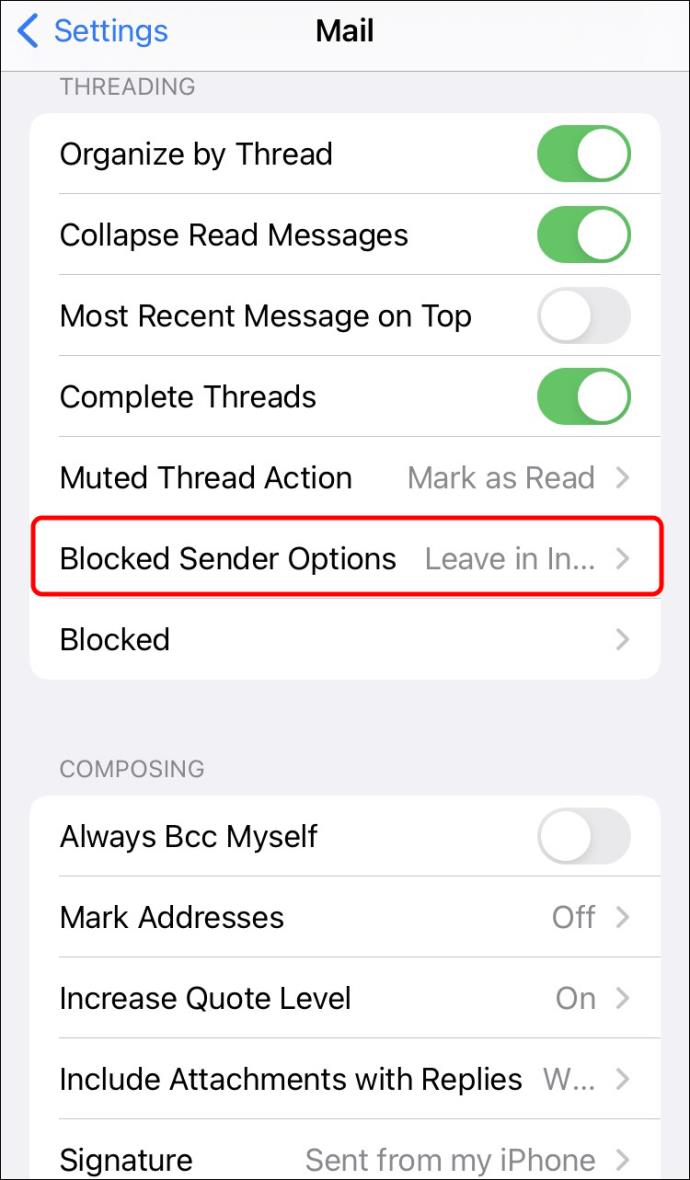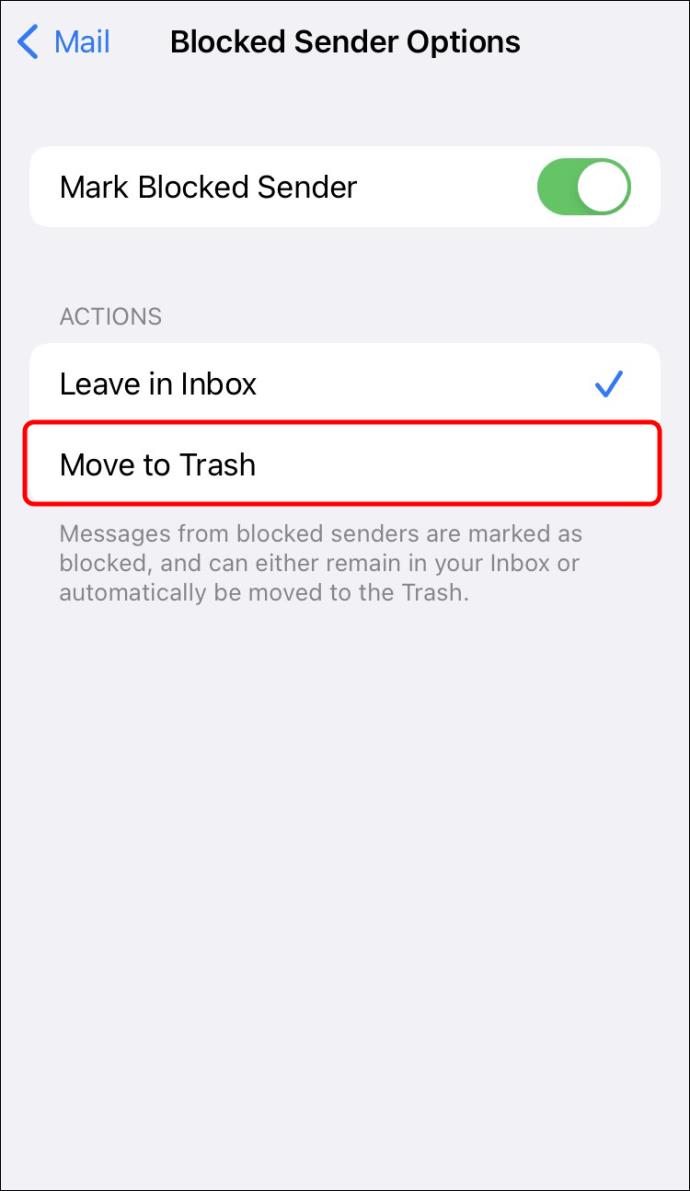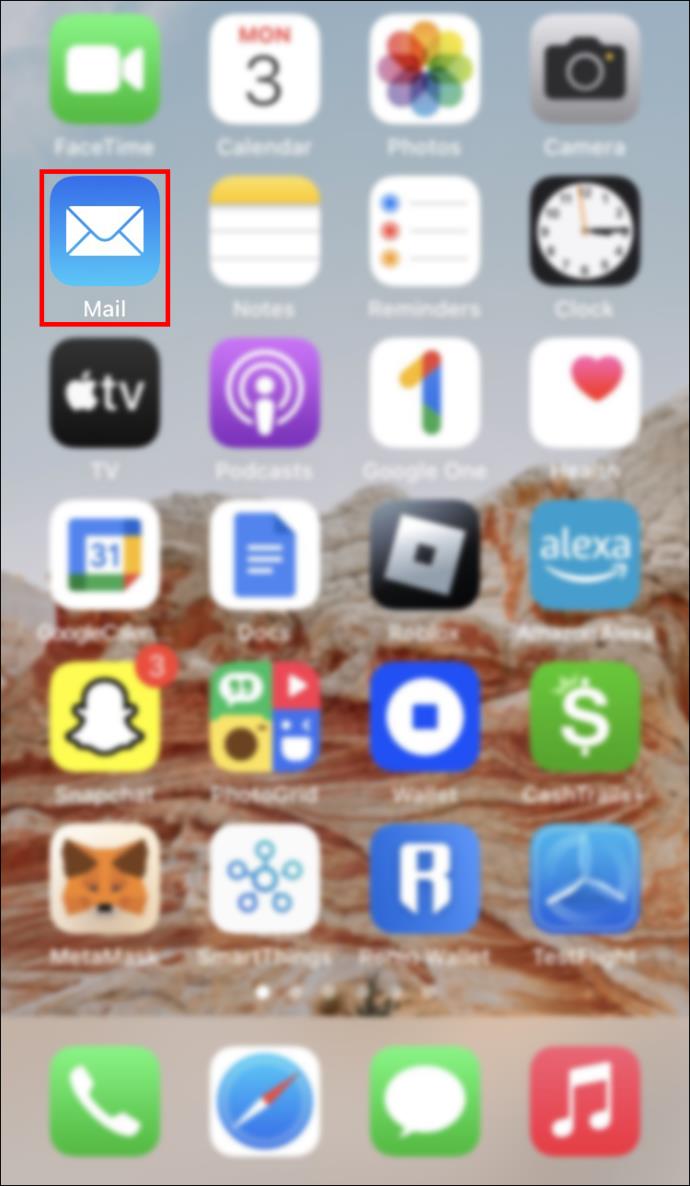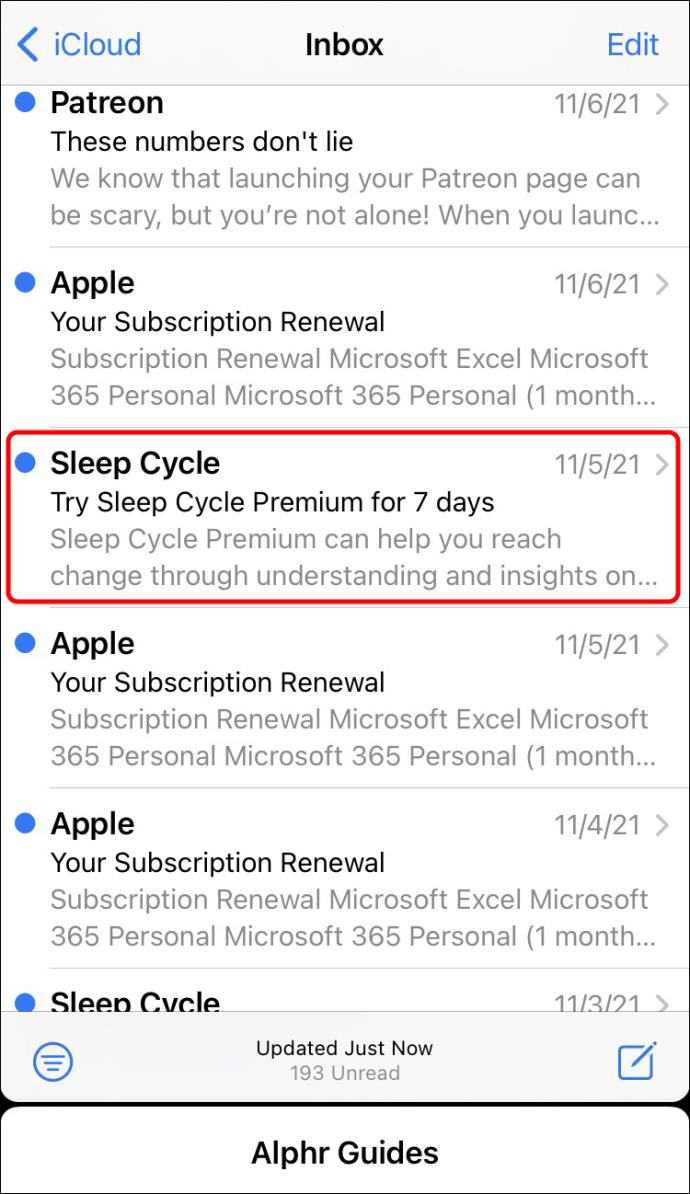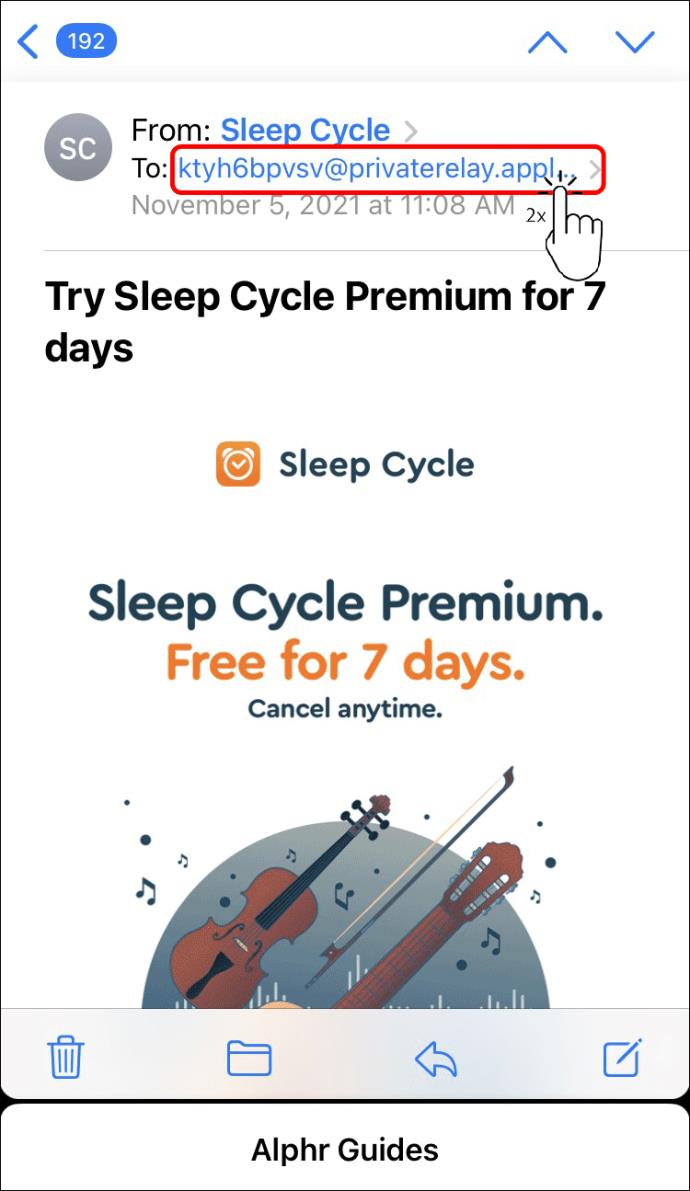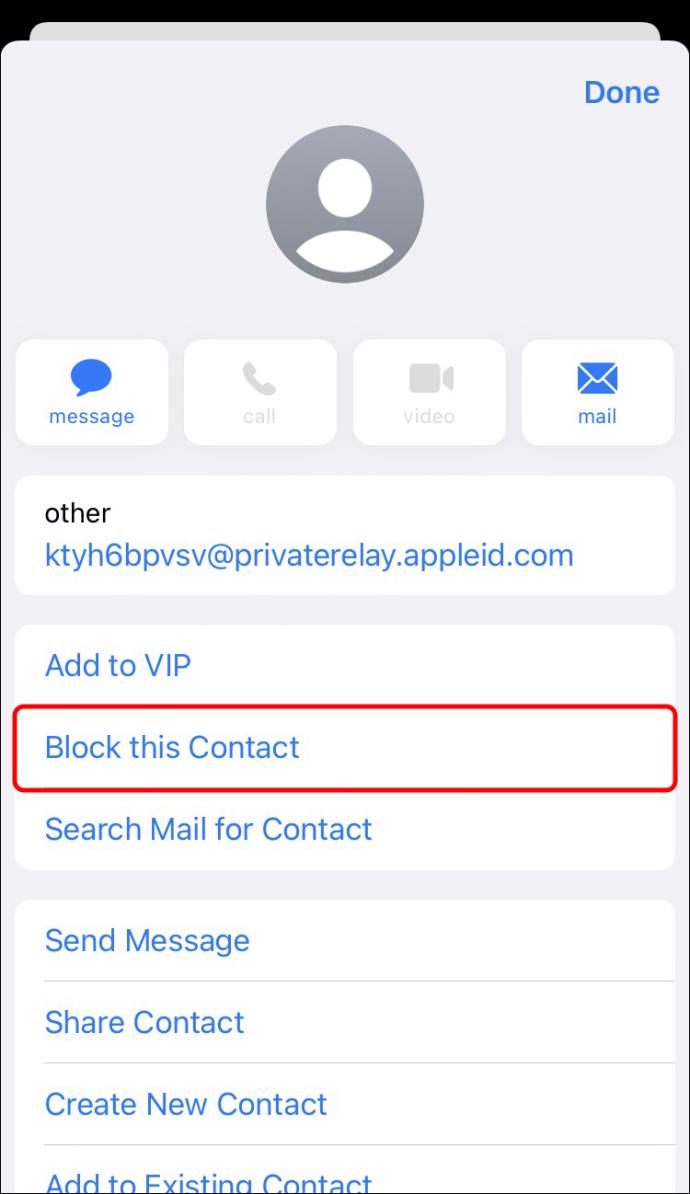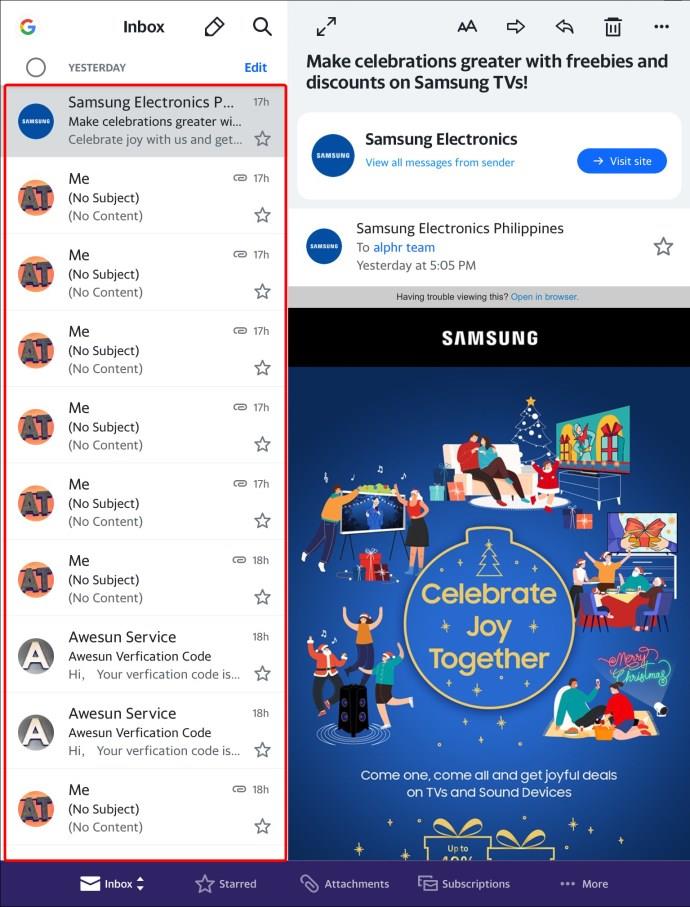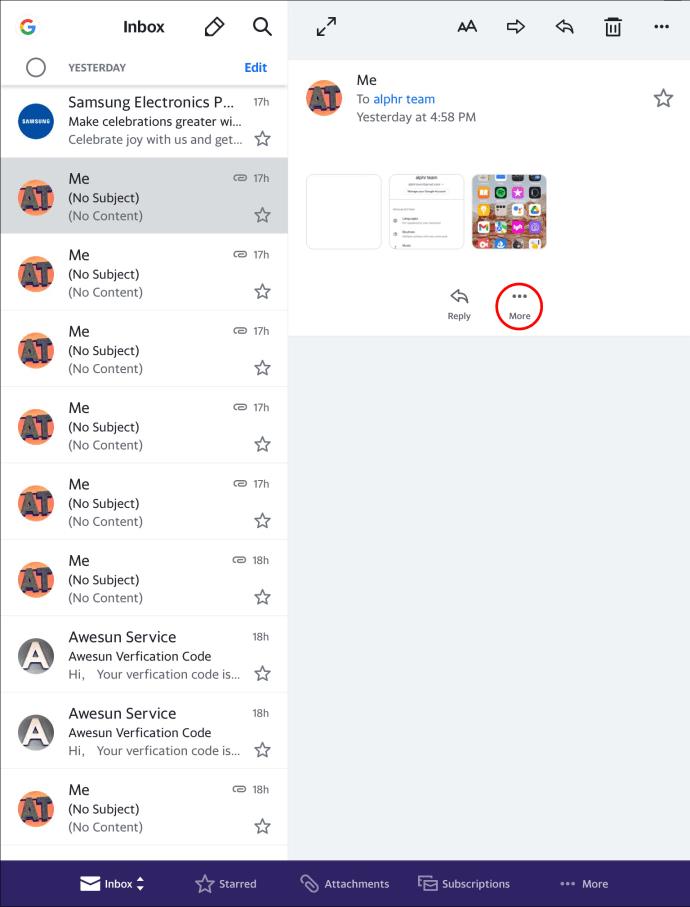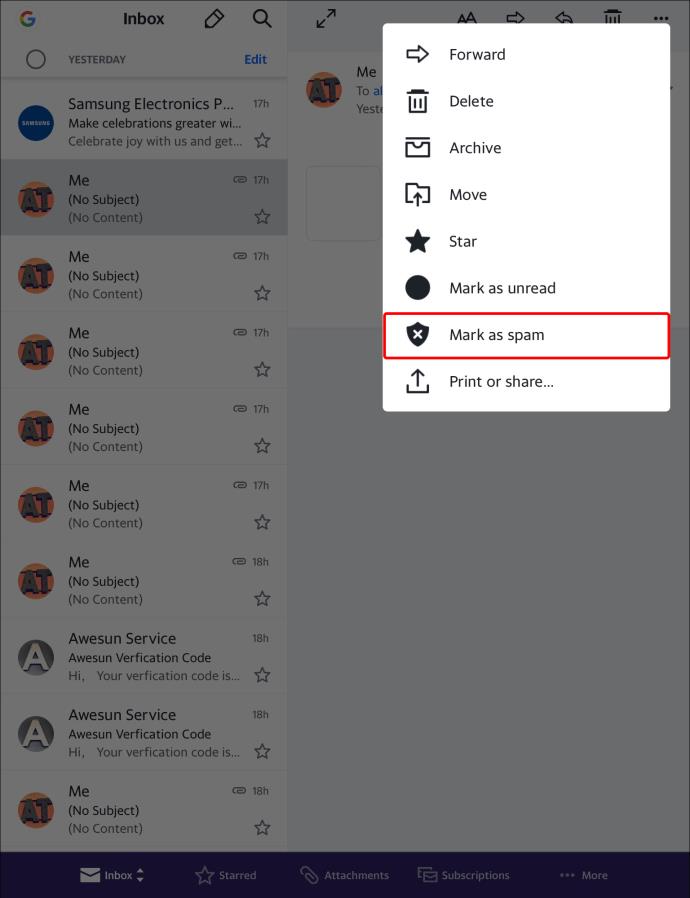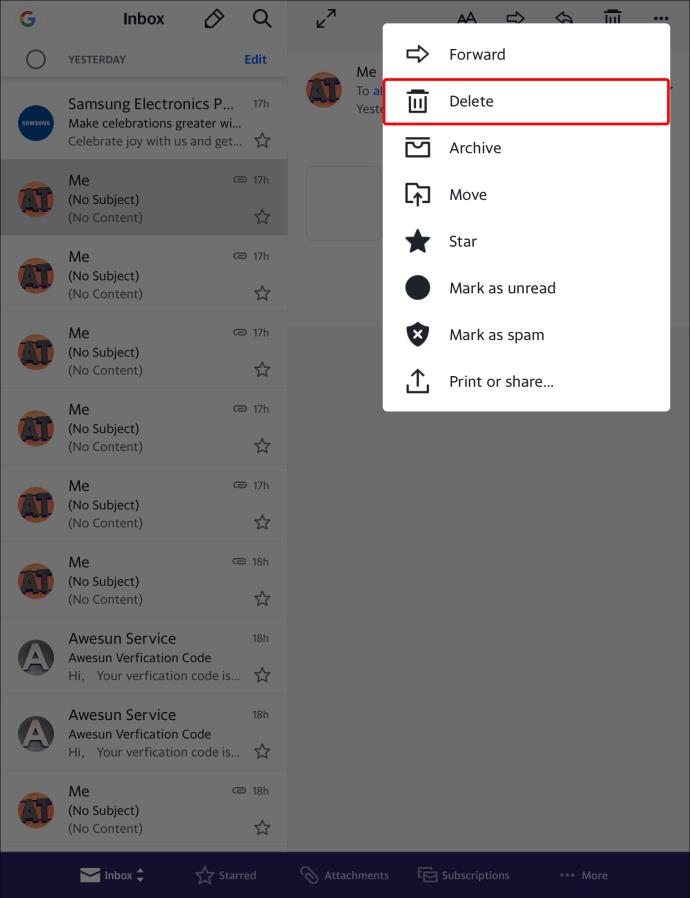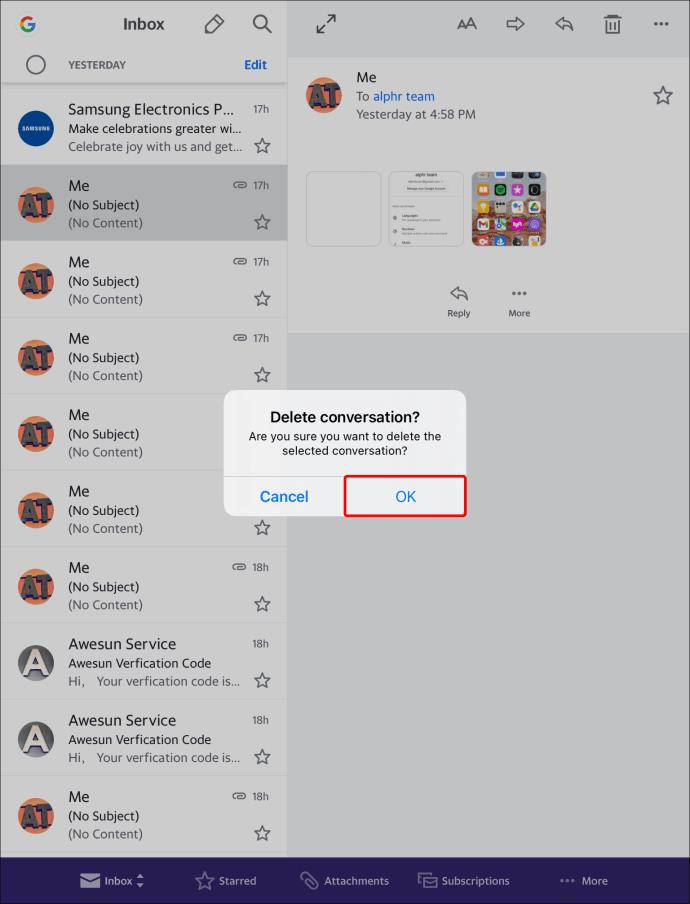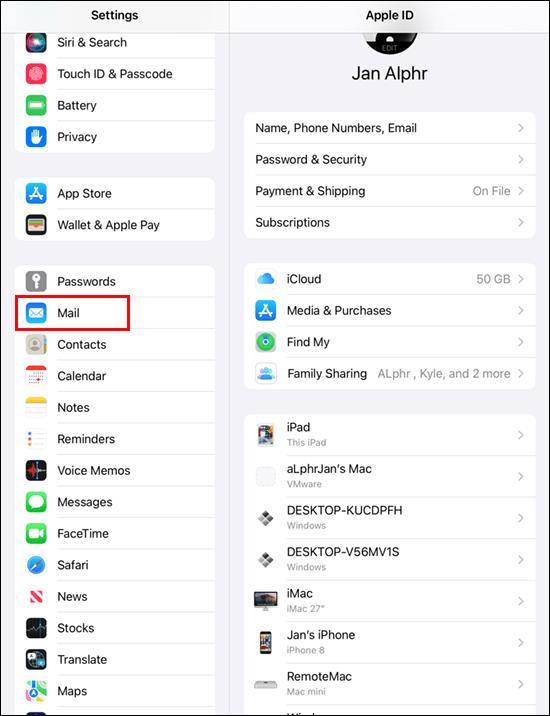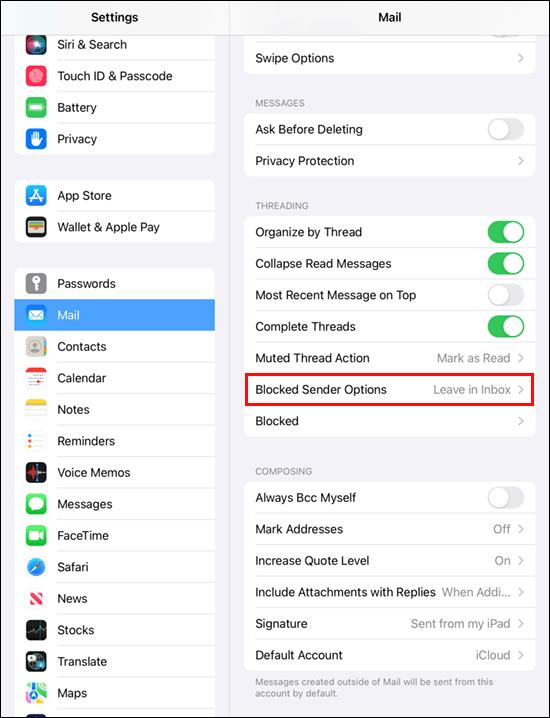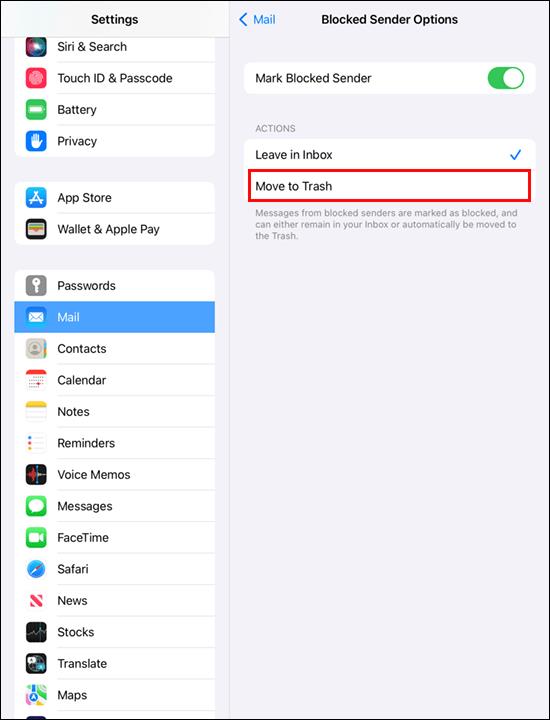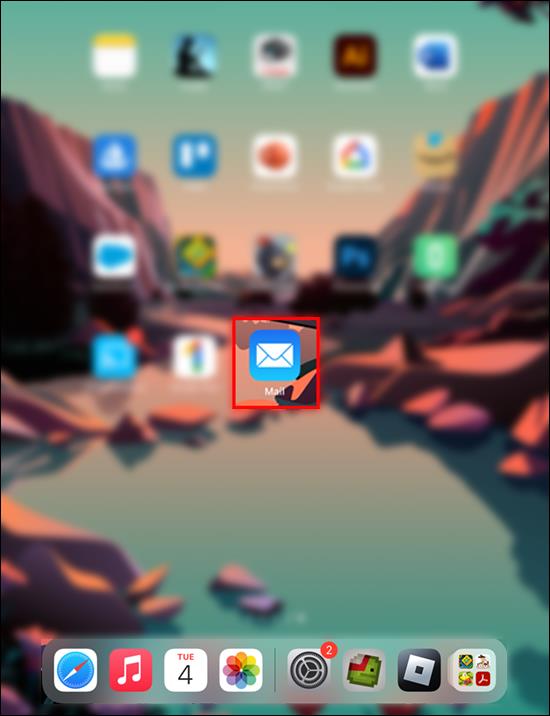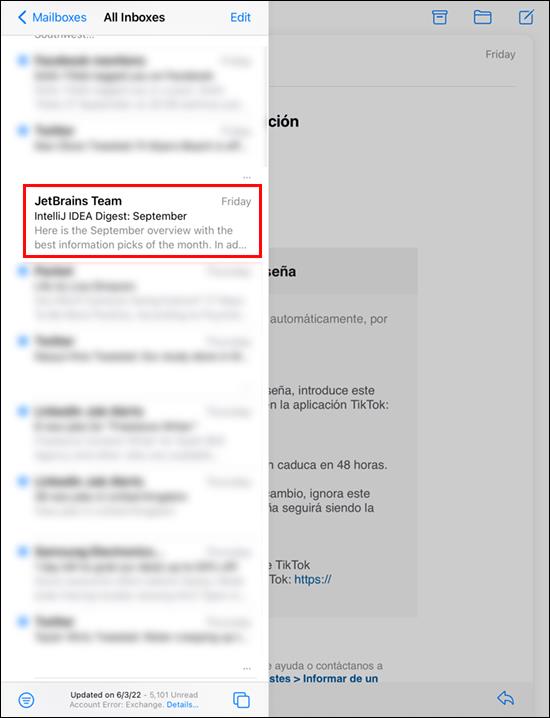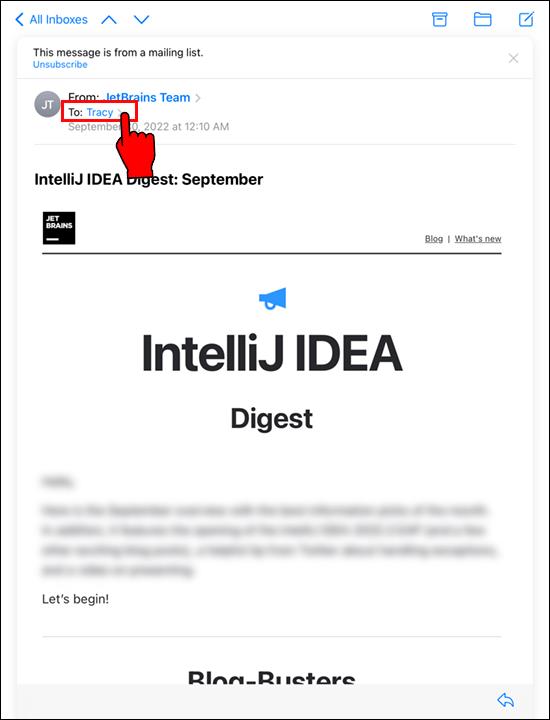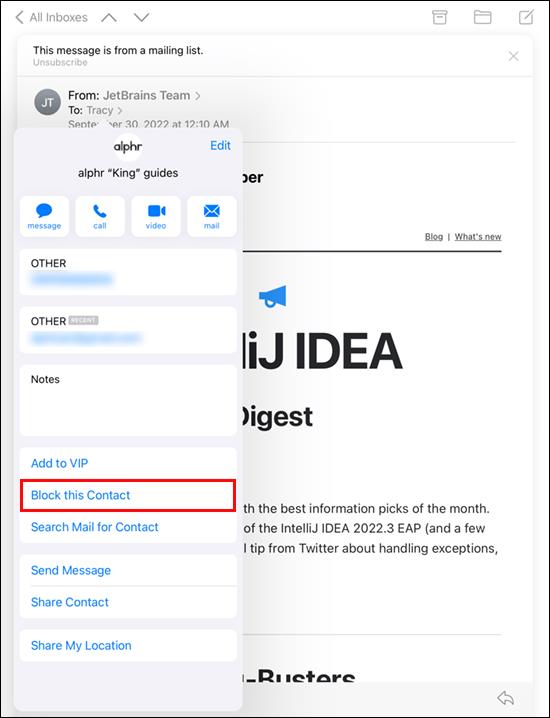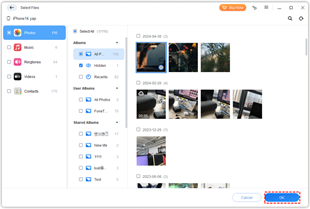Device Links
Yahoo Mail allows you to block 1000 email addresses and cut spam attempts in their tracks. We will show you how to block email addresses on Yahoo using different devices and operating systems.

How to Block Email Addresses in Yahoo on a PC
Following these directions should help you out with blocking email addresses on your computer using a Yahoo platform.
- Open Yahoo Mail in your internet browser and log in.
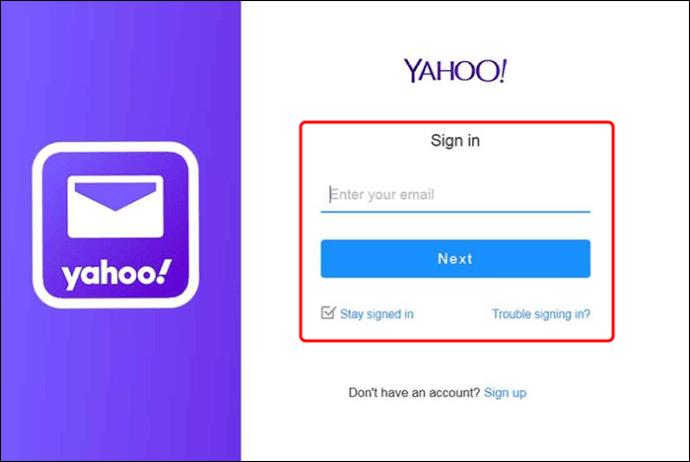
- Click on the “Settings” icon in the upper right corner.
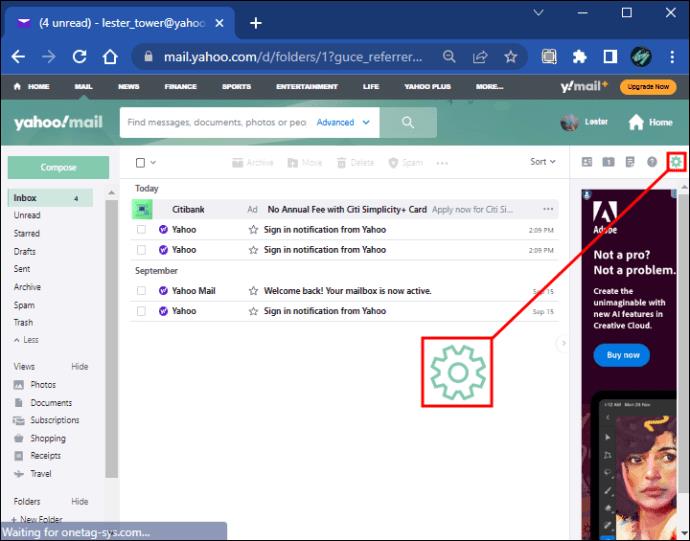
- Hit the “More Settings” button in the bottom right corner.
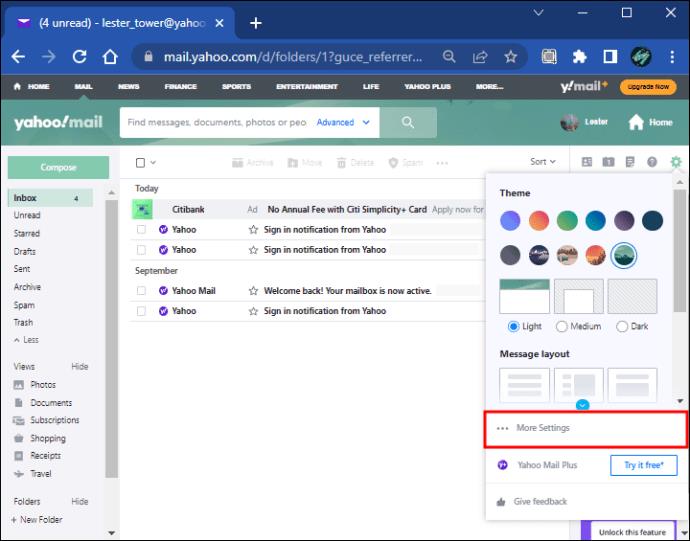
- Chose the “Security and Privacy” tag on the left side of the list.
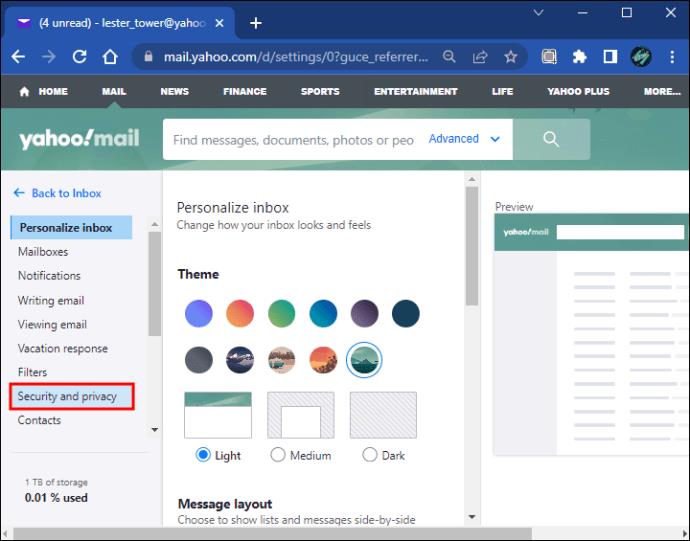
- Press “Add” next to the “Blocked Addresses” option.
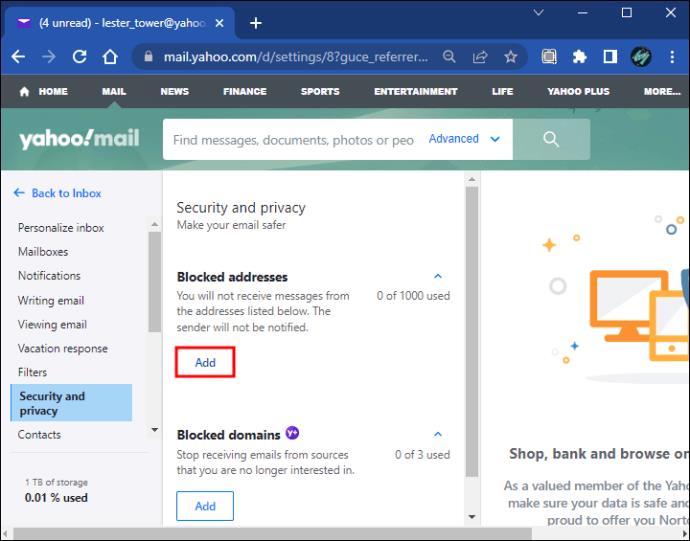
- Fill in the “Address” field with an email address you would like to block.
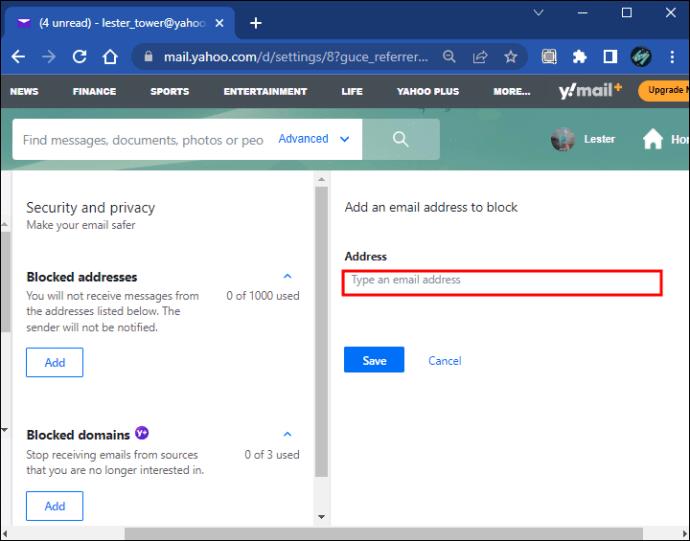
- Click on “Save.”
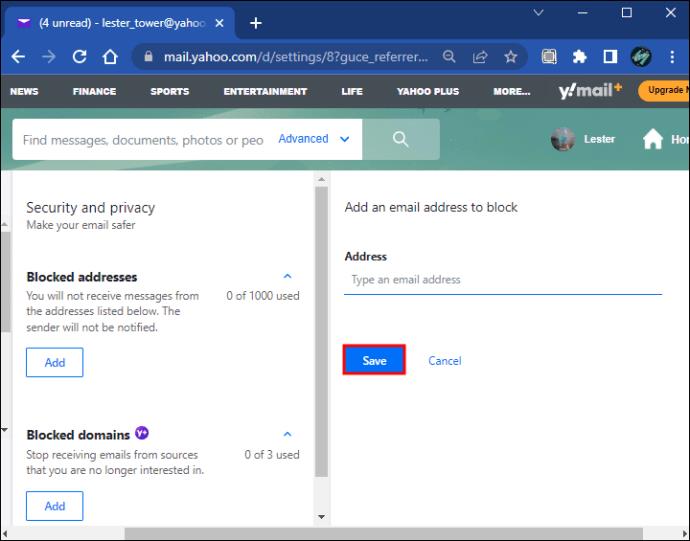
Now you should be able to see a list of contacts you blocked in the “Blocked Addresses” section. You won’t be bothered with any more messages coming from those addresses. You can revise the list later in case you made a mistake.
There is also a simpler Yahoo option for you to use on your computer. In case you are encountering Internet connection problems or having browser issues, you can switch from regular Yahoo Mail to Yahoo Mail Basic. It’s also easier to navigate and provides a streamlined experience when you want to focus on the basics. To block email addresses in Mail Basic, please do the following:
- Select the “Settings” tab at the top right corner.
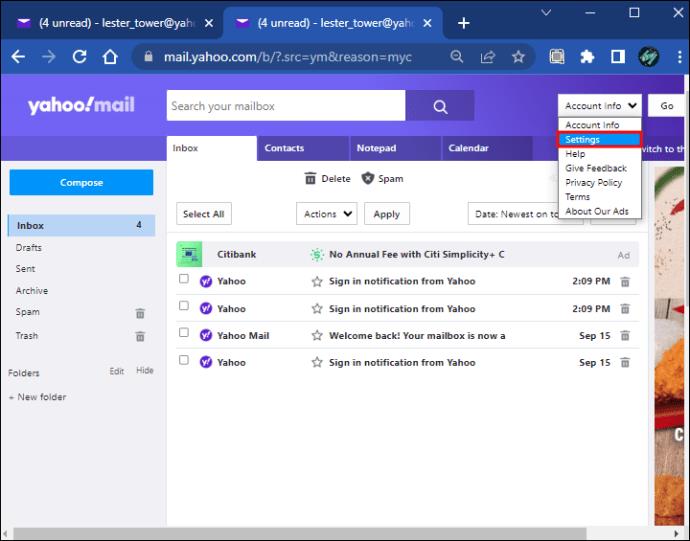
- Then choose the “Blocked Addresses” button on the left.
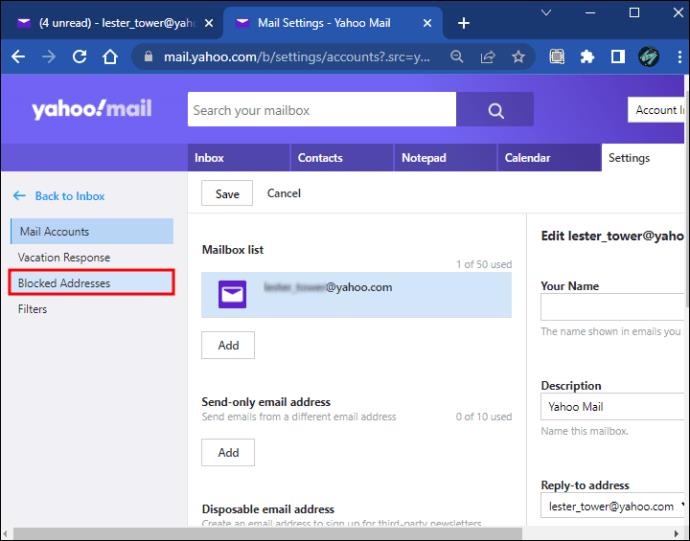
- Enter the email address in the “Add an address” field and click on the plus sign.
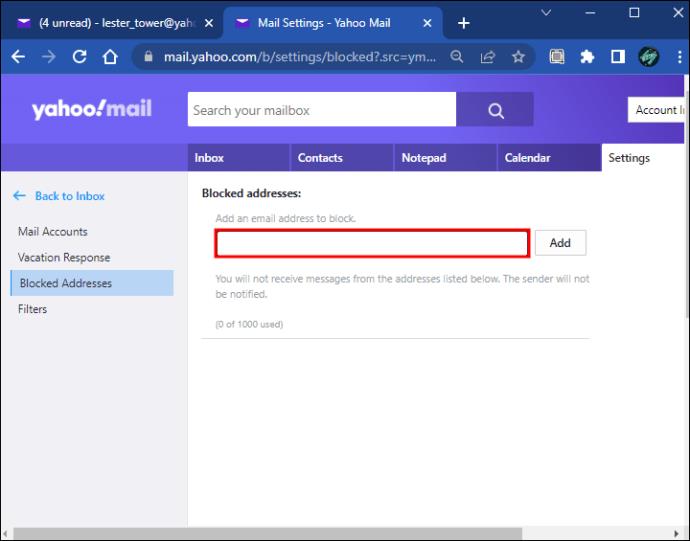
The entered contact is now blocked and the messages from this specific sender will now be automatically deleted.
How to Block Email Addresses in Yahoo on an Android Device
Using Yahoo Mail on your Android smartphone provides an experience similar to the PC, so you can do finish much anything you need on the go. To block a contact, follow these steps:
- Open the Yahoo Mail App.
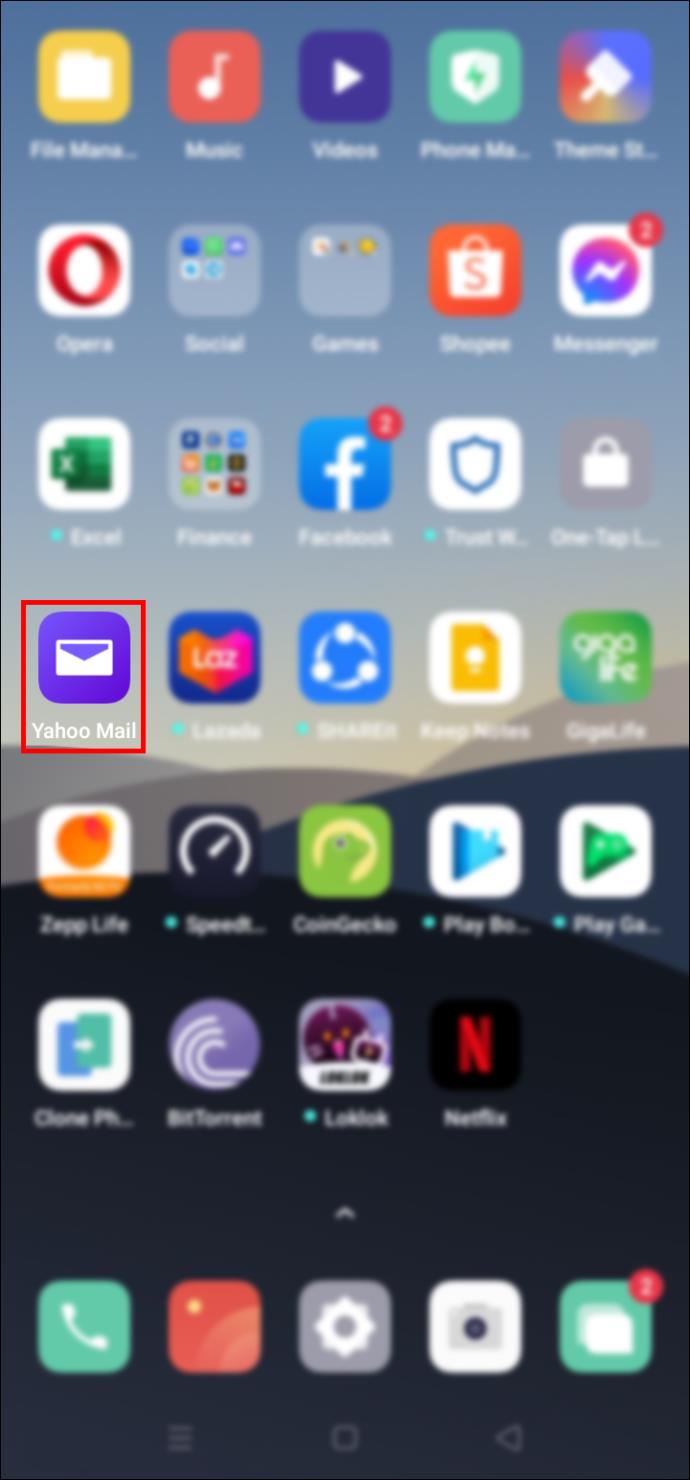
- Select the message from the email address you would like to block on your Yahoo account.
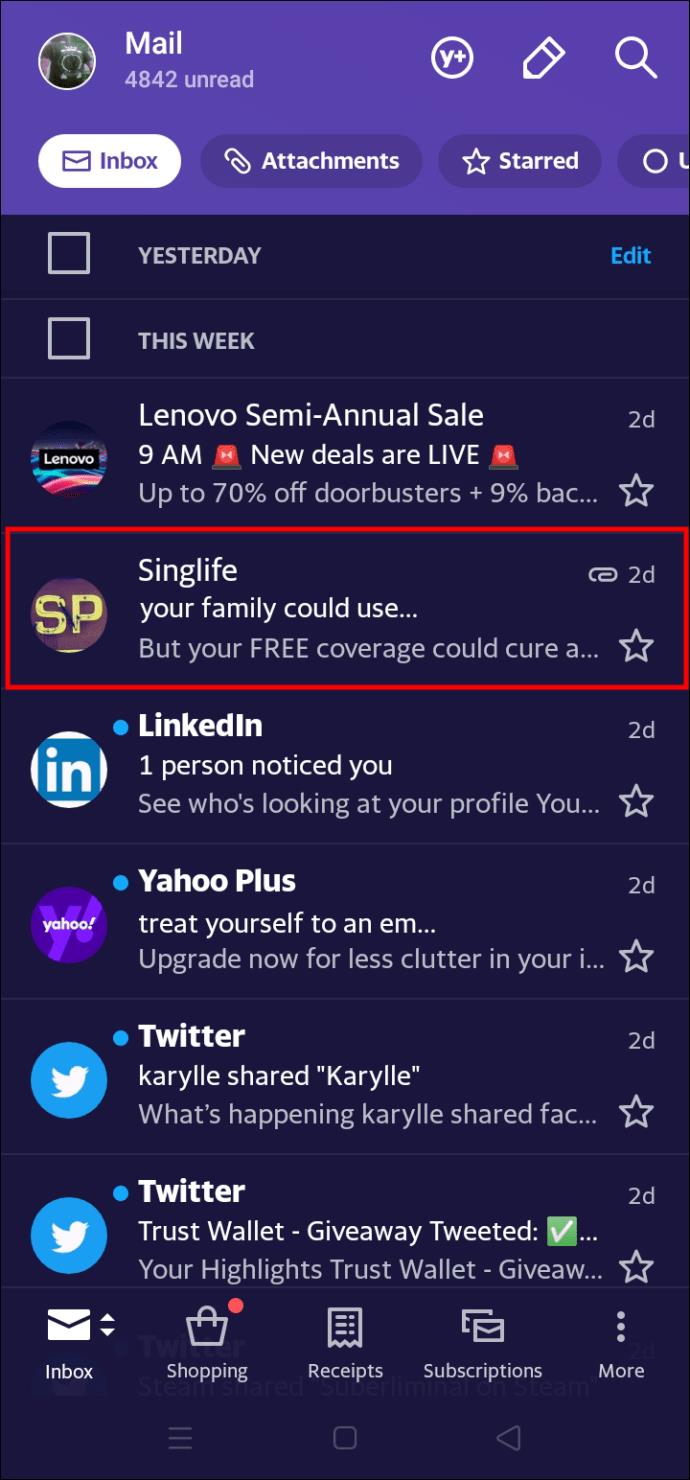
- Tap the “Unsubscribe” button.
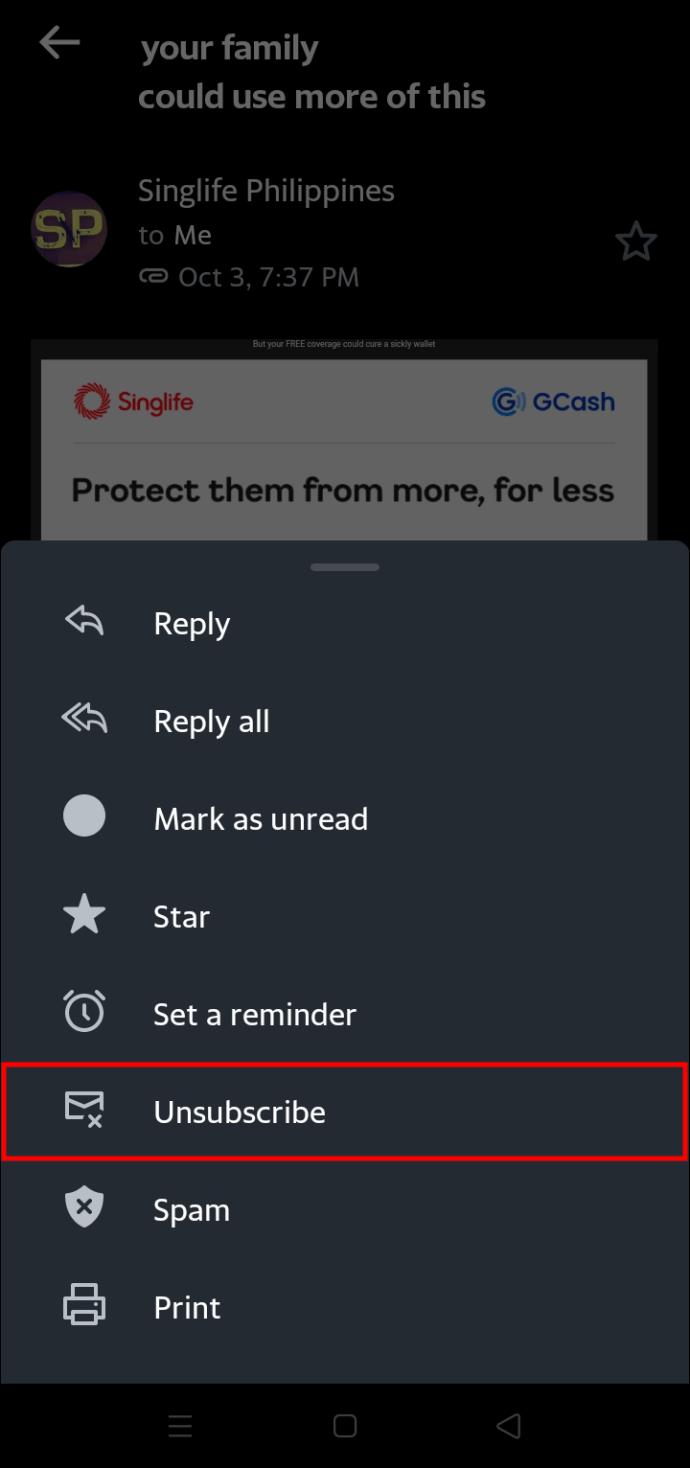
- Choose “Subscription” on the below menu.
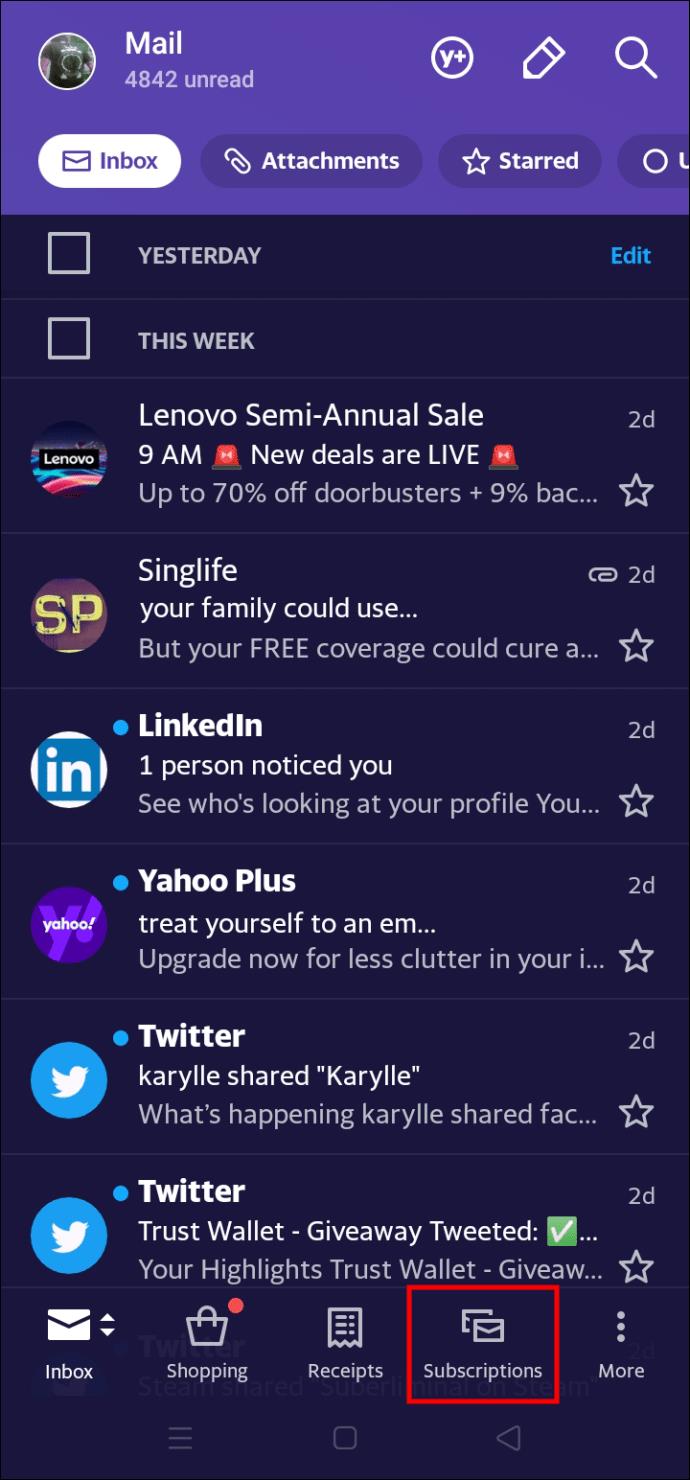
- Here you will see all the active subscribers address, pick one then hit “Block”.
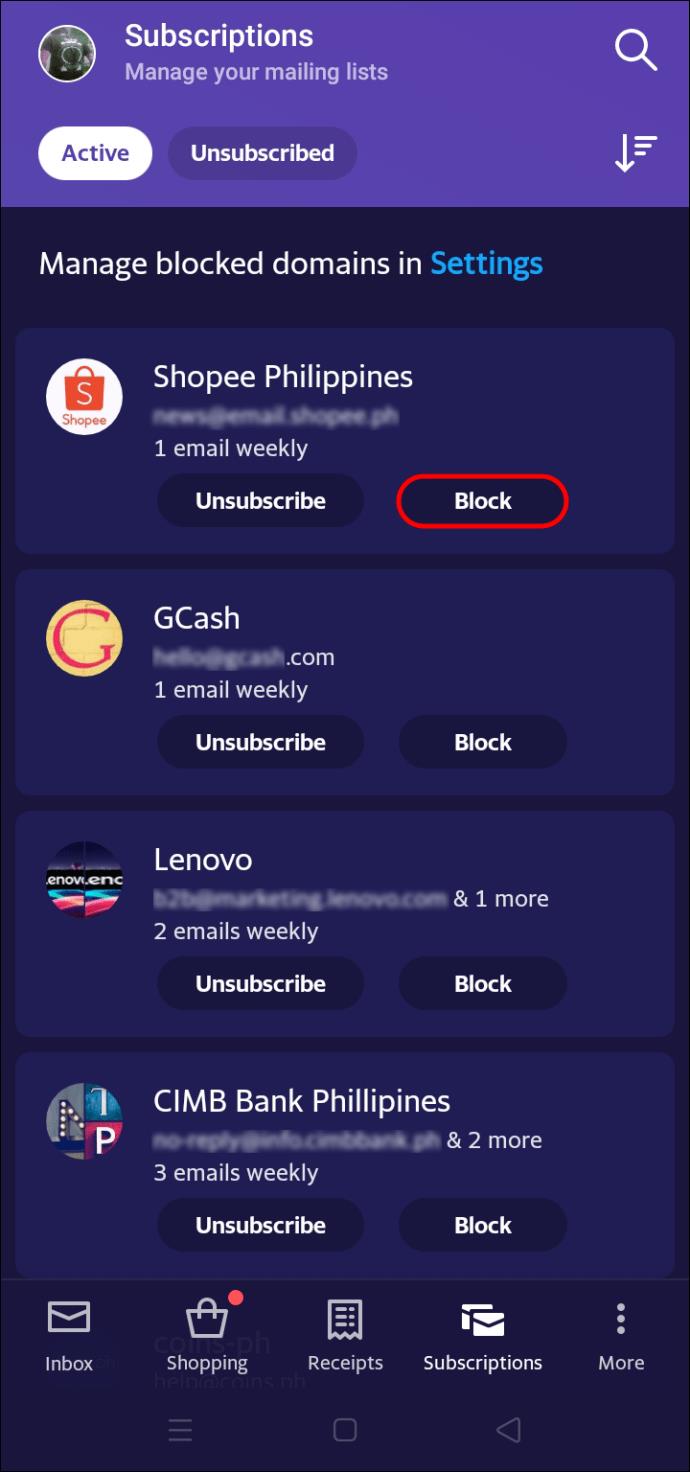
- Select “Block” again to confirm the subscription.
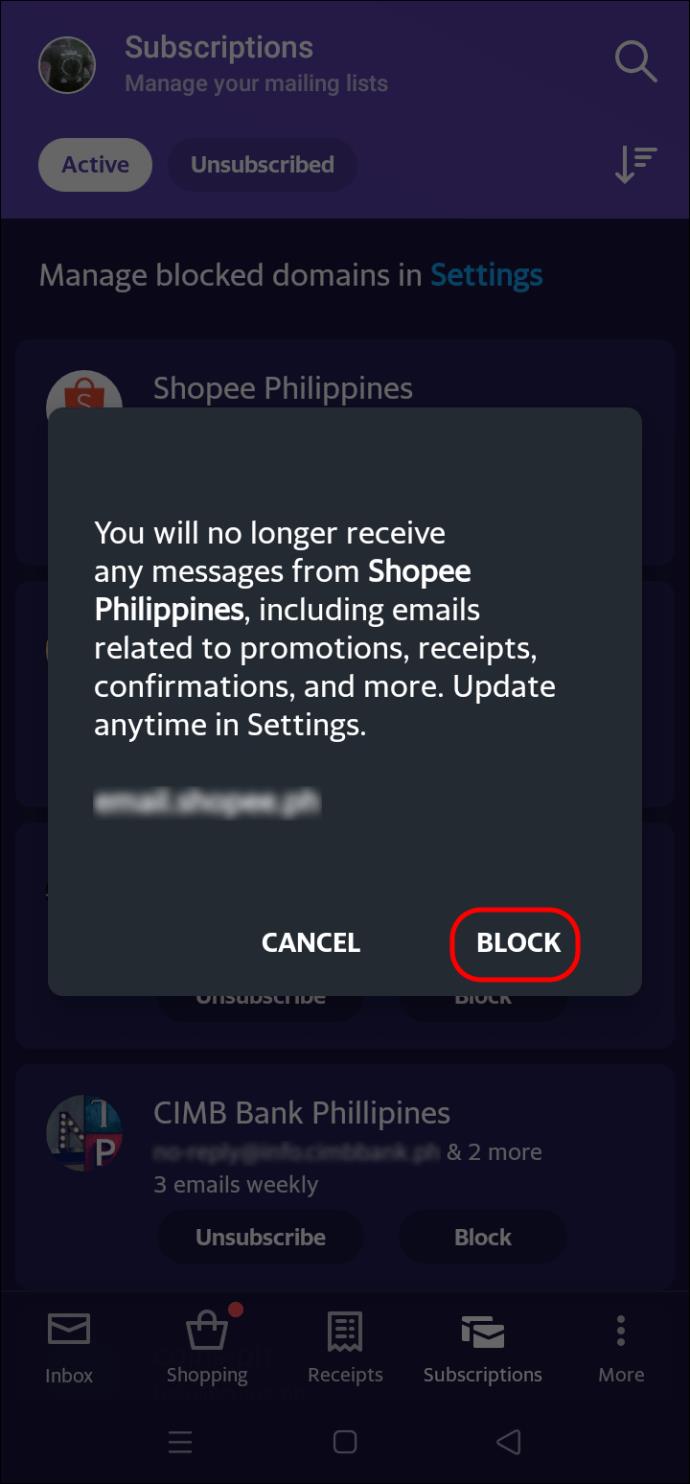
This way, you won’t be able to see them in your inbox.
If you have a certain email address in mind, but can’t find a recent message, follow the instructions provided below:
- Open the Yahoo Mail on your browser and hit the “three Horizontal line” button at the upper right corner.
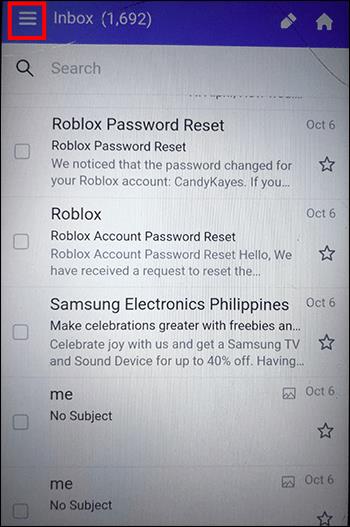
- Head to “Unread.”
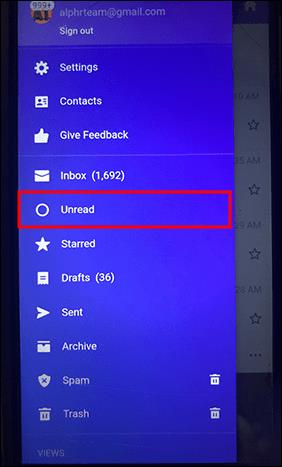
- Click the mail you want to retrieve.
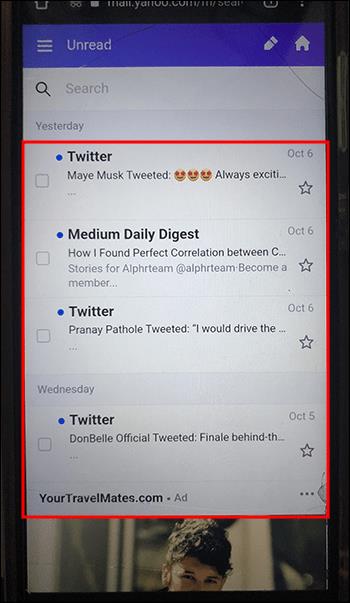
- Go to “More” and press the “Mark as spam” button.
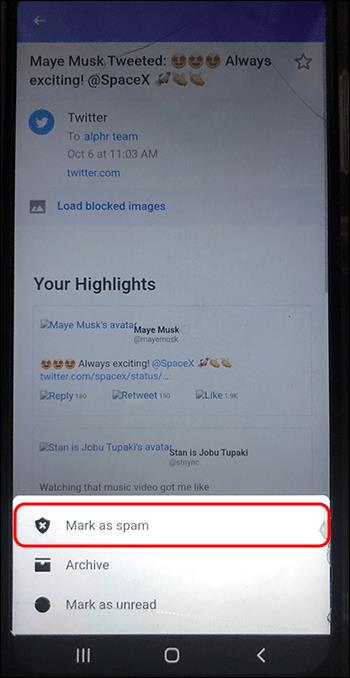
And that’s it! Now, you will no longer be able to get any messages from the sender you have blocked.
How to Block Email Addresses in Yahoo on an iPhone
There are two solutions to blocking email addresses on your iPhone device. The first option is relatively straightforward if you have the dedicated app:
- Open the Yahoo Mail App on your iPhone.

- Choose “Subscription” on the below menu.
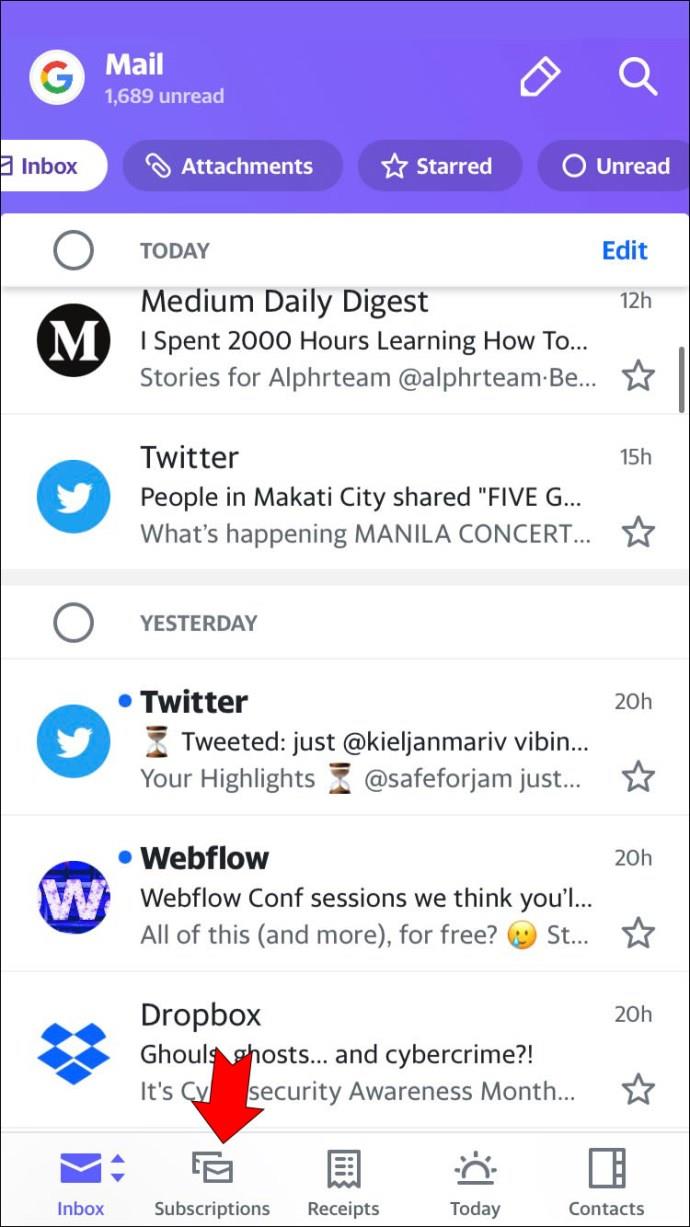
- Select the email address you would like to block on your Yahoo account.
- Pick one then tap “unsubscribe”.
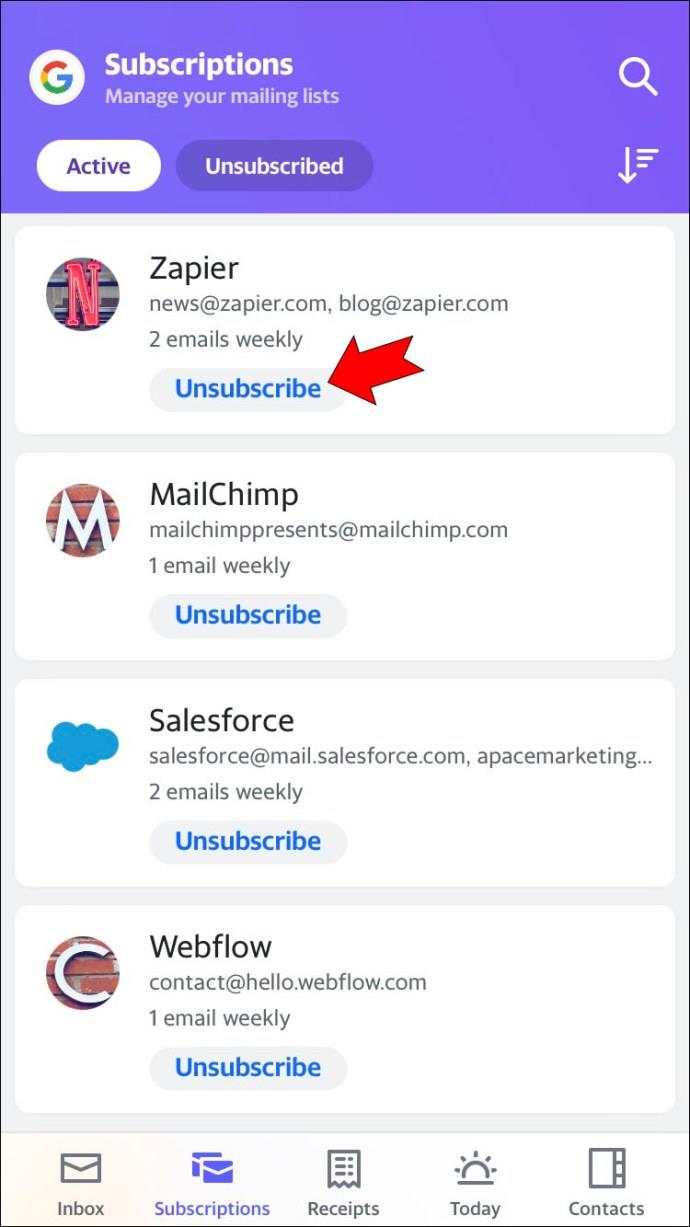
On the other hand, you might be using the base iPhone Mail app to receive emails to your Yahoo account. In that case, you can block the specific email address coming from the sender in there. First, you’ll have to choose what to do with existing emails from blocked email addresses, then you can block them. Here’s how to do that:
- Go to Settings, search the “Mail” option and tap it.
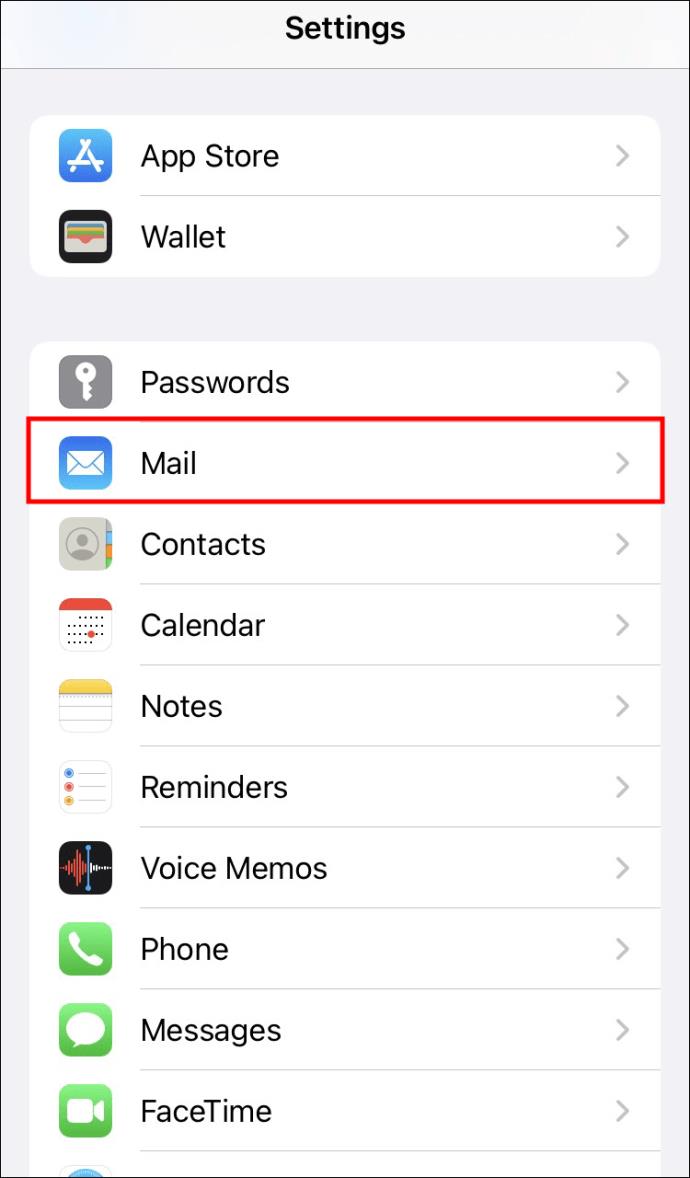
- Select the “Blocked Sender Options” button.
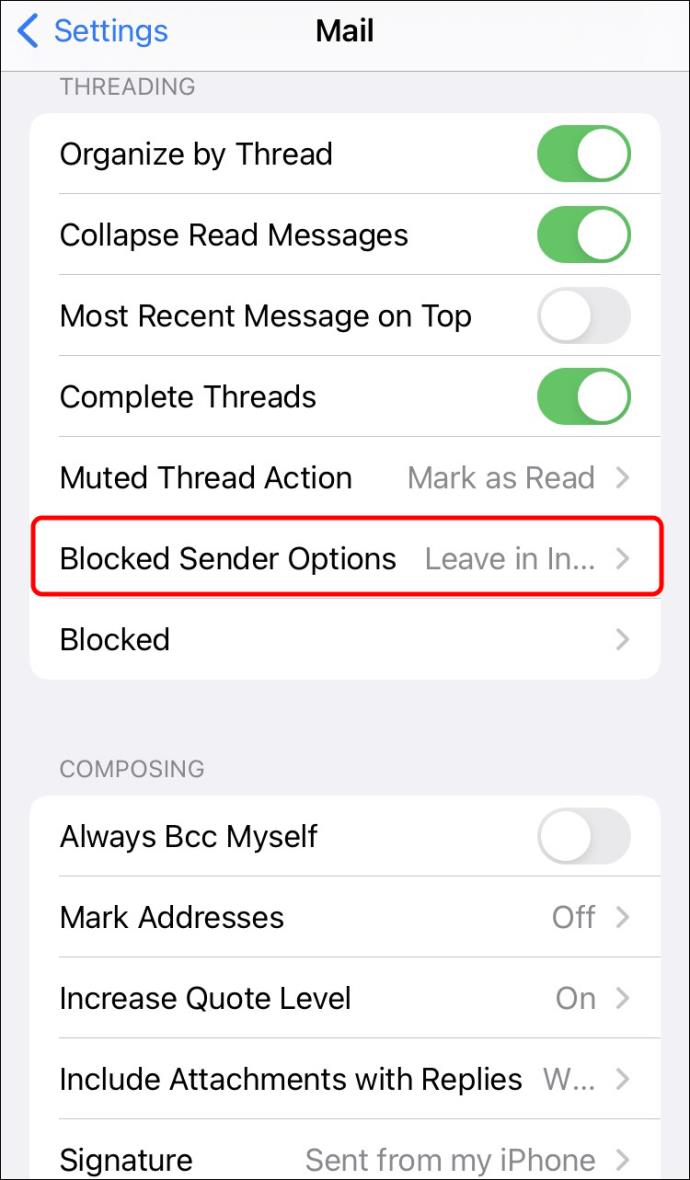
- You can select “Move to Trash” to send all blocked messages to be deleted automatically.
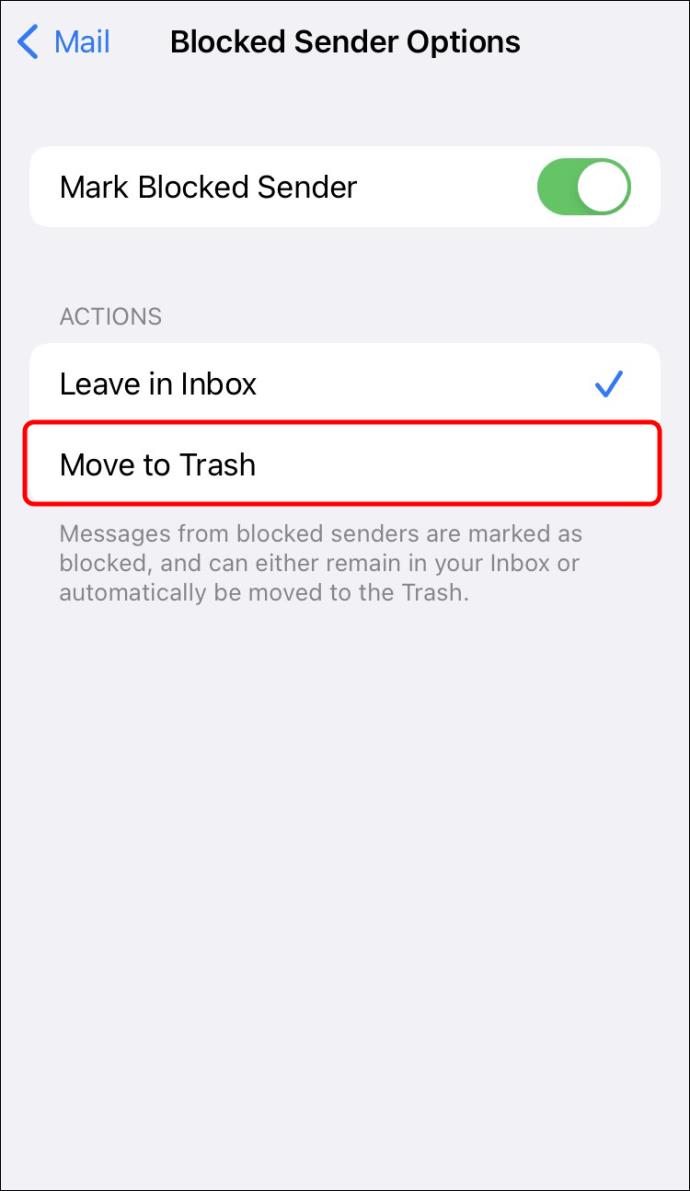
- Open the “Mail” app.
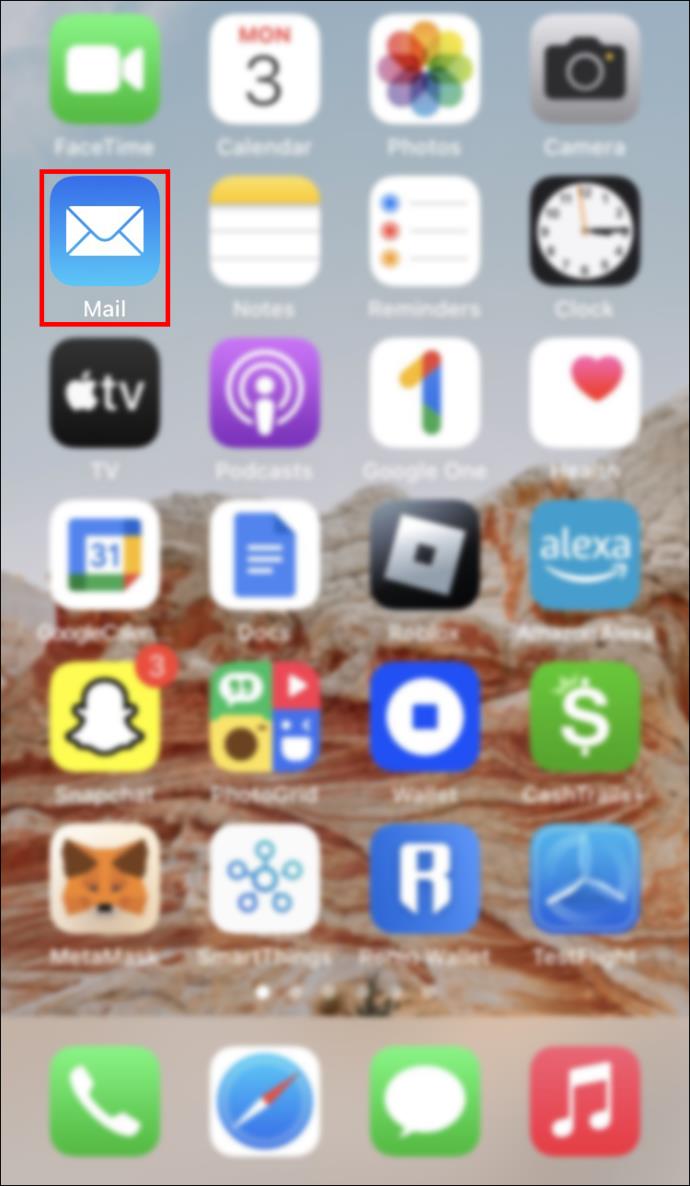
- Go directly to an email you received from a user you would like to block.
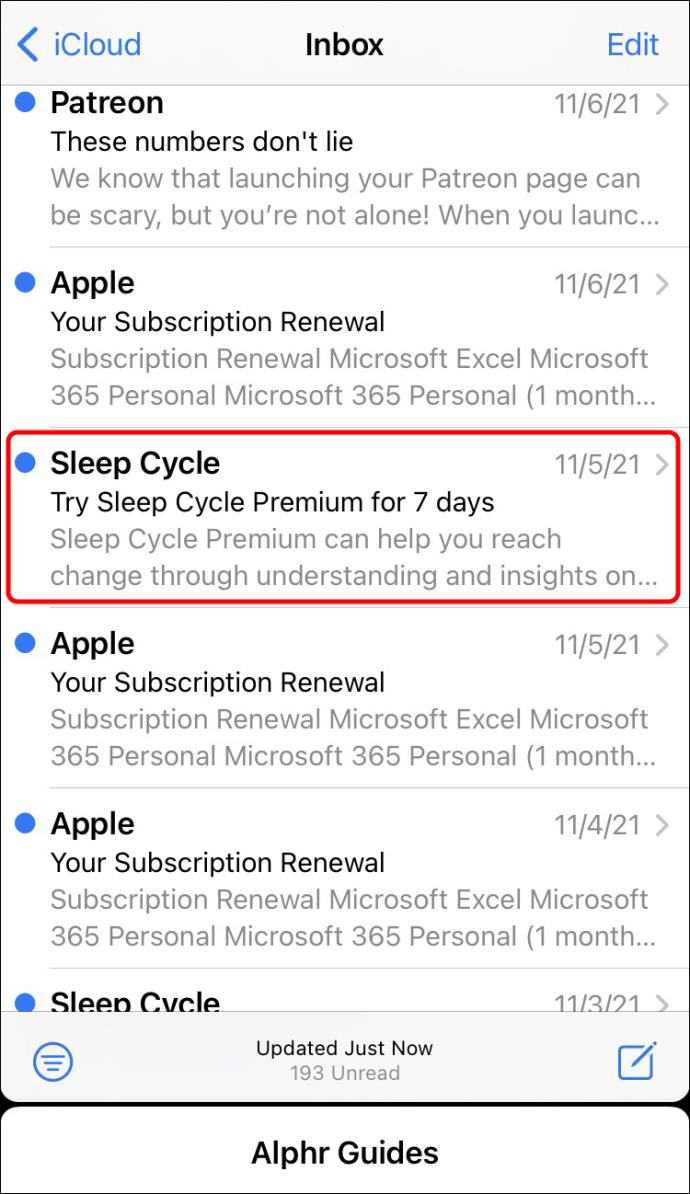
- Double-tap the sender’s address.
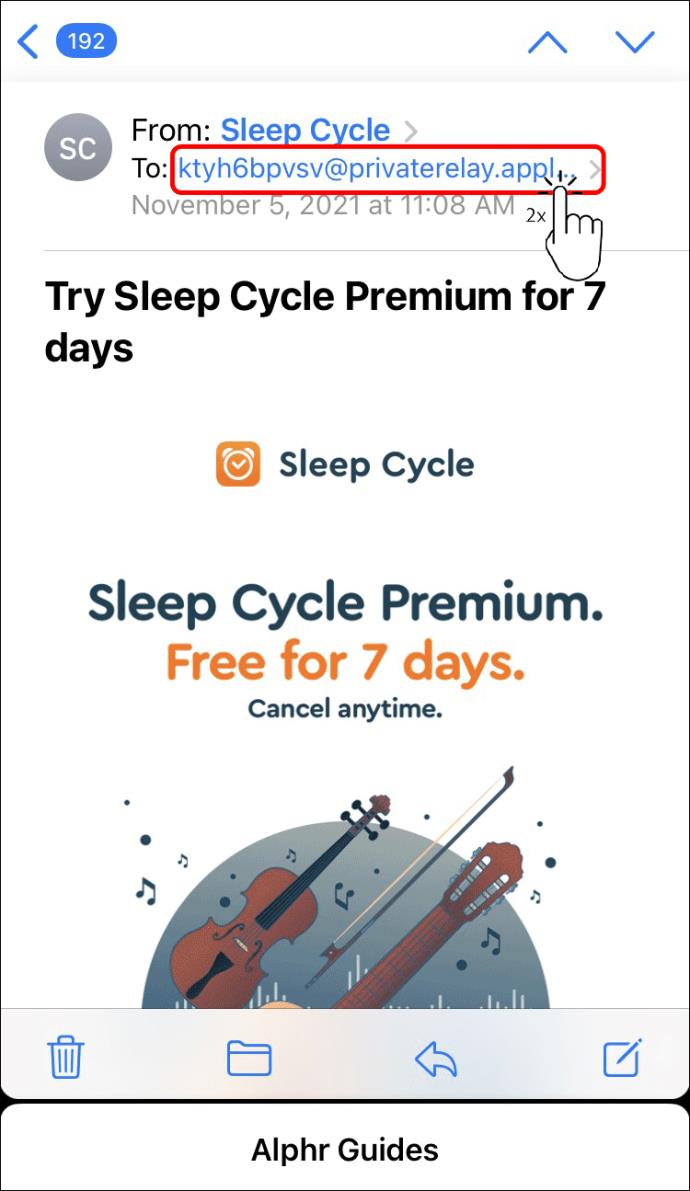
- Tap “Block this Contact” and confirm.
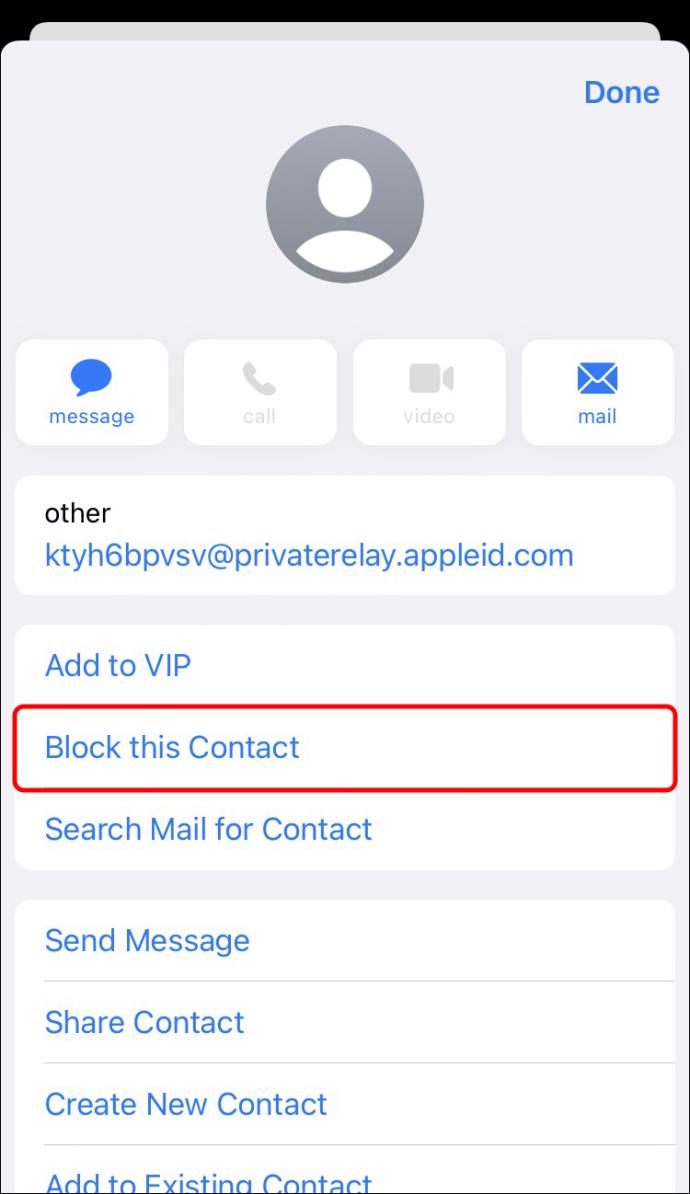
Based on whether or not you selected “Move to Bin” in the steps above, future emails will either go to the trash or be simply marked as blocked in your inbox.
How to Block Email Addresses in Yahoo on an iPad
Since iPads and iPhones use the same operating system, the method of blocking an email address on your iPad is the same as on your iPhone. Here’s what you need to do:
- Open the Yahoo Mail App.

- Go through your emails until you find a message from a sender you’d like to block, and open it.
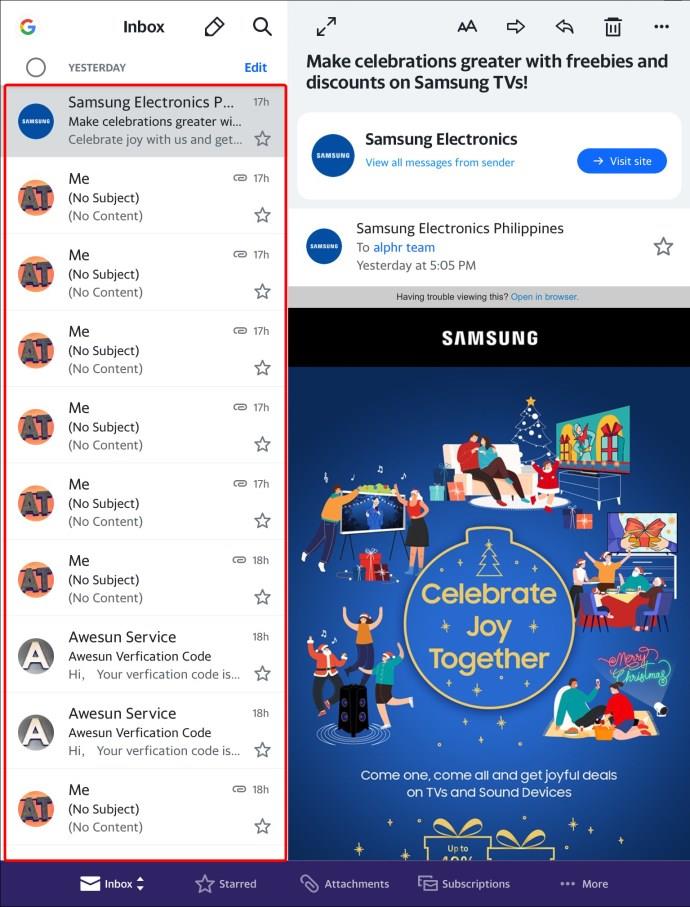
- Tap the “More” button.
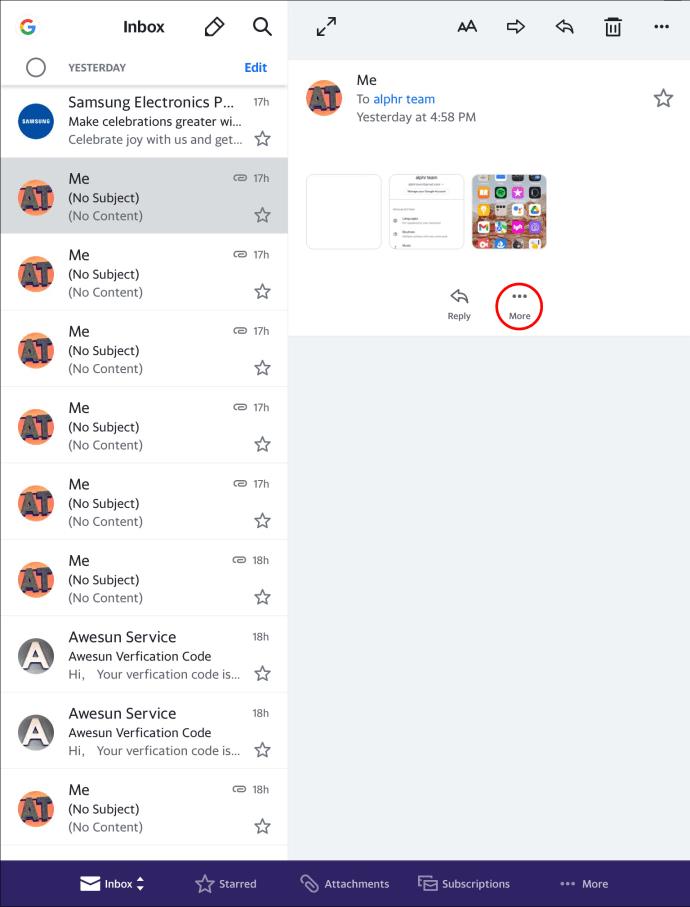
- Select “Mark as spam.”
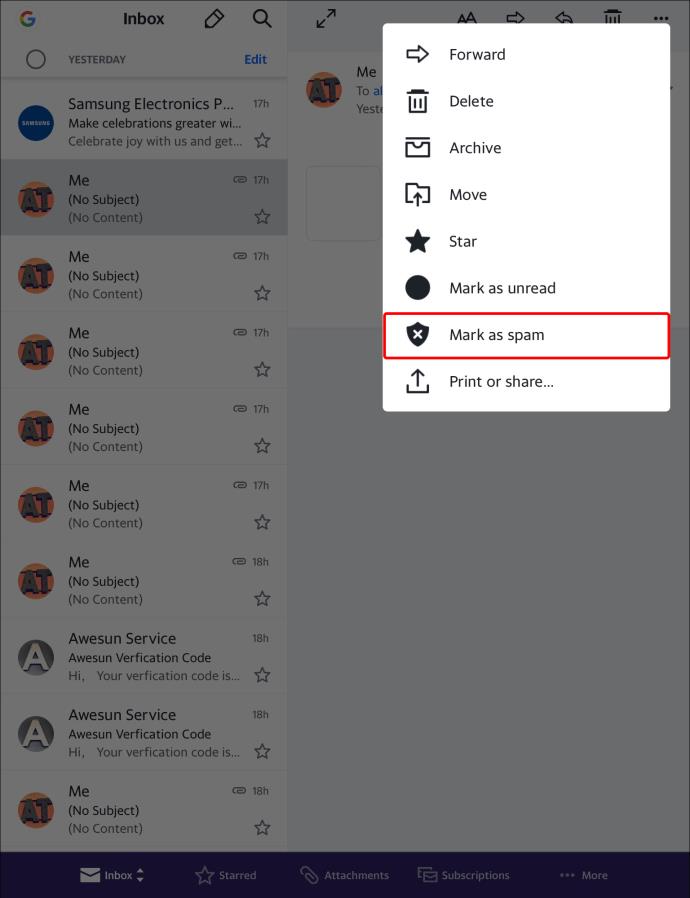
- There is also an option for deleting all previous emails you received from a sender – “Delete.” You can use this one if you wish to remove the emails you came across from a specific user.
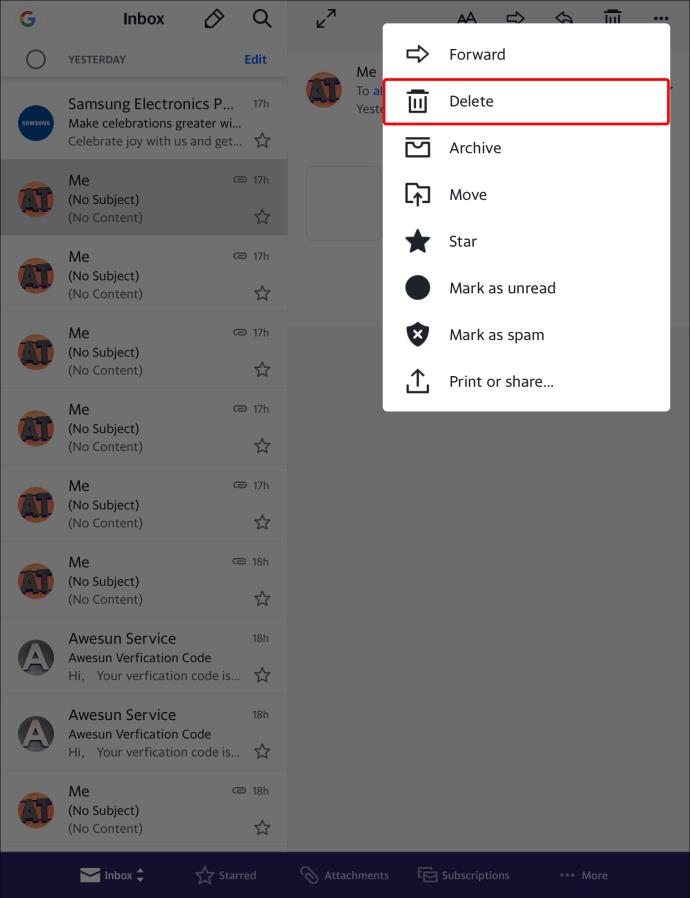
- Press “OK” and you are good to go.
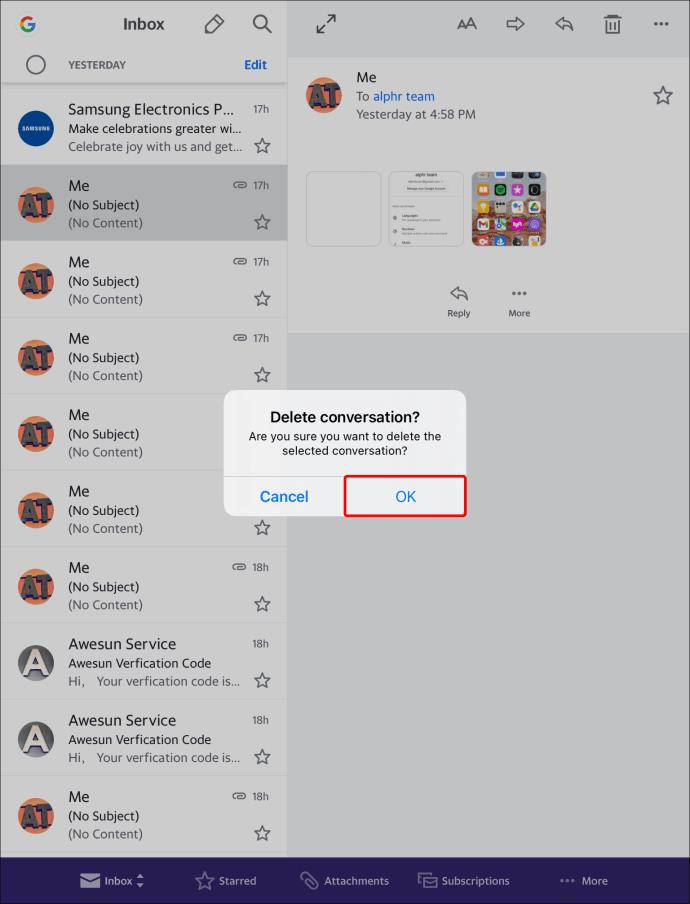
If you don’t have the Yahoo Mail app on an iOS device, you can still use the base iOS Mail app to do the job. Here’s what you need to do:
- Go to Settings.

- Select “Mail.”
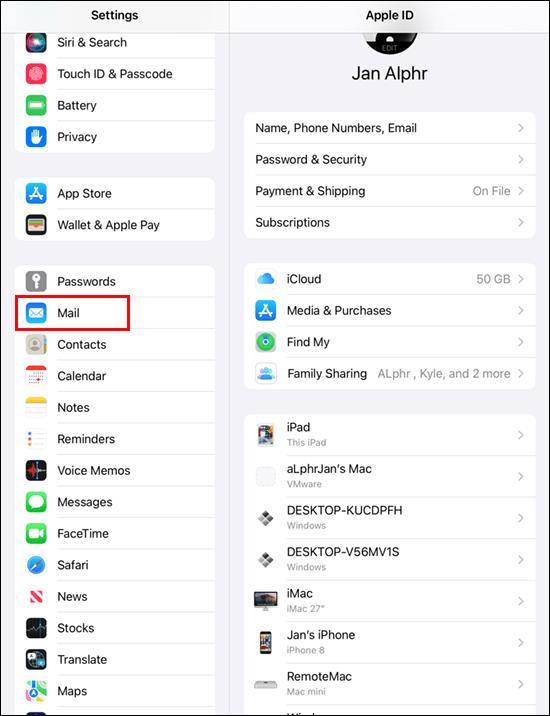
- Tap on the “Blocked Sender Options” button.
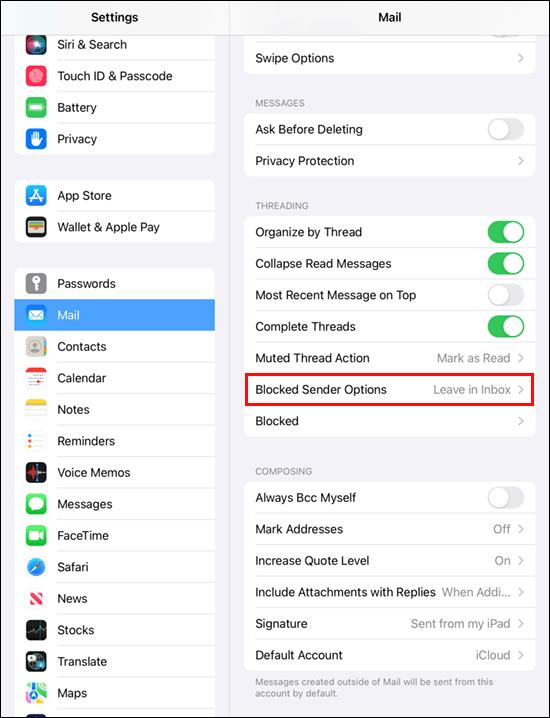
- Choose “Move to Trash” to start automatically deleting mail that comes from blocked sources.
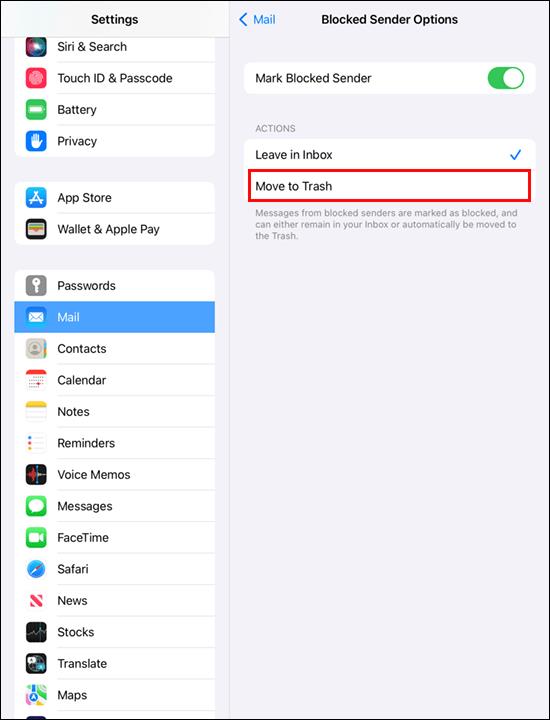
- Open the Mail app.
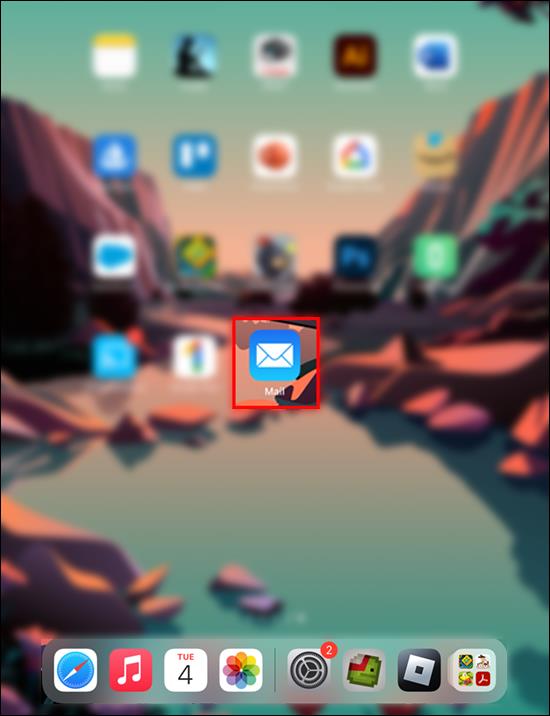
- Select an email from a user you wish to block.
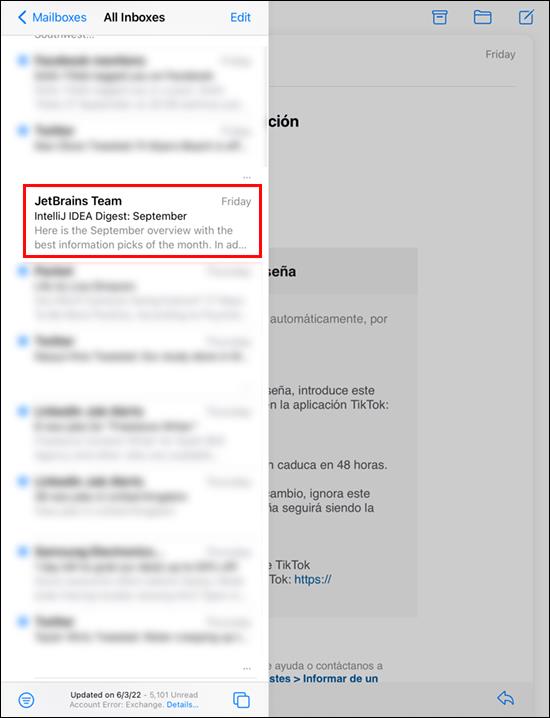
- Double-tap the sender’s address on the top of the mail.
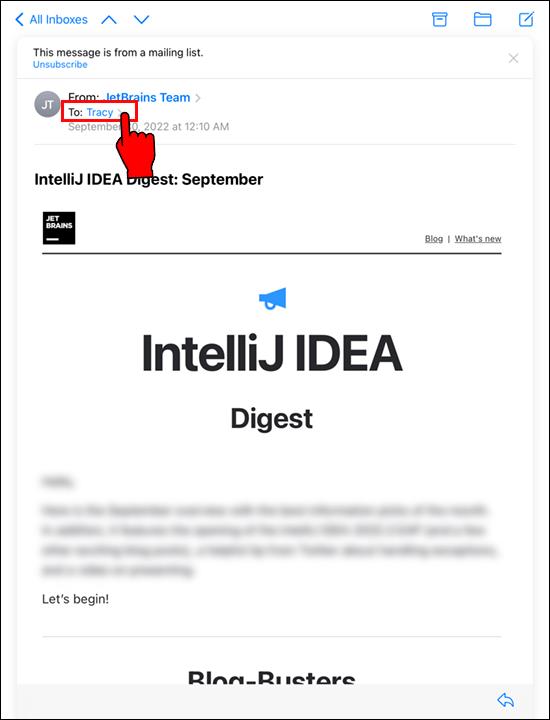
- Choose “Block this Contact” and confirm.
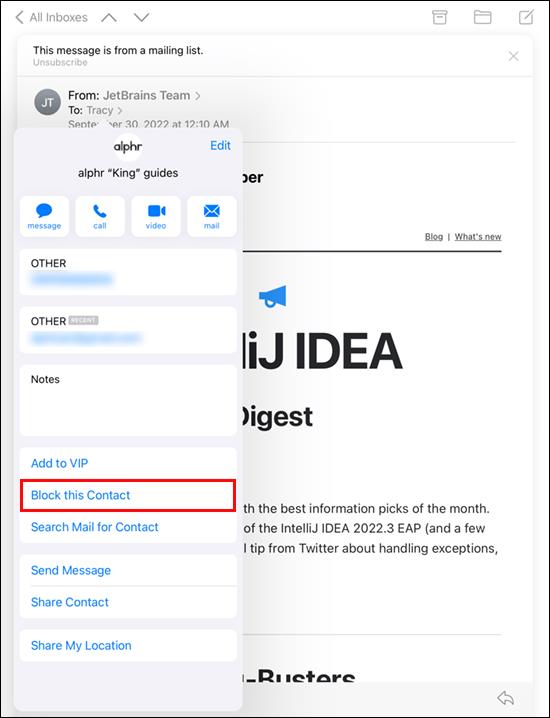
You can skip Steps 1 to 4 if you want to leave the mails in your inbox, but have them marked as blocked. You can still view them later. Otherwise, emails in the Bin are deleted after 30 days.
Spam Begone
While spam is pretty much inevitable in the modern age of marketing, there are ways to cut down how much incessant messages you receive. Luckily, most emails get blocked by the mail service provider, otherwise your inbox might be chock full of them by now. For those few that pass through, you’ll need to block the sender yourself.
If there is a persistent sender you simply cannot get rid of, try one of the methods mentioned in this article and let us know which one works best for you!