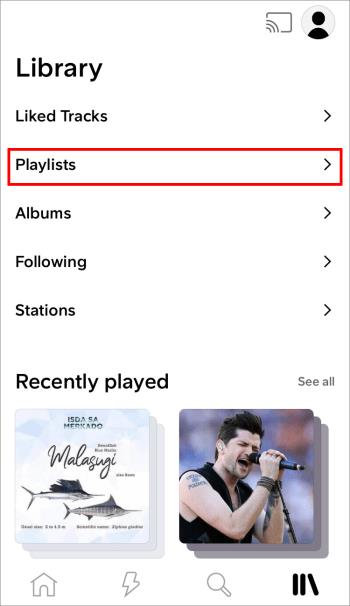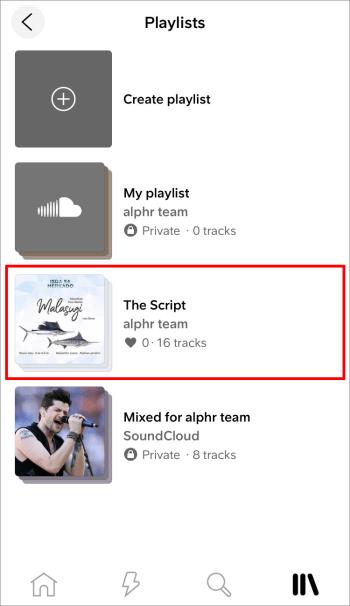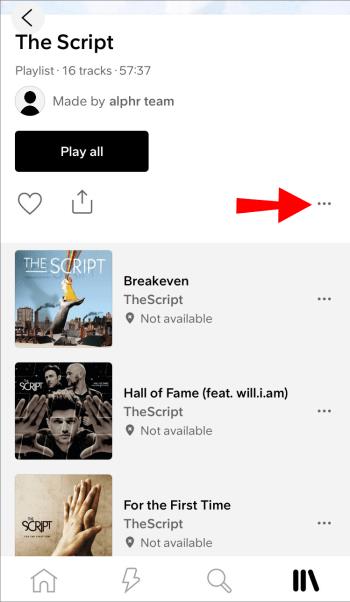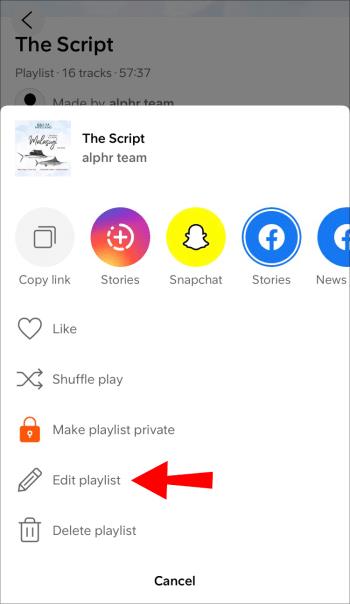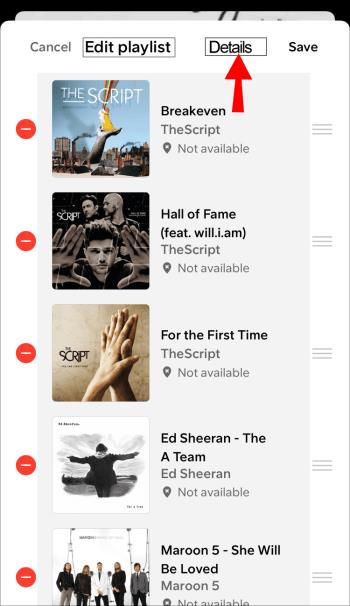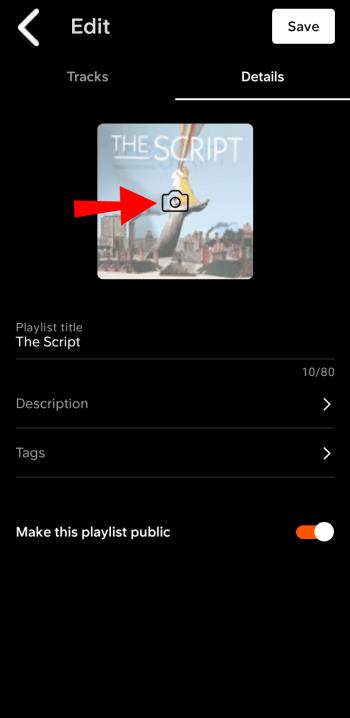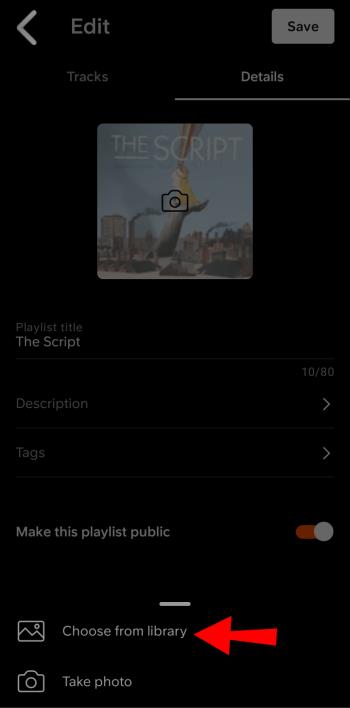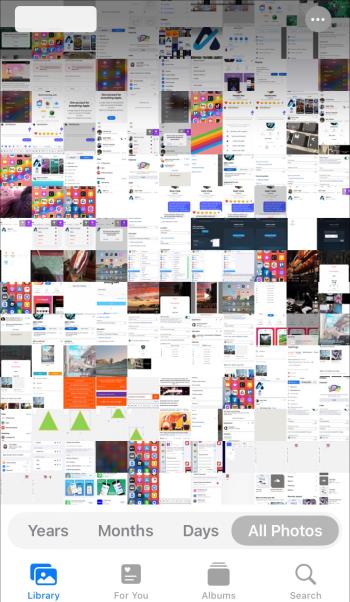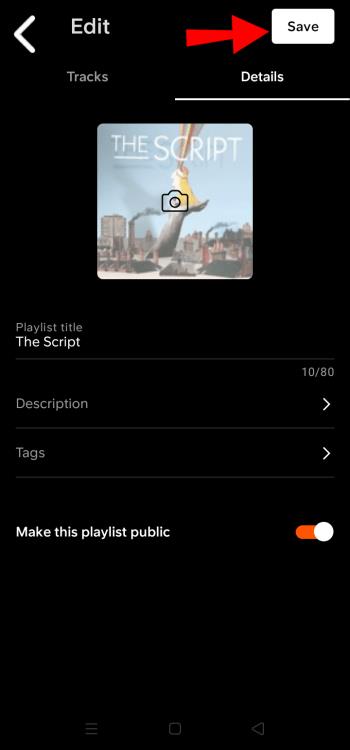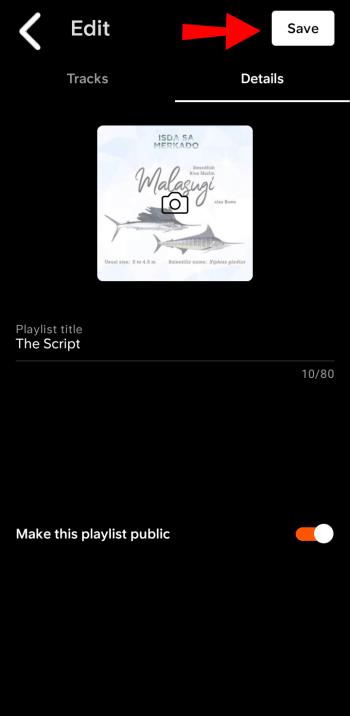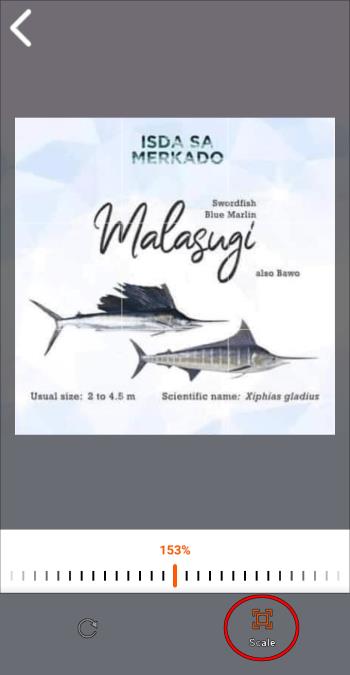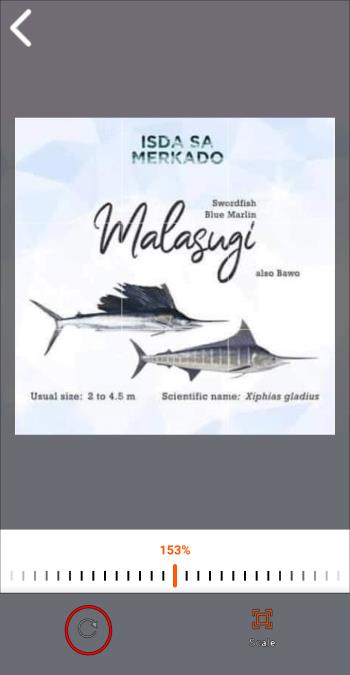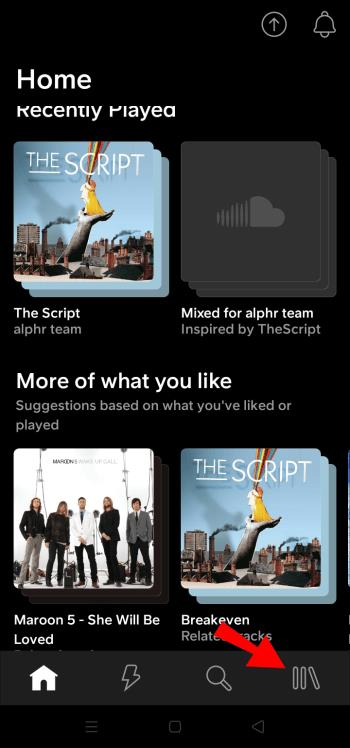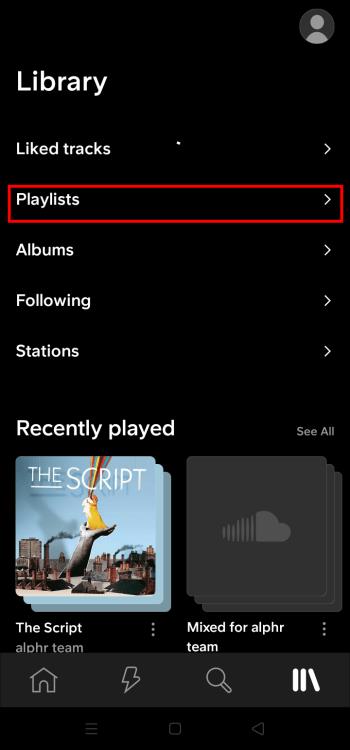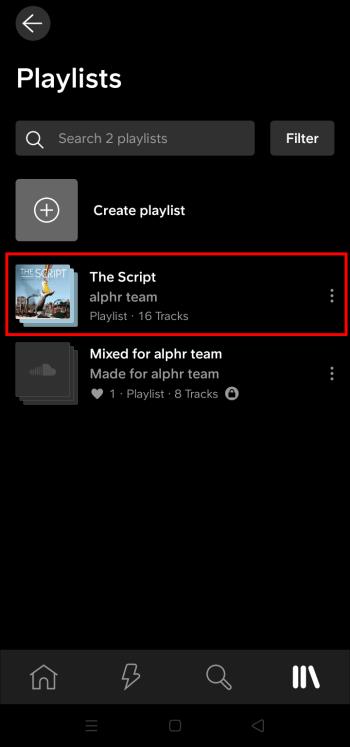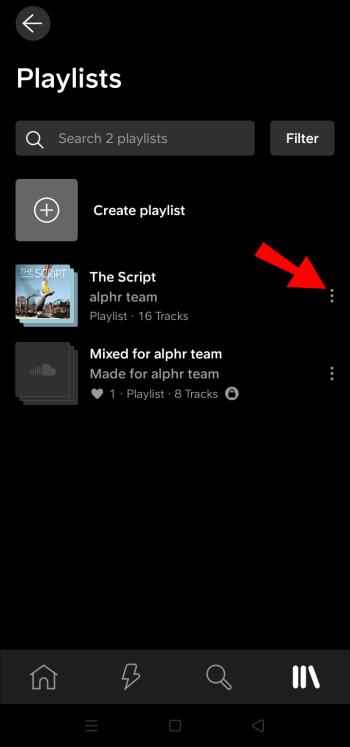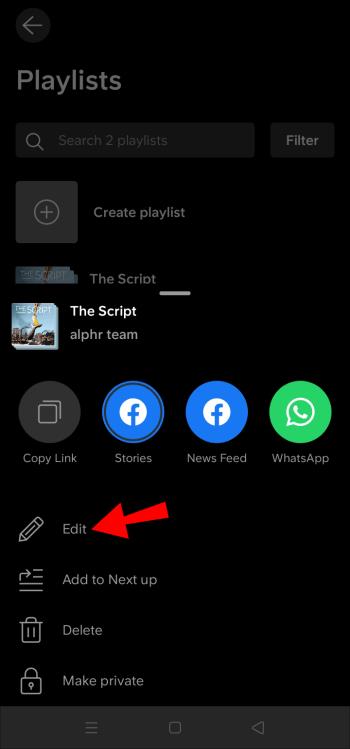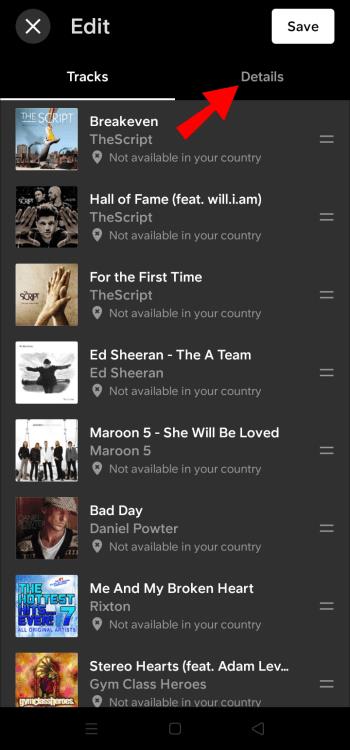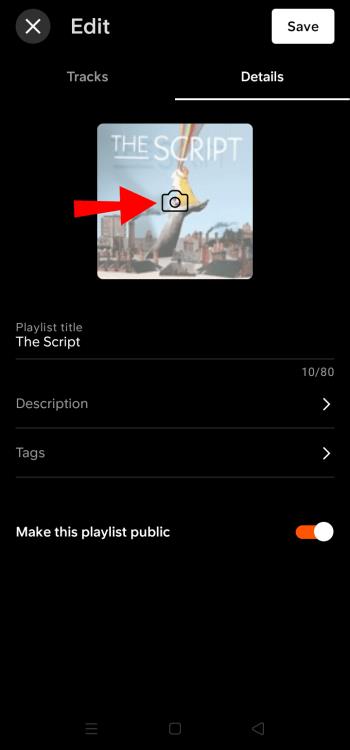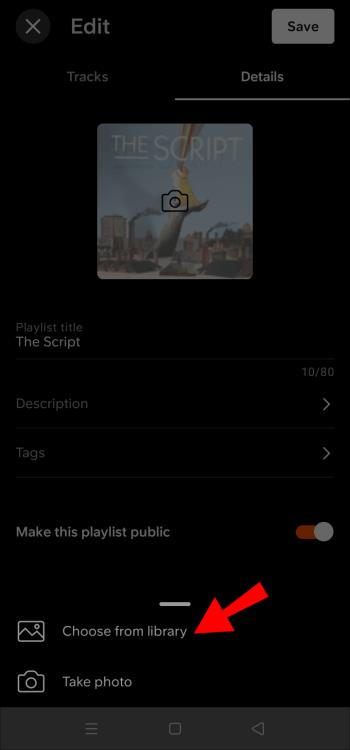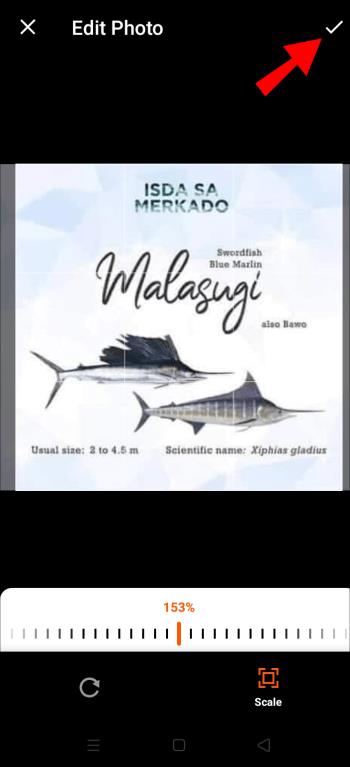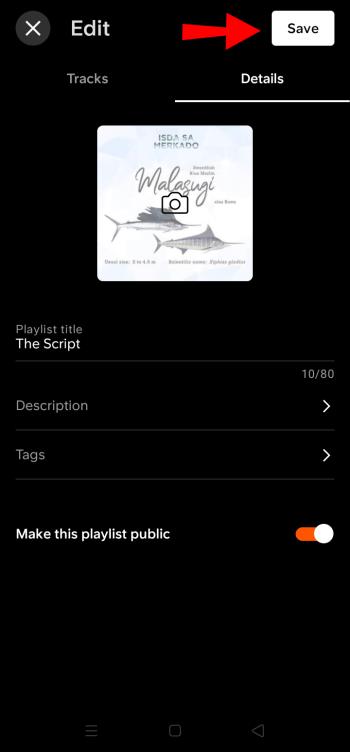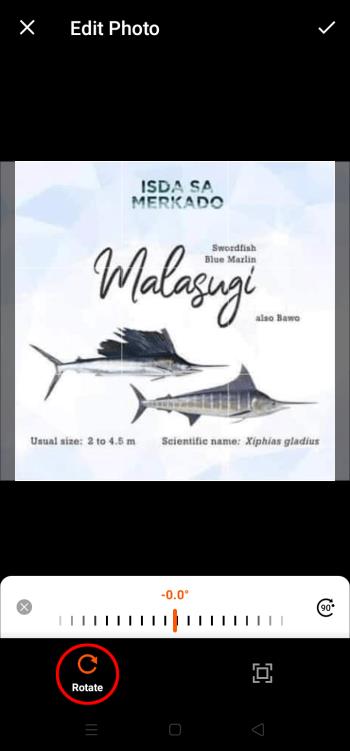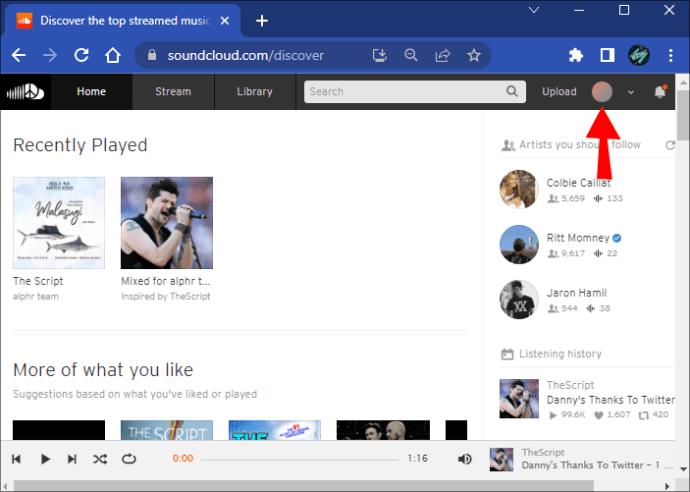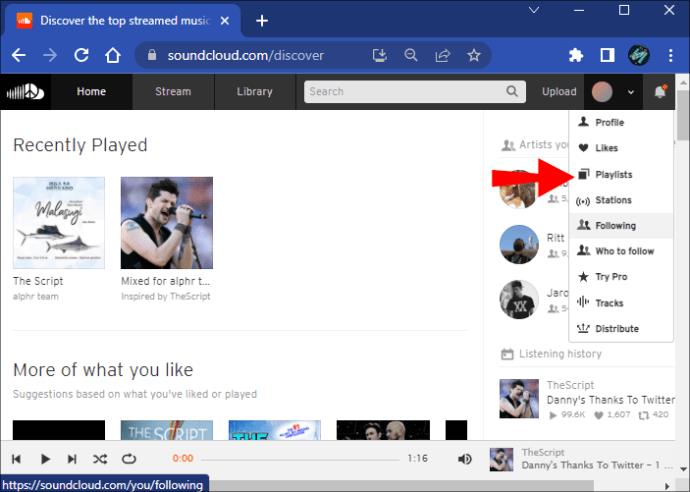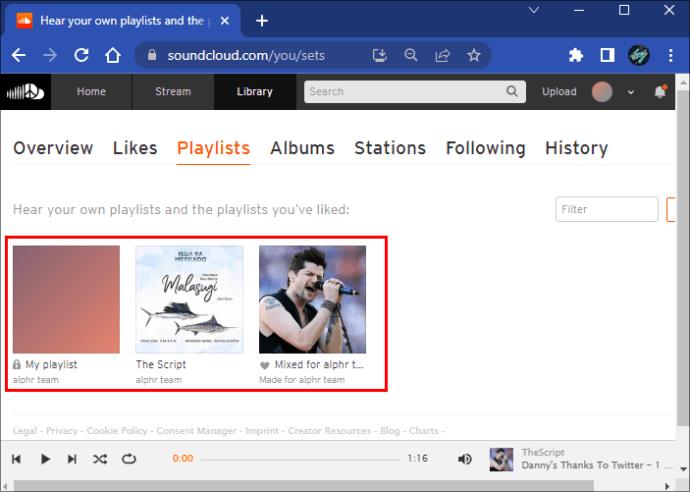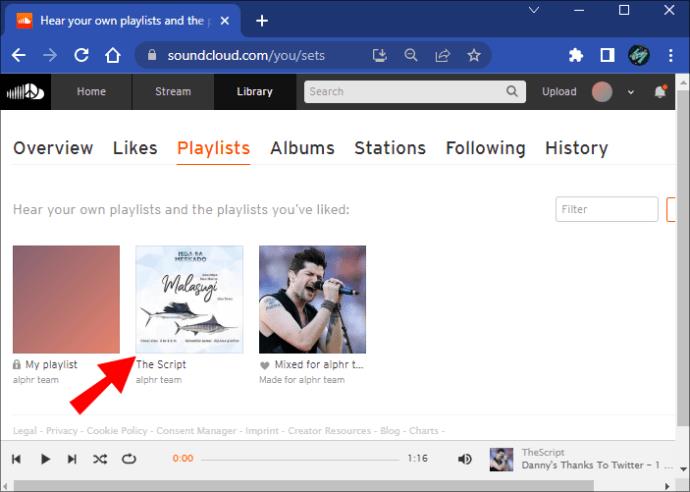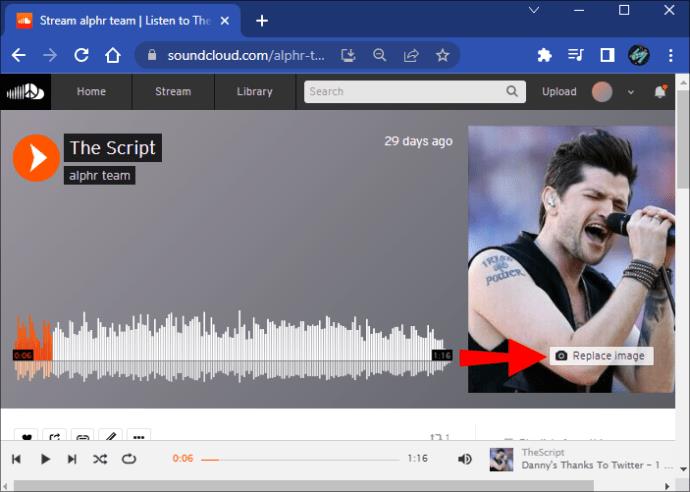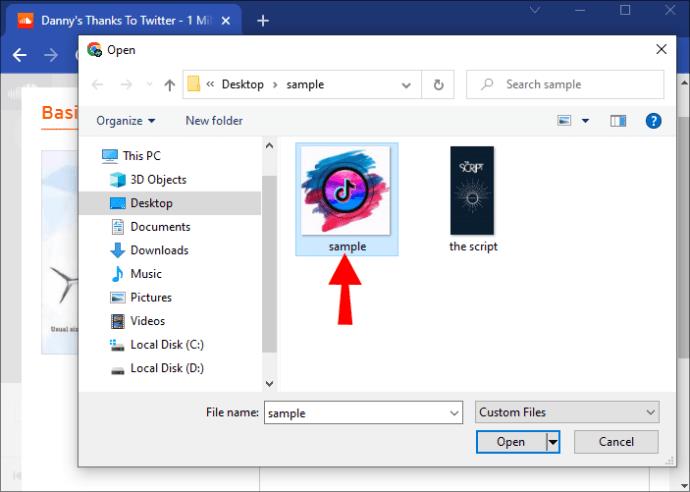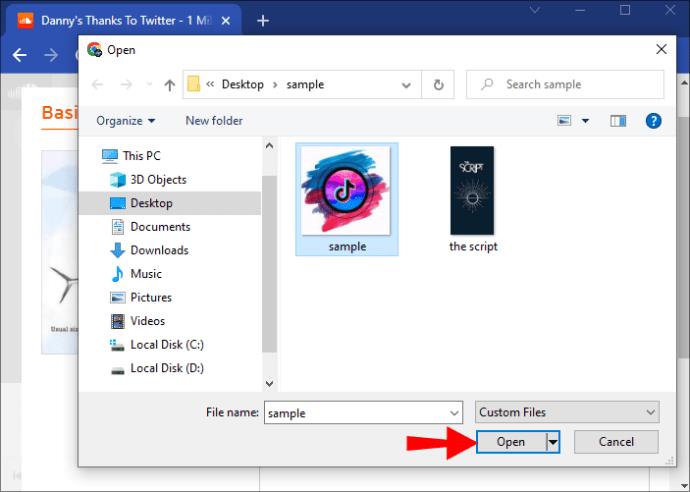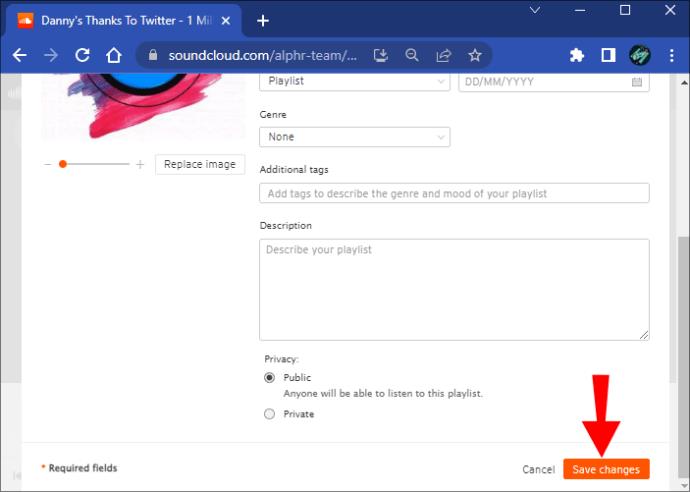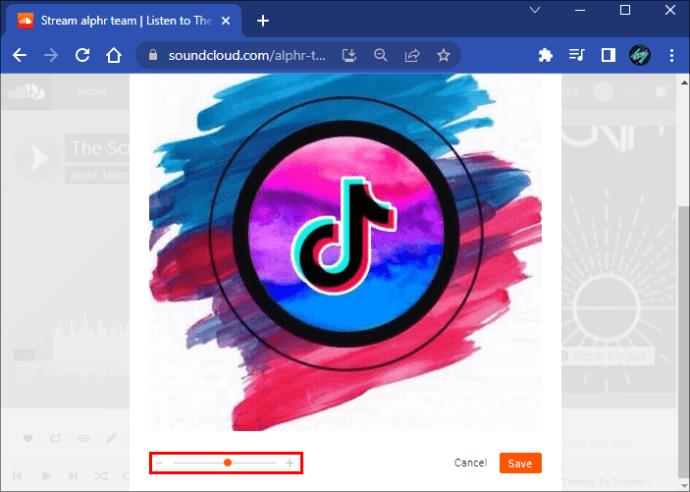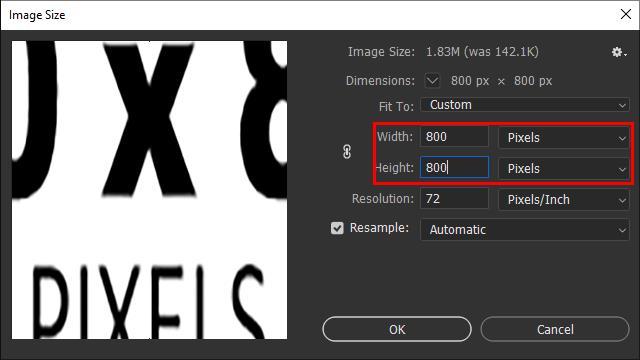Device Links
Whether you’re uploading your music or curating the perfect playlist for working out, your playlist’s cover artwork is the first thing other SoundCloud users will see. Ultimately, the music within the playlist is the most essential part, but the playlist picture can entice more people to give that playlist a chance.

Luckily, the platform has made it easy to upload and tweak playlist pictures, thus creating visually-appealing playlists. Keep reading to learn how to change the playlist picture on SoundCloud.
The only limitation SoundCloud imposes is that the picture must be no larger than 2MB. However, the platform offers additional suggestions for achieving the best results with your cover picture: choose JPG or PNG image file formats

Mastering the art of curating the perfect playlist might take considerable time and effort. Changing the playlist’s cover picture, however, will take you no more than a few minutes.
How to Change a Playlist Picture in SoundCloud on an iPhone
Once you’ve made your artwork or have the perfect picture in mind, follow these steps to add it to your playlist using the SoundCloud app:
- Press the “Library” icon at the bottom-right.

- Tap the “Playlists” tab.
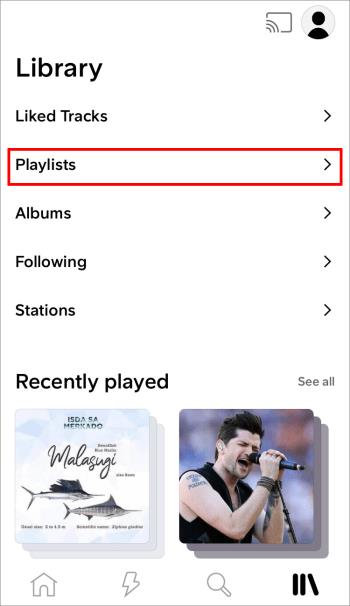
- Find the playlist whose cover picture you’d like to add.
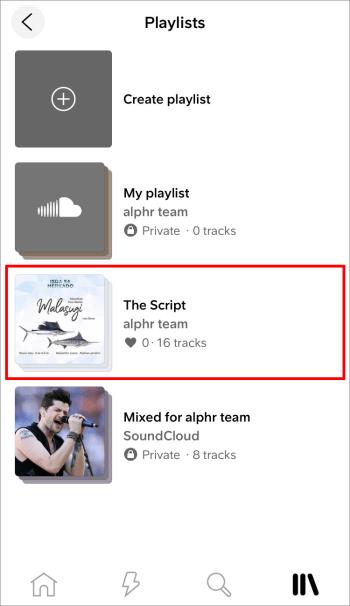
- Choose the three-dot icon next to the playlist’s name.
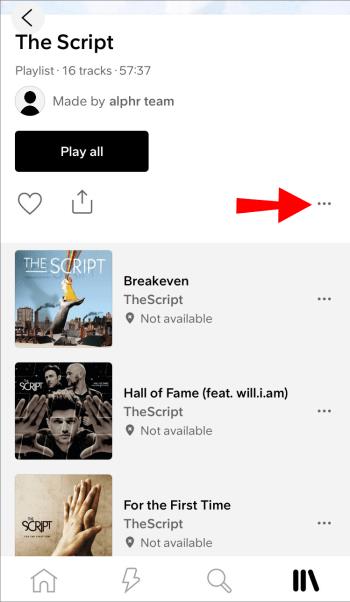
- Go to the “Edit” playlist option.
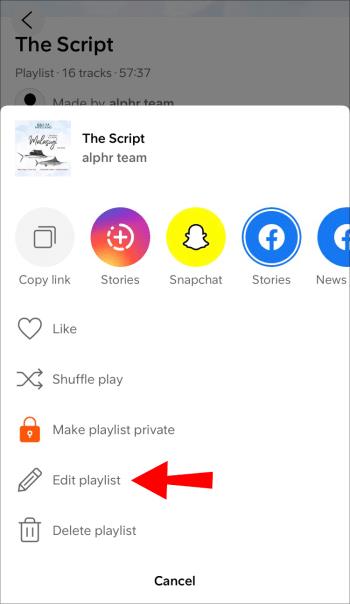
- Tap the “Details” tab in the top-right corner.
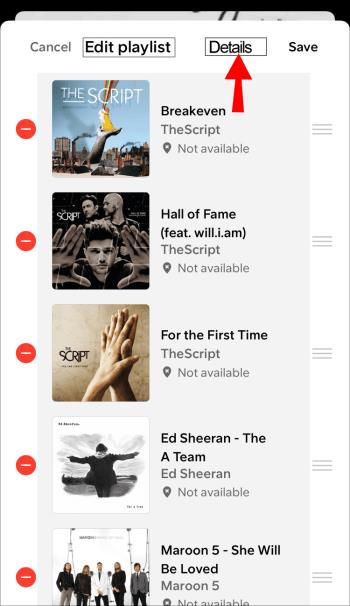
- Press the camera icon under the “Tracks” and “Details” tabs.
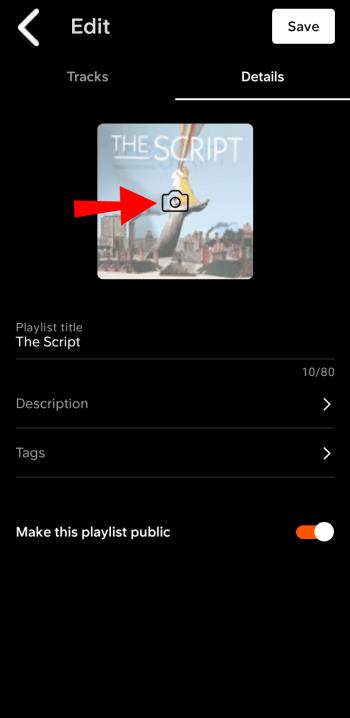
- Select the “Choose from library” option.
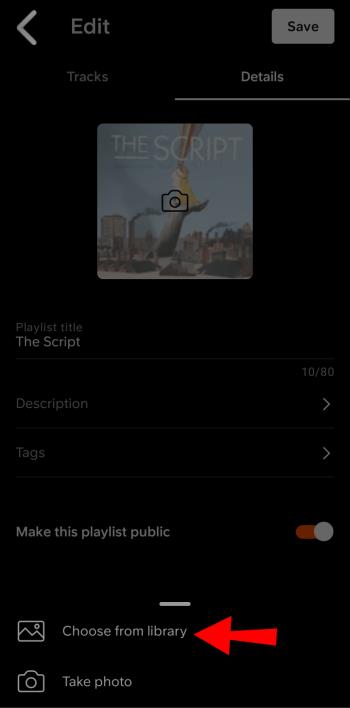
- Find the designated picture in your Gallery.
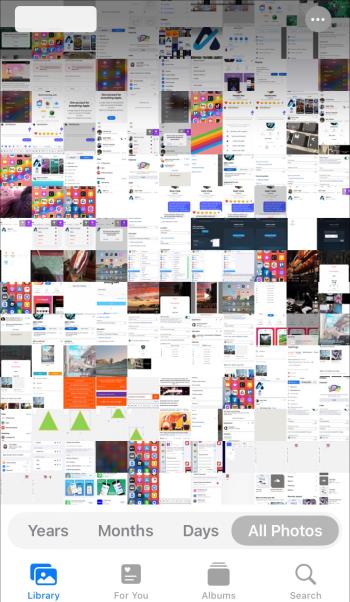
- Select “Save” at the top right.
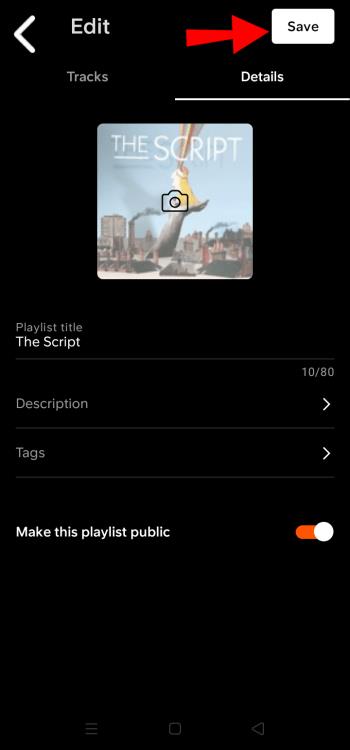
- Save the changes by pressing the “Save” button at the top right.
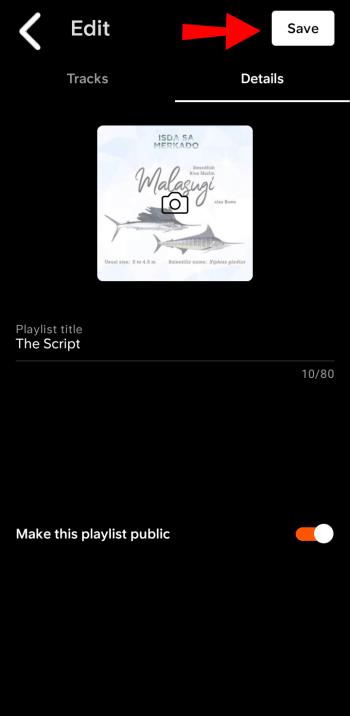
If you’ve opted for an image that isn’t square-shaped, you can adjust its position in the “Edit Photo” screen. The screen will automatically open after step nine, and you can do the following there:
- Select the “Rotate” option at the bottom left and use the slider to rotate your picture.
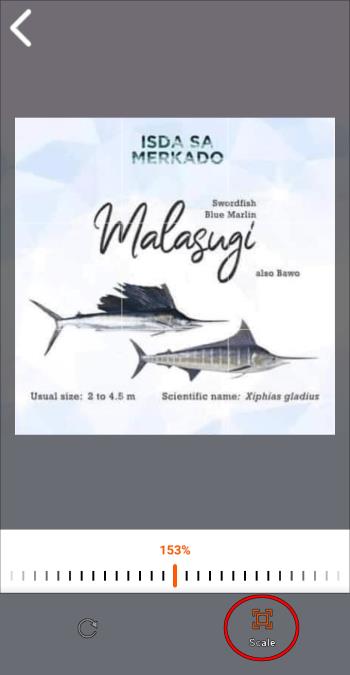
- Go to the “Scale” button at the bottom right and use the slider to zoom in and out of your picture.
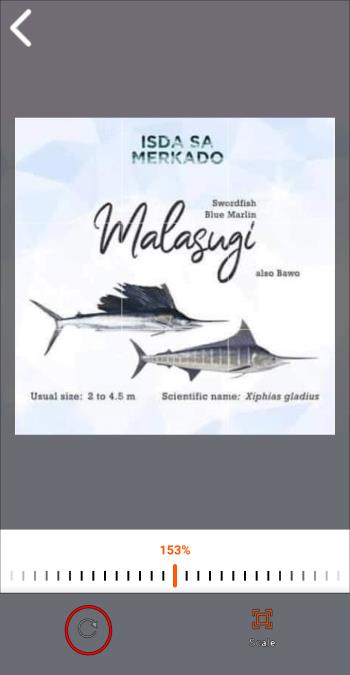
You can change the playlist cover picture anytime and any number of times. Further changes overwrite the previous image and remove it from the playlist storage.
How to Change a Playlist Picture in SoundCloud on an Android
If you prefer using SoundCloud on your Android smartphone, you’ll be happy to know the app allows you to make changes to your playlists. This includes adding or changing the playlist’s cover picture.
Conveniently, the steps are identical regardless of if you’re adding a picture for the first time or updating it to a more engaging choice. Here’s what you need to do:
- Tap the “Library” icon in the bottom-right corner of your screen.
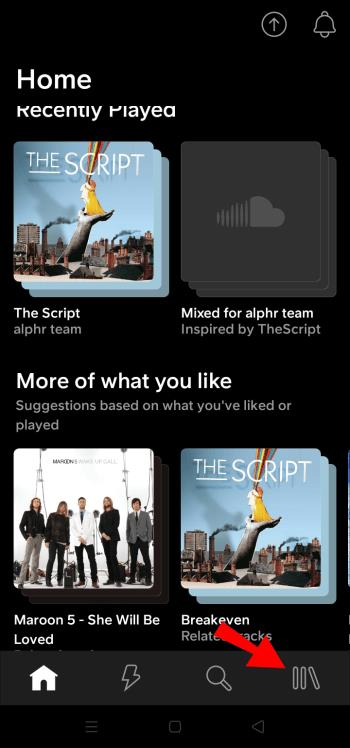
- Press the “Playlists” tab.
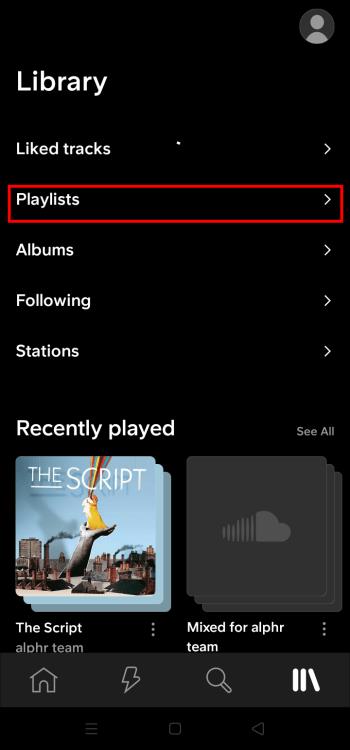
- Scroll to the playlist whose picture you want to update.
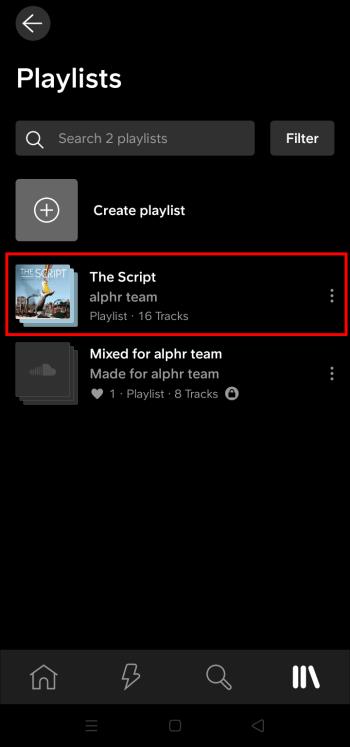
- Tap on the three-dot icon to the right of the playlist’s name.
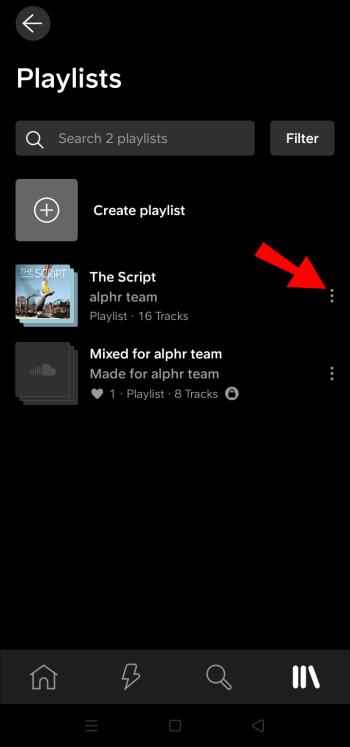
- Select the “Edit” playlist option.
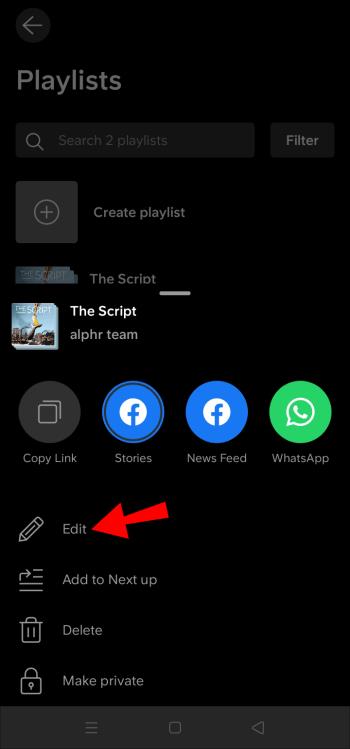
- Go to the “Details” tab.
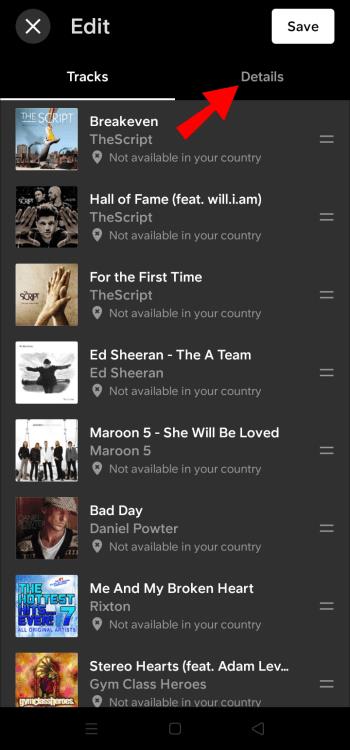
- Tap the camera icon at the top of the page.
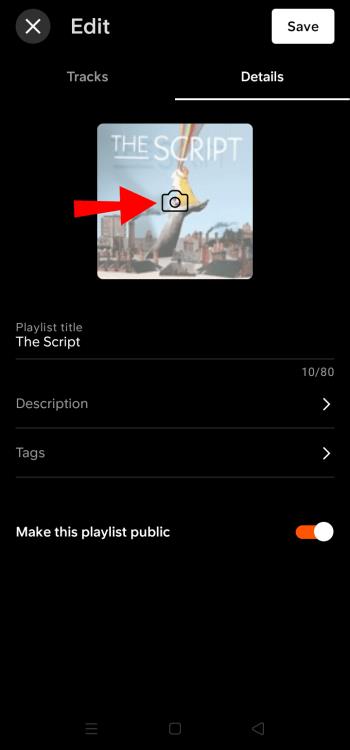
- Use the “Choose from library” option.
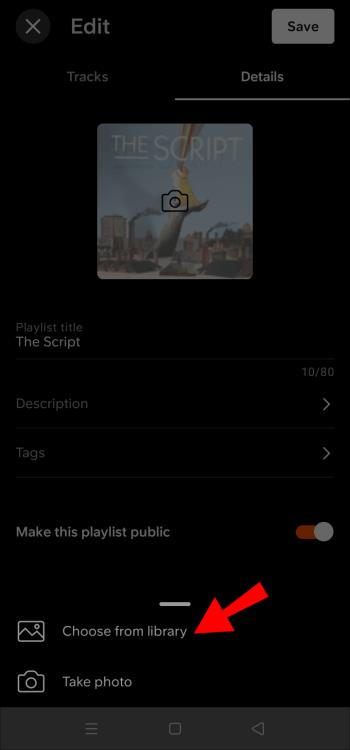
- Locate your desired artwork.

- Press the “Check” icon in the top-right corner.
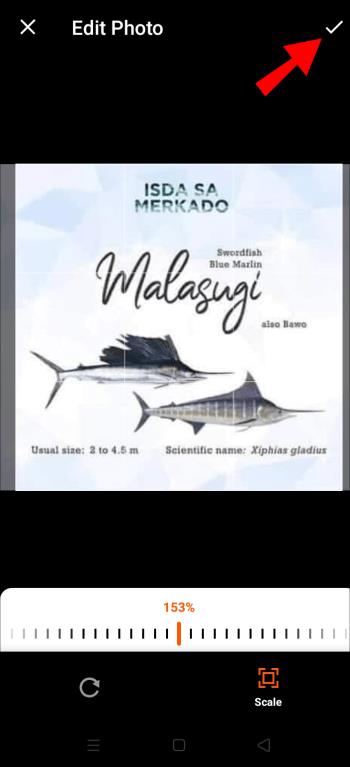
- Save the image by tapping the “Save” button in the top-right corner.
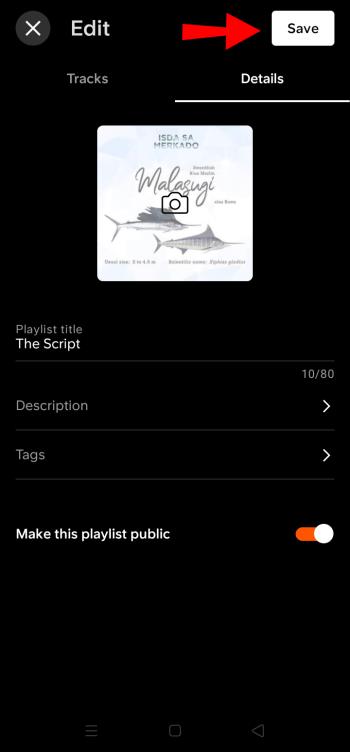
Due to the shape of the artwork, a square image will fit the best. Still, you can upload any picture you’d like and adjust its position.
After choosing the picture from your Gallery, the “Edit Photo” screen will automatically open. Here, you can do the following:
- Tap the “Rotate” button in the bottom-left corner and use the slider to rotate your picture.
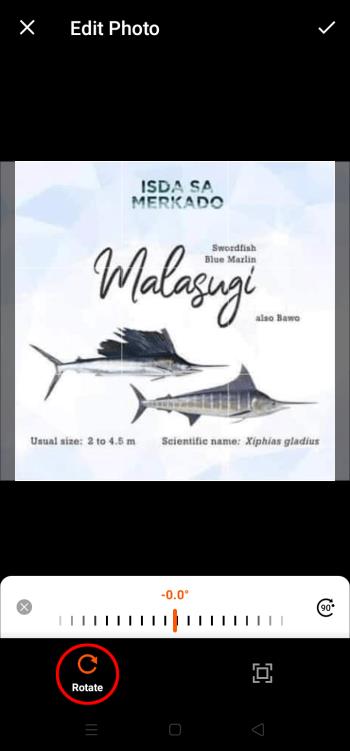
- Click the “Scale” button in the bottom-right corner and use the slider to zoom in or out of your picture.

How To Change a Playlist Picture in SoundCloud on a PC
After you’ve done mixing and mastering your tracks, uploading them via SoundCloud’s web client is the most convenient option. If you’re adding multiple tracks at once, the platform will automatically make them into a playlist.
You can set the playlist cover picture while your tracks are uploading. Simply tap the “Upload image” button and add your artwork.
If you still haven’t found the perfect cover picture, don’t worry. You can add it later once you feel you’ve made or found the one that fits your playlist the best.
Follow these steps to add a playlist picture on your PC:
- Tap your display name in the top right corner.
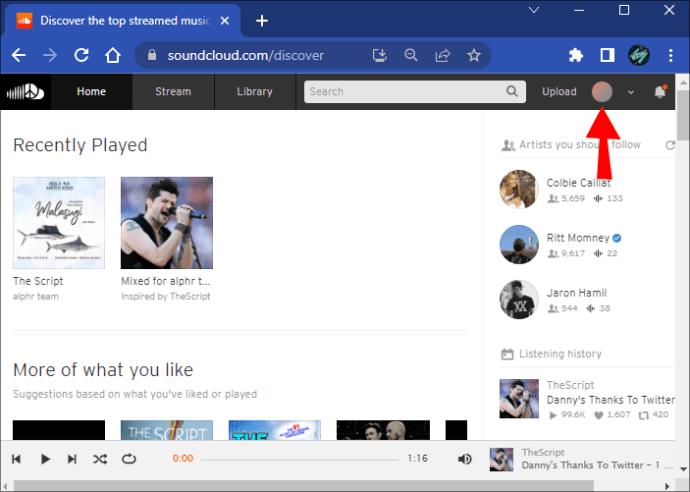
- Select “Playlists” from the drop-down menu.
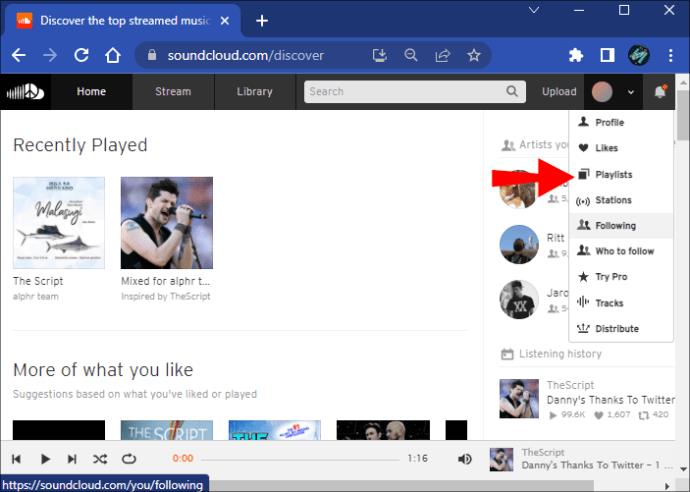
- Locate the playlist whose cover picture you want to add.
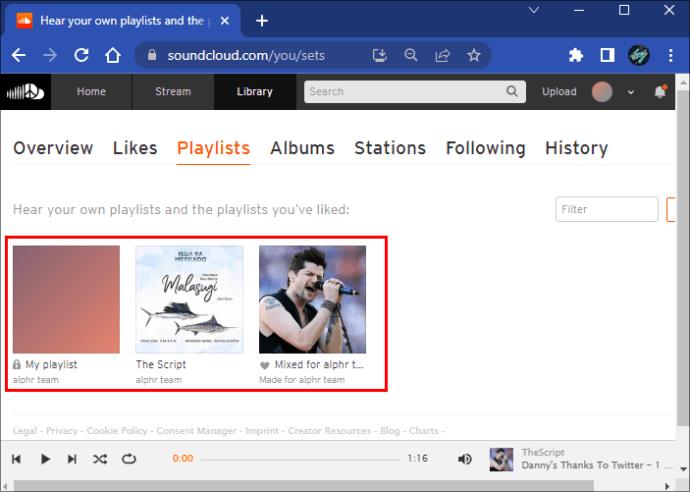
- Click on the name or the artwork to open the playlist.
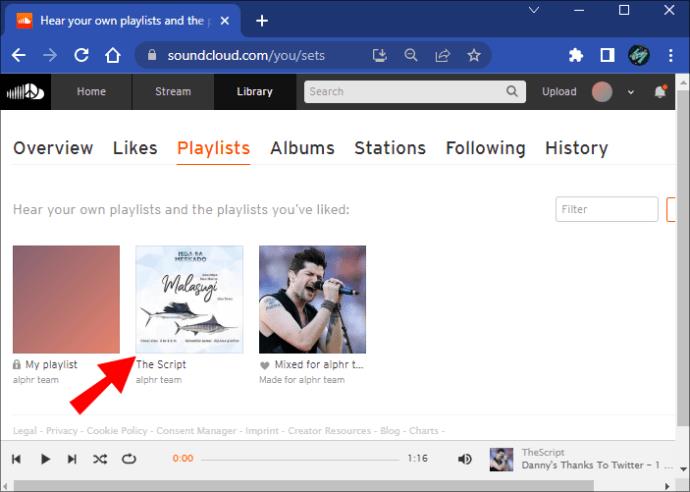
- Tap the “Replace image” button under the “Basic info” tab.
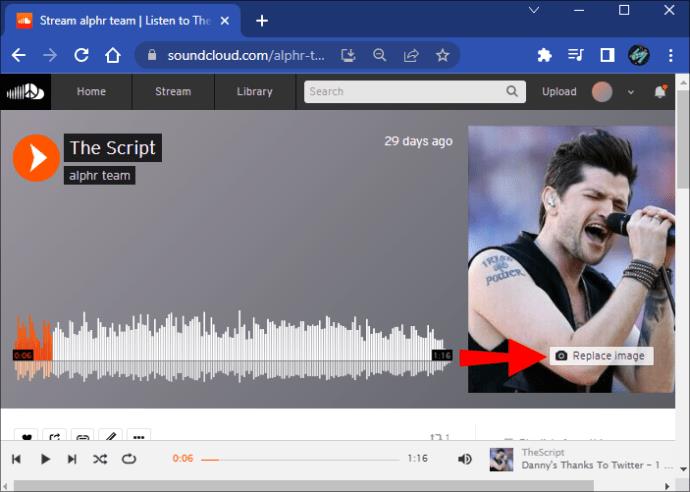
- Find the image you’d like to add in the pop-up file browser.
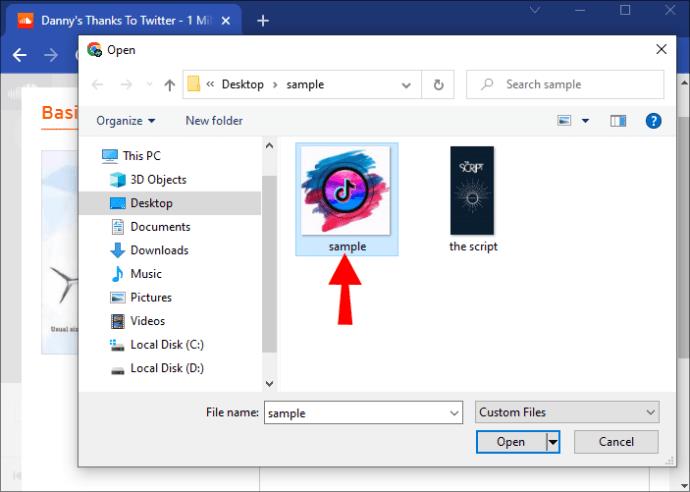
- Click on “Open.”
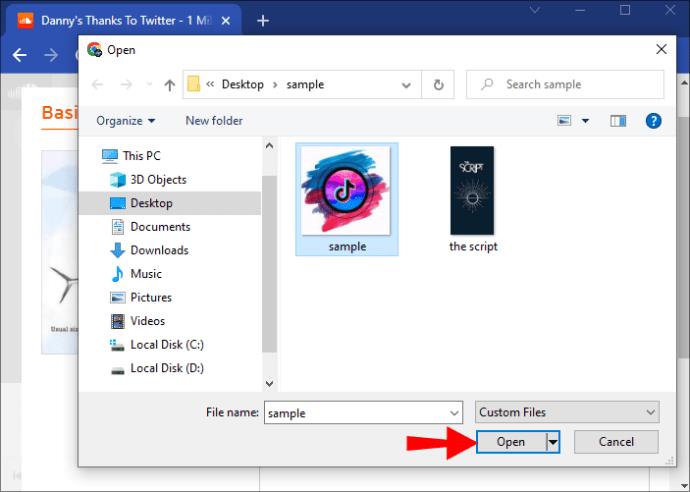
- Scroll to the “Save changes” button in the bottom-right corner.
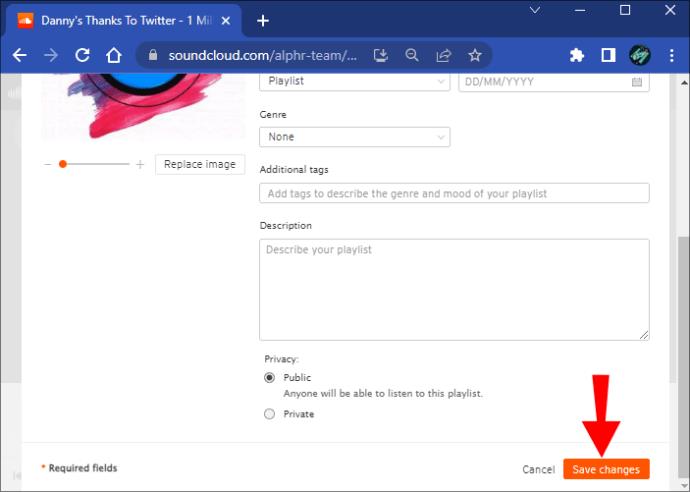
Square pictures work best for the playlist’s artwork. However, you can add any other shape and adjust the picture accordingly. After you’ve uploaded your picture, you can do the following:
- Click, hold, and drag the picture to position it correctly

- Use the slider below the picture to zoom in if necessary
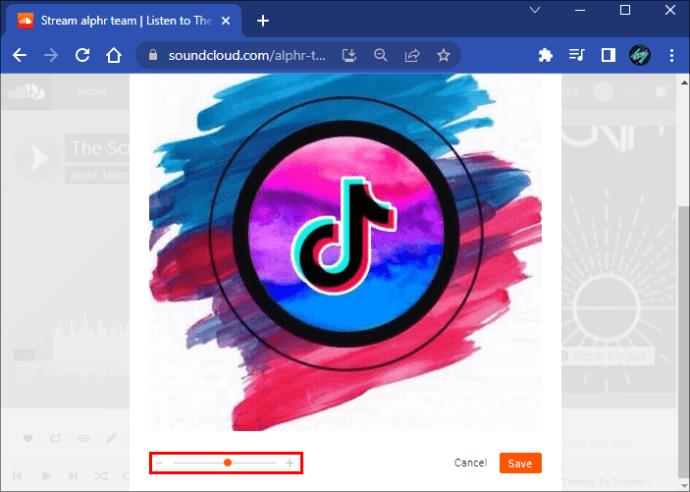
After you’re satisfied with how your playlist looks, you can continue building it by adding fitting tracks.
If at any point you feel like the added artwork doesn’t accurately reflect the playlist’s vibes anymore, you can always change it.
Optimizing Your Soundcloud Playlist Cover Photos
SoundCloud is pretty lenient regarding the cover pictures you can upload. The site only requires the picture to be no bigger than 2MB. But, if you’d like for your artwork to stand out, you upload a square photo that fits the following criteria:
- Upload a JPG or PNG picture

- Choose a picture that’s at least 800 x 800 pixels
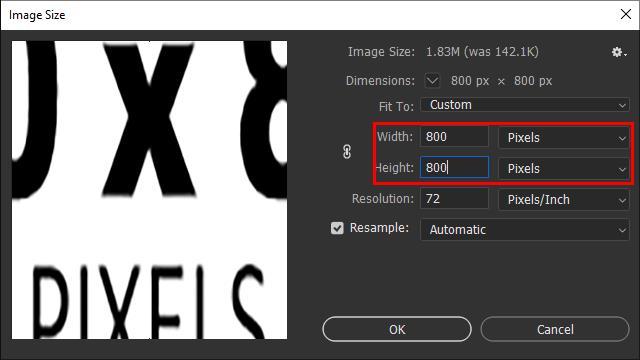
A Picture Is Worth a Thousand Words
Some artists prefer to make music and let it speak for itself. However, if you’re new to the scene, you should ensure people find your music first. An aesthetically pleasing cover photo can go a long way toward making more people notice your playlists.
After the photo pulls them in, it’s up to your musical taste or talent to keep them coming back.
Have you tried uploading a cover photo to your SoundCloud playlist? How did you choose the photo? Let us know in the comments section below.