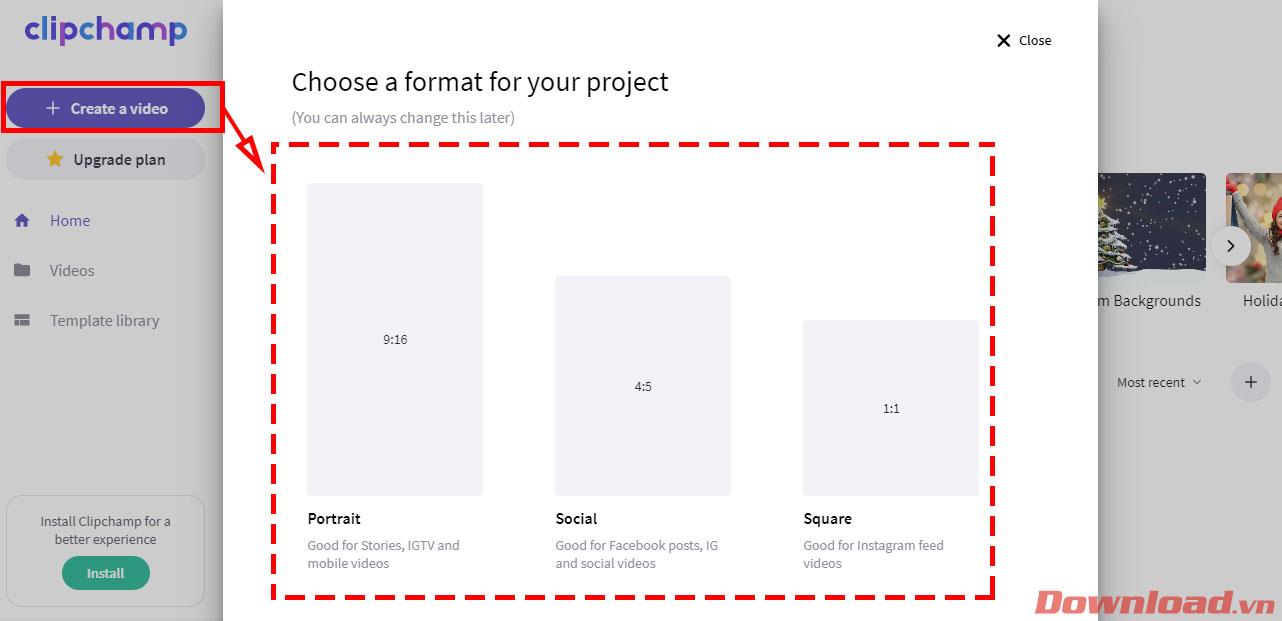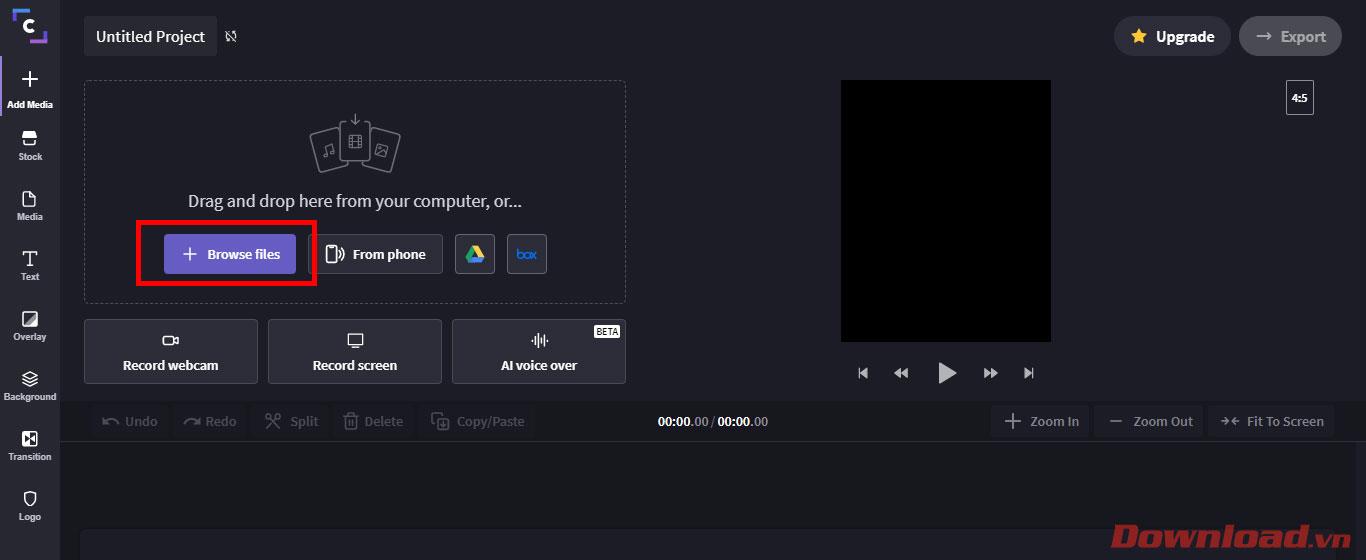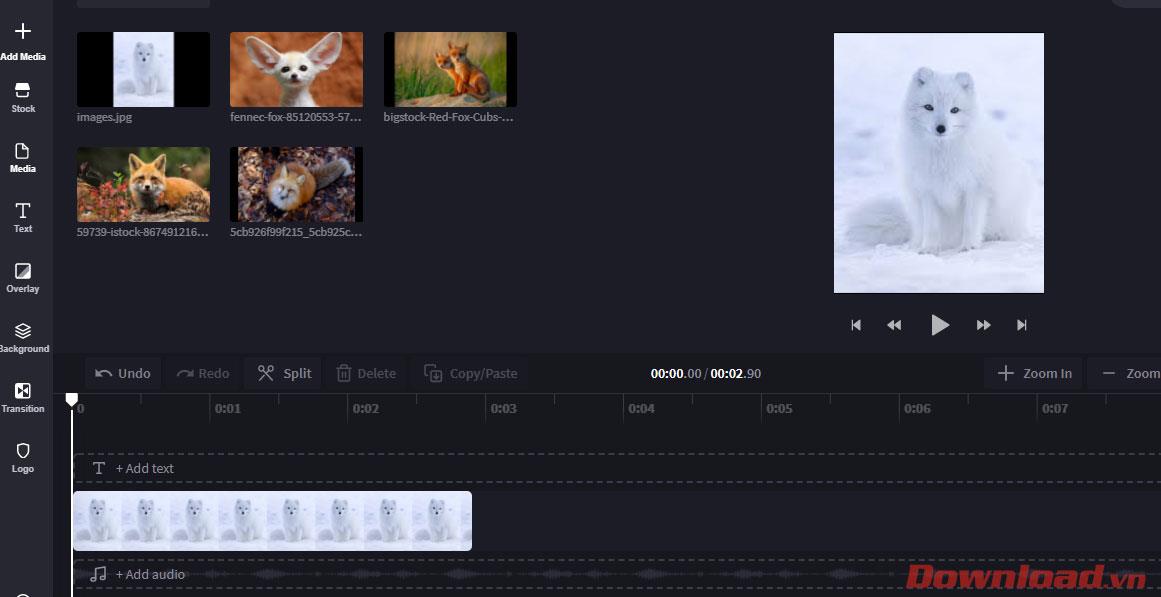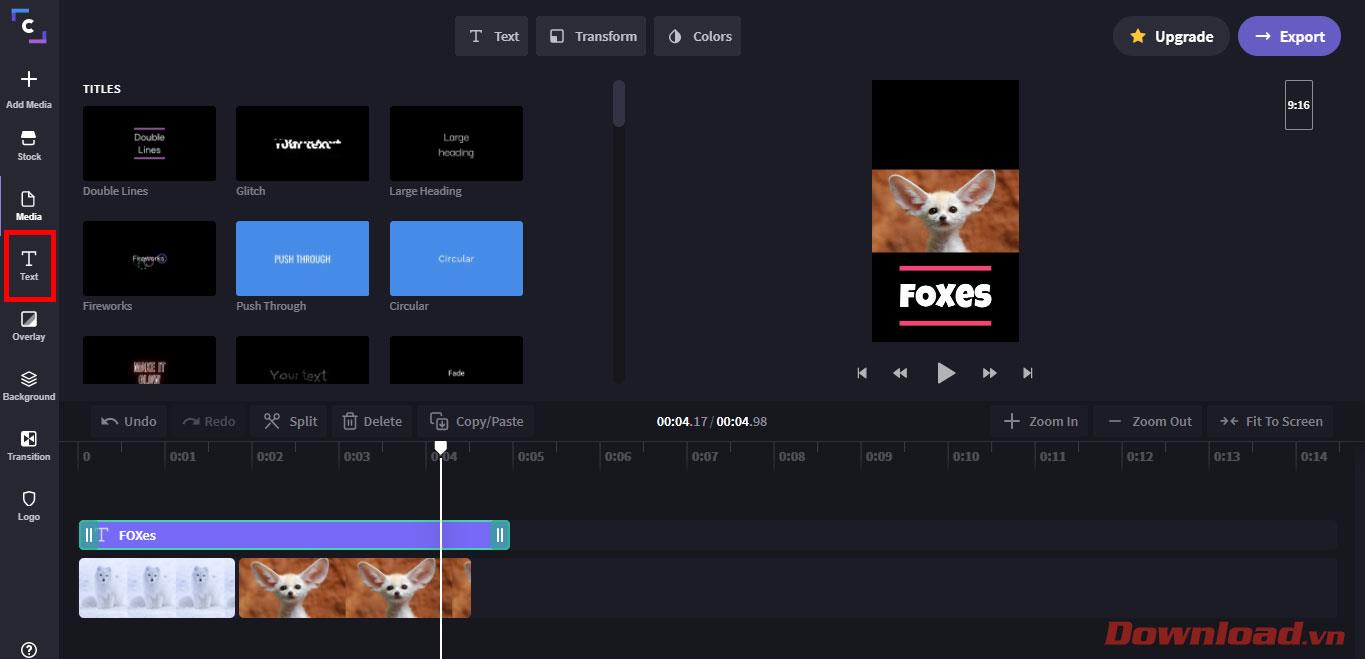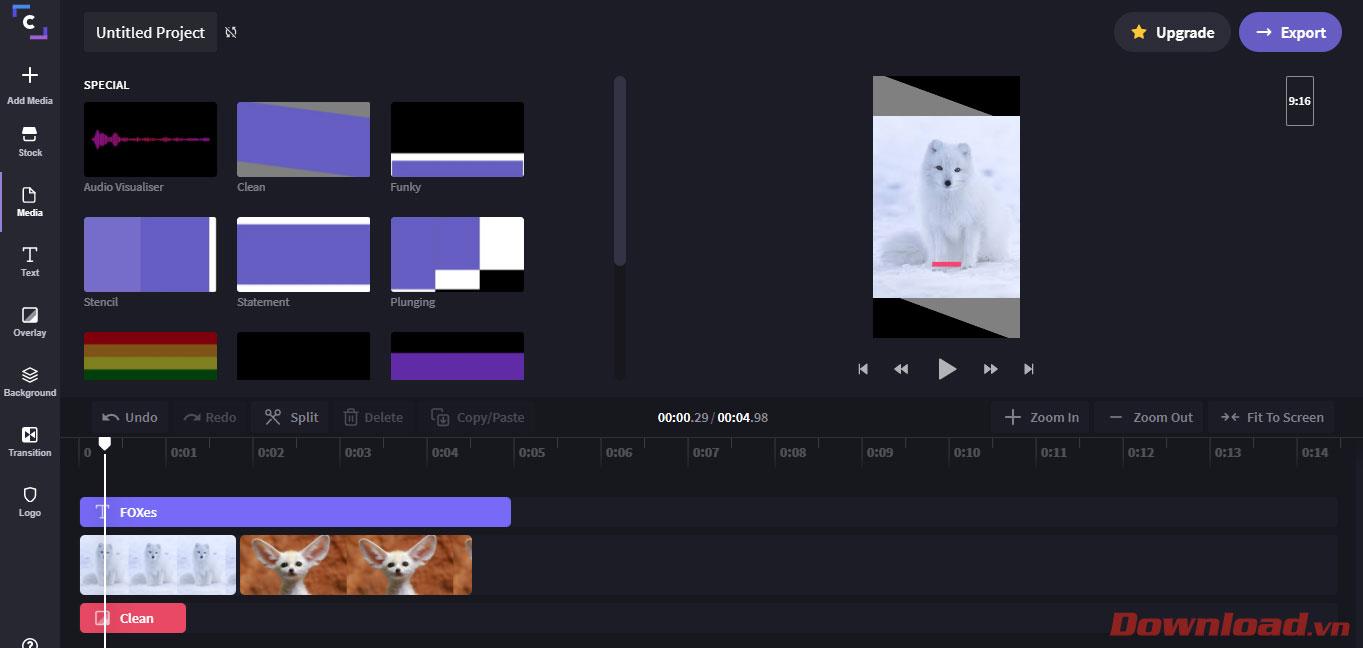Clipchamp is a website that helps users edit and edit videos online without needing to install any additional software.

Instructions for registering and using Clipchamp
First, visit https://app.clipchamp.com/login to create a Clipchamp account. Here we have many ways to log in, you can use your Google account, Facebook account or simply enter your Email and confirm with the email sent to your mailbox to be able to create an account in Clipchamp.
T
After creating an account, we start creating videos. On the main screen, click the Create a video button , then select a frame for the video.
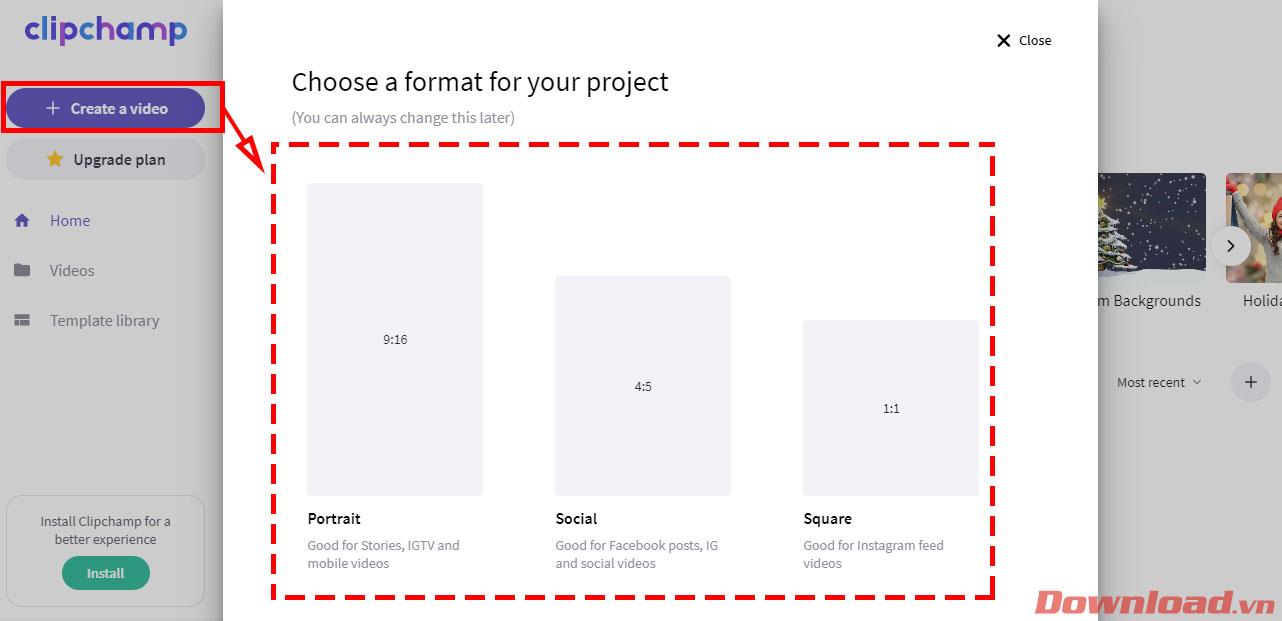
Next, we need to add photo, video, music files... used in the video. Click the Browse files button to upload data files.
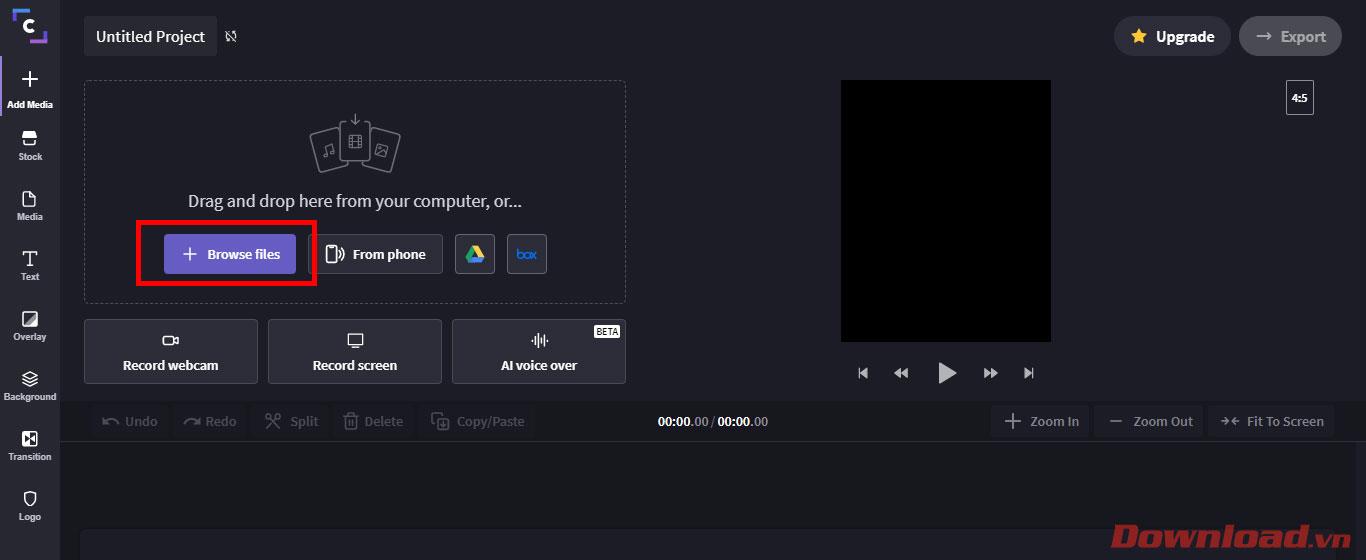
After uploading, drag and drop the content files to the timeline below and arrange them in the desired order.
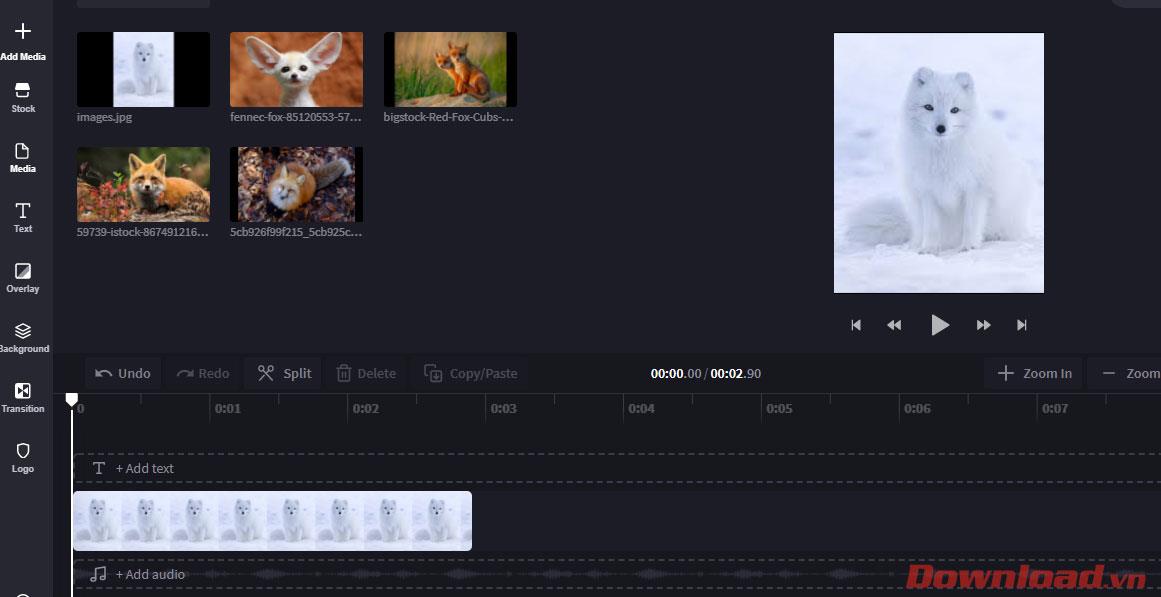
To adjust the length of the video, move your mouse to the end of the video, then press and hold and drag back and forth as desired.
After arranging the video content, we proceed to insert more text by clicking the Text button in the left menu. There are many text formats for you to choose from, simply drag and drop them below the timeline to use. At the top of the window there are 3 tool buttons you can use including:
- Text : Change text content
- Transform : Change the text size
- Colors : Change text color
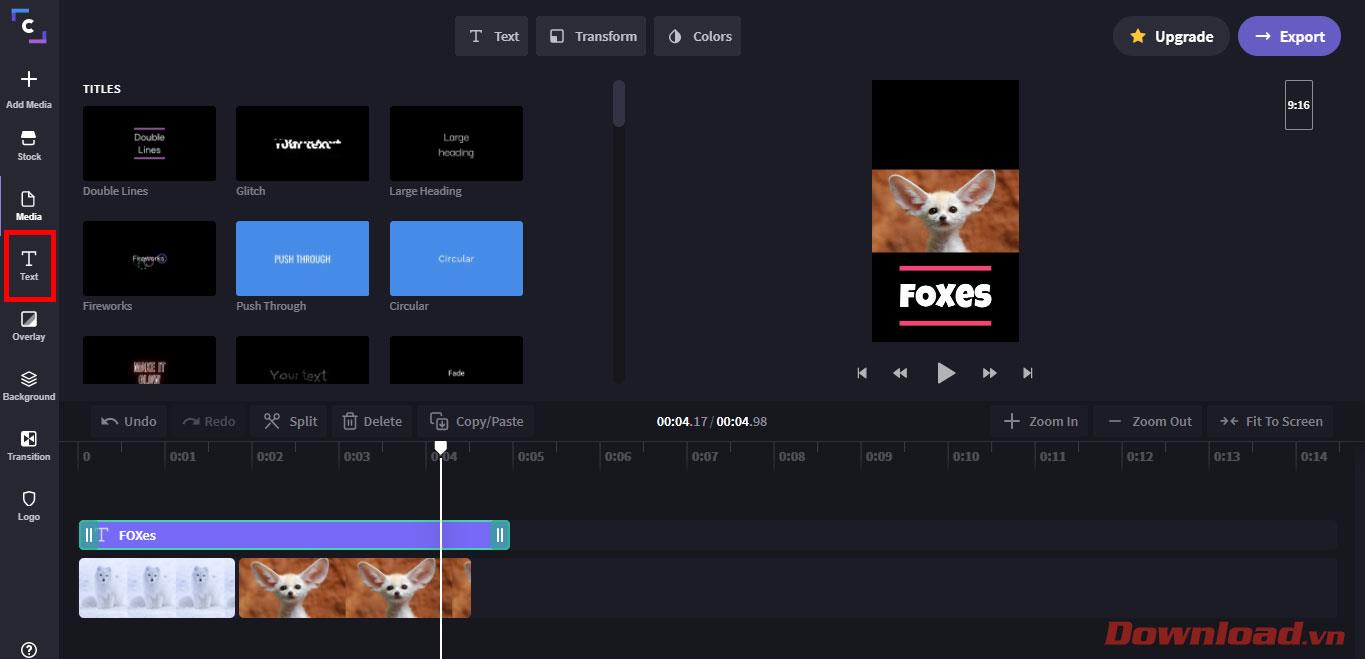
After selecting the text, you can add transition effects using the Overlay button in the left menu. However, these effects are quite simple and few, you should consider using them.
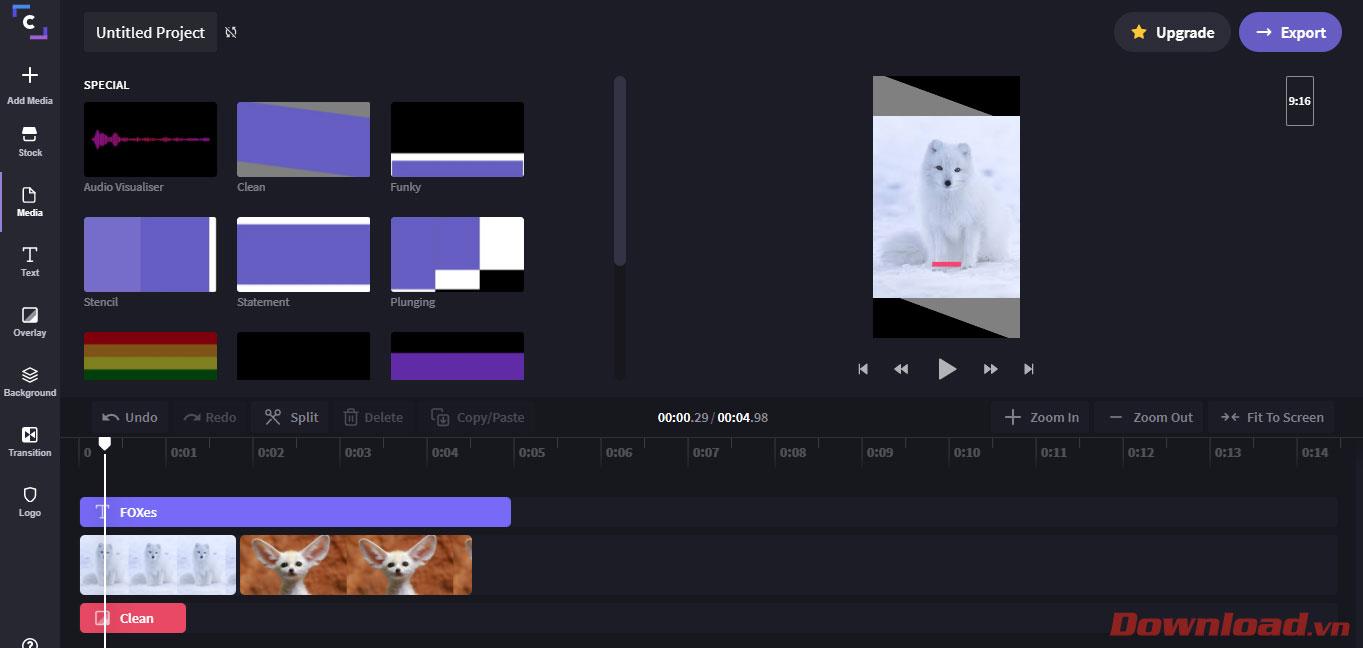
Finally, after completing the video, click the Export button in the upper right corner of the screen to export the video and download it to your device.
Wishing you success!