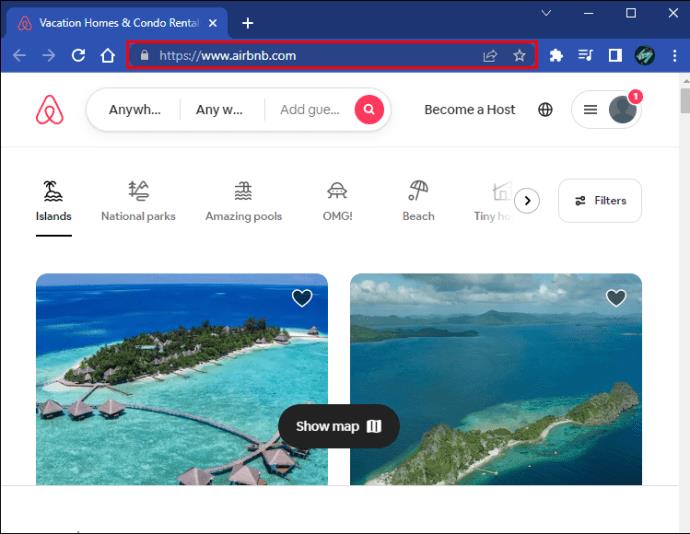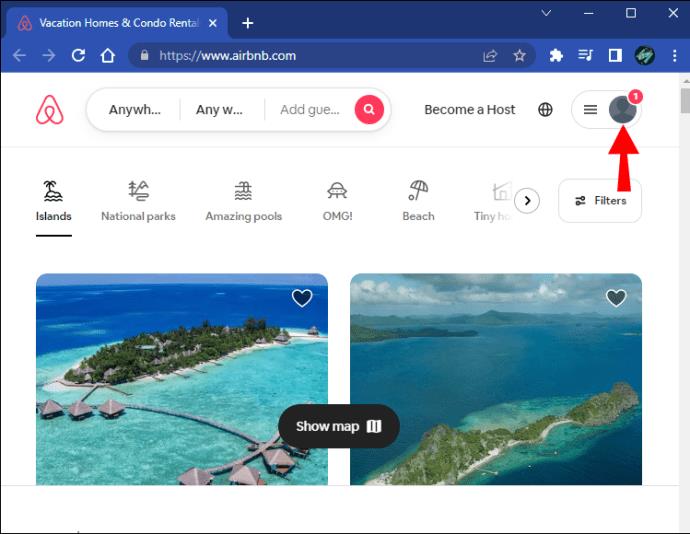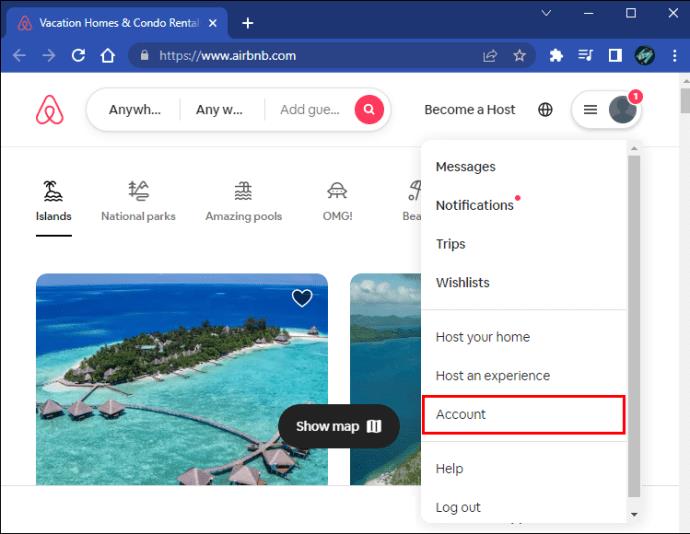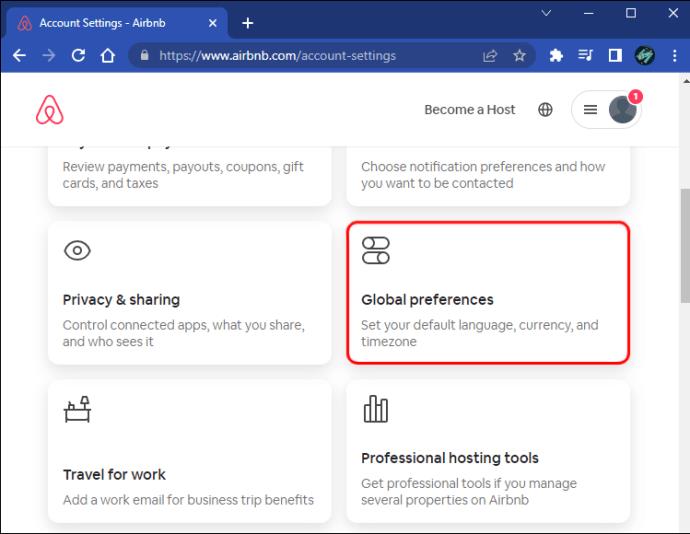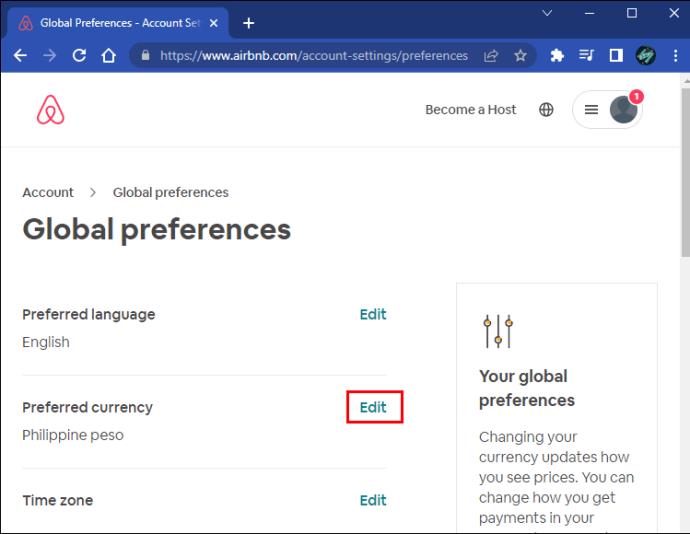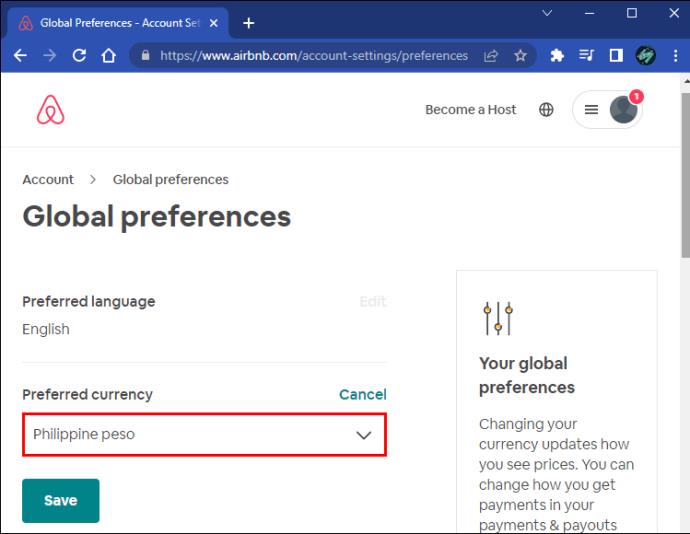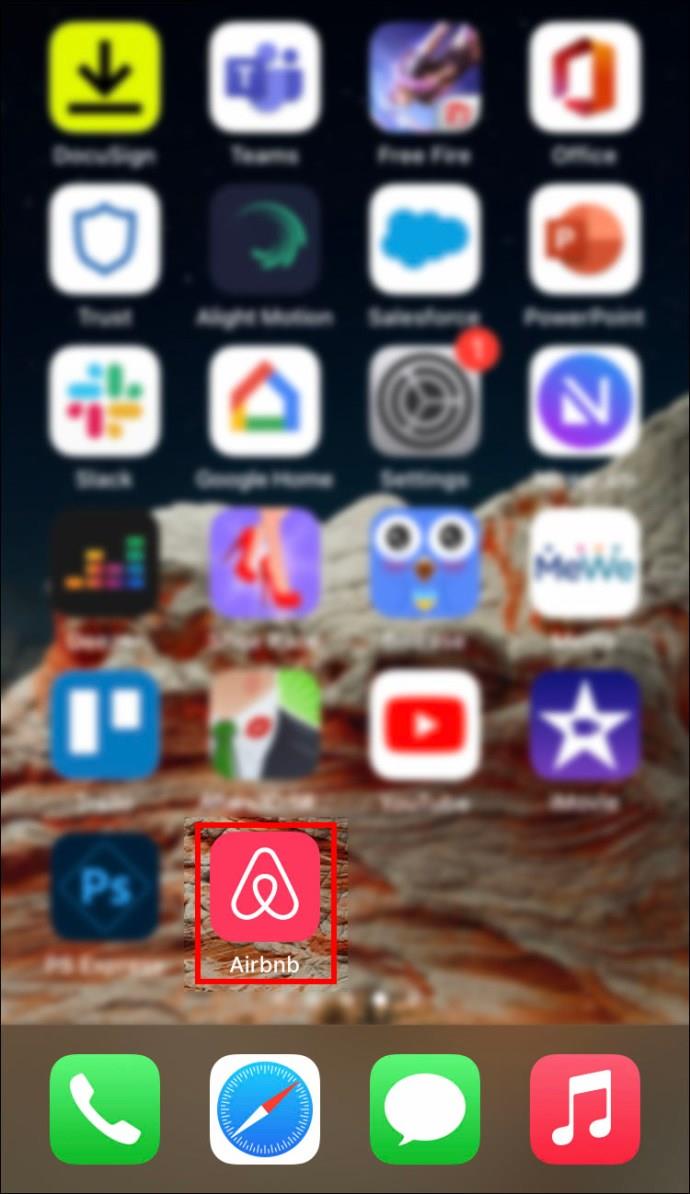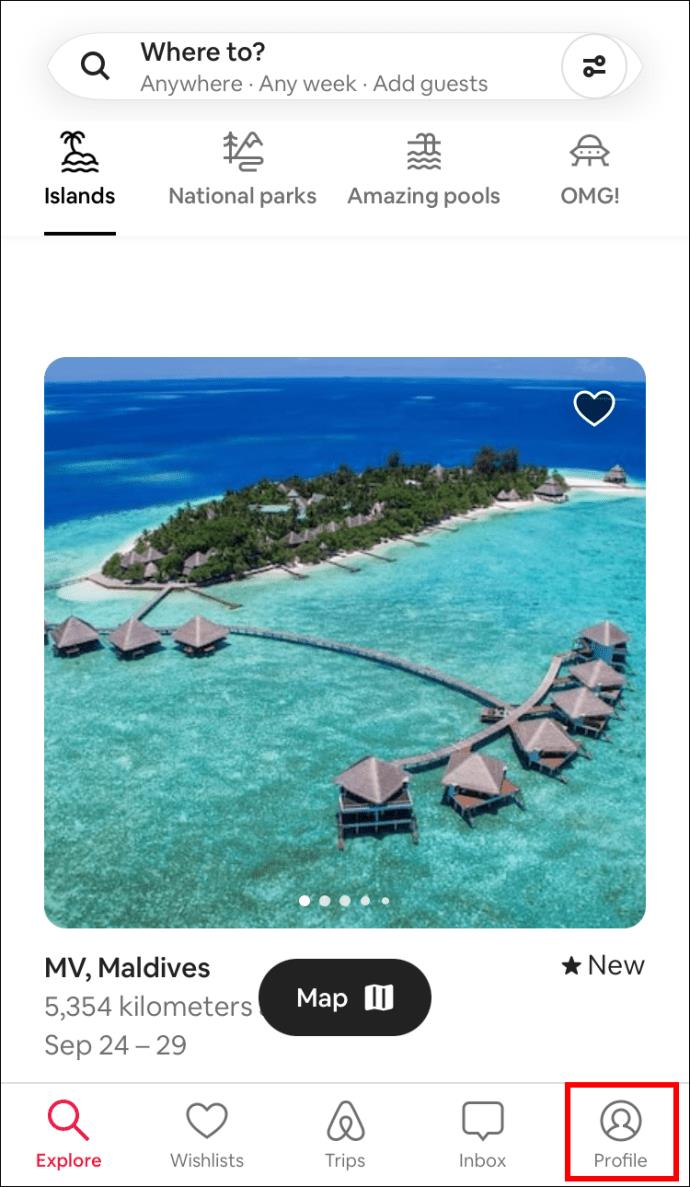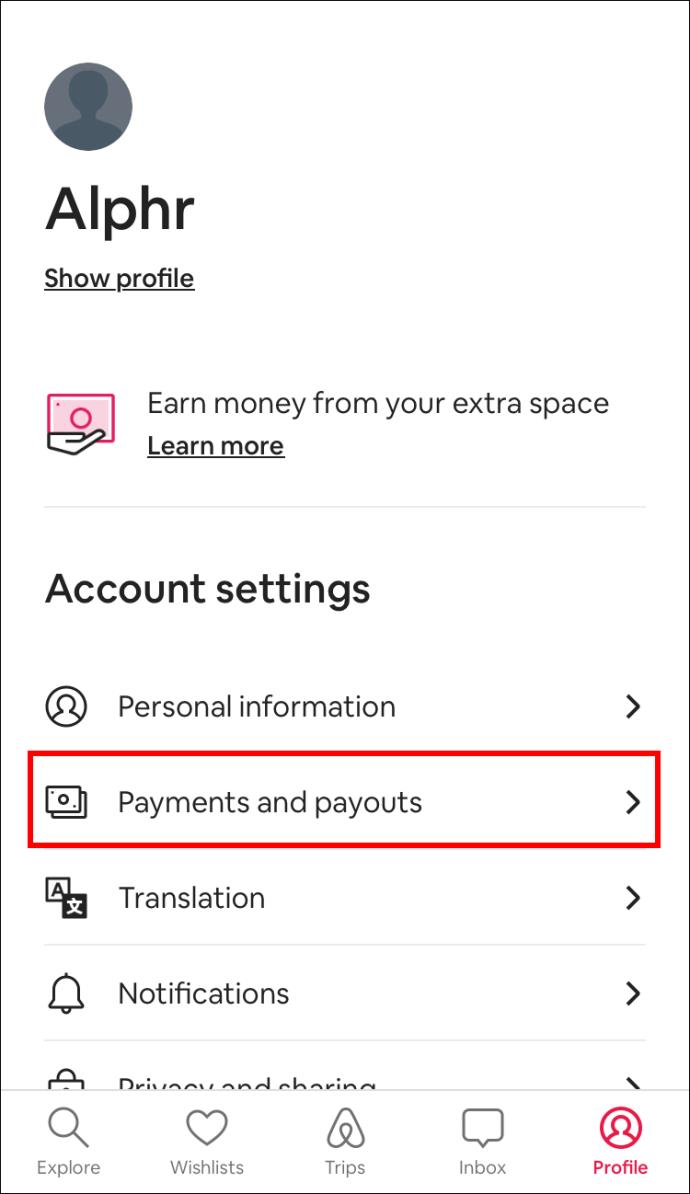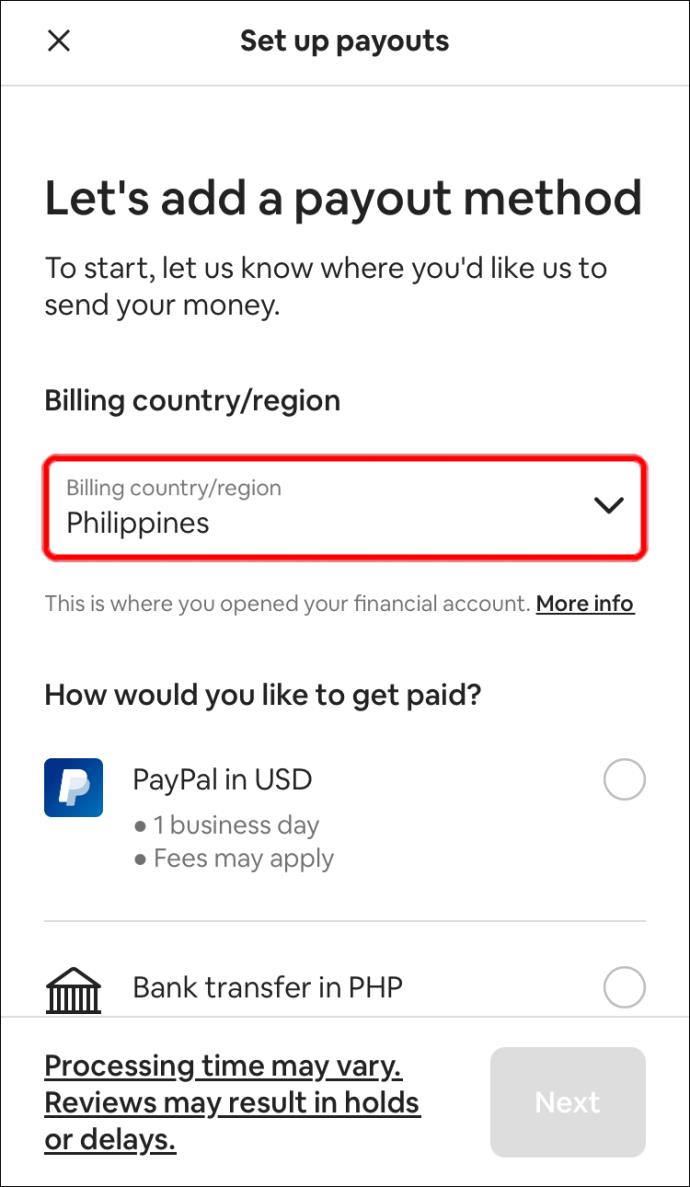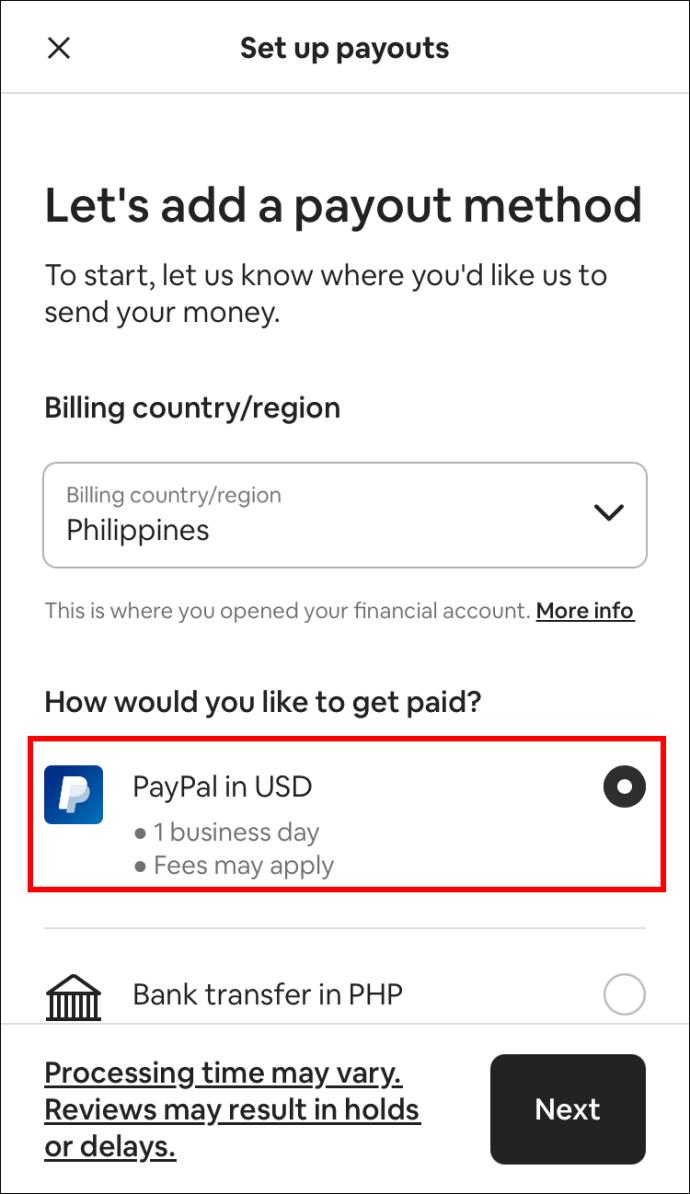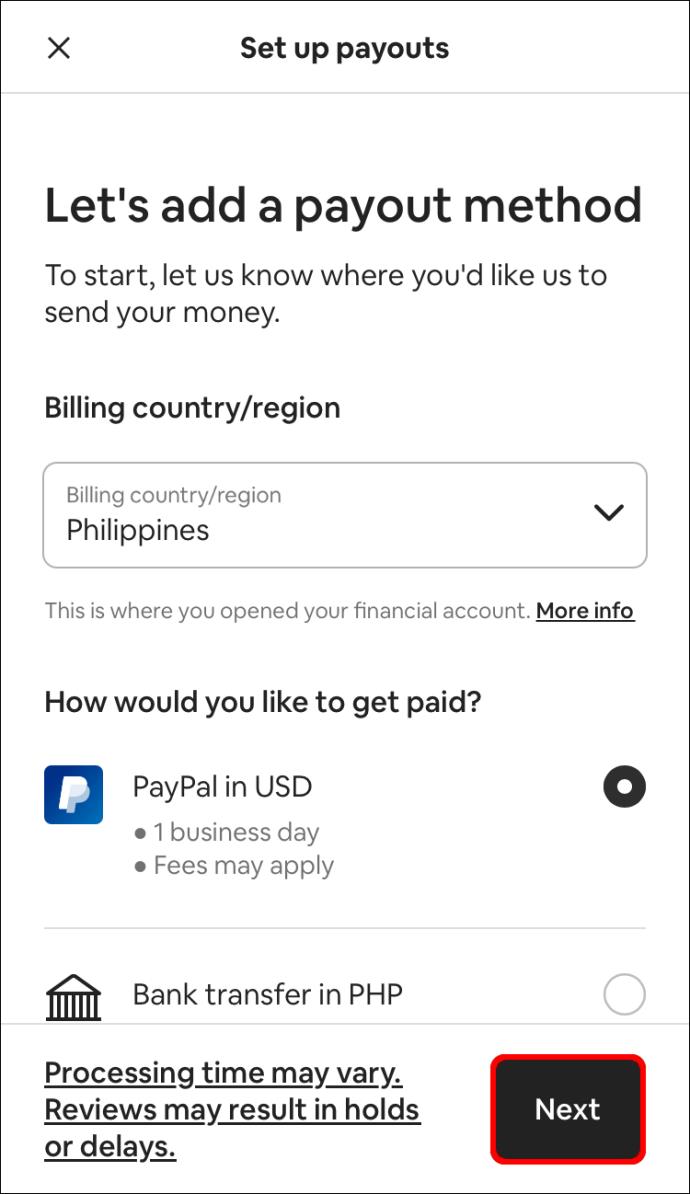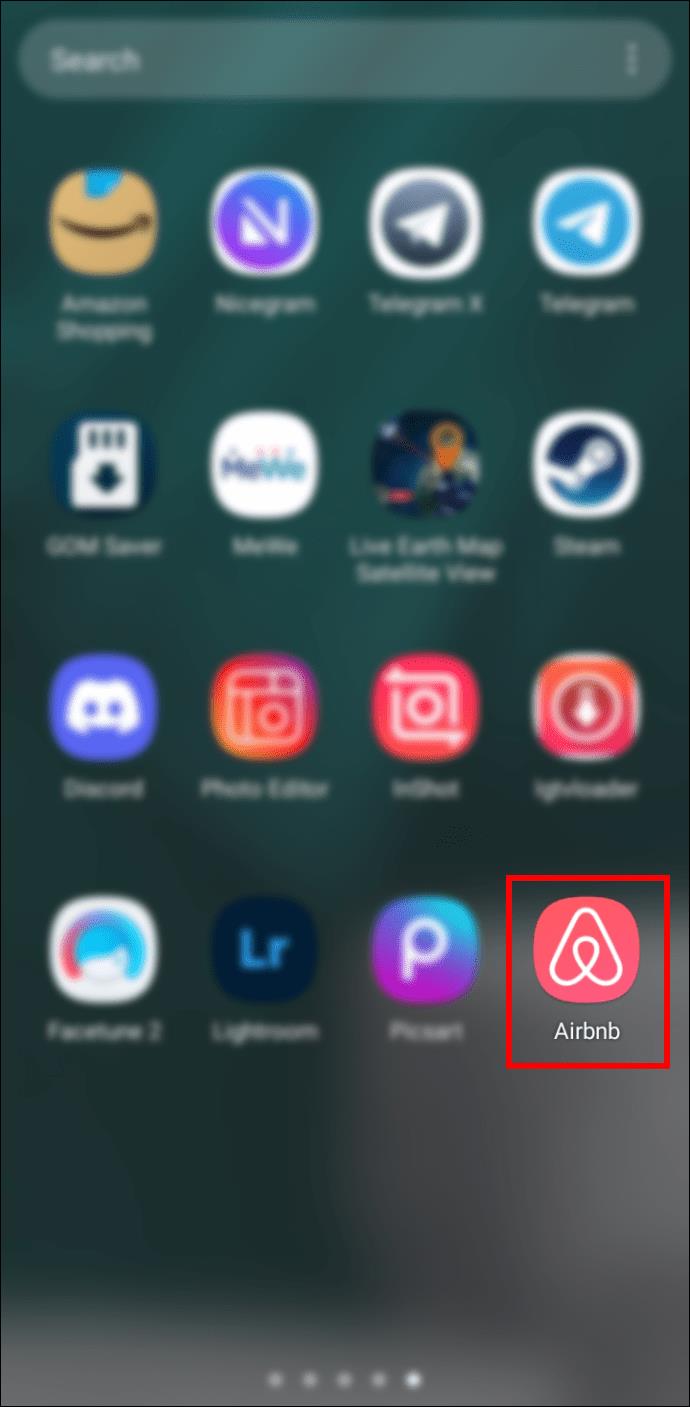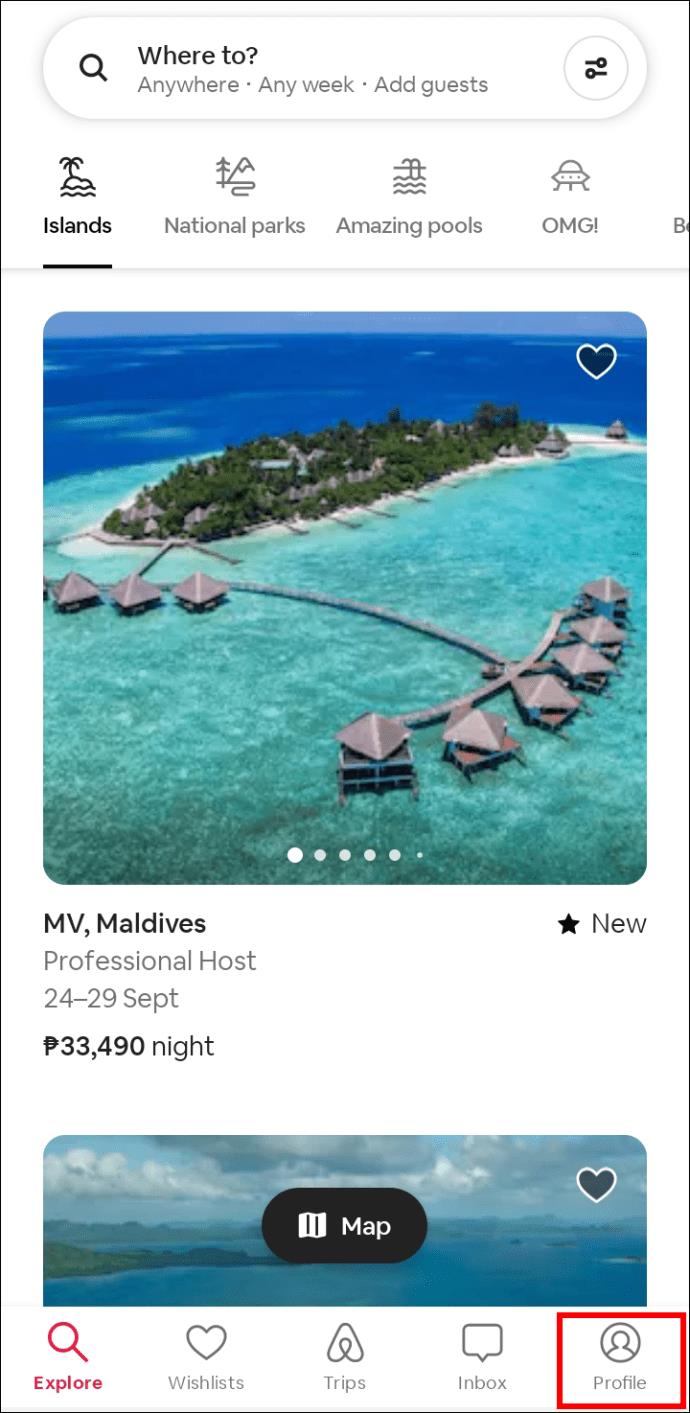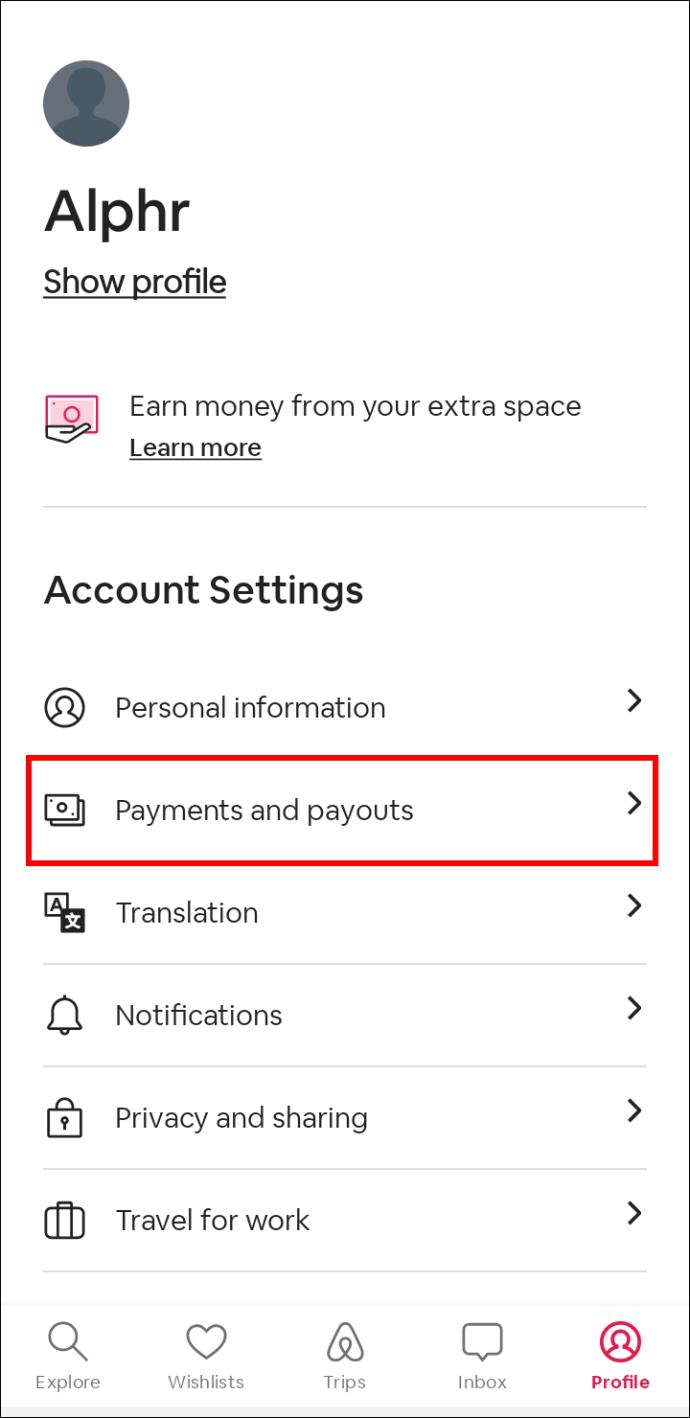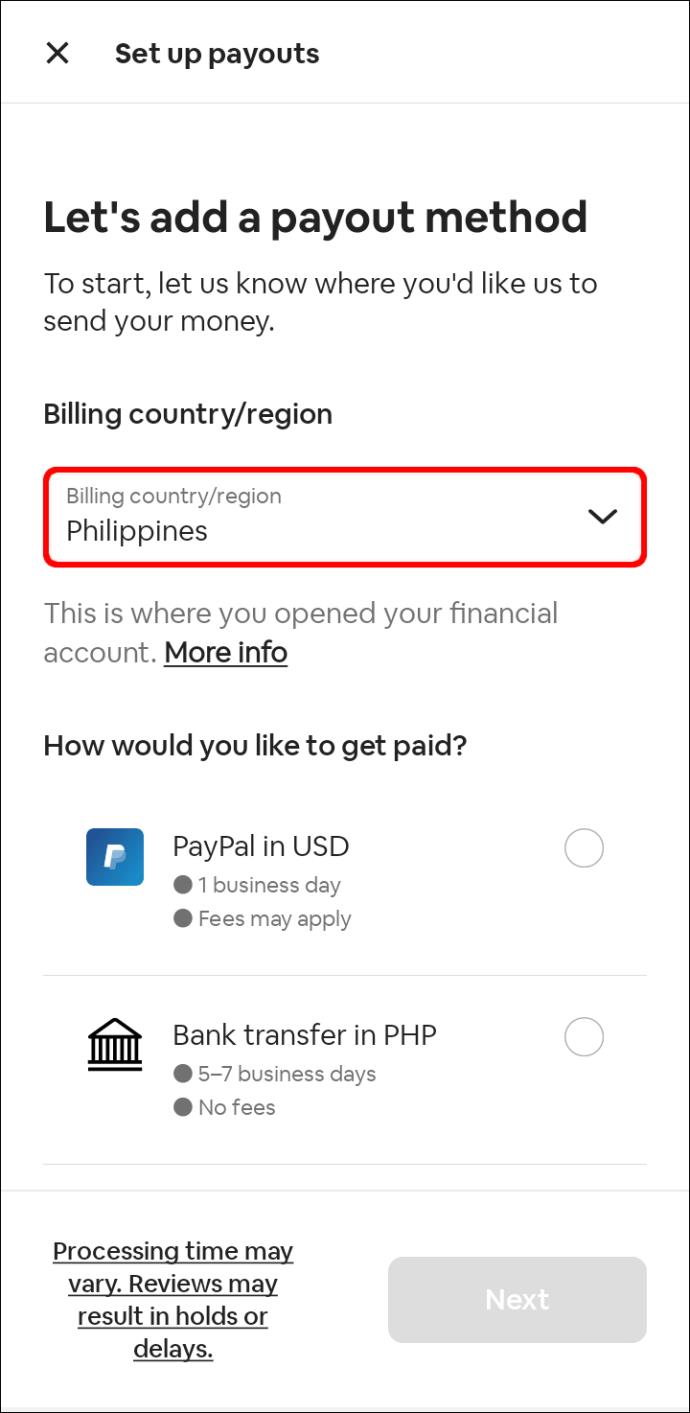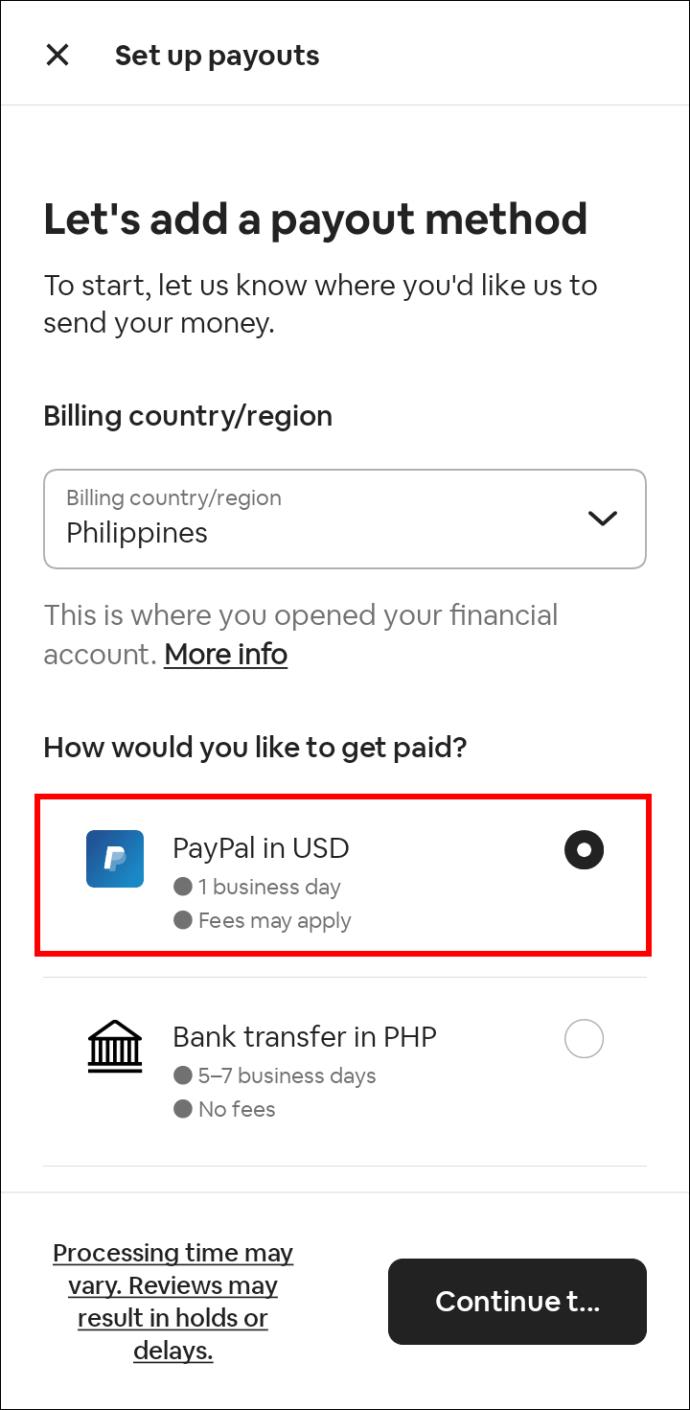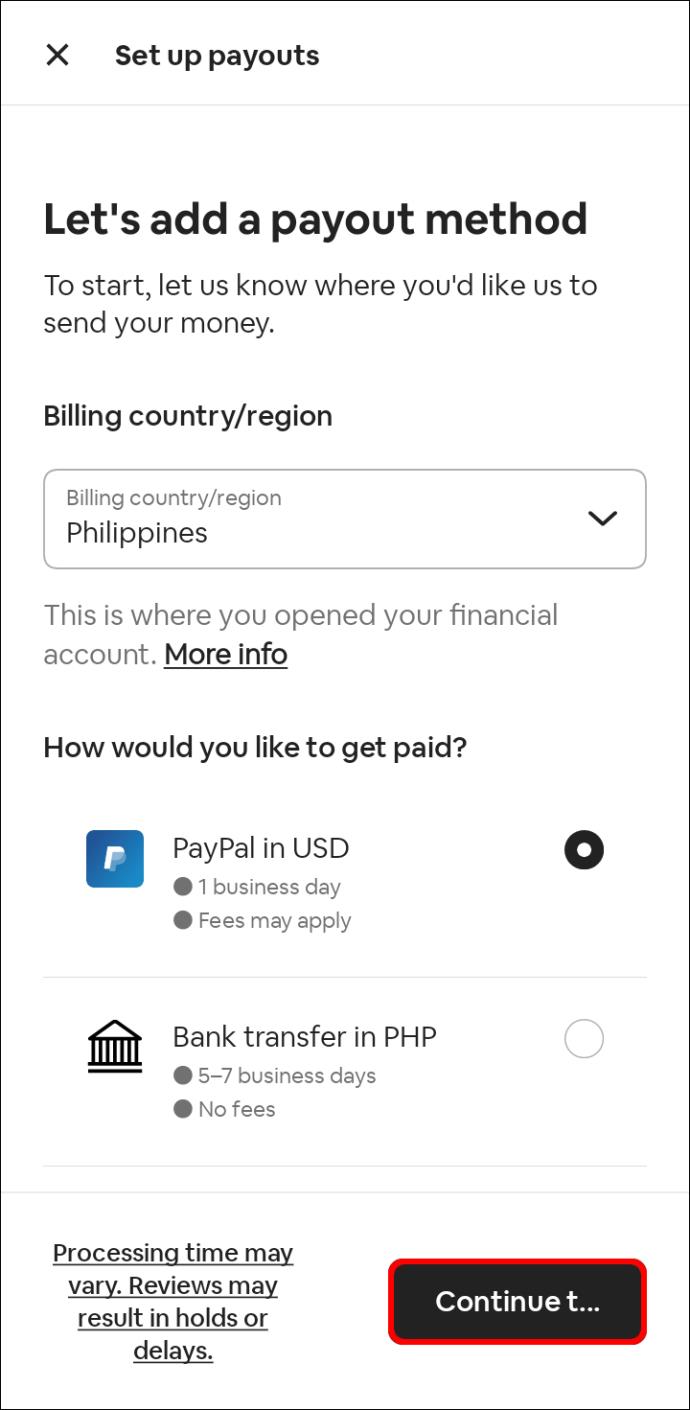Device Links
Have you ever wanted to book a place on Airbnb but noticed that your currency isn’t set to US dollars or whatever denomination you’re looking to purchase in? This could be because the default currency automatically changes based on your geographic location. Or perhaps you’re using a VPN, and this has caused the change. It’s important to check this before booking, as you could end up paying in a different currency than your own.

No matter the reason, there’s a quick and easy method to change your default currency on Airbnb. This article will cover how to do so on several devices.
How to Change the Currency in Airbnb on a PC
If you notice that the prices on Airbnb listings have changed to a different currency, it’s not a huge issue and can easily be corrected. Changing your default currency using a PC is accomplished by accessing your default settings when using the web version of Airbnb. To do so, follow these steps.
- Go to your Airbnb account.
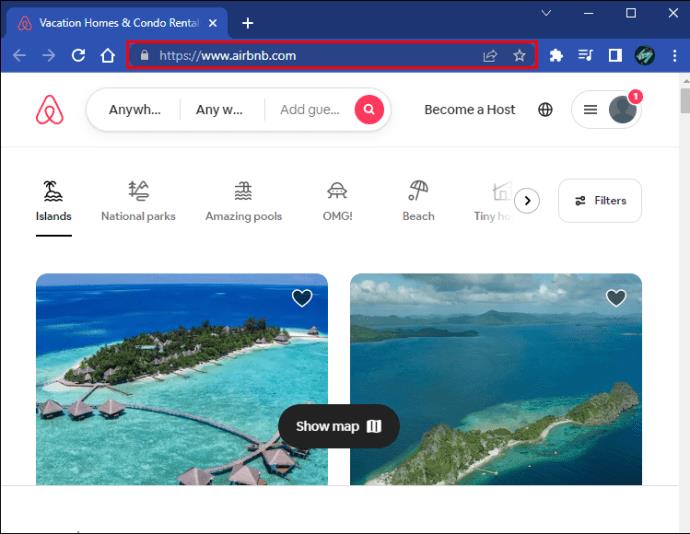
- Tap on your Profile photo located in the top-right corner.
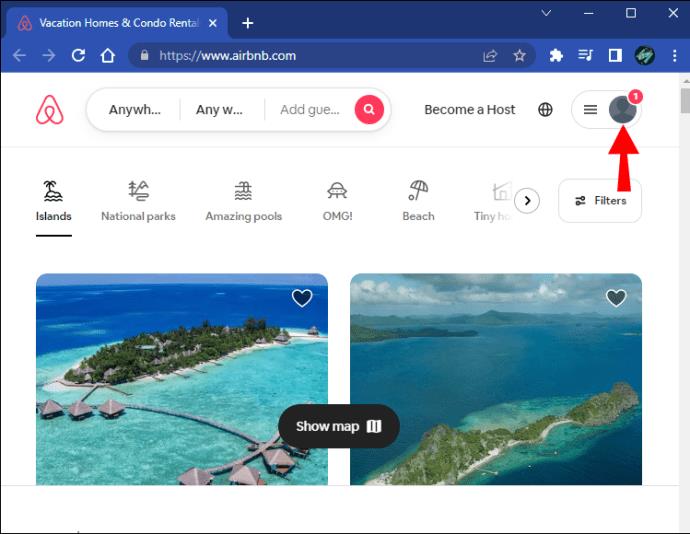
- From the drop-down menu, click on “Account.”
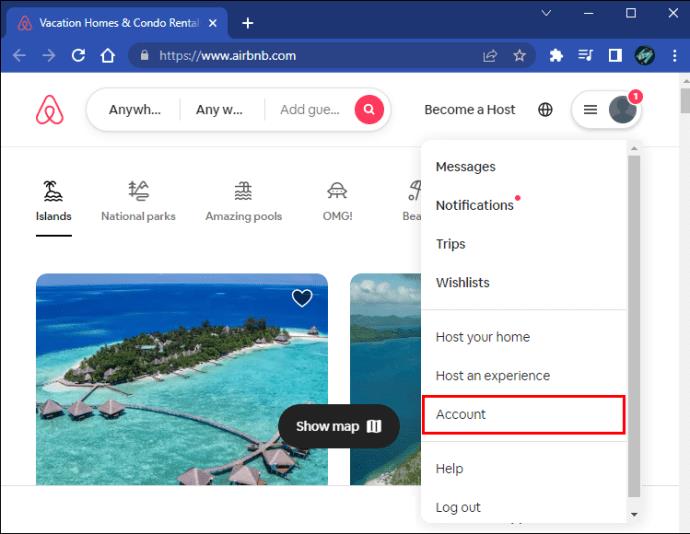
- Locate and choose “Global Preferences.”
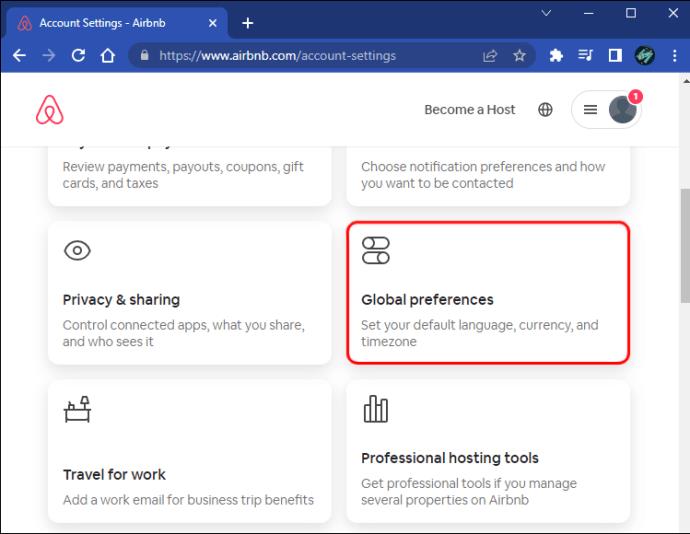
- Select “Edit” just to the right of “Preferred Currency.”
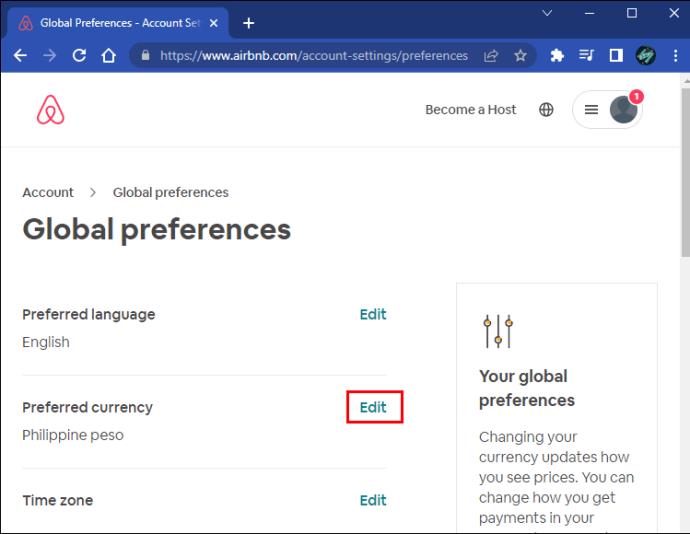
- Using the drop-down menu, choose your currency.
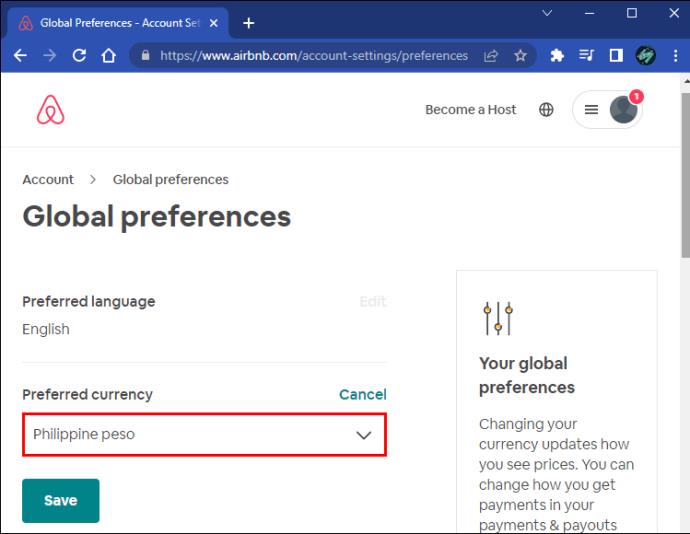
- Click “Save.”

All listings will now show in the currency you chose. Your payment will also be made in that currency.
How to Change the Currency in Airbnb on an iPhone
You can change the default currency to your own using the Airbnb app on an iPhone. You won’t be stuck paying for a place to stay using the listing’s local currency. All you need to do is make a change in your account profile. To learn how to do this, follow the instructions below.
- From your iPhone, open the Airbnb app. Log in to your account if necessary.
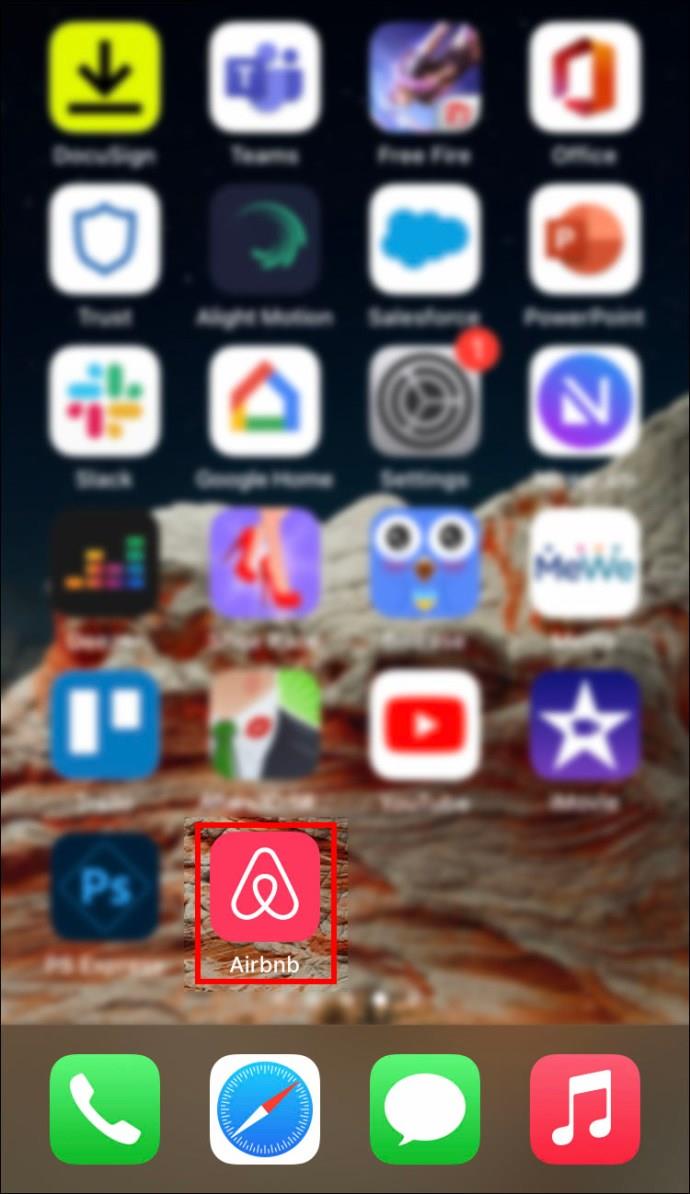
- Tap on “Profile” located in the bottom-right corner of the screen.
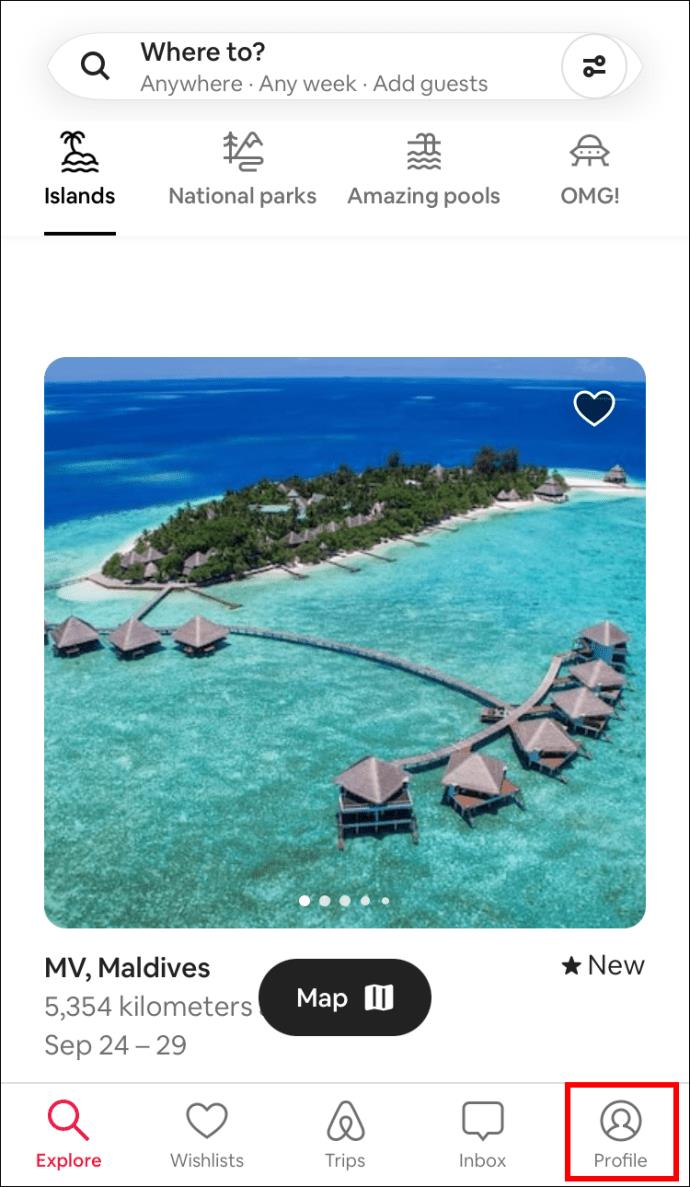
- Select “Payments and Payouts.”
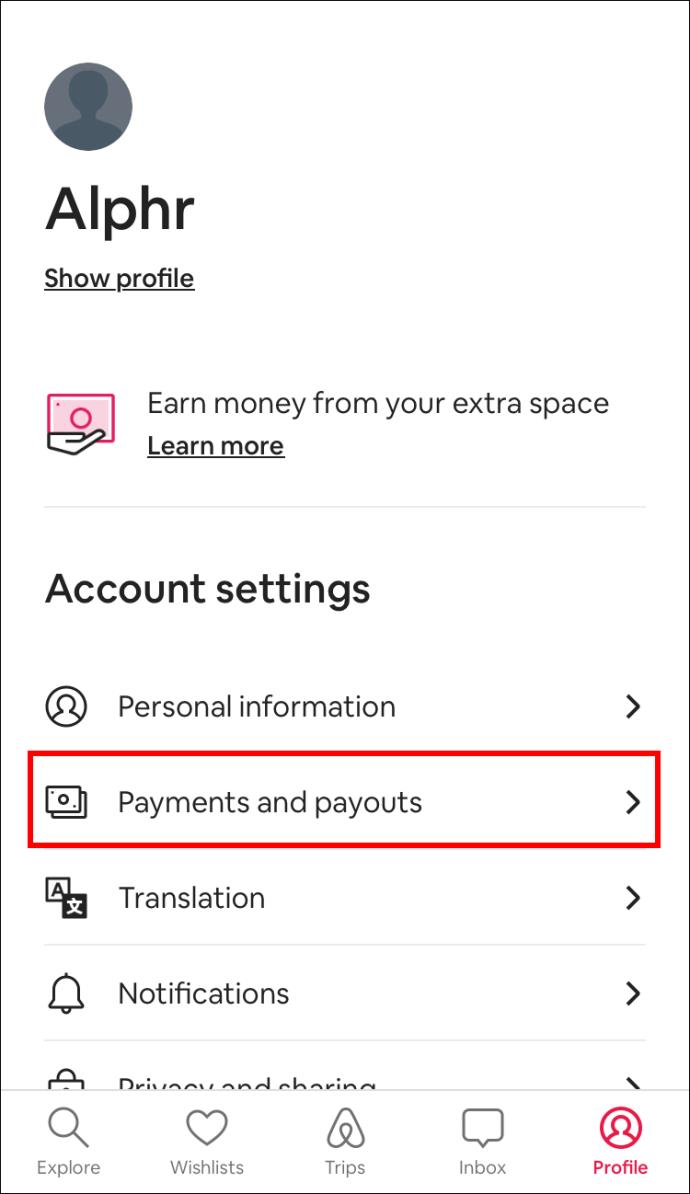
- Open and choose the currency by clicking the “Billing country/region” dropdown menu.
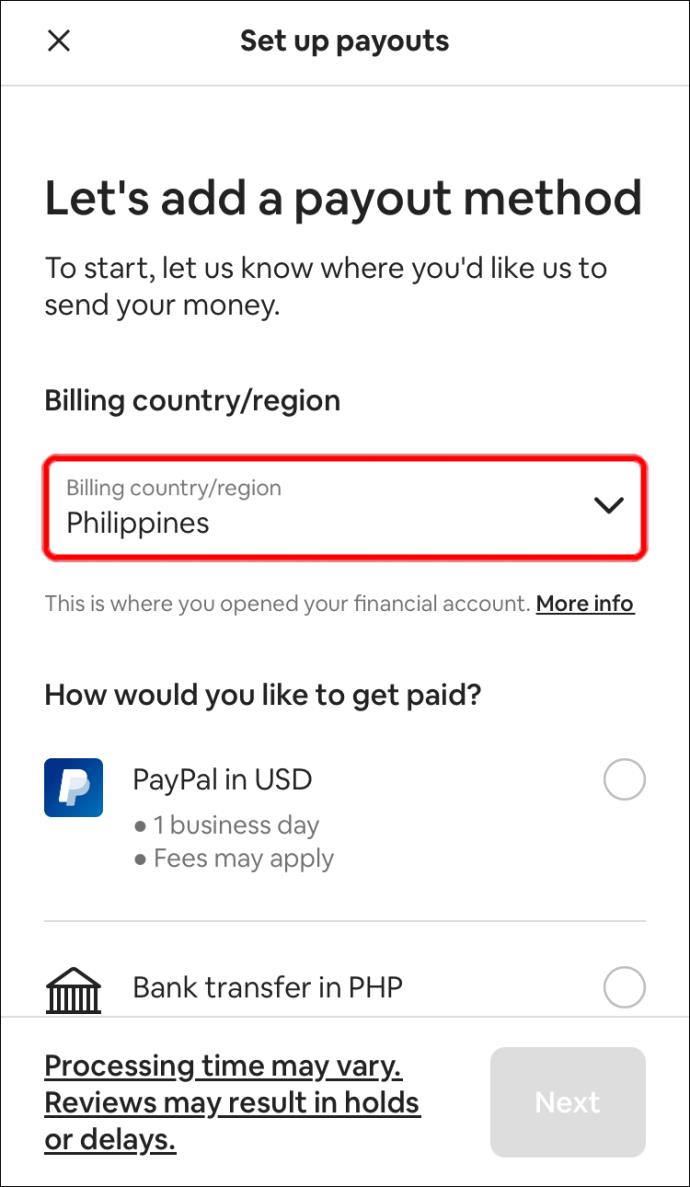
- Select any options on how would you like to get paid.
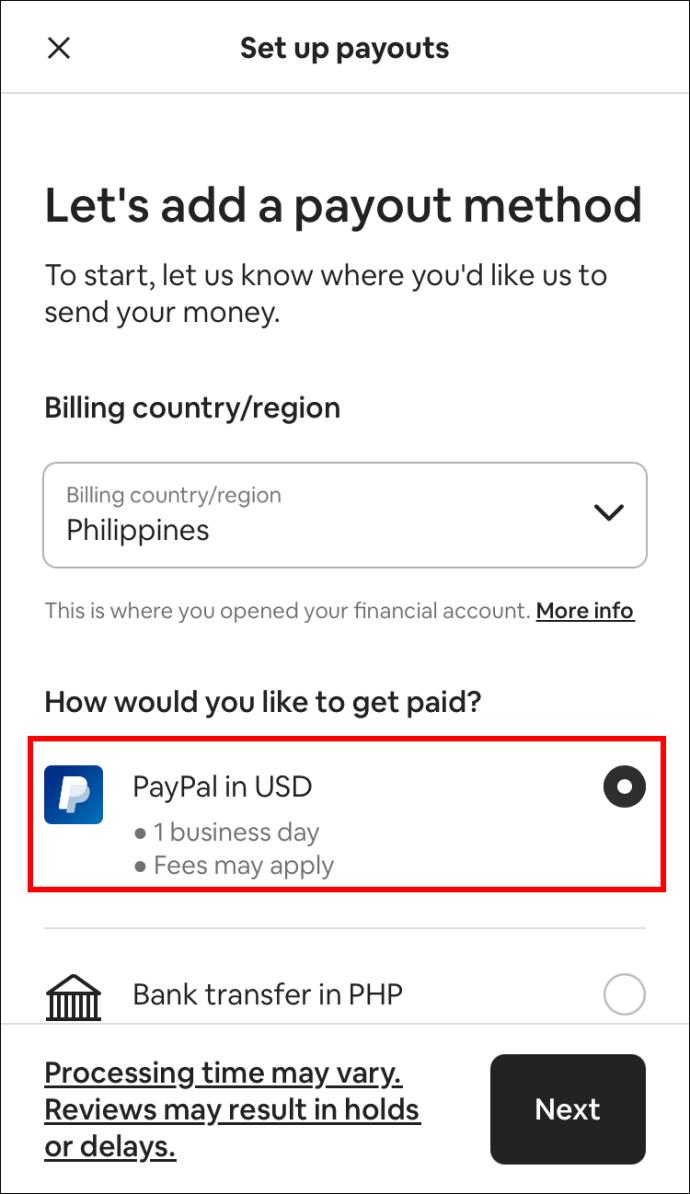
- Hit the “Next” button in the bottom-right corner of the screen.
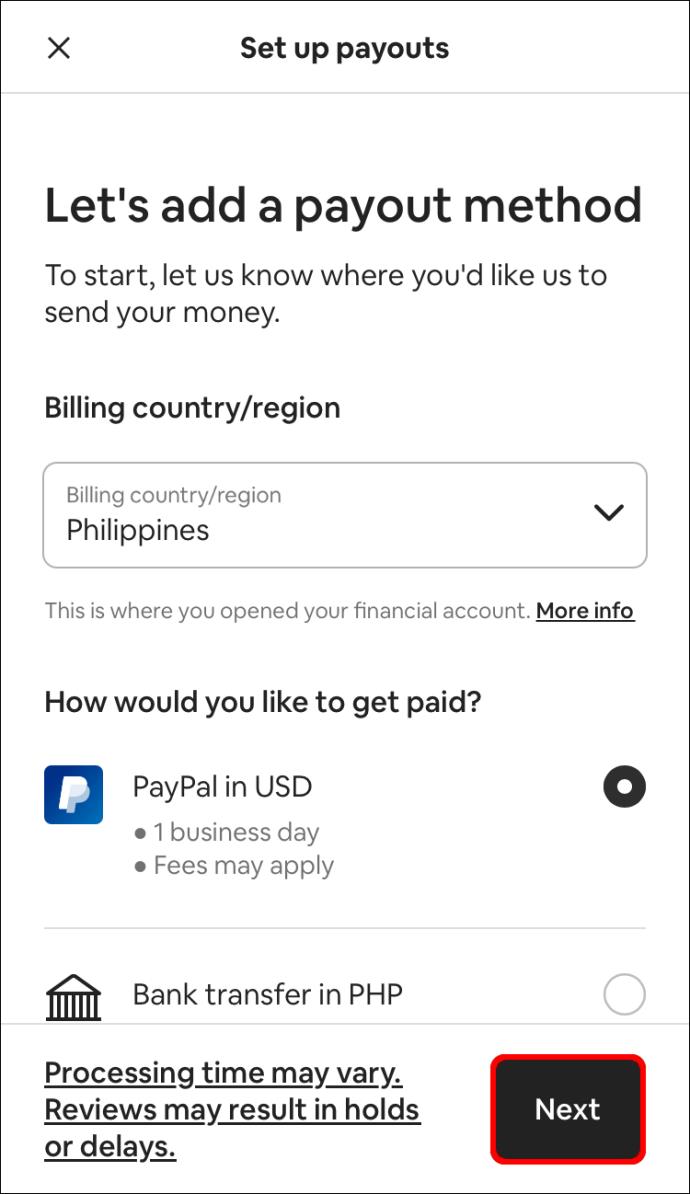
The listings should now show in the proper currency. Your payment method will also be in your local currency if you book a place.
How to Change the Currency in Airbnb on an Android
You aren’t locked into paying for an Airbnb in a currency that’s not yours. You can change your default currency by heading to the app’s profile section and changing it there. To do so using your Android, do the following.
- Launch the Airbnb app on your Android and log in if required.
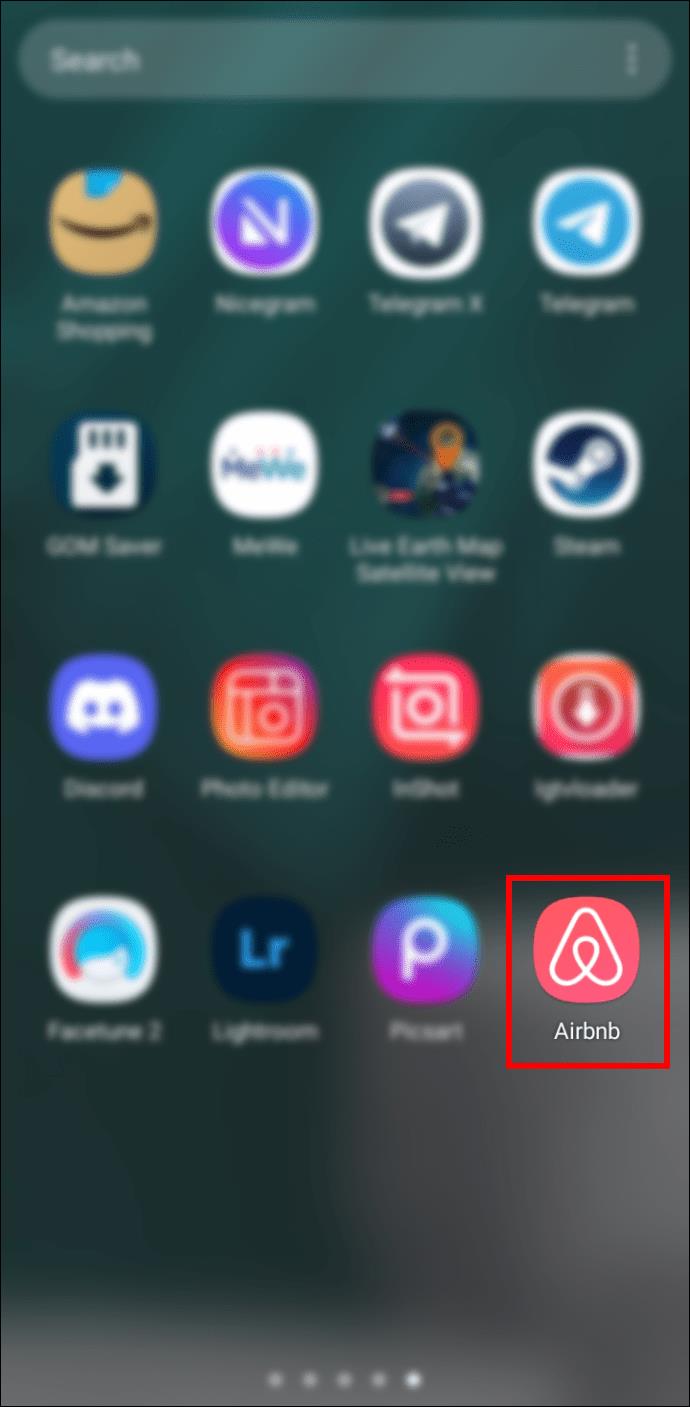
- Go to the bottom-right corner of the screen and click on “Profile.”
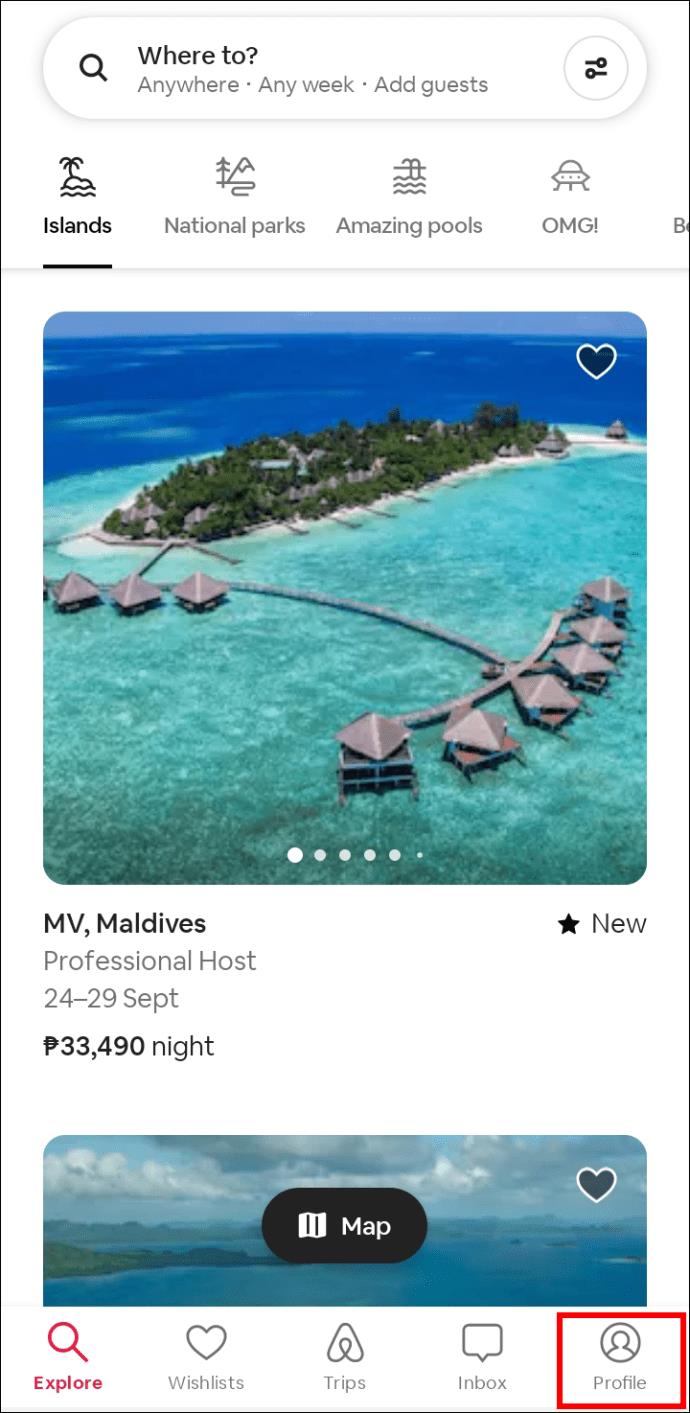
- Tap “Payments and Payouts.”
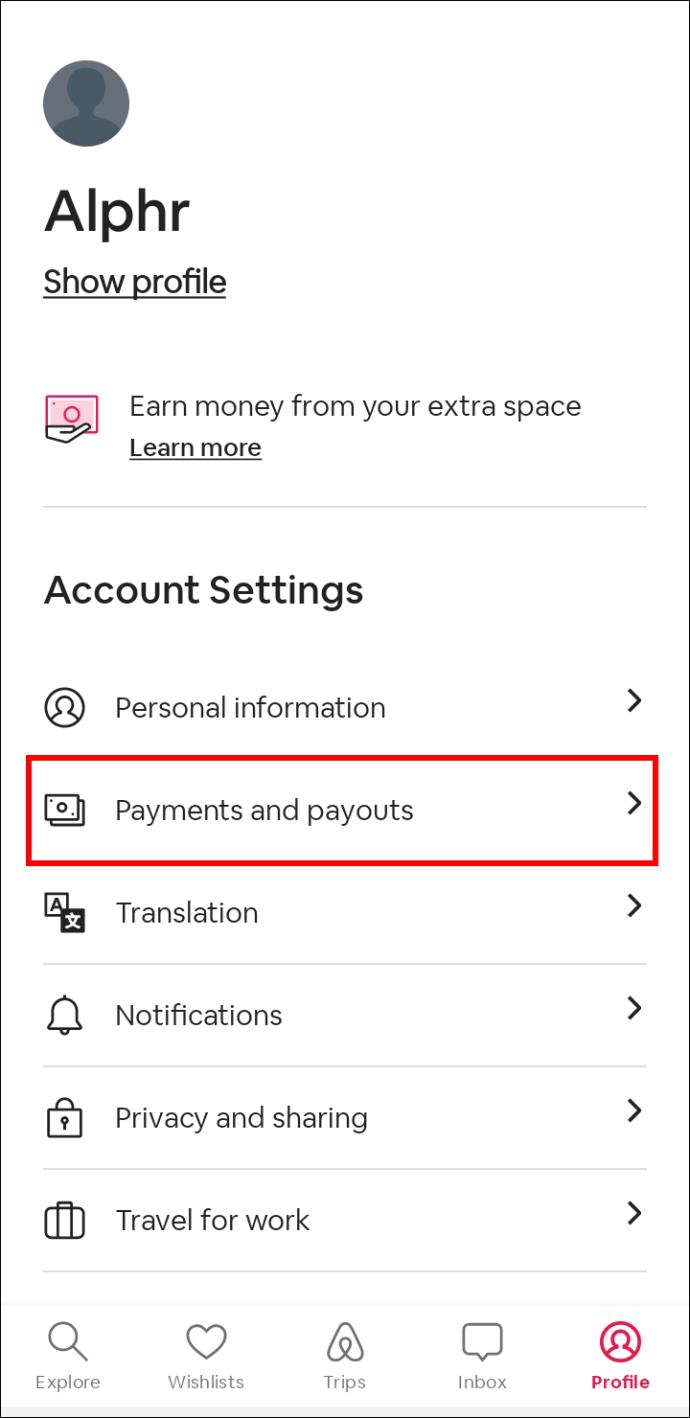
- Select currency by clicking on the “Billing country/region” dropdown menu. Find your preferred currency by scrolling through the list.
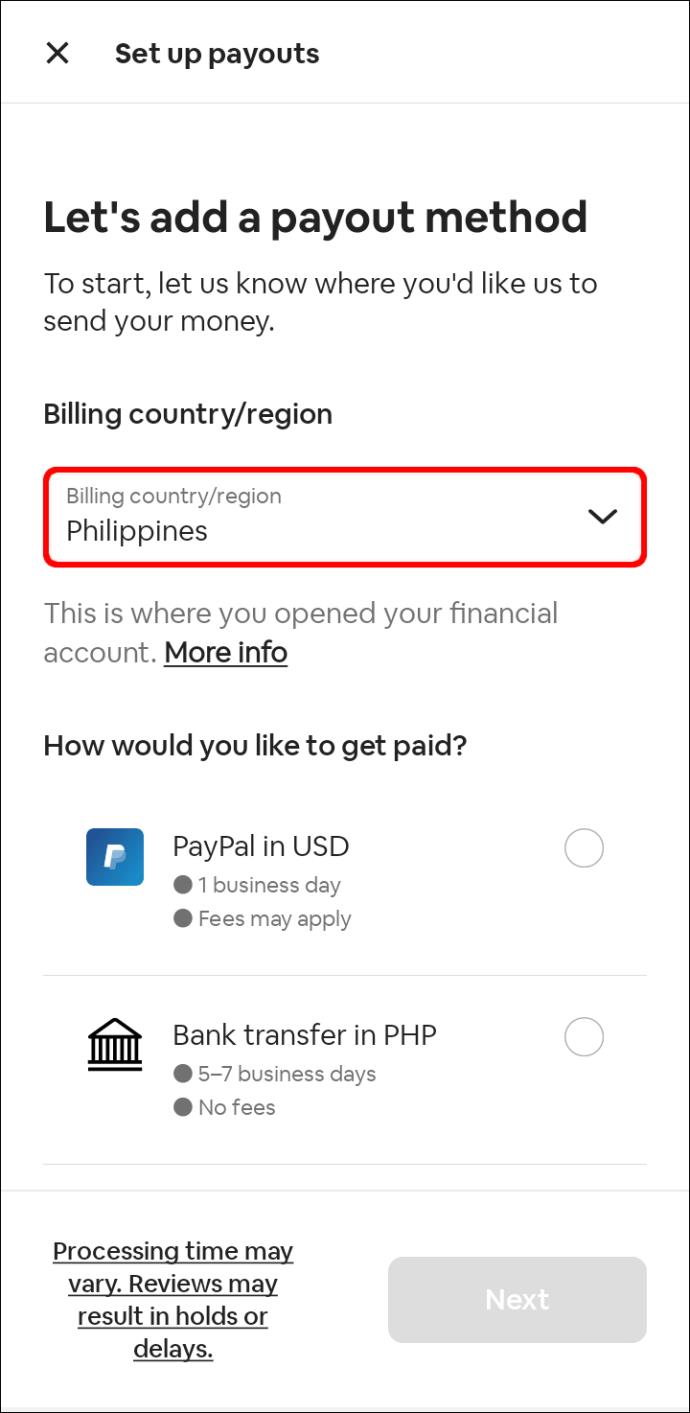
- Select an option on how would you like to get paid.
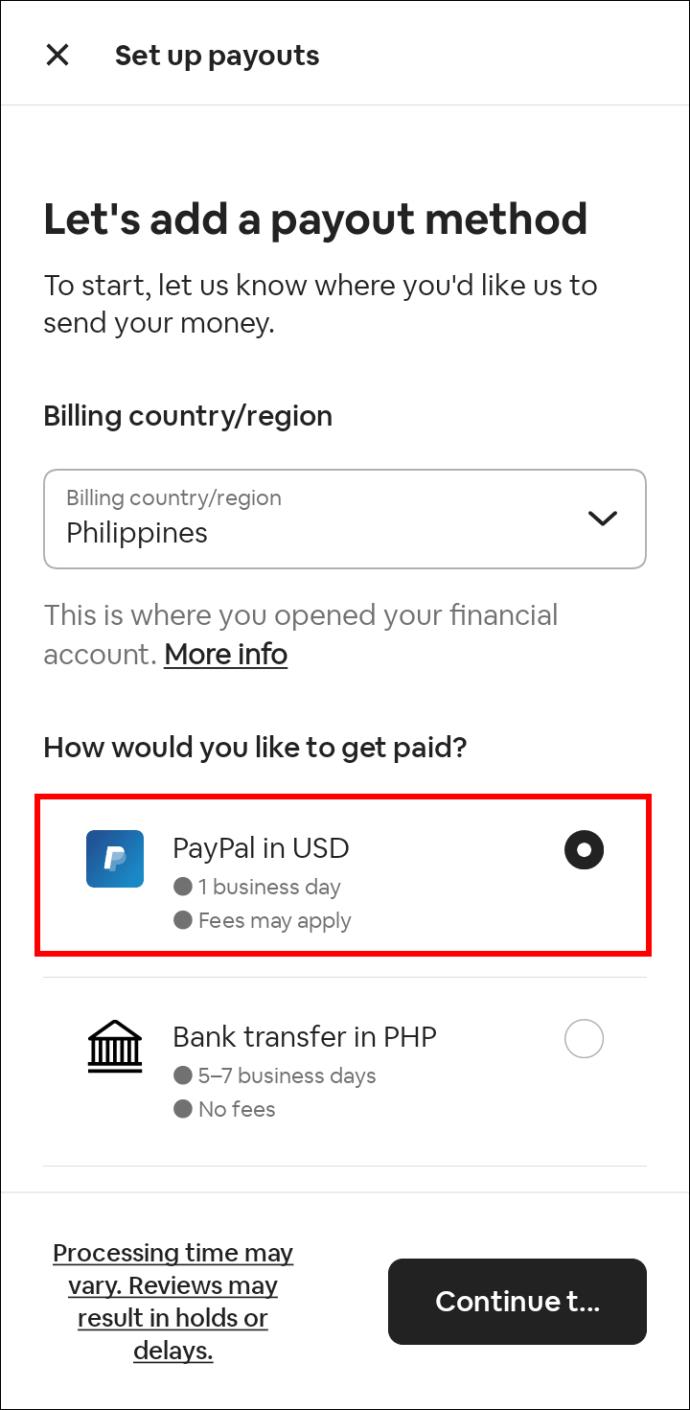
- In the bottom-right corner, tap “Continue…”
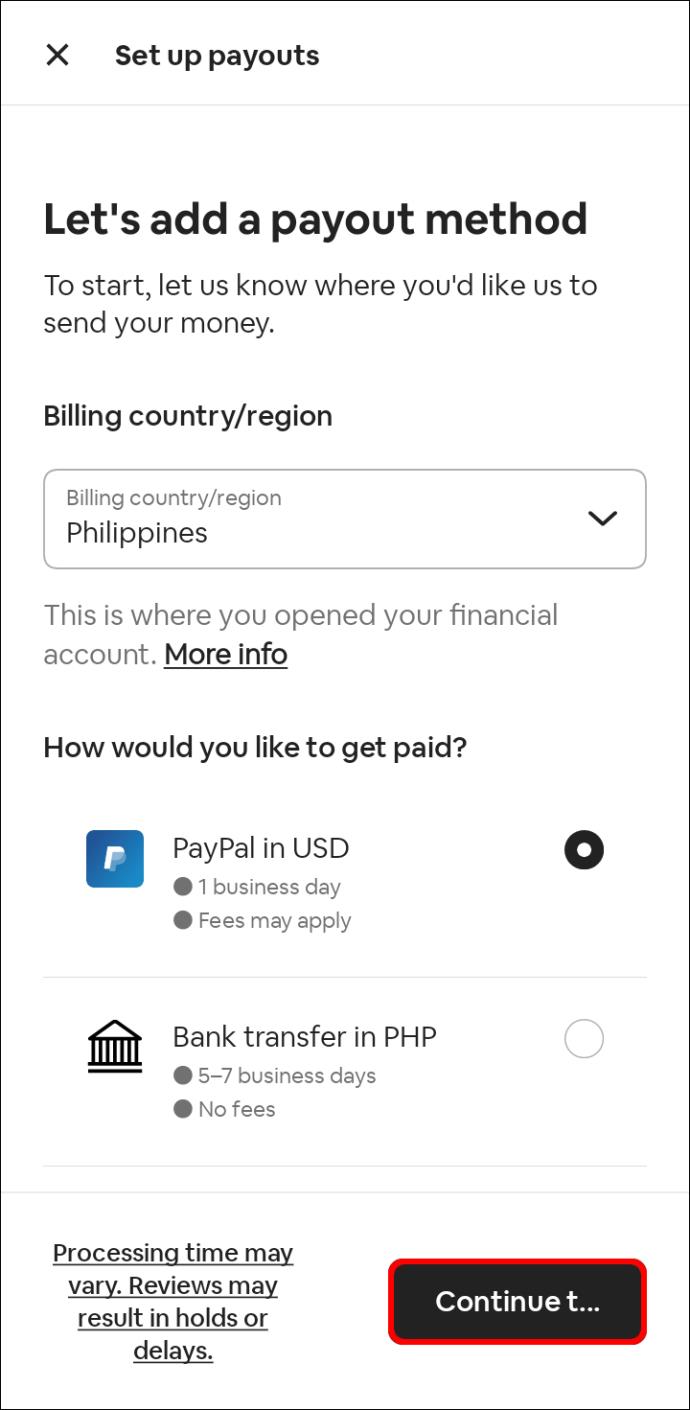
Everything should now default to your local currency. That includes the prices you see for bookings as well as for your payments.
FAQ
Can I pay the Airbnb host in cash when I arrive?
Unfortunately, no. To book and reserve a room, apartment, or other Airbnb listing, you’ll be required to make the payment at the time of the booking. Accepted payment methods are either credit or debit cards. Bank or wire transfers are not an option. Other options for payment are PayPal, Google Pay, and Apple Pay.
Changing Your Airbnb Currency Is Easier Than You Think
With just a few quick taps or clicks, you can get your Airbnb currency back to the one you normally use. By accessing your profile, you can ensure that you are paying in your preferred currency, and you’ll see the prices for listings in an amount you can easily understand.
Has your default currency changed within your Airbnb account? Did you use the same methods described here to change it? Let us know in the comments section below.