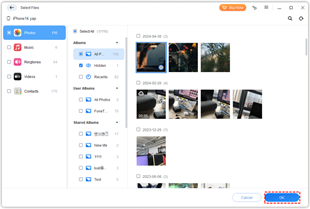There is a feature that is considered extremely dangerous on the iPhone, but despite the danger, Apple always warns users to activate it even though you can still delete data remotely via Apple ID account or via iTunes .Perhaps this feature everyone knows the iPhone but they are afraid to turn on this scary feature or not? Because when you activate this fake feature, you risk losing all your data when you enter the password more than 10 times, even if unfortunately your friends or children are playing with your phone, it will become clean. There will be no more. Therefore, although it is extremely safe for user data, everyone is very timid to use. Above all, however, we recommend that you enable this feature after the explanations below.

First, please be assured that your data is not easily erased even though someone accidentally entered the wrong password multiple times. After 5 wrong attempts to enter your iPhone's password, you will need to wait 1 minute to be able to enter the password again. Of course during this time we can still make an emergency call via the side button.
With the 6th time of entering the wrong password, the user will continue to have to wait for another 5 minutes, after the 7th will be 15 minutes. It will take about 3 hours for someone to enter the wrong password 10 times in a row. And of course, data erasing will only happen when your phone is controlled by someone with bad intentions. In this case, the deletion of data is perfectly reasonable.
Basically it is very difficult for the data to be blank on iPhone. Especially if you are concerned the children enter uncontrollably. To enable data security on iPhone follow the instructions below.
How to enable data deletion after 10 times of password entry
Step 1:
At the main interface of the iPhone, click to Settings , then drag down to find Touch ID & Password .


Step 2:
You will then be asked to enter the password of the device you are using and scroll down to Clear data to enable this feature with the warning Delete all iPhone data after 10 incorrect password attempts.


Rest assured and activate this amazing security feature of iPhone. Surely you will not have to worry about data loss "tacit" as in the minds of the majority of users.
You may be interested in: