Just like Minecraft, in Mini World: Block Art, there are two primary game modes for players to choose from: Survival and Creative. Survival mode challenges players to combat nature and threats while gathering resources, building shelters, and crafting tools for defense. In contrast, the Creative mode provides players access to unlimited resources, allowing them to unleash their creativity without the risk of hunger or harm.
Nonetheless, players may find themselves wanting to switch modes, whether to escape the dangers of Survival or to regain inspiration in Creative mode. This guide will walk you through the essential steps to switch from Survival to Creative mode or vice versa, ensuring a seamless transition in Mini World: Block Art.
Guide to Switching Game Modes in Mini World: Block Art
| Step |
Instructions |
Image |
| 1 |
Open Mini World: Block Art and click Start. |
 |
| 2 |
In the map creation interface, click Create new world. |
 |
| 3 |
Select Adventure mode and click Start. |
 |
| 4 |
Alternatively, choose an existing map to switch modes. Note that not all selected maps can be transferred, specifically downloaded maps. |
 |
| 5 |
Press the Esc key in-game and select Switch to Survival mode. |
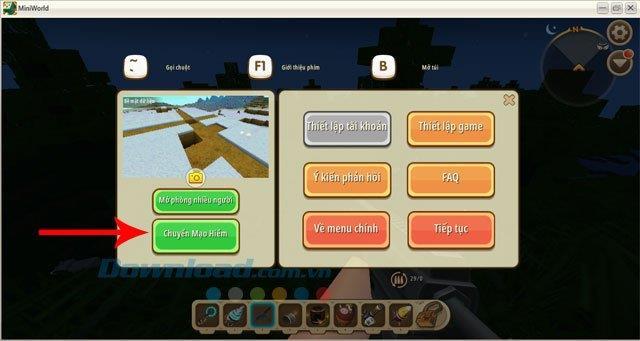 |
| 6 |
Please be aware that you will see a health and hunger bar appearing when you switch modes. |
 |
| 7 |
To switch back to Creative, simply follow the same steps in reverse. |
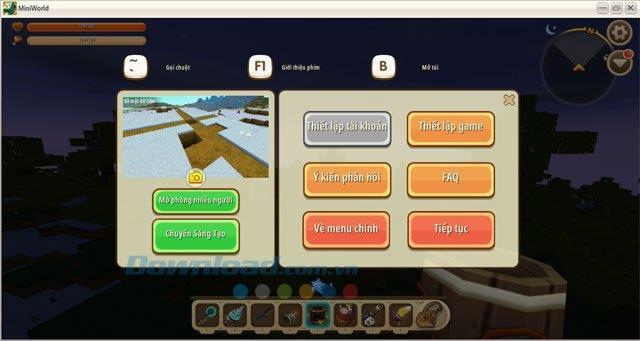 |
| 8 |
Some maps may feature a button to switch modes easily. |
 |
| 9 |
The interface will display differences in accordance with the selected mode. |
 |
| 10 |
Enjoy the game without needing to start a new map from scratch, saving you valuable time and effort! |
 |
By following this guide, you can easily switch between Survival and Creative modes in Mini World: Block Art. This flexibility allows you to maximize your gaming experience without starting over, especially after spending time building impressive structures.
Additionally, exploring some map codes in Mini World: Block Art can help you customize your terrain further. These codes allow greater creativity in your builds.
Related Articles
Newbie Tutorial - Day 1
Welcome to Mini School! Here’s everything a newbie needs to know:

Gameplay Basics
The Mini Captain assists you through your first day!
Step 1: Chop Wood
In Mini World, you can find various terrains like deserts, forests, and mountains. Your journey begins randomly, and the first task is to chop wood.

How to Chop Wood
Tap and hold on the wood to fill a progress bar and collect wood blocks.


Step 2: Craft a Toolbox
Once you've gathered enough wood, you can craft a Toolbox.

Open your Backpack:
On PC, press B to open the Backpack, or click the Backpack icon on mobile.

Step 3: Make a Bed
Your first Survival night can be tough; prioritize making a bed after gathering basic resources.
To craft a bed: 1 wool, 3 wood boards, 2 wood bars.

Find a sheep to gather wool; they are usually nearby.

Once crafted, place your bed and rest!

After sleeping, continue with your adventure during the day.
Tips: Collect extra wood to prepare for the next day!





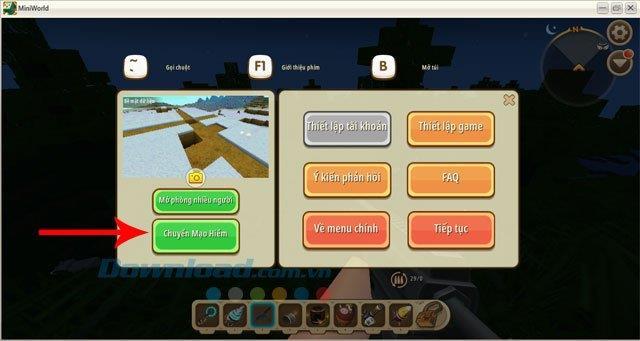

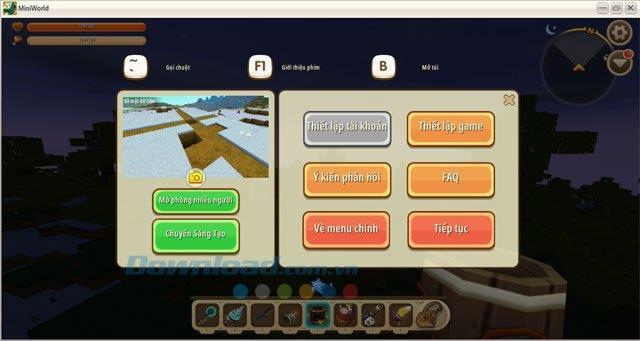




















![Instructions for using the [Status] Plugin in Mini World: Block Art Instructions for using the [Status] Plugin in Mini World: Block Art](https://img.webtech360.com/ArticleS13/image-webtech360-0708043426538.jpg)


















Kate J. -
Are there any limitations in creative mode or can we build anything we want? Just curious
Sarah P. -
Can we switch back to survival mode easily? I want to try building first and then surviving
Leo T. -
I’m so excited! This guide helped me get the hang of the game. Thanks!
Hannah L. -
Is creative mode available in all versions of Mini World? Just wanted to make sure!
Max H. -
Is there any way to switch between modes without going through the settings? Sometimes I just want a quick change
Kate W. -
How do you make the most out of creative mode? I feel lost sometimes with all the options available!
Tina W. -
Just switched to creative mode, and I’m ready to unleash my imagination! Let’s do this
Lucy P. -
Just tried it out and feeling so creative! Thanks for guiding us in Mini World
Cat Lover 101 -
I can't believe how straightforward this is! This makes Mini World so much more enjoyable
Petey the Cat -
LOL, I thought it was more complicated than this! 😂 Switching modes is a breeze
Rose P. -
Thank you for the instructions! I was getting bored of gathering resources in survival mode
Sam the Builder -
Wow! I didn't realize I could build so much without limitations. Huge shoutout to the author
Andy K. -
By the way, switching modes doesn’t mess with your inventory, right? I want to make sure
Ángela R. -
Great tips! I just switched to creative mode, and now I can build whatever I want. So happy!
David L. -
I can’t believe I took so long to switch! Creative mode rocks, and I’m pumped
Lisa R. -
What's the best way to utilize creative mode? I want to hear your ideas
Chris M. -
Can switching modes affect my saved progress in survival mode? Just want to make sure before I try it
Tom G. -
Just tried switching to creative mode and built a huge castle! Thanks for the guide!
Mike Johnson -
This is a lifesaver! I always got stuck in survival mode, but now I can be creative. Cheers!
Hubert Awesome -
I couldn't find the switch option before, but now I'm a pro! Thank you, this is awesome
Linda K -
Anyone have tips for what to build in creative mode? I want to make something epic
Mark T. -
Does anyone have a list of good projects to try in creative mode? I’d love some inspiration!
Bill Fisher -
Awesome! I had no idea it was that simple to switch modes! Time to start some epic builds
JamesBond78 -
Thanks a lot for this! I feel like I unlocked a whole new level in my gaming life
Jordan F. -
Just smashed the switch button, and I’m ready for some massive builds! Thanks so much!
Susan Brown -
I love the creative mode! It's so much more fun building with no limits. Thank you for this useful article
Amy H -
I was pretty lost in survival mode, but thanks to this article, my life has changed!
Charlie W. -
Super easy steps to follow! I can't thank you enough for breaking it down like this
Nina M. -
Amazing! I’m now addicted to building in creative mode. This article really made it clear
Emily Cruz -
Thank you so much for sharing this! I finally learned how to switch modes and I'm now enjoying my game more! 😄
Johnny D. -
It’s funny how I never knew this trick! The creative mode really opens up endless possibilities.
Linda K -
Isn’t it fun to switch to creative mode? I feel like an architect!
Ella P. -
I kept looking for how to do this, and I'm so glad I found this article. It’s super helpful!
Jack Smith -
Great guide! I always struggled to switch modes in Mini World: Block Art. This really helped me understand the process better!
Jenna Lynn -
I wish I had found this article sooner! I've been stuck in survival mode for ages. 😅
DannyBeats89 -
Switched modes for the first time and built a giant spaceship! Thanks for the insight